Page 33 of 376
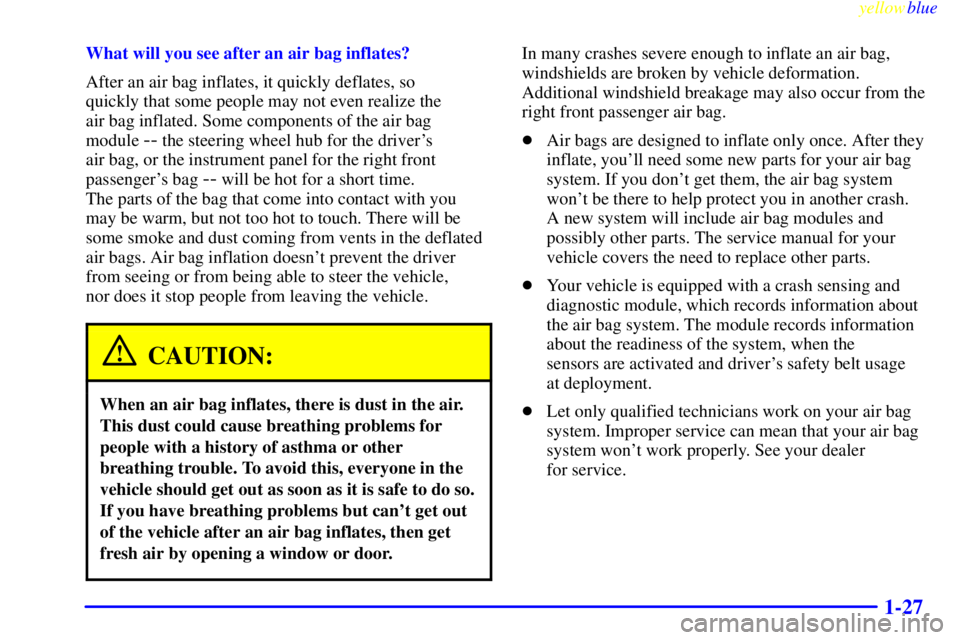
yellowblue
1-27
What will you see after an air bag inflates?
After an air bag inflates, it quickly deflates, so
quickly that some people may not even realize the
air bag inflated. Some components of the air bag
module
-- the steering wheel hub for the driver's
air bag, or the instrument panel for the right front
passenger's bag
-- will be hot for a short time.
The parts of the bag that come into contact with you
may be warm, but not too hot to touch. There will be
some smoke and dust coming from vents in the deflated
air bags. Air bag inflation doesn't prevent the driver
from seeing or from being able to steer the vehicle,
nor does it stop people from leaving the vehicle.
CAUTION:
When an air bag inflates, there is dust in the air.
This dust could cause breathing problems for
people with a history of asthma or other
breathing trouble. To avoid this, everyone in the
vehicle should get out as soon as it is safe to do so.
If you have breathing problems but can't get out
of the vehicle after an air bag inflates, then get
fresh air by opening a window or door.
In many crashes severe enough to inflate an air bag,
windshields are broken by vehicle deformation.
Additional windshield breakage may also occur from the
right front passenger air bag.
�Air bags are designed to inflate only once. After they
inflate, you'll need some new parts for your air bag
system. If you don't get them, the air bag system
won't be there to help protect you in another crash.
A new system will include air bag modules and
possibly other parts. The service manual for your
vehicle covers the need to replace other parts.
�Your vehicle is equipped with a crash sensing and
diagnostic module, which records information about
the air bag system. The module records information
about the readiness of the system, when the
sensors are activated and driver's safety belt usage
at deployment.
�Let only qualified technicians work on your air bag
system. Improper service can mean that your air bag
system won't work properly. See your dealer
for service.
Page 94 of 376
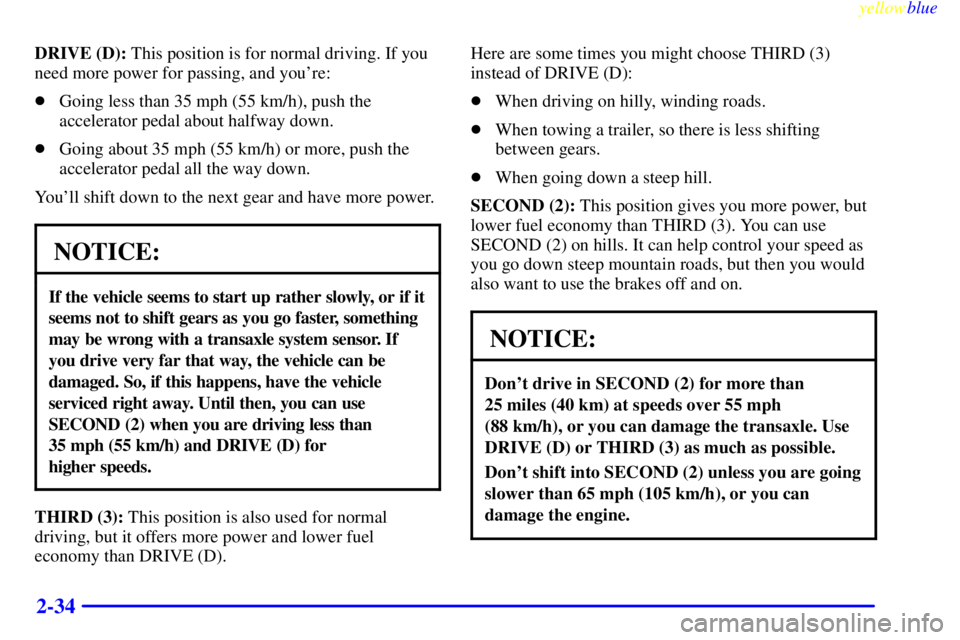
yellowblue
2-34
DRIVE (D): This position is for normal driving. If you
need more power for passing, and you're:
�Going less than 35 mph (55 km/h), push the
accelerator pedal about halfway down.
�Going about 35 mph (55 km/h) or more, push the
accelerator pedal all the way down.
You'll shift down to the next gear and have more power.
NOTICE:
If the vehicle seems to start up rather slowly, or if it
seems not to shift gears as you go faster, something
may be wrong with a transaxle system sensor. If
you drive very far that way, the vehicle can be
damaged. So, if this happens, have the vehicle
serviced right away. Until then, you can use
SECOND (2) when you are driving less than
35 mph (55 km/h) and DRIVE (D) for
higher speeds.
THIRD (3): This position is also used for normal
driving, but it offers more power and lower fuel
economy than DRIVE (D).Here are some times you might choose THIRD (3)
instead of DRIVE (D):
�When driving on hilly, winding roads.
�When towing a trailer, so there is less shifting
between gears.
�When going down a steep hill.
SECOND (2): This position gives you more power, but
lower fuel economy than THIRD (3). You can use
SECOND (2) on hills. It can help control your speed as
you go down steep mountain roads, but then you would
also want to use the brakes off and on.
NOTICE:
Don't drive in SECOND (2) for more than
25 miles (40 km) at speeds over 55 mph
(88 km/h), or you can damage the transaxle. Use
DRIVE (D) or THIRD (3) as much as possible.
Don't shift into SECOND (2) unless you are going
slower than 65 mph (105 km/h), or you can
damage the engine.
Page 112 of 376
yellowblue
2-52
: Turn the knob to this symbol to turn on the
headlamps and other operating lamps.
: Turn the knob to this symbol to turn on the parking
and other operating lamps without the headlamps.
Turn the knob to OFF to turn off the lamps.
Daytime Running Lamps
Daytime Running Lamps (DRL) can make it easier for
others to see the front of your vehicle during the day.
DRL can be helpful in many different driving
conditions, but they can be especially helpful in the
short periods after dawn and before sunset.
A light sensor on top of the instrument panel makes the
DRL work, so be sure it isn't covered.
The DRL system will make your low
-beam headlamps
come on at a reduced brightness when:
�the ignition is on,
�the headlamp switch is off and
�the parking brake is released.
When the DRL are on, only your low
-beam headlamps
will be on. The taillamps, sidemarker and other lamps
won't be on. Your instrument panel won't be lit up either.
Page 131 of 376

yellowblue
2-71 Air Bag Readiness Light
There is an air bag readiness light on the instrument
panel, which shows SRS AIR BAG. The system checks
the air bag's electrical system for malfunctions. The
light tells you if there is an electrical problem. The
system check includes the air bag sensors, the air bag
modules, the wiring and the crash sensing and
diagnostic module. For more information on the air bag
system, see ªAir Bagº in the Index.
This light will come on
when you start your engine,
and it will flash for a few
seconds. Then the light
should go out. This means
the system is ready.
If the air bag readiness light stays on after you start the
engine or comes on when you are driving, your air bag
system may not work properly. Have your vehicle
serviced right away.
The air bag readiness light should flash for a few
seconds when you turn the ignition key to RUN. If the
light doesn't come on then, have it fixed so it will be
ready to warn you if there is a problem.
Charging System Light
The charging system light
will come on briefly when
you turn on the ignition, as
a check to show you it's
working. Then it will
go out.
If it stays on, or comes on while you are driving, you
may have a problem with the charging system. It could
indicate that you have a loose drive belt or another
electrical problem. Have it checked right away. Driving
while this light is on could drain your battery.
If you must drive a short distance with the light on, be
certain to turn off all your accessories, such as the radio
and air conditioner.
Page 320 of 376
yellowblue
6-64
Fuse Description
1 Cooling Fan 2
2 Spare
3 Headlamps
4 Battery Main 2
5 Ignition Main 1
6 Cooling Fan 1
7 Battery Main 1Fuse Description
8 Ignition Main 2
18 Fuel Injections
19 Spare
20 Spare
21 Mass Air Flow (MAF), Heated
Sensors, Canister Purge, Boost
Solenoid
22 Spare
23 Spare
24 Spare
25 Ignition Module
26 Spare
27 Trunk Release, Back
-Up Lamps
28 AC Clutch, ABS Ignition
29 Radio, Remote Keyless Entry,
Theft
-Deterrent, Shock Sensor,
Trip Computer, HVAC Module,
Anti
-Lock Brake System Module,
Security LED