Page 136 of 392
yellowblue
2-76 Systems Monitor (Option)
If you have the Systems
Monitor, it gives you
important safety and
maintenance facts.
When you turn the ignition on, the Systems Monitor and
warning lights will briefly light up. If a problem is
detected, the warning lights will turn on.The following warning lights are displayed in the
Systems Monitor:
�Check Oil Level: This message could mean your oil
level is low. If it comes on for more than three
seconds, see ªCheck Oil Level Warning Lightº in
the Index.
�Washer Fluid: This message means your washer
fluid tank is less than about 30 percent full. If this
light comes on, see ªWindshield Washer Fluidº in
the Index.
�Check Doors: This message means that either the
driver's door or one of the passenger's doors is not
completely closed. If this light comes on, see ªCheck
Doors Lightº in the Index.
�Brake: If this message comes on while you are
driving, it means there is a brake problem. See
ªBrake System Warning Lightº in the Index.
Page 137 of 392
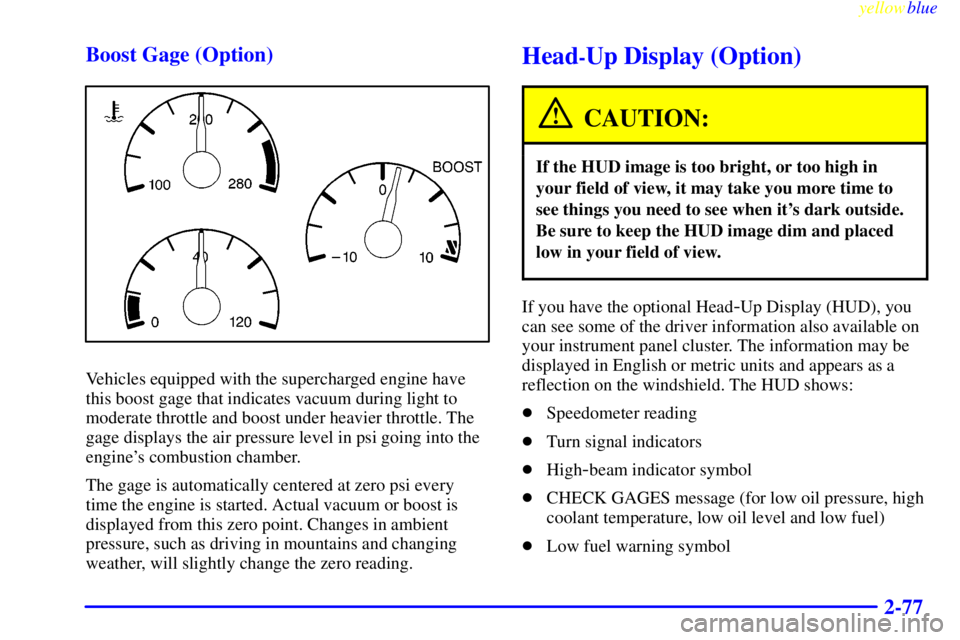
yellowblue
2-77 Boost Gage (Option)
Vehicles equipped with the supercharged engine have
this boost gage that indicates vacuum during light to
moderate throttle and boost under heavier throttle. The
gage displays the air pressure level in psi going into the
engine's combustion chamber.
The gage is automatically centered at zero psi every
time the engine is started. Actual vacuum or boost is
displayed from this zero point. Changes in ambient
pressure, such as driving in mountains and changing
weather, will slightly change the zero reading.
Head-Up Display (Option)
CAUTION:
If the HUD image is too bright, or too high in
your field of view, it may take you more time to
see things you need to see when it's dark outside.
Be sure to keep the HUD image dim and placed
low in your field of view.
If you have the optional Head-Up Display (HUD), you
can see some of the driver information also available on
your instrument panel cluster. The information may be
displayed in English or metric units and appears as a
reflection on the windshield. The HUD shows:
�Speedometer reading
�Turn signal indicators
�High
-beam indicator symbol
�CHECK GAGES message (for low oil pressure, high
coolant temperature, low oil level and low fuel)
�Low fuel warning symbol
Page 138 of 392
yellowblue
2-78
HUD shows these images when they are lighted on the
instrument panel.
At 70 miles per hour (113 km/h), the speedometer may
display a variance of 3 miles per hour (5 km/h) from the
HUD. This condition is normal.When you sit straight in your seat, the HUD image will
appear slightly to the right.
When the ignition key is turned to RUN, all possible
HUD images will come on, then the Head
-Up Display
will operate normally.
If you never look at your instrument panel, you may not
see something important, such as a warning light. So be
sure to scan your displays and controls and the driving
environment just as you would in a vehicle without HUD.
NOTICE:
Although the HUD image appears to be near the
front of the vehicle, do not use it as a parking aid.
The HUD was not designed for that purpose. If
you try to use it that way, such as in a parking
lot, you may misjudge distance and run
into something.
Page 141 of 392
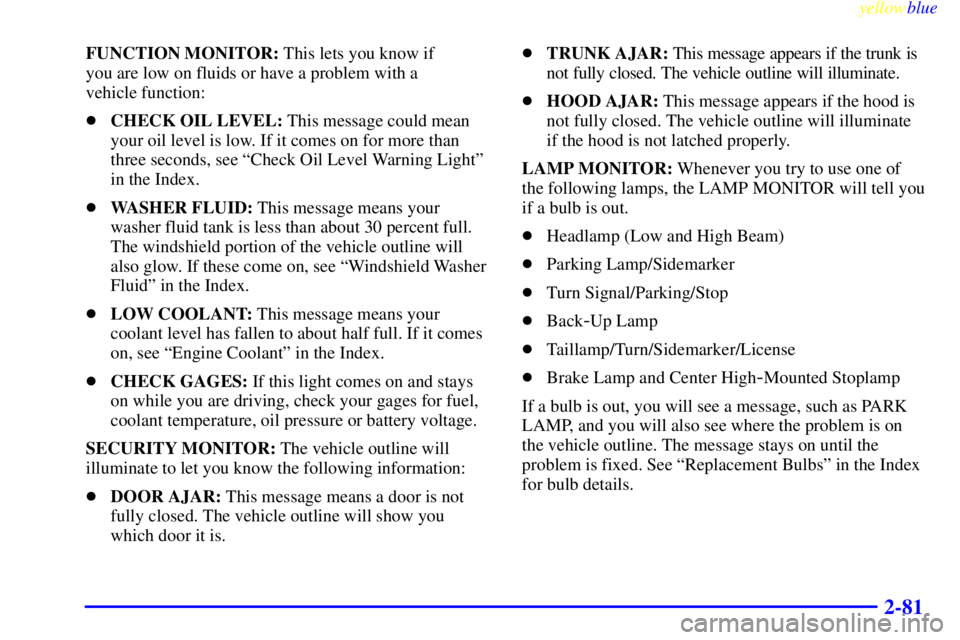
yellowblue
2-81
FUNCTION MONITOR: This lets you know if
you are low on fluids or have a problem with a
vehicle function:
�CHECK OIL LEVEL: This message could mean
your oil level is low. If it comes on for more than
three seconds, see ªCheck Oil Level Warning Lightº
in the Index.
�WASHER FLUID: This message means your
washer fluid tank is less than about 30 percent full.
The windshield portion of the vehicle outline will
also glow. If these come on, see ªWindshield Washer
Fluidº in the Index.
�LOW COOLANT: This message means your
coolant level has fallen to about half full. If it comes
on, see ªEngine Coolantº in the Index.
�CHECK GAGES: If this light comes on and stays
on while you are driving, check your gages for fuel,
coolant temperature, oil pressure or battery voltage.
SECURITY MONITOR: The vehicle outline will
illuminate to let you know the following information:
�DOOR AJAR: This message means a door is not
fully closed. The vehicle outline will show you
which door it is.�TRUNK AJAR: This message appears if the trunk is
not fully closed. The vehicle outline will illuminate.
�HOOD AJAR: This message appears if the hood is
not fully closed. The vehicle outline will illuminate
if the hood is not latched properly.
LAMP MONITOR: Whenever you try to use one of
the following lamps, the LAMP MONITOR will tell you
if a bulb is out.
�Headlamp (Low and High Beam)
�Parking Lamp/Sidemarker
�Turn Signal/Parking/Stop
�Back
-Up Lamp
�Taillamp/Turn/Sidemarker/License
�Brake Lamp and Center High
-Mounted Stoplamp
If a bulb is out, you will see a message, such as PARK
LAMP, and you will also see where the problem is on
the vehicle outline. The message stays on until the
problem is fixed. See ªReplacement Bulbsº in the Index
for bulb details.
Page 142 of 392
yellowblue
2-82
If a burned-out bulb is replaced, the warning light will
stay on until the bulb is used.
Message Bulbs Monitored
Hi Beam Lamp Both Headlamp High Beams
Head Lamp Both Headlamp Low Beams
Park Lamp 2 Front Park
Right Sidemarker
Left Sidemarker
Turn Signal 1 Front Left Turn/Park
1 Front Right Turn/Park
1 Rear Left Turn
1 Rear Right Turn
Back Up 2 Back
-Up Lamps
Tail 4 Tail Only
4 Stop/Tail
2 License Plate
1 Right Rear Sidemarker
1 Left Rear Sidemarker
Brake Lamp 4 Rear Stop/Tail/Turn
1 Center High
-Mounted Stop
Electronic Compass (Option)
Some vehicles are equipped with an electronic compass.
As with all compasses, this unit senses the earth's
magnetic field to show the direction the car is pointing.
Page 185 of 392
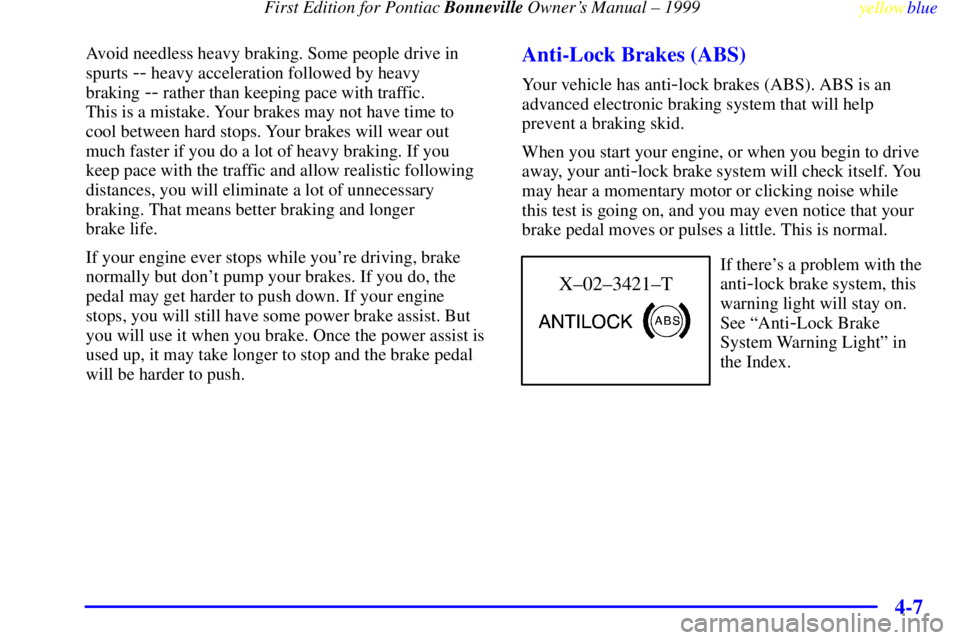
First Edition for Pontiac Bonneville Owner's Manual ± 1999
yellowblue
4-7
Avoid needless heavy braking. Some people drive in
spurts
-- heavy acceleration followed by heavy
braking
-- rather than keeping pace with traffic.
This is a mistake. Your brakes may not have time to
cool between hard stops. Your brakes will wear out
much faster if you do a lot of heavy braking. If you
keep pace with the traffic and allow realistic following
distances, you will eliminate a lot of unnecessary
braking. That means better braking and longer
brake life.
If your engine ever stops while you're driving, brake
normally but don't pump your brakes. If you do, the
pedal may get harder to push down. If your engine
stops, you will still have some power brake assist. But
you will use it when you brake. Once the power assist is
used up, it may take longer to stop and the brake pedal
will be harder to push.
Anti-Lock Brakes (ABS)
Your vehicle has anti-lock brakes (ABS). ABS is an
advanced electronic braking system that will help
prevent a braking skid.
When you start your engine, or when you begin to drive
away, your anti
-lock brake system will check itself. You
may hear a momentary motor or clicking noise while
this test is going on, and you may even notice that your
brake pedal moves or pulses a little. This is normal.
X±02±3421±T
If there's a problem with the
anti
-lock brake system, this
warning light will stay on.
See ªAnti
-Lock Brake
System Warning Lightº in
the Index.
Page 187 of 392
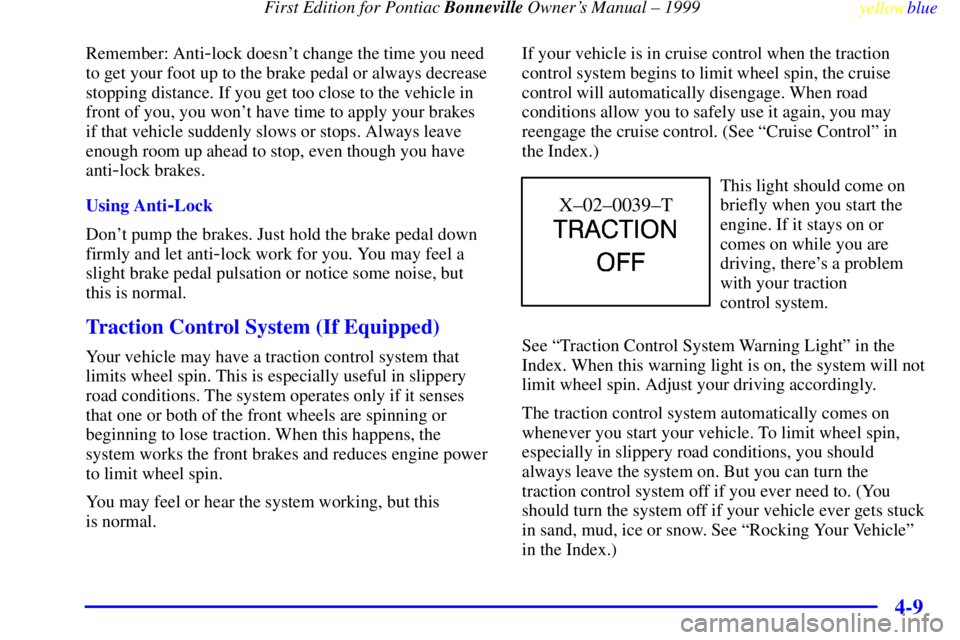
First Edition for Pontiac Bonneville Owner's Manual ± 1999
yellowblue
4-9
Remember: Anti-lock doesn't change the time you need
to get your foot up to the brake pedal or always decrease
stopping distance. If you get too close to the vehicle in
front of you, you won't have time to apply your brakes
if that vehicle suddenly slows or stops. Always leave
enough room up ahead to stop, even though you have
anti
-lock brakes.
Using Anti
-Lock
Don't pump the brakes. Just hold the brake pedal down
firmly and let anti
-lock work for you. You may feel a
slight brake pedal pulsation or notice some noise, but
this is normal.
Traction Control System (If Equipped)
Your vehicle may have a traction control system that
limits wheel spin. This is especially useful in slippery
road conditions. The system operates only if it senses
that one or both of the front wheels are spinning or
beginning to lose traction. When this happens, the
system works the front brakes and reduces engine power
to limit wheel spin.
You may feel or hear the system working, but this
is normal.If your vehicle is in cruise control when the traction
control system begins to limit wheel spin, the cruise
control will automatically disengage. When road
conditions allow you to safely use it again, you may
reengage the cruise control. (See ªCruise Controlº in
the Index.)
X±02±0039±T
This light should come on
briefly when you start the
engine. If it stays on or
comes on while you are
driving, there's a problem
with your traction
control system.
See ªTraction Control System Warning Lightº in the
Index. When this warning light is on, the system will not
limit wheel spin. Adjust your driving accordingly.
The traction control system automatically comes on
whenever you start your vehicle. To limit wheel spin,
especially in slippery road conditions, you should
always leave the system on. But you can turn the
traction control system off if you ever need to. (You
should turn the system off if your vehicle ever gets stuck
in sand, mud, ice or snow. See ªRocking Your Vehicleº
in the Index.)
Page 188 of 392
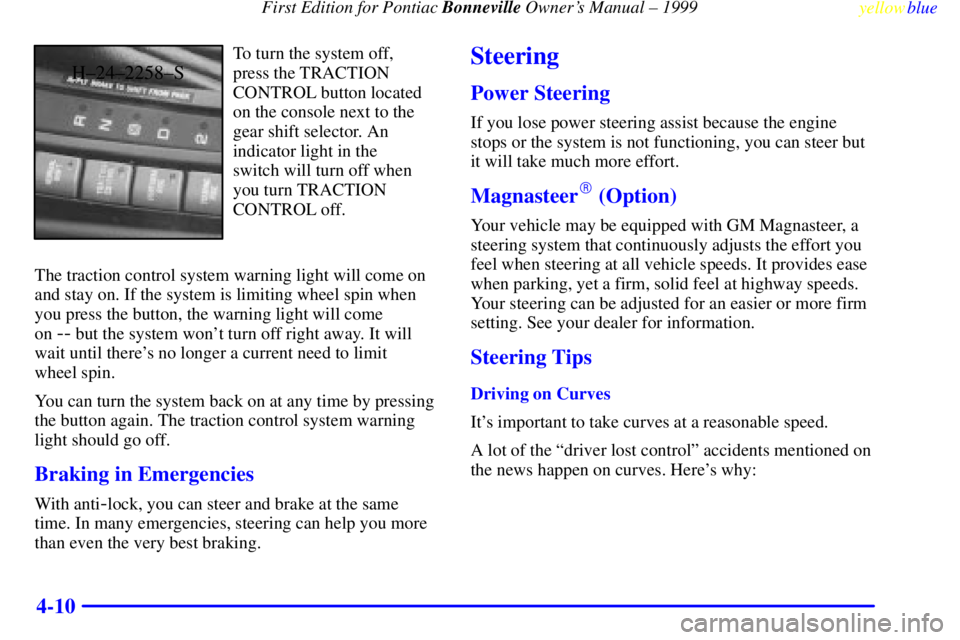
First Edition for Pontiac Bonneville Owner's Manual ± 1999
yellowblue
4-10
H±24±2258±S
To turn the system off,
press the TRACTION
CONTROL button located
on the console next to the
gear shift selector. An
indicator light in the
switch will turn off when
you turn TRACTION
CONTROL off.
The traction control system warning light will come on
and stay on. If the system is limiting wheel spin when
you press the button, the warning light will come
on
-- but the system won't turn off right away. It will
wait until there's no longer a current need to limit
wheel spin.
You can turn the system back on at any time by pressing
the button again. The traction control system warning
light should go off.
Braking in Emergencies
With anti-lock, you can steer and brake at the same
time. In many emergencies, steering can help you more
than even the very best braking.
Steering
Power Steering
If you lose power steering assist because the engine
stops or the system is not functioning, you can steer but
it will take much more effort.
Magnasteer� (Option)
Your vehicle may be equipped with GM Magnasteer, a
steering system that continuously adjusts the effort you
feel when steering at all vehicle speeds. It provides ease
when parking, yet a firm, solid feel at highway speeds.
Your steering can be adjusted for an easier or more firm
setting. See your dealer for information.
Steering Tips
Driving on Curves
It's important to take curves at a reasonable speed.
A lot of the ªdriver lost controlº accidents mentioned on
the news happen on curves. Here's why: