1999 NISSAN PATHFINDER ignition
[x] Cancel search: ignitionPage 86 of 274
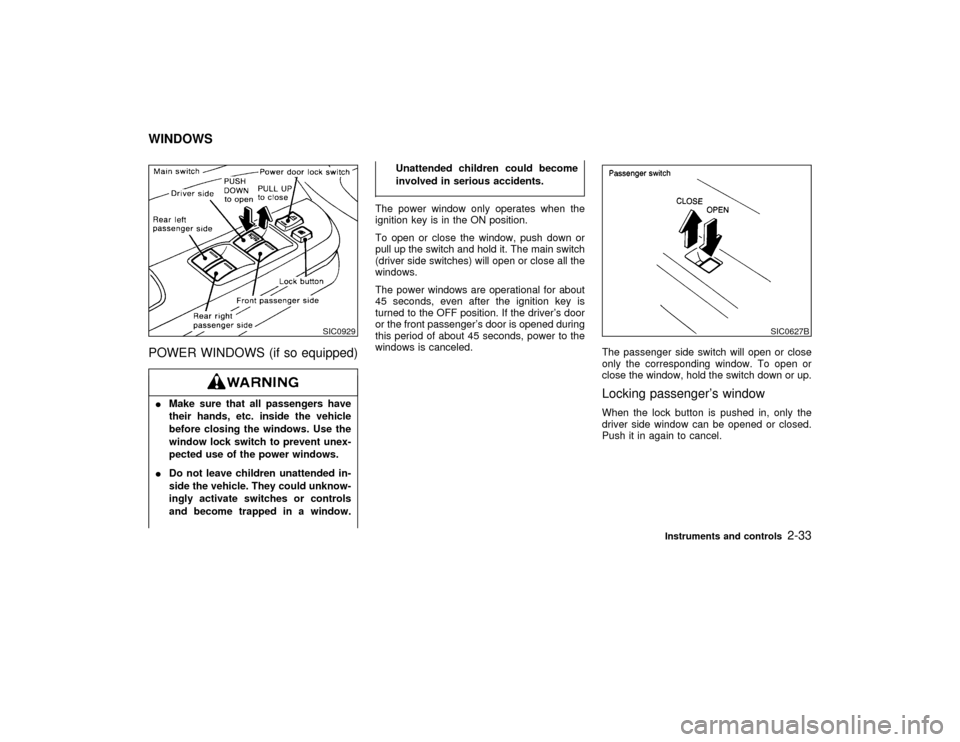
POWER WINDOWS (if so equipped)IMake sure that all passengers have
their hands, etc. inside the vehicle
before closing the windows. Use the
window lock switch to prevent unex-
pected use of the power windows.
IDo not leave children unattended in-
side the vehicle. They could unknow-
ingly activate switches or controls
and become trapped in a window.Unattended children could become
involved in serious accidents.
The power window only operates when the
ignition key is in the ON position.
To open or close the window, push down or
pull up the switch and hold it. The main switch
(driver side switches) will open or close all the
windows.
The power windows are operational for about
45 seconds, even after the ignition key is
turned to the OFF position. If the driver's door
or the front passenger's door is opened during
this period of about 45 seconds, power to the
windows is canceled.
The passenger side switch will open or close
only the corresponding window. To open or
close the window, hold the switch down or up.
Locking passenger's windowWhen the lock button is pushed in, only the
driver side window can be opened or closed.
Push it in again to cancel.
SIC0929
SIC0627B
WINDOWS
Instruments and controls
2-33
Z
01.1.22/R50-D/V5
X
Page 87 of 274
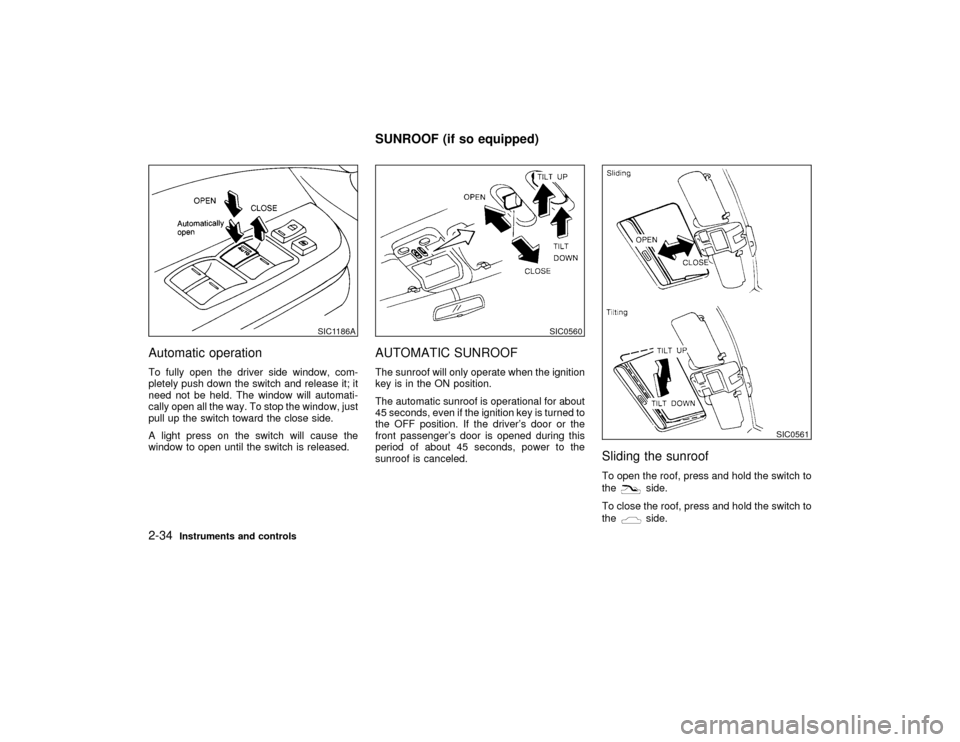
Automatic operationTo fully open the driver side window, com-
pletely push down the switch and release it; it
need not be held. The window will automati-
cally open all the way. To stop the window, just
pull up the switch toward the close side.
A light press on the switch will cause the
window to open until the switch is released.
AUTOMATIC SUNROOFThe sunroof will only operate when the ignition
key is in the ON position.
The automatic sunroof is operational for about
45 seconds, even if the ignition key is turned to
the OFF position. If the driver's door or the
front passenger's door is opened during this
period of about 45 seconds, power to the
sunroof is canceled.
Sliding the sunroofTo open the roof, press and hold the switch to
the
side.
To close the roof, press and hold the switch to
theside.
SIC1186A
SIC0560
SIC0561
SUNROOF (if so equipped)
2-34
Instruments and controls
Z
01.1.22/R50-D/V5
X
Page 89 of 274
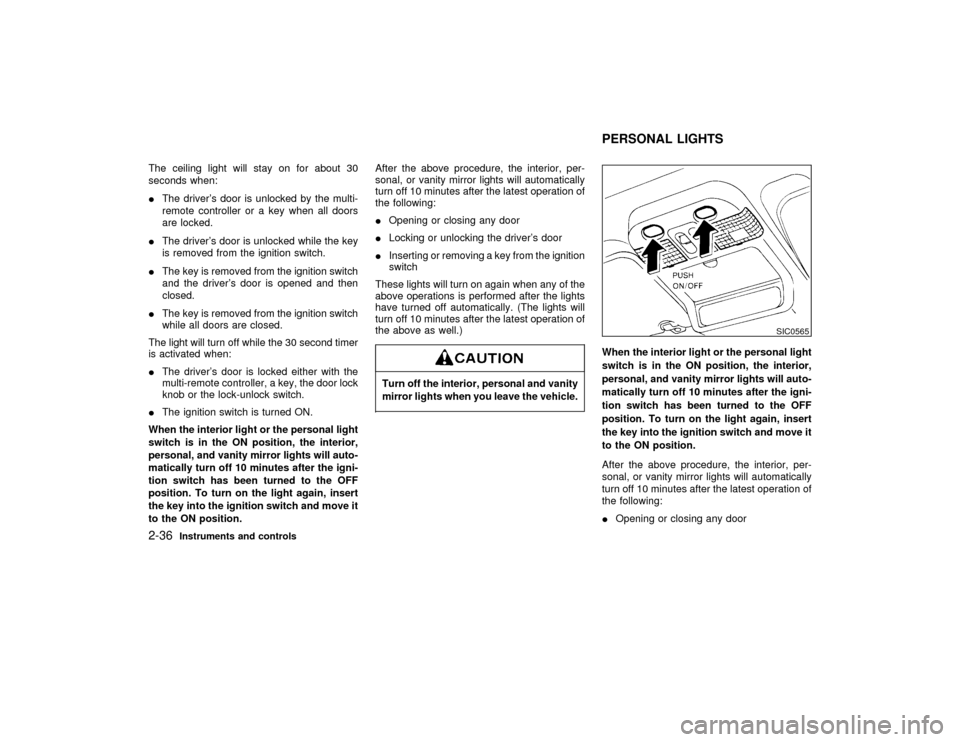
The ceiling light will stay on for about 30
seconds when:
IThe driver's door is unlocked by the multi-
remote controller or a key when all doors
are locked.
IThe driver's door is unlocked while the key
is removed from the ignition switch.
IThe key is removed from the ignition switch
and the driver's door is opened and then
closed.
IThe key is removed from the ignition switch
while all doors are closed.
The light will turn off while the 30 second timer
is activated when:
IThe driver's door is locked either with the
multi-remote controller, a key, the door lock
knob or the lock-unlock switch.
IThe ignition switch is turned ON.
When the interior light or the personal light
switch is in the ON position, the interior,
personal, and vanity mirror lights will auto-
matically turn off 10 minutes after the igni-
tion switch has been turned to the OFF
position. To turn on the light again, insert
the key into the ignition switch and move it
to the ON position.After the above procedure, the interior, per-
sonal, or vanity mirror lights will automatically
turn off 10 minutes after the latest operation of
the following:
IOpening or closing any door
ILocking or unlocking the driver's door
IInserting or removing a key from the ignition
switch
These lights will turn on again when any of the
above operations is performed after the lights
have turned off automatically. (The lights will
turn off 10 minutes after the latest operation of
the above as well.)
Turn off the interior, personal and vanity
mirror lights when you leave the vehicle.
When the interior light or the personal light
switch is in the ON position, the interior,
personal, and vanity mirror lights will auto-
matically turn off 10 minutes after the igni-
tion switch has been turned to the OFF
position. To turn on the light again, insert
the key into the ignition switch and move it
to the ON position.
After the above procedure, the interior, per-
sonal, or vanity mirror lights will automatically
turn off 10 minutes after the latest operation of
the following:
IOpening or closing any door
SIC0565
PERSONAL LIGHTS
2-36
Instruments and controls
Z
01.1.22/R50-D/V5
X
Page 90 of 274
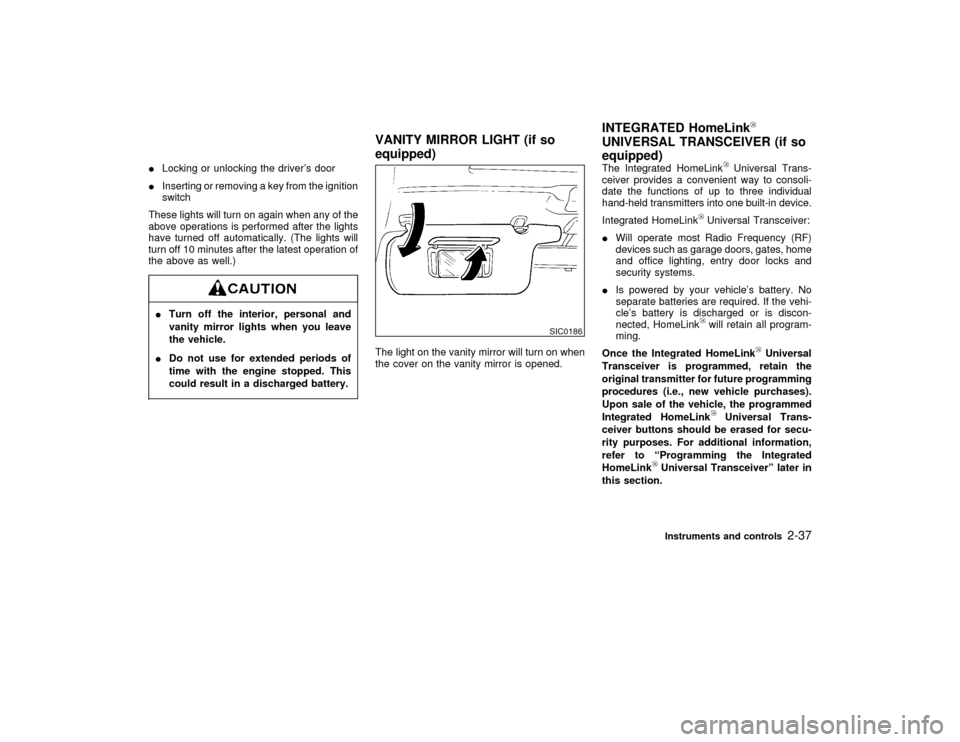
ILocking or unlocking the driver's door
IInserting or removing a key from the ignition
switch
These lights will turn on again when any of the
above operations is performed after the lights
have turned off automatically. (The lights will
turn off 10 minutes after the latest operation of
the above as well.)ITurn off the interior, personal and
vanity mirror lights when you leave
the vehicle.
IDo not use for extended periods of
time with the engine stopped. This
could result in a discharged battery.
The light on the vanity mirror will turn on when
the cover on the vanity mirror is opened.The Integrated HomeLink
Universal Trans-
ceiver provides a convenient way to consoli-
date the functions of up to three individual
hand-held transmitters into one built-in device.
Integrated HomeLink
Universal Transceiver:
IWill operate most Radio Frequency (RF)
devices such as garage doors, gates, home
and office lighting, entry door locks and
security systems.
IIs powered by your vehicle's battery. No
separate batteries are required. If the vehi-
cle's battery is discharged or is discon-
nected, HomeLinkwill retain all program-
ming.
Once the Integrated HomeLink
Universal
Transceiver is programmed, retain the
original transmitter for future programming
procedures (i.e., new vehicle purchases).
Upon sale of the vehicle, the programmed
Integrated HomeLink
Universal Trans-
ceiver buttons should be erased for secu-
rity purposes. For additional information,
refer to ªProgramming the Integrated
HomeLink
Universal Transceiverº later in
this section.
SIC0186
VANITY MIRROR LIGHT (if so
equipped)INTEGRATED HomeLink
UNIVERSAL TRANSCEIVER (if so
equipped)
Instruments and controls
2-37
Z
01.1.22/R50-D/V5
X
Page 91 of 274
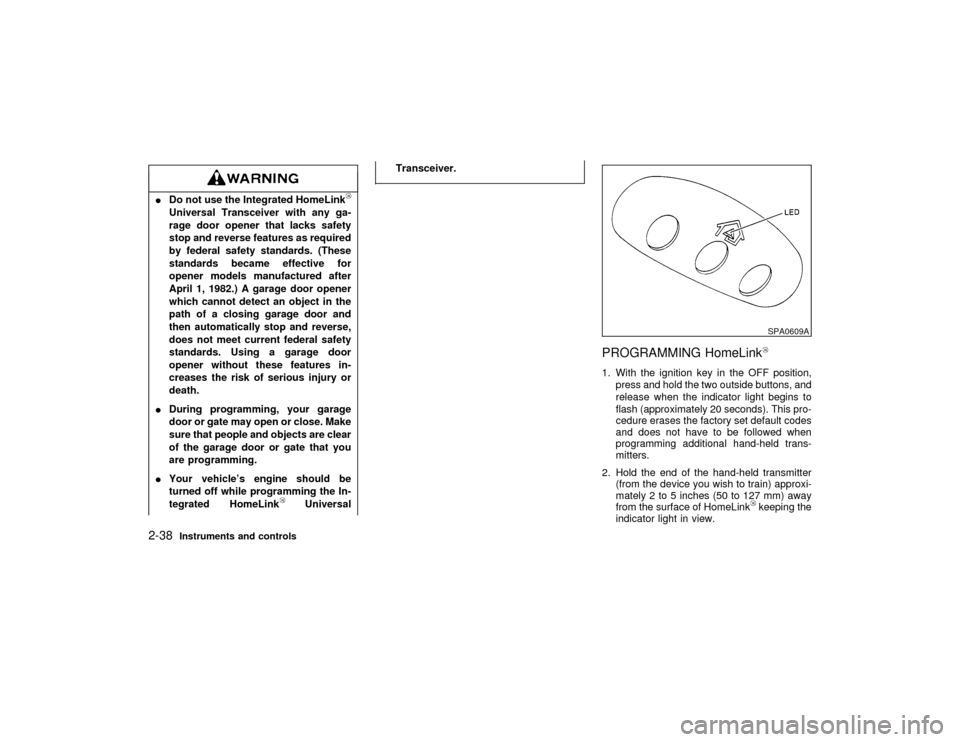
IDo not use the Integrated HomeLink
Universal Transceiver with any ga-
rage door opener that lacks safety
stop and reverse features as required
by federal safety standards. (These
standards became effective for
opener models manufactured after
April 1, 1982.) A garage door opener
which cannot detect an object in the
path of a closing garage door and
then automatically stop and reverse,
does not meet current federal safety
standards. Using a garage door
opener without these features in-
creases the risk of serious injury or
death.
IDuring programming, your garage
door or gate may open or close. Make
sure that people and objects are clear
of the garage door or gate that you
are programming.
IYour vehicle's engine should be
turned off while programming the In-
tegrated HomeLink
UniversalTransceiver.
PROGRAMMING HomeLink1. With the ignition key in the OFF position,
press and hold the two outside buttons, and
release when the indicator light begins to
flash (approximately 20 seconds). This pro-
cedure erases the factory set default codes
and does not have to be followed when
programming additional hand-held trans-
mitters.
2. Hold the end of the hand-held transmitter
(from the device you wish to train) approxi-
mately 2 to 5 inches (50 to 127 mm) away
from the surface of HomeLink
keeping the
indicator light in view.SPA0609A
2-38
Instruments and controls
Z
01.1.22/R50-D/V5
X
Page 95 of 274
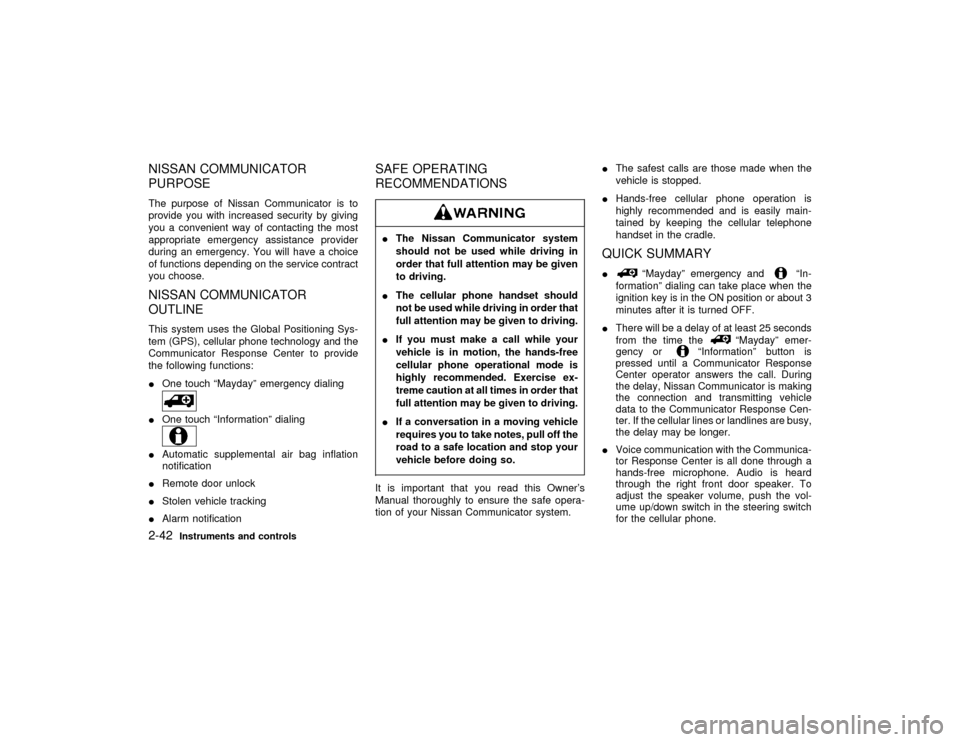
NISSAN COMMUNICATOR
PURPOSEThe purpose of Nissan Communicator is to
provide you with increased security by giving
you a convenient way of contacting the most
appropriate emergency assistance provider
during an emergency. You will have a choice
of functions depending on the service contract
you choose.NISSAN COMMUNICATOR
OUTLINEThis system uses the Global Positioning Sys-
tem (GPS), cellular phone technology and the
Communicator Response Center to provide
the following functions:
IOne touch ªMaydayº emergency dialingIOne touch ªInformationº dialingIAutomatic supplemental air bag inflation
notification
IRemote door unlock
IStolen vehicle tracking
IAlarm notification
SAFE OPERATING
RECOMMENDATIONSIThe Nissan Communicator system
should not be used while driving in
order that full attention may be given
to driving.
IThe cellular phone handset should
not be used while driving in order that
full attention may be given to driving.
IIf you must make a call while your
vehicle is in motion, the hands-free
cellular phone operational mode is
highly recommended. Exercise ex-
treme caution at all times in order that
full attention may be given to driving.
IIf a conversation in a moving vehicle
requires you to take notes, pull off the
road to a safe location and stop your
vehicle before doing so.It is important that you read this Owner's
Manual thoroughly to ensure the safe opera-
tion of your Nissan Communicator system.IThe safest calls are those made when the
vehicle is stopped.
IHands-free cellular phone operation is
highly recommended and is easily main-
tained by keeping the cellular telephone
handset in the cradle.
QUICK SUMMARYI
ªMaydayº emergency and
ªIn-
formationº dialing can take place when the
ignition key is in the ON position or about 3
minutes after it is turned OFF.
IThere will be a delay of at least 25 seconds
from the time the
ªMaydayº emer-
gency or
ªInformationº button is
pressed until a Communicator Response
Center operator answers the call. During
the delay, Nissan Communicator is making
the connection and transmitting vehicle
data to the Communicator Response Cen-
ter. If the cellular lines or landlines are busy,
the delay may be longer.
IVoice communication with the Communica-
tor Response Center is all done through a
hands-free microphone. Audio is heard
through the right front door speaker. To
adjust the speaker volume, push the vol-
ume up/down switch in the steering switch
for the cellular phone.
2-42
Instruments and controls
Z
01.1.22/R50-D/V5
X
Page 96 of 274
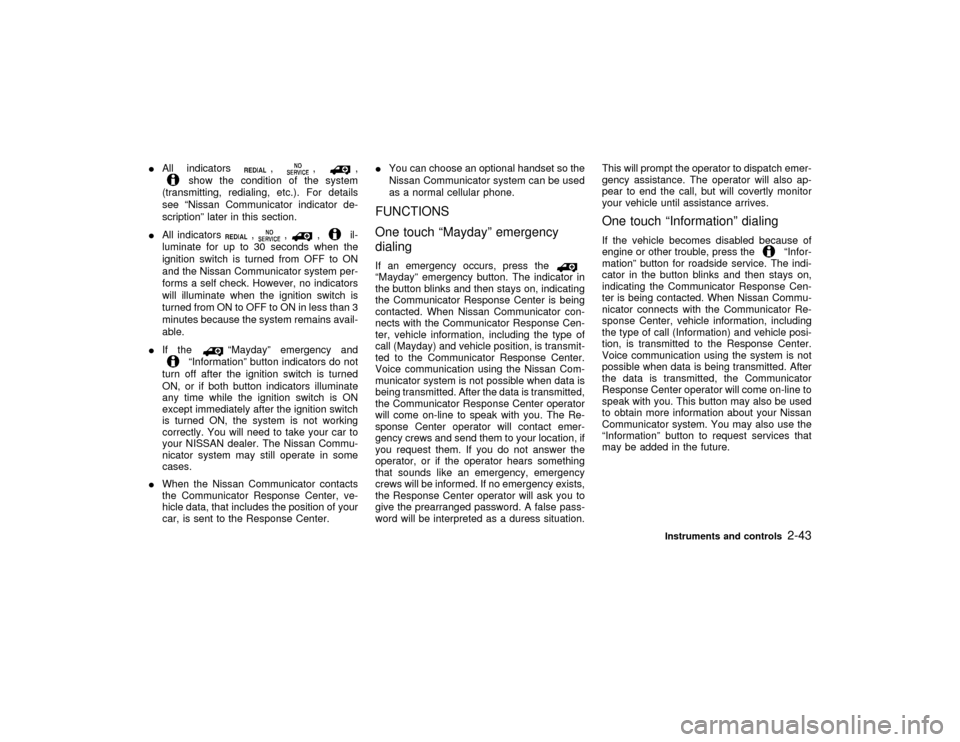
IAll indicators
,
,
,
show the condition of the system
(transmitting, redialing, etc.). For details
see ªNissan Communicator indicator de-
scriptionº later in this section.
IAll indicators
,
,
,
il-
luminate for up to 30 seconds when the
ignition switch is turned from OFF to ON
and the Nissan Communicator system per-
forms a self check. However, no indicators
will illuminate when the ignition switch is
turned from ON to OFF to ON in less than 3
minutes because the system remains avail-
able.
IIf the
ªMaydayº emergency and
ªInformationº button indicators do not
turn off after the ignition switch is turned
ON, or if both button indicators illuminate
any time while the ignition switch is ON
except immediately after the ignition switch
is turned ON, the system is not working
correctly. You will need to take your car to
your NISSAN dealer. The Nissan Commu-
nicator system may still operate in some
cases.
IWhen the Nissan Communicator contacts
the Communicator Response Center, ve-
hicle data, that includes the position of your
car, is sent to the Response Center.IYou can choose an optional handset so the
Nissan Communicator system can be used
as a normal cellular phone.
FUNCTIONS
One touch ªMaydayº emergency
dialingIf an emergency occurs, press theªMaydayº emergency button. The indicator in
the button blinks and then stays on, indicating
the Communicator Response Center is being
contacted. When Nissan Communicator con-
nects with the Communicator Response Cen-
ter, vehicle information, including the type of
call (Mayday) and vehicle position, is transmit-
ted to the Communicator Response Center.
Voice communication using the Nissan Com-
municator system is not possible when data is
being transmitted. After the data is transmitted,
the Communicator Response Center operator
will come on-line to speak with you. The Re-
sponse Center operator will contact emer-
gency crews and send them to your location, if
you request them. If you do not answer the
operator, or if the operator hears something
that sounds like an emergency, emergency
crews will be informed. If no emergency exists,
the Response Center operator will ask you to
give the prearranged password. A false pass-
word will be interpreted as a duress situation.This will prompt the operator to dispatch emer-
gency assistance. The operator will also ap-
pear to end the call, but will covertly monitor
your vehicle until assistance arrives.
One touch ªInformationº dialingIf the vehicle becomes disabled because of
engine or other trouble, press the
ªInfor-
mationº button for roadside service. The indi-
cator in the button blinks and then stays on,
indicating the Communicator Response Cen-
ter is being contacted. When Nissan Commu-
nicator connects with the Communicator Re-
sponse Center, vehicle information, including
the type of call (Information) and vehicle posi-
tion, is transmitted to the Response Center.
Voice communication using the system is not
possible when data is being transmitted. After
the data is transmitted, the Communicator
Response Center operator will come on-line to
speak with you. This button may also be used
to obtain more information about your Nissan
Communicator system. You may also use the
ªInformationº button to request services that
may be added in the future.
Instruments and controls
2-43
Z
01.1.22/R50-D/V5
X
Page 97 of 274
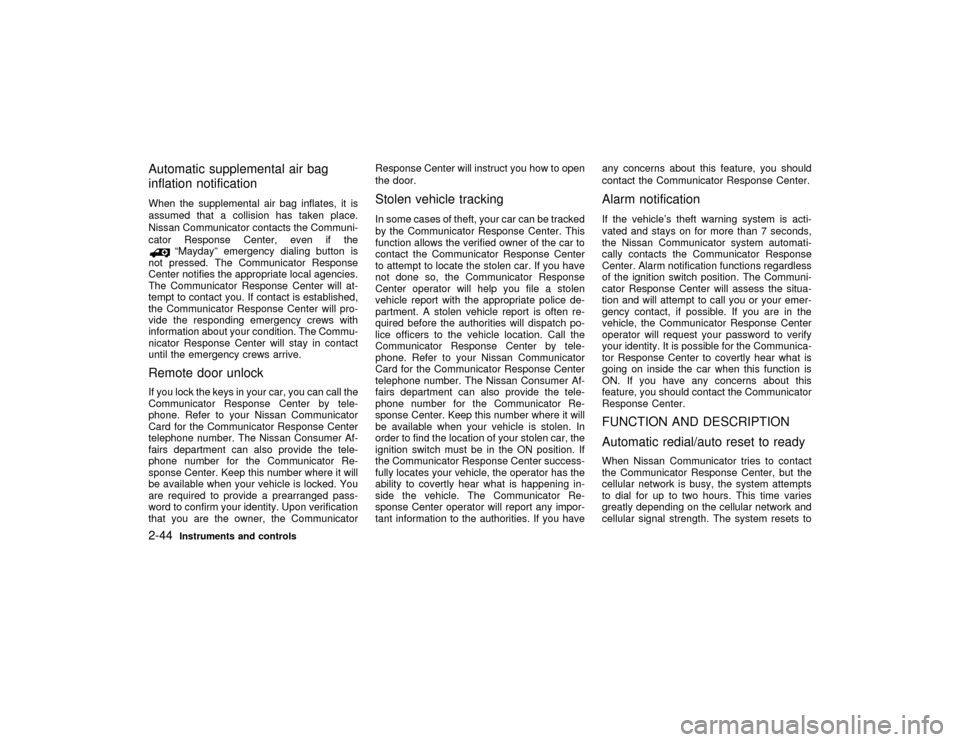
Automatic supplemental air bag
inflation notificationWhen the supplemental air bag inflates, it is
assumed that a collision has taken place.
Nissan Communicator contacts the Communi-
cator Response Center, even if the
ªMaydayº emergency dialing button is
not pressed. The Communicator Response
Center notifies the appropriate local agencies.
The Communicator Response Center will at-
tempt to contact you. If contact is established,
the Communicator Response Center will pro-
vide the responding emergency crews with
information about your condition. The Commu-
nicator Response Center will stay in contact
until the emergency crews arrive.
Remote door unlockIf you lock the keys in your car, you can call the
Communicator Response Center by tele-
phone. Refer to your Nissan Communicator
Card for the Communicator Response Center
telephone number. The Nissan Consumer Af-
fairs department can also provide the tele-
phone number for the Communicator Re-
sponse Center. Keep this number where it will
be available when your vehicle is locked. You
are required to provide a prearranged pass-
word to confirm your identity. Upon verification
that you are the owner, the CommunicatorResponse Center will instruct you how to open
the door.
Stolen vehicle trackingIn some cases of theft, your car can be tracked
by the Communicator Response Center. This
function allows the verified owner of the car to
contact the Communicator Response Center
to attempt to locate the stolen car. If you have
not done so, the Communicator Response
Center operator will help you file a stolen
vehicle report with the appropriate police de-
partment. A stolen vehicle report is often re-
quired before the authorities will dispatch po-
lice officers to the vehicle location. Call the
Communicator Response Center by tele-
phone. Refer to your Nissan Communicator
Card for the Communicator Response Center
telephone number. The Nissan Consumer Af-
fairs department can also provide the tele-
phone number for the Communicator Re-
sponse Center. Keep this number where it will
be available when your vehicle is stolen. In
order to find the location of your stolen car, the
ignition switch must be in the ON position. If
the Communicator Response Center success-
fully locates your vehicle, the operator has the
ability to covertly hear what is happening in-
side the vehicle. The Communicator Re-
sponse Center operator will report any impor-
tant information to the authorities. If you haveany concerns about this feature, you should
contact the Communicator Response Center.
Alarm notificationIf the vehicle's theft warning system is acti-
vated and stays on for more than 7 seconds,
the Nissan Communicator system automati-
cally contacts the Communicator Response
Center. Alarm notification functions regardless
of the ignition switch position. The Communi-
cator Response Center will assess the situa-
tion and will attempt to call you or your emer-
gency contact, if possible. If you are in the
vehicle, the Communicator Response Center
operator will request your password to verify
your identity. It is possible for the Communica-
tor Response Center to covertly hear what is
going on inside the car when this function is
ON. If you have any concerns about this
feature, you should contact the Communicator
Response Center.FUNCTION AND DESCRIPTION
Automatic redial/auto reset to readyWhen Nissan Communicator tries to contact
the Communicator Response Center, but the
cellular network is busy, the system attempts
to dial for up to two hours. This time varies
greatly depending on the cellular network and
cellular signal strength. The system resets to
2-44
Instruments and controls
Z
01.1.22/R50-D/V5
X