1999 NISSAN PATHFINDER display
[x] Cancel search: displayPage 53 of 274
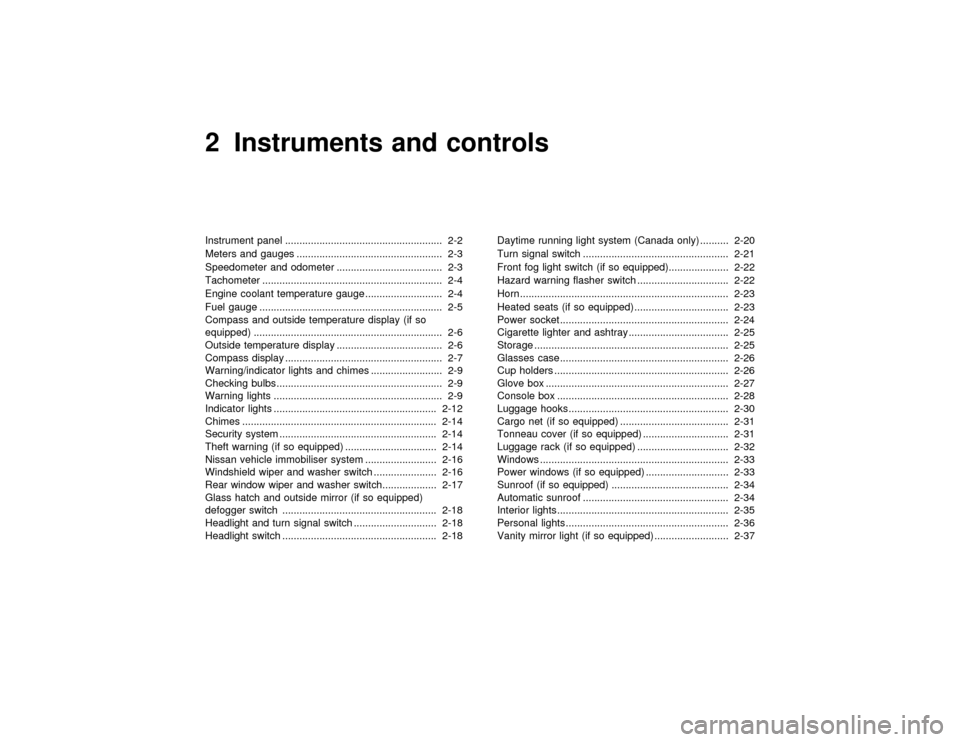
2 Instruments and controlsInstrument panel ....................................................... 2-2
Meters and gauges ................................................... 2-3
Speedometer and odometer ..................................... 2-3
Tachometer ............................................................... 2-4
Engine coolant temperature gauge ........................... 2-4
Fuel gauge ................................................................ 2-5
Compass and outside temperature display (if so
equipped) .................................................................. 2-6
Outside temperature display ..................................... 2-6
Compass display ....................................................... 2-7
Warning/indicator lights and chimes ......................... 2-9
Checking bulbs.......................................................... 2-9
Warning lights ........................................................... 2-9
Indicator lights ......................................................... 2-12
Chimes .................................................................... 2-14
Security system ....................................................... 2-14
Theft warning (if so equipped) ................................ 2-14
Nissan vehicle immobiliser system ......................... 2-16
Windshield wiper and washer switch ...................... 2-16
Rear window wiper and washer switch................... 2-17
Glass hatch and outside mirror (if so equipped)
defogger switch ...................................................... 2-18
Headlight and turn signal switch ............................. 2-18
Headlight switch ...................................................... 2-18Daytime running light system (Canada only) .......... 2-20
Turn signal switch ................................................... 2-21
Front fog light switch (if so equipped)..................... 2-22
Hazard warning flasher switch ................................ 2-22
Horn......................................................................... 2-23
Heated seats (if so equipped) ................................. 2-23
Power socket........................................................... 2-24
Cigarette lighter and ashtray ................................... 2-25
Storage .................................................................... 2-25
Glasses case........................................................... 2-26
Cup holders ............................................................. 2-26
Glove box ................................................................ 2-27
Console box ............................................................ 2-28
Luggage hooks........................................................ 2-30
Cargo net (if so equipped) ...................................... 2-31
Tonneau cover (if so equipped) .............................. 2-31
Luggage rack (if so equipped) ................................ 2-32
Windows .................................................................. 2-33
Power windows (if so equipped) ............................. 2-33
Sunroof (if so equipped) ......................................... 2-34
Automatic sunroof ................................................... 2-34
Interior lights............................................................ 2-35
Personal lights......................................................... 2-36
Vanity mirror light (if so equipped) .......................... 2-37
Z
01.1.22/R50-D/V5
X
Page 55 of 274
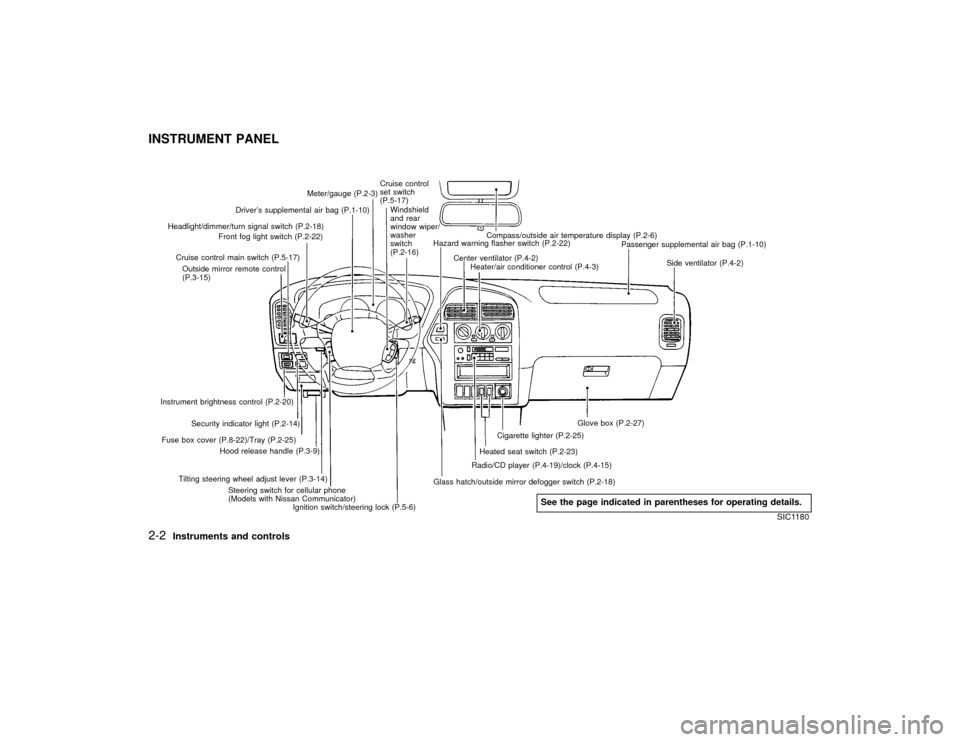
Driver's supplemental air bag (P.1-10)Cruise control
set switch
(P.5-17)
Outside mirror remote control
(P.3-15) Headlight/dimmer/turn signal switch (P.2-18)
Front fog light switch (P.2-22)Meter/gauge (P.2-3)
Windshield
and rear
window wiper/
washer
switch
(P.2-16)Hazard warning flasher switch (P.2-22)
Center ventilator (P.4-2)
Heater/air conditioner control (P.4-3)Compass/outside air temperature display (P.2-6)
Passenger supplemental air bag (P.1-10)
Side ventilator (P.4-2)
Glove box (P.2-27)
Cigarette lighter (P.2-25)
Radio/CD player (P.4-19)/clock (P.4-15)
Glass hatch/outside mirror defogger switch (P.2-18)
Ignition switch/steering lock (P.5-6) Steering switch for cellular phone
(Models with Nissan Communicator)Heated seat switch (P.2-23)
Tilting steering wheel adjust lever (P.3-14)Hood release handle (P.3-9) Fuse box cover (P.8-22)/Tray (P.2-25)Security indicator light (P.2-14) Cruise control main switch (P.5-17)
Instrument brightness control (P.2-20)
SIC1180
See the page indicated in parentheses for operating details.
INSTRUMENT PANEL2-2
Instruments and controls
Z
01.1.22/R50-D/V5
X
Page 56 of 274
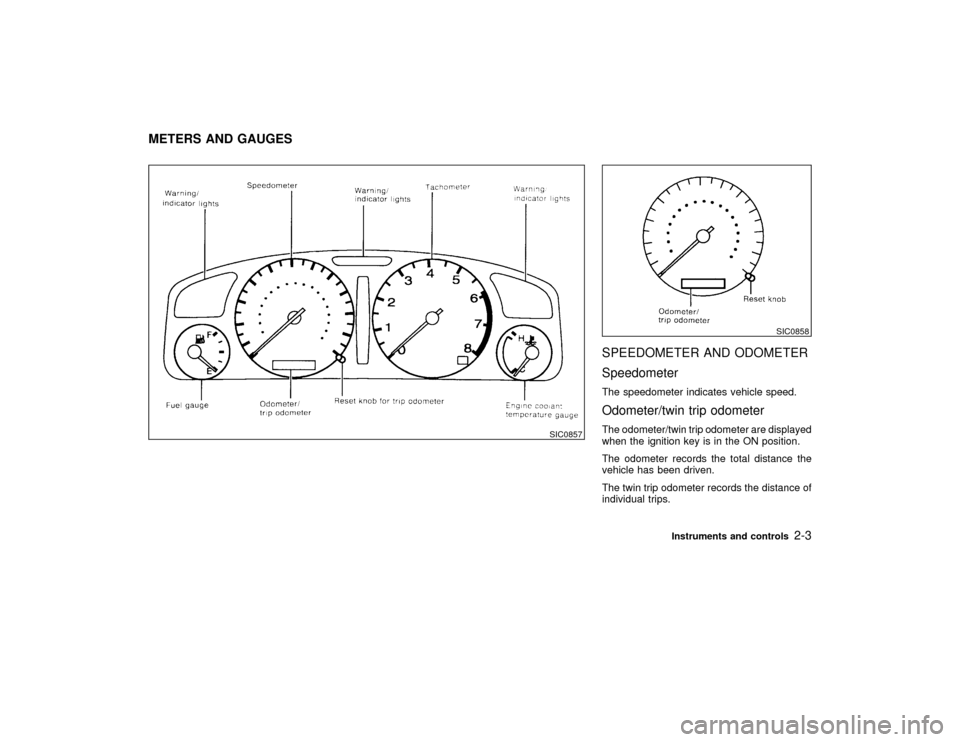
SPEEDOMETER AND ODOMETER
SpeedometerThe speedometer indicates vehicle speed.Odometer/twin trip odometerThe odometer/twin trip odometer are displayed
when the ignition key is in the ON position.
The odometer records the total distance the
vehicle has been driven.
The twin trip odometer records the distance of
individual trips.
SIC0857
SIC0858
METERS AND GAUGES
Instruments and controls
2-3
Z
01.1.22/R50-D/V5
X
Page 57 of 274
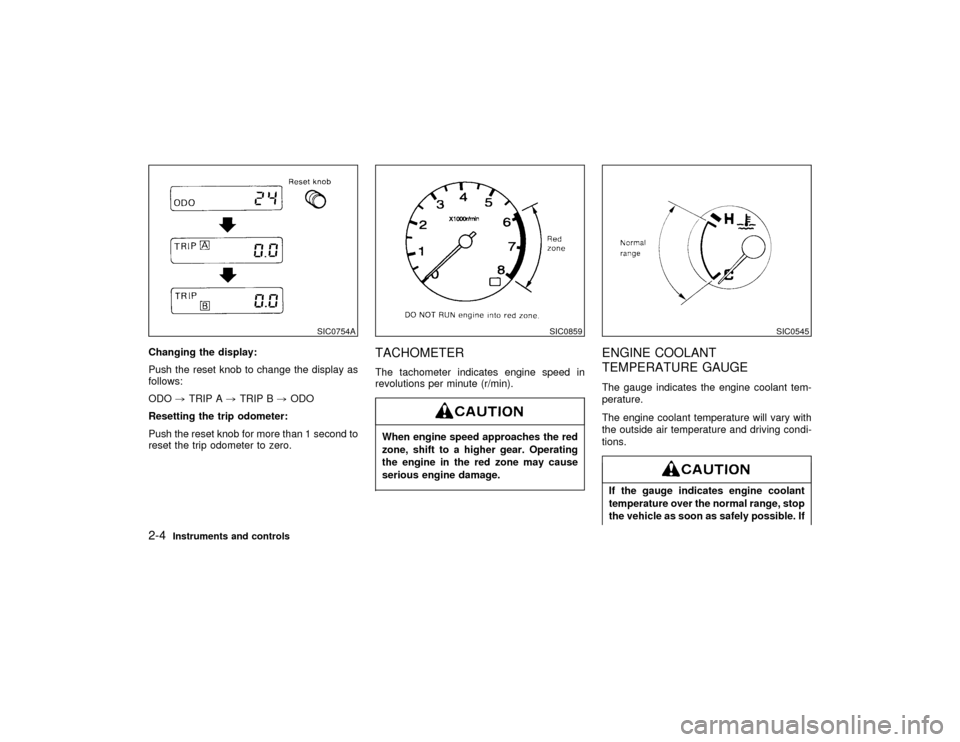
Changing the display:
Push the reset knob to change the display as
follows:
ODO,TRIP A,TRIP B,ODO
Resetting the trip odometer:
Push the reset knob for more than 1 second to
reset the trip odometer to zero.
TACHOMETERThe tachometer indicates engine speed in
revolutions per minute (r/min).When engine speed approaches the red
zone, shift to a higher gear. Operating
the engine in the red zone may cause
serious engine damage.
ENGINE COOLANT
TEMPERATURE GAUGEThe gauge indicates the engine coolant tem-
perature.
The engine coolant temperature will vary with
the outside air temperature and driving condi-
tions.If the gauge indicates engine coolant
temperature over the normal range, stop
the vehicle as soon as safely possible. If
SIC0754A
SIC0859
SIC0545
2-4
Instruments and controls
Z
01.1.22/R50-D/V5
X
Page 59 of 274
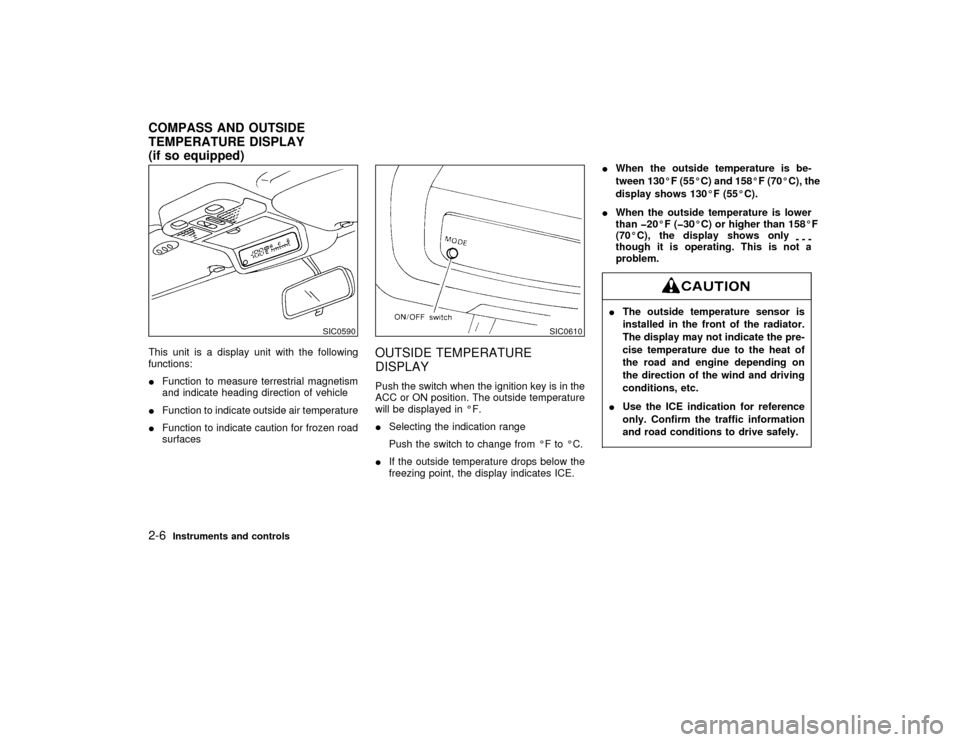
This unit is a display unit with the following
functions:
IFunction to measure terrestrial magnetism
and indicate heading direction of vehicle
IFunction to indicate outside air temperature
IFunction to indicate caution for frozen road
surfaces
OUTSIDE TEMPERATURE
DISPLAYPush the switch when the ignition key is in the
ACC or ON position. The outside temperature
will be displayed in ÉF.
ISelecting the indication range
Push the switch to change from ÉF to ÉC.
IIf the outside temperature drops below the
freezing point, the display indicates ICE.IWhen the outside temperature is be-
tween 130ÉF (55ÉC) and 158ÉF (70ÉC), the
display shows 130ÉF (55ÉC).
IWhen the outside temperature is lower
than þ20ÉF (þ30ÉC) or higher than 158ÉF
(70ÉC), the display shows only
---
though it is operating. This is not a
problem.
IThe outside temperature sensor is
installed in the front of the radiator.
The display may not indicate the pre-
cise temperature due to the heat of
the road and engine depending on
the direction of the wind and driving
conditions, etc.
IUse the ICE indication for reference
only. Confirm the traffic information
and road conditions to drive safely.
SIC0590
SIC0610
COMPASS AND OUTSIDE
TEMPERATURE DISPLAY
(if so equipped)2-6
Instruments and controls
Z
01.1.22/R50-D/V5
X
Page 60 of 274
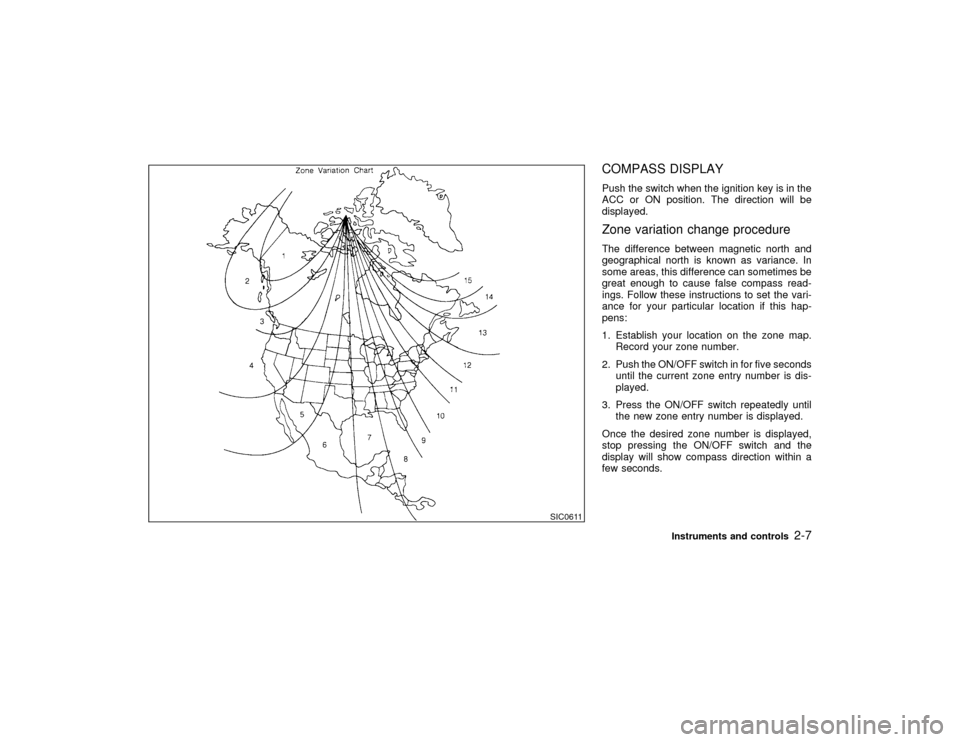
COMPASS DISPLAYPush the switch when the ignition key is in the
ACC or ON position. The direction will be
displayed.Zone variation change procedureThe difference between magnetic north and
geographical north is known as variance. In
some areas, this difference can sometimes be
great enough to cause false compass read-
ings. Follow these instructions to set the vari-
ance for your particular location if this hap-
pens:
1. Establish your location on the zone map.
Record your zone number.
2. Push the ON/OFF switch in for five seconds
until the current zone entry number is dis-
played.
3. Press the ON/OFF switch repeatedly until
the new zone entry number is displayed.
Once the desired zone number is displayed,
stop pressing the ON/OFF switch and the
display will show compass direction within a
few seconds.
SIC0611
Instruments and controls
2-7
Z
01.1.22/R50-D/V5
X
Page 61 of 274
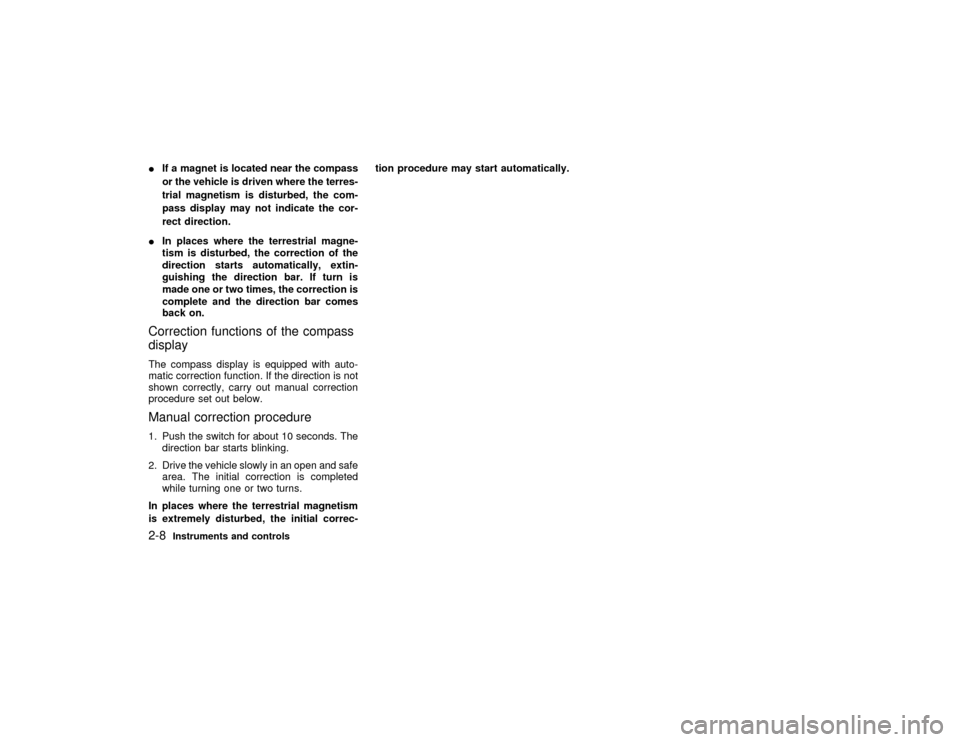
IIf a magnet is located near the compass
or the vehicle is driven where the terres-
trial magnetism is disturbed, the com-
pass display may not indicate the cor-
rect direction.
IIn places where the terrestrial magne-
tism is disturbed, the correction of the
direction starts automatically, extin-
guishing the direction bar. If turn is
made one or two times, the correction is
complete and the direction bar comes
back on.Correction functions of the compass
displayThe compass display is equipped with auto-
matic correction function. If the direction is not
shown correctly, carry out manual correction
procedure set out below.Manual correction procedure1. Push the switch for about 10 seconds. The
direction bar starts blinking.
2. Drive the vehicle slowly in an open and safe
area. The initial correction is completed
while turning one or two turns.
In places where the terrestrial magnetism
is extremely disturbed, the initial correc-tion procedure may start automatically.2-8
Instruments and controls
Z
01.1.22/R50-D/V5
X
Page 101 of 274
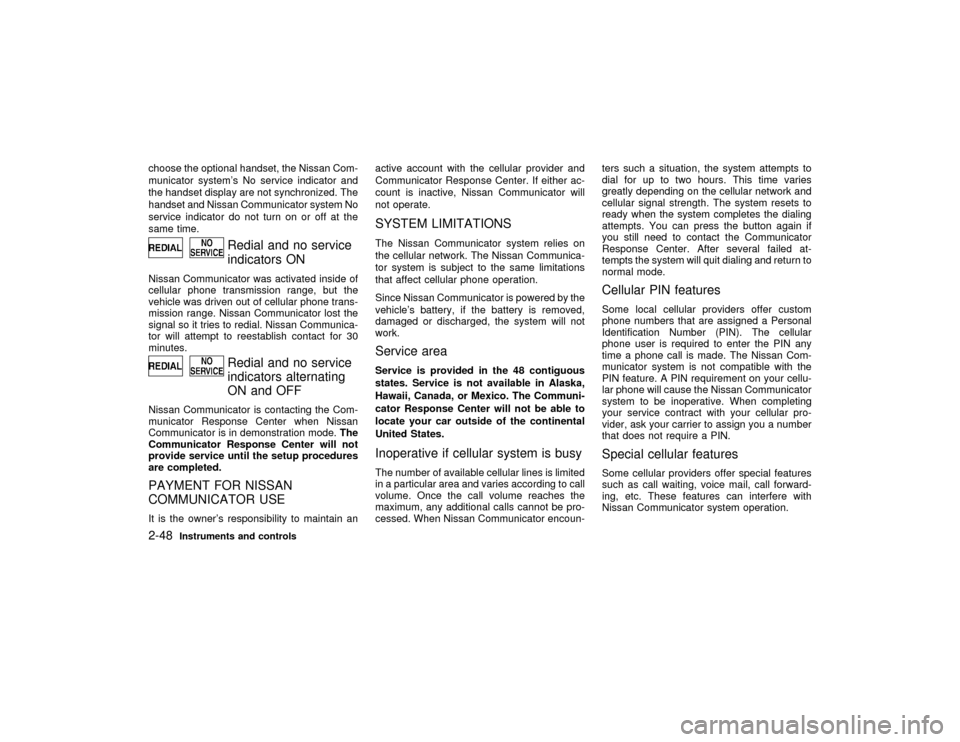
choose the optional handset, the Nissan Com-
municator system's No service indicator and
the handset display are not synchronized. The
handset and Nissan Communicator system No
service indicator do not turn on or off at the
same time.
Redial and no service
indicators ON
Nissan Communicator was activated inside of
cellular phone transmission range, but the
vehicle was driven out of cellular phone trans-
mission range. Nissan Communicator lost the
signal so it tries to redial. Nissan Communica-
tor will attempt to reestablish contact for 30
minutes.
Redial and no service
indicators alternating
ON and OFF
Nissan Communicator is contacting the Com-
municator Response Center when Nissan
Communicator is in demonstration mode.The
Communicator Response Center will not
provide service until the setup procedures
are completed.PAYMENT FOR NISSAN
COMMUNICATOR USEIt is the owner's responsibility to maintain anactive account with the cellular provider and
Communicator Response Center. If either ac-
count is inactive, Nissan Communicator will
not operate.
SYSTEM LIMITATIONSThe Nissan Communicator system relies on
the cellular network. The Nissan Communica-
tor system is subject to the same limitations
that affect cellular phone operation.
Since Nissan Communicator is powered by the
vehicle's battery, if the battery is removed,
damaged or discharged, the system will not
work.Service areaService is provided in the 48 contiguous
states. Service is not available in Alaska,
Hawaii, Canada, or Mexico. The Communi-
cator Response Center will not be able to
locate your car outside of the continental
United States.Inoperative if cellular system is busyThe number of available cellular lines is limited
in a particular area and varies according to call
volume. Once the call volume reaches the
maximum, any additional calls cannot be pro-
cessed. When Nissan Communicator encoun-ters such a situation, the system attempts to
dial for up to two hours. This time varies
greatly depending on the cellular network and
cellular signal strength. The system resets to
ready when the system completes the dialing
attempts. You can press the button again if
you still need to contact the Communicator
Response Center. After several failed at-
tempts the system will quit dialing and return to
normal mode.
Cellular PIN featuresSome local cellular providers offer custom
phone numbers that are assigned a Personal
Identification Number (PIN). The cellular
phone user is required to enter the PIN any
time a phone call is made. The Nissan Com-
municator system is not compatible with the
PIN feature. A PIN requirement on your cellu-
lar phone will cause the Nissan Communicator
system to be inoperative. When completing
your service contract with your cellular pro-
vider, ask your carrier to assign you a number
that does not require a PIN.Special cellular featuresSome cellular providers offer special features
such as call waiting, voice mail, call forward-
ing, etc. These features can interfere with
Nissan Communicator system operation.
2-48
Instruments and controls
Z
01.1.22/R50-D/V5
X