1999 NISSAN PATHFINDER check engine
[x] Cancel search: check enginePage 68 of 274
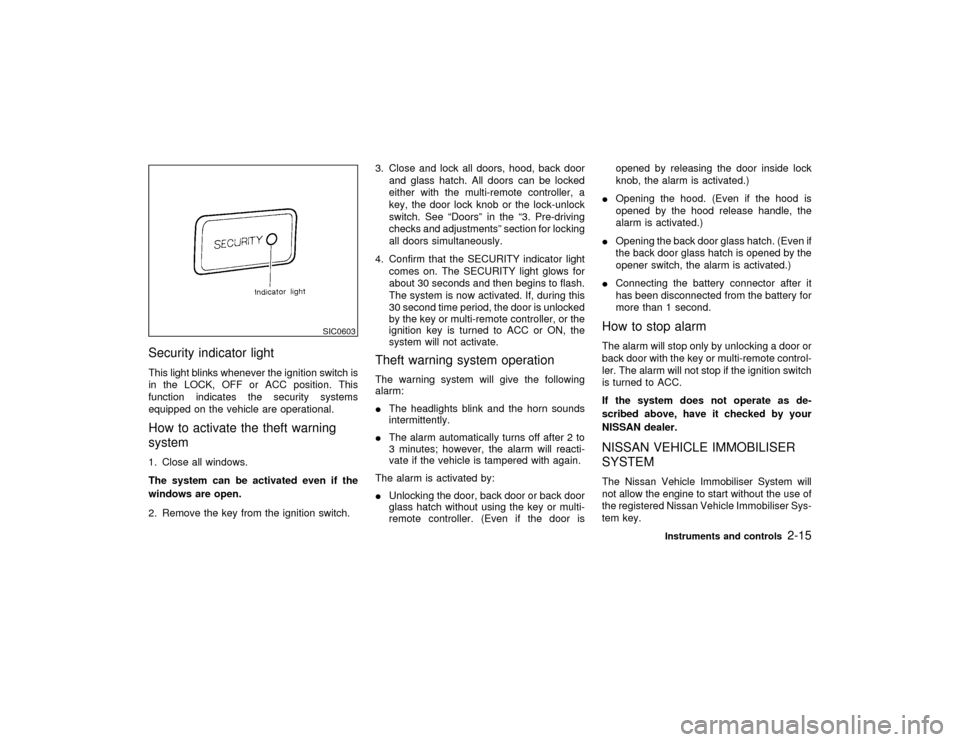
Security indicator lightThis light blinks whenever the ignition switch is
in the LOCK, OFF or ACC position. This
function indicates the security systems
equipped on the vehicle are operational.How to activate the theft warning
system1. Close all windows.
The system can be activated even if the
windows are open.
2. Remove the key from the ignition switch.3. Close and lock all doors, hood, back door
and glass hatch. All doors can be locked
either with the multi-remote controller, a
key, the door lock knob or the lock-unlock
switch. See ªDoorsº in the ª3. Pre-driving
checks and adjustmentsº section for locking
all doors simultaneously.
4. Confirm that the SECURITY indicator light
comes on. The SECURITY light glows for
about 30 seconds and then begins to flash.
The system is now activated. If, during this
30 second time period, the door is unlocked
by the key or multi-remote controller, or the
ignition key is turned to ACC or ON, the
system will not activate.
Theft warning system operationThe warning system will give the following
alarm:
IThe headlights blink and the horn sounds
intermittently.
IThe alarm automatically turns off after 2 to
3 minutes; however, the alarm will reacti-
vate if the vehicle is tampered with again.
The alarm is activated by:
IUnlocking the door, back door or back door
glass hatch without using the key or multi-
remote controller. (Even if the door isopened by releasing the door inside lock
knob, the alarm is activated.)
IOpening the hood. (Even if the hood is
opened by the hood release handle, the
alarm is activated.)
IOpening the back door glass hatch. (Even if
the back door glass hatch is opened by the
opener switch, the alarm is activated.)
IConnecting the battery connector after it
has been disconnected from the battery for
more than 1 second.
How to stop alarmThe alarm will stop only by unlocking a door or
back door with the key or multi-remote control-
ler. The alarm will not stop if the ignition switch
is turned to ACC.
If the system does not operate as de-
scribed above, have it checked by your
NISSAN dealer.NISSAN VEHICLE IMMOBILISER
SYSTEMThe Nissan Vehicle Immobiliser System will
not allow the engine to start without the use of
the registered Nissan Vehicle Immobiliser Sys-
tem key.
SIC0603
Instruments and controls
2-15
Z
01.1.22/R50-D/V5
X
Page 77 of 274
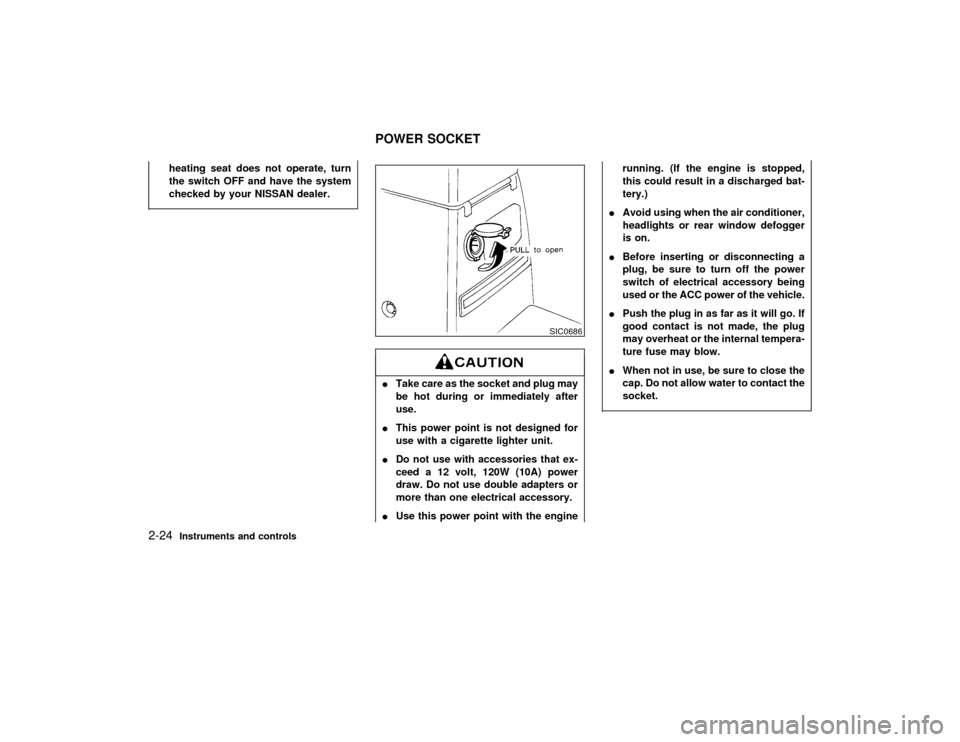
heating seat does not operate, turn
the switch OFF and have the system
checked by your NISSAN dealer.
ITake care as the socket and plug may
be hot during or immediately after
use.
IThis power point is not designed for
use with a cigarette lighter unit.
IDo not use with accessories that ex-
ceed a 12 volt, 120W (10A) power
draw. Do not use double adapters or
more than one electrical accessory.
IUse this power point with the enginerunning. (If the engine is stopped,
this could result in a discharged bat-
tery.)
IAvoid using when the air conditioner,
headlights or rear window defogger
is on.
IBefore inserting or disconnecting a
plug, be sure to turn off the power
switch of electrical accessory being
used or the ACC power of the vehicle.
IPush the plug in as far as it will go. If
good contact is not made, the plug
may overheat or the internal tempera-
ture fuse may blow.
IWhen not in use, be sure to close the
cap. Do not allow water to contact the
socket.
SIC0686
POWER SOCKET
2-24
Instruments and controls
Z
01.1.22/R50-D/V5
X
Page 96 of 274
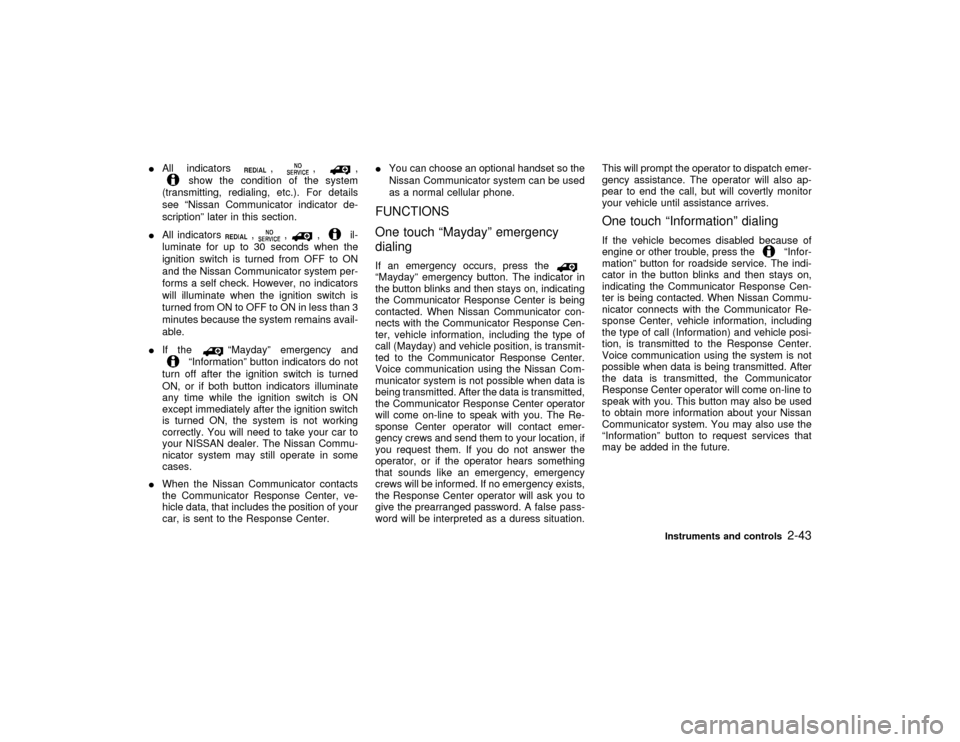
IAll indicators
,
,
,
show the condition of the system
(transmitting, redialing, etc.). For details
see ªNissan Communicator indicator de-
scriptionº later in this section.
IAll indicators
,
,
,
il-
luminate for up to 30 seconds when the
ignition switch is turned from OFF to ON
and the Nissan Communicator system per-
forms a self check. However, no indicators
will illuminate when the ignition switch is
turned from ON to OFF to ON in less than 3
minutes because the system remains avail-
able.
IIf the
ªMaydayº emergency and
ªInformationº button indicators do not
turn off after the ignition switch is turned
ON, or if both button indicators illuminate
any time while the ignition switch is ON
except immediately after the ignition switch
is turned ON, the system is not working
correctly. You will need to take your car to
your NISSAN dealer. The Nissan Commu-
nicator system may still operate in some
cases.
IWhen the Nissan Communicator contacts
the Communicator Response Center, ve-
hicle data, that includes the position of your
car, is sent to the Response Center.IYou can choose an optional handset so the
Nissan Communicator system can be used
as a normal cellular phone.
FUNCTIONS
One touch ªMaydayº emergency
dialingIf an emergency occurs, press theªMaydayº emergency button. The indicator in
the button blinks and then stays on, indicating
the Communicator Response Center is being
contacted. When Nissan Communicator con-
nects with the Communicator Response Cen-
ter, vehicle information, including the type of
call (Mayday) and vehicle position, is transmit-
ted to the Communicator Response Center.
Voice communication using the Nissan Com-
municator system is not possible when data is
being transmitted. After the data is transmitted,
the Communicator Response Center operator
will come on-line to speak with you. The Re-
sponse Center operator will contact emer-
gency crews and send them to your location, if
you request them. If you do not answer the
operator, or if the operator hears something
that sounds like an emergency, emergency
crews will be informed. If no emergency exists,
the Response Center operator will ask you to
give the prearranged password. A false pass-
word will be interpreted as a duress situation.This will prompt the operator to dispatch emer-
gency assistance. The operator will also ap-
pear to end the call, but will covertly monitor
your vehicle until assistance arrives.
One touch ªInformationº dialingIf the vehicle becomes disabled because of
engine or other trouble, press the
ªInfor-
mationº button for roadside service. The indi-
cator in the button blinks and then stays on,
indicating the Communicator Response Cen-
ter is being contacted. When Nissan Commu-
nicator connects with the Communicator Re-
sponse Center, vehicle information, including
the type of call (Information) and vehicle posi-
tion, is transmitted to the Response Center.
Voice communication using the system is not
possible when data is being transmitted. After
the data is transmitted, the Communicator
Response Center operator will come on-line to
speak with you. This button may also be used
to obtain more information about your Nissan
Communicator system. You may also use the
ªInformationº button to request services that
may be added in the future.
Instruments and controls
2-43
Z
01.1.22/R50-D/V5
X
Page 115 of 274
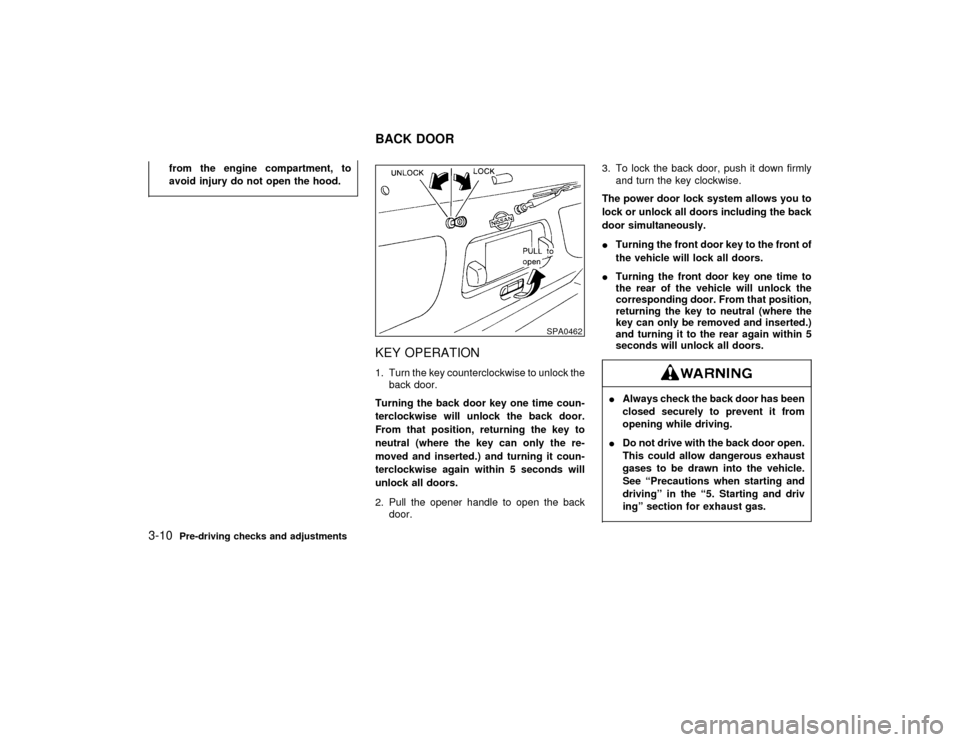
from the engine compartment, to
avoid injury do not open the hood.
KEY OPERATION1. Turn the key counterclockwise to unlock the
back door.
Turning the back door key one time coun-
terclockwise will unlock the back door.
From that position, returning the key to
neutral (where the key can only the re-
moved and inserted.) and turning it coun-
terclockwise again within 5 seconds will
unlock all doors.
2. Pull the opener handle to open the back
door.3. To lock the back door, push it down firmly
and turn the key clockwise.
The power door lock system allows you to
lock or unlock all doors including the back
door simultaneously.
ITurning the front door key to the front of
the vehicle will lock all doors.
ITurning the front door key one time to
the rear of the vehicle will unlock the
corresponding door. From that position,
returning the key to neutral (where the
key can only be removed and inserted.)
and turning it to the rear again within 5
seconds will unlock all doors.
IAlways check the back door has been
closed securely to prevent it from
opening while driving.
IDo not drive with the back door open.
This could allow dangerous exhaust
gases to be drawn into the vehicle.
See ªPrecautions when starting and
drivingº in the ª5. Starting and driv
ingº section for exhaust gas.
SPA0462
BACK DOOR
3-10
Pre-driving checks and adjustments
Z
01.1.22/R50-D/V5
X
Page 118 of 274
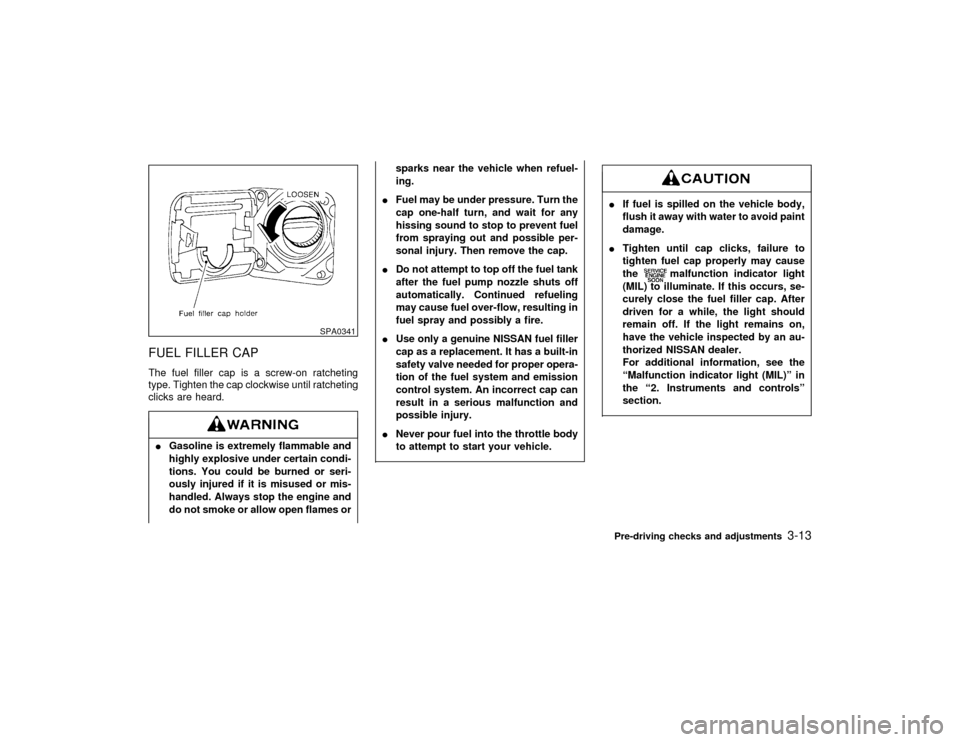
FUEL FILLER CAPThe fuel filler cap is a screw-on ratcheting
type. Tighten the cap clockwise until ratcheting
clicks are heard.IGasoline is extremely flammable and
highly explosive under certain condi-
tions. You could be burned or seri-
ously injured if it is misused or mis-
handled. Always stop the engine and
do not smoke or allow open flames orsparks near the vehicle when refuel-
ing.
IFuel may be under pressure. Turn the
cap one-half turn, and wait for any
hissing sound to stop to prevent fuel
from spraying out and possible per-
sonal injury. Then remove the cap.
IDo not attempt to top off the fuel tank
after the fuel pump nozzle shuts off
automatically. Continued refueling
may cause fuel over-flow, resulting in
fuel spray and possibly a fire.
IUse only a genuine NISSAN fuel filler
cap as a replacement. It has a built-in
safety valve needed for proper opera-
tion of the fuel system and emission
control system. An incorrect cap can
result in a serious malfunction and
possible injury.
INever pour fuel into the throttle body
to attempt to start your vehicle.
IIf fuel is spilled on the vehicle body,
flush it away with water to avoid paint
damage.
ITighten until cap clicks, failure to
tighten fuel cap properly may cause
the
malfunction indicator light
(MIL) to illuminate. If this occurs, se-
curely close the fuel filler cap. After
driven for a while, the light should
remain off. If the light remains on,
have the vehicle inspected by an au-
thorized NISSAN dealer.
For additional information, see the
ªMalfunction indicator light (MIL)º in
the ª2. Instruments and controlsº
section.
SPA0341
Pre-driving checks and adjustments
3-13
Z
01.1.22/R50-D/V5
X
Page 154 of 274
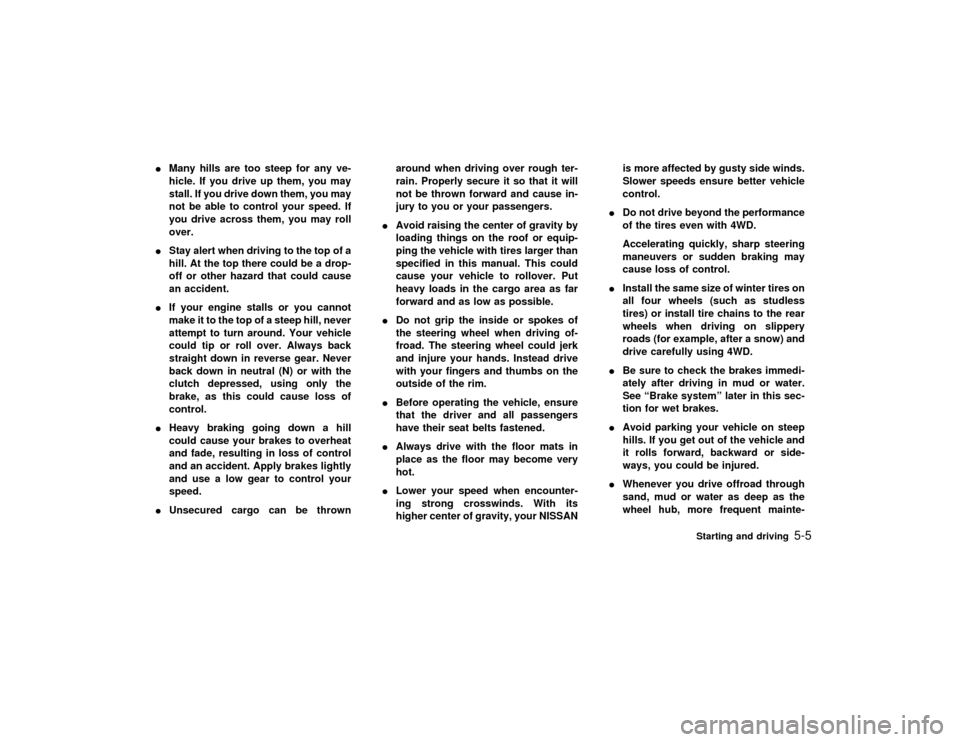
IMany hills are too steep for any ve-
hicle. If you drive up them, you may
stall. If you drive down them, you may
not be able to control your speed. If
you drive across them, you may roll
over.
IStay alert when driving to the top of a
hill. At the top there could be a drop-
off or other hazard that could cause
an accident.
IIf your engine stalls or you cannot
make it to the top of a steep hill, never
attempt to turn around. Your vehicle
could tip or roll over. Always back
straight down in reverse gear. Never
back down in neutral (N) or with the
clutch depressed, using only the
brake, as this could cause loss of
control.
IHeavy braking going down a hill
could cause your brakes to overheat
and fade, resulting in loss of control
and an accident. Apply brakes lightly
and use a low gear to control your
speed.
IUnsecured cargo can be thrownaround when driving over rough ter-
rain. Properly secure it so that it will
not be thrown forward and cause in-
jury to you or your passengers.
IAvoid raising the center of gravity by
loading things on the roof or equip-
ping the vehicle with tires larger than
specified in this manual. This could
cause your vehicle to rollover. Put
heavy loads in the cargo area as far
forward and as low as possible.
IDo not grip the inside or spokes of
the steering wheel when driving of-
froad. The steering wheel could jerk
and injure your hands. Instead drive
with your fingers and thumbs on the
outside of the rim.
IBefore operating the vehicle, ensure
that the driver and all passengers
have their seat belts fastened.
IAlways drive with the floor mats in
place as the floor may become very
hot.
ILower your speed when encounter-
ing strong crosswinds. With its
higher center of gravity, your NISSANis more affected by gusty side winds.
Slower speeds ensure better vehicle
control.
IDo not drive beyond the performance
of the tires even with 4WD.
Accelerating quickly, sharp steering
maneuvers or sudden braking may
cause loss of control.
IInstall the same size of winter tires on
all four wheels (such as studless
tires) or install tire chains to the rear
wheels when driving on slippery
roads (for example, after a snow) and
drive carefully using 4WD.
IBe sure to check the brakes immedi-
ately after driving in mud or water.
See ªBrake systemº later in this sec-
tion for wet brakes.
IAvoid parking your vehicle on steep
hills. If you get out of the vehicle and
it rolls forward, backward or side-
ways, you could be injured.
IWhenever you drive offroad through
sand, mud or water as deep as the
wheel hub, more frequent mainte-
Starting and driving
5-5
Z
01.1.22/R50-D/V5
X
Page 157 of 274
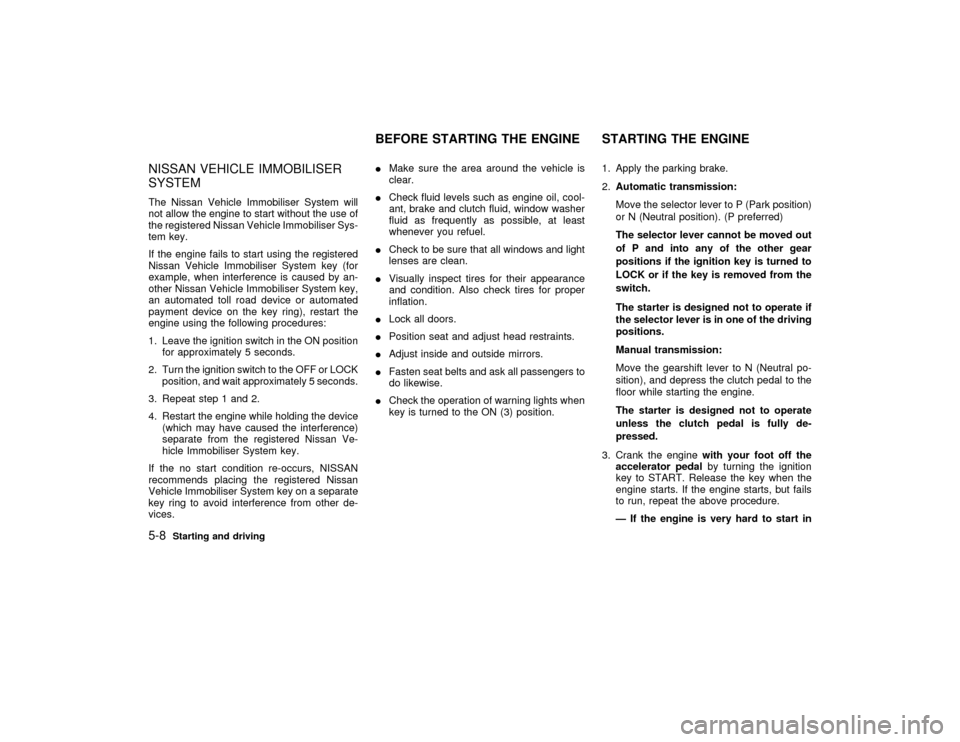
NISSAN VEHICLE IMMOBILISER
SYSTEMThe Nissan Vehicle Immobiliser System will
not allow the engine to start without the use of
the registered Nissan Vehicle Immobiliser Sys-
tem key.
If the engine fails to start using the registered
Nissan Vehicle Immobiliser System key (for
example, when interference is caused by an-
other Nissan Vehicle Immobiliser System key,
an automated toll road device or automated
payment device on the key ring), restart the
engine using the following procedures:
1. Leave the ignition switch in the ON position
for approximately 5 seconds.
2. Turn the ignition switch to the OFF or LOCK
position, and wait approximately 5 seconds.
3. Repeat step 1 and 2.
4. Restart the engine while holding the device
(which may have caused the interference)
separate from the registered Nissan Ve-
hicle Immobiliser System key.
If the no start condition re-occurs, NISSAN
recommends placing the registered Nissan
Vehicle Immobiliser System key on a separate
key ring to avoid interference from other de-
vices.IMake sure the area around the vehicle is
clear.
ICheck fluid levels such as engine oil, cool-
ant, brake and clutch fluid, window washer
fluid as frequently as possible, at least
whenever you refuel.
ICheck to be sure that all windows and light
lenses are clean.
IVisually inspect tires for their appearance
and condition. Also check tires for proper
inflation.
ILock all doors.
IPosition seat and adjust head restraints.
IAdjust inside and outside mirrors.
IFasten seat belts and ask all passengers to
do likewise.
ICheck the operation of warning lights when
key is turned to the ON (3) position.1. Apply the parking brake.
2.Automatic transmission:
Move the selector lever to P (Park position)
or N (Neutral position). (P preferred)
The selector lever cannot be moved out
of P and into any of the other gear
positions if the ignition key is turned to
LOCK or if the key is removed from the
switch.
The starter is designed not to operate if
the selector lever is in one of the driving
positions.
Manual transmission:
Move the gearshift lever to N (Neutral po-
sition), and depress the clutch pedal to the
floor while starting the engine.
The starter is designed not to operate
unless the clutch pedal is fully de-
pressed.
3. Crank the enginewith your foot off the
accelerator pedalby turning the ignition
key to START. Release the key when the
engine starts. If the engine starts, but fails
to run, repeat the above procedure.
Ð If the engine is very hard to start in
BEFORE STARTING THE ENGINE STARTING THE ENGINE
5-8
Starting and driving
Z
01.1.22/R50-D/V5
X
Page 159 of 274
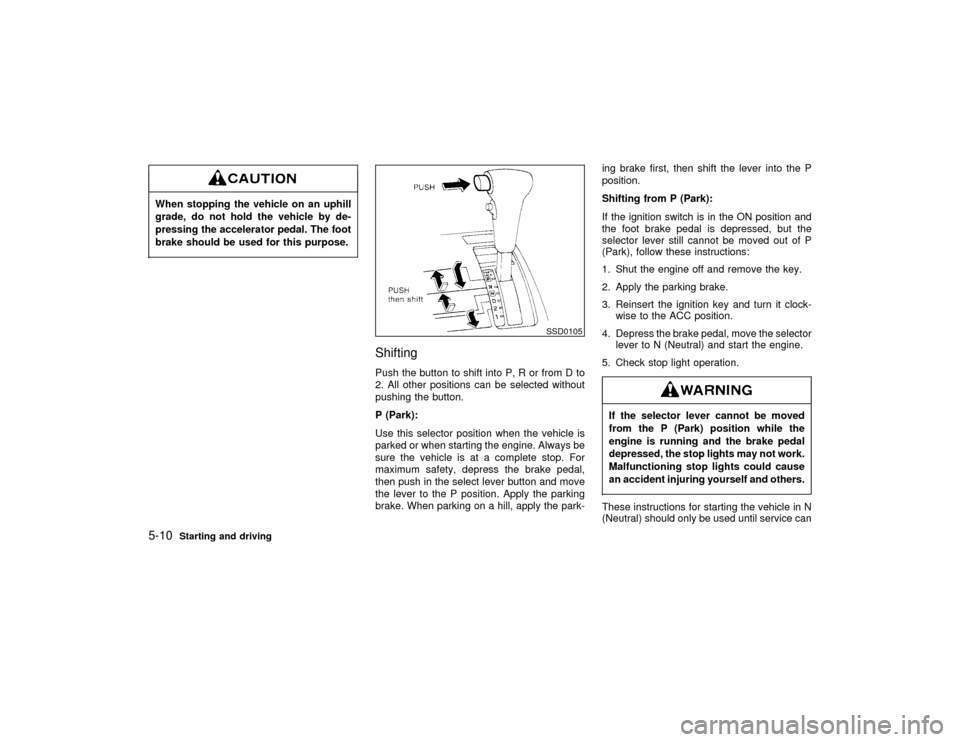
When stopping the vehicle on an uphill
grade, do not hold the vehicle by de-
pressing the accelerator pedal. The foot
brake should be used for this purpose.
ShiftingPush the button to shift into P, R or from D to
2. All other positions can be selected without
pushing the button.
P (Park):
Use this selector position when the vehicle is
parked or when starting the engine. Always be
sure the vehicle is at a complete stop. For
maximum safety, depress the brake pedal,
then push in the select lever button and move
the lever to the P position. Apply the parking
brake. When parking on a hill, apply the park-ing brake first, then shift the lever into the P
position.
Shifting from P (Park):
If the ignition switch is in the ON position and
the foot brake pedal is depressed, but the
selector lever still cannot be moved out of P
(Park), follow these instructions:
1. Shut the engine off and remove the key.
2. Apply the parking brake.
3. Reinsert the ignition key and turn it clock-
wise to the ACC position.
4. Depress the brake pedal, move the selector
lever to N (Neutral) and start the engine.
5. Check stop light operation.
If the selector lever cannot be moved
from the P (Park) position while the
engine is running and the brake pedal
depressed, the stop lights may not work.
Malfunctioning stop lights could cause
an accident injuring yourself and others.These instructions for starting the vehicle in N
(Neutral) should only be used until service can
SSD0105
5-10
Starting and driving
Z
01.1.22/R50-D/V5
X