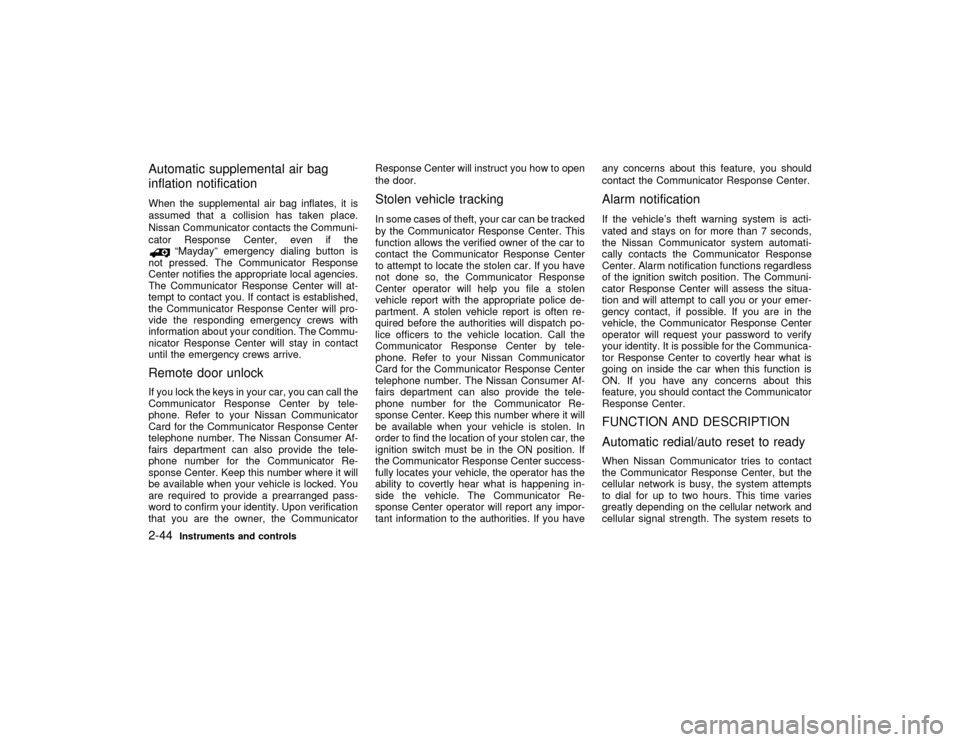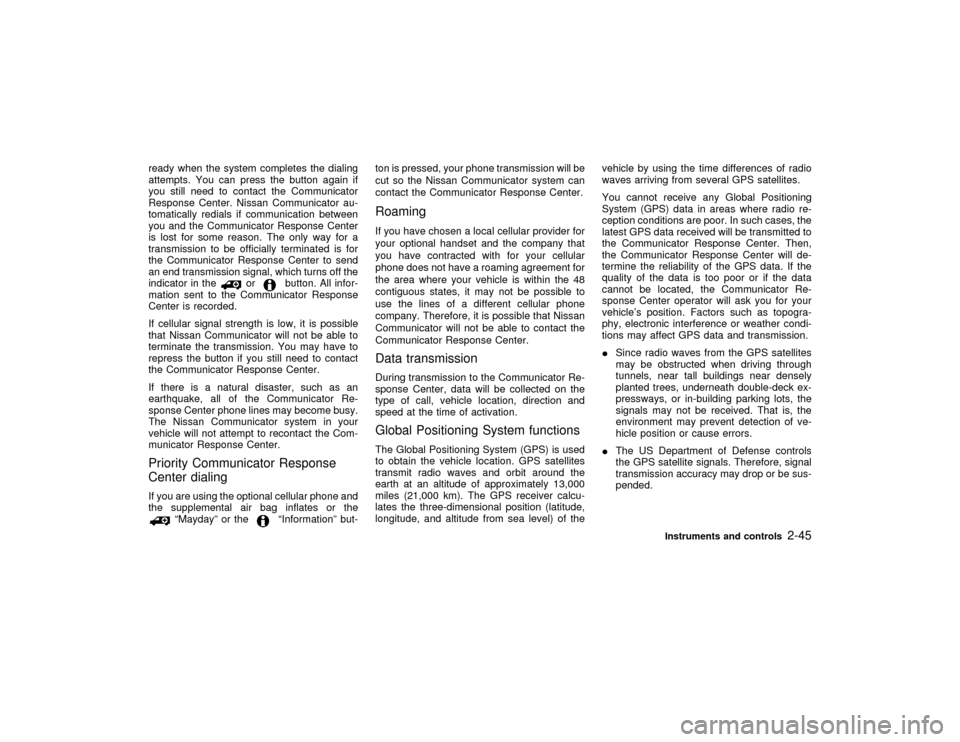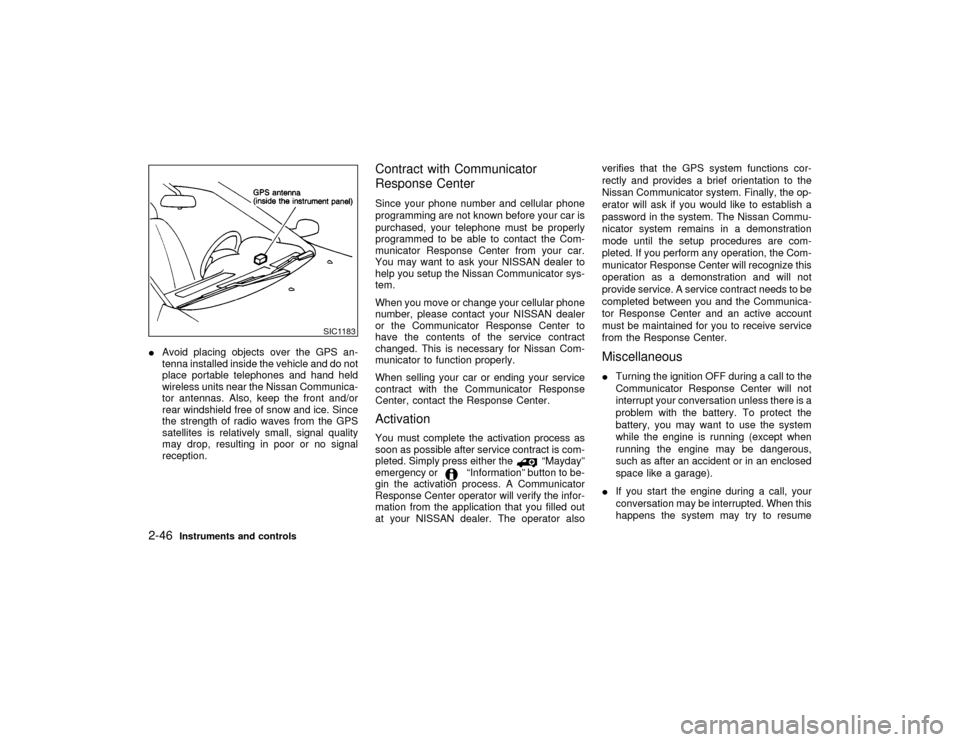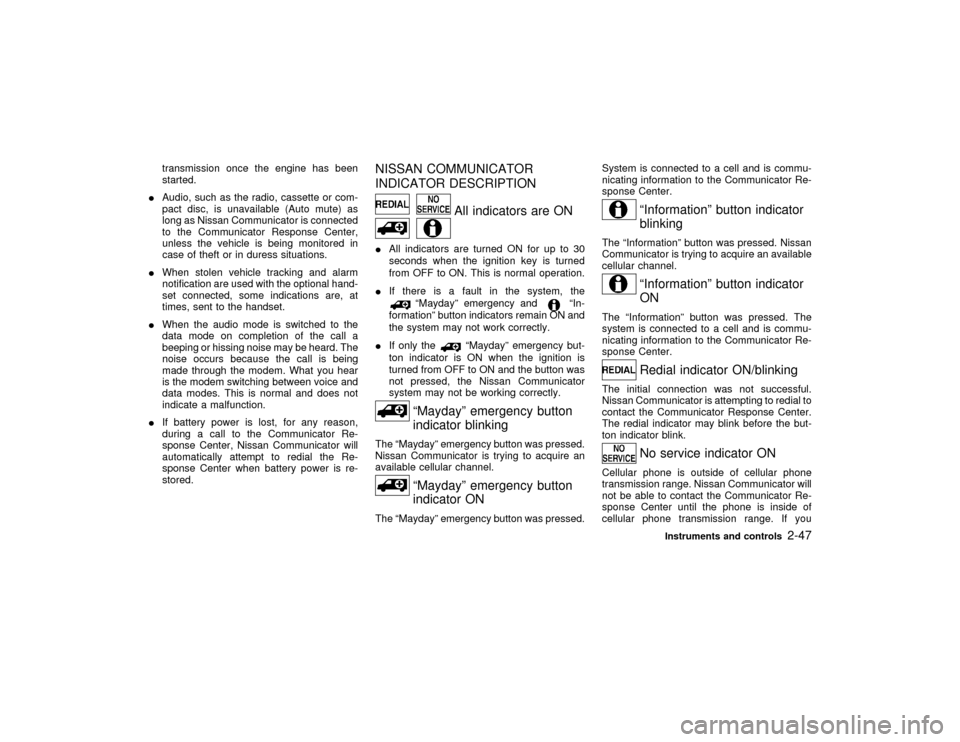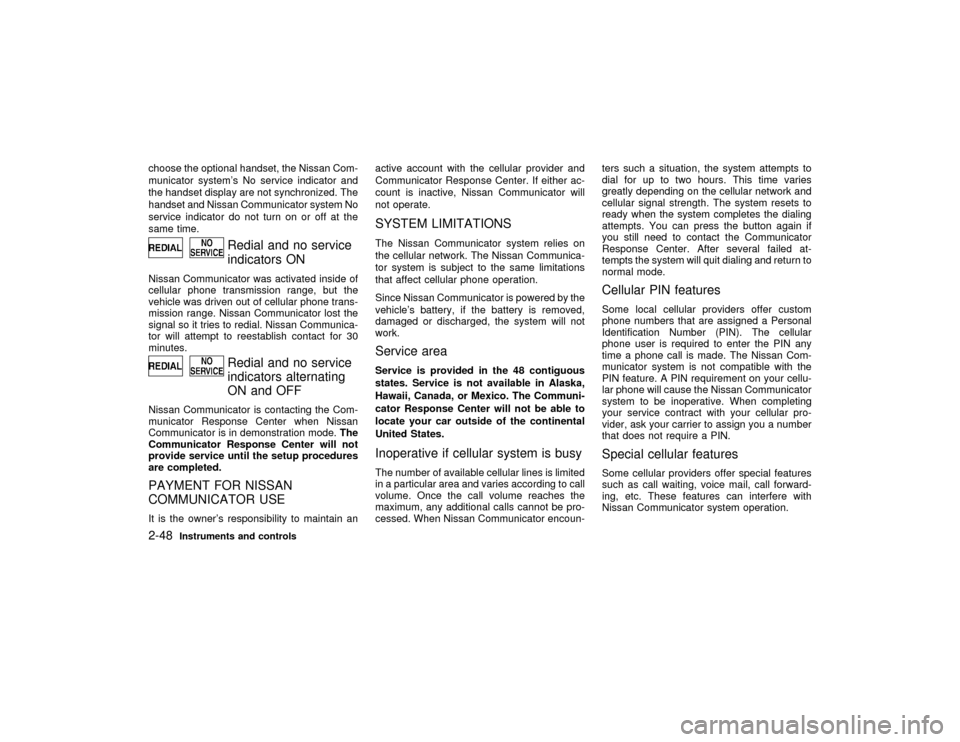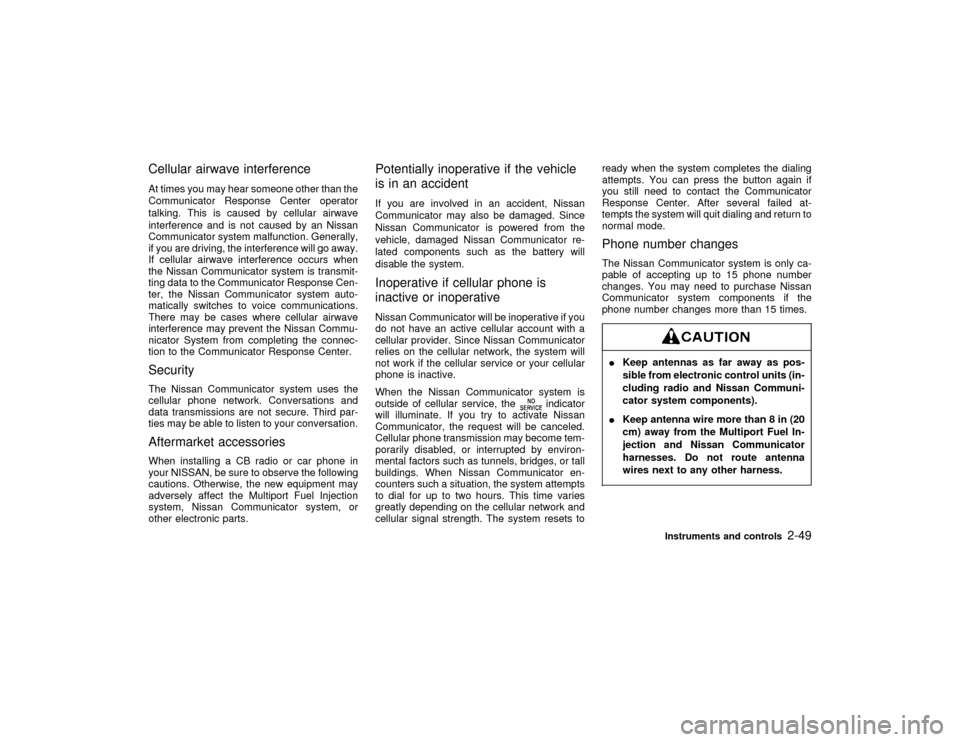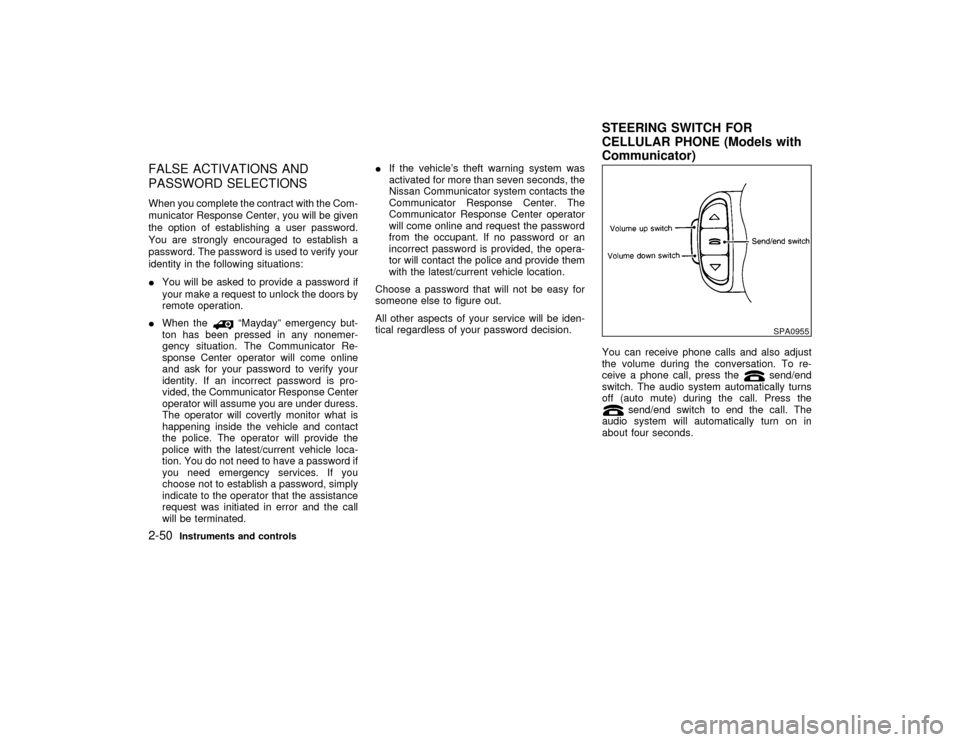Page 97 of 274
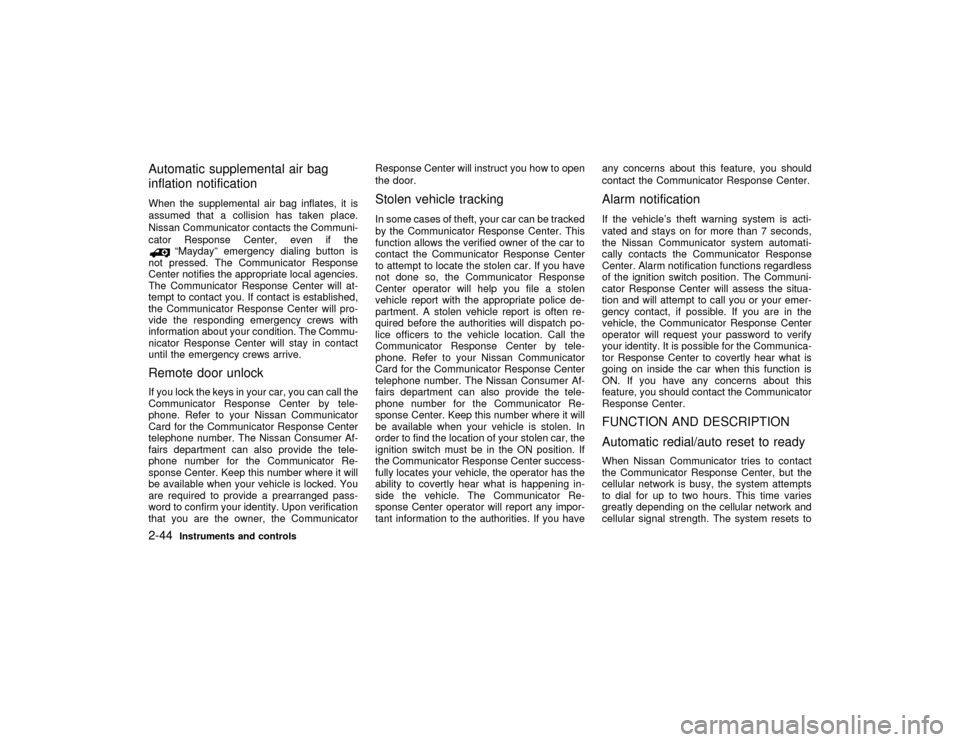
Automatic supplemental air bag
inflation notificationWhen the supplemental air bag inflates, it is
assumed that a collision has taken place.
Nissan Communicator contacts the Communi-
cator Response Center, even if the
ªMaydayº emergency dialing button is
not pressed. The Communicator Response
Center notifies the appropriate local agencies.
The Communicator Response Center will at-
tempt to contact you. If contact is established,
the Communicator Response Center will pro-
vide the responding emergency crews with
information about your condition. The Commu-
nicator Response Center will stay in contact
until the emergency crews arrive.
Remote door unlockIf you lock the keys in your car, you can call the
Communicator Response Center by tele-
phone. Refer to your Nissan Communicator
Card for the Communicator Response Center
telephone number. The Nissan Consumer Af-
fairs department can also provide the tele-
phone number for the Communicator Re-
sponse Center. Keep this number where it will
be available when your vehicle is locked. You
are required to provide a prearranged pass-
word to confirm your identity. Upon verification
that you are the owner, the CommunicatorResponse Center will instruct you how to open
the door.
Stolen vehicle trackingIn some cases of theft, your car can be tracked
by the Communicator Response Center. This
function allows the verified owner of the car to
contact the Communicator Response Center
to attempt to locate the stolen car. If you have
not done so, the Communicator Response
Center operator will help you file a stolen
vehicle report with the appropriate police de-
partment. A stolen vehicle report is often re-
quired before the authorities will dispatch po-
lice officers to the vehicle location. Call the
Communicator Response Center by tele-
phone. Refer to your Nissan Communicator
Card for the Communicator Response Center
telephone number. The Nissan Consumer Af-
fairs department can also provide the tele-
phone number for the Communicator Re-
sponse Center. Keep this number where it will
be available when your vehicle is stolen. In
order to find the location of your stolen car, the
ignition switch must be in the ON position. If
the Communicator Response Center success-
fully locates your vehicle, the operator has the
ability to covertly hear what is happening in-
side the vehicle. The Communicator Re-
sponse Center operator will report any impor-
tant information to the authorities. If you haveany concerns about this feature, you should
contact the Communicator Response Center.
Alarm notificationIf the vehicle's theft warning system is acti-
vated and stays on for more than 7 seconds,
the Nissan Communicator system automati-
cally contacts the Communicator Response
Center. Alarm notification functions regardless
of the ignition switch position. The Communi-
cator Response Center will assess the situa-
tion and will attempt to call you or your emer-
gency contact, if possible. If you are in the
vehicle, the Communicator Response Center
operator will request your password to verify
your identity. It is possible for the Communica-
tor Response Center to covertly hear what is
going on inside the car when this function is
ON. If you have any concerns about this
feature, you should contact the Communicator
Response Center.FUNCTION AND DESCRIPTION
Automatic redial/auto reset to readyWhen Nissan Communicator tries to contact
the Communicator Response Center, but the
cellular network is busy, the system attempts
to dial for up to two hours. This time varies
greatly depending on the cellular network and
cellular signal strength. The system resets to
2-44
Instruments and controls
Z
01.1.22/R50-D/V5
X
Page 98 of 274
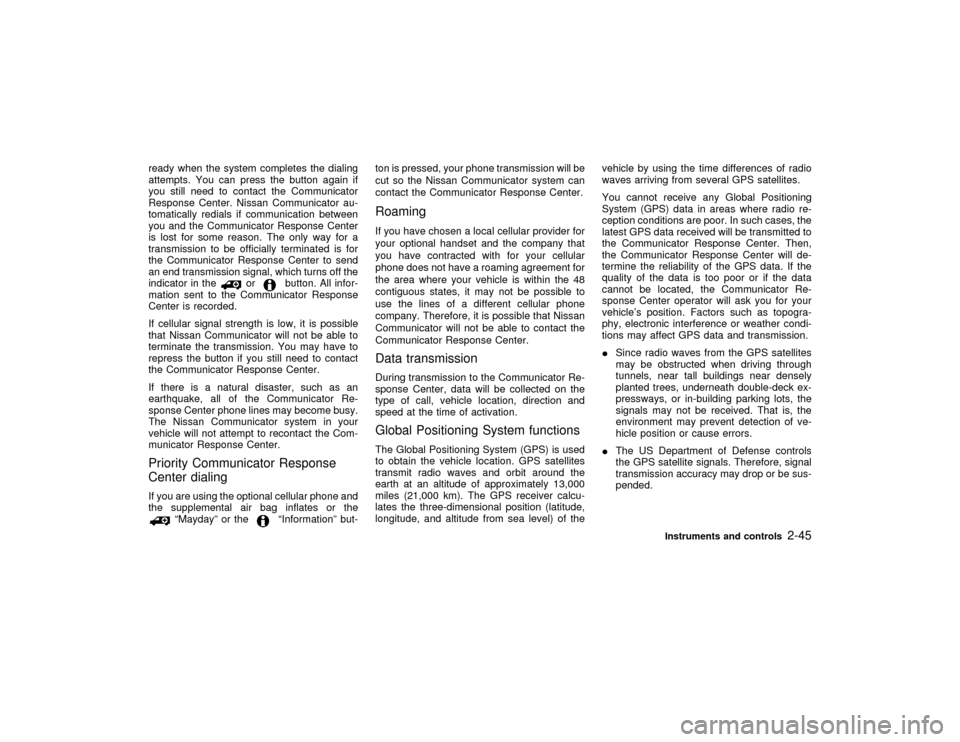
ready when the system completes the dialing
attempts. You can press the button again if
you still need to contact the Communicator
Response Center. Nissan Communicator au-
tomatically redials if communication between
you and the Communicator Response Center
is lost for some reason. The only way for a
transmission to be officially terminated is for
the Communicator Response Center to send
an end transmission signal, which turns off the
indicator in the
or
button. All infor-
mation sent to the Communicator Response
Center is recorded.
If cellular signal strength is low, it is possible
that Nissan Communicator will not be able to
terminate the transmission. You may have to
repress the button if you still need to contact
the Communicator Response Center.
If there is a natural disaster, such as an
earthquake, all of the Communicator Re-
sponse Center phone lines may become busy.
The Nissan Communicator system in your
vehicle will not attempt to recontact the Com-
municator Response Center.
Priority Communicator Response
Center dialingIf you are using the optional cellular phone and
the supplemental air bag inflates or the
ªMaydayº or the
ªInformationº but-ton is pressed, your phone transmission will be
cut so the Nissan Communicator system can
contact the Communicator Response Center.
RoamingIf you have chosen a local cellular provider for
your optional handset and the company that
you have contracted with for your cellular
phone does not have a roaming agreement for
the area where your vehicle is within the 48
contiguous states, it may not be possible to
use the lines of a different cellular phone
company. Therefore, it is possible that Nissan
Communicator will not be able to contact the
Communicator Response Center.Data transmissionDuring transmission to the Communicator Re-
sponse Center, data will be collected on the
type of call, vehicle location, direction and
speed at the time of activation.Global Positioning System functionsThe Global Positioning System (GPS) is used
to obtain the vehicle location. GPS satellites
transmit radio waves and orbit around the
earth at an altitude of approximately 13,000
miles (21,000 km). The GPS receiver calcu-
lates the three-dimensional position (latitude,
longitude, and altitude from sea level) of thevehicle by using the time differences of radio
waves arriving from several GPS satellites.
You cannot receive any Global Positioning
System (GPS) data in areas where radio re-
ception conditions are poor. In such cases, the
latest GPS data received will be transmitted to
the Communicator Response Center. Then,
the Communicator Response Center will de-
termine the reliability of the GPS data. If the
quality of the data is too poor or if the data
cannot be located, the Communicator Re-
sponse Center operator will ask you for your
vehicle's position. Factors such as topogra-
phy, electronic interference or weather condi-
tions may affect GPS data and transmission.
ISince radio waves from the GPS satellites
may be obstructed when driving through
tunnels, near tall buildings near densely
planted trees, underneath double-deck ex-
pressways, or in-building parking lots, the
signals may not be received. That is, the
environment may prevent detection of ve-
hicle position or cause errors.
IThe US Department of Defense controls
the GPS satellite signals. Therefore, signal
transmission accuracy may drop or be sus-
pended.
Instruments and controls
2-45
Z
01.1.22/R50-D/V5
X
Page 99 of 274
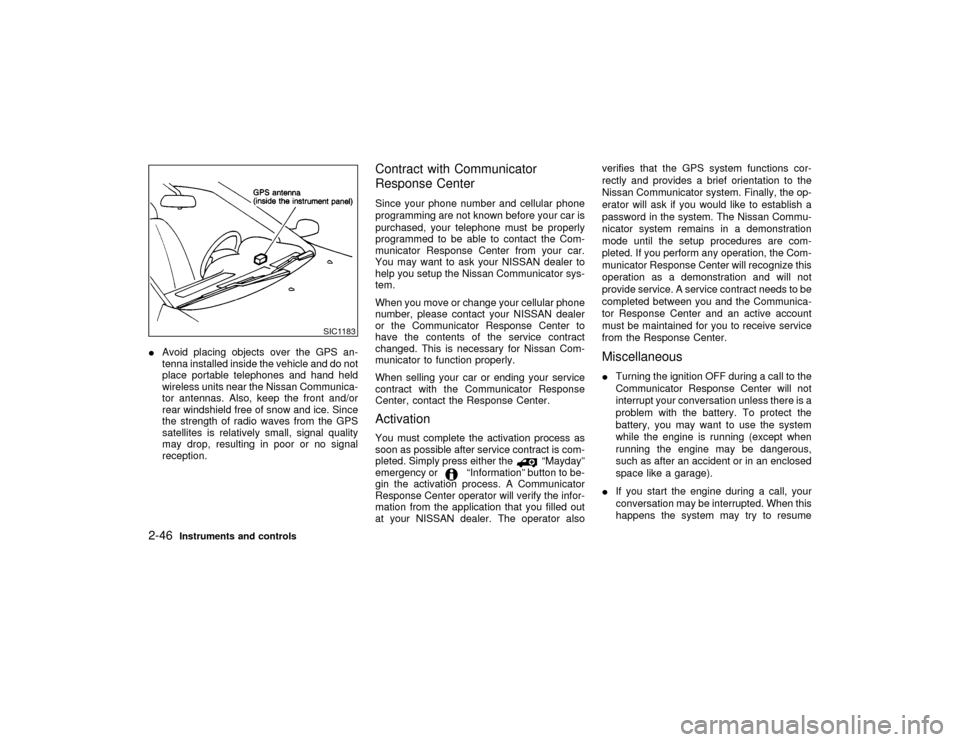
IAvoid placing objects over the GPS an-
tenna installed inside the vehicle and do not
place portable telephones and hand held
wireless units near the Nissan Communica-
tor antennas. Also, keep the front and/or
rear windshield free of snow and ice. Since
the strength of radio waves from the GPS
satellites is relatively small, signal quality
may drop, resulting in poor or no signal
reception.
Contract with Communicator
Response CenterSince your phone number and cellular phone
programming are not known before your car is
purchased, your telephone must be properly
programmed to be able to contact the Com-
municator Response Center from your car.
You may want to ask your NISSAN dealer to
help you setup the Nissan Communicator sys-
tem.
When you move or change your cellular phone
number, please contact your NISSAN dealer
or the Communicator Response Center to
have the contents of the service contract
changed. This is necessary for Nissan Com-
municator to function properly.
When selling your car or ending your service
contract with the Communicator Response
Center, contact the Response Center.ActivationYou must complete the activation process as
soon as possible after service contract is com-
pleted. Simply press either the
ªMaydayº
emergency or
ªInformationº button to be-
gin the activation process. A Communicator
Response Center operator will verify the infor-
mation from the application that you filled out
at your NISSAN dealer. The operator alsoverifies that the GPS system functions cor-
rectly and provides a brief orientation to the
Nissan Communicator system. Finally, the op-
erator will ask if you would like to establish a
password in the system. The Nissan Commu-
nicator system remains in a demonstration
mode until the setup procedures are com-
pleted. If you perform any operation, the Com-
municator Response Center will recognize this
operation as a demonstration and will not
provide service. A service contract needs to be
completed between you and the Communica-
tor Response Center and an active account
must be maintained for you to receive service
from the Response Center.
MiscellaneousITurning the ignition OFF during a call to the
Communicator Response Center will not
interrupt your conversation unless there is a
problem with the battery. To protect the
battery, you may want to use the system
while the engine is running (except when
running the engine may be dangerous,
such as after an accident or in an enclosed
space like a garage).
IIf you start the engine during a call, your
conversation may be interrupted. When this
happens the system may try to resume
SIC1183
2-46
Instruments and controls
Z
01.1.22/R50-D/V5
X
Page 100 of 274
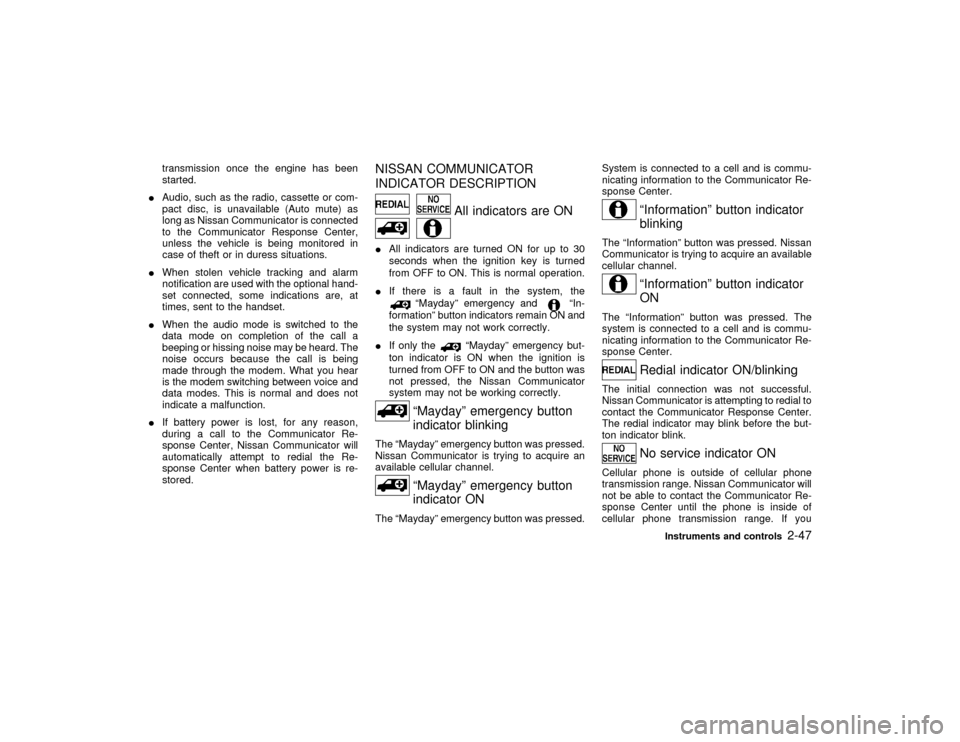
transmission once the engine has been
started.
IAudio, such as the radio, cassette or com-
pact disc, is unavailable (Auto mute) as
long as Nissan Communicator is connected
to the Communicator Response Center,
unless the vehicle is being monitored in
case of theft or in duress situations.
IWhen stolen vehicle tracking and alarm
notification are used with the optional hand-
set connected, some indications are, at
times, sent to the handset.
IWhen the audio mode is switched to the
data mode on completion of the call a
beeping or hissing noise may be heard. The
noise occurs because the call is being
made through the modem. What you hear
is the modem switching between voice and
data modes. This is normal and does not
indicate a malfunction.
IIf battery power is lost, for any reason,
during a call to the Communicator Re-
sponse Center, Nissan Communicator will
automatically attempt to redial the Re-
sponse Center when battery power is re-
stored.
NISSAN COMMUNICATOR
INDICATOR DESCRIPTION
All indicators are ON
IAll indicators are turned ON for up to 30
seconds when the ignition key is turned
from OFF to ON. This is normal operation.
IIf there is a fault in the system, the
ªMaydayº emergency and
ªIn-
formationº button indicators remain ON and
the system may not work correctly.
IIf only the
ªMaydayº emergency but-
ton indicator is ON when the ignition is
turned from OFF to ON and the button was
not pressed, the Nissan Communicator
system may not be working correctly.
ªMaydayº emergency button
indicator blinking
The ªMaydayº emergency button was pressed.
Nissan Communicator is trying to acquire an
available cellular channel.
ªMaydayº emergency button
indicator ON
The ªMaydayº emergency button was pressed.System is connected to a cell and is commu-
nicating information to the Communicator Re-
sponse Center.
ªInformationº button indicator
blinking
The ªInformationº button was pressed. Nissan
Communicator is trying to acquire an available
cellular channel.
ªInformationº button indicator
ON
The ªInformationº button was pressed. The
system is connected to a cell and is commu-
nicating information to the Communicator Re-
sponse Center.
Redial indicator ON/blinking
The initial connection was not successful.
Nissan Communicator is attempting to redial to
contact the Communicator Response Center.
The redial indicator may blink before the but-
ton indicator blink.
No service indicator ON
Cellular phone is outside of cellular phone
transmission range. Nissan Communicator will
not be able to contact the Communicator Re-
sponse Center until the phone is inside of
cellular phone transmission range. If you
Instruments and controls
2-47
Z
01.1.22/R50-D/V5
X
Page 101 of 274
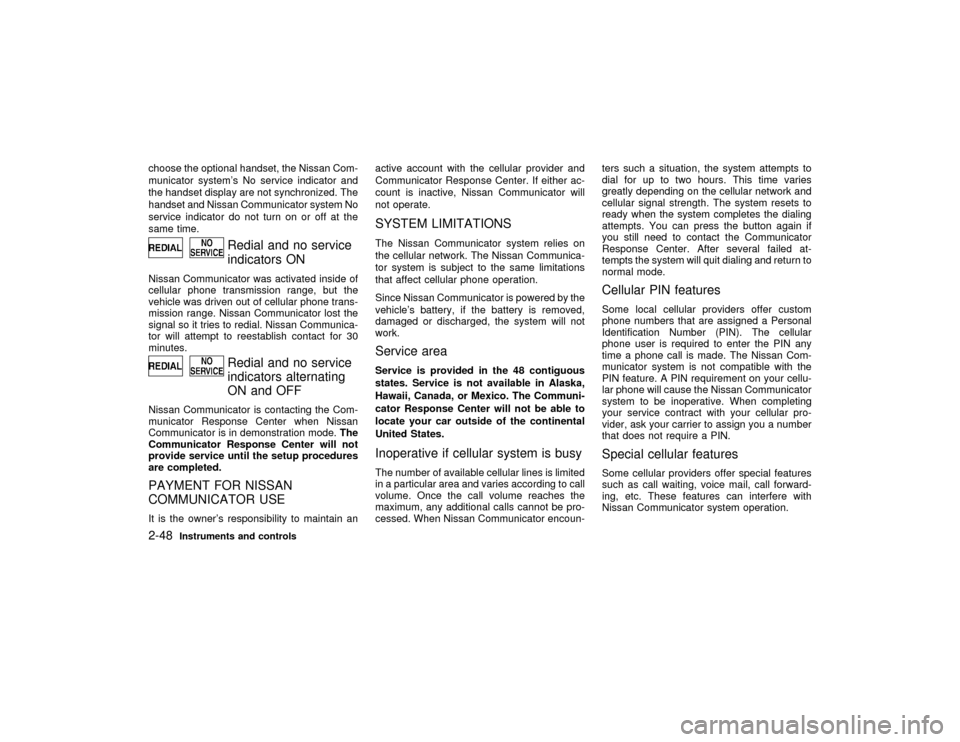
choose the optional handset, the Nissan Com-
municator system's No service indicator and
the handset display are not synchronized. The
handset and Nissan Communicator system No
service indicator do not turn on or off at the
same time.
Redial and no service
indicators ON
Nissan Communicator was activated inside of
cellular phone transmission range, but the
vehicle was driven out of cellular phone trans-
mission range. Nissan Communicator lost the
signal so it tries to redial. Nissan Communica-
tor will attempt to reestablish contact for 30
minutes.
Redial and no service
indicators alternating
ON and OFF
Nissan Communicator is contacting the Com-
municator Response Center when Nissan
Communicator is in demonstration mode.The
Communicator Response Center will not
provide service until the setup procedures
are completed.PAYMENT FOR NISSAN
COMMUNICATOR USEIt is the owner's responsibility to maintain anactive account with the cellular provider and
Communicator Response Center. If either ac-
count is inactive, Nissan Communicator will
not operate.
SYSTEM LIMITATIONSThe Nissan Communicator system relies on
the cellular network. The Nissan Communica-
tor system is subject to the same limitations
that affect cellular phone operation.
Since Nissan Communicator is powered by the
vehicle's battery, if the battery is removed,
damaged or discharged, the system will not
work.Service areaService is provided in the 48 contiguous
states. Service is not available in Alaska,
Hawaii, Canada, or Mexico. The Communi-
cator Response Center will not be able to
locate your car outside of the continental
United States.Inoperative if cellular system is busyThe number of available cellular lines is limited
in a particular area and varies according to call
volume. Once the call volume reaches the
maximum, any additional calls cannot be pro-
cessed. When Nissan Communicator encoun-ters such a situation, the system attempts to
dial for up to two hours. This time varies
greatly depending on the cellular network and
cellular signal strength. The system resets to
ready when the system completes the dialing
attempts. You can press the button again if
you still need to contact the Communicator
Response Center. After several failed at-
tempts the system will quit dialing and return to
normal mode.
Cellular PIN featuresSome local cellular providers offer custom
phone numbers that are assigned a Personal
Identification Number (PIN). The cellular
phone user is required to enter the PIN any
time a phone call is made. The Nissan Com-
municator system is not compatible with the
PIN feature. A PIN requirement on your cellu-
lar phone will cause the Nissan Communicator
system to be inoperative. When completing
your service contract with your cellular pro-
vider, ask your carrier to assign you a number
that does not require a PIN.Special cellular featuresSome cellular providers offer special features
such as call waiting, voice mail, call forward-
ing, etc. These features can interfere with
Nissan Communicator system operation.
2-48
Instruments and controls
Z
01.1.22/R50-D/V5
X
Page 102 of 274
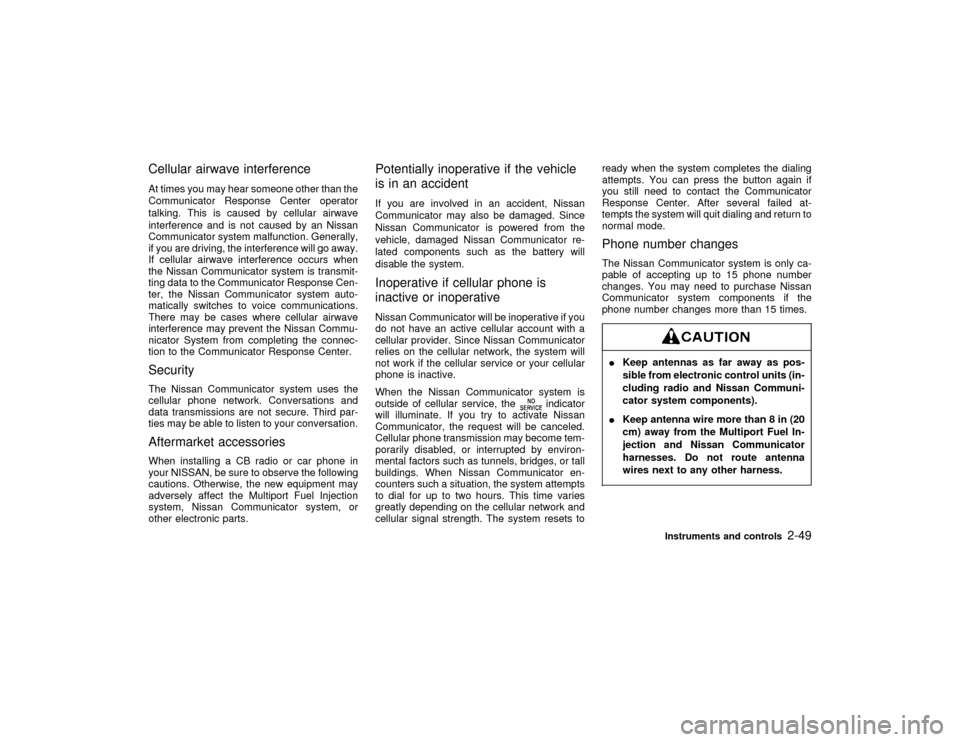
Cellular airwave interferenceAt times you may hear someone other than the
Communicator Response Center operator
talking. This is caused by cellular airwave
interference and is not caused by an Nissan
Communicator system malfunction. Generally,
if you are driving, the interference will go away.
If cellular airwave interference occurs when
the Nissan Communicator system is transmit-
ting data to the Communicator Response Cen-
ter, the Nissan Communicator system auto-
matically switches to voice communications.
There may be cases where cellular airwave
interference may prevent the Nissan Commu-
nicator System from completing the connec-
tion to the Communicator Response Center.SecurityThe Nissan Communicator system uses the
cellular phone network. Conversations and
data transmissions are not secure. Third par-
ties may be able to listen to your conversation.Aftermarket accessoriesWhen installing a CB radio or car phone in
your NISSAN, be sure to observe the following
cautions. Otherwise, the new equipment may
adversely affect the Multiport Fuel Injection
system, Nissan Communicator system, or
other electronic parts.
Potentially inoperative if the vehicle
is in an accidentIf you are involved in an accident, Nissan
Communicator may also be damaged. Since
Nissan Communicator is powered from the
vehicle, damaged Nissan Communicator re-
lated components such as the battery will
disable the system.Inoperative if cellular phone is
inactive or inoperativeNissan Communicator will be inoperative if you
do not have an active cellular account with a
cellular provider. Since Nissan Communicator
relies on the cellular network, the system will
not work if the cellular service or your cellular
phone is inactive.
When the Nissan Communicator system is
outside of cellular service, the
indicator
will illuminate. If you try to activate Nissan
Communicator, the request will be canceled.
Cellular phone transmission may become tem-
porarily disabled, or interrupted by environ-
mental factors such as tunnels, bridges, or tall
buildings. When Nissan Communicator en-
counters such a situation, the system attempts
to dial for up to two hours. This time varies
greatly depending on the cellular network and
cellular signal strength. The system resets toready when the system completes the dialing
attempts. You can press the button again if
you still need to contact the Communicator
Response Center. After several failed at-
tempts the system will quit dialing and return to
normal mode.
Phone number changesThe Nissan Communicator system is only ca-
pable of accepting up to 15 phone number
changes. You may need to purchase Nissan
Communicator system components if the
phone number changes more than 15 times.IKeep antennas as far away as pos-
sible from electronic control units (in-
cluding radio and Nissan Communi-
cator system components).
IKeep antenna wire more than 8 in (20
cm) away from the Multiport Fuel In-
jection and Nissan Communicator
harnesses. Do not route antenna
wires next to any other harness.
Instruments and controls
2-49
Z
01.1.22/R50-D/V5
X
Page 103 of 274
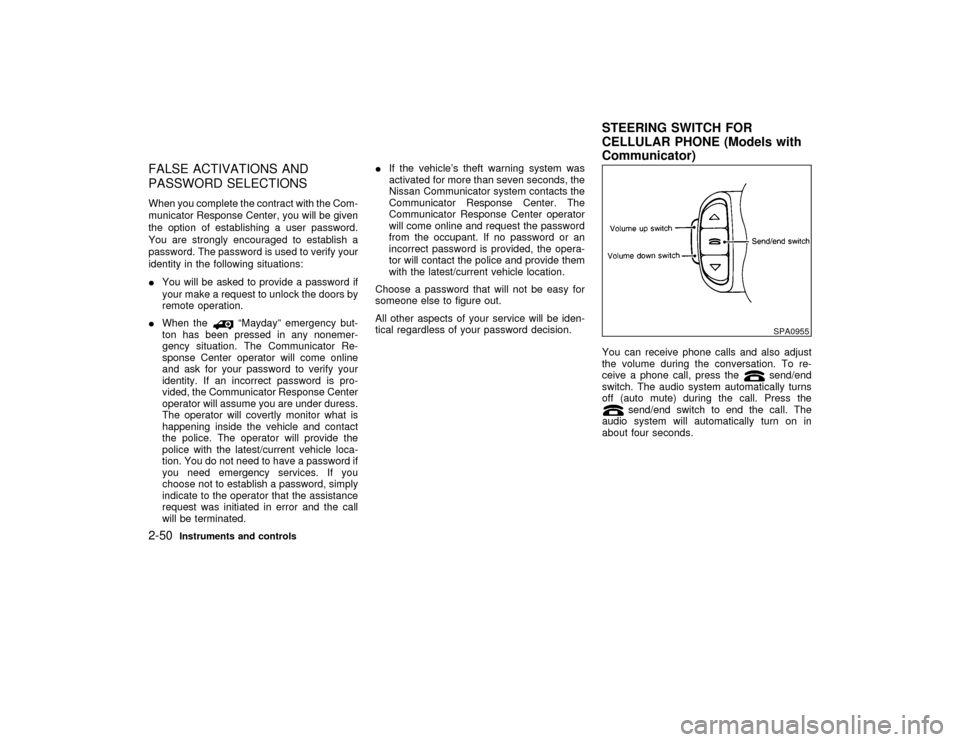
FALSE ACTIVATIONS AND
PASSWORD SELECTIONSWhen you complete the contract with the Com-
municator Response Center, you will be given
the option of establishing a user password.
You are strongly encouraged to establish a
password. The password is used to verify your
identity in the following situations:
IYou will be asked to provide a password if
your make a request to unlock the doors by
remote operation.
IWhen the
ªMaydayº emergency but-
ton has been pressed in any nonemer-
gency situation. The Communicator Re-
sponse Center operator will come online
and ask for your password to verify your
identity. If an incorrect password is pro-
vided, the Communicator Response Center
operator will assume you are under duress.
The operator will covertly monitor what is
happening inside the vehicle and contact
the police. The operator will provide the
police with the latest/current vehicle loca-
tion. You do not need to have a password if
you need emergency services. If you
choose not to establish a password, simply
indicate to the operator that the assistance
request was initiated in error and the call
will be terminated.IIf the vehicle's theft warning system was
activated for more than seven seconds, the
Nissan Communicator system contacts the
Communicator Response Center. The
Communicator Response Center operator
will come online and request the password
from the occupant. If no password or an
incorrect password is provided, the opera-
tor will contact the police and provide them
with the latest/current vehicle location.
Choose a password that will not be easy for
someone else to figure out.
All other aspects of your service will be iden-
tical regardless of your password decision.
You can receive phone calls and also adjust
the volume during the conversation. To re-
ceive a phone call, press the
send/end
switch. The audio system automatically turns
off (auto mute) during the call. Press the
send/end switch to end the call. The
audio system will automatically turn on in
about four seconds.
SPA0955
STEERING SWITCH FOR
CELLULAR PHONE (Models with
Communicator)
2-50
Instruments and controls
Z
01.1.22/R50-D/V5
X
Page 104 of 274
SWITCH OPERATIONS
Send/end
IWhen a call is received, press the
send/end switch to permit conversa-
tion.
IAt the completion of the conversation,
press the
send/end switch to termi-
nate the call.
Volume up/downTo adjust the right front door speaker volume,
push the volume up/down switch.
Instruments and controls
2-51
Z
01.1.22/R50-D/V5
X
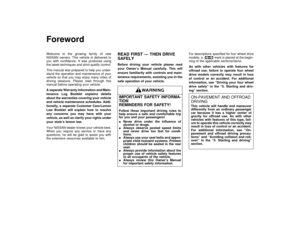 1
1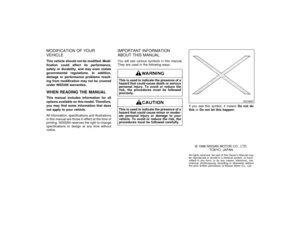 2
2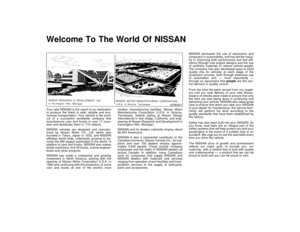 3
3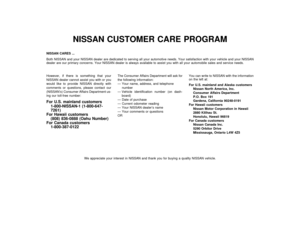 4
4 5
5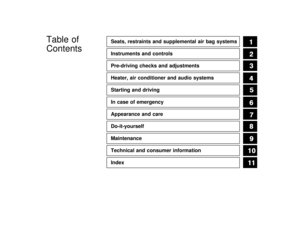 6
6 7
7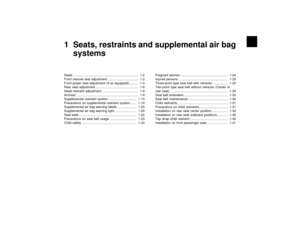 8
8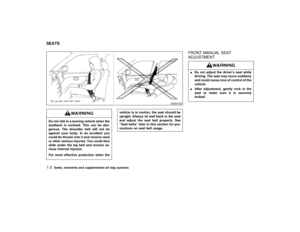 9
9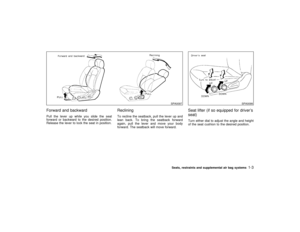 10
10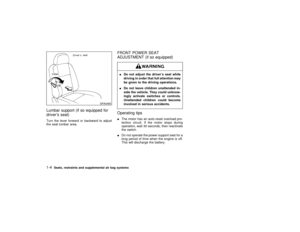 11
11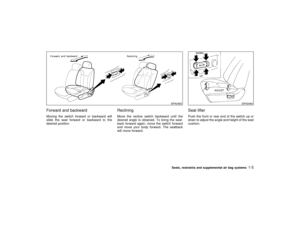 12
12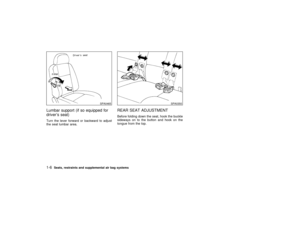 13
13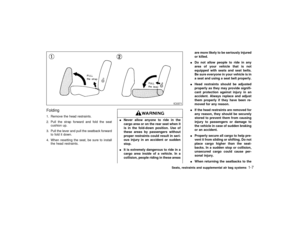 14
14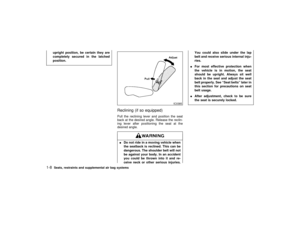 15
15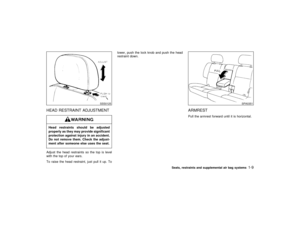 16
16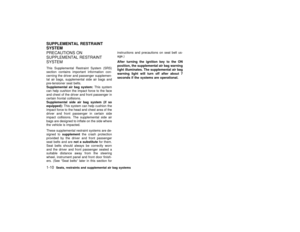 17
17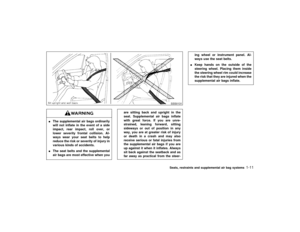 18
18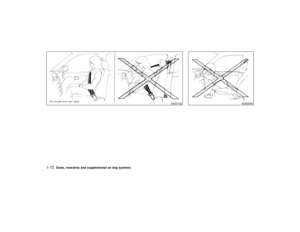 19
19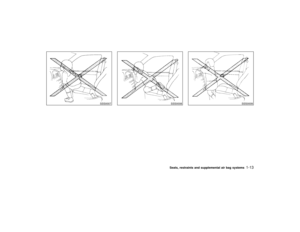 20
20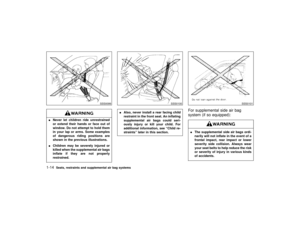 21
21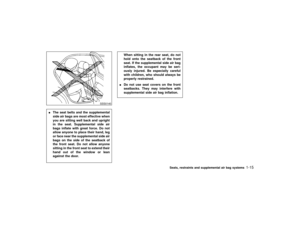 22
22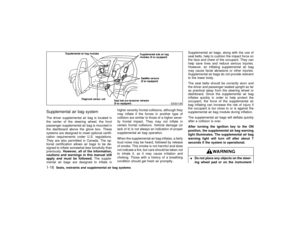 23
23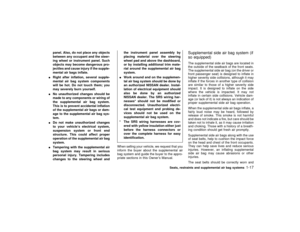 24
24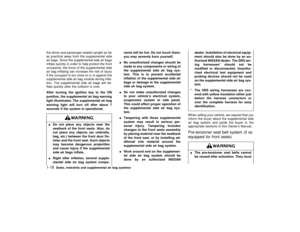 25
25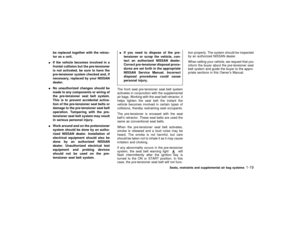 26
26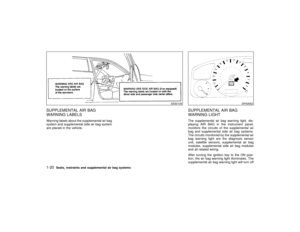 27
27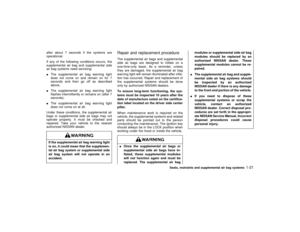 28
28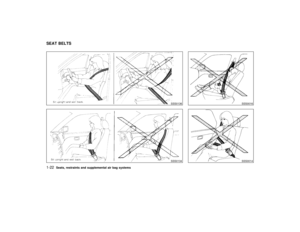 29
29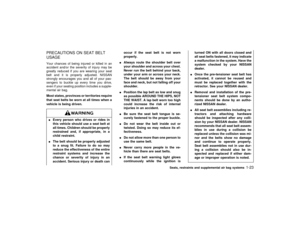 30
30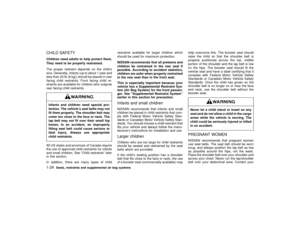 31
31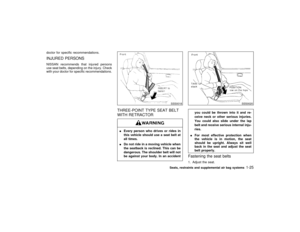 32
32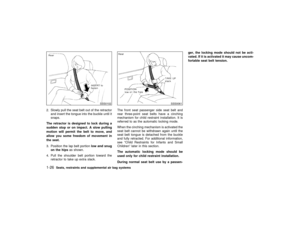 33
33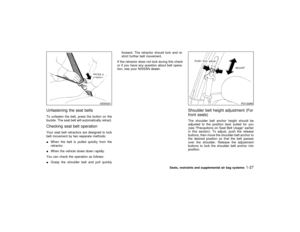 34
34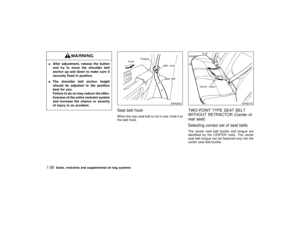 35
35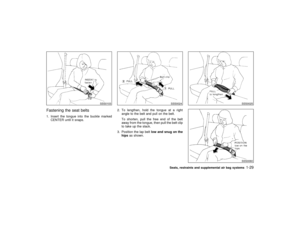 36
36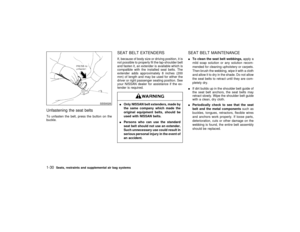 37
37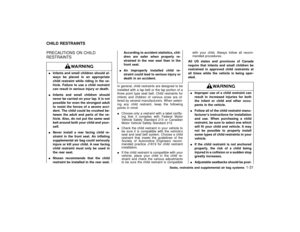 38
38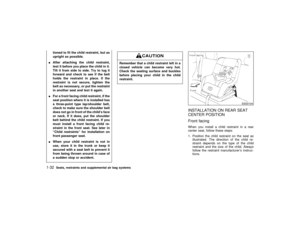 39
39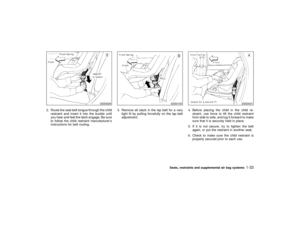 40
40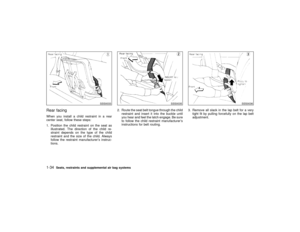 41
41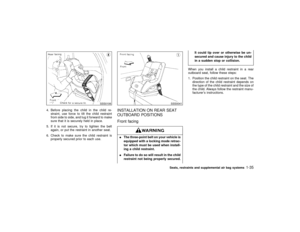 42
42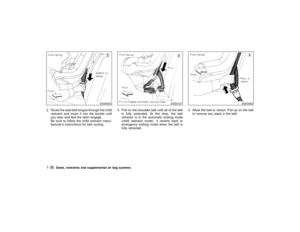 43
43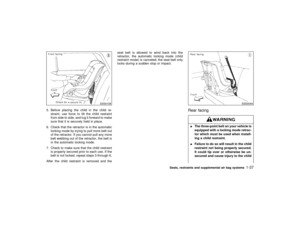 44
44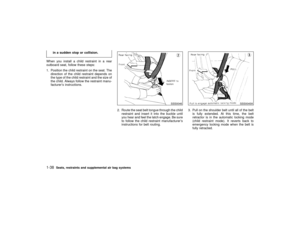 45
45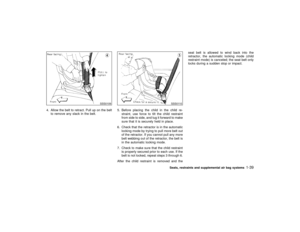 46
46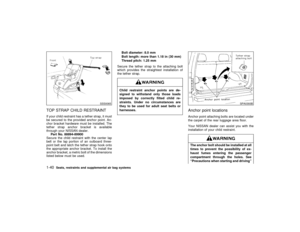 47
47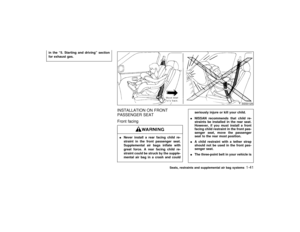 48
48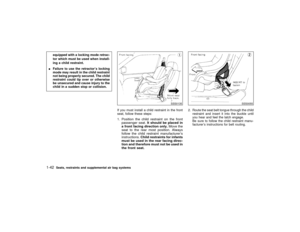 49
49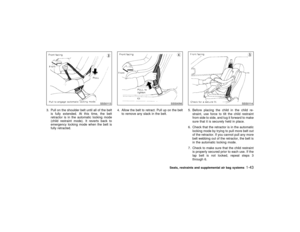 50
50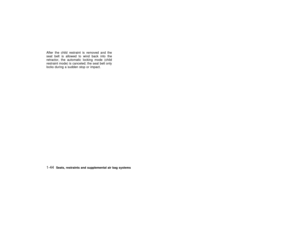 51
51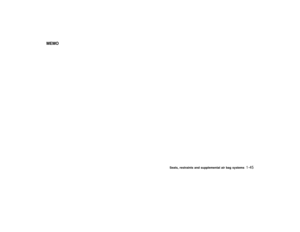 52
52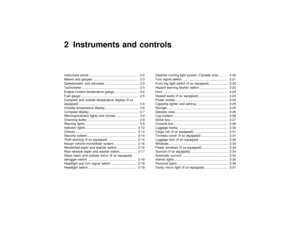 53
53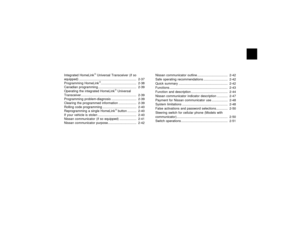 54
54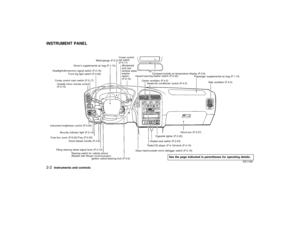 55
55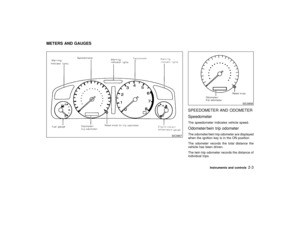 56
56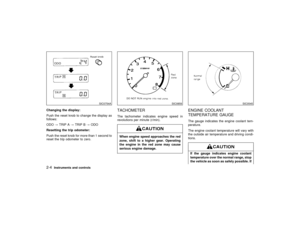 57
57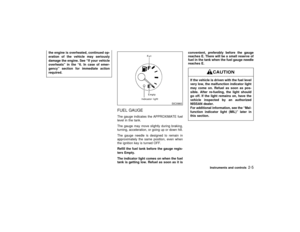 58
58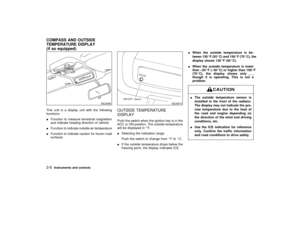 59
59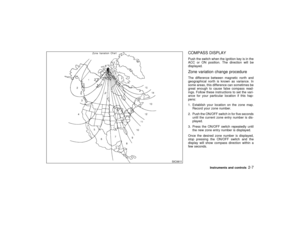 60
60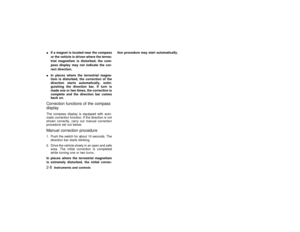 61
61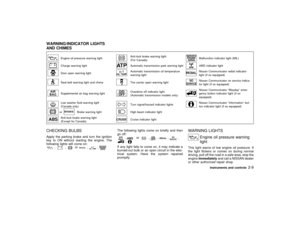 62
62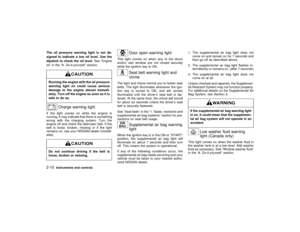 63
63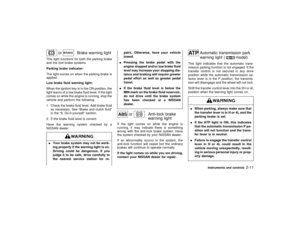 64
64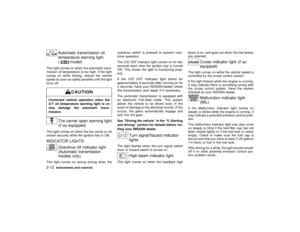 65
65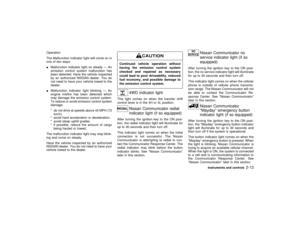 66
66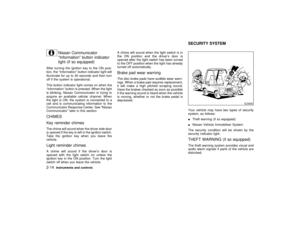 67
67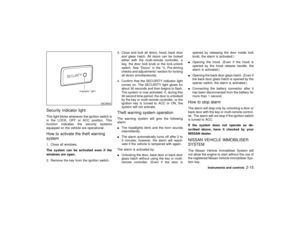 68
68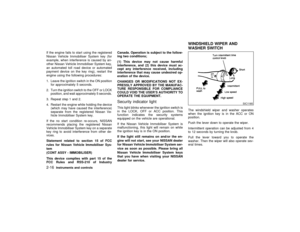 69
69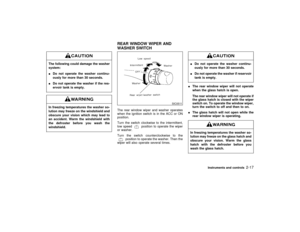 70
70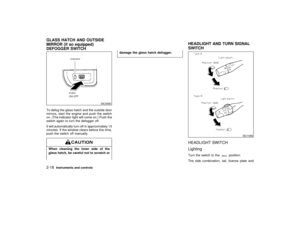 71
71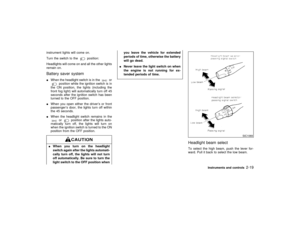 72
72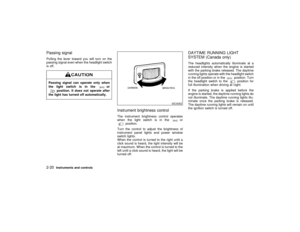 73
73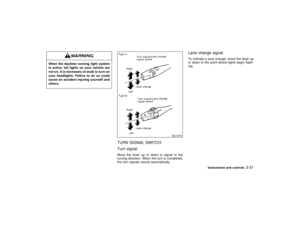 74
74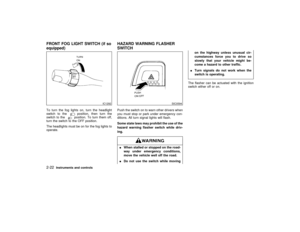 75
75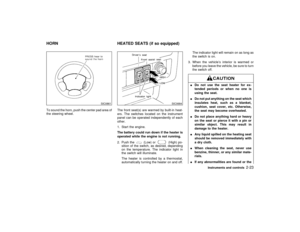 76
76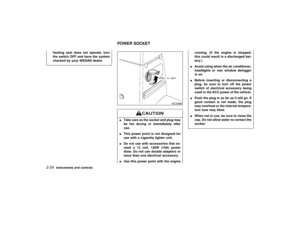 77
77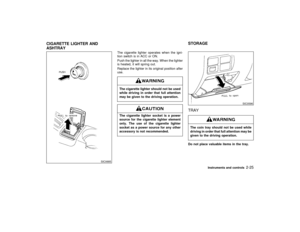 78
78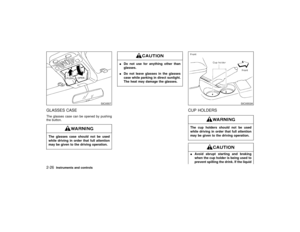 79
79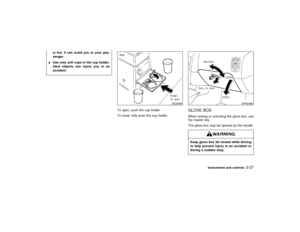 80
80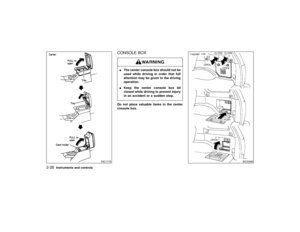 81
81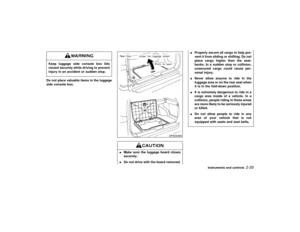 82
82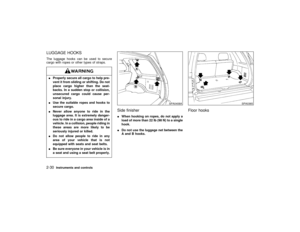 83
83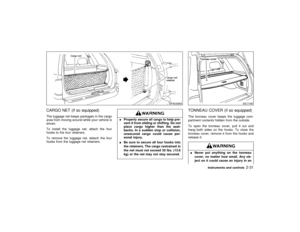 84
84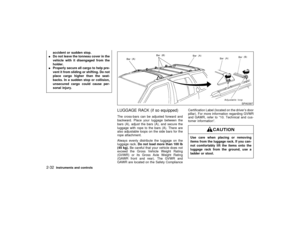 85
85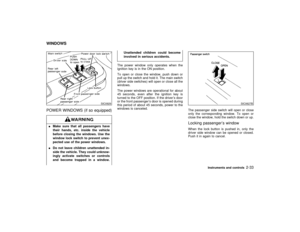 86
86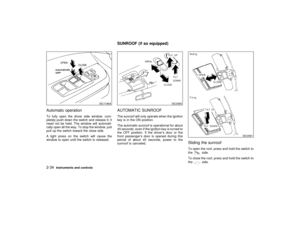 87
87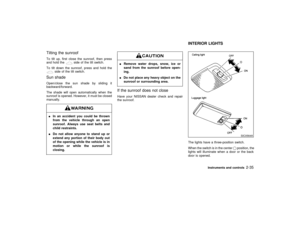 88
88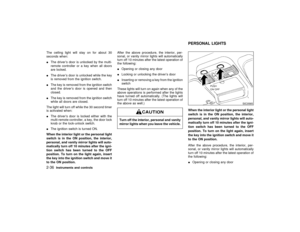 89
89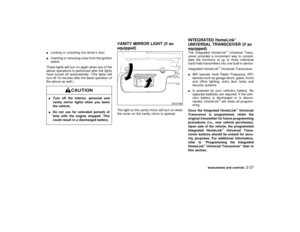 90
90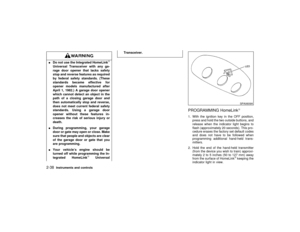 91
91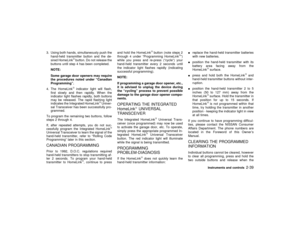 92
92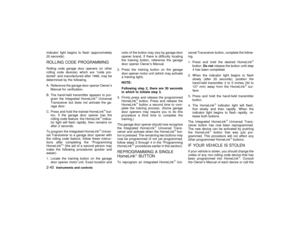 93
93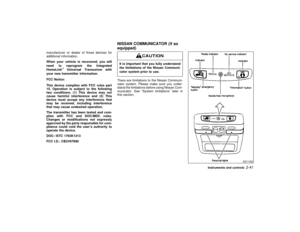 94
94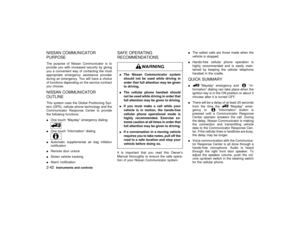 95
95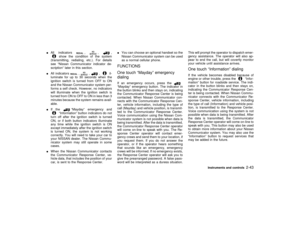 96
96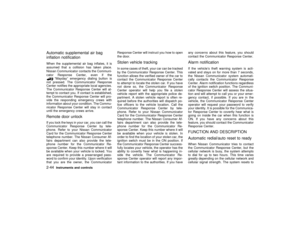 97
97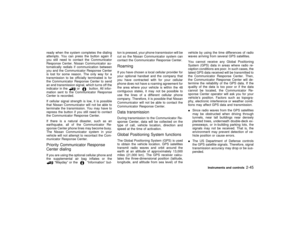 98
98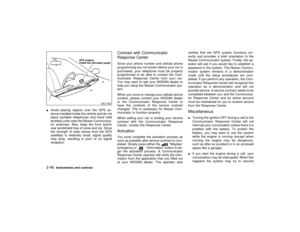 99
99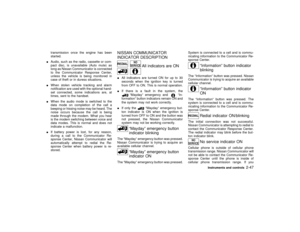 100
100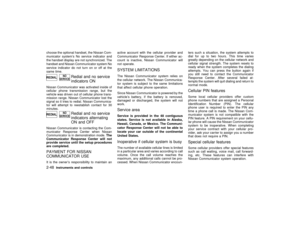 101
101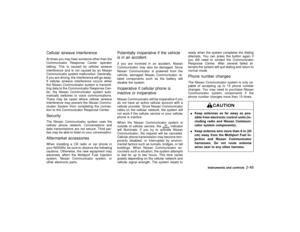 102
102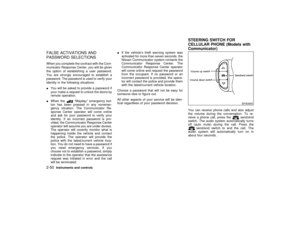 103
103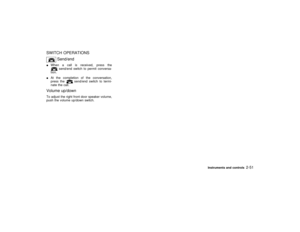 104
104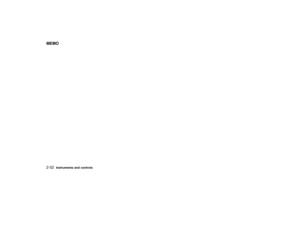 105
105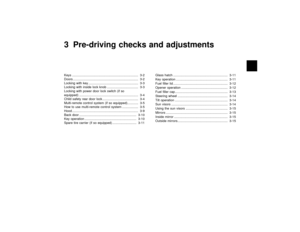 106
106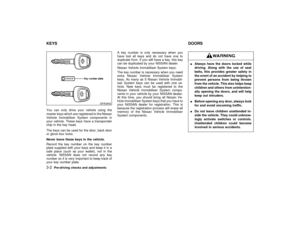 107
107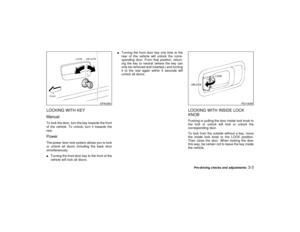 108
108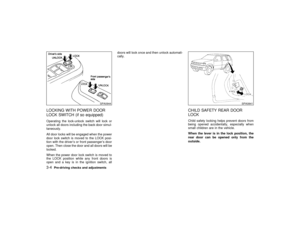 109
109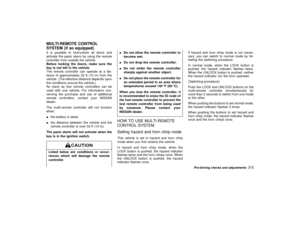 110
110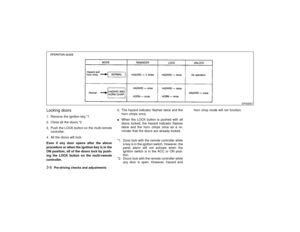 111
111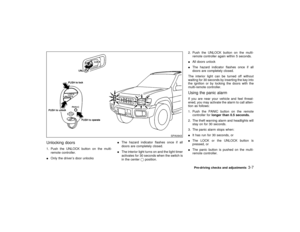 112
112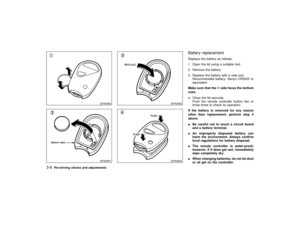 113
113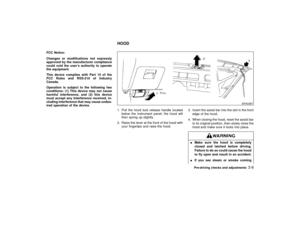 114
114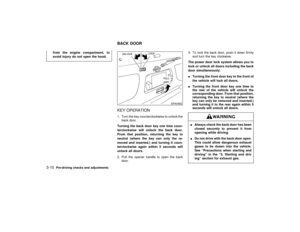 115
115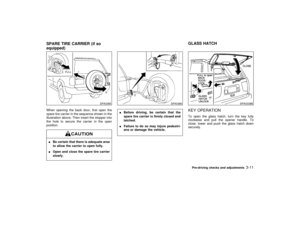 116
116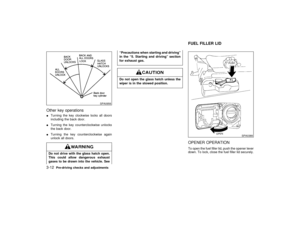 117
117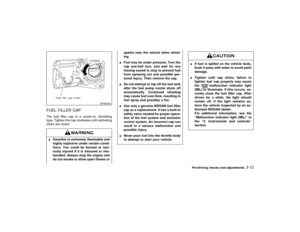 118
118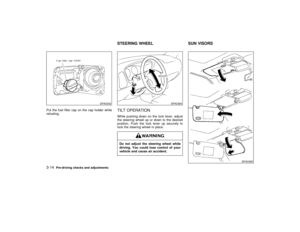 119
119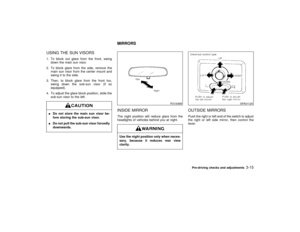 120
120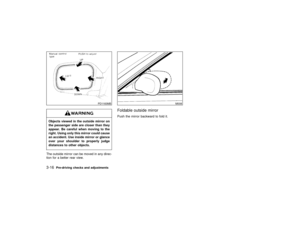 121
121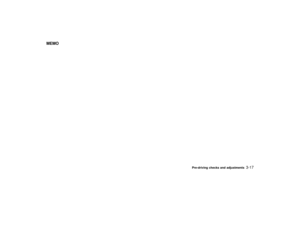 122
122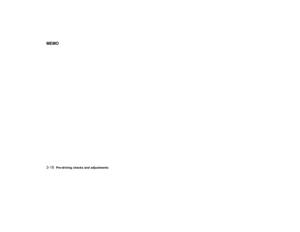 123
123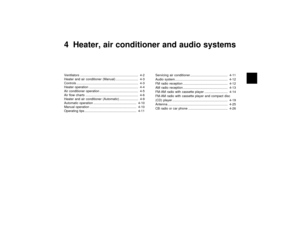 124
124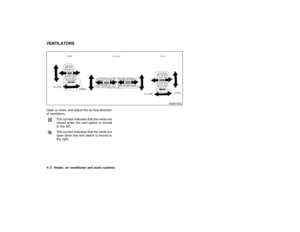 125
125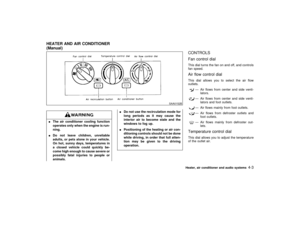 126
126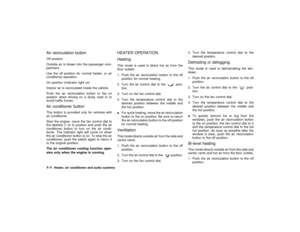 127
127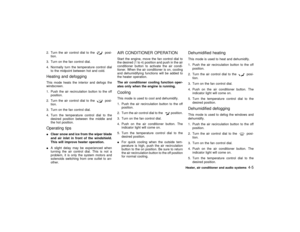 128
128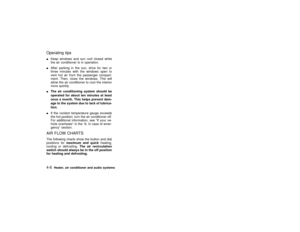 129
129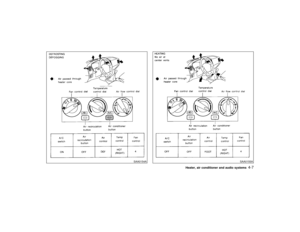 130
130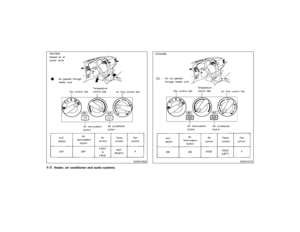 131
131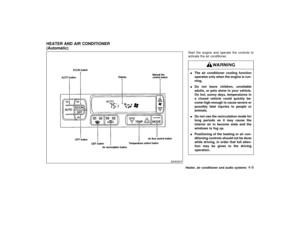 132
132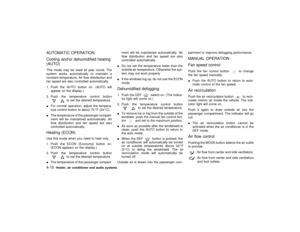 133
133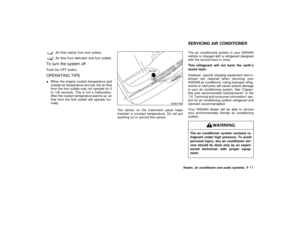 134
134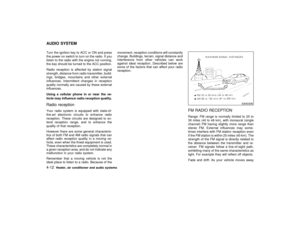 135
135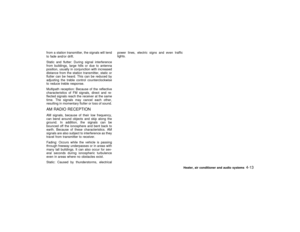 136
136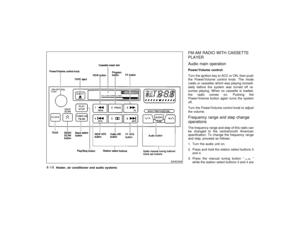 137
137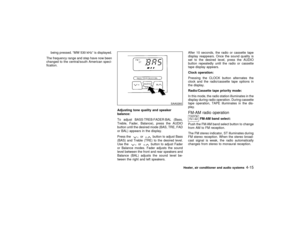 138
138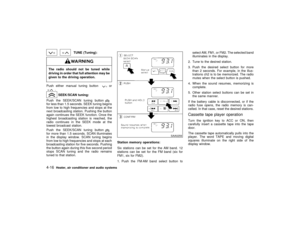 139
139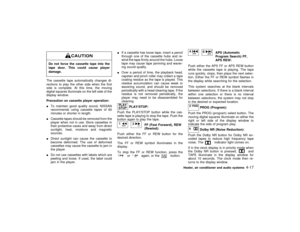 140
140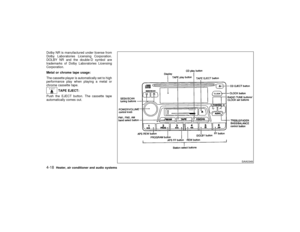 141
141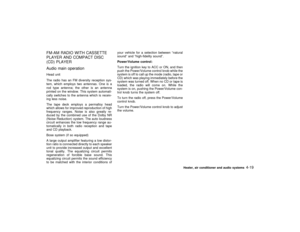 142
142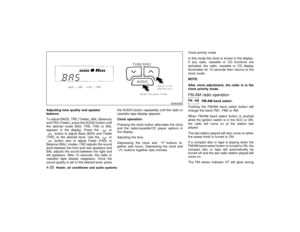 143
143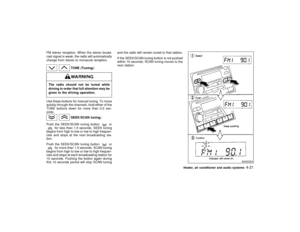 144
144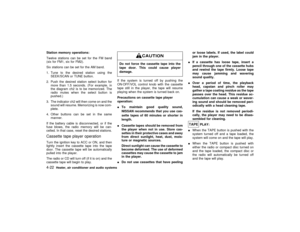 145
145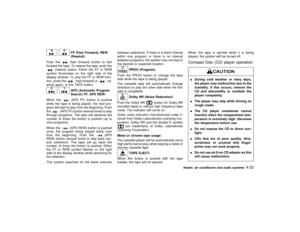 146
146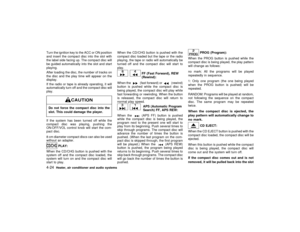 147
147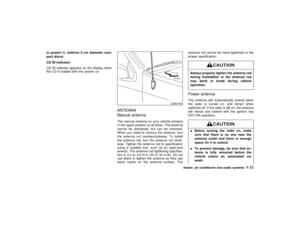 148
148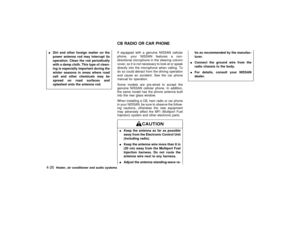 149
149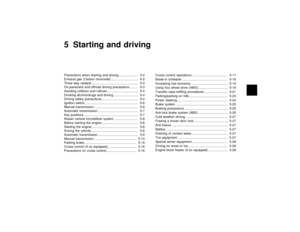 150
150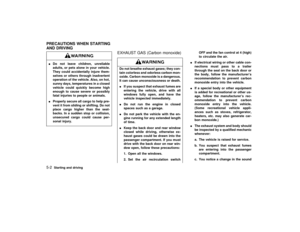 151
151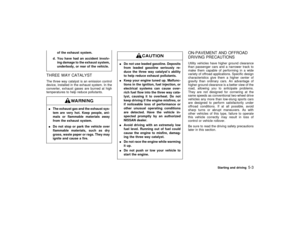 152
152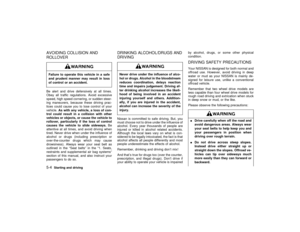 153
153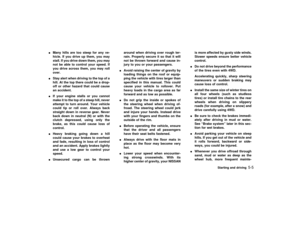 154
154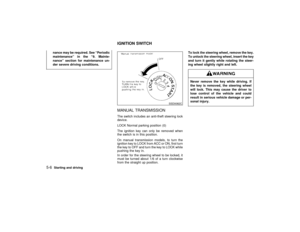 155
155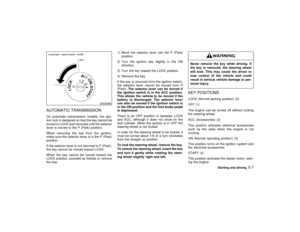 156
156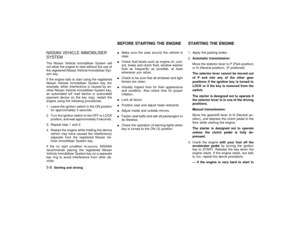 157
157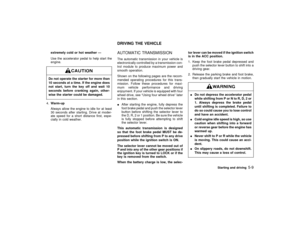 158
158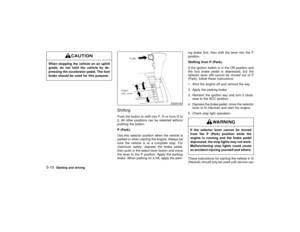 159
159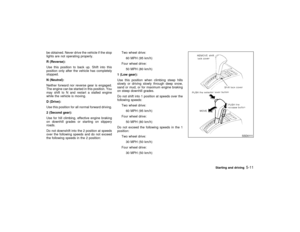 160
160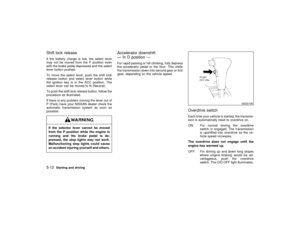 161
161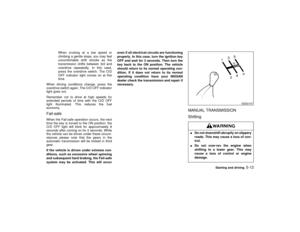 162
162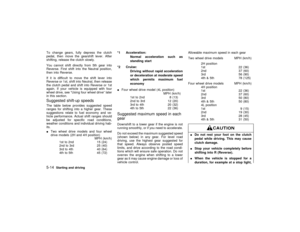 163
163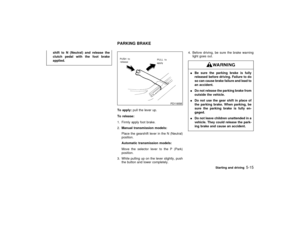 164
164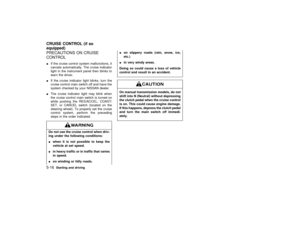 165
165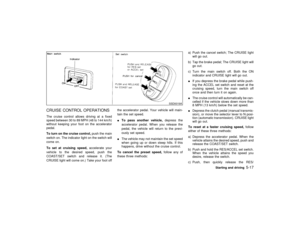 166
166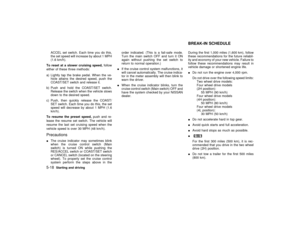 167
167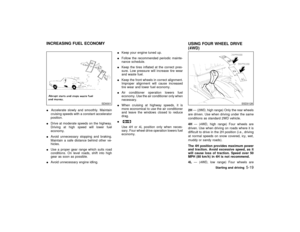 168
168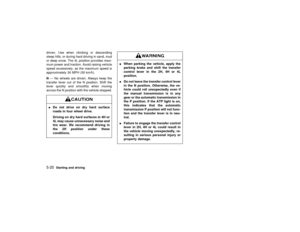 169
169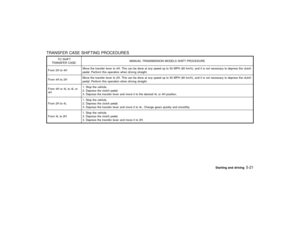 170
170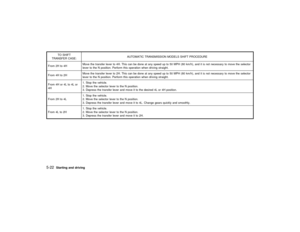 171
171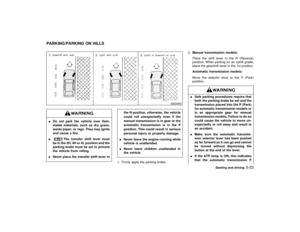 172
172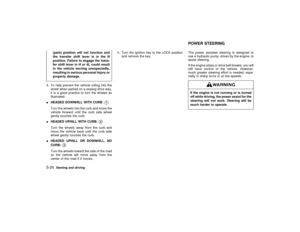 173
173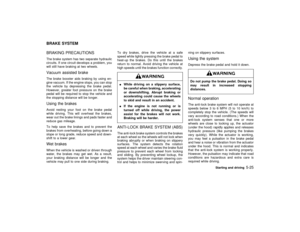 174
174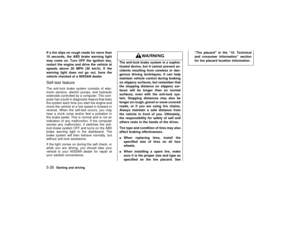 175
175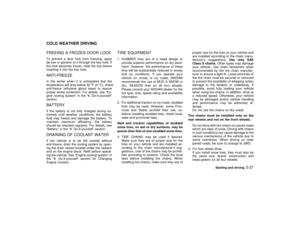 176
176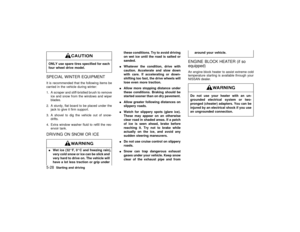 177
177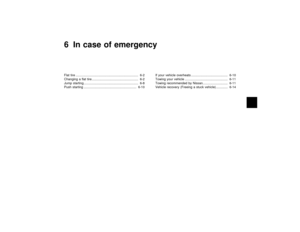 178
178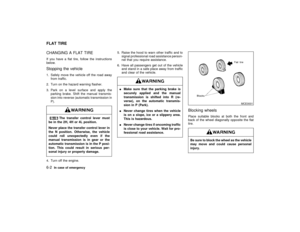 179
179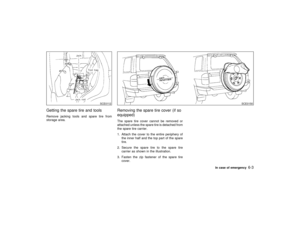 180
180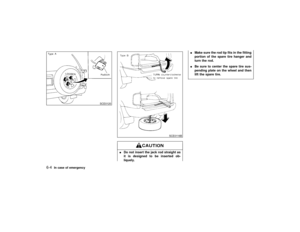 181
181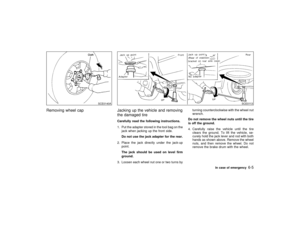 182
182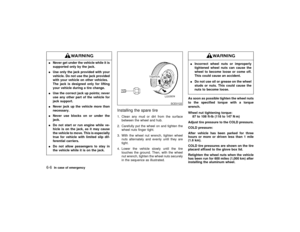 183
183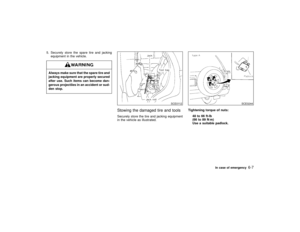 184
184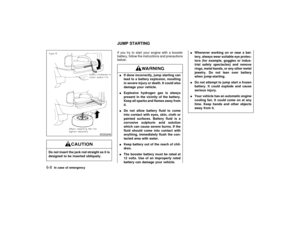 185
185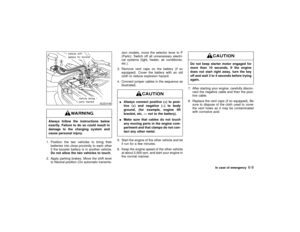 186
186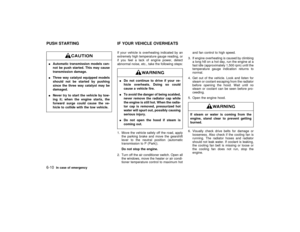 187
187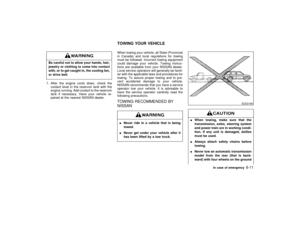 188
188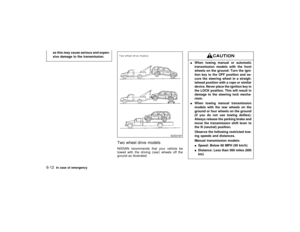 189
189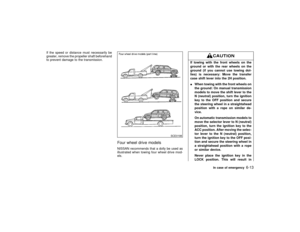 190
190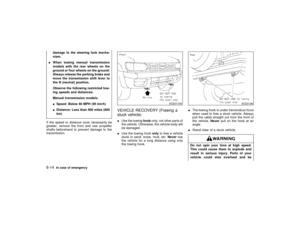 191
191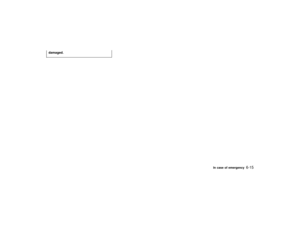 192
192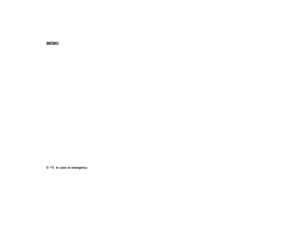 193
193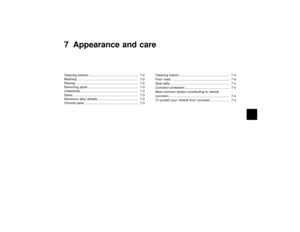 194
194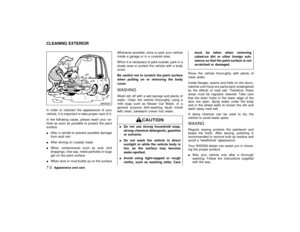 195
195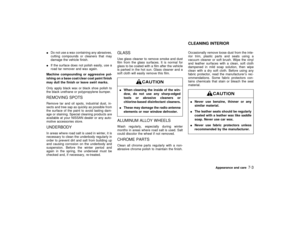 196
196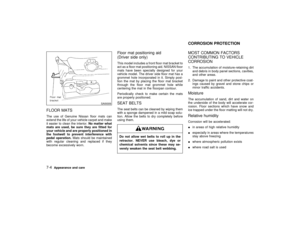 197
197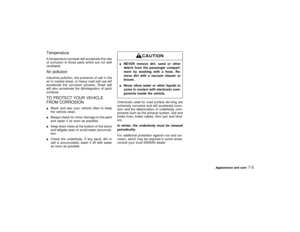 198
198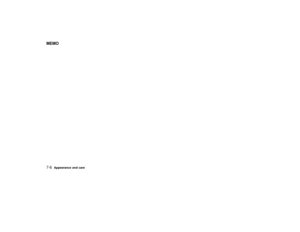 199
199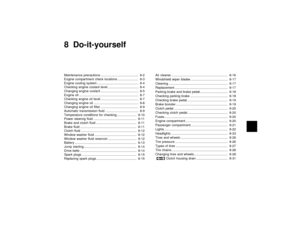 200
200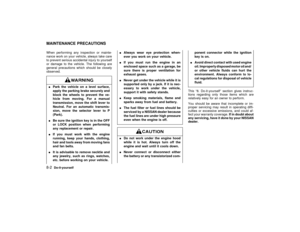 201
201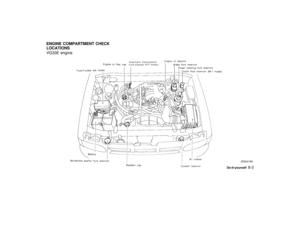 202
202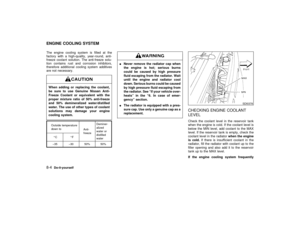 203
203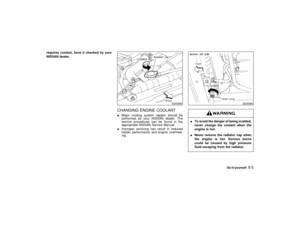 204
204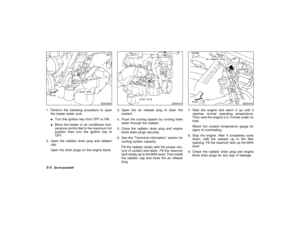 205
205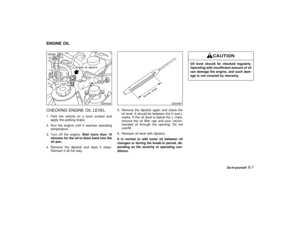 206
206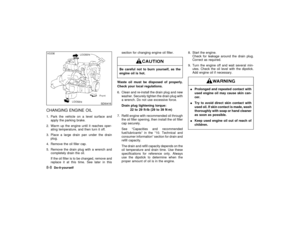 207
207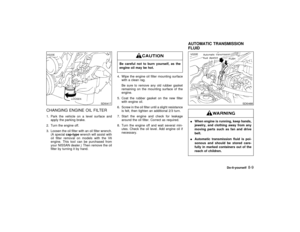 208
208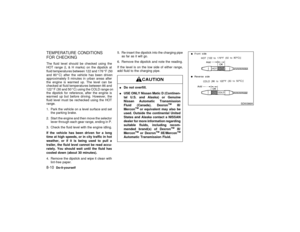 209
209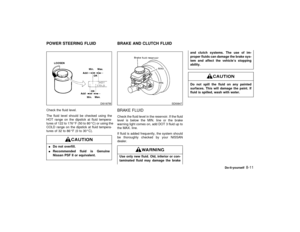 210
210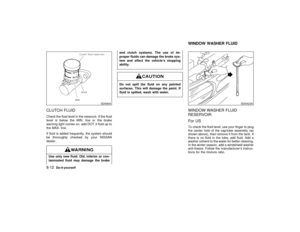 211
211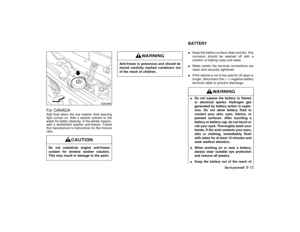 212
212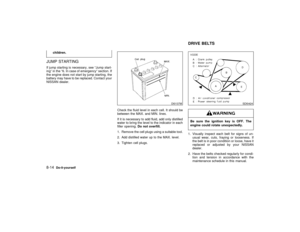 213
213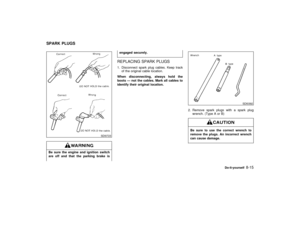 214
214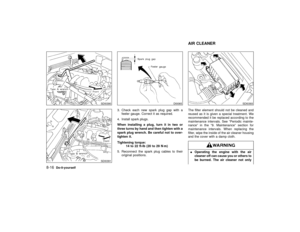 215
215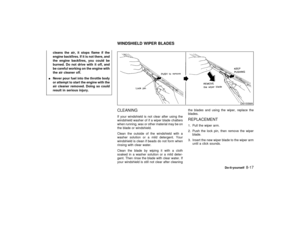 216
216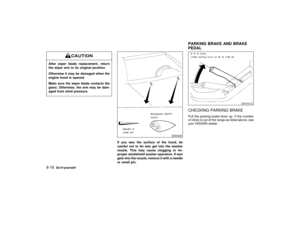 217
217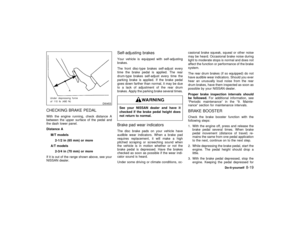 218
218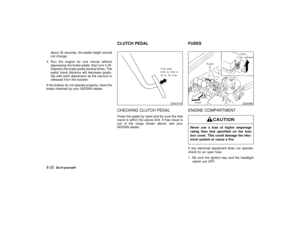 219
219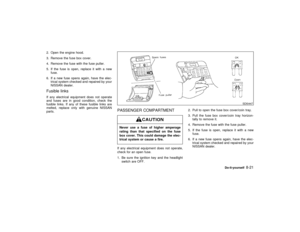 220
220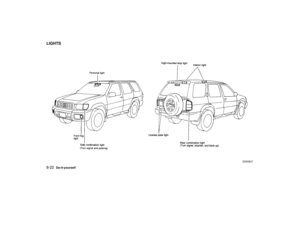 221
221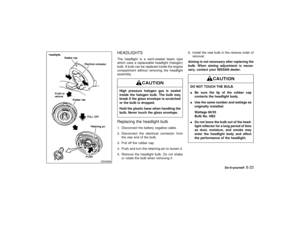 222
222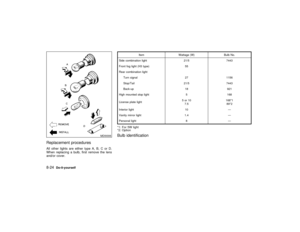 223
223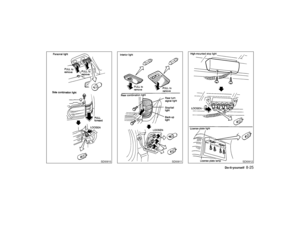 224
224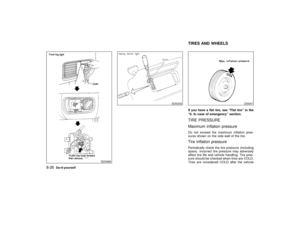 225
225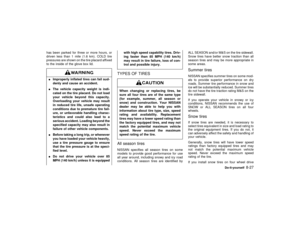 226
226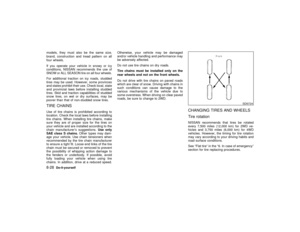 227
227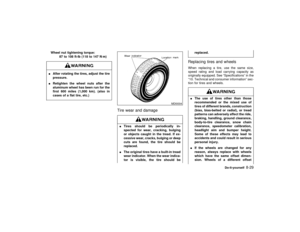 228
228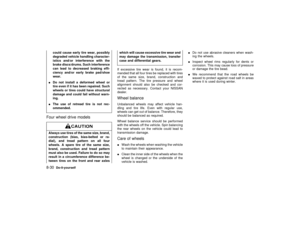 229
229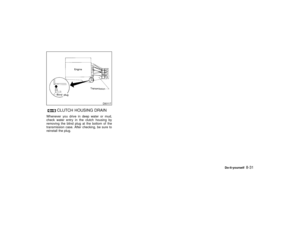 230
230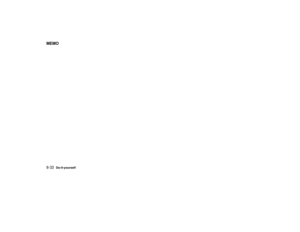 231
231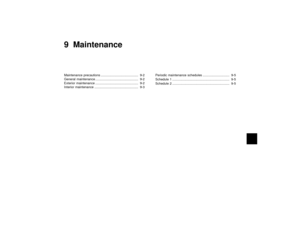 232
232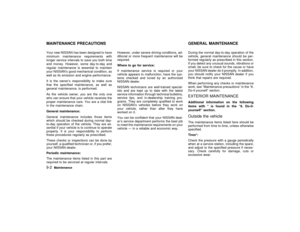 233
233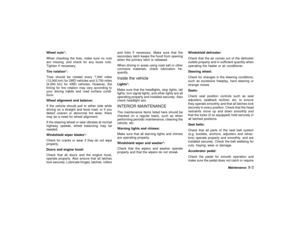 234
234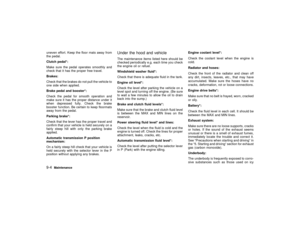 235
235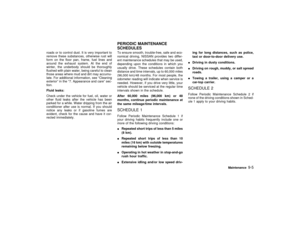 236
236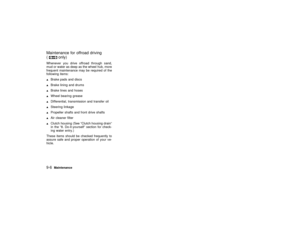 237
237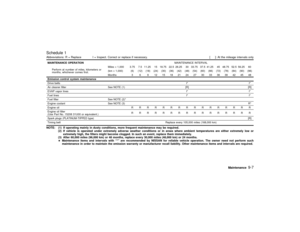 238
238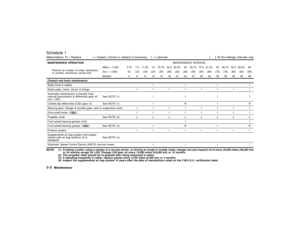 239
239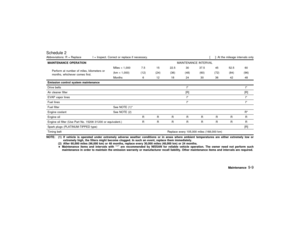 240
240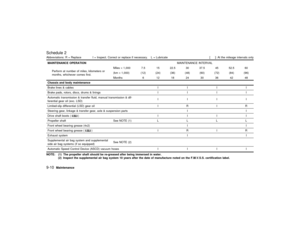 241
241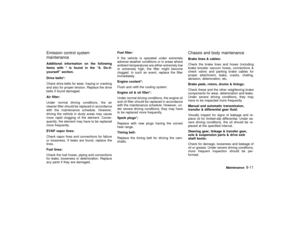 242
242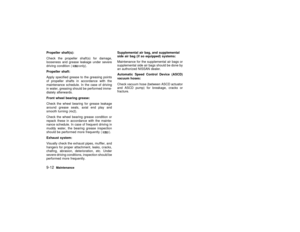 243
243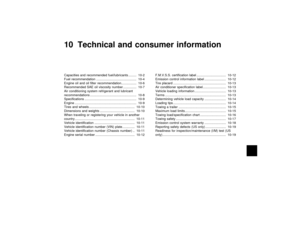 244
244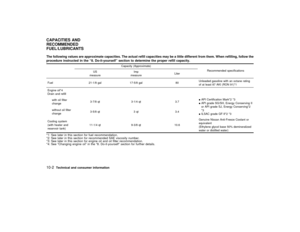 245
245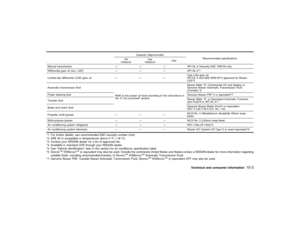 246
246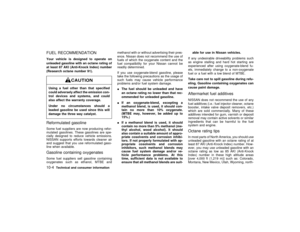 247
247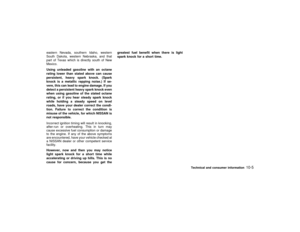 248
248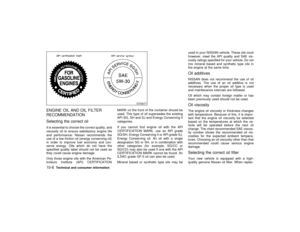 249
249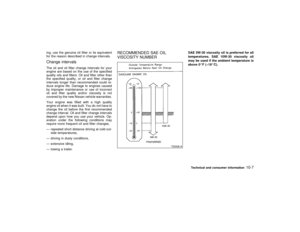 250
250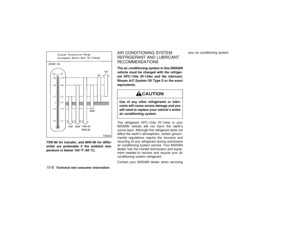 251
251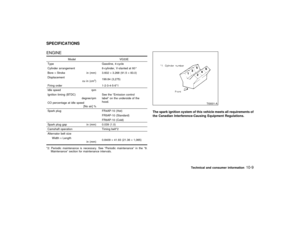 252
252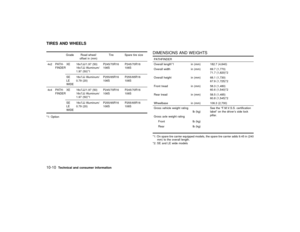 253
253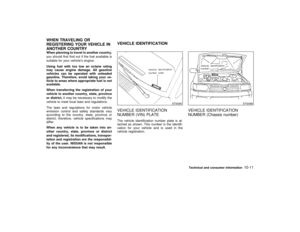 254
254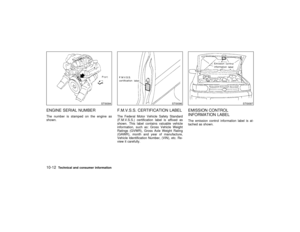 255
255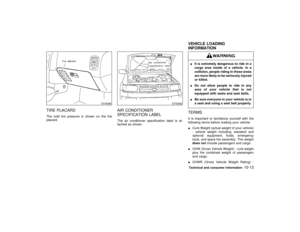 256
256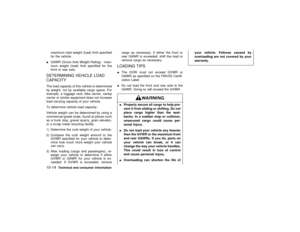 257
257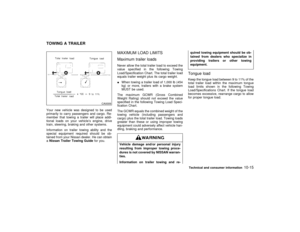 258
258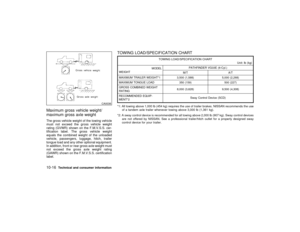 259
259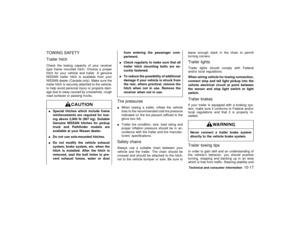 260
260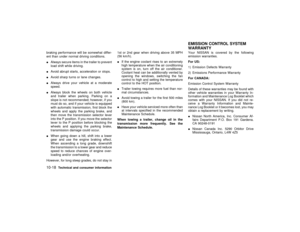 261
261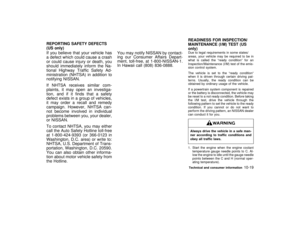 262
262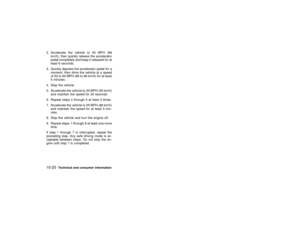 263
263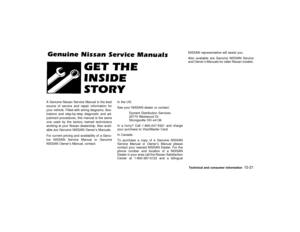 264
264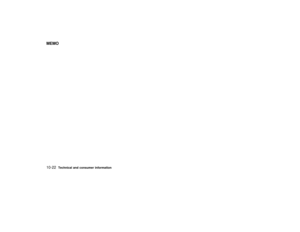 265
265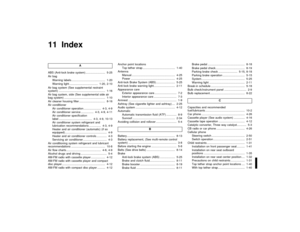 266
266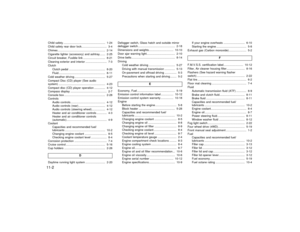 267
267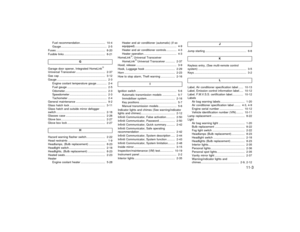 268
268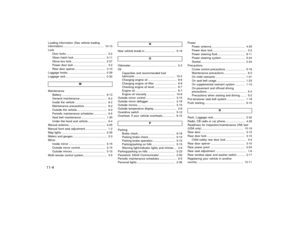 269
269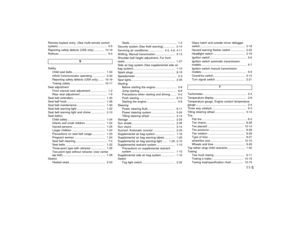 270
270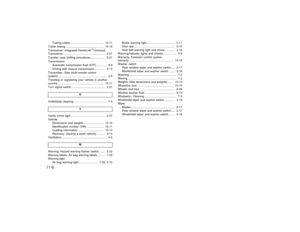 271
271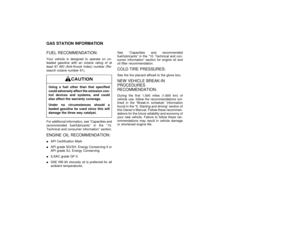 272
272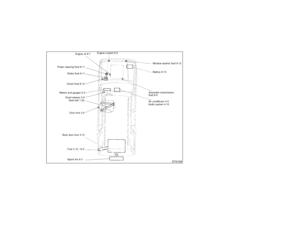 273
273