1999 NISSAN PATHFINDER audio
[x] Cancel search: audioPage 6 of 274
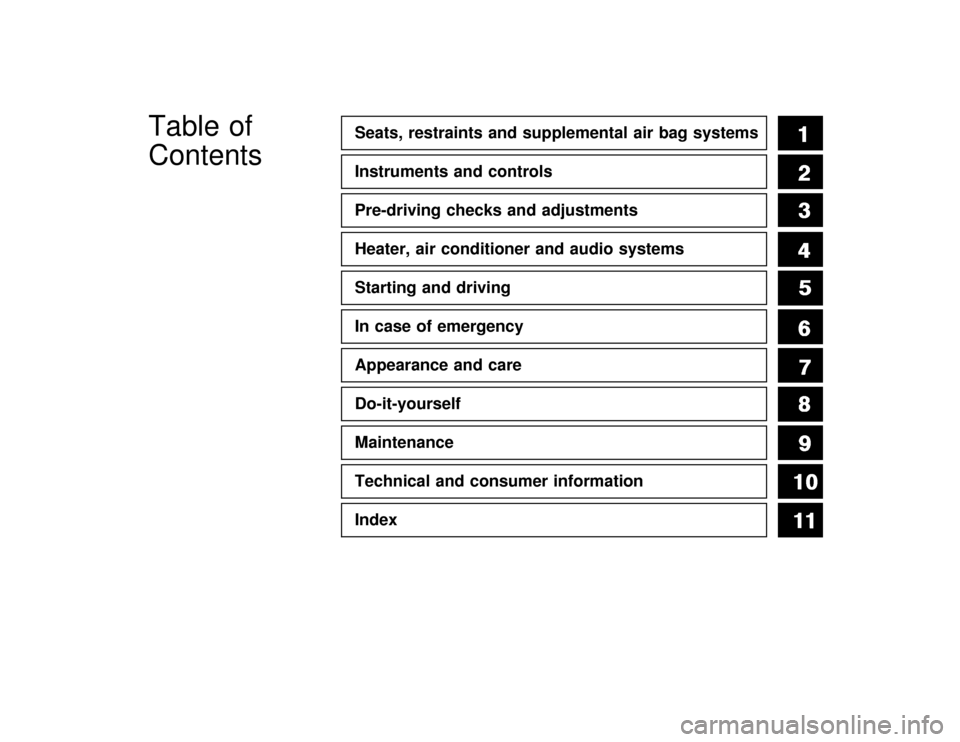
Table of
Contents
Seats, restraints and supplemental air bag systemsInstruments and controlsPre-driving checks and adjustmentsHeater, air conditioner and audio systemsStarting and drivingIn case of emergencyAppearance and careDo-it-yourselfMaintenanceTechnical and consumer informationIndex
Z
01.1.22/R50-D/V5
X
Page 67 of 274
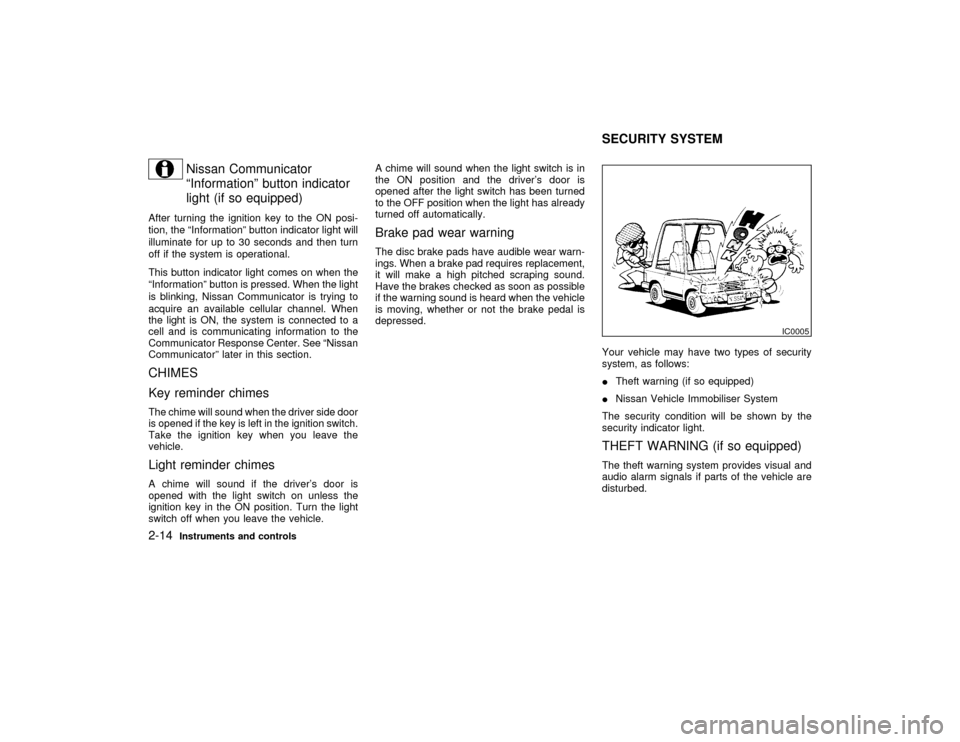
Nissan Communicator
ªInformationº button indicator
light (if so equipped)
After turning the ignition key to the ON posi-
tion, the ªInformationº button indicator light will
illuminate for up to 30 seconds and then turn
off if the system is operational.
This button indicator light comes on when the
ªInformationº button is pressed. When the light
is blinking, Nissan Communicator is trying to
acquire an available cellular channel. When
the light is ON, the system is connected to a
cell and is communicating information to the
Communicator Response Center. See ªNissan
Communicatorº later in this section.CHIMES
Key reminder chimesThe chime will sound when the driver side door
is opened if the key is left in the ignition switch.
Take the ignition key when you leave the
vehicle.Light reminder chimesA chime will sound if the driver's door is
opened with the light switch on unless the
ignition key in the ON position. Turn the light
switch off when you leave the vehicle.A chime will sound when the light switch is in
the ON position and the driver's door is
opened after the light switch has been turned
to the OFF position when the light has already
turned off automatically.
Brake pad wear warningThe disc brake pads have audible wear warn-
ings. When a brake pad requires replacement,
it will make a high pitched scraping sound.
Have the brakes checked as soon as possible
if the warning sound is heard when the vehicle
is moving, whether or not the brake pedal is
depressed.
Your vehicle may have two types of security
system, as follows:
ITheft warning (if so equipped)
INissan Vehicle Immobiliser System
The security condition will be shown by the
security indicator light.
THEFT WARNING (if so equipped)The theft warning system provides visual and
audio alarm signals if parts of the vehicle are
disturbed.
IC0005
SECURITY SYSTEM
2-14
Instruments and controls
Z
01.1.22/R50-D/V5
X
Page 95 of 274
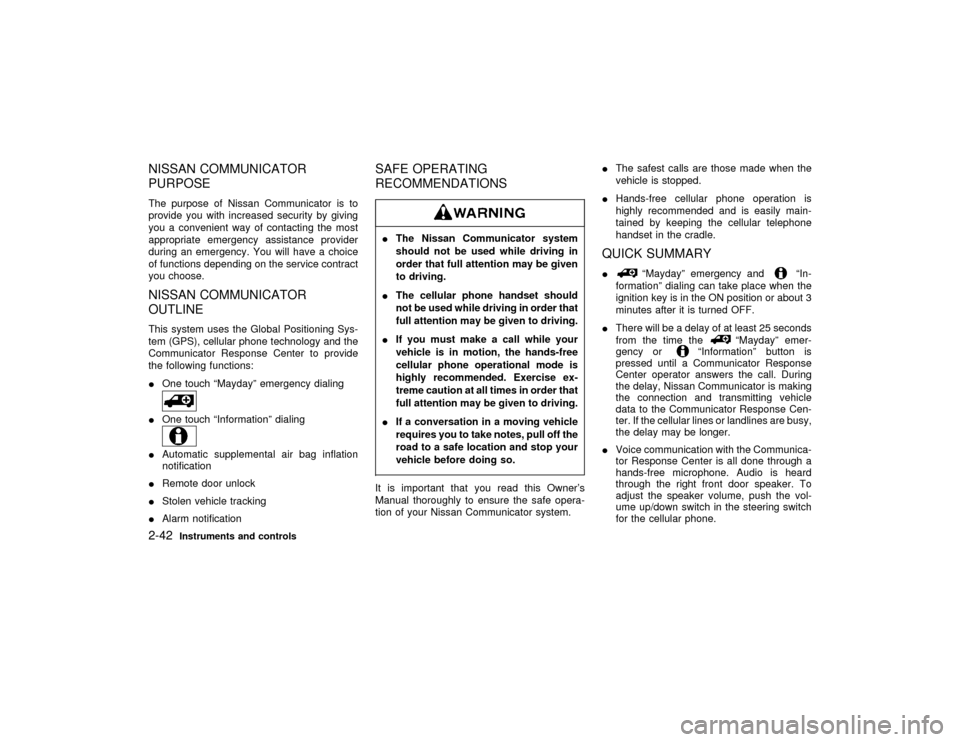
NISSAN COMMUNICATOR
PURPOSEThe purpose of Nissan Communicator is to
provide you with increased security by giving
you a convenient way of contacting the most
appropriate emergency assistance provider
during an emergency. You will have a choice
of functions depending on the service contract
you choose.NISSAN COMMUNICATOR
OUTLINEThis system uses the Global Positioning Sys-
tem (GPS), cellular phone technology and the
Communicator Response Center to provide
the following functions:
IOne touch ªMaydayº emergency dialingIOne touch ªInformationº dialingIAutomatic supplemental air bag inflation
notification
IRemote door unlock
IStolen vehicle tracking
IAlarm notification
SAFE OPERATING
RECOMMENDATIONSIThe Nissan Communicator system
should not be used while driving in
order that full attention may be given
to driving.
IThe cellular phone handset should
not be used while driving in order that
full attention may be given to driving.
IIf you must make a call while your
vehicle is in motion, the hands-free
cellular phone operational mode is
highly recommended. Exercise ex-
treme caution at all times in order that
full attention may be given to driving.
IIf a conversation in a moving vehicle
requires you to take notes, pull off the
road to a safe location and stop your
vehicle before doing so.It is important that you read this Owner's
Manual thoroughly to ensure the safe opera-
tion of your Nissan Communicator system.IThe safest calls are those made when the
vehicle is stopped.
IHands-free cellular phone operation is
highly recommended and is easily main-
tained by keeping the cellular telephone
handset in the cradle.
QUICK SUMMARYI
ªMaydayº emergency and
ªIn-
formationº dialing can take place when the
ignition key is in the ON position or about 3
minutes after it is turned OFF.
IThere will be a delay of at least 25 seconds
from the time the
ªMaydayº emer-
gency or
ªInformationº button is
pressed until a Communicator Response
Center operator answers the call. During
the delay, Nissan Communicator is making
the connection and transmitting vehicle
data to the Communicator Response Cen-
ter. If the cellular lines or landlines are busy,
the delay may be longer.
IVoice communication with the Communica-
tor Response Center is all done through a
hands-free microphone. Audio is heard
through the right front door speaker. To
adjust the speaker volume, push the vol-
ume up/down switch in the steering switch
for the cellular phone.
2-42
Instruments and controls
Z
01.1.22/R50-D/V5
X
Page 100 of 274
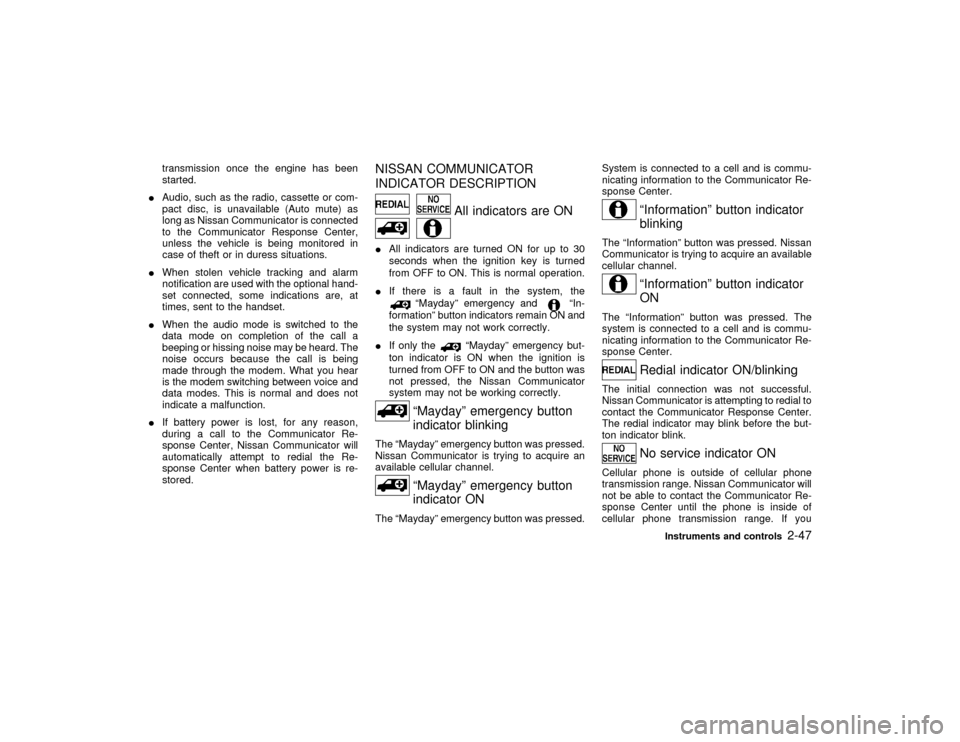
transmission once the engine has been
started.
IAudio, such as the radio, cassette or com-
pact disc, is unavailable (Auto mute) as
long as Nissan Communicator is connected
to the Communicator Response Center,
unless the vehicle is being monitored in
case of theft or in duress situations.
IWhen stolen vehicle tracking and alarm
notification are used with the optional hand-
set connected, some indications are, at
times, sent to the handset.
IWhen the audio mode is switched to the
data mode on completion of the call a
beeping or hissing noise may be heard. The
noise occurs because the call is being
made through the modem. What you hear
is the modem switching between voice and
data modes. This is normal and does not
indicate a malfunction.
IIf battery power is lost, for any reason,
during a call to the Communicator Re-
sponse Center, Nissan Communicator will
automatically attempt to redial the Re-
sponse Center when battery power is re-
stored.
NISSAN COMMUNICATOR
INDICATOR DESCRIPTION
All indicators are ON
IAll indicators are turned ON for up to 30
seconds when the ignition key is turned
from OFF to ON. This is normal operation.
IIf there is a fault in the system, the
ªMaydayº emergency and
ªIn-
formationº button indicators remain ON and
the system may not work correctly.
IIf only the
ªMaydayº emergency but-
ton indicator is ON when the ignition is
turned from OFF to ON and the button was
not pressed, the Nissan Communicator
system may not be working correctly.
ªMaydayº emergency button
indicator blinking
The ªMaydayº emergency button was pressed.
Nissan Communicator is trying to acquire an
available cellular channel.
ªMaydayº emergency button
indicator ON
The ªMaydayº emergency button was pressed.System is connected to a cell and is commu-
nicating information to the Communicator Re-
sponse Center.
ªInformationº button indicator
blinking
The ªInformationº button was pressed. Nissan
Communicator is trying to acquire an available
cellular channel.
ªInformationº button indicator
ON
The ªInformationº button was pressed. The
system is connected to a cell and is commu-
nicating information to the Communicator Re-
sponse Center.
Redial indicator ON/blinking
The initial connection was not successful.
Nissan Communicator is attempting to redial to
contact the Communicator Response Center.
The redial indicator may blink before the but-
ton indicator blink.
No service indicator ON
Cellular phone is outside of cellular phone
transmission range. Nissan Communicator will
not be able to contact the Communicator Re-
sponse Center until the phone is inside of
cellular phone transmission range. If you
Instruments and controls
2-47
Z
01.1.22/R50-D/V5
X
Page 103 of 274
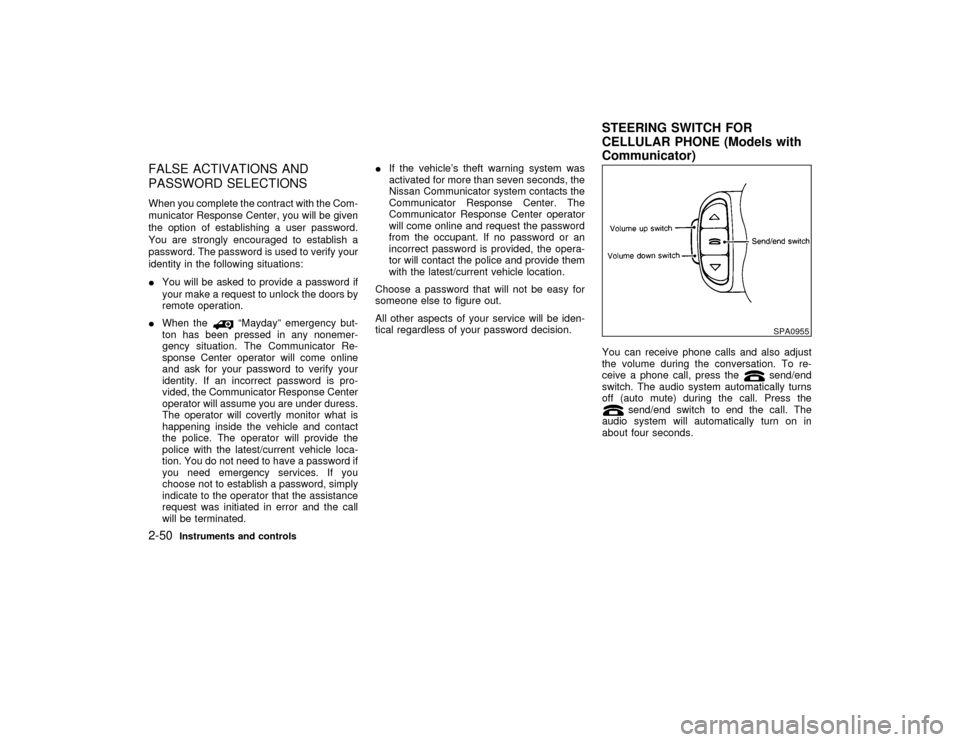
FALSE ACTIVATIONS AND
PASSWORD SELECTIONSWhen you complete the contract with the Com-
municator Response Center, you will be given
the option of establishing a user password.
You are strongly encouraged to establish a
password. The password is used to verify your
identity in the following situations:
IYou will be asked to provide a password if
your make a request to unlock the doors by
remote operation.
IWhen the
ªMaydayº emergency but-
ton has been pressed in any nonemer-
gency situation. The Communicator Re-
sponse Center operator will come online
and ask for your password to verify your
identity. If an incorrect password is pro-
vided, the Communicator Response Center
operator will assume you are under duress.
The operator will covertly monitor what is
happening inside the vehicle and contact
the police. The operator will provide the
police with the latest/current vehicle loca-
tion. You do not need to have a password if
you need emergency services. If you
choose not to establish a password, simply
indicate to the operator that the assistance
request was initiated in error and the call
will be terminated.IIf the vehicle's theft warning system was
activated for more than seven seconds, the
Nissan Communicator system contacts the
Communicator Response Center. The
Communicator Response Center operator
will come online and request the password
from the occupant. If no password or an
incorrect password is provided, the opera-
tor will contact the police and provide them
with the latest/current vehicle location.
Choose a password that will not be easy for
someone else to figure out.
All other aspects of your service will be iden-
tical regardless of your password decision.
You can receive phone calls and also adjust
the volume during the conversation. To re-
ceive a phone call, press the
send/end
switch. The audio system automatically turns
off (auto mute) during the call. Press the
send/end switch to end the call. The
audio system will automatically turn on in
about four seconds.
SPA0955
STEERING SWITCH FOR
CELLULAR PHONE (Models with
Communicator)
2-50
Instruments and controls
Z
01.1.22/R50-D/V5
X
Page 124 of 274
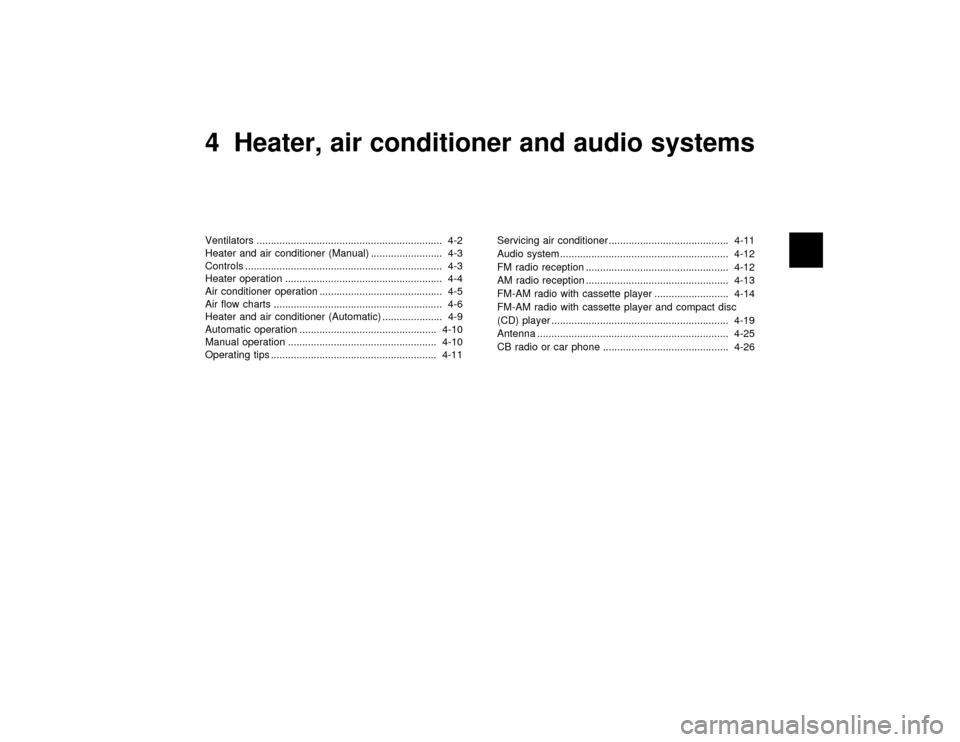
4 Heater, air conditioner and audio systemsVentilators ................................................................. 4-2
Heater and air conditioner (Manual) ......................... 4-3
Controls ..................................................................... 4-3
Heater operation ....................................................... 4-4
Air conditioner operation ........................................... 4-5
Air flow charts ........................................................... 4-6
Heater and air conditioner (Automatic) ..................... 4-9
Automatic operation ................................................ 4-10
Manual operation .................................................... 4-10
Operating tips .......................................................... 4-11Servicing air conditioner .......................................... 4-11
Audio system........................................................... 4-12
FM radio reception .................................................. 4-12
AM radio reception .................................................. 4-13
FM-AM radio with cassette player .......................... 4-14
FM-AM radio with cassette player and compact disc
(CD) player .............................................................. 4-19
Antenna ................................................................... 4-25
CB radio or car phone ............................................ 4-26
Z
01.1.22/R50-D/V5
X
Page 125 of 274
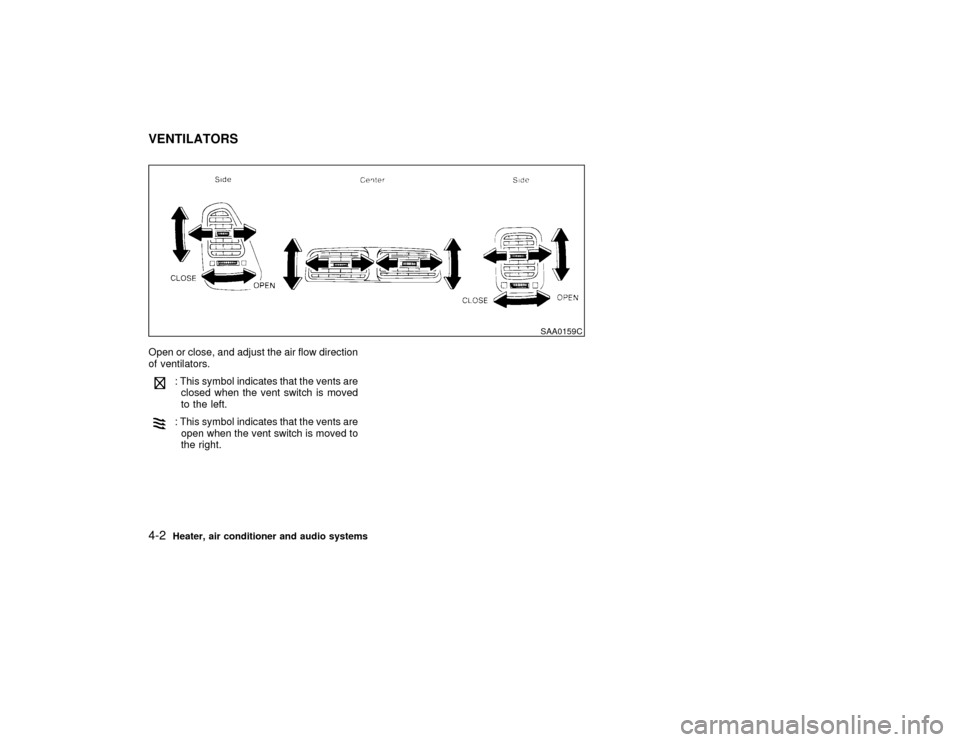
Open or close, and adjust the air flow direction
of ventilators.
: This symbol indicates that the vents are
closed when the vent switch is moved
to the left.: This symbol indicates that the vents are
open when the vent switch is moved to
the right.
SAA0159C
VENTILATORS4-2
Heater, air conditioner and audio systems
Z
01.1.22/R50-D/V5
X
Page 126 of 274
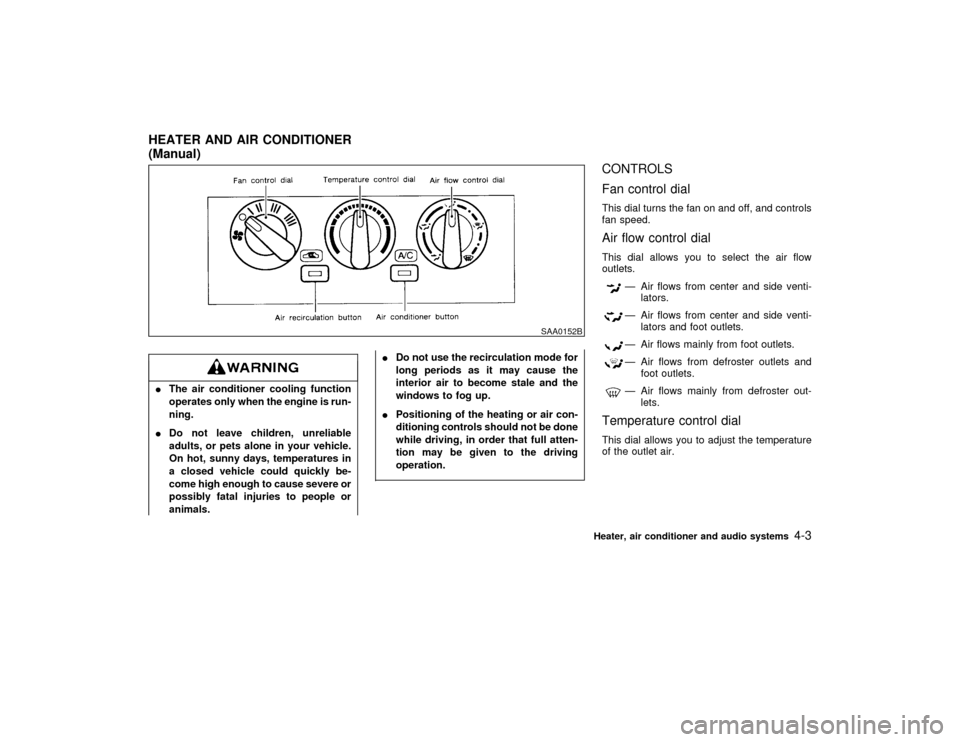
IThe air conditioner cooling function
operates only when the engine is run-
ning.
IDo not leave children, unreliable
adults, or pets alone in your vehicle.
On hot, sunny days, temperatures in
a closed vehicle could quickly be-
come high enough to cause severe or
possibly fatal injuries to people or
animals.IDo not use the recirculation mode for
long periods as it may cause the
interior air to become stale and the
windows to fog up.
IPositioning of the heating or air con-
ditioning controls should not be done
while driving, in order that full atten-
tion may be given to the driving
operation.
CONTROLS
Fan control dialThis dial turns the fan on and off, and controls
fan speed.Air flow control dialThis dial allows you to select the air flow
outlets.
Ð Air flows from center and side venti-
lators.Ð Air flows from center and side venti-
lators and foot outlets.Ð Air flows mainly from foot outlets.Ð Air flows from defroster outlets and
foot outlets.Ð Air flows mainly from defroster out-
lets.
Temperature control dialThis dial allows you to adjust the temperature
of the outlet air.
SAA0152B
HEATER AND AIR CONDITIONER
(Manual)
Heater, air conditioner and audio systems
4-3
Z
01.1.22/R50-D/V5
X