1999 NISSAN MAXIMA trunk
[x] Cancel search: trunkPage 32 of 233
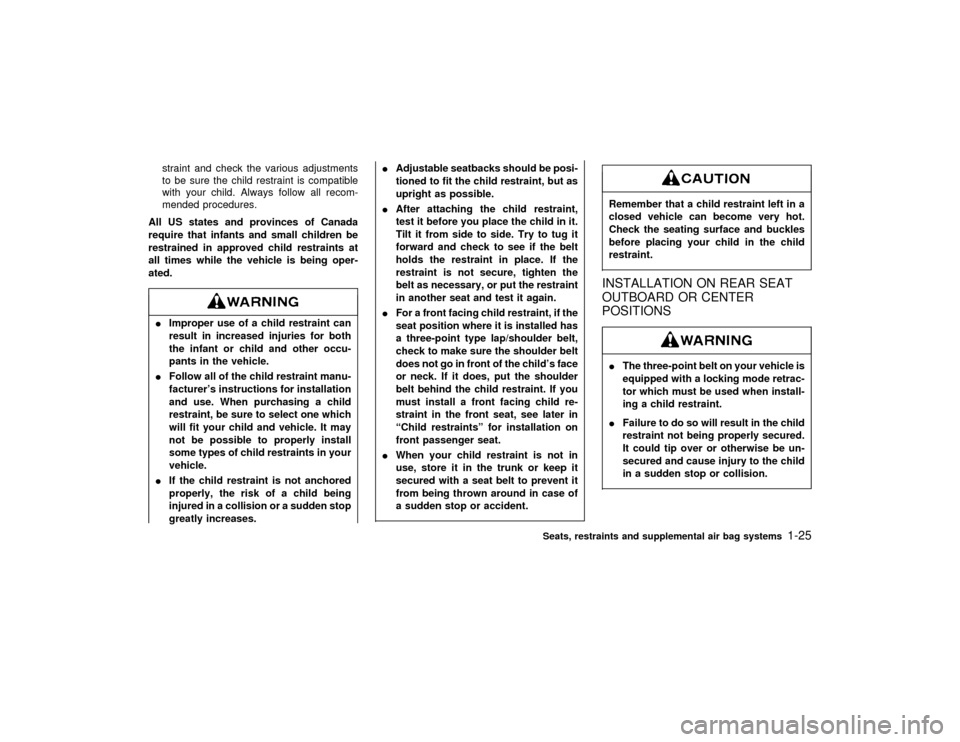
straint and check the various adjustments
to be sure the child restraint is compatible
with your child. Always follow all recom-
mended procedures.
All US states and provinces of Canada
require that infants and small children be
restrained in approved child restraints at
all times while the vehicle is being oper-
ated.IImproper use of a child restraint can
result in increased injuries for both
the infant or child and other occu-
pants in the vehicle.
IFollow all of the child restraint manu-
facturer's instructions for installation
and use. When purchasing a child
restraint, be sure to select one which
will fit your child and vehicle. It may
not be possible to properly install
some types of child restraints in your
vehicle.
IIf the child restraint is not anchored
properly, the risk of a child being
injured in a collision or a sudden stop
greatly increases.IAdjustable seatbacks should be posi-
tioned to fit the child restraint, but as
upright as possible.
IAfter attaching the child restraint,
test it before you place the child in it.
Tilt it from side to side. Try to tug it
forward and check to see if the belt
holds the restraint in place. If the
restraint is not secure, tighten the
belt as necessary, or put the restraint
in another seat and test it again.
IFor a front facing child restraint, if the
seat position where it is installed has
a three-point type lap/shoulder belt,
check to make sure the shoulder belt
does not go in front of the child's face
or neck. If it does, put the shoulder
belt behind the child restraint. If you
must install a front facing child re-
straint in the front seat, see later in
ªChild restraintsº for installation on
front passenger seat.
IWhen your child restraint is not in
use, store it in the trunk or keep it
secured with a seat belt to prevent it
from being thrown around in case of
a sudden stop or accident.
Remember that a child restraint left in a
closed vehicle can become very hot.
Check the seating surface and buckles
before placing your child in the child
restraint.INSTALLATION ON REAR SEAT
OUTBOARD OR CENTER
POSITIONSIThe three-point belt on your vehicle is
equipped with a locking mode retrac-
tor which must be used when install-
ing a child restraint.
IFailure to do so will result in the child
restraint not being properly secured.
It could tip over or otherwise be un-
secured and cause injury to the child
in a sudden stop or collision.
Seats, restraints and supplemental air bag systems
1-25
Z
01.1.22/A32-D/V5.0
X
Page 38 of 233
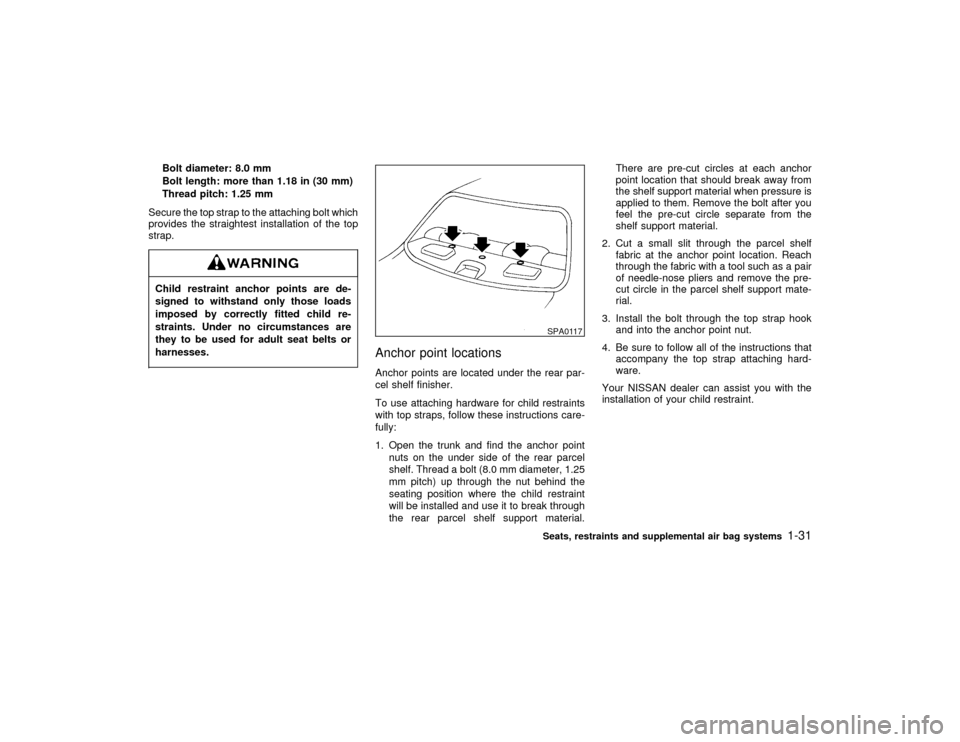
Bolt diameter: 8.0 mm
Bolt length: more than 1.18 in (30 mm)
Thread pitch: 1.25 mm
Secure the top strap to the attaching bolt which
provides the straightest installation of the top
strap.Child restraint anchor points are de-
signed to withstand only those loads
imposed by correctly fitted child re-
straints. Under no circumstances are
they to be used for adult seat belts or
harnesses.
Anchor point locationsAnchor points are located under the rear par-
cel shelf finisher.
To use attaching hardware for child restraints
with top straps, follow these instructions care-
fully:
1. Open the trunk and find the anchor point
nuts on the under side of the rear parcel
shelf. Thread a bolt (8.0 mm diameter, 1.25
mm pitch) up through the nut behind the
seating position where the child restraint
will be installed and use it to break through
the rear parcel shelf support material.There are pre-cut circles at each anchor
point location that should break away from
the shelf support material when pressure is
applied to them. Remove the bolt after you
feel the pre-cut circle separate from the
shelf support material.
2. Cut a small slit through the parcel shelf
fabric at the anchor point location. Reach
through the fabric with a tool such as a pair
of needle-nose pliers and remove the pre-
cut circle in the parcel shelf support mate-
rial.
3. Install the bolt through the top strap hook
and into the anchor point nut.
4. Be sure to follow all of the instructions that
accompany the top strap attaching hard-
ware.
Your NISSAN dealer can assist you with the
installation of your child restraint.
SPA0117Seats, restraints and supplemental air bag systems
1-31
Z
01.1.22/A32-D/V5.0
X
Page 43 of 233
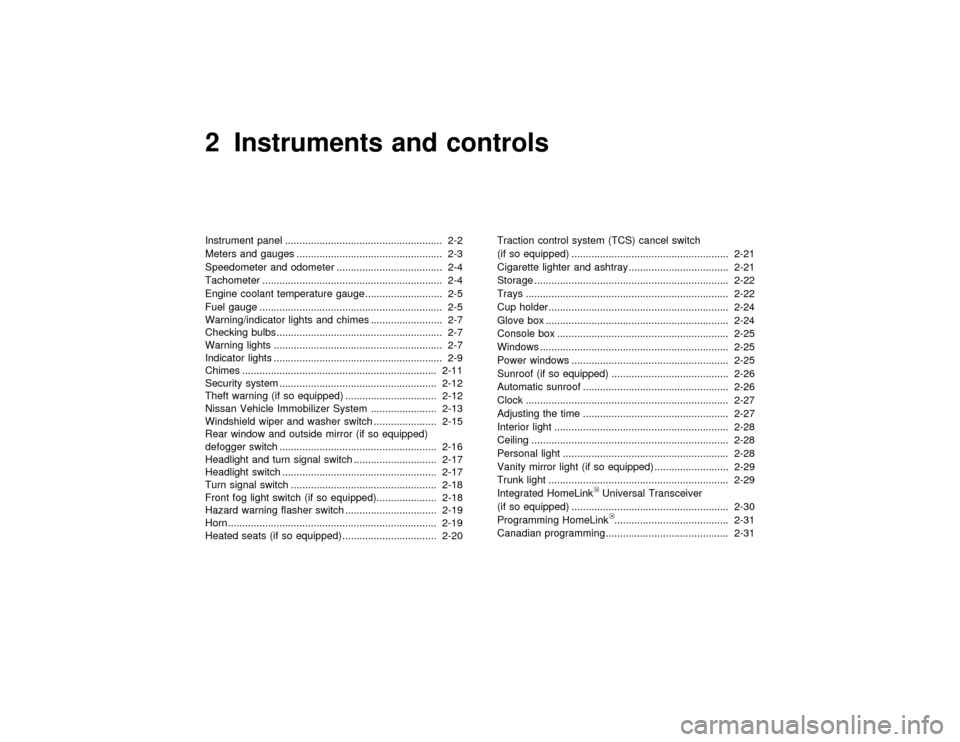
2 Instruments and controlsInstrument panel ....................................................... 2-2
Meters and gauges ................................................... 2-3
Speedometer and odometer ..................................... 2-4
Tachometer ............................................................... 2-4
Engine coolant temperature gauge ........................... 2-5
Fuel gauge ................................................................ 2-5
Warning/indicator lights and chimes ......................... 2-7
Checking bulbs.......................................................... 2-7
Warning lights ........................................................... 2-7
Indicator lights ........................................................... 2-9
Chimes .................................................................... 2-11
Security system ....................................................... 2-12
Theft warning (if so equipped) ................................ 2-12
Nissan Vehicle Immobilizer System ....................... 2-13
Windshield wiper and washer switch ...................... 2-15
Rear window and outside mirror (if so equipped)
defogger switch ....................................................... 2-16
Headlight and turn signal switch ............................. 2-17
Headlight switch ...................................................... 2-17
Turn signal switch ................................................... 2-18
Front fog light switch (if so equipped)..................... 2-18
Hazard warning flasher switch ................................ 2-19
Horn......................................................................... 2-19
Heated seats (if so equipped) ................................. 2-20Traction control system (TCS) cancel switch
(if so equipped) ....................................................... 2-21
Cigarette lighter and ashtray ................................... 2-21
Storage .................................................................... 2-22
Trays ....................................................................... 2-22
Cup holder............................................................... 2-24
Glove box ................................................................ 2-24
Console box ............................................................ 2-25
Windows .................................................................. 2-25
Power windows ....................................................... 2-25
Sunroof (if so equipped) ......................................... 2-26
Automatic sunroof ................................................... 2-26
Clock ....................................................................... 2-27
Adjusting the time ................................................... 2-27
Interior light ............................................................. 2-28
Ceiling ..................................................................... 2-28
Personal light .......................................................... 2-28
Vanity mirror light (if so equipped) .......................... 2-29
Trunk light ............................................................... 2-29
Integrated HomeLink
Universal Transceiver
(if so equipped) ....................................................... 2-30
Programming HomeLink........................................ 2-31
Canadian programming ........................................... 2-31
Z
01.1.22/A32-D/V5.0
X
Page 55 of 233
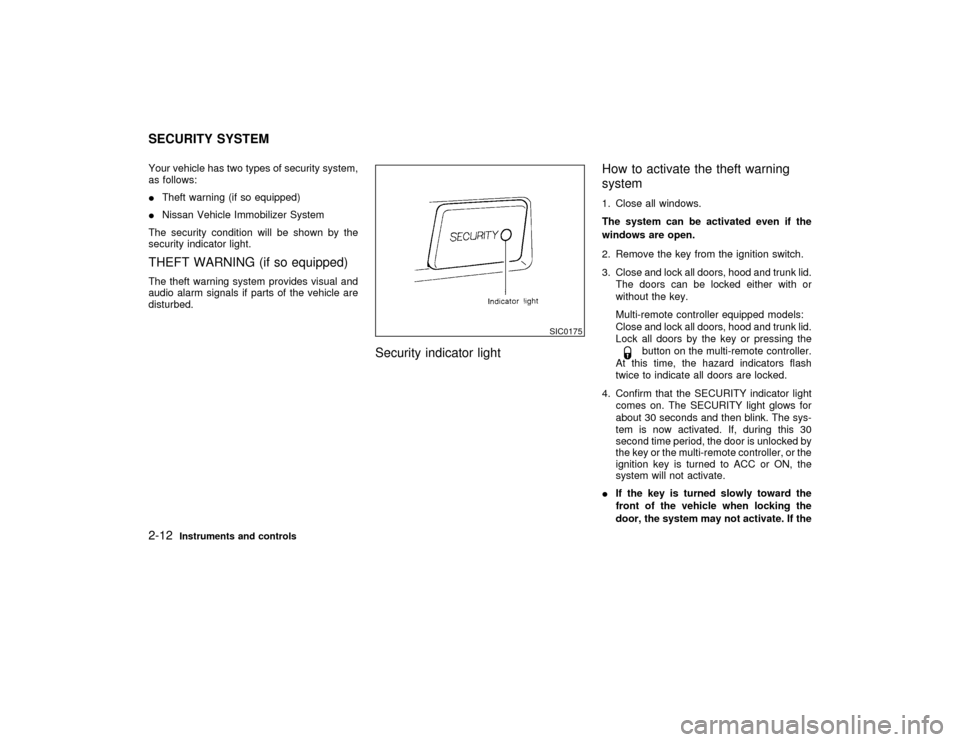
Your vehicle has two types of security system,
as follows:
ITheft warning (if so equipped)
INissan Vehicle Immobilizer System
The security condition will be shown by the
security indicator light.THEFT WARNING (if so equipped)The theft warning system provides visual and
audio alarm signals if parts of the vehicle are
disturbed.
Security indicator lightHow to activate the theft warning
system
1. Close all windows.
The system can be activated even if the
windows are open.
2. Remove the key from the ignition switch.
3. Close and lock all doors, hood and trunk lid.
The doors can be locked either with or
without the key.
Multi-remote controller equipped models:
Close and lock all doors, hood and trunk lid.
Lock all doors by the key or pressing the
button on the multi-remote controller.
At this time, the hazard indicators flash
twice to indicate all doors are locked.
4. Confirm that the SECURITY indicator light
comes on. The SECURITY light glows for
about 30 seconds and then blink. The sys-
tem is now activated. If, during this 30
second time period, the door is unlocked by
the key or the multi-remote controller, or the
ignition key is turned to ACC or ON, the
system will not activate.
IIf the key is turned slowly toward the
front of the vehicle when locking the
door, the system may not activate. If the
SIC0175
SECURITY SYSTEM2-12
Instruments and controls
Z
01.1.22/A32-D/V5.0
X
Page 56 of 233
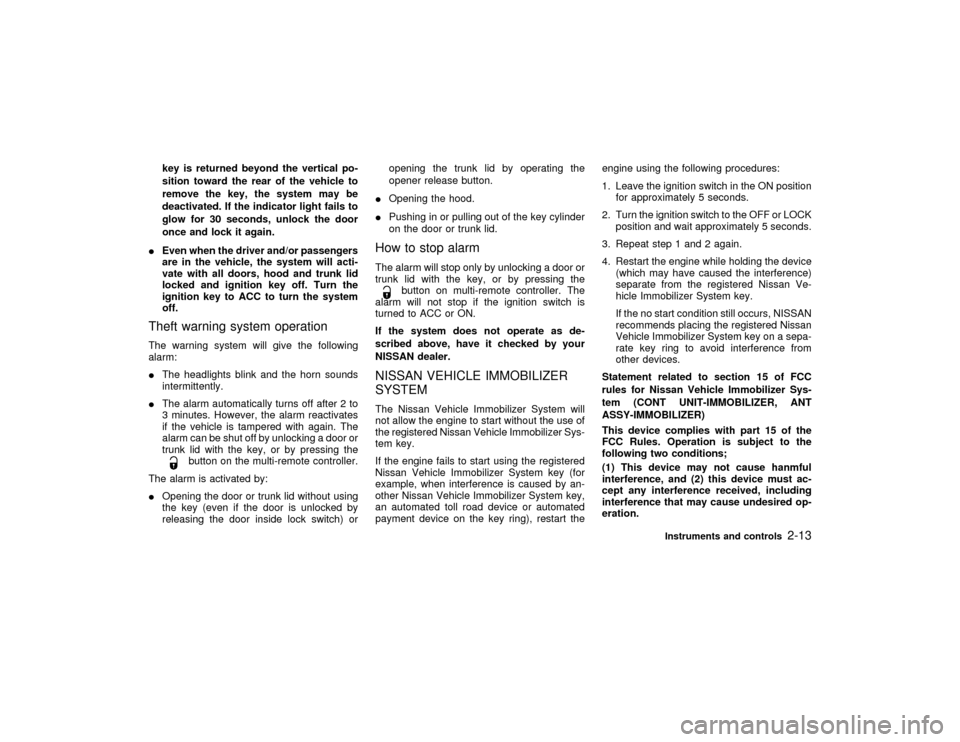
key is returned beyond the vertical po-
sition toward the rear of the vehicle to
remove the key, the system may be
deactivated. If the indicator light fails to
glow for 30 seconds, unlock the door
once and lock it again.
IEven when the driver and/or passengers
are in the vehicle, the system will acti-
vate with all doors, hood and trunk lid
locked and ignition key off. Turn the
ignition key to ACC to turn the system
off.
Theft warning system operationThe warning system will give the following
alarm:
IThe headlights blink and the horn sounds
intermittently.
IThe alarm automatically turns off after 2 to
3 minutes. However, the alarm reactivates
if the vehicle is tampered with again. The
alarm can be shut off by unlocking a door or
trunk lid with the key, or by pressing the
button on the multi-remote controller.
The alarm is activated by:
IOpening the door or trunk lid without using
the key (even if the door is unlocked by
releasing the door inside lock switch) oropening the trunk lid by operating the
opener release button.
IOpening the hood.
IPushing in or pulling out of the key cylinder
on the door or trunk lid.
How to stop alarmThe alarm will stop only by unlocking a door or
trunk lid with the key, or by pressing the
button on multi-remote controller. The
alarm will not stop if the ignition switch is
turned to ACC or ON.
If the system does not operate as de-
scribed above, have it checked by your
NISSAN dealer.
NISSAN VEHICLE IMMOBILIZER
SYSTEMThe Nissan Vehicle Immobilizer System will
not allow the engine to start without the use of
the registered Nissan Vehicle Immobilizer Sys-
tem key.
If the engine fails to start using the registered
Nissan Vehicle Immobilizer System key (for
example, when interference is caused by an-
other Nissan Vehicle Immobilizer System key,
an automated toll road device or automated
payment device on the key ring), restart theengine using the following procedures:
1. Leave the ignition switch in the ON position
for approximately 5 seconds.
2. Turn the ignition switch to the OFF or LOCK
position and wait approximately 5 seconds.
3. Repeat step 1 and 2 again.
4. Restart the engine while holding the device
(which may have caused the interference)
separate from the registered Nissan Ve-
hicle Immobilizer System key.
If the no start condition still occurs, NISSAN
recommends placing the registered Nissan
Vehicle Immobilizer System key on a sepa-
rate key ring to avoid interference from
other devices.
Statement related to section 15 of FCC
rules for Nissan Vehicle Immobilizer Sys-
tem (CONT UNIT-IMMOBILIZER, ANT
ASSY-IMMOBILIZER)
This device complies with part 15 of the
FCC Rules. Operation is subject to the
following two conditions;
(1) This device may not cause hanmful
interference, and (2) this device must ac-
cept any interference received, including
interference that may cause undesired op-
eration.
Instruments and controls
2-13
Z
01.1.22/A32-D/V5.0
X
Page 66 of 233
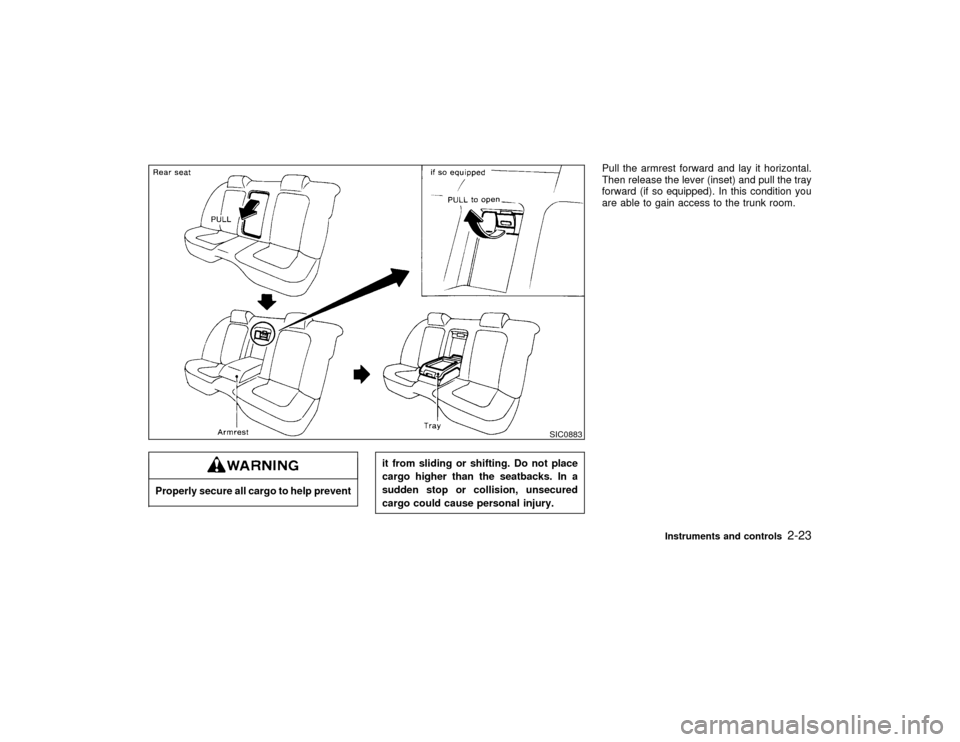
Properly secure all cargo to help prevent
it from sliding or shifting. Do not place
cargo higher than the seatbacks. In a
sudden stop or collision, unsecured
cargo could cause personal injury.Pull the armrest forward and lay it horizontal.
Then release the lever (inset) and pull the tray
forward (if so equipped). In this condition you
are able to gain access to the trunk room.
SIC0883
Instruments and controls
2-23
Z
01.1.22/A32-D/V5.0
X
Page 72 of 233
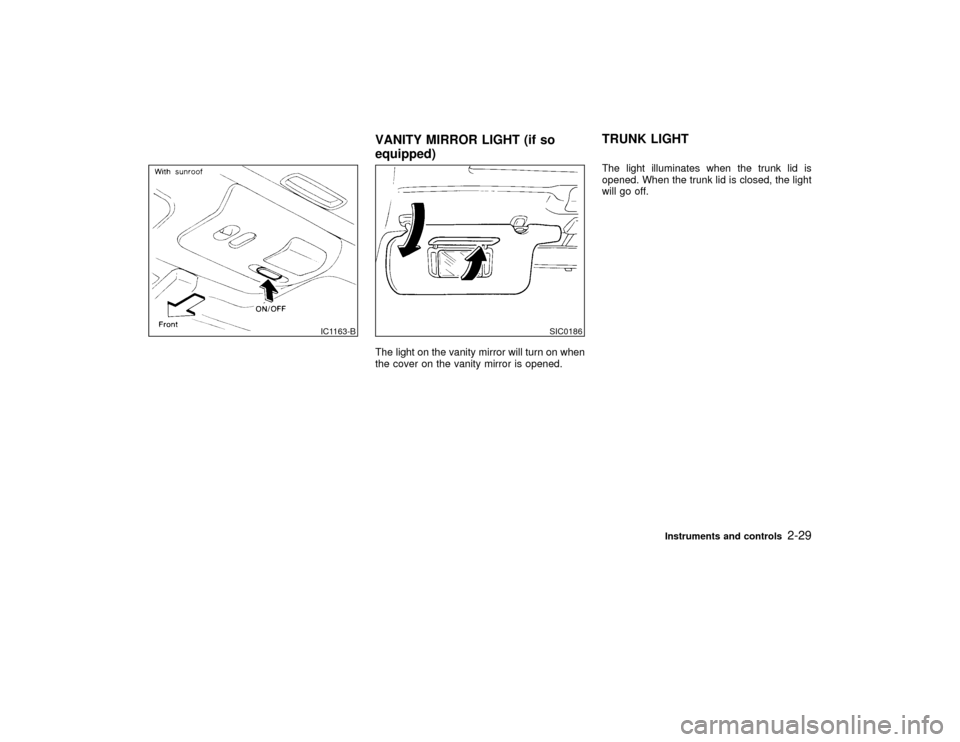
The light on the vanity mirror will turn on when
the cover on the vanity mirror is opened.The light illuminates when the trunk lid is
opened. When the trunk lid is closed, the light
will go off.
IC1163-B
SIC0186
VANITY MIRROR LIGHT (if so
equipped)TRUNK LIGHT
Instruments and controls
2-29
Z
01.1.22/A32-D/V5.0
X
Page 78 of 233
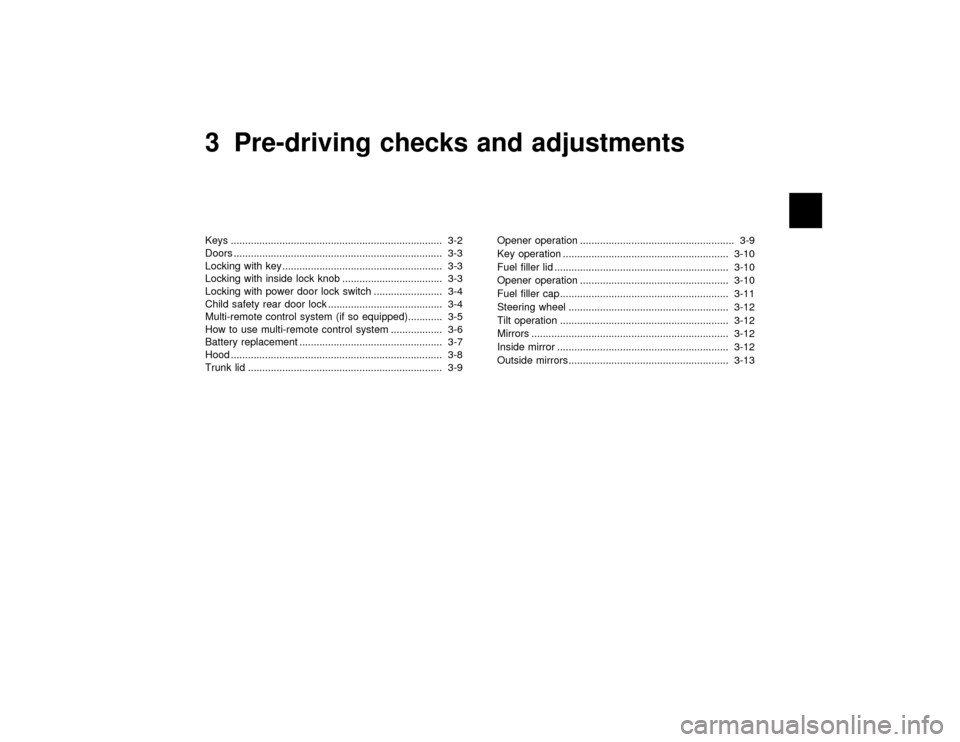
3 Pre-driving checks and adjustmentsKeys .......................................................................... 3-2
Doors ......................................................................... 3-3
Locking with key ........................................................ 3-3
Locking with inside lock knob ................................... 3-3
Locking with power door lock switch ........................ 3-4
Child safety rear door lock ........................................ 3-4
Multi-remote control system (if so equipped)............ 3-5
How to use multi-remote control system .................. 3-6
Battery replacement .................................................. 3-7
Hood .......................................................................... 3-8
Trunk lid .................................................................... 3-9Opener operation ...................................................... 3-9
Key operation .......................................................... 3-10
Fuel filler lid ............................................................. 3-10
Opener operation .................................................... 3-10
Fuel filler cap ........................................................... 3-11
Steering wheel ........................................................ 3-12
Tilt operation ........................................................... 3-12
Mirrors ..................................................................... 3-12
Inside mirror ............................................................ 3-12
Outside mirrors ........................................................ 3-13
Z
01.1.22/A32-D/V5.0
X