1999 NISSAN MAXIMA key battery
[x] Cancel search: key batteryPage 71 of 233
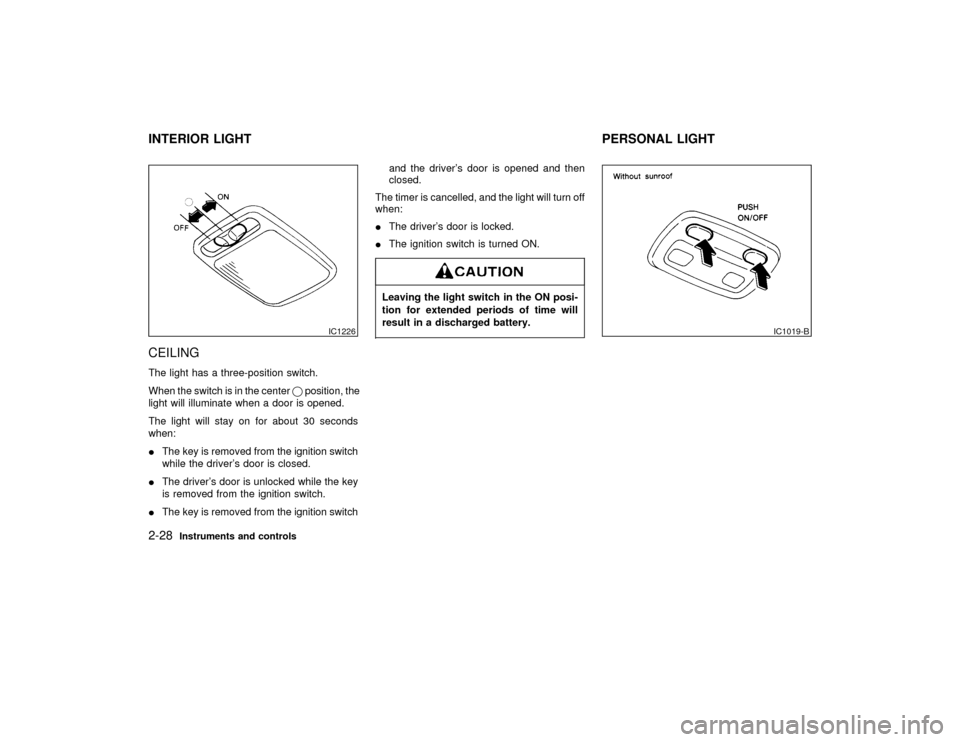
CEILINGThe light has a three-position switch.
When the switch is in the centerqposition, the
light will illuminate when a door is opened.
The light will stay on for about 30 seconds
when:
IThe key is removed from the ignition switch
while the driver's door is closed.
IThe driver's door is unlocked while the key
is removed from the ignition switch.
IThe key is removed from the ignition switchand the driver's door is opened and then
closed.
The timer is cancelled, and the light will turn off
when:
IThe driver's door is locked.
IThe ignition switch is turned ON.
Leaving the light switch in the ON posi-
tion for extended periods of time will
result in a discharged battery.
IC1226
IC1019-B
INTERIOR LIGHT PERSONAL LIGHT2-28
Instruments and controls
Z
01.1.22/A32-D/V5.0
X
Page 78 of 233
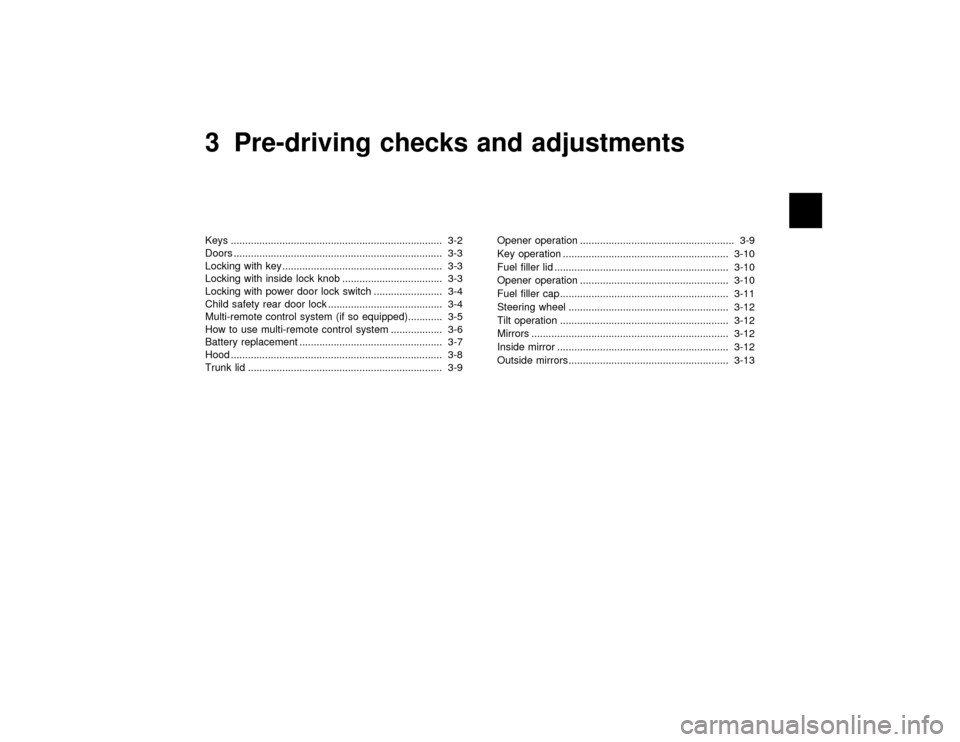
3 Pre-driving checks and adjustmentsKeys .......................................................................... 3-2
Doors ......................................................................... 3-3
Locking with key ........................................................ 3-3
Locking with inside lock knob ................................... 3-3
Locking with power door lock switch ........................ 3-4
Child safety rear door lock ........................................ 3-4
Multi-remote control system (if so equipped)............ 3-5
How to use multi-remote control system .................. 3-6
Battery replacement .................................................. 3-7
Hood .......................................................................... 3-8
Trunk lid .................................................................... 3-9Opener operation ...................................................... 3-9
Key operation .......................................................... 3-10
Fuel filler lid ............................................................. 3-10
Opener operation .................................................... 3-10
Fuel filler cap ........................................................... 3-11
Steering wheel ........................................................ 3-12
Tilt operation ........................................................... 3-12
Mirrors ..................................................................... 3-12
Inside mirror ............................................................ 3-12
Outside mirrors ........................................................ 3-13
Z
01.1.22/A32-D/V5.0
X
Page 84 of 233
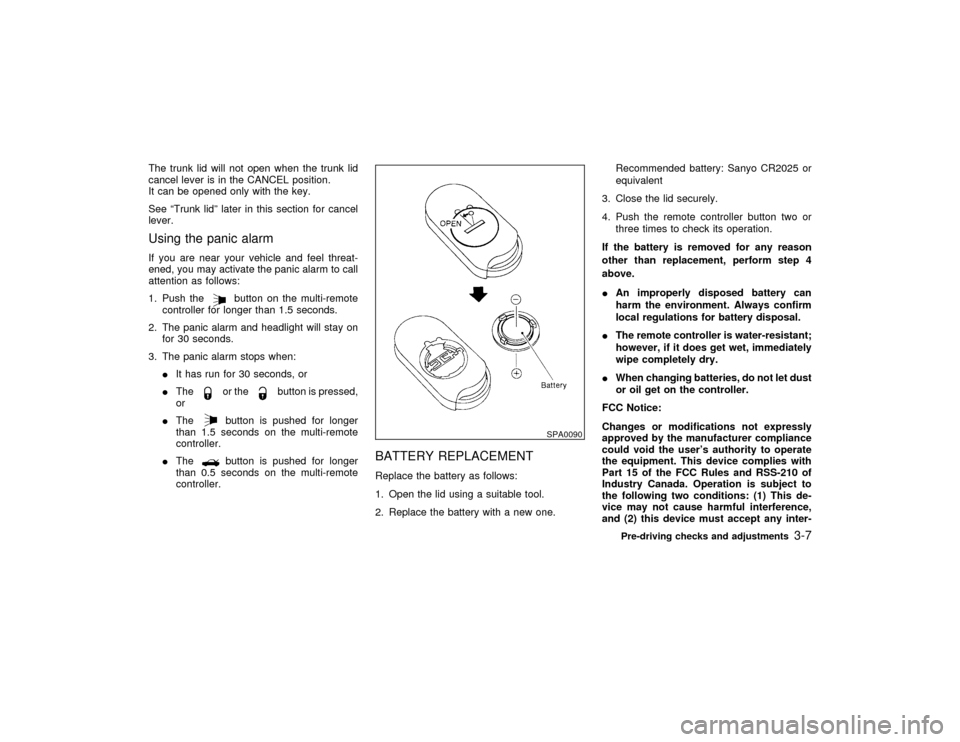
The trunk lid will not open when the trunk lid
cancel lever is in the CANCEL position.
It can be opened only with the key.
See ªTrunk lidº later in this section for cancel
lever.Using the panic alarmIf you are near your vehicle and feel threat-
ened, you may activate the panic alarm to call
attention as follows:
1. Push the
button on the multi-remote
controller for longer than 1.5 seconds.
2. The panic alarm and headlight will stay on
for 30 seconds.
3. The panic alarm stops when:
IIt has run for 30 seconds, or
ITheor the
button is pressed,
or
IThe
button is pushed for longer
than 1.5 seconds on the multi-remote
controller.
IThebutton is pushed for longer
than 0.5 seconds on the multi-remote
controller.
BATTERY REPLACEMENTReplace the battery as follows:
1. Open the lid using a suitable tool.
2. Replace the battery with a new one.Recommended battery: Sanyo CR2025 or
equivalent
3. Close the lid securely.
4. Push the remote controller button two or
three times to check its operation.
If the battery is removed for any reason
other than replacement, perform step 4
above.
IAn improperly disposed battery can
harm the environment. Always confirm
local regulations for battery disposal.
IThe remote controller is water-resistant;
however, if it does get wet, immediately
wipe completely dry.
IWhen changing batteries, do not let dust
or oil get on the controller.
FCC Notice:
Changes or modifications not expressly
approved by the manufacturer compliance
could void the user's authority to operate
the equipment. This device complies with
Part 15 of the FCC Rules and RSS-210 of
Industry Canada. Operation is subject to
the following two conditions: (1) This de-
vice may not cause harmful interference,
and (2) this device must accept any inter-
SPA0090
Pre-driving checks and adjustments
3-7
Z
01.1.22/A32-D/V5.0
X
Page 106 of 233
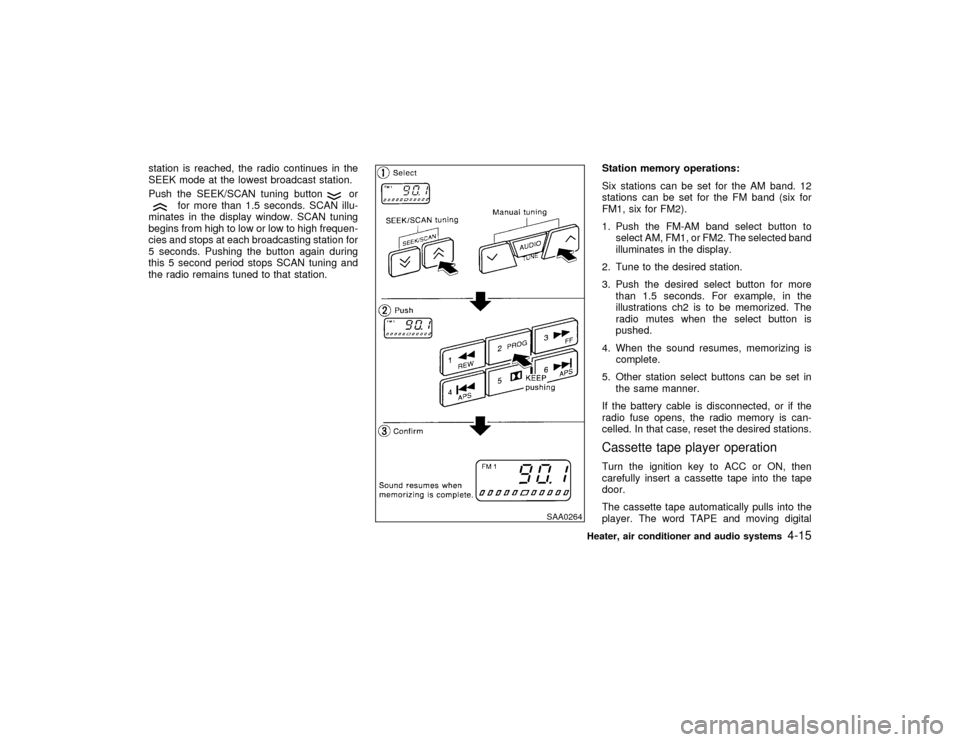
station is reached, the radio continues in the
SEEK mode at the lowest broadcast station.
Push the SEEK/SCAN tuning button
or
for more than 1.5 seconds. SCAN illu-
minates in the display window. SCAN tuning
begins from high to low or low to high frequen-
cies and stops at each broadcasting station for
5 seconds. Pushing the button again during
this 5 second period stops SCAN tuning and
the radio remains tuned to that station.Station memory operations:
Six stations can be set for the AM band. 12
stations can be set for the FM band (six for
FM1, six for FM2).
1. Push the FM-AM band select button to
select AM, FM1, or FM2. The selected band
illuminates in the display.
2. Tune to the desired station.
3. Push the desired select button for more
than 1.5 seconds. For example, in the
illustrations ch2 is to be memorized. The
radio mutes when the select button is
pushed.
4. When the sound resumes, memorizing is
complete.
5. Other station select buttons can be set in
the same manner.
If the battery cable is disconnected, or if the
radio fuse opens, the radio memory is can-
celled. In that case, reset the desired stations.
Cassette tape player operationTurn the ignition key to ACC or ON, then
carefully insert a cassette tape into the tape
door.
The cassette tape automatically pulls into the
player. The word TAPE and moving digital
SAA0264
Heater, air conditioner and audio systems
4-15
Z
01.1.22/A32-D/V5.0
X
Page 112 of 233
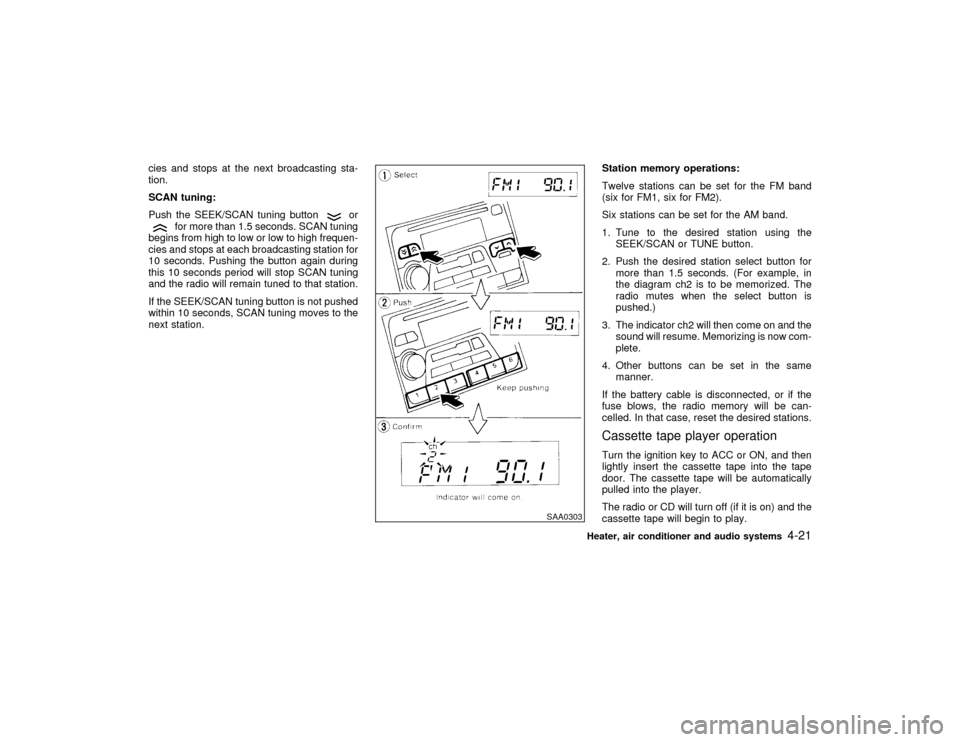
cies and stops at the next broadcasting sta-
tion.
SCAN tuning:
Push the SEEK/SCAN tuning button
or
for more than 1.5 seconds. SCAN tuning
begins from high to low or low to high frequen-
cies and stops at each broadcasting station for
10 seconds. Pushing the button again during
this 10 seconds period will stop SCAN tuning
and the radio will remain tuned to that station.
If the SEEK/SCAN tuning button is not pushed
within 10 seconds, SCAN tuning moves to the
next station.Station memory operations:
Twelve stations can be set for the FM band
(six for FM1, six for FM2).
Six stations can be set for the AM band.
1. Tune to the desired station using the
SEEK/SCAN or TUNE button.
2. Push the desired station select button for
more than 1.5 seconds. (For example, in
the diagram ch2 is to be memorized. The
radio mutes when the select button is
pushed.)
3. The indicator ch2 will then come on and the
sound will resume. Memorizing is now com-
plete.
4. Other buttons can be set in the same
manner.
If the battery cable is disconnected, or if the
fuse blows, the radio memory will be can-
celled. In that case, reset the desired stations.
Cassette tape player operationTurn the ignition key to ACC or ON, and then
lightly insert the cassette tape into the tape
door. The cassette tape will be automatically
pulled into the player.
The radio or CD will turn off (if it is on) and the
cassette tape will begin to play.
SAA0303
Heater, air conditioner and audio systems
4-21
Z
01.1.22/A32-D/V5.0
X
Page 118 of 233
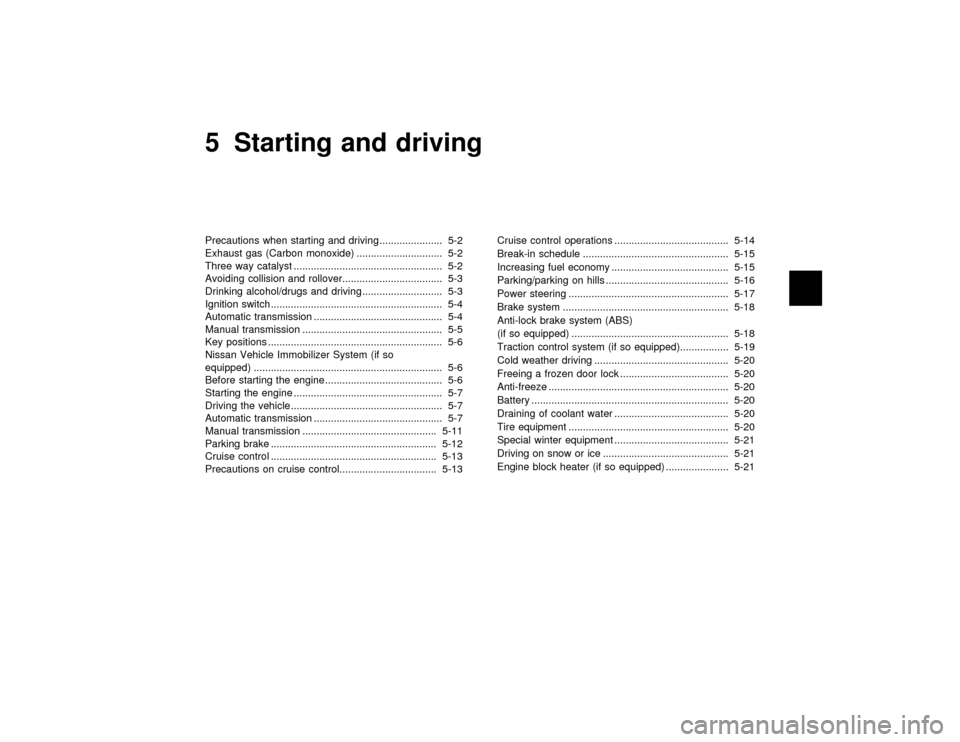
5 Starting and drivingPrecautions when starting and driving ...................... 5-2
Exhaust gas (Carbon monoxide) .............................. 5-2
Three way catalyst .................................................... 5-2
Avoiding collision and rollover................................... 5-3
Drinking alcohol/drugs and driving ............................ 5-3
Ignition switch............................................................ 5-4
Automatic transmission ............................................. 5-4
Manual transmission ................................................. 5-5
Key positions ............................................................. 5-6
Nissan Vehicle Immobilizer System (if so
equipped) .................................................................. 5-6
Before starting the engine ......................................... 5-6
Starting the engine .................................................... 5-7
Driving the vehicle ..................................................... 5-7
Automatic transmission ............................................. 5-7
Manual transmission ............................................... 5-11
Parking brake .......................................................... 5-12
Cruise control .......................................................... 5-13
Precautions on cruise control.................................. 5-13Cruise control operations ........................................ 5-14
Break-in schedule ................................................... 5-15
Increasing fuel economy ......................................... 5-15
Parking/parking on hills ........................................... 5-16
Power steering ........................................................ 5-17
Brake system .......................................................... 5-18
Anti-lock brake system (ABS)
(if so equipped) ....................................................... 5-18
Traction control system (if so equipped)................. 5-19
Cold weather driving ............................................... 5-20
Freeing a frozen door lock ...................................... 5-20
Anti-freeze ............................................................... 5-20
Battery ..................................................................... 5-20
Draining of coolant water ........................................ 5-20
Tire equipment ........................................................ 5-20
Special winter equipment ........................................ 5-21
Driving on snow or ice ............................................ 5-21
Engine block heater (if so equipped) ...................... 5-21
Z
01.1.22/A32-D/V5.0
X
Page 122 of 233
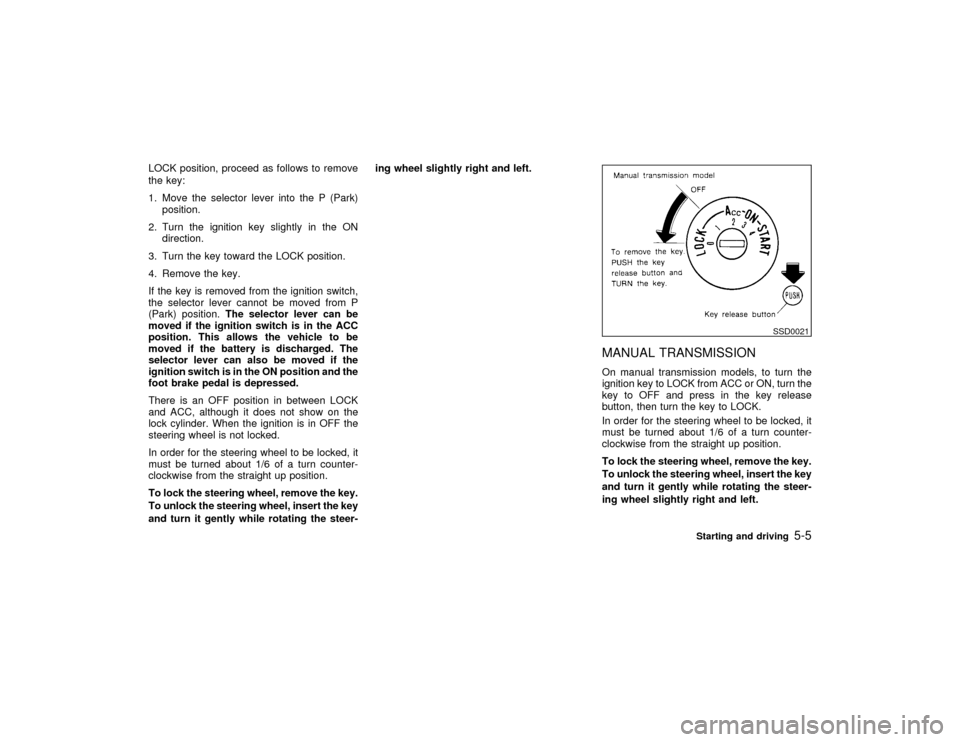
LOCK position, proceed as follows to remove
the key:
1. Move the selector lever into the P (Park)
position.
2. Turn the ignition key slightly in the ON
direction.
3. Turn the key toward the LOCK position.
4. Remove the key.
If the key is removed from the ignition switch,
the selector lever cannot be moved from P
(Park) position.The selector lever can be
moved if the ignition switch is in the ACC
position. This allows the vehicle to be
moved if the battery is discharged. The
selector lever can also be moved if the
ignition switch is in the ON position and the
foot brake pedal is depressed.
There is an OFF position in between LOCK
and ACC, although it does not show on the
lock cylinder. When the ignition is in OFF the
steering wheel is not locked.
In order for the steering wheel to be locked, it
must be turned about 1/6 of a turn counter-
clockwise from the straight up position.
To lock the steering wheel, remove the key.
To unlock the steering wheel, insert the key
and turn it gently while rotating the steer-ing wheel slightly right and left.
MANUAL TRANSMISSIONOn manual transmission models, to turn the
ignition key to LOCK from ACC or ON, turn the
key to OFF and press in the key release
button, then turn the key to LOCK.
In order for the steering wheel to be locked, it
must be turned about 1/6 of a turn counter-
clockwise from the straight up position.
To lock the steering wheel, remove the key.
To unlock the steering wheel, insert the key
and turn it gently while rotating the steer-
ing wheel slightly right and left.
SSD0021
Starting and driving
5-5
Z
01.1.22/A32-D/V5.0
X
Page 137 of 233
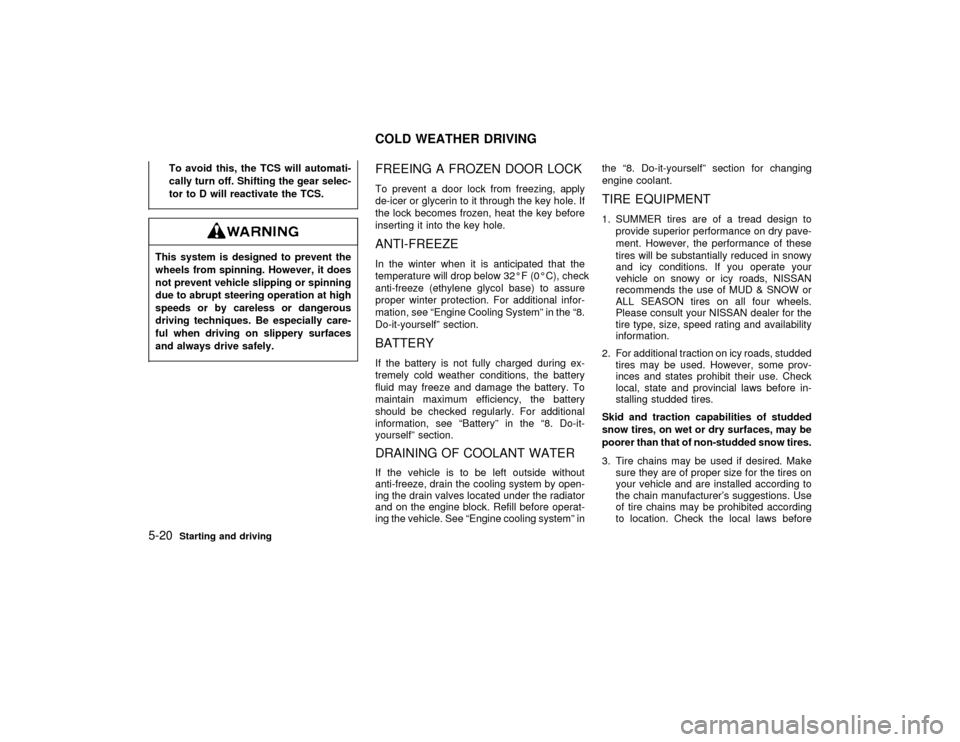
To avoid this, the TCS will automati-
cally turn off. Shifting the gear selec-
tor to D will reactivate the TCS.
This system is designed to prevent the
wheels from spinning. However, it does
not prevent vehicle slipping or spinning
due to abrupt steering operation at high
speeds or by careless or dangerous
driving techniques. Be especially care-
ful when driving on slippery surfaces
and always drive safely.
FREEING A FROZEN DOOR LOCKTo prevent a door lock from freezing, apply
de-icer or glycerin to it through the key hole. If
the lock becomes frozen, heat the key before
inserting it into the key hole.ANTI-FREEZEIn the winter when it is anticipated that the
temperature will drop below 32ÉF (0ÉC), check
anti-freeze (ethylene glycol base) to assure
proper winter protection. For additional infor-
mation, see ªEngine Cooling Systemº in the ª8.
Do-it-yourselfº section.BATTERYIf the battery is not fully charged during ex-
tremely cold weather conditions, the battery
fluid may freeze and damage the battery. To
maintain maximum efficiency, the battery
should be checked regularly. For additional
information, see ªBatteryº in the ª8. Do-it-
yourselfº section.DRAINING OF COOLANT WATERIf the vehicle is to be left outside without
anti-freeze, drain the cooling system by open-
ing the drain valves located under the radiator
and on the engine block. Refill before operat-
ing the vehicle. See ªEngine cooling systemº inthe ª8. Do-it-yourselfº section for changing
engine coolant.
TIRE EQUIPMENT1. SUMMER tires are of a tread design to
provide superior performance on dry pave-
ment. However, the performance of these
tires will be substantially reduced in snowy
and icy conditions. If you operate your
vehicle on snowy or icy roads, NISSAN
recommends the use of MUD & SNOW or
ALL SEASON tires on all four wheels.
Please consult your NISSAN dealer for the
tire type, size, speed rating and availability
information.
2. For additional traction on icy roads, studded
tires may be used. However, some prov-
inces and states prohibit their use. Check
local, state and provincial laws before in-
stalling studded tires.
Skid and traction capabilities of studded
snow tires, on wet or dry surfaces, may be
poorer than that of non-studded snow tires.
3. Tire chains may be used if desired. Make
sure they are of proper size for the tires on
your vehicle and are installed according to
the chain manufacturer's suggestions. Use
of tire chains may be prohibited according
to location. Check the local laws before
COLD WEATHER DRIVING
5-20
Starting and driving
Z
01.1.22/A32-D/V5.0
X