1999 NISSAN MAXIMA automatic transmission
[x] Cancel search: automatic transmissionPage 52 of 233
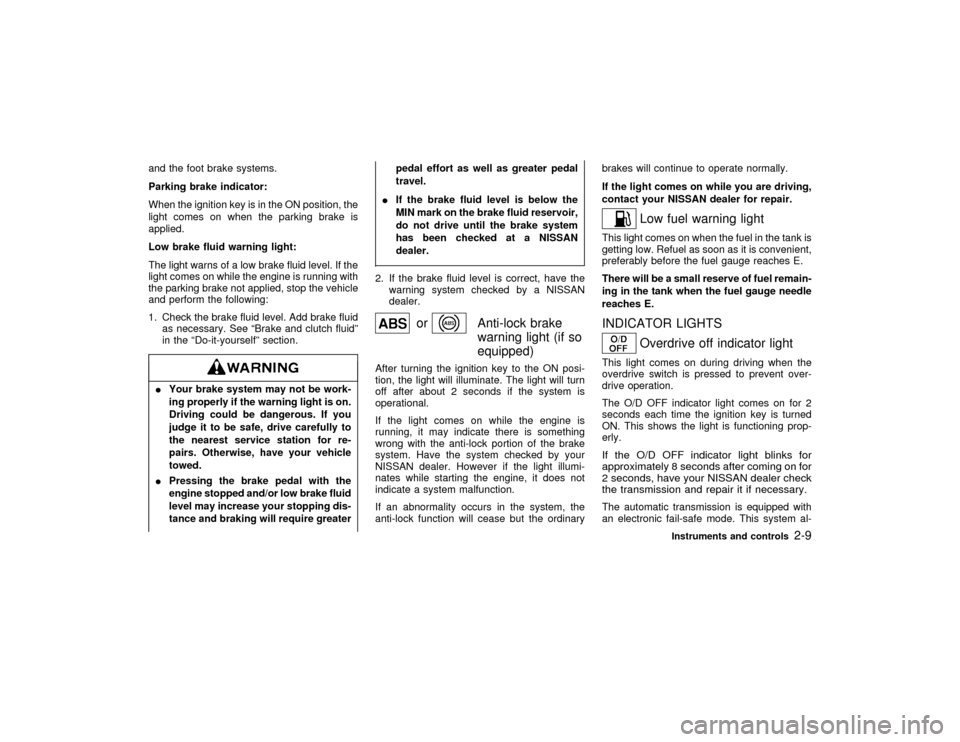
and the foot brake systems.
Parking brake indicator:
When the ignition key is in the ON position, the
light comes on when the parking brake is
applied.
Low brake fluid warning light:
The light warns of a low brake fluid level. If the
light comes on while the engine is running with
the parking brake not applied, stop the vehicle
and perform the following:
1. Check the brake fluid level. Add brake fluid
as necessary. See ªBrake and clutch fluidº
in the ªDo-it-yourselfº section.IYour brake system may not be work-
ing properly if the warning light is on.
Driving could be dangerous. If you
judge it to be safe, drive carefully to
the nearest service station for re-
pairs. Otherwise, have your vehicle
towed.
IPressing the brake pedal with the
engine stopped and/or low brake fluid
level may increase your stopping dis-
tance and braking will require greaterpedal effort as well as greater pedal
travel.
IIf the brake fluid level is below the
MIN mark on the brake fluid reservoir,
do not drive until the brake system
has been checked at a NISSAN
dealer.
2. If the brake fluid level is correct, have the
warning system checked by a NISSAN
dealer.
or
Anti-lock brake
warning light (if so
equipped)
After turning the ignition key to the ON posi-
tion, the light will illuminate. The light will turn
off after about 2 seconds if the system is
operational.
If the light comes on while the engine is
running, it may indicate there is something
wrong with the anti-lock portion of the brake
system. Have the system checked by your
NISSAN dealer. However if the light illumi-
nates while starting the engine, it does not
indicate a system malfunction.
If an abnormality occurs in the system, the
anti-lock function will cease but the ordinarybrakes will continue to operate normally.
If the light comes on while you are driving,
contact your NISSAN dealer for repair.
Low fuel warning light
This light comes on when the fuel in the tank is
getting low. Refuel as soon as it is convenient,
preferably before the fuel gauge reaches E.
There will be a small reserve of fuel remain-
ing in the tank when the fuel gauge needle
reaches E.INDICATOR LIGHTS
Overdrive off indicator light
This light comes on during driving when the
overdrive switch is pressed to prevent over-
drive operation.
The O/D OFF indicator light comes on for 2
seconds each time the ignition key is turned
ON. This shows the light is functioning prop-
erly.If the O/D OFF indicator light blinks for
approximately 8 seconds after coming on for
2 seconds, have your NISSAN dealer check
the transmission and repair it if necessary.The automatic transmission is equipped with
an electronic fail-safe mode. This system al-
Instruments and controls
2-9
Z
01.1.22/A32-D/V5.0
X
Page 118 of 233
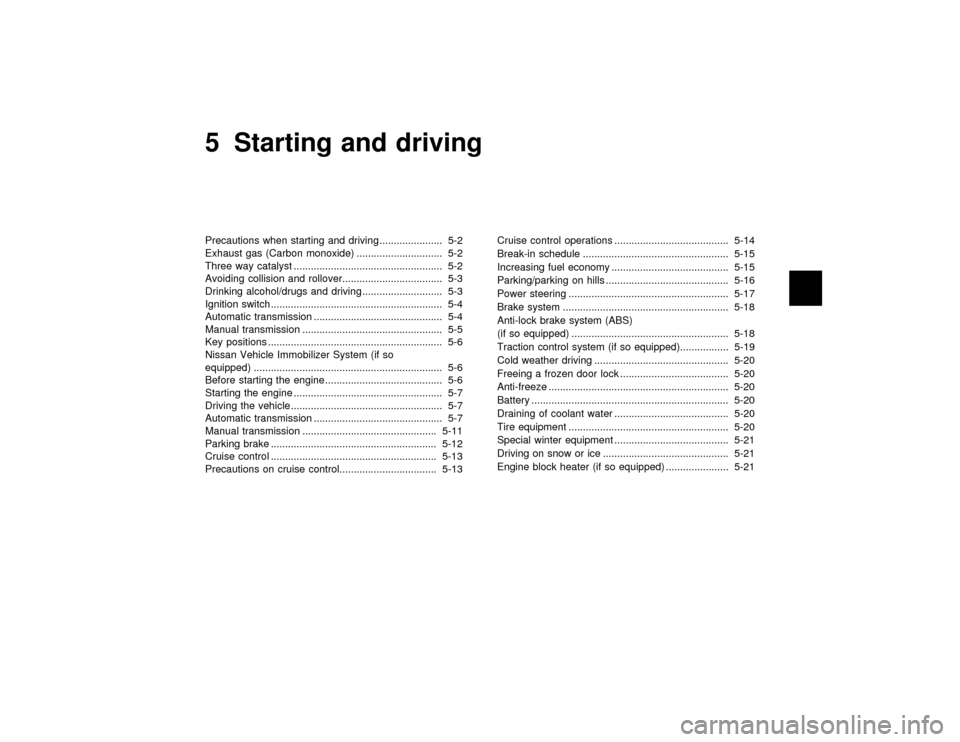
5 Starting and drivingPrecautions when starting and driving ...................... 5-2
Exhaust gas (Carbon monoxide) .............................. 5-2
Three way catalyst .................................................... 5-2
Avoiding collision and rollover................................... 5-3
Drinking alcohol/drugs and driving ............................ 5-3
Ignition switch............................................................ 5-4
Automatic transmission ............................................. 5-4
Manual transmission ................................................. 5-5
Key positions ............................................................. 5-6
Nissan Vehicle Immobilizer System (if so
equipped) .................................................................. 5-6
Before starting the engine ......................................... 5-6
Starting the engine .................................................... 5-7
Driving the vehicle ..................................................... 5-7
Automatic transmission ............................................. 5-7
Manual transmission ............................................... 5-11
Parking brake .......................................................... 5-12
Cruise control .......................................................... 5-13
Precautions on cruise control.................................. 5-13Cruise control operations ........................................ 5-14
Break-in schedule ................................................... 5-15
Increasing fuel economy ......................................... 5-15
Parking/parking on hills ........................................... 5-16
Power steering ........................................................ 5-17
Brake system .......................................................... 5-18
Anti-lock brake system (ABS)
(if so equipped) ....................................................... 5-18
Traction control system (if so equipped)................. 5-19
Cold weather driving ............................................... 5-20
Freeing a frozen door lock ...................................... 5-20
Anti-freeze ............................................................... 5-20
Battery ..................................................................... 5-20
Draining of coolant water ........................................ 5-20
Tire equipment ........................................................ 5-20
Special winter equipment ........................................ 5-21
Driving on snow or ice ............................................ 5-21
Engine block heater (if so equipped) ...................... 5-21
Z
01.1.22/A32-D/V5.0
X
Page 121 of 233
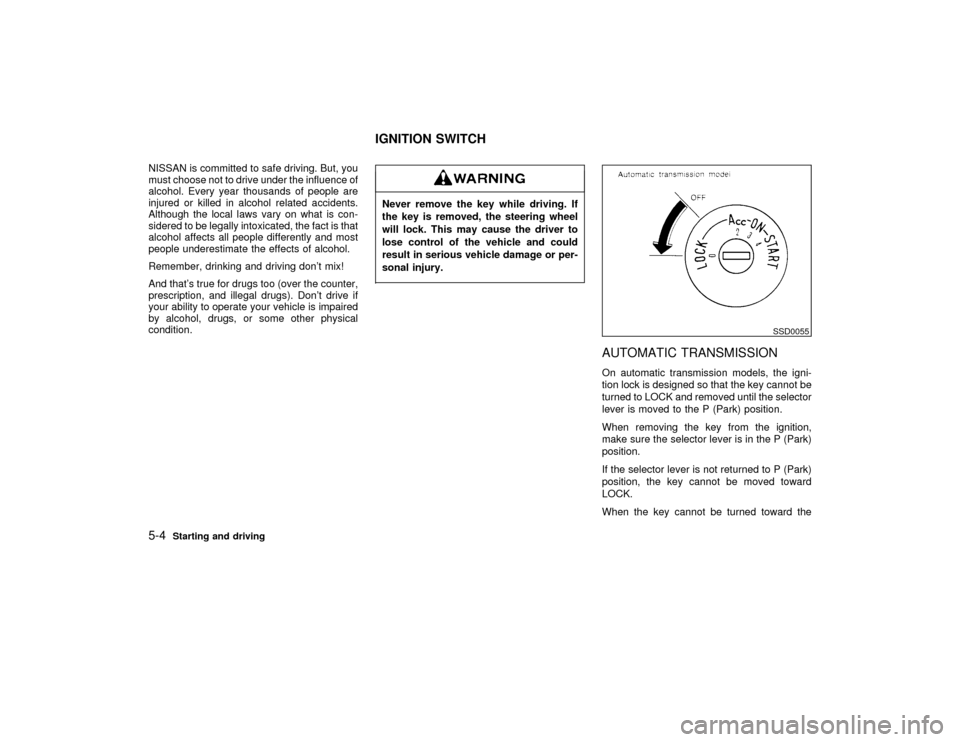
NISSAN is committed to safe driving. But, you
must choose not to drive under the influence of
alcohol. Every year thousands of people are
injured or killed in alcohol related accidents.
Although the local laws vary on what is con-
sidered to be legally intoxicated, the fact is that
alcohol affects all people differently and most
people underestimate the effects of alcohol.
Remember, drinking and driving don't mix!
And that's true for drugs too (over the counter,
prescription, and illegal drugs). Don't drive if
your ability to operate your vehicle is impaired
by alcohol, drugs, or some other physical
condition.
Never remove the key while driving. If
the key is removed, the steering wheel
will lock. This may cause the driver to
lose control of the vehicle and could
result in serious vehicle damage or per-
sonal injury.
AUTOMATIC TRANSMISSIONOn automatic transmission models, the igni-
tion lock is designed so that the key cannot be
turned to LOCK and removed until the selector
lever is moved to the P (Park) position.
When removing the key from the ignition,
make sure the selector lever is in the P (Park)
position.
If the selector lever is not returned to P (Park)
position, the key cannot be moved toward
LOCK.
When the key cannot be turned toward the
SSD0055
IGNITION SWITCH
5-4
Starting and driving
Z
01.1.22/A32-D/V5.0
X
Page 124 of 233
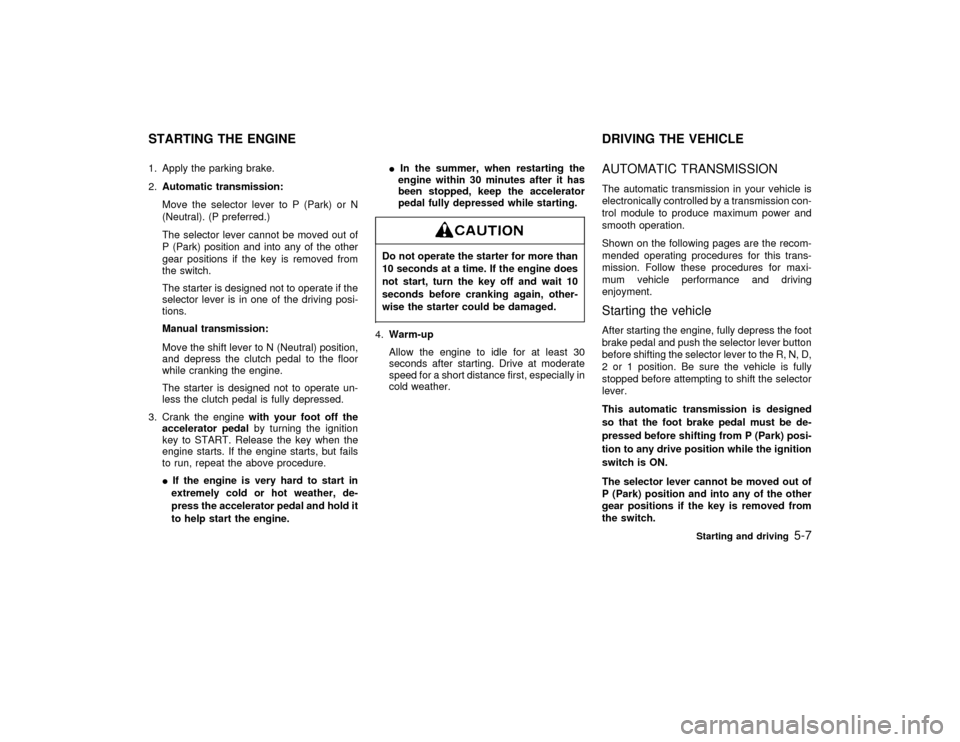
1. Apply the parking brake.
2.Automatic transmission:
Move the selector lever to P (Park) or N
(Neutral). (P preferred.)
The selector lever cannot be moved out of
P (Park) position and into any of the other
gear positions if the key is removed from
the switch.
The starter is designed not to operate if the
selector lever is in one of the driving posi-
tions.
Manual transmission:
Move the shift lever to N (Neutral) position,
and depress the clutch pedal to the floor
while cranking the engine.
The starter is designed not to operate un-
less the clutch pedal is fully depressed.
3. Crank the enginewith your foot off the
accelerator pedalby turning the ignition
key to START. Release the key when the
engine starts. If the engine starts, but fails
to run, repeat the above procedure.
IIf the engine is very hard to start in
extremely cold or hot weather, de-
press the accelerator pedal and hold it
to help start the engine.IIn the summer, when restarting the
engine within 30 minutes after it has
been stopped, keep the accelerator
pedal fully depressed while starting.
Do not operate the starter for more than
10 seconds at a time. If the engine does
not start, turn the key off and wait 10
seconds before cranking again, other-
wise the starter could be damaged.4.Warm-up
Allow the engine to idle for at least 30
seconds after starting. Drive at moderate
speed for a short distance first, especially in
cold weather.
AUTOMATIC TRANSMISSIONThe automatic transmission in your vehicle is
electronically controlled by a transmission con-
trol module to produce maximum power and
smooth operation.
Shown on the following pages are the recom-
mended operating procedures for this trans-
mission. Follow these procedures for maxi-
mum vehicle performance and driving
enjoyment.Starting the vehicleAfter starting the engine, fully depress the foot
brake pedal and push the selector lever button
before shifting the selector lever to the R, N, D,
2 or 1 position. Be sure the vehicle is fully
stopped before attempting to shift the selector
lever.
This automatic transmission is designed
so that the foot brake pedal must be de-
pressed before shifting from P (Park) posi-
tion to any drive position while the ignition
switch is ON.
The selector lever cannot be moved out of
P (Park) position and into any of the other
gear positions if the key is removed from
the switch.
STARTING THE ENGINE DRIVING THE VEHICLE
Starting and driving
5-7
Z
01.1.22/A32-D/V5.0
X
Page 127 of 233
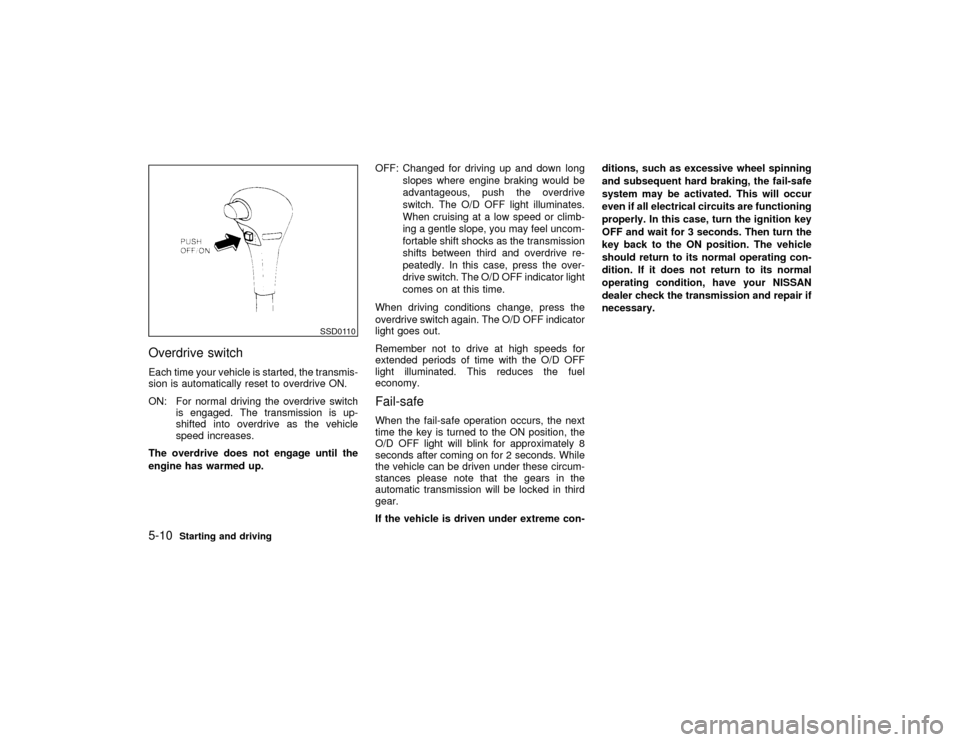
Overdrive switchEach time your vehicle is started, the transmis-
sion is automatically reset to overdrive ON.
ON: For normal driving the overdrive switch
is engaged. The transmission is up-
shifted into overdrive as the vehicle
speed increases.
The overdrive does not engage until the
engine has warmed up.OFF: Changed for driving up and down long
slopes where engine braking would be
advantageous, push the overdrive
switch. The O/D OFF light illuminates.
When cruising at a low speed or climb-
ing a gentle slope, you may feel uncom-
fortable shift shocks as the transmission
shifts between third and overdrive re-
peatedly. In this case, press the over-
drive switch. The O/D OFF indicator light
comes on at this time.
When driving conditions change, press the
overdrive switch again. The O/D OFF indicator
light goes out.
Remember not to drive at high speeds for
extended periods of time with the O/D OFF
light illuminated. This reduces the fuel
economy.
Fail-safeWhen the fail-safe operation occurs, the next
time the key is turned to the ON position, the
O/D OFF light will blink for approximately 8
seconds after coming on for 2 seconds. While
the vehicle can be driven under these circum-
stances please note that the gears in the
automatic transmission will be locked in third
gear.
If the vehicle is driven under extreme con-ditions, such as excessive wheel spinning
and subsequent hard braking, the fail-safe
system may be activated. This will occur
even if all electrical circuits are functioning
properly. In this case, turn the ignition key
OFF and wait for 3 seconds. Then turn the
key back to the ON position. The vehicle
should return to its normal operating con-
dition. If it does not return to its normal
operating condition, have your NISSAN
dealer check the transmission and repair if
necessary.
SSD0110
5-10
Starting and driving
Z
01.1.22/A32-D/V5.0
X
Page 129 of 233
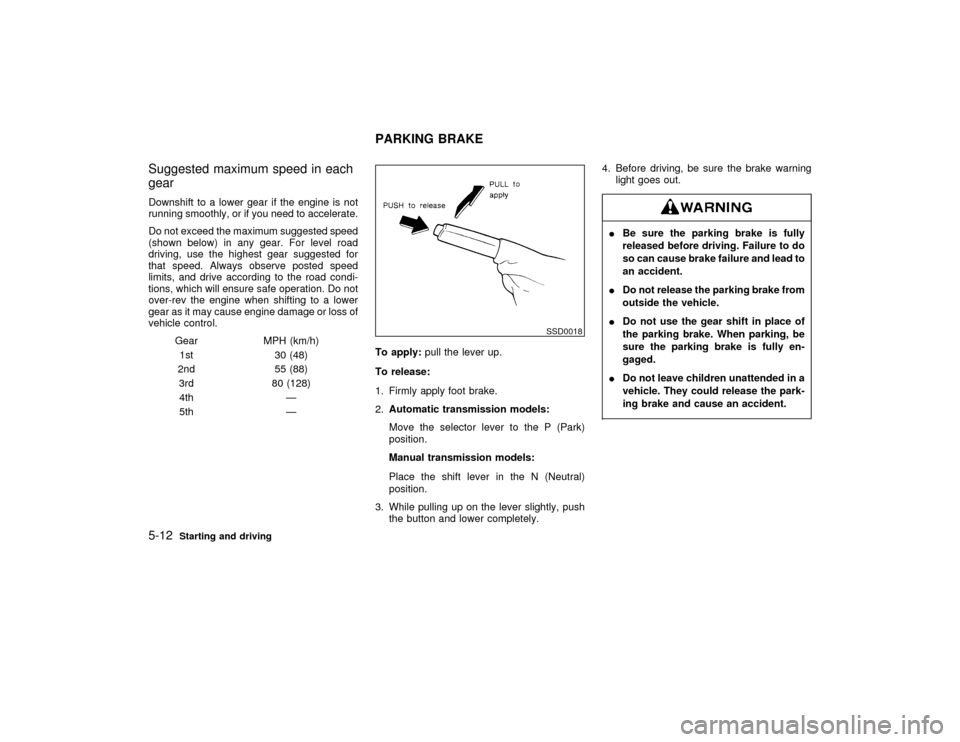
Suggested maximum speed in each
gearDownshift to a lower gear if the engine is not
running smoothly, or if you need to accelerate.
Do not exceed the maximum suggested speed
(shown below) in any gear. For level road
driving, use the highest gear suggested for
that speed. Always observe posted speed
limits, and drive according to the road condi-
tions, which will ensure safe operation. Do not
over-rev the engine when shifting to a lower
gear as it may cause engine damage or loss of
vehicle control.
Gear MPH (km/h)
1st 30 (48)
2nd 55 (88)
3rd 80 (128)
4th Ð
5th ÐTo apply:pull the lever up.
To release:
1. Firmly apply foot brake.
2.Automatic transmission models:
Move the selector lever to the P (Park)
position.
Manual transmission models:
Place the shift lever in the N (Neutral)
position.
3. While pulling up on the lever slightly, push
the button and lower completely.4. Before driving, be sure the brake warning
light goes out.
IBe sure the parking brake is fully
released before driving. Failure to do
so can cause brake failure and lead to
an accident.
IDo not release the parking brake from
outside the vehicle.
IDo not use the gear shift in place of
the parking brake. When parking, be
sure the parking brake is fully en-
gaged.
IDo not leave children unattended in a
vehicle. They could release the park-
ing brake and cause an accident.
SSD0018
PARKING BRAKE
5-12
Starting and driving
Z
01.1.22/A32-D/V5.0
X
Page 130 of 233
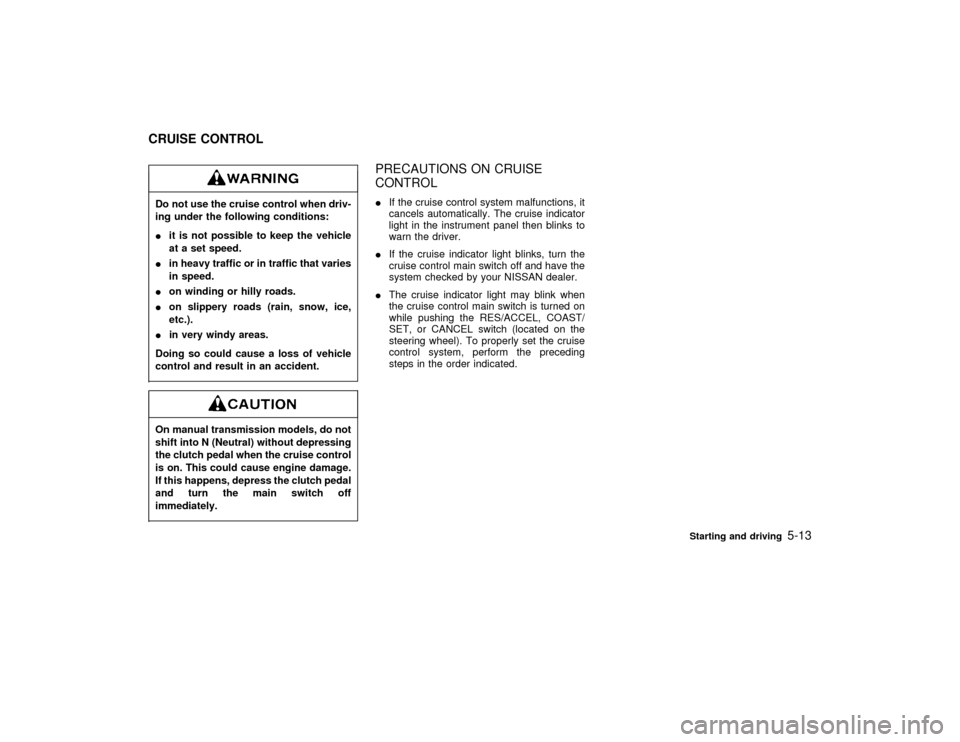
Do not use the cruise control when driv-
ing under the following conditions:
Iit is not possible to keep the vehicle
at a set speed.
Iin heavy traffic or in traffic that varies
in speed.
Ion winding or hilly roads.
Ion slippery roads (rain, snow, ice,
etc.).
Iin very windy areas.
Doing so could cause a loss of vehicle
control and result in an accident.On manual transmission models, do not
shift into N (Neutral) without depressing
the clutch pedal when the cruise control
is on. This could cause engine damage.
If this happens, depress the clutch pedal
and turn the main switch off
immediately.
PRECAUTIONS ON CRUISE
CONTROLIIf the cruise control system malfunctions, it
cancels automatically. The cruise indicator
light in the instrument panel then blinks to
warn the driver.
IIf the cruise indicator light blinks, turn the
cruise control main switch off and have the
system checked by your NISSAN dealer.
IThe cruise indicator light may blink when
the cruise control main switch is turned on
while pushing the RES/ACCEL, COAST/
SET, or CANCEL switch (located on the
steering wheel). To properly set the cruise
control system, perform the preceding
steps in the order indicated.
CRUISE CONTROL
Starting and driving
5-13
Z
01.1.22/A32-D/V5.0
X
Page 131 of 233
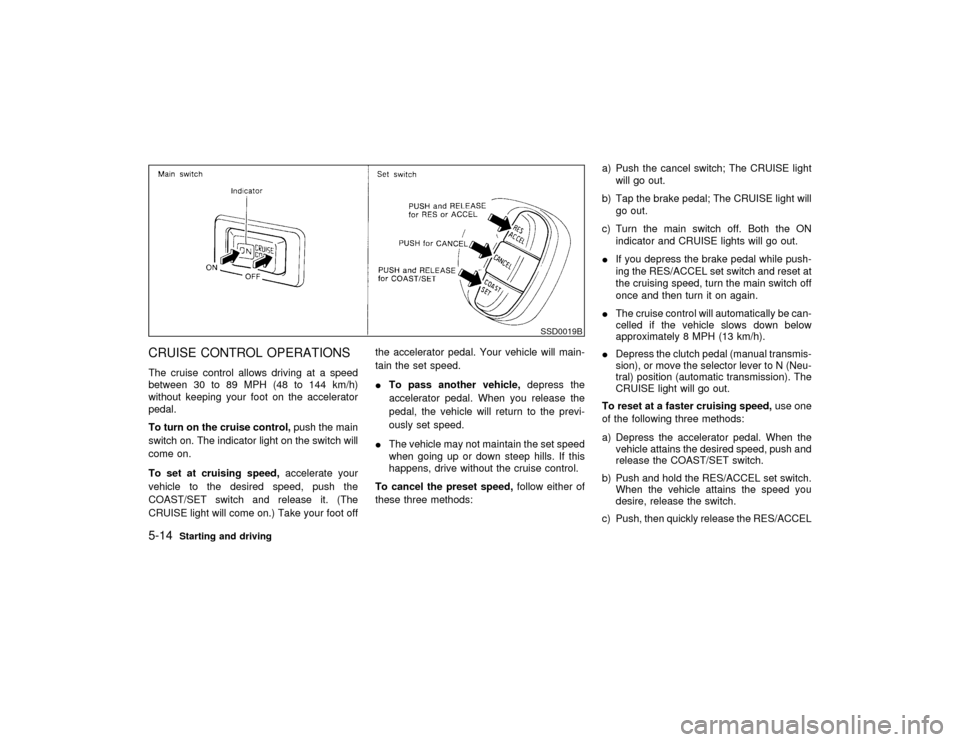
CRUISE CONTROL OPERATIONSThe cruise control allows driving at a speed
between 30 to 89 MPH (48 to 144 km/h)
without keeping your foot on the accelerator
pedal.
To turn on the cruise control,push the main
switch on. The indicator light on the switch will
come on.
To set at cruising speed,accelerate your
vehicle to the desired speed, push the
COAST/SET switch and release it. (The
CRUISE light will come on.) Take your foot offthe accelerator pedal. Your vehicle will main-
tain the set speed.
ITo pass another vehicle,depress the
accelerator pedal. When you release the
pedal, the vehicle will return to the previ-
ously set speed.
IThe vehicle may not maintain the set speed
when going up or down steep hills. If this
happens, drive without the cruise control.
To cancel the preset speed,follow either of
these three methods:a) Push the cancel switch; The CRUISE light
will go out.
b) Tap the brake pedal; The CRUISE light will
go out.
c) Turn the main switch off. Both the ON
indicator and CRUISE lights will go out.
IIf you depress the brake pedal while push-
ing the RES/ACCEL set switch and reset at
the cruising speed, turn the main switch off
once and then turn it on again.
IThe cruise control will automatically be can-
celled if the vehicle slows down below
approximately 8 MPH (13 km/h).
IDepress the clutch pedal (manual transmis-
sion), or move the selector lever to N (Neu-
tral) position (automatic transmission). The
CRUISE light will go out.
To reset at a faster cruising speed,use one
of the following three methods:
a) Depress the accelerator pedal. When the
vehicle attains the desired speed, push and
release the COAST/SET switch.
b) Push and hold the RES/ACCEL set switch.
When the vehicle attains the speed you
desire, release the switch.
c) Push, then quickly release the RES/ACCEL
SSD0019B
5-14
Starting and driving
Z
01.1.22/A32-D/V5.0
X