Page 226 of 495

THEFT DETERRENT
210If you lock them with wireless remote control, the turn
signals flash once.* If you do not want to make them
flash, consult with your Lexus dealer.
NOTE: *The turn signals can be set not to flash. Ask
your Lexus dealer for details.
The indicator light will come on when all the doors, trunk
and hood are closed and locked.
3. After 30 seconds, the indicator flashes and the
system is set.
Cancelling the system
When you unlock any door or trunk using an ignition
key or wireless remote control, the system is
cancelled.
If you unlock any door or trunk with wireless remote
control, the turn signals flash twice.* If you do not want
to make them flash, consult with your Lexus dealer.
NOTE: *The turn signals can be set not to flash. Ask your Lexus dealer for details.
Activating the system
The alarm sounds for 60 seconds if any of the following
are operated:
� Unlocking any door or trunk without using an ignition
key or wireless remote control.
� Opening the hood forcibly.
� Reconnecting the battery.
Page 227 of 495

THEFT DETERRENT
211
If any door is unlocked and the ignition key is not in the
ignition switch during the alarm sounding, its door is
automatically locked.
To stop the alarm:
Use either of the following methods.
� Unlock the door or trunk using an ignition key or
wireless remote control.
� Turn the ignition switch on.
Testing the system
1. Open all the windows.
2. Set the system as described above.
The front doors should be locked with the ignition key or
wireless remote control. Be sure to wait until the
indicator light starts flashing.
3. Unlock one of the doors from the inside.
The system should activate the alarm.
4. Unlock any of the doors with a key or the wireless
remote control to cancel the system.
5. Repeat this operation for the other doors and
hood.
When testing the hood, also check that the system is
activated when the battery terminal is disconnected and
then reconnected.
If the system does not work properly, have it checked by your Lexus dealer.
NOTICE
Disconnecting the battery may result in the
erasure of information you have set in thecomputer memory. After reconnecting thebattery, check that the memorized data has beenretained. If it has been erased, input it into thecomputer once more.
Page 241 of 495

AIR CONDITIONING AND AUDIO
225
21L008-4
Each time you push the air intake control button, the
mode changes in order from the RECIRCULATED AIR
mode to AUTOMATIC mode to OUTSIDE AIR mode,
then back to the RECIRCULATED AIR mode. Each
indicator light shows which mode is now selected.
1RECIRCULATED mode ± If quick circulation of
cooled air is desired, select this mode.
2AUTOMATIC mode ± When driving where the
outside air is dirty (i.e., when the vehicle running
just in front of your vehicle accelerates rapidly), the
system changes automatically from the OUTSIDE
AIR mode to the RECIRCULATED mode.
3OUTSIDE AIR mode ± The system will take fresh
outside air into the vehicle. For normal use, it is best to keep the air intake control
button set to OUTSIDE AIR mode. If recirculated air is
used
during heating, the windows will fog up more easily.
To change the sensitivity of the sensor switching
between the RECIRCULATED and OUTSIDE AIR in
the AUTOMATIC mode, push the air intake control
button until you hear a beep. The display changes
as illustrated below.
The sensitivity of the sensor can be adjusted only while
the vehicle has stopped.
Page 244 of 495
AIR CONDITIONING AND AUDIO
228
CAUTION
Do not use the ºFRONT WINDSHIELDº button during
cooled air operation in extremely humid weather. The
difference between the temperature of the outside air
and that of the windshield could cause the outer surface
of the windshield to fog up blocking your vision.
When you turn the ignition switch on after the removal
and installation of the battery terminal, the indicator light
may flash and the operating sound of the motor may be
heard. This does not indicate a malfunction.
You may hear the operating sound of the motor about 70
seconds after the ignition switch is turned off. This is not
also a malfunction.(c) Air filter
The air filter may clog after long use and reduce air flow.
You can inspect the filter easily.
When you inspect and replace the air filter, be sure to
turn off the fan.
21L010
1. Open the glove box and remove the two covers.
Page 281 of 495
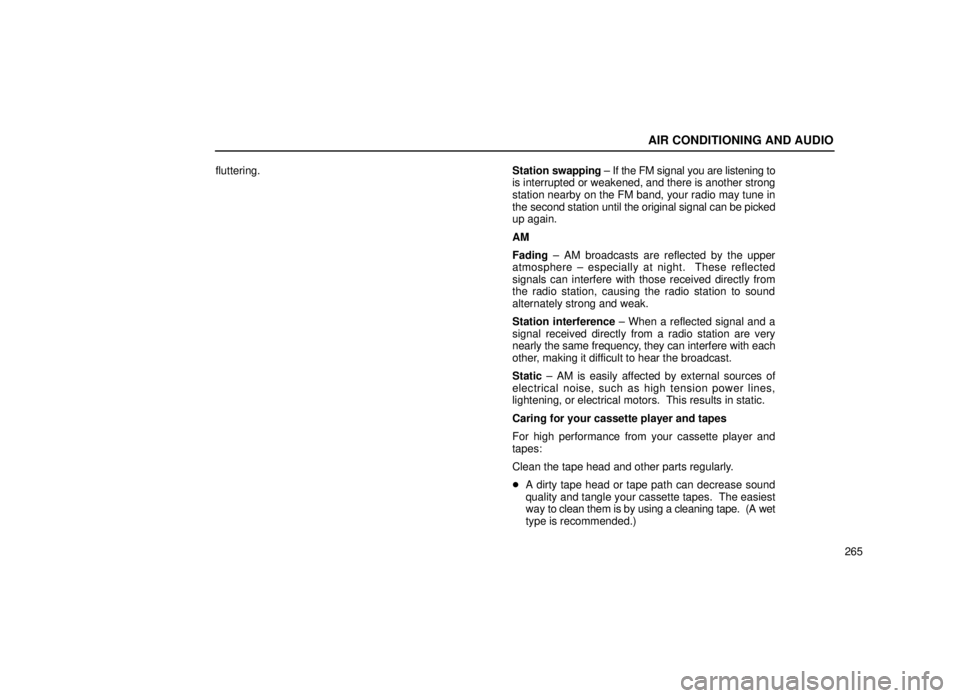
AIR CONDITIONING AND AUDIO
265
fluttering.
Station swapping ± If the FM signal you are listening to
is interrupted or weakened, and there is another strong
station nearby on the FM band, your radio may tune in
the second station until the original signal can be picked
up again.
AM
Fading ± AM broadcasts are reflected by the upper
atmosphere ± especially at night. These reflected
signals can interfere with those received directly from
the radio station, causing the radio station to sound
alternately strong and weak.
Station interference ± When a reflected signal and a
signal received directly from a radio station are very
nearly the same frequency, they can interfere with each
other, making it difficult to hear the broadcast.
Static ± AM is easily affected by external sources of
electrical noise, such as high tension power lines,
lightening, or electrical motors. This results in static.
Caring for your cassette player and tapes
For high performance from your cassette player and
tapes:
Clean the tape head and other parts regularly.
� A dirty tape head or tape path can decrease sound
quality and tangle your cassette tapes. The easiest
way to clean them is by using a cleaning tape. (A wet
type is recommended.)
Page 282 of 495
AIR CONDITIONING AND AUDIO
266Use high±quality cassettes:
�
Low±quality cassette tapes can cause many
problems, including poor sound, inconsistent playing
speed, and constant auto±reversing. They can also
get stuck or tangled in the cassette player.
� Do not use a cassette if it has been damaged or
tangled or if its label is peeling off.
� Do not leave a cassette in the player if you are not
listening to it, especially if it is hot outside.
� Store cassettes in their cases and out of direct
sunlight.
� Avoid using cassettes with a total playing time longer
than 100 minutes (50 minutes per side). The tape
used in these cassette is thin and could get stuck or
tangled in the cassette player. Caring for your compact disc player and discs
20L037
Page 284 of 495
AIR CONDITIONING AND AUDIO
268
20L038
�Correct �Wrong
�Handle compact discs carefully, especially when you
set them into the magazine. Hold them on the edge
and do not bend them. Avoid getting fingerprints on
them, particularly on the shiny side.
� Dirt, scrapes, warping, pin holes, or other disc
damage could cause the player to skip or to repeat a
section of a track. (To see a pin hole, hold the disc up
to the light.)
Page 294 of 495
STARTING AND DRIVING
278
31L003±1
ºLOCKº ± Engine is off and the steering wheel is
locked. The ignition key can be removed only at this
position.
To turn the key from ºACCº to the ºLOCKº position, you
must put the transmission selector lever in the ºPº
position.
Once you remove the key, the engine immobiliser
system is automatically set. See ºEngine immobiliser
systemº on page 15.
When starting the engine, the key may seem stuck at the
ºLOCKº position. To free it, first be sure the key is
pushed all the way in, and then rock the steering wheel
slightly while turning the key gently.
If, in an emergency, you must turn the engine off while
the vehicle is moving, turn the key only to ºACCº.