Page 295 of 495
STARTING AND DRIVING
279
PARKING BRAKE
31L005
1To set: Fully depress the parking brake pedal.
2To release: Pull the parking brake release lever.
Before leaving your vehicle, firmly apply the parking
brake.
CAUTION
Before driving, make sure the parking brake is fully
released and that the parking brake reminder light is off.
Page 296 of 495

STARTING AND DRIVING
280
HOW TO START THE ENGINE
Before cranking
1. Apply the parking brake firmly.
2. Turn off unnecessary lights and accessories.
3. Put the selector lever in ºPº. If you need to restart the
engine while the vehicle is moving, put the selector lever
in ºNº. A starter safety device will prevent the starter
from operating if the selector lever is in any drive
position.
4. Depress the brake pedal and hold it to the floor until
you are ready to drive off.
Starting the engine
Before starting the engine, be sure to follow the
instructions in ºBefore crankingº.
Normal starting procedure
The multiport fuel injection system/sequential multiport
fuel injection system in your engine automatically
controls the proper air±fuel mixture for starting. You can
start a cold or hot engine as follows:
1. With your foot off the accelerator pedal, crank the
engine by turning the key to ºSTARTº. Release it when
the engine starts.
2. After the engine runs for about 10 seconds, you are
ready to drive. If the weather is below freezing, let the engine warm up
for a few minutes before driving. Do not leave the vehicle
while the engine is warming up.
If the engine stalls ...
Simply restart it , using the correct procedure given in
normal starting.
If the engine will not start
See ºIf your vehicle will not startº on page 342.
NOTICE
�Do not crank for more than 30 seconds at a
time. This may overheat the starter and wiringsystems.
�Do not race a cold engine.
�If the engine becomes difficult to start or stallsfrequently, have the engine checkedimmediately.
Page 302 of 495
STARTING AND DRIVING
286�
1Power position 2Normal position
3Snow position
2. Set the driving pattern selector switch to the
ºNormalº position.
Your transmission has a driving pattern selector switch
which allows you to select ºPowerº, ºNormalº or ºSnowº\
mode to suit your driving condition. For ordinary driving,
Lexus recommends that you use the ºNormalº position
to improve fuel economy.
3. For more powerful acceleration and sporty
driving, use the ºPowerº position.
In the ºPowerº position, the ºECT PWRº light in the
instrument cluster is on and the transmission is shifted
up at higher vehicle speeds and shifted down more
responsively than in the ºNormalº position.
For ºSnowº mode, see ºElectronic Throttle Control
Systemº on page 295.
Page 312 of 495
STARTING AND DRIVING
296In the power mode, the ºECT PWRº light in the
instrument cluster is on and the transmission is shifted
up at higher vehicle speeds and shifted down more
responsively than in the normal mode.
To return to the normal mode, push the driving pattern
selector switch lightly on the ºSNOWº side.
Snow mode: For slippery road surfaces such as in
snow. In this mode, the spinning of the rear wheels is
controlled appropriately.
When
you push the driving pattern selector switch on the
ºSNOWº side, the snow mode is turned on and the ºECT
SNOWº light in the instrument cluster comes on.
To return to the normal mode, push the driving pattern
selector switch on the ºSNOWº side again.
When you turn the ignition switch off in the snow mode,
the mode automatically changes to the normal mode.
Page 313 of 495

STARTING AND DRIVING
297
CRUISE CONTROL
The cruise control allows you to cruise the vehicle
at a desired speed over 40 km/h (25 mph) with your
foot off the accelerator pedal.
Your cruising speed can be maintained although a slight
speed change may occur when driving up or down a
gradient, within the limits of engine performance. On
steeper hills, a great speed change will occur so it is
better to drive without the cruise control.
When the cruise control is on, the driving pattern of the
automatic transmission is fixed in the normal position,
regardless of the position of the selector switch.
CAUTION
�To help maintain maximum control of your vehicle,
do not use the cruise control when driving in heavy
or varying traffic, or on slippery (rainy, icy or
snow±covered) or winding roads.
� Avoid vehicle speed increases when driving
downhill. If the vehicle speed is too fast in relation to
the cruise control set speed, cancel the cruise
control then downshift the transmission to use
engine braking to slow down.
Page 314 of 495
STARTING AND DRIVING
298
Turning on the system
31L067
To operate the cruise control, push the main switch. This
turns the system on. The indicator light in the instrument
cluster shows that you can now set your desired cruising
speed. Another push on the switch will turn the system
completely off.
When the ignition key is turned off, the main switch is
also automatically turned off. To use the cruise control
again, push the main switch again to turn it on.
CAUTION
To avoid accidental cruise control engagement, keep
the main switch off when not using the cruise control.
Page 317 of 495
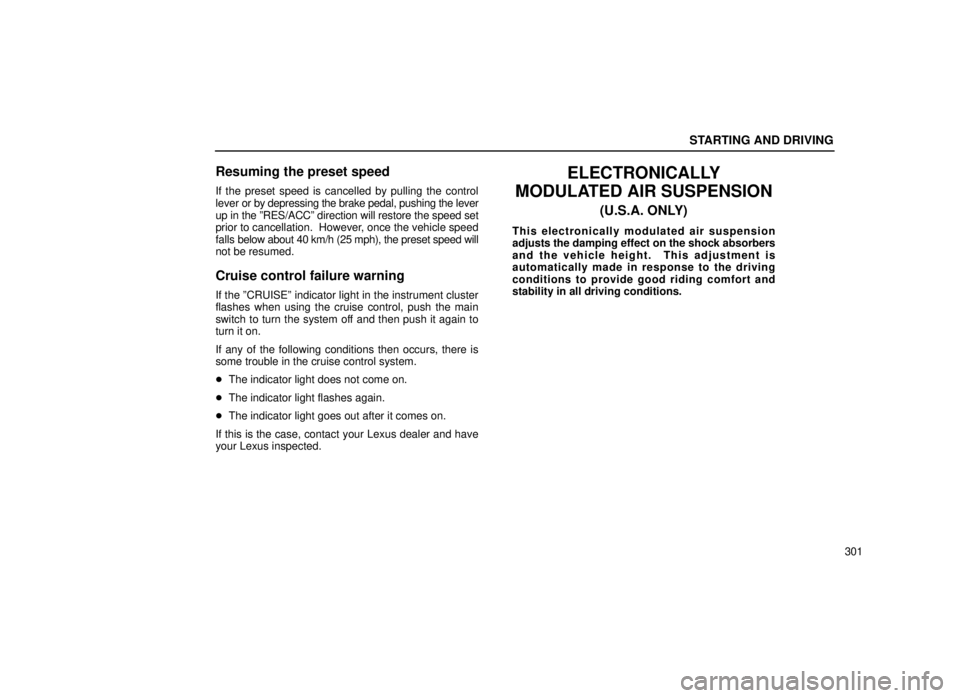
STARTING AND DRIVING
301
Resuming the preset speed
If the preset speed is cancelled by pulling the control
lever or by depressing the brake pedal, pushing the lever
up in the ºRES/ACCº direction will restore the speed set
prior to cancellation. However, once the vehicle speed
falls below about 40 km/h (25 mph), the preset speed will
not be resumed.
Cruise control failure warning
If the ºCRUISEº indicator light in the instrument cluster
flashes when using the cruise control, push the main
switch to turn the system off and then push it again to
turn it on.
If any of the following conditions then occurs, there is
some trouble in the cruise control system.
� The indicator light does not come on.
� The indicator light flashes again.
� The indicator light goes out after it comes on.
If this is the case, contact your Lexus dealer and have
your Lexus inspected.
ELECTRONICALLY
MODULATED AIR SUSPENSION
(U.S.A. ONLY)
This electronically modulated air suspension
adjusts the damping effect on the shock absorbers
and the vehicle height. This adjustment is
automatically made in response to the driving
conditions to provide good riding comfort and
stability in all driving conditions.
Page 319 of 495
STARTING AND DRIVING
303
ºNORMALº
mode ± For driving on roads with a normal
surface.
ºHIGHº mode ± For driving on rough roads which are
unsurfaced or continually bumpy.
The damping effect is set slightly firmer in ºHIGHº mode.
So you may feel the vibration of the vehicle compared to
in ºNORMALº mode. However, this does not mean a
malfunction in the system. We recommend you use a
ºNORMALº mode in normal driving.
To change the mode, push the selector switch.
ºNORMALº mode
The vehicle height remains at normal height at all driving
speeds.
ºHIGHº mode
The vehicle height switches between the following two
vehicle heights according to the driving conditions:
Vehicle height
Driving condition
NormalMedium and high speed driv-
ing
HighLow speed driving