1999 LAND ROVER DISCOVERY lights
[x] Cancel search: lightsPage 1305 of 1529
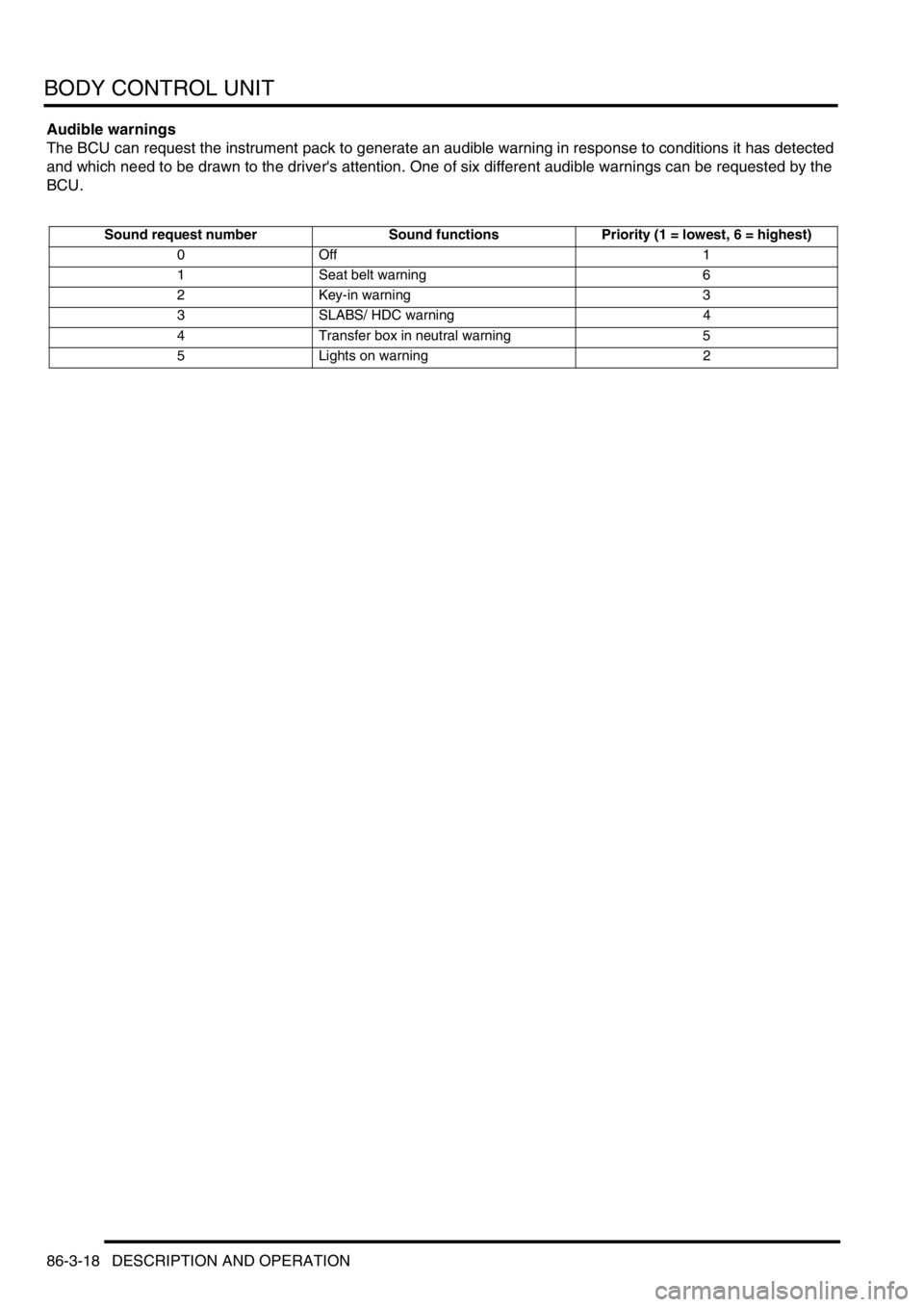
BODY CONTROL UNIT
86-3-18 DESCRIPTION AND OPERATION
Audible warnings
The BCU can request the instrument pack to generate an audible warning in response to conditions it has detected
and which need to be drawn to the driver's attention. One of six different audible warnings can be requested by the
BCU.
Sound request number Sound functions Priority (1 = lowest, 6 = highest)
0Off 1
1 Seat belt warning 6
2Key-in warning 3
3 SLABS/ HDC warning 4
4 Transfer box in neutral warning 5
5 Lights on warning 2
Page 1315 of 1529
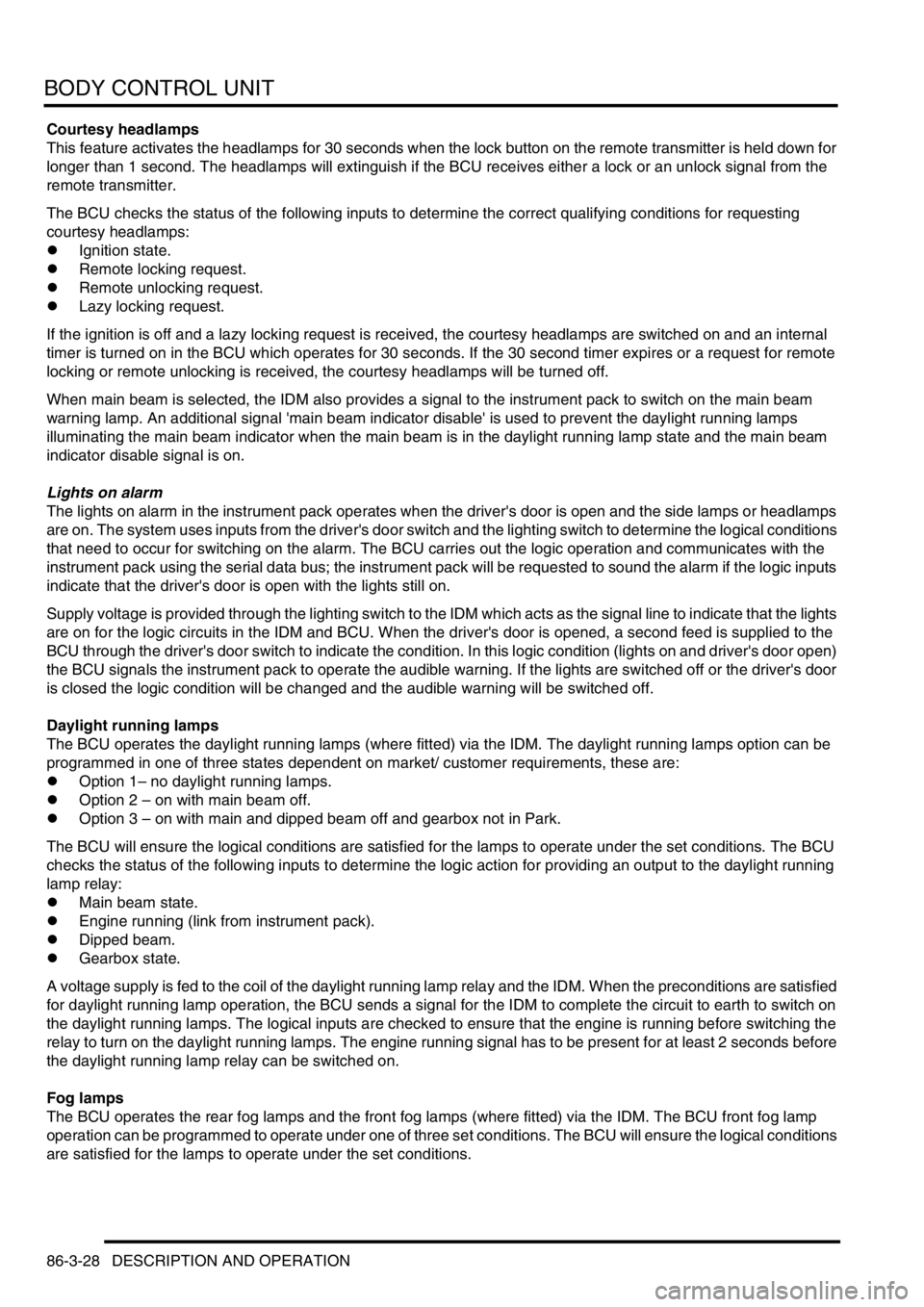
BODY CONTROL UNIT
86-3-28 DESCRIPTION AND OPERATION
Courtesy headlamps
This feature activates the headlamps for 30 seconds when the lock button on the remote transmitter is held down for
longer than 1 second. The headlamps will extinguish if the BCU receives either a lock or an unlock signal from the
remote transmitter.
The BCU checks the status of the following inputs to determine the correct qualifying conditions for requesting
courtesy headlamps:
lIgnition state.
lRemote locking request.
lRemote unlocking request.
lLazy locking request.
If the ignition is off and a lazy locking request is received, the courtesy headlamps are switched on and an internal
timer is turned on in the BCU which operates for 30 seconds. If the 30 second timer expires or a request for remote
locking or remote unlocking is received, the courtesy headlamps will be turned off.
When main beam is selected, the IDM also provides a signal to the instrument pack to switch on the main beam
warning lamp. An additional signal 'main beam indicator disable' is used to prevent the daylight running lamps
illuminating the main beam indicator when the main beam is in the daylight running lamp state and the main beam
indicator disable signal is on.
Lights on alarm
The lights on alarm in the instrument pack operates when the driver's door is open and the side lamps or headlamps
are on. The system uses inputs from the driver's door switch and the lighting switch to determine the logical conditions
that need to occur for switching on the alarm. The BCU carries out the logic operation and communicates with the
instrument pack using the serial data bus; the instrument pack will be requested to sound the alarm if the logic inputs
indicate that the driver's door is open with the lights still on.
Supply voltage is provided through the lighting switch to the IDM which acts as the signal line to indicate that the lights
are on for the logic circuits in the IDM and BCU. When the driver's door is opened, a second feed is supplied to the
BCU through the driver's door switch to indicate the condition. In this logic condition (lights on and driver's door open)
the BCU signals the instrument pack to operate the audible warning. If the lights are switched off or the driver's door
is closed the logic condition will be changed and the audible warning will be switched off.
Daylight running lamps
The BCU operates the daylight running lamps (where fitted) via the IDM. The daylight running lamps option can be
programmed in one of three states dependent on market/ customer requirements, these are:
lOption 1– no daylight running lamps.
lOption 2 – on with main beam off.
lOption 3 – on with main and dipped beam off and gearbox not in Park.
The BCU will ensure the logical conditions are satisfied for the lamps to operate under the set conditions. The BCU
checks the status of the following inputs to determine the logic action for providing an output to the daylight running
lamp relay:
lMain beam state.
lEngine running (link from instrument pack).
lDipped beam.
lGearbox state.
A voltage supply is fed to the coil of the daylight running lamp relay and the IDM. When the preconditions are satisfied
for daylight running lamp operation, the BCU sends a signal for the IDM to complete the circuit to earth to switch on
the daylight running lamps. The logical inputs are checked to ensure that the engine is running before switching the
relay to turn on the daylight running lamps. The engine running signal has to be present for at least 2 seconds before
the daylight running lamp relay can be switched on.
Fog lamps
The BCU operates the rear fog lamps and the front fog lamps (where fitted) via the IDM. The BCU front fog lamp
operation can be programmed to operate under one of three set conditions. The BCU will ensure the logical conditions
are satisfied for the lamps to operate under the set conditions.
Page 1316 of 1529
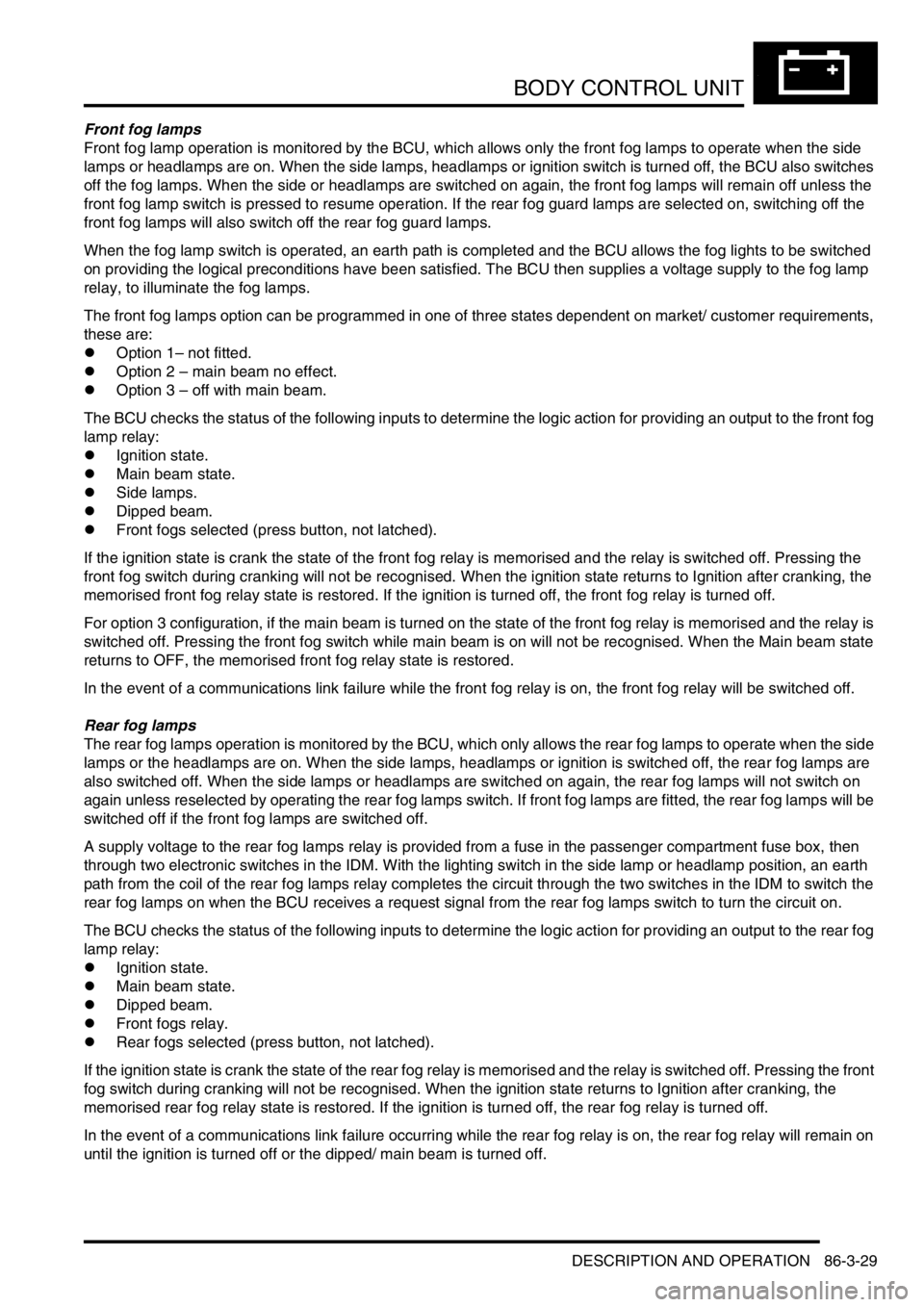
BODY CONTROL UNIT
DESCRIPTION AND OPERATION 86-3-29
Front fog lamps
Front fog lamp operation is monitored by the BCU, which allows only the front fog lamps to operate when the side
lamps or headlamps are on. When the side lamps, headlamps or ignition switch is turned off, the BCU also switches
off the fog lamps. When the side or headlamps are switched on again, the front fog lamps will remain off unless the
front fog lamp switch is pressed to resume operation. If the rear fog guard lamps are selected on, switching off the
front fog lamps will also switch off the rear fog guard lamps.
When the fog lamp switch is operated, an earth path is completed and the BCU allows the fog lights to be switched
on providing the logical preconditions have been satisfied. The BCU then supplies a voltage supply to the fog lamp
relay, to illuminate the fog lamps.
The front fog lamps option can be programmed in one of three states dependent on market/ customer requirements,
these are:
lOption 1– not fitted.
lOption 2 – main beam no effect.
lOption 3 – off with main beam.
The BCU checks the status of the following inputs to determine the logic action for providing an output to the front fog
lamp relay:
lIgnition state.
lMain beam state.
lSide lamps.
lDipped beam.
lFront fogs selected (press button, not latched).
If the ignition state is crank the state of the front fog relay is memorised and the relay is switched off. Pressing the
front fog switch during cranking will not be recognised. When the ignition state returns to Ignition after cranking, the
memorised front fog relay state is restored. If the ignition is turned off, the front fog relay is turned off.
For option 3 configuration, if the main beam is turned on the state of the front fog relay is memorised and the relay is
switched off. Pressing the front fog switch while main beam is on will not be recognised. When the Main beam state
returns to OFF, the memorised front fog relay state is restored.
In the event of a communications link failure while the front fog relay is on, the front fog relay will be switched off.
Rear fog lamps
The rear fog lamps operation is monitored by the BCU, which only allows the rear fog lamps to operate when the side
lamps or the headlamps are on. When the side lamps, headlamps or ignition is switched off, the rear fog lamps are
also switched off. When the side lamps or headlamps are switched on again, the rear fog lamps will not switch on
again unless reselected by operating the rear fog lamps switch. If front fog lamps are fitted, the rear fog lamps will be
switched off if the front fog lamps are switched off.
A supply voltage to the rear fog lamps relay is provided from a fuse in the passenger compartment fuse box, then
through two electronic switches in the IDM. With the lighting switch in the side lamp or headlamp position, an earth
path from the coil of the rear fog lamps relay completes the circuit through the two switches in the IDM to switch the
rear fog lamps on when the BCU receives a request signal from the rear fog lamps switch to turn the circuit on.
The BCU checks the status of the following inputs to determine the logic action for providing an output to the rear fog
lamp relay:
lIgnition state.
lMain beam state.
lDipped beam.
lFront fogs relay.
lRear fogs selected (press button, not latched).
If the ignition state is crank the state of the rear fog relay is memorised and the relay is switched off. Pressing the front
fog switch during cranking will not be recognised. When the ignition state returns to Ignition after cranking, the
memorised rear fog relay state is restored. If the ignition is turned off, the rear fog relay is turned off.
In the event of a communications link failure occurring while the rear fog relay is on, the rear fog relay will remain on
until the ignition is turned off or the dipped/ main beam is turned off.
Page 1317 of 1529
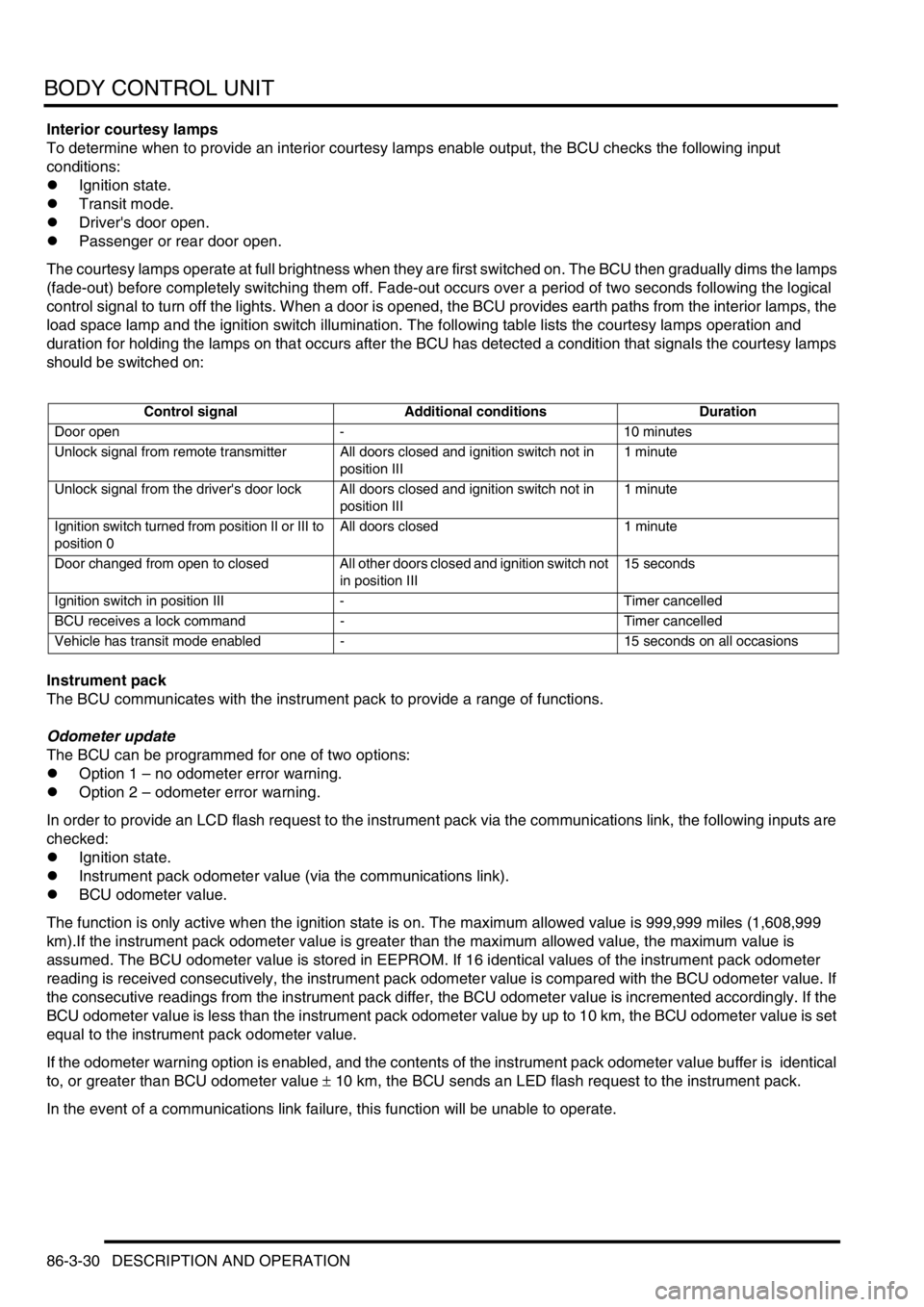
BODY CONTROL UNIT
86-3-30 DESCRIPTION AND OPERATION
Interior courtesy lamps
To determine when to provide an interior courtesy lamps enable output, the BCU checks the following input
conditions:
lIgnition state.
lTransit mode.
lDriver's door open.
lPassenger or rear door open.
The courtesy lamps operate at full brightness when they are first switched on. The BCU then gradually dims the lamps
(fade-out) before completely switching them off. Fade-out occurs over a period of two seconds following the logical
control signal to turn off the lights. When a door is opened, the BCU provides earth paths from the interior lamps, the
load space lamp and the ignition switch illumination. The following table lists the courtesy lamps operation and
duration for holding the lamps on that occurs after the BCU has detected a condition that signals the courtesy lamps
should be switched on:
Instrument pack
The BCU communicates with the instrument pack to provide a range of functions.
Odometer update
The BCU can be programmed for one of two options:
lOption 1 – no odometer error warning.
lOption 2 – odometer error warning.
In order to provide an LCD flash request to the instrument pack via the communications link, the following inputs are
checked:
lIgnition state.
lInstrument pack odometer value (via the communications link).
lBCU odometer value.
The function is only active when the ignition state is on. The maximum allowed value is 999,999 miles (1,608,999
km).If the instrument pack odometer value is greater than the maximum allowed value, the maximum value is
assumed. The BCU odometer value is stored in EEPROM. If 16 identical values of the instrument pack odometer
reading is received consecutively, the instrument pack odometer value is compared with the BCU odometer value. If
the consecutive readings from the instrument pack differ, the BCU odometer value is incremented accordingly. If the
BCU odometer value is less than the instrument pack odometer value by up to 10 km, the BCU odometer value is set
equal to the instrument pack odometer value.
If the odometer warning option is enabled, and the contents of the instrument pack odometer value buffer is identical
to, or greater than BCU odometer value ± 10 km, the BCU sends an LED flash request to the instrument pack.
In the event of a communications link failure, this function will be unable to operate.
Control signal Additional conditions Duration
Door open - 10 minutes
Unlock signal from remote transmitter All doors closed and ignition switch not in
position III1 minute
Unlock signal from the driver's door lock All doors closed and ignition switch not in
position III1 minute
Ignition switch turned from position II or III to
position 0All doors closed 1 minute
Door changed from open to closed All other doors closed and ignition switch not
in position III15 seconds
Ignition switch in position III - Timer cancelled
BCU receives a lock command - Timer cancelled
Vehicle has transit mode enabled - 15 seconds on all occasions
Page 1321 of 1529
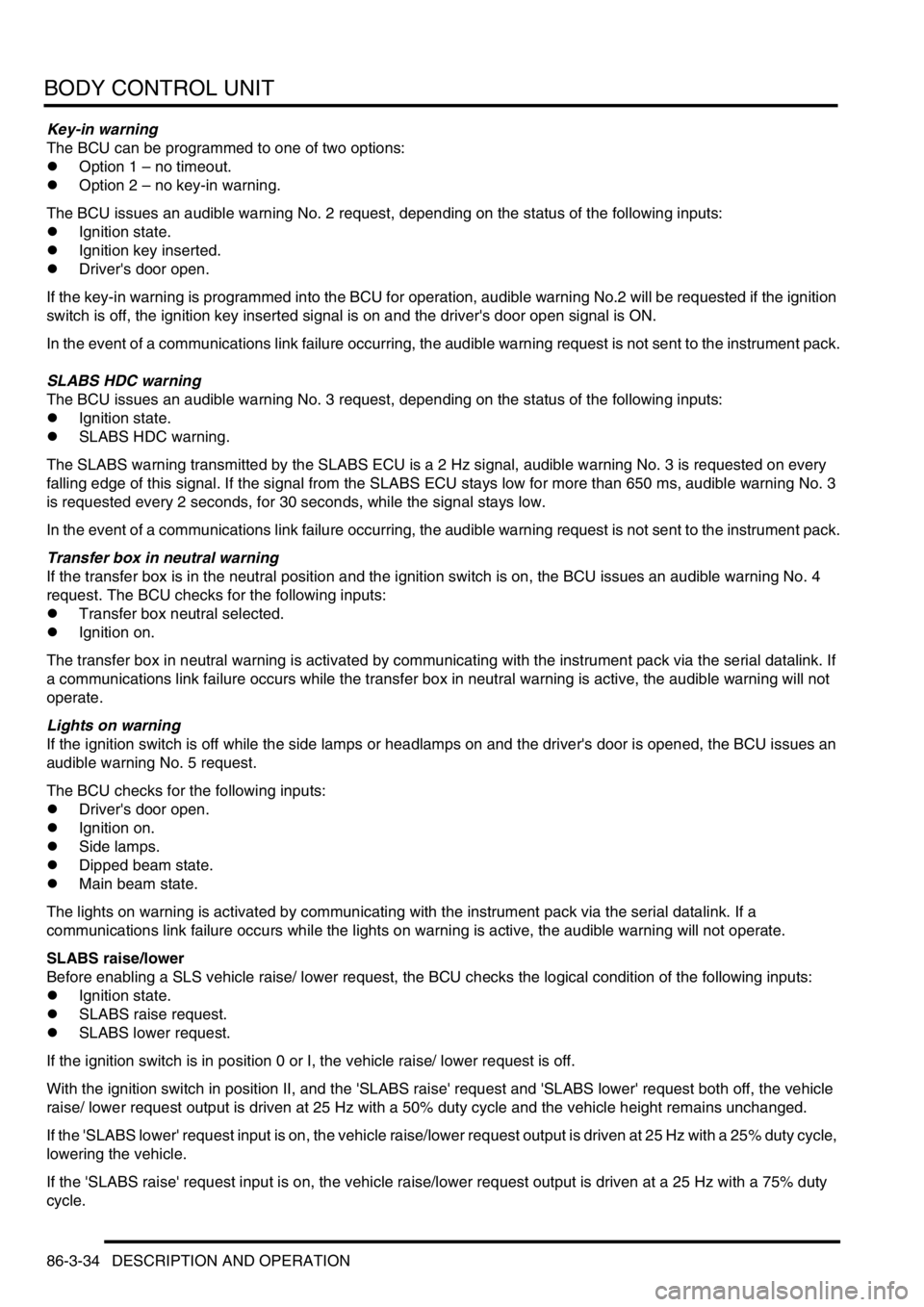
BODY CONTROL UNIT
86-3-34 DESCRIPTION AND OPERATION
Key-in warning
The BCU can be programmed to one of two options:
lOption 1 – no timeout.
lOption 2 – no key-in warning.
The BCU issues an audible warning No. 2 request, depending on the status of the following inputs:
lIgnition state.
lIgnition key inserted.
lDriver's door open.
If the key-in warning is programmed into the BCU for operation, audible warning No.2 will be requested if the ignition
switch is off, the ignition key inserted signal is on and the driver's door open signal is ON.
In the event of a communications link failure occurring, the audible warning request is not sent to the instrument pack.
SLABS HDC warning
The BCU issues an audible warning No. 3 request, depending on the status of the following inputs:
lIgnition state.
lSLABS HDC warning.
The SLABS warning transmitted by the SLABS ECU is a 2 Hz signal, audible warning No. 3 is requested on every
falling edge of this signal. If the signal from the SLABS ECU stays low for more than 650 ms, audible warning No. 3
is requested every 2 seconds, for 30 seconds, while the signal stays low.
In the event of a communications link failure occurring, the audible warning request is not sent to the instrument pack.
Transfer box in neutral warning
If the transfer box is in the neutral position and the ignition switch is on, the BCU issues an audible warning No. 4
request. The BCU checks for the following inputs:
lTransfer box neutral selected.
lIgnition on.
The transfer box in neutral warning is activated by communicating with the instrument pack via the serial datalink. If
a communications link failure occurs while the transfer box in neutral warning is active, the audible warning will not
operate.
Lights on warning
If the ignition switch is off while the side lamps or headlamps on and the driver's door is opened, the BCU issues an
audible warning No. 5 request.
The BCU checks for the following inputs:
lDriver's door open.
lIgnition on.
lSide lamps.
lDipped beam state.
lMain beam state.
The lights on warning is activated by communicating with the instrument pack via the serial datalink. If a
communications link failure occurs while the lights on warning is active, the audible warning will not operate.
SLABS raise/lower
Before enabling a SLS vehicle raise/ lower request, the BCU checks the logical condition of the following inputs:
lIgnition state.
lSLABS raise request.
lSLABS lower request.
If the ignition switch is in position 0 or I, the vehicle raise/ lower request is off.
With the ignition switch in position II, and the 'SLABS raise' request and 'SLABS lower' request both off, the vehicle
raise/ lower request output is driven at 25 Hz with a 50% duty cycle and the vehicle height remains unchanged.
If the 'SLABS lower' request input is on, the vehicle raise/lower request output is driven at 25 Hz with a 25% duty cycle,
lowering the vehicle.
If the 'SLABS raise' request input is on, the vehicle raise/lower request output is driven at a 25 Hz with a 75% duty
cycle.
Page 1340 of 1529
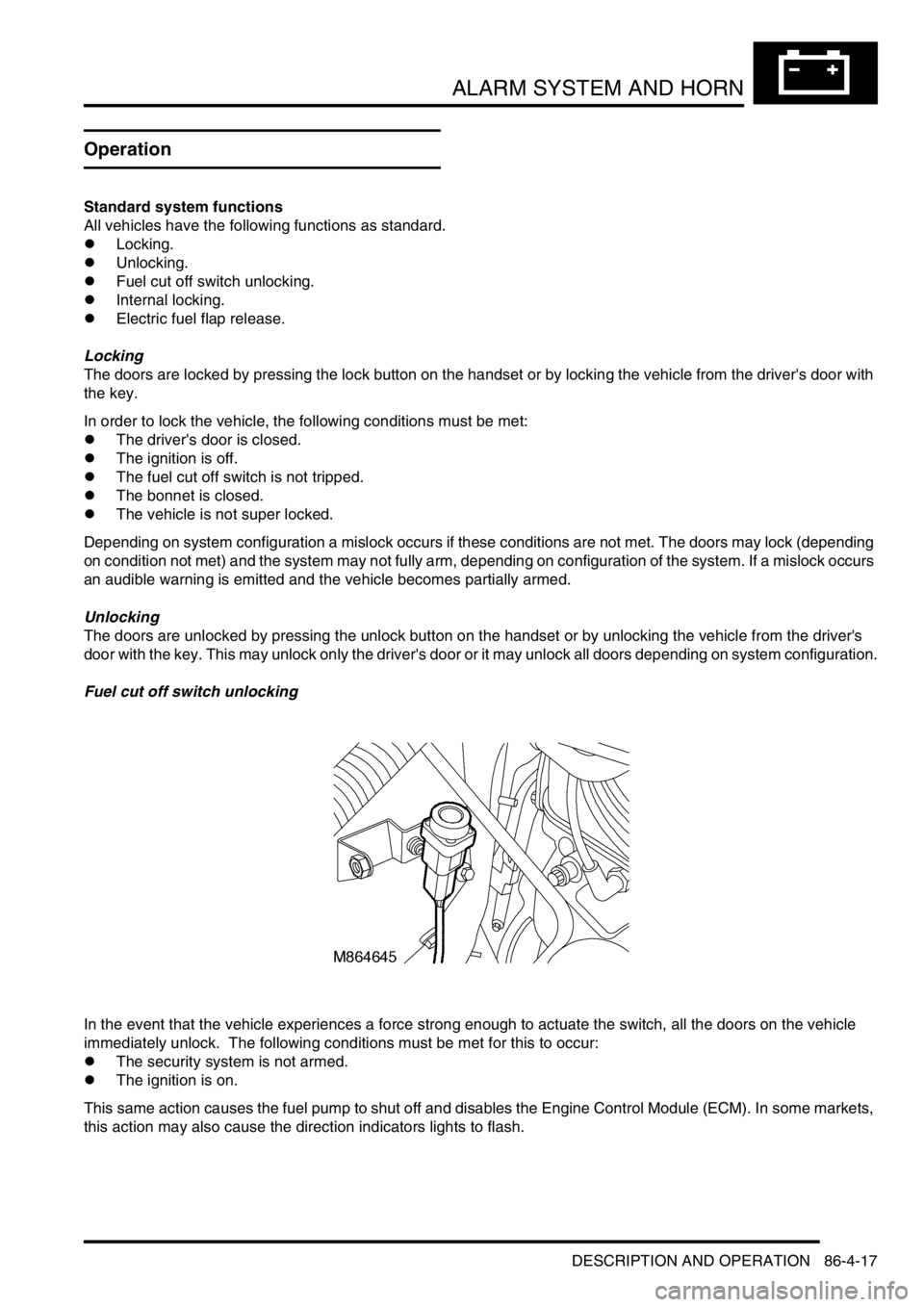
ALARM SYSTEM AND HORN
DESCRIPTION AND OPERATION 86-4-17
Operation
Standard system functions
All vehicles have the following functions as standard.
lLocking.
lUnlocking.
lFuel cut off switch unlocking.
lInternal locking.
lElectric fuel flap release.
Locking
The doors are locked by pressing the lock button on the handset or by locking the vehicle from the driver's door with
the key.
In order to lock the vehicle, the following conditions must be met:
lThe driver's door is closed.
lThe ignition is off.
lThe fuel cut off switch is not tripped.
lThe bonnet is closed.
lThe vehicle is not super locked.
Depending on system configuration a mislock occurs if these conditions are not met. The doors may lock (depending
on condition not met) and the system may not fully arm, depending on configuration of the system. If a mislock occurs
an audible warning is emitted and the vehicle becomes partially armed.
Unlocking
The doors are unlocked by pressing the unlock button on the handset or by unlocking the vehicle from the driver's
door with the key. This may unlock only the driver's door or it may unlock all doors depending on system configuration.
Fuel cut off switch unlocking
In the event that the vehicle experiences a force strong enough to actuate the switch, all the doors on the vehicle
immediately unlock. The following conditions must be met for this to occur:
lThe security system is not armed.
lThe ignition is on.
This same action causes the fuel pump to shut off and disables the Engine Control Module (ECM). In some markets,
this action may also cause the direction indicators lights to flash.
Page 1457 of 1529
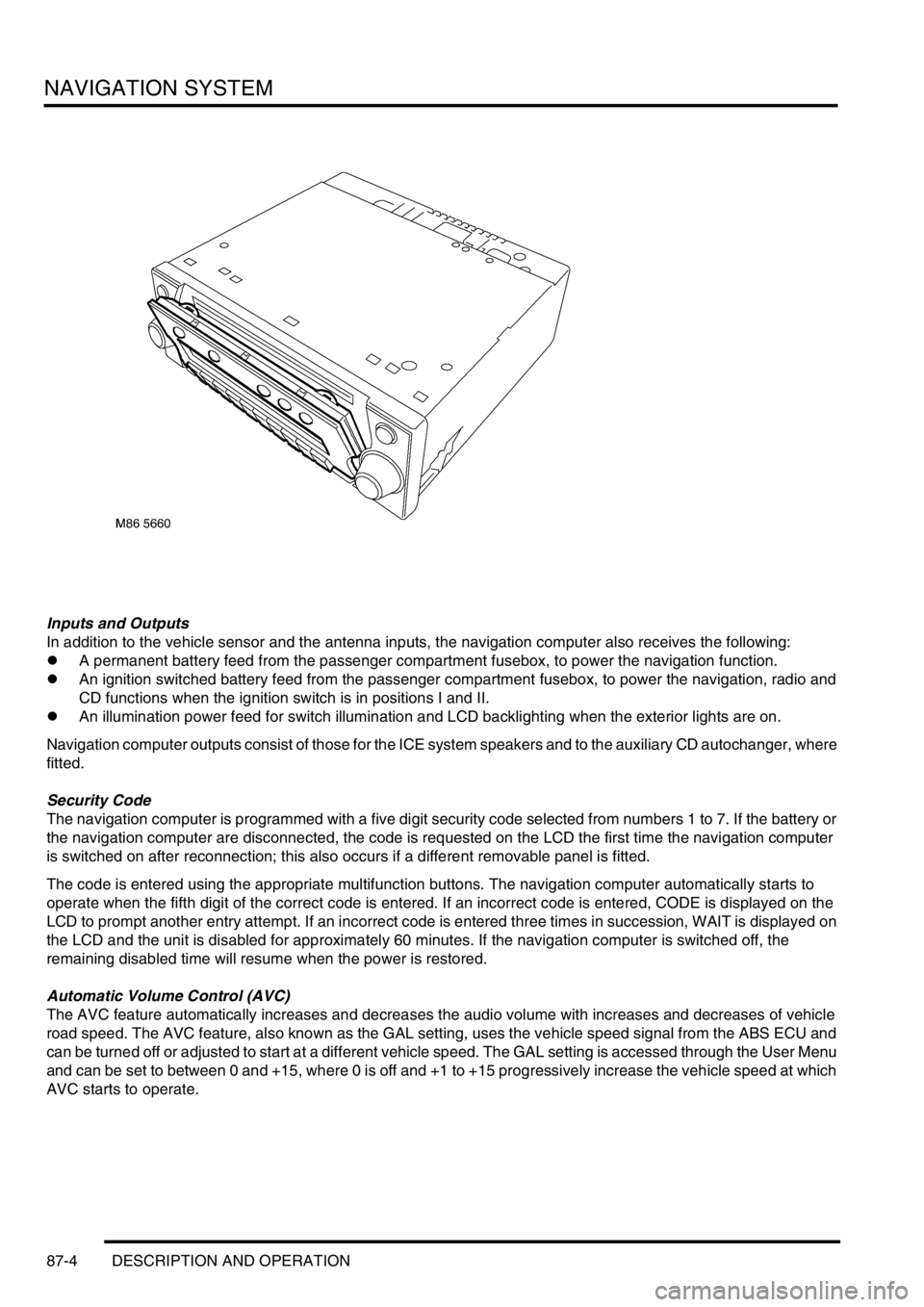
NAVIGATION SYSTEM
87-4 DESCRIPTION AND OPERATION
Inputs and Outputs
In addition to the vehicle sensor and the antenna inputs, the navigation computer also receives the following:
lA permanent battery feed from the passenger compartment fusebox, to power the navigation function.
lAn ignition switched battery feed from the passenger compartment fusebox, to power the navigation, radio and
CD functions when the ignition switch is in positions I and II.
lAn illumination power feed for switch illumination and LCD backlighting when the exterior lights are on.
Navigation computer outputs consist of those for the ICE system speakers and to the auxiliary CD autochanger, where
fitted.
Security Code
The navigation computer is programmed with a five digit security code selected from numbers 1 to 7. If the battery or
the navigation computer are disconnected, the code is requested on the LCD the first time the navigation computer
is switched on after reconnection; this also occurs if a different removable panel is fitted.
The code is entered using the appropriate multifunction buttons. The navigation computer automatically starts to
operate when the fifth digit of the correct code is entered. If an incorrect code is entered, CODE is displayed on the
LCD to prompt another entry attempt. If an incorrect code is entered three times in succession, WAIT is displayed on
the LCD and the unit is disabled for approximately 60 minutes. If the navigation computer is switched off, the
remaining disabled time will resume when the power is restored.
Automatic Volume Control (AVC)
The AVC feature automatically increases and decreases the audio volume with increases and decreases of vehicle
road speed. The AVC feature, also known as the GAL setting, uses the vehicle speed signal from the ABS ECU and
can be turned off or adjusted to start at a different vehicle speed. The GAL setting is accessed through the User Menu
and can be set to between 0 and +15, where 0 is off and +1 to +15 progressively increase the vehicle speed at which
AVC starts to operate.
Page 1470 of 1529
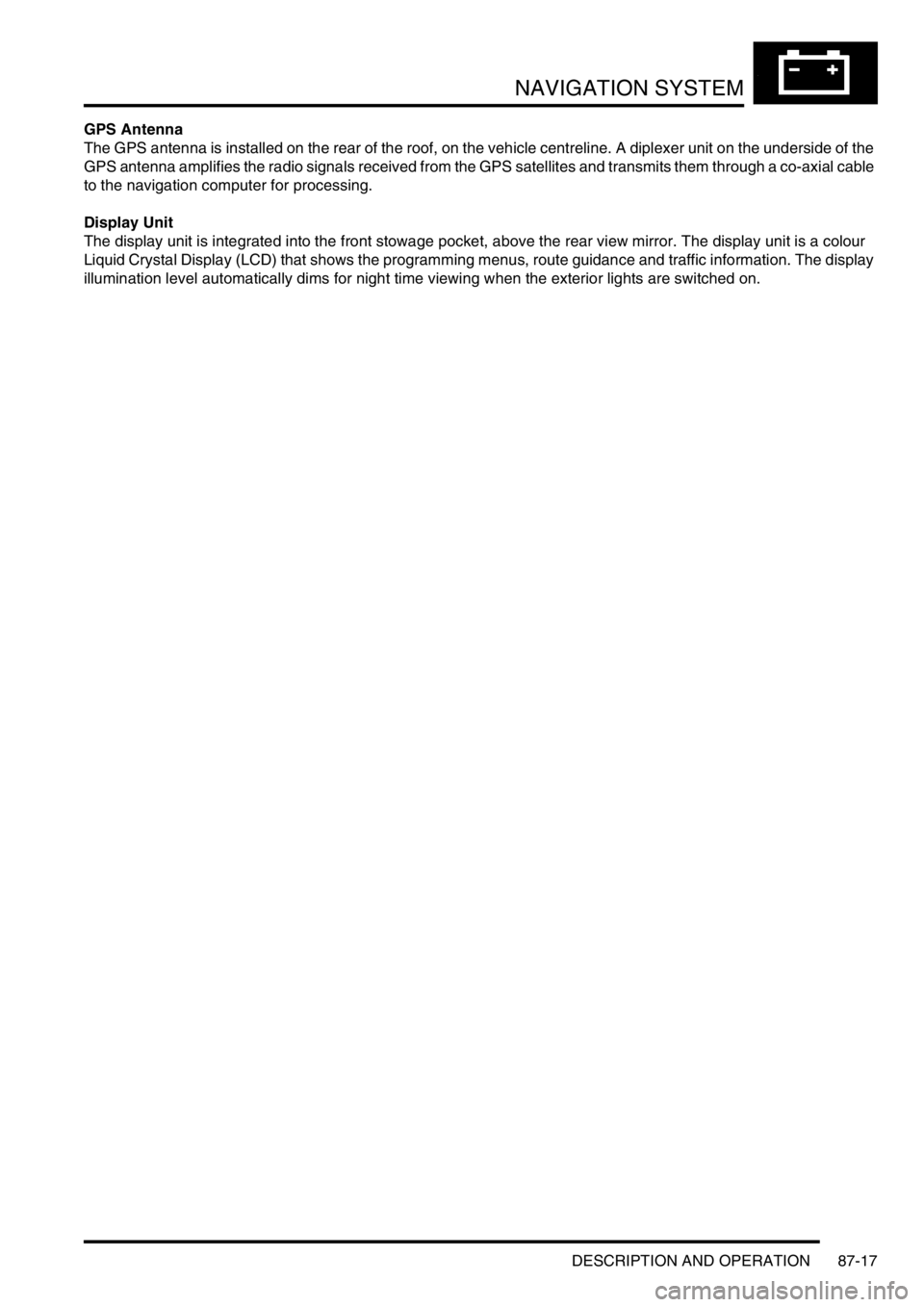
NAVIGATION SYSTEM
DESCRIPTION AND OPERATION 87-17
GPS Antenna
The GPS antenna is installed on the rear of the roof, on the vehicle centreline. A diplexer unit on the underside of the
GPS antenna amplifies the radio signals received from the GPS satellites and transmits them through a co-axial cable
to the navigation computer for processing.
Display Unit
The display unit is integrated into the front stowage pocket, above the rear view mirror. The display unit is a colour
Liquid Crystal Display (LCD) that shows the programming menus, route guidance and traffic information. The display
illumination level automatically dims for night time viewing when the exterior lights are switched on.