Page 1251 of 1529
WIPERS AND WASHERS
84-16 DESCRIPTION AND OPERATION
Headlamp powerwash pump
The headlamp power wash pump consists of a DC motor with an impeller. It is located on the front of the washer fluid
reservoir.
The BCU controls operation of the headlamp power wash relay, which supplies battery voltage from fuse 4 located in
the engine compartment fuse box to the headlamp power wash pump. When the BCU determines headlamp power
wash is to be activated, it provides a ground path for the coil of the headlamp power wash relay. The auxiliary relay
located in the engine compartment fuse box supplies the headlamp power wash relay coil with battery voltage.
Page 1269 of 1529
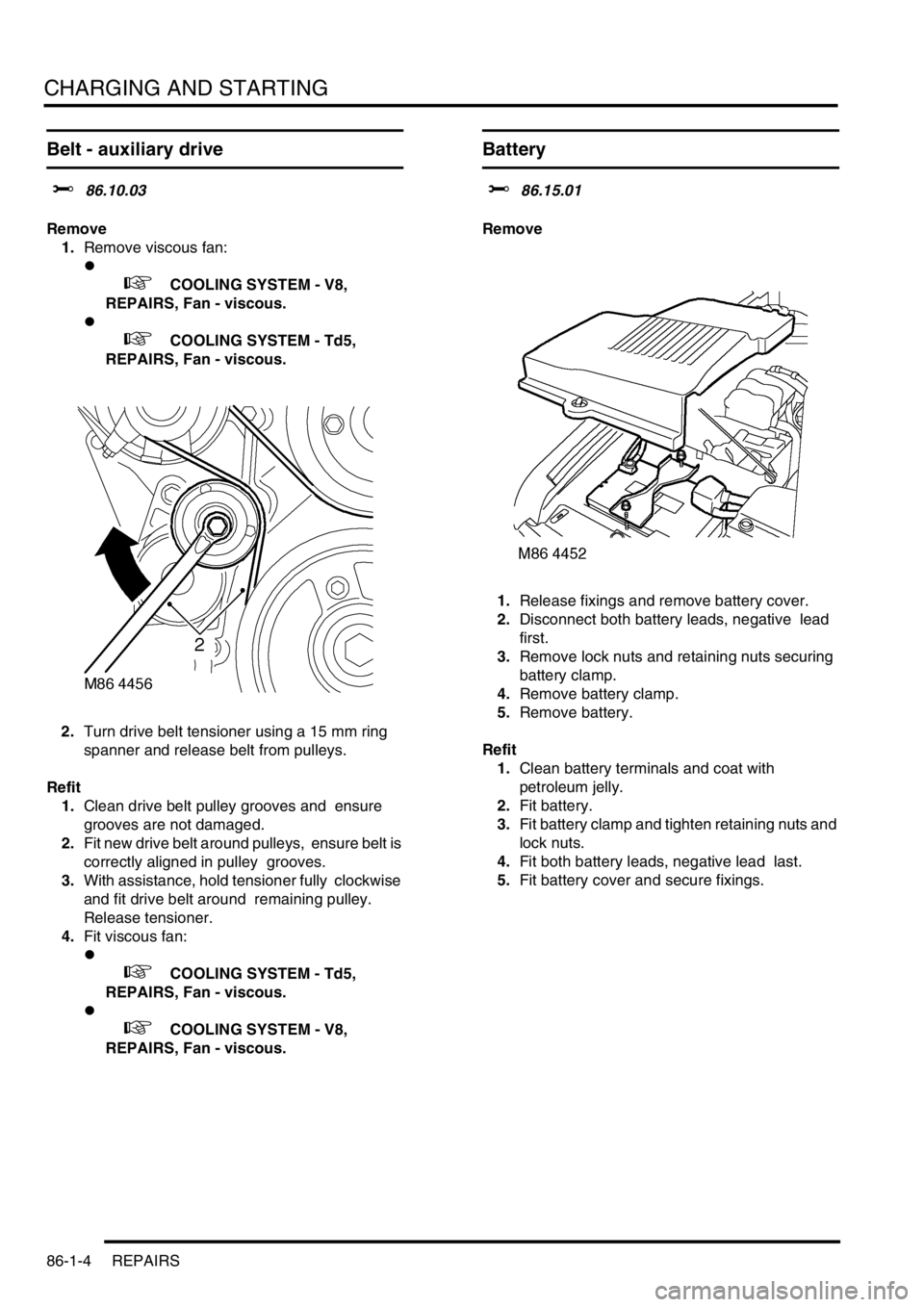
CHARGING AND STARTING
86-1-4 REPAIRS
Belt - auxiliary drive
$% 86.10.03
Remove
1.Remove viscous fan:
l
+ COOLING SYSTEM - V8,
REPAIRS, Fan - viscous.
l
+ COOLING SYSTEM - Td5,
REPAIRS, Fan - viscous.
2.Turn drive belt tensioner using a 15 mm ring
spanner and release belt from pulleys.
Refit
1.Clean drive belt pulley grooves and ensure
grooves are not damaged.
2.Fit new drive belt around pulleys, ensure belt is
correctly aligned in pulley grooves.
3.With assistance, hold tensioner fully clockwise
and fit drive belt around remaining pulley.
Release tensioner.
4.Fit viscous fan:
l
+ COOLING SYSTEM - Td5,
REPAIRS, Fan - viscous.
l
+ COOLING SYSTEM - V8,
REPAIRS, Fan - viscous.
Battery
$% 86.15.01
Remove
1.Release fixings and remove battery cover.
2.Disconnect both battery leads, negative lead
first.
3.Remove lock nuts and retaining nuts securing
battery clamp.
4.Remove battery clamp.
5.Remove battery.
Refit
1.Clean battery terminals and coat with
petroleum jelly.
2.Fit battery.
3.Fit battery clamp and tighten retaining nuts and
lock nuts.
4.Fit both battery leads, negative lead last.
5.Fit battery cover and secure fixings.
Page 1291 of 1529
BODY CONTROL UNIT
86-3-4 DESCRIPTION AND OPERATION
C0660 connector pin details
Pin No. Description Input/Output
1 Ignition power supply Input
2 Right front window - down Input
3 Auxiliary power supply Input
4 Passenger or rear door open Input
5 Driver's door key lock Input
6 RH indicator selected Input
7 Front fog lamps selected Input
8 Gear position feedback 'R' Output
9 Gear position feedback 'P' Output
10 SLS too high (audible warning) Input
11 Earth -
12 Vehicle raise/lower request Output
13 Battery power supply Input
14 Heated front screen selected Input
15 Bonnet open Input
16 CDL doors lock Input
17 Driver's door open Input
18 Left front window up Input
19 Right front window up Input
20 Rear washer pump Input
21 Front intermittent wiper switch Input
22 Gear position feedback '1' Output
23 Gear position feedback '2' Output
24 Gear position feedback '3' Output
25 Gear position feedback 'D' Output
26 Gear position feedback 'N' Output
Page 1320 of 1529
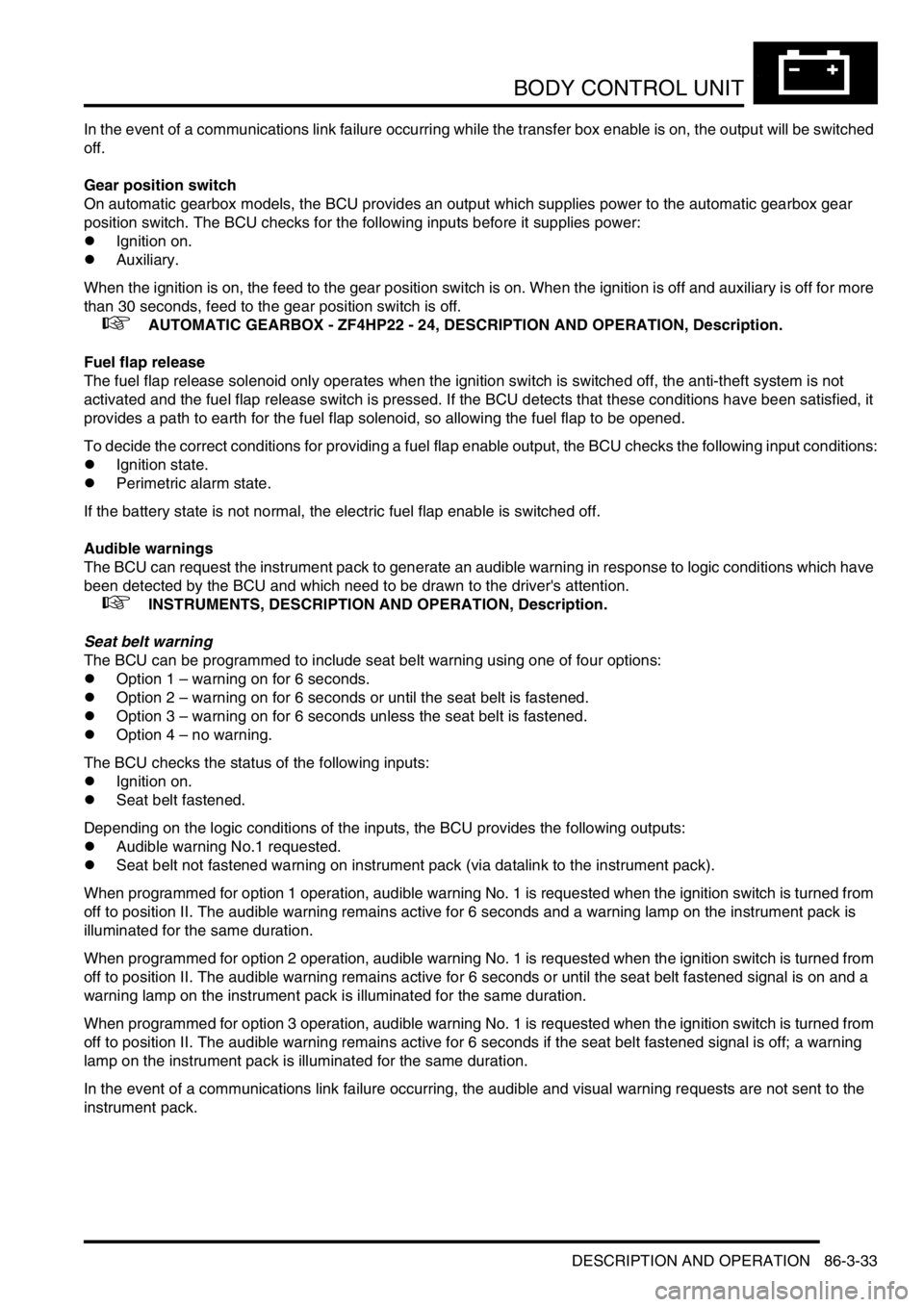
BODY CONTROL UNIT
DESCRIPTION AND OPERATION 86-3-33
In the event of a communications link failure occurring while the transfer box enable is on, the output will be switched
off.
Gear position switch
On automatic gearbox models, the BCU provides an output which supplies power to the automatic gearbox gear
position switch. The BCU checks for the following inputs before it supplies power:
lIgnition on.
lAuxiliary.
When the ignition is on, the feed to the gear position switch is on. When the ignition is off and auxiliary is off for more
than 30 seconds, feed to the gear position switch is off.
+ AUTOMATIC GEARBOX - ZF4HP22 - 24, DESCRIPTION AND OPERATION, Description.
Fuel flap release
The fuel flap release solenoid only operates when the ignition switch is switched off, the anti-theft system is not
activated and the fuel flap release switch is pressed. If the BCU detects that these conditions have been satisfied, it
provides a path to earth for the fuel flap solenoid, so allowing the fuel flap to be opened.
To decide the correct conditions for providing a fuel flap enable output, the BCU checks the following input conditions:
lIgnition state.
lPerimetric alarm state.
If the battery state is not normal, the electric fuel flap enable is switched off.
Audible warnings
The BCU can request the instrument pack to generate an audible warning in response to logic conditions which have
been detected by the BCU and which need to be drawn to the driver's attention.
+ INSTRUMENTS, DESCRIPTION AND OPERATION, Description.
Seat belt warning
The BCU can be programmed to include seat belt warning using one of four options:
lOption 1 – warning on for 6 seconds.
lOption 2 – warning on for 6 seconds or until the seat belt is fastened.
lOption 3 – warning on for 6 seconds unless the seat belt is fastened.
lOption 4 – no warning.
The BCU checks the status of the following inputs:
lIgnition on.
lSeat belt fastened.
Depending on the logic conditions of the inputs, the BCU provides the following outputs:
lAudible warning No.1 requested.
lSeat belt not fastened warning on instrument pack (via datalink to the instrument pack).
When programmed for option 1 operation, audible warning No. 1 is requested when the ignition switch is turned from
off to position II. The audible warning remains active for 6 seconds and a warning lamp on the instrument pack is
illuminated for the same duration.
When programmed for option 2 operation, audible warning No. 1 is requested when the ignition switch is turned from
off to position II. The audible warning remains active for 6 seconds or until the seat belt fastened signal is on and a
warning lamp on the instrument pack is illuminated for the same duration.
When programmed for option 3 operation, audible warning No. 1 is requested when the ignition switch is turned from
off to position II. The audible warning remains active for 6 seconds if the seat belt fastened signal is off; a warning
lamp on the instrument pack is illuminated for the same duration.
In the event of a communications link failure occurring, the audible and visual warning requests are not sent to the
instrument pack.
Page 1369 of 1529
IN CAR ENTERTAINMENT
86-6-2 DESCRIPTION AND OPERATION
Base and mid line ICE system control
diagram
1Fusible link
2Battery power supply fuse
3Remote radio control switches (if fitted)
4Radio cassette
5Telephone system interface6Speakers
7Amplifier AM/FM aerial
8AM/FM aerial
9Auxiliary power supply fuse
10Auxiliary relay
Page 1370 of 1529
IN CAR ENTERTAINMENT
DESCRIPTION AND OPERATION 86-6-3
High line ICE system control diagram
1Fusible link
2Battery power supply fuse
3Remote radio control switches
4Radio cassette
5CD-autochanger
6Telephone system interface
7Speed signal from SLABS ECU
8Speakers
9Power amplifier10Auxiliary power supply fuse
11Auxiliary relay
12Radio headphone amplifier RH rear
13Radio headphone amplifier LH rear
14Amplifier FM aerial
15FM aerial
16Amplifier AM/FM aerial
17AM/FM aerial
Page 1382 of 1529
IN CAR ENTERTAINMENT
DESCRIPTION AND OPERATION 86-6-15
1Overhead console assembly
2CD autochanger
3Radio head unit
4Fuse 15 (20A) – Auxiliary power supply
5Fuse 27 (15A) – Permanent battery supply
6Passenger compartment fusebox
7CD Switch box
8Noise filter
Page 1393 of 1529
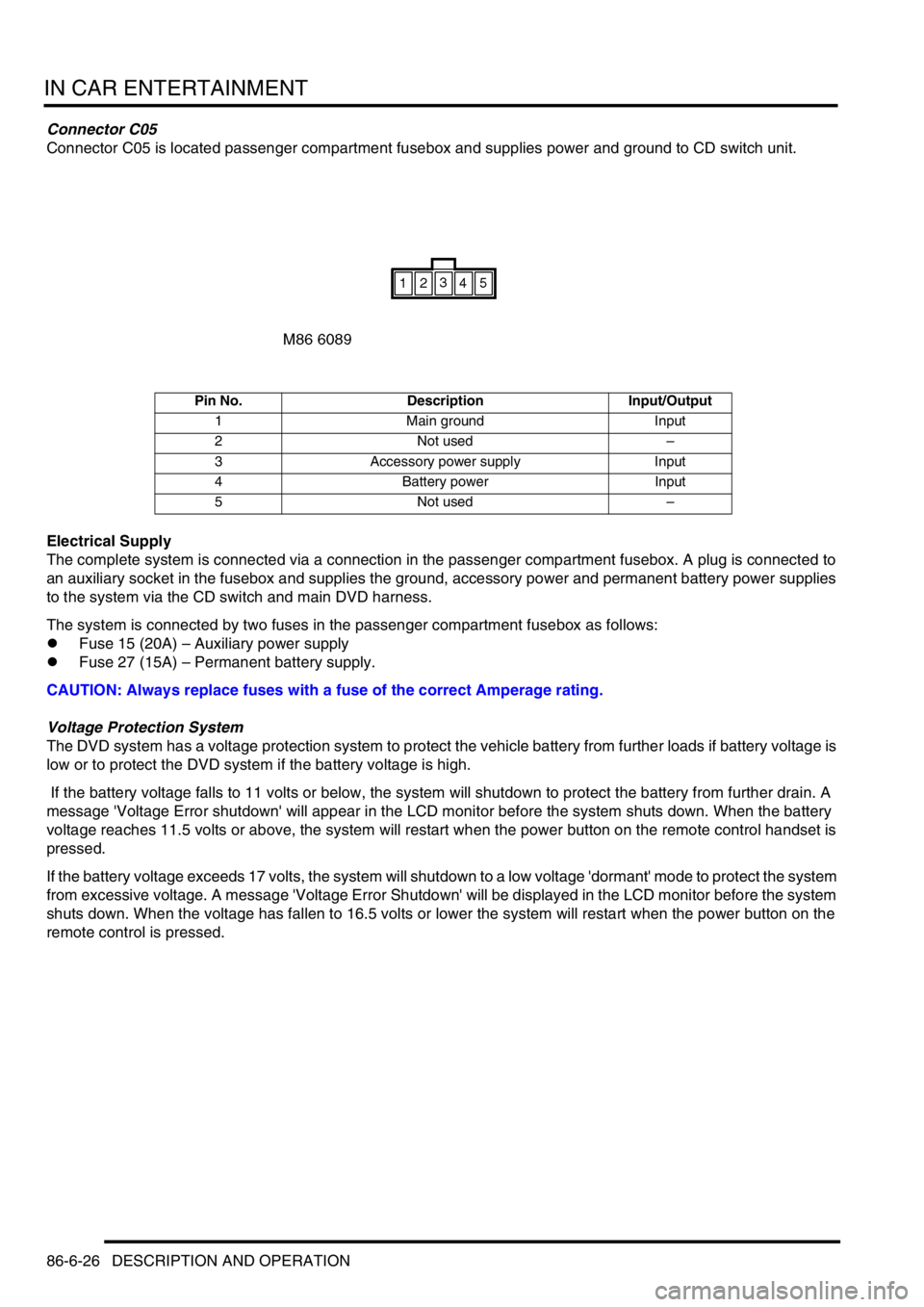
IN CAR ENTERTAINMENT
86-6-26 DESCRIPTION AND OPERATION
Connector C05
Connector C05 is located passenger compartment fusebox and supplies power and ground to CD switch unit.
Electrical Supply
The complete system is connected via a connection in the passenger compartment fusebox. A plug is connected to
an auxiliary socket in the fusebox and supplies the ground, accessory power and permanent battery power supplies
to the system via the CD switch and main DVD harness.
The system is connected by two fuses in the passenger compartment fusebox as follows:
lFuse 15 (20A) – Auxiliary power supply
lFuse 27 (15A) – Permanent battery supply.
CAUTION: Always replace fuses with a fuse of the correct Amperage rating.
Voltage Protection System
The DVD system has a voltage protection system to protect the vehicle battery from further loads if battery voltage is
low or to protect the DVD system if the battery voltage is high.
If the battery voltage falls to 11 volts or below, the system will shutdown to protect the battery from further drain. A
message 'Voltage Error shutdown' will appear in the LCD monitor before the system shuts down. When the battery
voltage reaches 11.5 volts or above, the system will restart when the power button on the remote control handset is
pressed.
If the battery voltage exceeds 17 volts, the system will shutdown to a low voltage 'dormant' mode to protect the system
from excessive voltage. A message 'Voltage Error Shutdown' will be displayed in the LCD monitor before the system
shuts down. When the voltage has fallen to 16.5 volts or lower the system will restart when the power button on the
remote control is pressed.
Pin No. Description Input/Output
1 Main ground Input
2 Not used–
3 Accessory power supply Input
4 Battery power Input
5 Not used–