Page 74 of 269

Keys and Locks
Replacing the Battery
When the remote transmitter's battery begins to get weak, it may
take several pushes on the button to
lock or unlock the doors, and the LED will get dim. Replace the
battery as soon as possible.
Battery type: CR2025 To replace the battery, remove the
round cover on the back of the trans-
mitter by turning it counterclockwise
with a coin.
Remove the old battery and note the
polarity. Make sure the polarity of
the new battery is the same (+ side
facing up), then insert it in the transmitter. Reinstall the 0-ring. Align the
mark on the cover with the
mark on the transmitter,
then set the cover in place and turn it
clockwise.
After the battery is changed, the transmitter must be synchronized
with the main unit. With the doorsand trunk lid closed, press either the
LOCK or UNLOCK button six times.
Test the transmitter by locking and unlocking the doors several times.
CONTINUED
Instruments and Controls
Open
Close
ROUND
COVER
CUSHION
RING
BATTERYMain Menu Table of Contents s t
Page 76 of 269
Keys and Locks
Trunk
You can open the trunk in two ways: Pull the trunk release handle to
the left of the driver's seat.
Use the master key to open the
trunk lock. The valet key does not
work in this lock. To close the trunk, press down on
the trunk lid.
See page 98 for cargo loading and
weight limit information. Keep the
trunk lid closed at all times while driving to avoid damaging the lid,
and to prevent exhaust gas from
getting into the interior. See Carbon
Monoxide Hazard on page 49. To protect items in the trunk when
you need to give the key to someone
else, lock the trunk release handle
with the master key and give the
other person the valet key.
Instruments and Controls
TRUNK RELEASE HANDLE
MASTER KEY
MASTER KEYMain Menu Table of Contents s t
Page 79 of 269
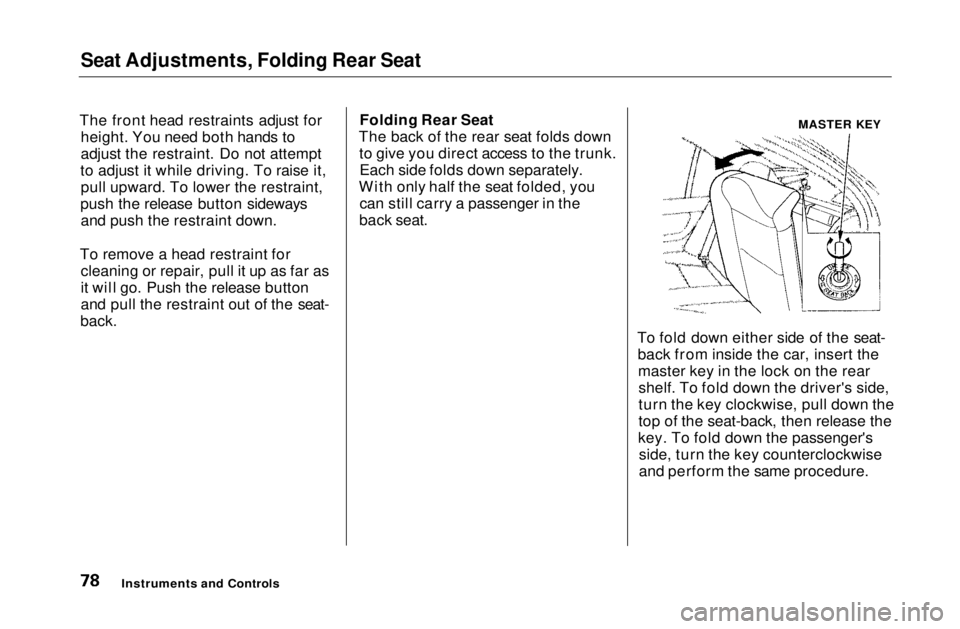
Seat Adjustments, Folding Rear Seat
The front head restraints adjust for height. You need both hands to
adjust the restraint. Do not attempt
to adjust it while driving. To raise it, pull upward. To lower the restraint,
push the release button sideways and push the restraint down.
To remove a head restraint for cleaning or repair, pull it up as far as
it will go. Push the release button
and pull the restraint out of the seat-
back. Folding Rear Seat
The back of the rear seat folds down to give you direct access to the trunk.Each side folds down separately.
With only half the seat folded, you can still carry a passenger in the
back seat.
To fold down either side of the seat-back from inside the car, insert themaster key in the lock on the rearshelf. To fold down the driver's side,
turn the key clockwise, pull down the
top of the seat-back, then release the
key. To fold down the passenger's side, turn the key counterclockwise
and perform the same procedure.
Instruments and Controls
MASTER KEYMain Menu Table of Contents s t
Page 80 of 269
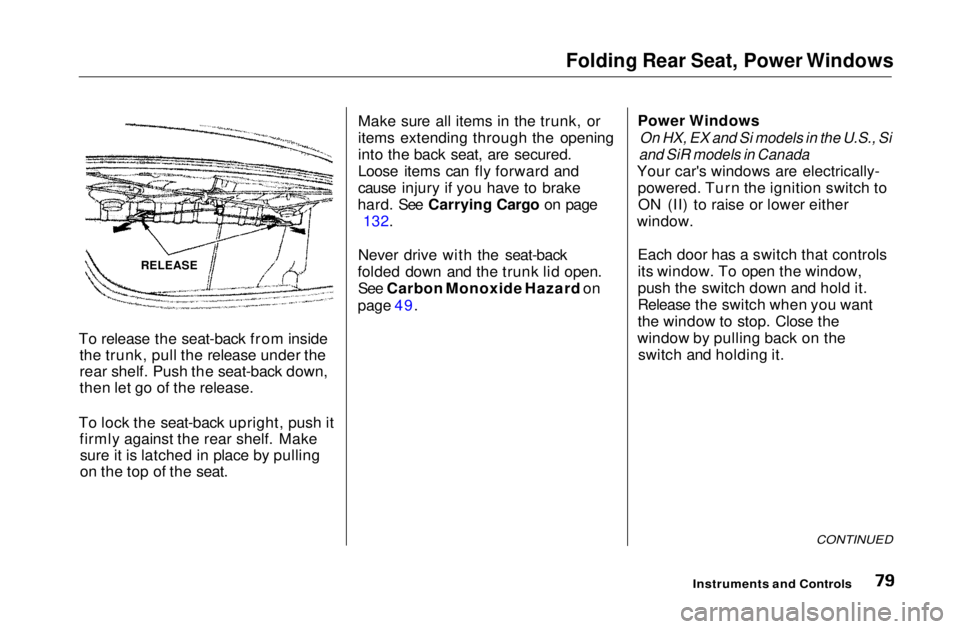
Folding Rear Seat, Power Windows
To release the seat-back from inside the trunk, pull the release under the
rear shelf. Push the seat-back down,
then let go of the release.
To lock the seat-back upright, push it firmly against the rear shelf. Makesure it is latched in place by pulling
on the top of the seat. Make sure all items in the trunk, or
items extending through the opening
into the back seat, are secured.
Loose items can fly forward and
cause injury if you have to brake
hard. See Carrying Cargo on page 132.
Never drive with the seat-back
folded down and the trunk lid open. See Carbon Monoxide Hazard on
page 49. Power Windows
On HX, EX and Si models in the U.S., Si
and SiR models in Canada
Your car's windows are electrically- powered. Turn the ignition switch toON (II) to raise or lower either
window.
Each door has a switch that controls
its window. To open the window,
push the switch down and hold it.
Release the switch when you want
the window to stop. Close the
window by pulling back on the switch and holding it.
CONTINUED
Instruments and Controls
RELEASEMain Menu Table of Contents s t
Page 132 of 269
Carrying Cargo
Your car has several convenientstorage areas so you can stow cargo
safely.
The glove box, and the pockets in the front doors and seat-backs, aredesigned for small, lightweight items.
The trunk is intended for larger, heavier items. In addition, the backseat can be folded down to allow you
to carry more cargo or longer items.
However, carrying too much cargo,
or improperly storing it, can affect
your car's handling, stability and operation and make it unsafe. Before
carrying any type of cargo, be sure to
read the following pages.
Before Driving
CONSOLE COMPARTMENT
FRONT DOOR POCKET
TRUNK SEAT-BACK POCKET
GLOVE BOXMain Menu Table of Contents s t
Page 134 of 269
Carrying Cargo
Carrying Cargo in the Trunk or on
a Roof Rack Distribute cargo evenly on the
floor of the trunk, placing the
heaviest items on the bottom and as far forward as possible. If you fold down the back seat, tie
down items that could be thrown
about the car during a crash or
sudden stop. If you carry large items that
prevent you from closing the
hatch, exhaust gas can enter the
passenger area. To avoid the
possibility of carbon monoxide
poisoning, follow the instructions
on page 49. If you can carry any items on a
roof rack, be sure the total weight
of the rack and the items does not
exceed the maximum allowable
weight. Please contact your Honda dealer for further information.
Before DrivingMain Menu Table of Contents s t
Page 136 of 269
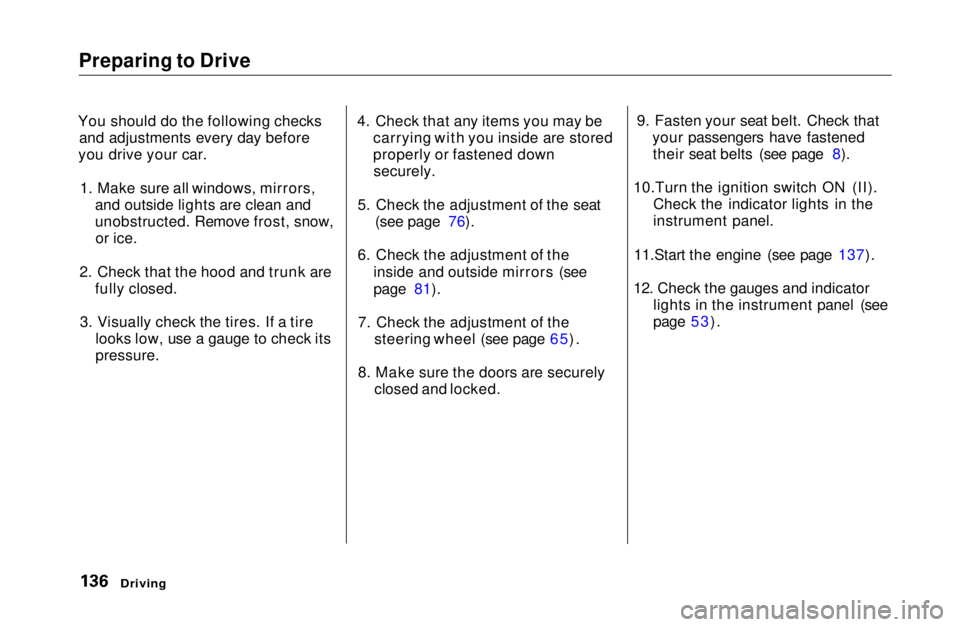
Preparing to Drive
You should do the following checks and adjustments every day before
you drive your car.
1. Make sure all windows, mirrors, and outside lights are clean and
unobstructed. Remove frost, snow,or ice.
2. Check that the hood and trunk are fully closed.
3. Visually check the tires. If a tire looks low, use a gauge to check its
pressure. 4. Check that any items you may be
carrying with you inside are stored
properly or fastened downsecurely.
5. Check the adjustment of the seat (see page 76).
6. Check the adjustment of the inside and outside mirrors (see
page 81).
7. Check the adjustment of the steering wheel (see page 65).
8. Make sure the doors are securely closed and locked. 9. Fasten your seat belt. Check that
your passengers have fastenedtheir seat belts (see page 8).
10.Turn the ignition switch ON (II). Check the indicator lights in the
instrument panel.
11.Start the engine (see page 137).
12. Check the gauges and indicator lights in the instrument panel (see
page 53).
DrivingMain Menu Table of Contents s t
Page 149 of 269
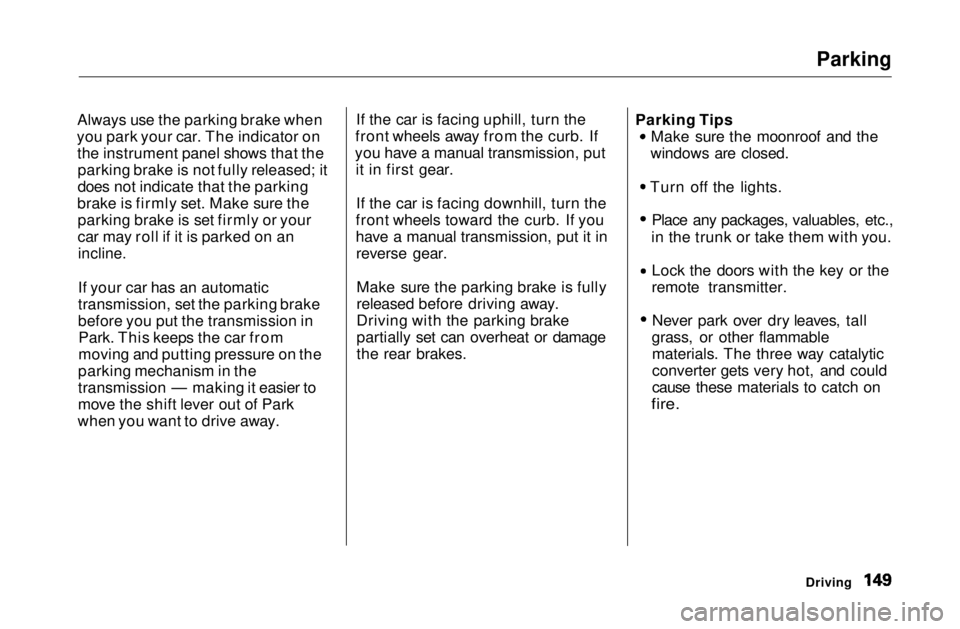
Parking
Always use the parking brake when
you park your car. The indicator on the instrument panel shows that theparking brake is not fully released; it
does not indicate that the parking
brake is firmly set. Make sure the parking brake is set firmly or your
car may roll if it is parked on an
incline.
If your car has an automatic
transmission, set the parking brake
before you put the transmission inPark. This keeps the car from
moving and putting pressure on the
parking mechanism in the
transmission — making it easier to
move the shift lever out of Park
when you want to drive away. If the car is facing uphill, turn the
front wheels away from the curb. If
you have a manual transmission, put it in first gear.
If the car is facing downhill, turn the
front wheels toward the curb. If you
have a manual transmission, put it in reverse gear.
Make sure the parking brake is fully
released before driving away.
Driving with the parking brake
partially set can overheat or damage
the rear brakes. Parking Tips Make sure the moonroof and the
windows are closed. Turn off the lights.
Place any packages, valuables, etc.,
in the trunk or take them with you. Lock the doors with the key or the
remote transmitter.
Never park over dry leaves, tall
grass, or other flammable materials. The three way catalytic
converter gets very hot, and could
cause these materials to catch on
fire.
DrivingMain Menu Table of Contents s t