Page 9 of 432
yellowblue
1-3 Manual Lumbar Support
If you have this feature,
there will be a knob on the
outside of the driver and
passenger bucket seats.
Turn the knob
counterclockwise to
increase lumbar support and
clockwise to decrease
lumbar support.
Power Seats (If Equipped)
If you have this feature, there will be a control pad on
the outside of your seat.
Horizontal Control: Raise the front of the seat by
raising the forward edge of the button. Lower the front
of the seat by lowering the forward edge of the button.
Move the seat forward by moving the whole button
toward the front of the vehicle.
Page 73 of 432

yellowblue
2-9
Endgate/Liftgate
CAUTION:
It can be dangerous to drive with the rear
window, endgate or liftgate open because carbon
monoxide (CO) gas can come into your vehicle.
You can't see or smell CO. It can cause
unconsciousness and even death.
If you must drive with the rear window, endgate
or liftgate open or if electrical wiring or other
cable connections must pass through the seal
between the body and the rear window, endgate
or liftgate:
�Make sure all other windows are shut.
�Turn the fan on your heating or cooling
system to its highest speed with the setting on
VENT or OUTSIDE AIR. That will force
outside air into your vehicle. See ªComfort
Controlsº in the Index.
�If you have air outlets on or under the
instrument panel, open them all the way.
See ªEngine Exhaustº in the Index.
Endgate Release
To open a mechanical lock system from the outside,
insert the key into the lock and turn it counterclockwise
to unlock the glass.
To open a power lock system from the outside, insert the
key into the lock button and turn counterclockwise. All
doors will unlock.
If your vehicle is equipped with the remote keyless
entry system, your vehicle does not have a lock on
the endgate. It is equipped with a pushbutton to release
the glass.
You may also use the keyless entry system, or the power
door locks, if your vehicle is so equipped.
Page 74 of 432
yellowblue
2-10
When doors are unlocked,
press the button to open
the glass.
Reach inside the endgate
to lift the handle and open
the endgate.The endgate can be opened without a key if the driver's
door is unlocked. The endgate glass will not release if
the vehicle is in gear.
To lock a power lock system from the outside, insert the
key into the lock button and turn clockwise. All doors
will lock.
Liftgate Release
To open a power lock system from the outside, insert the
key into the lock button and turn counterclockwise. All
doors will unlock.
If your vehicle is equipped with remote keyless entry
system, your vehicle does not have a lock on the liftgate.
It is equipped with a pushbutton to release the liftglass.
You may also use the keyless entry system, or the power
door locks, if your vehicle is so equipped.
Page 75 of 432
yellowblue
2-11
The liftglass can be opened
using the pushbutton on the
liftgate after the driver's
door has been opened using
either the power lock
system or the remote
keyless entry system.
To open the entire liftgate, lift the handle located in the
center of the door.
To lock a power lock system from the outside, insert the
key into the lock button and turn clockwise. All doors
will lock. You may also use the keyless entry system or
the power door locks to lock the liftgate and liftglass.Remote Rear Glass Release
This button on the
passenger's side of the
steering column allows you
to release the rear glass
from inside the vehicle.
If your vehicle has an automatic transmission, your shift
lever must be in PARK (P) or NEUTRAL (N) for the
release to work.
If you have a manual transmission, either with or
without the keyless entry system, you must apply your
parking brake or have the ignition off before you can
open the endgate glass.
Page 112 of 432
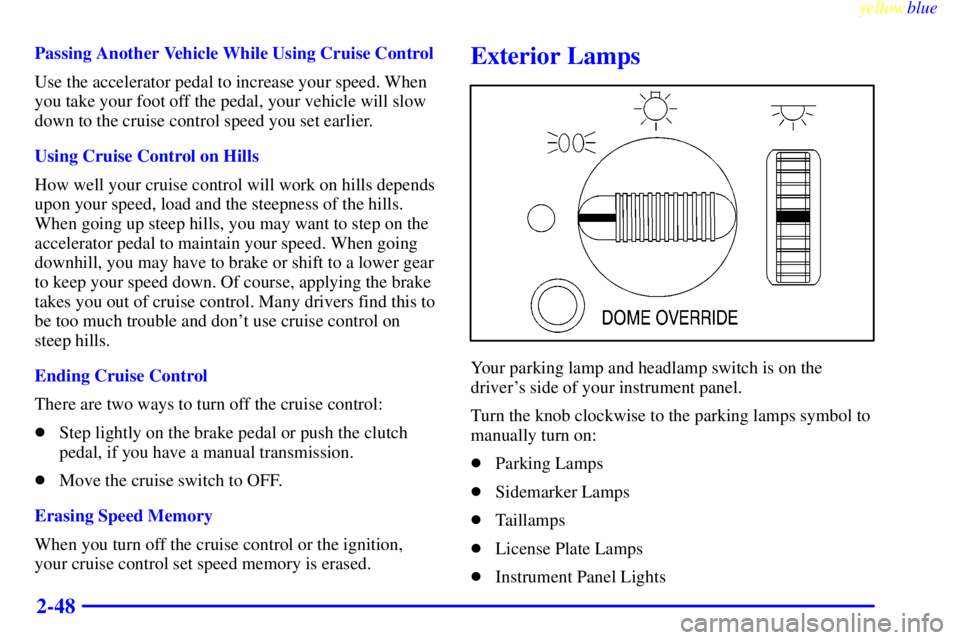
yellowblue
2-48
Passing Another Vehicle While Using Cruise Control
Use the accelerator pedal to increase your speed. When
you take your foot off the pedal, your vehicle will slow
down to the cruise control speed you set earlier.
Using Cruise Control on Hills
How well your cruise control will work on hills depends
upon your speed, load and the steepness of the hills.
When going up steep hills, you may want to step on the
accelerator pedal to maintain your speed. When going
downhill, you may have to brake or shift to a lower gear
to keep your speed down. Of course, applying the brake
takes you out of cruise control. Many drivers find this to
be too much trouble and don't use cruise control on
steep hills.
Ending Cruise Control
There are two ways to turn off the cruise control:
�Step lightly on the brake pedal or push the clutch
pedal, if you have a manual transmission.
�Move the cruise switch to OFF.
Erasing Speed Memory
When you turn off the cruise control or the ignition,
your cruise control set speed memory is erased.Exterior Lamps
Your parking lamp and headlamp switch is on the
driver's side of your instrument panel.
Turn the knob clockwise to the parking lamps symbol to
manually turn on:
�Parking Lamps
�Sidemarker Lamps
�Taillamps
�License Plate Lamps
�Instrument Panel Lights
Page 113 of 432

yellowblue
2-49
Turn the knob clockwise to the master lamps symbol to
turn on all the lamps listed as well as the headlamps.
Turn the knob all the way counterclockwise to turn off
your lamps and put the system in auto headlamp mode.
Automatic Headlamp System
When it is dark enough outside, your automatic
headlamp system will turn on your headlamps at the
normal brightness along with other lamps such as the
taillamps, sidemarker, parking lamps and the instrument
panel lights. The radio lights will also be dim.
Your vehicle is equipped with a light sensor on the top
of the instrument panel under the radio speaker grill. Be
sure it is not covered or the system will be on whenever
the ignition is on.
The system may also turn on your headlamps when
driving through a parking garage, heavy overcast
weather or a tunnel. This is normal.
There is a delay in the transition between the daytime and
nighttime operation of the Daytime Running Lamps
(DRL) and the automatic headlamp systems so that driving
under bridges or bright overhead street lights does not
affect the system. The DRL and automatic headlamp
system will only be affected when the light sensor sees a
change in lighting lasting longer than the delay.To idle your vehicle with the automatic headlamp
system off, set the parking brake while the ignition is
off. Then start your vehicle. The automatic headlamp
system will stay off until you release the parking brake.
As with any vehicle, you should turn on the regular
headlamp system when you need it.Lamps On Reminder
A reminder chime will sound when your headlamps or
parking lamps are manually turned on and your ignition
is in OFF, LOCK or ACCESSORY. To turn the chime
off, turn the knob all the way to the left or turn the
instrument panel dimmer down to the fully dimmed
position. In the automatic mode, the headlamps turn off
once the ignition key is in OFF.
Daytime Running Lamps (If Equipped)
Daytime Running Lamps (DRL) can make it easier for
others to see the front of your vehicle during the day.
DRL can be helpful in many different driving
conditions, but they can be especially helpful in the
short periods after dawn and before sunset.
Page 153 of 432

3-
yellowblue
3-1
Section 3 Comfort Controls and Audio Systems
In this section, you'll find out how to operate the comfort control and audio systems offered with your vehicle. Be
sure to read about the particular systems supplied with your vehicle.
3
-2 Comfort Controls
3
-2 Standard Climate Control System
3
-3 Electronic Climate Control System
(If Equipped)
3
-7 Air Conditioning
3
-7 Heating
3
-7 Defogging and Defrosting
3
-8 Rear Window Defogger (If Equipped)
3
-8 Ventilation System
3
-9 Audio Systems
3
-10 Setting the Clock for Systems with
SET Button
3
-10 Setting the Clock for Systems with HR and
MN Buttons
3
-10 AM-FM Stereo
3
-12 AM-FM Stereo with Cassette Tape Player
(If Equipped)
3
-15 AM-FM Stereo with Cassette Tape Player and
Automatic Tone Control (If Equipped)3
-20 AM-FM Stereo with Cassette Tape Player
(Bose�) (If Equipped)
3
-24 AM-FM Stereo with Compact Disc Player and
Automatic Tone Control (If Equipped)
3
-28 AM-FM Stereo with Compact Disc Player
(Bose�) (If Equipped)
3
-32 Remote Cassette Tape Player (If Equipped)
3
-34 Console-Mounted CD Changer (If Equipped)
3
-37 Theft-Deterrent Feature (If Equipped)
3
-40 Audio Steering Wheel Controls (If Equipped)
3
-41 Understanding Radio Reception
3
-41 Tips About Your Audio System
3
-42 Care of Your Cassette Tape Player
3
-43 Care of Your Compact Discs
3
-43 Care of Your Compact Disc Player
3
-43 Fixed Mast Antenna
Page 154 of 432

yellowblue
3-2
Comfort Controls
With this system, you can control the heating, cooling
and ventilation in your vehicle.
Standard Climate Control System
Fan Control
The knob on the left side of the heating system control
panel controls the fan speed. To increase airflow, move
the knob clockwise. To decrease airflow, move
it counterclockwise.Temperature Knob
The middle knob on the control panel lets you select the
relative temperature of the air flowing into the passenger
area of your vehicle. Move the knob clockwise toward
the red area for warmer air. Move the knob
counterclockwise toward the blue area for cooler air.
Mode Knob
The right knob on the control panel allows you to
choose the direction of air delivery.
OFF: This setting turns the system off. Some outside air
will still enter the vehicle whenever the vehicle is
moving forward.
MAX A/C: This setting provides maximum cooling
with the least amount of work. MAX A/C recirculates
much of the air inside your vehicle so it cools quickly.
This setting directs most of the air through the
instrument panel vents and a small amount through the
floor vents.
A/C: This setting cools the air entering your vehicle and
directs most of the air through the instrument panel
vents and a small amount through the floor vents.