Page 45 of 224
Audio system warranties and service
Refer to the ªWarranty Guideº for audio system
warranty information.
If service is necessary, see your dealer or a qualified
technician.
POSITIONS OF THE IGNITION
1. ACCESSORY, allows
the electrical
accessories such as the
radio to operate while
the engine is not
running.
2. LOCK, locks the
steering wheel,
automatic transmission gearshift lever and allows
key removal.
3. OFF, shuts off the engine and all accessories
without locking the steering wheel.
4. ON, all electrical circuits operational. Warning
lights illuminated. Key position when driving.
5. START, cranks the engine. Release the key as
soon as the engine starts.
SPEED CONTROL (IF EQUIPPED)
To turn speed control on
²Press ON.
Vehicle speed cannot
be controlled until the
vehicle is traveling at
or above 48 km/h
(30 mph).
1
23
4
5
OFF ON
Controls and features
45
Page 49 of 224
Indicator light
This light comes on
when either the SET
ACC/SET ACCEL or
RES/RSM/RESUME
controls are pressed. It
turns off when the speed control OFF control is
pressed, the brake is applied or the ignition is
turned to the OFF position.
TURN SIGNAL CONTROL
²Push down to
activate the left turn
signal.
²Push up to activate
the right turn signal.
WINDSHIELD WIPER/WASHER CONTROLS
Rotate the windshield
wiper control to the
desired interval, low or
high speed position.
The bars of varying length are for intermittent
wipers. When in this position rotate the control
upward for fast intervals and downward for slow
intervals.
Push the control on
the end of the stalk to
activate washer. Push
and hold for a longer
wash cycle. The washer will automatically shut off
after ten seconds of continuous use.
CRUISE
LOF
OFFS
HI
LOF
OFFS
HI
Controls and features
49
Page 52 of 224
The map lamps and
controls are located on
the dome lamp. Press
the controls on either
side of each map lamp
to activate the lamps.
If equipped with a
moon roof, the map
lamps are located on
the moon roof control
panel. Press LIGHT to
illuminate the map
lamp.
ILLUMINATED VISOR MIRROR (IF EQUIPPED)
To turn on the visor
mirror lamps, lift the
mirror cover. Adjust
the amount of light by
sliding the control.
MOON ROOF (IF EQUIPPED)
Press SLIDE to open
and close the moon
roof. Press AUTO and
release to open
completely with one
touch.
Press UP or DN on the
TILT control to tilt the
moon roof when closed.
TILT
LIGHTLIGHT
SLIDE
TILT
UP
LIGHTLIGHT
AUTO
DNSLIDE
Controls and features
52
Page 58 of 224
CARGO AREA FEATURES
Storage compartment
Your vehicle comes
equipped with a
storage compartment
in the floor of the
cargo area. An
additional
compartment is in the
rear trim panel on the
right. Always put the
load you are carrying as far forward as possible.
Cargo net (if equipped)
The cargo net secures lightweight objects in the
cargo area. Attach the net to the anchors provided.
Do not put more than 22 kg (50 lbs.) in the net.
This net is not designed to restrain objects during a
collision.
Controls and features
58
Page 62 of 224

Sounding a panic alarm
Press this control to
activate the alarm.
To deactivate the
alarm, press the
control again or turn
the ignition to ACC or
ON.
This device complies
with part 15 of the FCC rules and with RS-210 of
Industry Canada. Operation is subject to the
following two conditions: (1) This device may not
cause harmful interference, and (2) This device
must accept any interference received, including
interference that may cause undesired operation.
Changes or modifications not expressly
approved by the party responsible for
compliance could void the user's authority to
operate the equipment.
Illuminated entry
The interior lamps illuminate when the remote entry
system is used to unlock the door(s) or sound the
personal alarm.
The system automatically turns off after 25 seconds
or when the ignition is turned to the RUN or ACC
position. The dome lamp control (if equipped) must
notbe set to the OFF position for the illuminated
entry system to operate.
The inside lights will not turn off if:
²they have been turned on with the dimmer
control or
²any door is open.
The battery saver will shut off the interior lamps 40
minutes after the ignition has been turned to the
OFF position.
Controls and features
62
Page 68 of 224

If you wish to erase your personal code, use the
following instructions:
Erasing personal code
1. Enter the factory-set code.
2. Press 1/2 within five
seconds of step 1.
3. Press the 7/8 and 9/0
controls at the same
time within five
seconds of step two.
The system will now only respond to the factory-set
code.
Unlocking the doors and releasing the trunk
with the keyless entry system
The driver's door must be unlocked before any
other. If more than five seconds pass between
pressing numbers, enter the code again. The system
has shut down if the keypad light is out. If the
keyless entry system does not work, use the key or
remote entry transmitter(s).
1. To unlock the driver's door, enter one of the two
codes. After pressing the fifth number, the driver's
door unlocks.
2. To unlock the
passenger's door(s) and
liftgate (wagon), press
the 3/4 control within
five seconds of
unlocking the driver's
door.
3. To unlock the trunk
or liftgate (wagon),
enter the five-digit
factory-set code, then
press the 5/6 control
within five seconds.
123
45678
90
123
45678
90
123
45678
90
Controls and features
68
Page 71 of 224
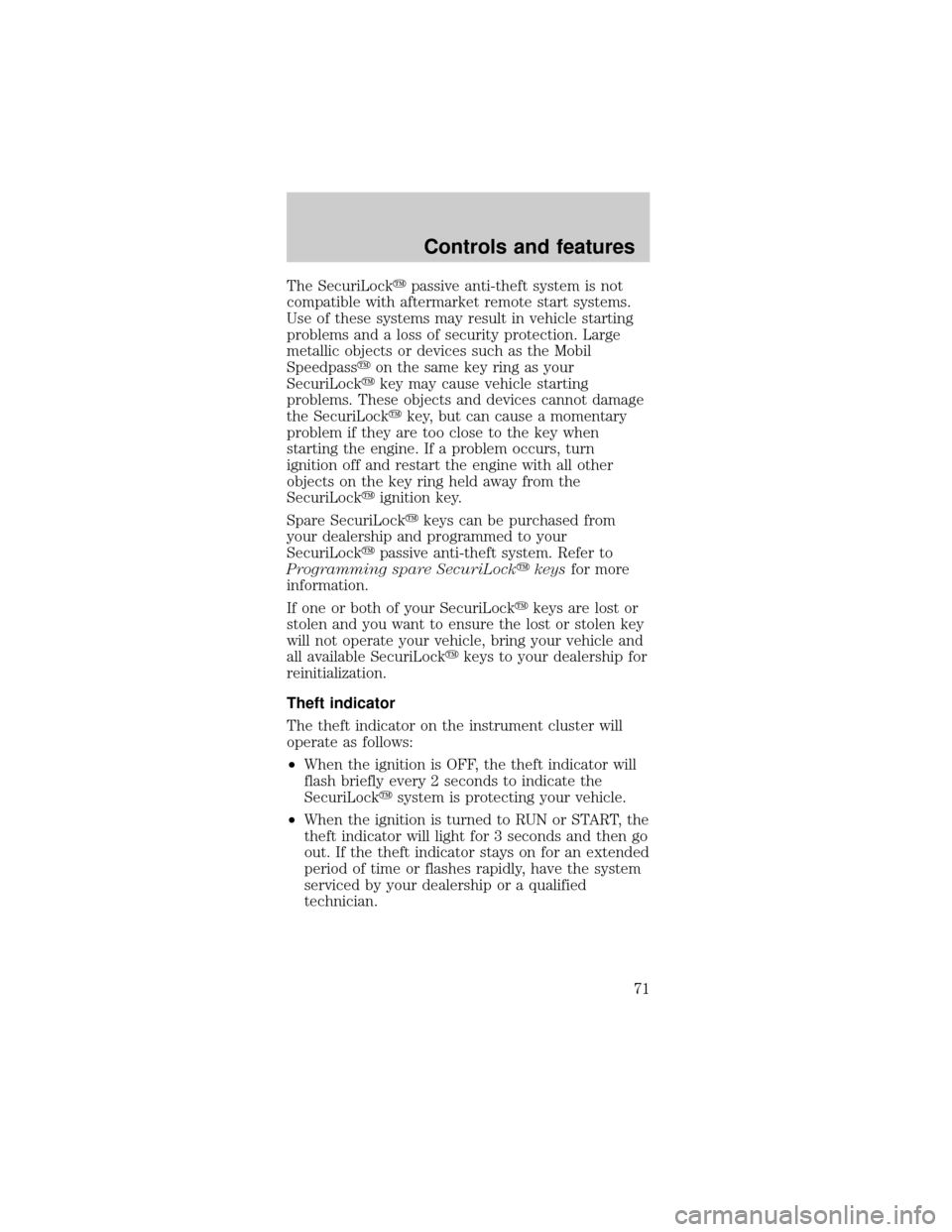
The SecuriLockypassive anti-theft system is not
compatible with aftermarket remote start systems.
Use of these systems may result in vehicle starting
problems and a loss of security protection. Large
metallic objects or devices such as the Mobil
Speedpassyon the same key ring as your
SecuriLockykey may cause vehicle starting
problems. These objects and devices cannot damage
the SecuriLockykey, but can cause a momentary
problem if they are too close to the key when
starting the engine. If a problem occurs, turn
ignition off and restart the engine with all other
objects on the key ring held away from the
SecuriLockyignition key.
Spare SecuriLockykeys can be purchased from
your dealership and programmed to your
SecuriLockypassive anti-theft system. Refer to
Programming spare SecuriLockykeysfor more
information.
If one or both of your SecuriLockykeys are lost or
stolen and you want to ensure the lost or stolen key
will not operate your vehicle, bring your vehicle and
all available SecuriLockykeys to your dealership for
reinitialization.
Theft indicator
The theft indicator on the instrument cluster will
operate as follows:
²When the ignition is OFF, the theft indicator will
flash briefly every 2 seconds to indicate the
SecuriLockysystem is protecting your vehicle.
²When the ignition is turned to RUN or START, the
theft indicator will light for 3 seconds and then go
out. If the theft indicator stays on for an extended
period of time or flashes rapidly, have the system
serviced by your dealership or a qualified
technician.
Controls and features
71
Page 73 of 224
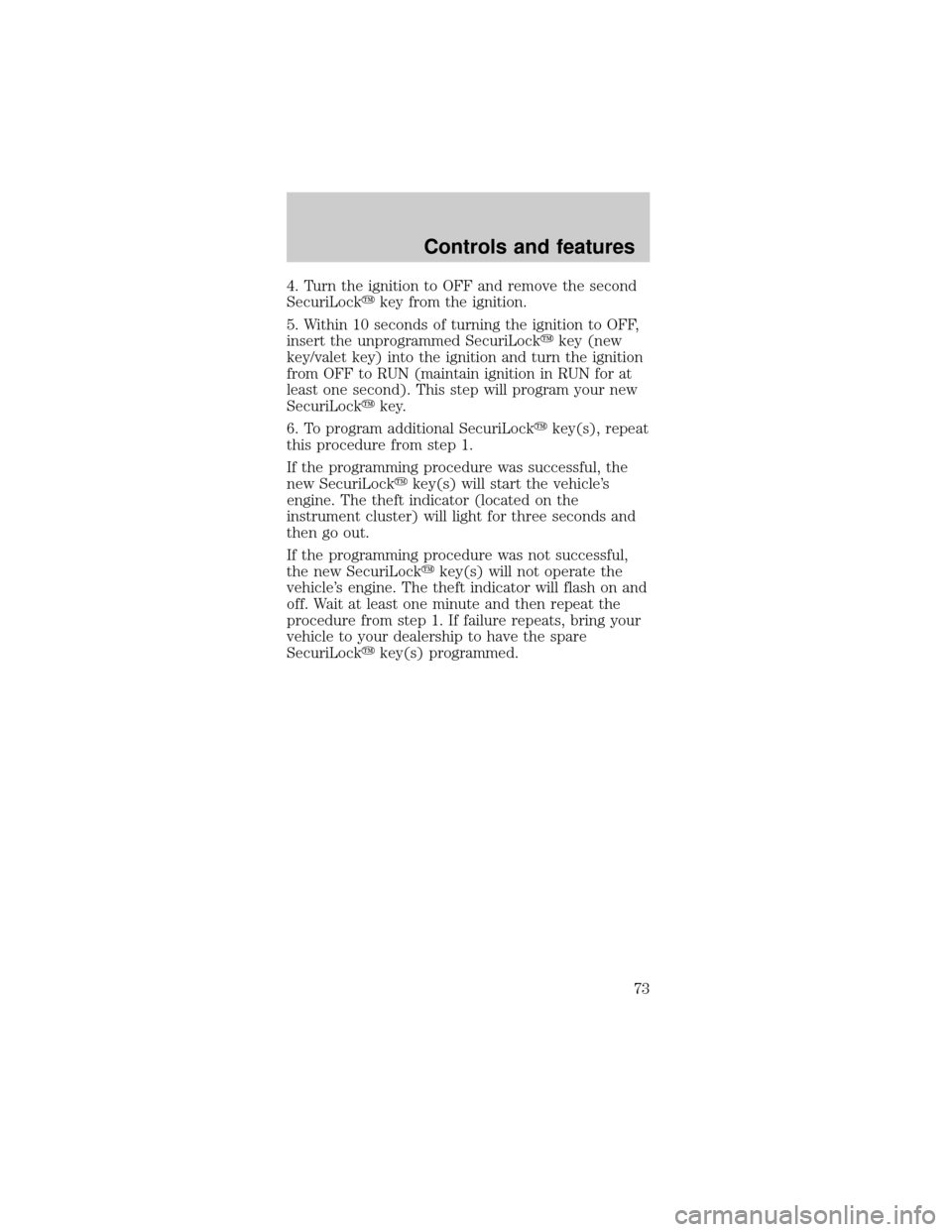
4. Turn the ignition to OFF and remove the second
SecuriLockykey from the ignition.
5. Within 10 seconds of turning the ignition to OFF,
insert the unprogrammed SecuriLockykey (new
key/valet key) into the ignition and turn the ignition
from OFF to RUN (maintain ignition in RUN for at
least one second). This step will program your new
SecuriLockykey.
6. To program additional SecuriLockykey(s), repeat
this procedure from step 1.
If the programming procedure was successful, the
new SecuriLockykey(s) will start the vehicle's
engine. The theft indicator (located on the
instrument cluster) will light for three seconds and
then go out.
If the programming procedure was not successful,
the new SecuriLockykey(s) will not operate the
vehicle's engine. The theft indicator will flash on and
off. Wait at least one minute and then repeat the
procedure from step 1. If failure repeats, bring your
vehicle to your dealership to have the spare
SecuriLockykey(s) programmed.
Controls and features
73