Page 5 of 216
POWERAUDIO
VOLUMEAM/FM
REWFFPLAYEJCT12345CLOCKAUTOPRESETPROG
AUTOMATIC
DNRCrO2SCAN
TUNE
SEEKFM1ST
LO
HIOFF
FLOOR
MIX VENT
NORM
A/C
MAX
A/C
Climate control
systems
(pg. 18)
Electronic sound
system
(pg. 21)
Instrumentation
5
Page 17 of 216
PANEL DIMMER CONTROL
To adjust the
brightness of the
instrument panel:
²Rotate clockwise/
counterclockwise
when the headlamp
control is in the
parking lamp or low-beam position.
To turn on the courtesy lamps:
²Rotate fully counterclockwise.
REAR WINDOW DEFROSTER (IF EQUIPPED)
The rear defroster
control is located on
the instrument panel.
Press the rear defroster control to clear the rear
window of thin ice and fog.
²The small LED will illuminate when the rear
defroster is activated.
The ignition must be in the ON position to operate
the rear window defroster.
The defroster turns off automatically after 10
minutes or when the ignition is turned to the OFF
position. To manually turn off the defroster before
ten minutes have passed, push the control again.
REAR DEF
Controls and features
17
Page 21 of 216
top of your instrument panel. These objects can
fall down into the defroster outlets and block
airflow and possibly damage your climate control
system.
Do not place objects on top of the
instrument panel, as these objects may
become projectiles in a collision or sudden stop.
USING YOUR AUDIO SYSTEM
AM/FM Stereo/Cassette/Premium Sound
Power control
Press the control to
turn the audio system
on or off.
Volume control
Press the control to
raise or lower volume.
If the volume is set
above a certain level and the ignition is turned off,
the volume will come back on at a ªnominalº
listening level when the ignition switch is turned
back on. If you wish to maintain your preset volume
level, turn the audio system off with the power
control before switching off the ignition.
DOLBY SYSTEMSTFM 1
123
4 5 CLOCKAMS SCAN
SEEK
VOLUME
POWERAUDIO AM/FM
–+
POWER
VOLUME+ –
Controls and features
21
Page 26 of 216
Rewind/fast forward
The rewind and fast forward controls work in tape
mode.
Rewind/fast forward function in tape mode
²Pressto
rewind the tape.
Play will continue
once the beginning
of the tape is reached or rewind is stopped.
²Press
to fast forward the tape. Once the end
of the tape is reached, tape direction reverses and
the opposite side of the tape plays.
Tape eject
Press the control to
stop and eject a tape.
DolbyTnoise reduction
Dolbytnoise reduction
manufactured under
license from Dolby
Laboratories Licensing
Corporation operates only in tape mode. Dolbyt
reduces the amount of hiss and static during tape
playback.
Press the
button to activate (and deactivate)
Dolbytnoise reduction.
Setting the clock
Press the CLOCK
control while
simultaneously
depressing the SEEK control.
²Press
to set the
hours.
²Press
to set the
minutes.
CLOCK
SEEK
Controls and features
26
Page 27 of 216
AM/FM Stereo/Cassette/MACH 460 Sound
SystemTwith Premium AM/FM Stereo Cassette
Power control
Press the control to
turn the audio system
on or off.
Volume control
Press the control to
raise or lower volume.
If the volume is set
above a certain level and the ignition is turned off,
the volume will come back on at a ªnominalº
listening level when the ignition switch is turned
back on. If you wish to maintain your preset volume
level, turn the audio system off with the power
control before switching off the ignition.
AM/FM select
The AM/FM select
control works in radio
mode and allows you to
select AM or FM
frequency bands.
Press the control to switch between AM, FM1 or
FM2 memory preset stations.
POWER AUDIO
VOLUMEAM/FM
REWFF
PLAYEJCT
123
45CLOCK
AUTOPRESETPROG
AUTOMATIC
DNR CrO2
SCAN
TUNE
SEEK
FM1ST
POWER
VOLUME
AM/FM
Controls and features
27
Page 33 of 216
Setting the clock
Press the CLOCK
control while
simultaneously
depressing the SEEK
control.
²Press
to set the
hours.
²Press
to set the
minutes.
Premium AM/FM Stereo Single CD
Radio/Premium Sound or MACH 460 Sound
SystemTwith Single CD Radio
Power control
Press the control to
turn the audio system
on or off.
Volume control
Press the control to
raise or lower volume.
If the volume is set
above a certain level
and the ignition is
turned off, the volume
will come back on at a ªnominalº listening level
when the ignition switch is turned back on. If you
CLOCK
SEEK
DISC
12345CLOCK
VOL+
–SEEK
FFREV
PLAY
STOPSCANTUNE
AM/FMCOMP
AUDIOAUTO
PRESET
POWER EJECT
AUTOMATIC DNR
POWER
VOL+
–
Controls and features
33
Page 36 of 216
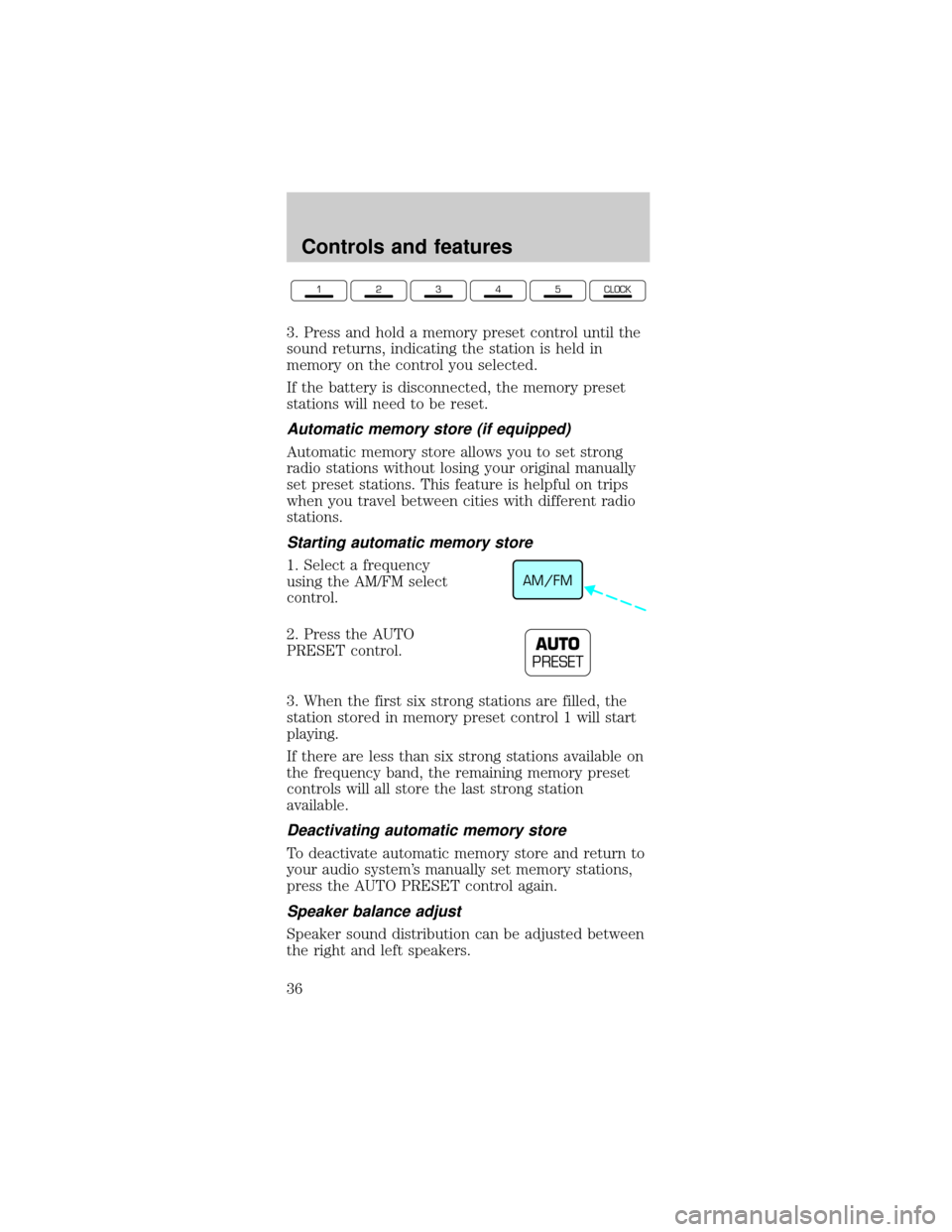
3. Press and hold a memory preset control until the
sound returns, indicating the station is held in
memory on the control you selected.
If the battery is disconnected, the memory preset
stations will need to be reset.
Automatic memory store (if equipped)
Automatic memory store allows you to set strong
radio stations without losing your original manually
set preset stations. This feature is helpful on trips
when you travel between cities with different radio
stations.
Starting automatic memory store
1. Select a frequency
using the AM/FM select
control.
2. Press the AUTO
PRESET control.
3. When the first six strong stations are filled, the
station stored in memory preset control 1 will start
playing.
If there are less than six strong stations available on
the frequency band, the remaining memory preset
controls will all store the last strong station
available.
Deactivating automatic memory store
To deactivate automatic memory store and return to
your audio system's manually set memory stations,
press the AUTO PRESET control again.
Speaker balance adjust
Speaker sound distribution can be adjusted between
the right and left speakers.
12345CLOCK
AM/FM
AUTO
PRESET
Controls and features
36
Page 38 of 216
²Press the control for more than three seconds for
fast forward action.
CD eject
Press the control to
stop and eject a CD.
If a disc is ejected from
the CD player but is
not removed within approximately 10 seconds, the
player will automatically reload the disc for storage
(unless the disc is automatically ejected because it
was inserted upside down, in which case the disc
will not be automatically reloaded).
Compression feature
Compression adjust brings soft and loud CD
passages together for a more consistent listening
level.
Press the COMP control to activate and deactivate
compression adjust.
The effect of the feature varies with the music
content.
Setting the clock
Press the CLOCK
control while
simultaneously
depressing the SEEK control.
²Press
to set the
hours.
²Press
to set the
minutes.
EJECT
CLOCK
SEEK
Controls and features
38