Page 89 of 376
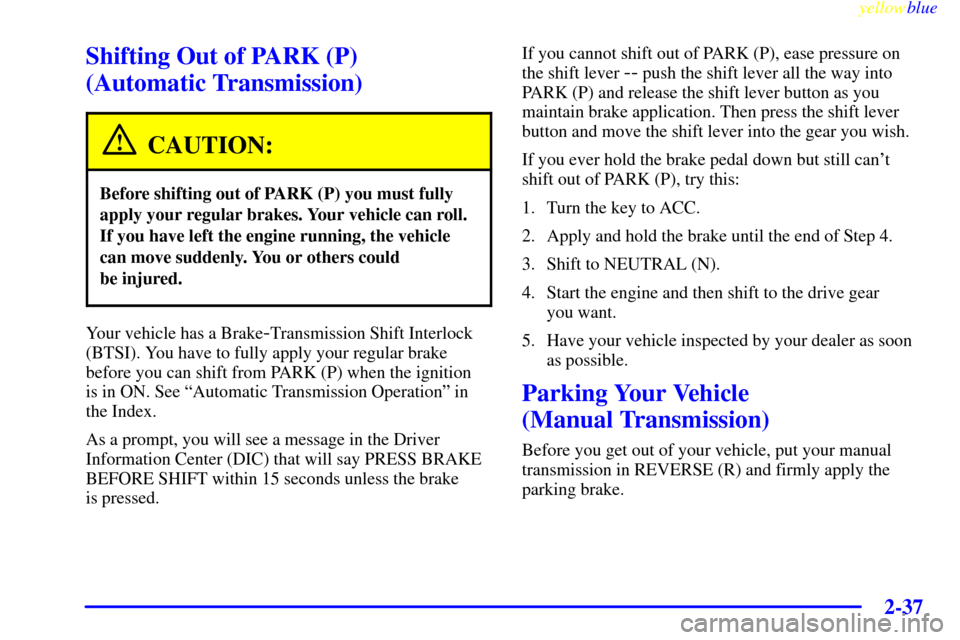
yellowblue
2-37
Shifting Out of PARK (P)
(Automatic Transmission)
CAUTION:
Before shifting out of PARK (P) you must fully
apply your regular brakes. Your vehicle can roll.
If you have left the engine running, the vehicle
can move suddenly. You or others could
be injured.
Your vehicle has a Brake-Transmission Shift Interlock
(BTSI). You have to fully apply your regular brake
before you can shift from PARK (P) when the ignition
is in ON. See ªAutomatic Transmission Operationº in
the Index.
As a prompt, you will see a message in the Driver
Information Center (DIC) that will say PRESS BRAKE
BEFORE SHIFT within 15 seconds unless the brake
is pressed.If you cannot shift out of PARK (P), ease pressure on
the shift lever
-- push the shift lever all the way into
PARK (P) and release the shift lever button as you
maintain brake application. Then press the shift lever
button and move the shift lever into the gear you wish.
If you ever hold the brake pedal down but still can't
shift out of PARK (P), try this:
1. Turn the key to ACC.
2. Apply and hold the brake until the end of Step 4.
3. Shift to NEUTRAL (N).
4. Start the engine and then shift to the drive gear
you want.
5. Have your vehicle inspected by your dealer as soon
as possible.
Parking Your Vehicle
(Manual Transmission)
Before you get out of your vehicle, put your manual
transmission in REVERSE (R) and firmly apply the
parking brake.
Page 102 of 376
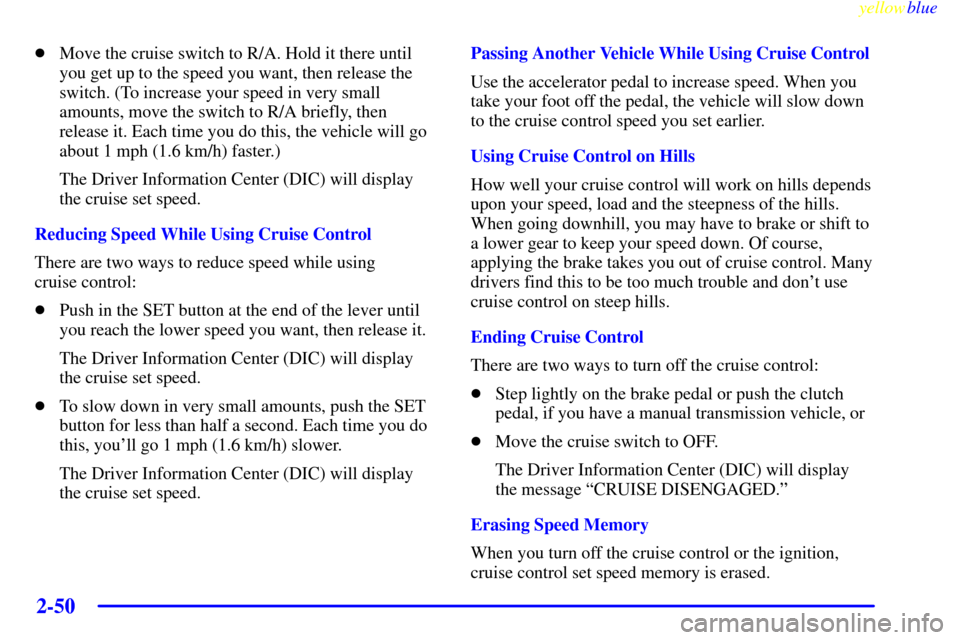
yellowblue
2-50
�Move the cruise switch to R/A. Hold it there until
you get up to the speed you want, then release the
switch. (To increase your speed in very small
amounts, move the switch to R/A briefly, then
release it. Each time you do this, the vehicle will go
about 1 mph (1.6 km/h) faster.)
The Driver Information Center (DIC) will display
the cruise set speed.
Reducing Speed While Using Cruise Control
There are two ways to reduce speed while using
cruise control:
�Push in the SET button at the end of the lever until
you reach the lower speed you want, then release it.
The Driver Information Center (DIC) will display
the cruise set speed.
�To slow down in very small amounts, push the SET
button for less than half a second. Each time you do
this, you'll go 1 mph (1.6 km/h) slower.
The Driver Information Center (DIC) will display
the cruise set speed.Passing Another Vehicle While Using Cruise Control
Use the accelerator pedal to increase speed. When you
take your foot off the pedal, the vehicle will slow down
to the cruise control speed you set earlier.
Using Cruise Control on Hills
How well your cruise control will work on hills depends
upon your speed, load and the steepness of the hills.
When going downhill, you may have to brake or shift to
a lower gear to keep your speed down. Of course,
applying the brake takes you out of cruise control. Many
drivers find this to be too much trouble and don't use
cruise control on steep hills.
Ending Cruise Control
There are two ways to turn off the cruise control:
�Step lightly on the brake pedal or push the clutch
pedal, if you have a manual transmission vehicle, or
�Move the cruise switch to OFF.
The Driver Information Center (DIC) will display
the message ªCRUISE DISENGAGED.º
Erasing Speed Memory
When you turn off the cruise control or the ignition,
cruise control set speed memory is erased.
Page 114 of 376
yellowblue
2-62
NOTICE:
To avoid damage to the roof panel, paint and
weatherstripping, do not drop or rest it on its
edges. Place the roof panel in the egg
-shaped
stowage receivers after removing it from
the vehicle.
1. Park on a level surface, set the parking brake firmly
and shift an automatic transmission into PARK (P).
Shift a manual transmission into REVERSE (R).
Turn the ignition key to OFF. Lower both sunshades
and rotate them toward the door glass.
2. Open the rear liftgate and remove any items that may
interfere with proper storage of the roof panel.
Also install the two egg
-shaped stowage receivers
into the floor of the rear storage compartment.
Secure both receivers into their proper positions by
turning them counterclockwise.
3. Lower the windows and open the doors.
Page 121 of 376
yellowblue
2-69 Lowering the Convertible Top
NOTICE:
Don't leave the convertible out with the top down
for any long periods of time. The sun and rain
can damage the seat material and other things
inside the vehicle.
1. Set the parking brake firmly. Shift an automatic
transmission into PARK (P). Shift a manual
transmission into REVERSE (R). Turn the ignition
key to OFF. Lower both sunshades and rotate them
toward the door glass.
NOTICE:
Before lowering the convertible top into the
storage area, be sure there are no objects in the
way of the folded, stored top. The weight of a
stored top on items in the storage area may cause
the convertible top back glass to break.
2. Unlock the front of the convertible top by lowering
the latch handles and turning them inward. Push the
latch handles back to the up position.
Page 124 of 376
yellowblue
2-72
6. Then move the top rearward to its
fully
-stored position.
7. After the top is stored, apply one even push on the
center of the front edge (A) of the convertible top to
assure the top is fully retracted.
8. Close the storage compartment lid (C) by closing
with a swift, firm motion.
Raising the Convertible Top
1. Park on a level surface, set the parking brake firmly
and shift an automatic transmission into PARK (P).
Shift a manual transmission into REVERSE (R).
Lower both windows and sunshades and turn the
ignition key to OFF.
2. Tilt the driver's seat forward and press the storage
compartment release button, or use the manual
release cable if battery power has been lost. Lift the
storage compartment lid (C). (After pressing the
release button, the driver and passenger door glass
should retract to the full
-down position, if they have
not already been lowered.)
Page 152 of 376
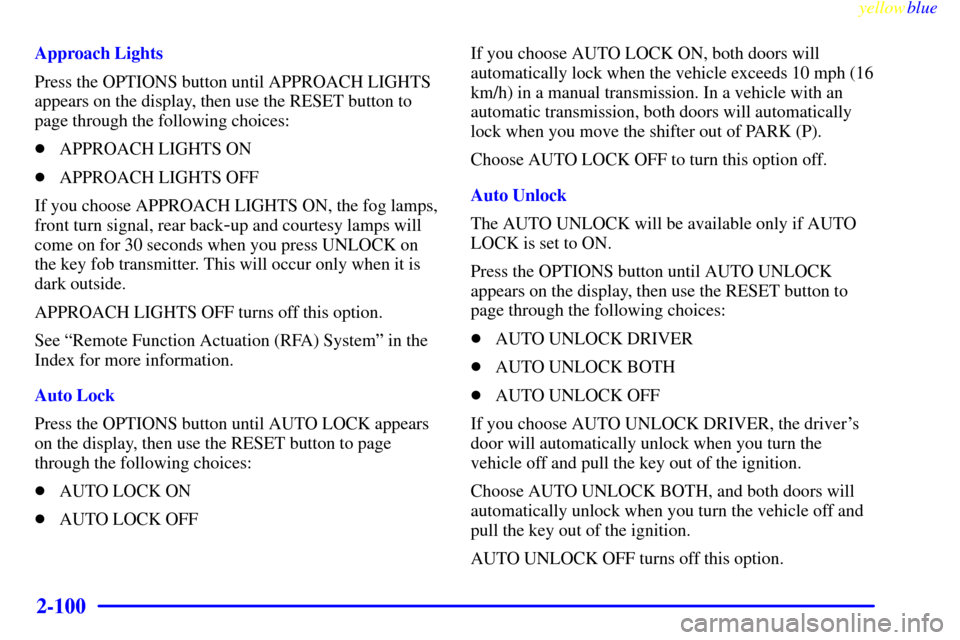
yellowblue
2-100
Approach Lights
Press the OPTIONS button until APPROACH LIGHTS
appears on the display, then use the RESET button to
page through the following choices:
�APPROACH LIGHTS ON
�APPROACH LIGHTS OFF
If you choose APPROACH LIGHTS ON, the fog lamps,
front turn signal, rear back
-up and courtesy lamps will
come on for 30 seconds when you press UNLOCK on
the key fob transmitter. This will occur only when it is
dark outside.
APPROACH LIGHTS OFF turns off this option.
See ªRemote Function Actuation (RFA) Systemº in the
Index for more information.
Auto Lock
Press the OPTIONS button until AUTO LOCK appears
on the display, then use the RESET button to page
through the following choices:
�AUTO LOCK ON
�AUTO LOCK OFFIf you choose AUTO LOCK ON, both doors will
automatically lock when the vehicle exceeds 10 mph (16
km/h) in a manual transmission. In a vehicle with an
automatic transmission, both doors will automatically
lock when you move the shifter out of PARK (P).
Choose AUTO LOCK OFF to turn this option off.
Auto Unlock
The AUTO UNLOCK will be available only if AUTO
LOCK is set to ON.
Press the OPTIONS button until AUTO UNLOCK
appears on the display, then use the RESET button to
page through the following choices:
�AUTO UNLOCK DRIVER
�AUTO UNLOCK BOTH
�AUTO UNLOCK OFF
If you choose AUTO UNLOCK DRIVER, the driver's
door will automatically unlock when you turn the
vehicle off and pull the key out of the ignition.
Choose AUTO UNLOCK BOTH, and both doors will
automatically unlock when you turn the vehicle off and
pull the key out of the ignition.
AUTO UNLOCK OFF turns off this option.
Page 246 of 376
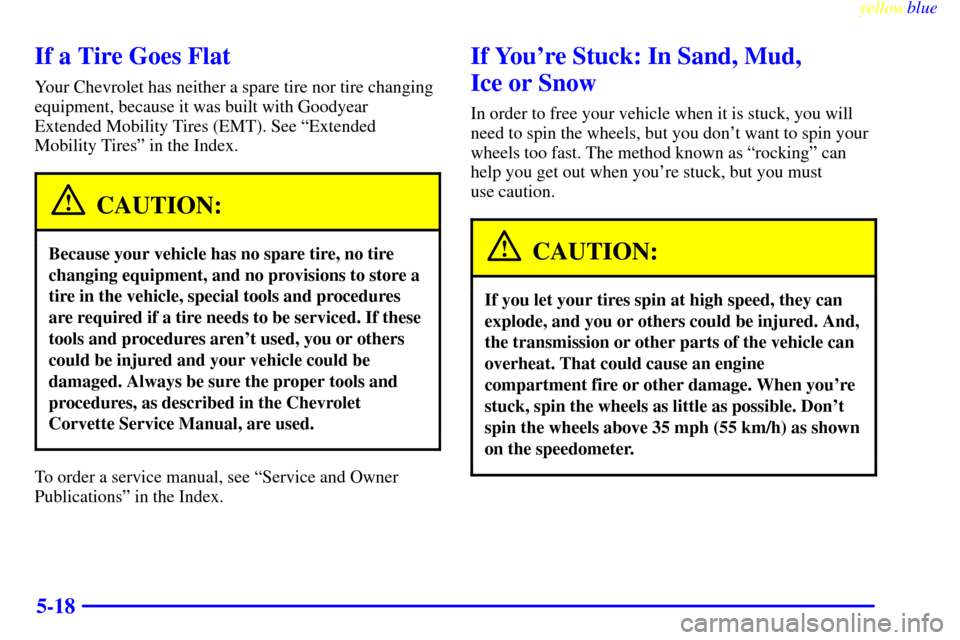
yellowblue
5-18
If a Tire Goes Flat
Your Chevrolet has neither a spare tire nor tire changing
equipment, because it was built with Goodyear
Extended Mobility Tires (EMT). See ªExtended
Mobility Tiresº in the Index.
CAUTION:
Because your vehicle has no spare tire, no tire
changing equipment, and no provisions to store a
tire in the vehicle, special tools and procedures
are required if a tire needs to be serviced. If these
tools and procedures aren't used, you or others
could be injured and your vehicle could be
damaged. Always be sure the proper tools and
procedures, as described in the Chevrolet
Corvette Service Manual, are used.
To order a service manual, see ªService and Owner
Publicationsº in the Index.
If You're Stuck: In Sand, Mud,
Ice or Snow
In order to free your vehicle when it is stuck, you will
need to spin the wheels, but you don't want to spin your
wheels too fast. The method known as ªrockingº can
help you get out when you're stuck, but you must
use caution.
CAUTION:
If you let your tires spin at high speed, they can
explode, and you or others could be injured. And,
the transmission or other parts of the vehicle can
overheat. That could cause an engine
compartment fire or other damage. When you're
stuck, spin the wheels as little as possible. Don't
spin the wheels above 35 mph (55 km/h) as shown
on the speedometer.
Page 247 of 376
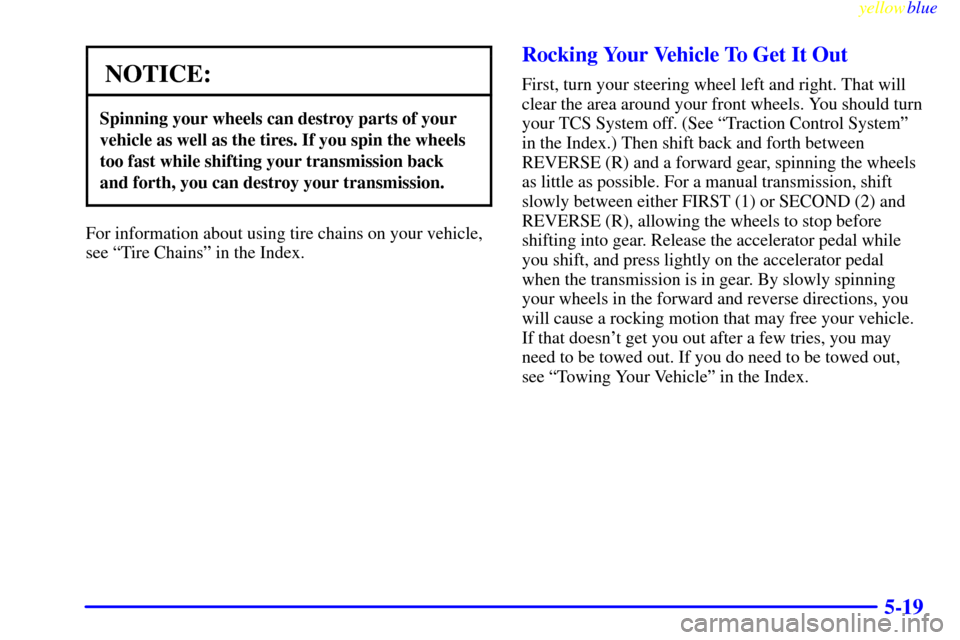
yellowblue
5-19
NOTICE:
Spinning your wheels can destroy parts of your
vehicle as well as the tires. If you spin the wheels
too fast while shifting your transmission back
and forth, you can destroy your transmission.
For information about using tire chains on your vehicle,
see ªTire Chainsº in the Index.
Rocking Your Vehicle To Get It Out
First, turn your steering wheel left and right. That will
clear the area around your front wheels. You should turn
your TCS System off. (See ªTraction Control Systemº
in the Index.) Then shift back and forth between
REVERSE (R) and a forward gear, spinning the wheels
as little as possible. For a manual transmission, shift
slowly between either FIRST (1) or SECOND (2) and
REVERSE (R), allowing the wheels to stop before
shifting into gear. Release the accelerator pedal while
you shift, and press lightly on the accelerator pedal
when the transmission is in gear. By slowly spinning
your wheels in the forward and reverse directions, you
will cause a rocking motion that may free your vehicle.
If that doesn't get you out after a few tries, you may
need to be towed out. If you do need to be towed out,
see ªTowing Your Vehicleº in the Index.