Page 114 of 432

yellowblue
2-50
The DRL system will make your headlamps come on at
reduced brightness when:
�the ignition is on,
�the headlamp switch is in automatic headlamp mode,
�the sensor detects daytime light,
�an automatic transmission is not in PARK (P), and
�the parking brake is released.
When the DRL are on, only your headlamps will be on.
The taillamps, sidemarker and other lamps won't be on.
The instrument panel won't be lit up either.
When it begins to get dark, the headlamps
will automatically switch from DRL to the
regular headlamps.
To idle an automatic transmission vehicle with the DRL
off, put the transmission in PARK (P). To idle a manual
transmission vehicle with the DRL off, set the parking
brake. The DRL will stay off until you shift out of
PARK (P) or release the parking brake.
As with any vehicle, you should turn on the regular
headlamp system when you need it.Fog Lamps (If Equipped)
Use your fog lamps for better vision in foggy or misty
conditions. Your parking lamps must be on for your fog
lamps to work.
The fog lamp switch is on the instrument panel under
the lamps switch. Press the switch to turn the fog lamps
on. Press the switch again to turn them off. A light will
glow in the switch when the fog lamps are on.
Fog lamps will go off whenever your high
-beam
headlamps come on. When the high beams go off, the
fog lamps will come on again.
Page 115 of 432
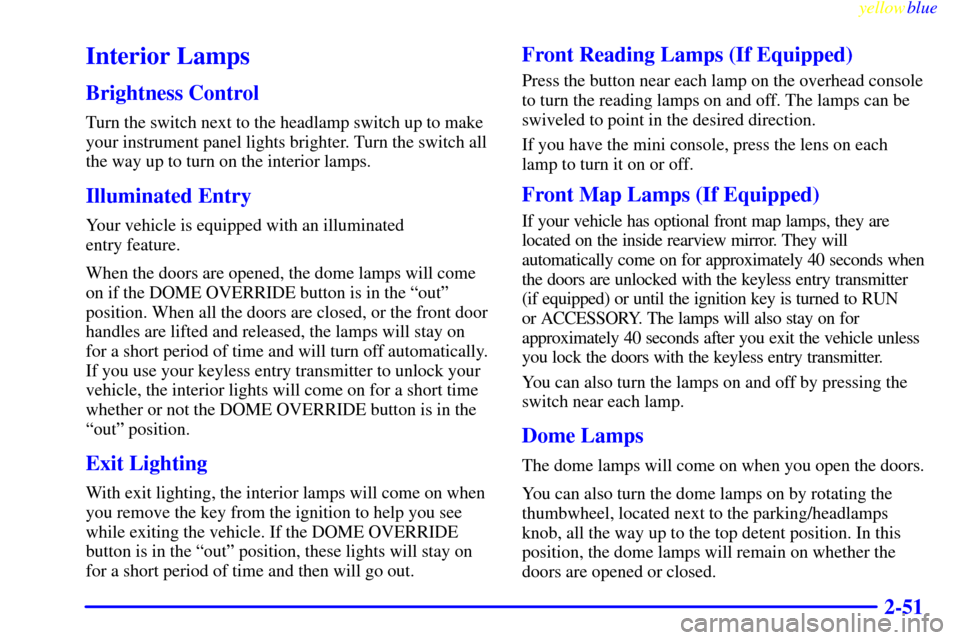
yellowblue
2-51
Interior Lamps
Brightness Control
Turn the switch next to the headlamp switch up to make
your instrument panel lights brighter. Turn the switch all
the way up to turn on the interior lamps.
Illuminated Entry
Your vehicle is equipped with an illuminated
entry feature.
When the doors are opened, the dome lamps will come
on if the DOME OVERRIDE button is in the ªoutº
position. When all the doors are closed, or the front door
handles are lifted and released, the lamps will stay on
for a short period of time and will turn off automatically.
If you use your keyless entry transmitter to unlock your
vehicle, the interior lights will come on for a short time
whether or not the DOME OVERRIDE button is in the
ªoutº position.
Exit Lighting
With exit lighting, the interior lamps will come on when
you remove the key from the ignition to help you see
while exiting the vehicle. If the DOME OVERRIDE
button is in the ªoutº position, these lights will stay on
for a short period of time and then will go out.
Front Reading Lamps (If Equipped)
Press the button near each lamp on the overhead console
to turn the reading lamps on and off. The lamps can be
swiveled to point in the desired direction.
If you have the mini console, press the lens on each
lamp to turn it on or off.
Front Map Lamps (If Equipped)
If your vehicle has optional front map lamps, they are
located on the inside rearview mirror. They will
automatically come on for approximately 40 seconds when
the doors are unlocked with the keyless entry transmitter
(if equipped) or until the ignition key is turned to RUN
or ACCESSORY. The lamps will also stay on for
approximately 40 seconds after you exit the vehicle unless
you lock the doors with the keyless entry transmitter.
You can also turn the lamps on and off by pressing the
switch near each lamp.
Dome Lamps
The dome lamps will come on when you open the doors.
You can also turn the dome lamps on by rotating the
thumbwheel, located next to the parking/headlamps
knob, all the way up to the top detent position. In this
position, the dome lamps will remain on whether the
doors are opened or closed.
Page 131 of 432
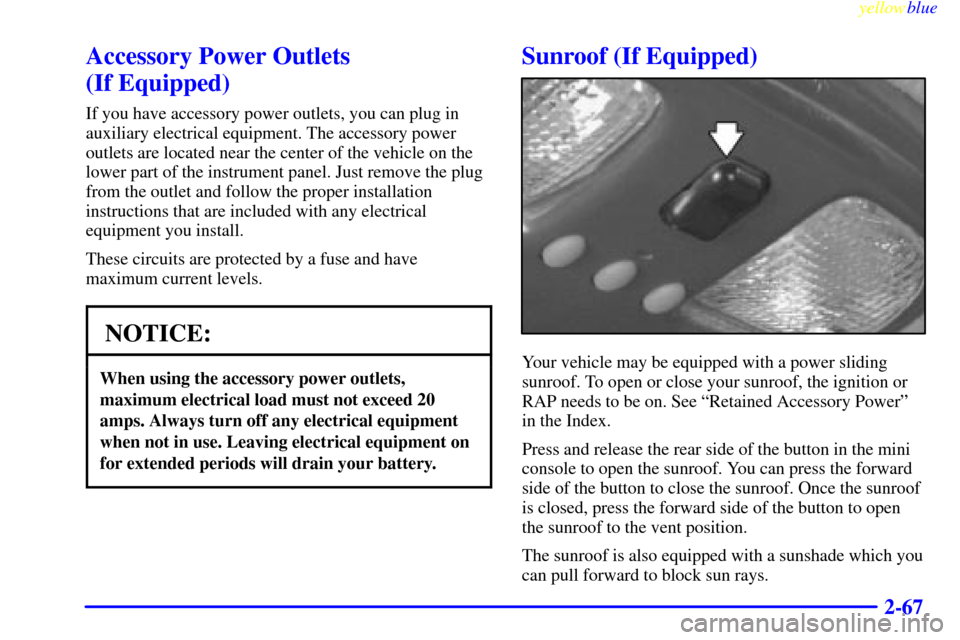
yellowblue
2-67
Accessory Power Outlets
(If Equipped)
If you have accessory power outlets, you can plug in
auxiliary electrical equipment. The accessory power
outlets are located near the center of the vehicle on the
lower part of the instrument panel. Just remove the plug
from the outlet and follow the proper installation
instructions that are included with any electrical
equipment you install.
These circuits are protected by a fuse and have
maximum current levels.
NOTICE:
When using the accessory power outlets,
maximum electrical load must not exceed 20
amps. Always turn off any electrical equipment
when not in use. Leaving electrical equipment on
for extended periods will drain your battery.
Sunroof (If Equipped)
Your vehicle may be equipped with a power sliding
sunroof. To open or close your sunroof, the ignition or
RAP needs to be on. See ªRetained Accessory Powerº
in the Index.
Press and release the rear side of the button in the mini
console to open the sunroof. You can press the forward
side of the button to close the sunroof. Once the sunroof
is closed, press the forward side of the button to open
the sunroof to the vent position.
The sunroof is also equipped with a sunshade which you
can pull forward to block sun rays.
Page 136 of 432
yellowblue
2-72
Instrument Panel
A. Air Vents
B. Instrument Cluster
C. Transfer Case (If Equipped)
D. Glove Box
E. Audio System
F. Auxiliary Power OutletsG. Rear Window Defogger
H. Comfort Controls
I. Ashtray
J. Rear Liftgate Release
K. Rear Window Washer/WiperL. Audio Steering Controls
(If Equipped)
M. Brake Release
N. Fog Lamps
O. Lamp Controls
Page 137 of 432
yellowblue
2-73
Instrument Panel Cluster
Your instrument cluster is designed to let you know at a glance how your vehicle is running. You'll know how fast you're
going, about how much fuel you've used, and many other things you'll need to know to drive safely and economically.
Standard Cluster, Canada Similar
Page 141 of 432

yellowblue
2-77 Air Bag Readiness Light
There is an air bag readiness light on the instrument
panel, which shows the air bag symbol. The system
checks the air bag's electrical system for malfunctions.
The light tells you if there is an electrical problem. The
system check includes the air bag sensors, the air bag
modules, the wiring and the crash sensing and
diagnostic module. For more information on the air bag
system, see ªAir Bagº in the Index.
This light will come on
when you start your engine,
and it will flash for a few
seconds. Then the light
should go out. This means
the system is ready.
If the air bag readiness light stays on after you start the
engine or comes on when you are driving, your air bag
system may not work properly. Have your vehicle
serviced right away.
The air bag readiness light should flash for a few
seconds when you turn the ignition key to RUN. If the
light doesn't come on then, have it fixed so it will be
ready to warn you if there is a problem.
Charging System Indicator Light
The charging system
light will come on briefly
when you turn on the
ignition, but the engine is
not running, as a check to
show you it is working.
It should go out once the engine is running. If it stays
on, or comes on while you are driving, you may have a
problem with the charging system. It could indicate that
you have problems with a generator drive belt, or
another electrical problem. Have it checked right away.
Driving while this light is on could drain your battery.
If you must drive a short distance with the light on, be
certain to turn off all your accessories, such as the radio
and air conditioner.
Page 154 of 432
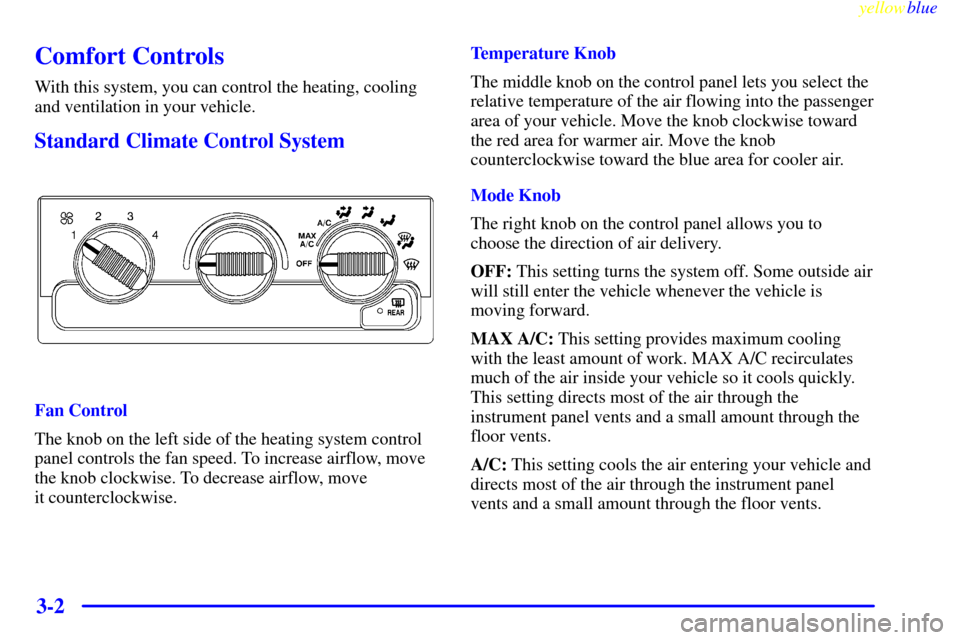
yellowblue
3-2
Comfort Controls
With this system, you can control the heating, cooling
and ventilation in your vehicle.
Standard Climate Control System
Fan Control
The knob on the left side of the heating system control
panel controls the fan speed. To increase airflow, move
the knob clockwise. To decrease airflow, move
it counterclockwise.Temperature Knob
The middle knob on the control panel lets you select the
relative temperature of the air flowing into the passenger
area of your vehicle. Move the knob clockwise toward
the red area for warmer air. Move the knob
counterclockwise toward the blue area for cooler air.
Mode Knob
The right knob on the control panel allows you to
choose the direction of air delivery.
OFF: This setting turns the system off. Some outside air
will still enter the vehicle whenever the vehicle is
moving forward.
MAX A/C: This setting provides maximum cooling
with the least amount of work. MAX A/C recirculates
much of the air inside your vehicle so it cools quickly.
This setting directs most of the air through the
instrument panel vents and a small amount through the
floor vents.
A/C: This setting cools the air entering your vehicle and
directs most of the air through the instrument panel
vents and a small amount through the floor vents.
Page 155 of 432
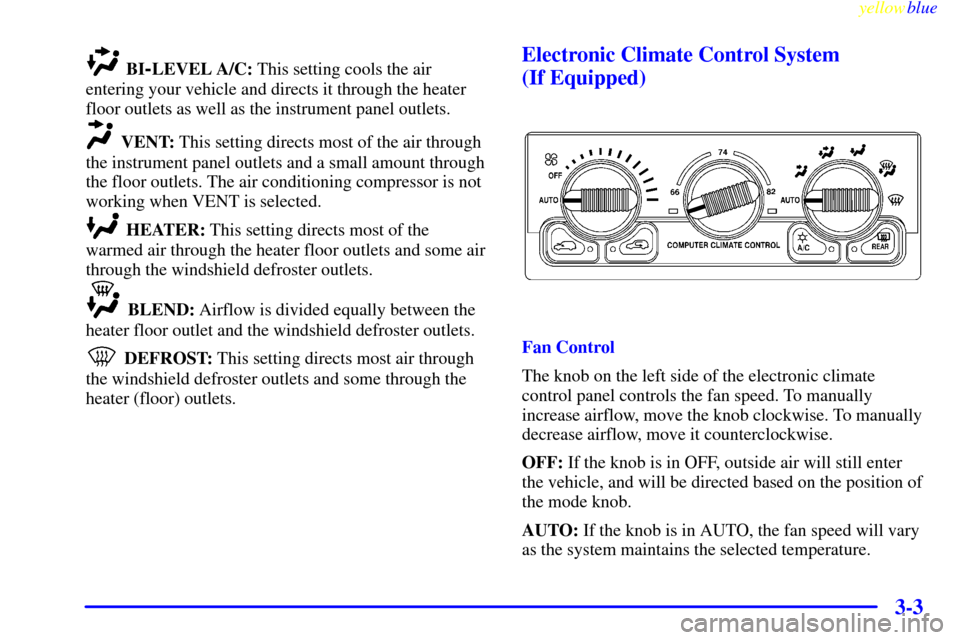
yellowblue
3-3
BI-LEVEL A/C: This setting cools the air
entering your vehicle and directs it through the heater
floor outlets as well as the instrument panel outlets.
VENT: This setting directs most of the air through
the instrument panel outlets and a small amount through
the floor outlets. The air conditioning compressor is not
working when VENT is selected.
HEATER: This setting directs most of the
warmed air through the heater floor outlets and some air
through the windshield defroster outlets.
BLEND: Airflow is divided equally between the
heater floor outlet and the windshield defroster outlets.
DEFROST: This setting directs most air through
the windshield defroster outlets and some through the
heater (floor) outlets.
Electronic Climate Control System
(If Equipped)
Fan Control
The knob on the left side of the electronic climate
control panel controls the fan speed. To manually
increase airflow, move the knob clockwise. To manually
decrease airflow, move it counterclockwise.
OFF: If the knob is in OFF, outside air will still enter
the vehicle, and will be directed based on the position of
the mode knob.
AUTO: If the knob is in AUTO, the fan speed will vary
as the system maintains the selected temperature.