1999 CADILLAC SEVILLE climate control
[x] Cancel search: climate controlPage 85 of 362
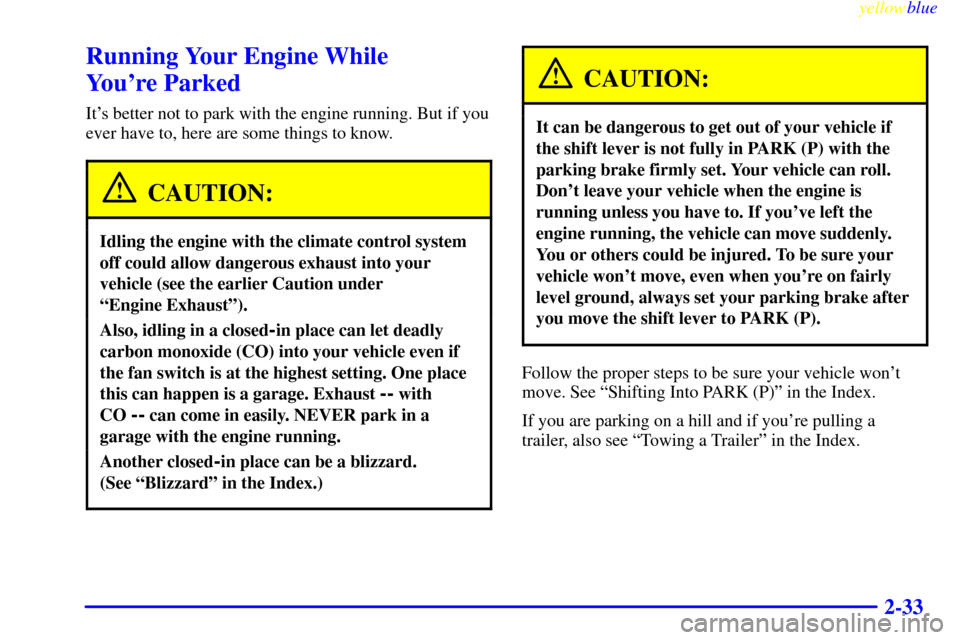
yellowblue
2-33
Running Your Engine While
You're Parked
It's better not to park with the engine running. But if you
ever have to, here are some things to know.
CAUTION:
Idling the engine with the climate control system
off could allow dangerous exhaust into your
vehicle (see the earlier Caution under
ªEngine Exhaustº).
Also, idling in a closed-in place can let deadly
carbon monoxide (CO) into your vehicle even if
the fan switch is at the highest setting. One place
this can happen is a garage. Exhaust
-- with
CO
-- can come in easily. NEVER park in a
garage with the engine running.
Another closed-in place can be a blizzard.
(See ªBlizzardº in the Index.)
CAUTION:
It can be dangerous to get out of your vehicle if
the shift lever is not fully in PARK (P) with the
parking brake firmly set. Your vehicle can roll.
Don't leave your vehicle when the engine is
running unless you have to. If you've left the
engine running, the vehicle can move suddenly.
You or others could be injured. To be sure your
vehicle won't move, even when you're on fairly
level ground, always set your parking brake after
you move the shift lever to PARK (P).
Follow the proper steps to be sure your vehicle won't
move. See ªShifting Into PARK (P)º in the Index.
If you are parking on a hill and if you're pulling a
trailer, also see ªTowing a Trailerº in the Index.
Page 107 of 362
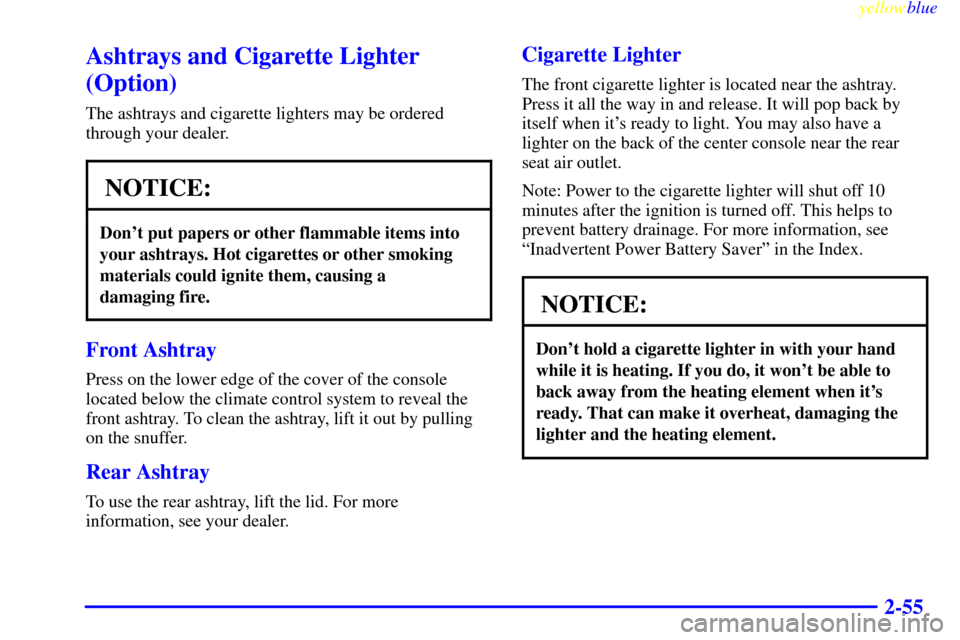
yellowblue
2-55
Ashtrays and Cigarette Lighter
(Option)
The ashtrays and cigarette lighters may be ordered
through your dealer.
NOTICE:
Don't put papers or other flammable items into
your ashtrays. Hot cigarettes or other smoking
materials could ignite them, causing a
damaging fire.
Front Ashtray
Press on the lower edge of the cover of the console
located below the climate control system to reveal the
front ashtray. To clean the ashtray, lift it out by pulling
on the snuffer.
Rear Ashtray
To use the rear ashtray, lift the lid. For more
information, see your dealer.
Cigarette Lighter
The front cigarette lighter is located near the ashtray.
Press it all the way in and release. It will pop back by
itself when it's ready to light. You may also have a
lighter on the back of the center console near the rear
seat air outlet.
Note: Power to the cigarette lighter will shut off 10
minutes after the ignition is turned off. This helps to
prevent battery drainage. For more information, see
ªInadvertent Power Battery Saverº in the Index.
NOTICE:
Don't hold a cigarette lighter in with your hand
while it is heating. If you do, it won't be able to
back away from the heating element when it's
ready. That can make it overheat, damaging the
lighter and the heating element.
Page 115 of 362
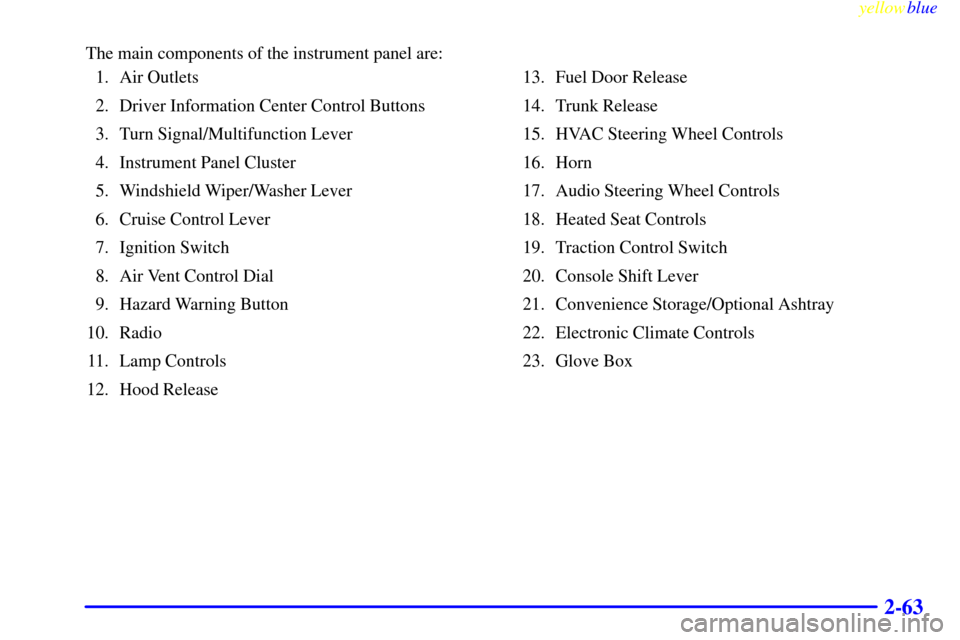
yellowblue
2-63
The main components of the instrument panel are:
1. Air Outlets
2. Driver Information Center Control Buttons
3. Turn Signal/Multifunction Lever
4. Instrument Panel Cluster
5. Windshield Wiper/Washer Lever
6. Cruise Control Lever
7. Ignition Switch
8. Air Vent Control Dial
9. Hazard Warning Button
10. Radio
11. Lamp Controls
12. Hood Release13. Fuel Door Release
14. Trunk Release
15. HVAC Steering Wheel Controls
16. Horn
17. Audio Steering Wheel Controls
18. Heated Seat Controls
19. Traction Control Switch
20. Console Shift Lever
21. Convenience Storage/Optional Ashtray
22. Electronic Climate Controls
23. Glove Box
Page 132 of 362

yellowblue
2-80
BATTERY VOLTAGE HIGH - 8: This message
shows that the electrical charging system is
overcharging (more than 16 volts). To avoid being
stranded, have the electrical system checked by your
dealership. You can reduce the charging overload by
using the accessories. Turn on the lamps and radio, set
the climate control on AUTO and the fan speed on HI,
and turn the rear window defogger on. You can monitor
battery voltage on the DIC by pressing the INFO button.
The normal range is 11.5 to 15.5 volts when the engine
is running.
BATTERY VOLTAGE LOW
- 6: This message will
appear when the electrical system is charging less than 9
volts or if the battery has been drained. If this message
appears immediately after starting, it is possible that the
generator can still recharge the battery. The battery should
recharge while driving but may take a few hours to do so.
Consider using an auxiliary charger (be sure to follow the
manufacturer's instructions) to boost the battery after
returning home or to a final destination. If this message
appears while driving or after starting your vehicle and
stays on, have it checked immediately to determine the
cause of this problem. To help the generator recharge the
battery quickly, you can reduce the load on the electrical
system by turning off the accessories. You can monitor
battery voltage on the DIC by pressing the INFO button.
The normal range is 11.5 to 15.5 volts.CHANGE BRAKE PADS
- 125: This message is used
to notify you that the brake pads may have worn down.
A sensor is connected to the brake pads and is triggered
when they wear to a certain point. Have the front and
rear brakes serviced by your dealer as soon as possible.
CHANGE ENGINE OIL
- 82: This means that the life
of the engine oil has expired and it should be changed
within 200 miles. See ªEngine Oilº and ªFilter
Recommendationsº in the Maintenance Schedule
booklet. After an oil change, the Oil Life Indicator must
be reset. See ªOil Life Indicator, How to Resetº in
the Index.
CHANGE TRANS FLUID
- 47: This message will
appear when it is time to replace the transaxle fluid. See
the Maintenance Schedule booklet for the proper fluid
and change intervals.
CHECK BRAKE FLUID
- 37: This message will
display if the ignition is in ON to inform the driver that
the brake fluid level is low. Have the brake system
serviced by a technician as soon as possible. See ªBrake
System Warning Lightº in the Index.
CHECK COOLANT LEVEL
- 2: This message will
appear when there is a low level of engine coolant. Have
the cooling system serviced by a technician as soon
as possible.
Page 135 of 362
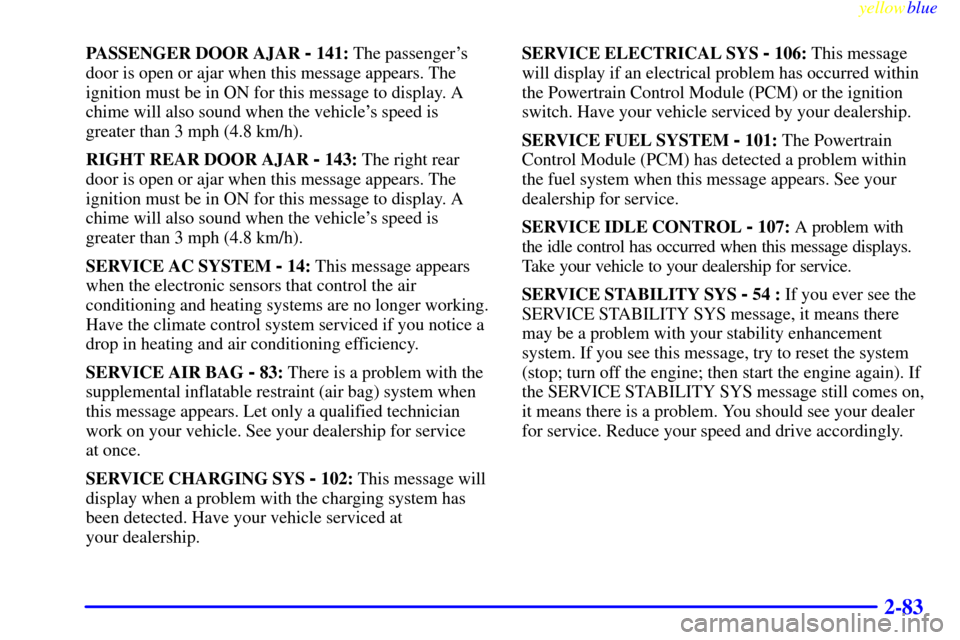
yellowblue
2-83
PASSENGER DOOR AJAR - 141: The passenger's
door is open or ajar when this message appears. The
ignition must be in ON for this message to display. A
chime will also sound when the vehicle's speed is
greater than 3 mph (4.8 km/h).
RIGHT REAR DOOR AJAR
- 143: The right rear
door is open or ajar when this message appears. The
ignition must be in ON for this message to display. A
chime will also sound when the vehicle's speed is
greater than 3 mph (4.8 km/h).
SERVICE AC SYSTEM
- 14: This message appears
when the electronic sensors that control the air
conditioning and heating systems are no longer working.
Have the climate control system serviced if you notice a
drop in heating and air conditioning efficiency.
SERVICE AIR BAG
- 83: There is a problem with the
supplemental inflatable restraint (air bag) system when
this message appears. Let only a qualified technician
work on your vehicle. See your dealership for service
at once.
SERVICE CHARGING SYS
- 102: This message will
display when a problem with the charging system has
been detected. Have your vehicle serviced at
your dealership.SERVICE ELECTRICAL SYS
- 106: This message
will display if an electrical problem has occurred within
the Powertrain Control Module (PCM) or the ignition
switch. Have your vehicle serviced by your dealership.
SERVICE FUEL SYSTEM
- 101: The Powertrain
Control Module (PCM) has detected a problem within
the fuel system when this message appears. See your
dealership for service.
SERVICE IDLE CONTROL
- 107: A problem with
the idle control has occurred when this message displays.
Take your vehicle to your dealership for service.
SERVICE STABILITY SYS
- 54 : If you ever see the
SERVICE STABILITY SYS message, it means there
may be a problem with your stability enhancement
system. If you see this message, try to reset the system
(stop; turn off the engine; then start the engine again). If
the SERVICE STABILITY SYS message still comes on,
it means there is a problem. You should see your dealer
for service. Reduce your speed and drive accordingly.
Page 143 of 362
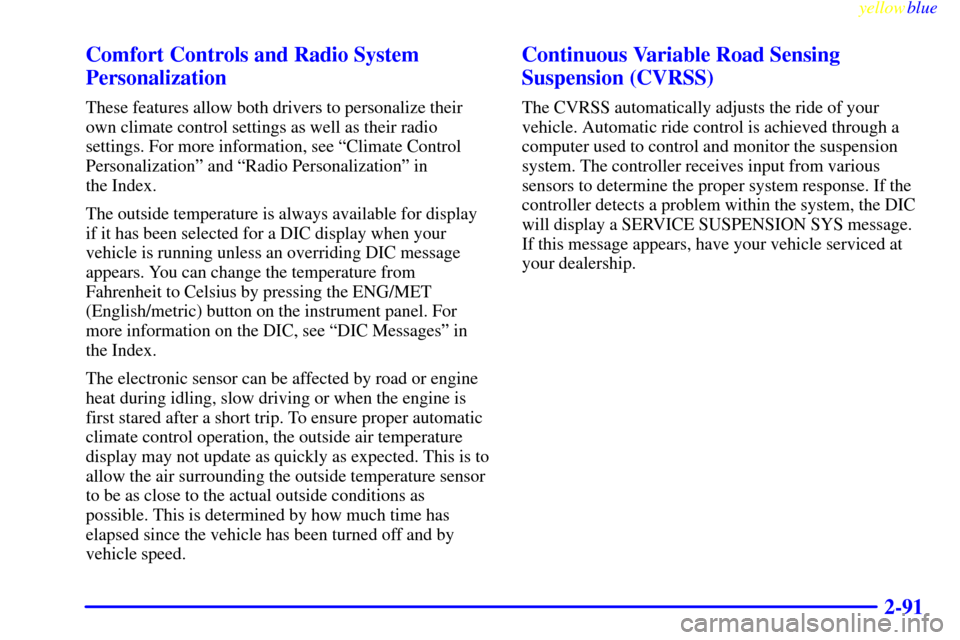
yellowblue
2-91 Comfort Controls and Radio System
Personalization
These features allow both drivers to personalize their
own climate control settings as well as their radio
settings. For more information, see ªClimate Control
Personalizationº and ªRadio Personalizationº in
the Index.
The outside temperature is always available for display
if it has been selected for a DIC display when your
vehicle is running unless an overriding DIC message
appears. You can change the temperature from
Fahrenheit to Celsius by pressing the ENG/MET
(English/metric) button on the instrument panel. For
more information on the DIC, see ªDIC Messagesº in
the Index.
The electronic sensor can be affected by road or engine
heat during idling, slow driving or when the engine is
first stared after a short trip. To ensure proper automatic
climate control operation, the outside air temperature
display may not update as quickly as expected. This is to
allow the air surrounding the outside temperature sensor
to be as close to the actual outside conditions as
possible. This is determined by how much time has
elapsed since the vehicle has been turned off and by
vehicle speed.
Continuous Variable Road Sensing
Suspension (CVRSS)
The CVRSS automatically adjusts the ride of your
vehicle. Automatic ride control is achieved through a
computer used to control and monitor the suspension
system. The controller receives input from various
sensors to determine the proper system response. If the
controller detects a problem within the system, the DIC
will display a SERVICE SUSPENSION SYS message.
If this message appears, have your vehicle serviced at
your dealership.
Page 145 of 362
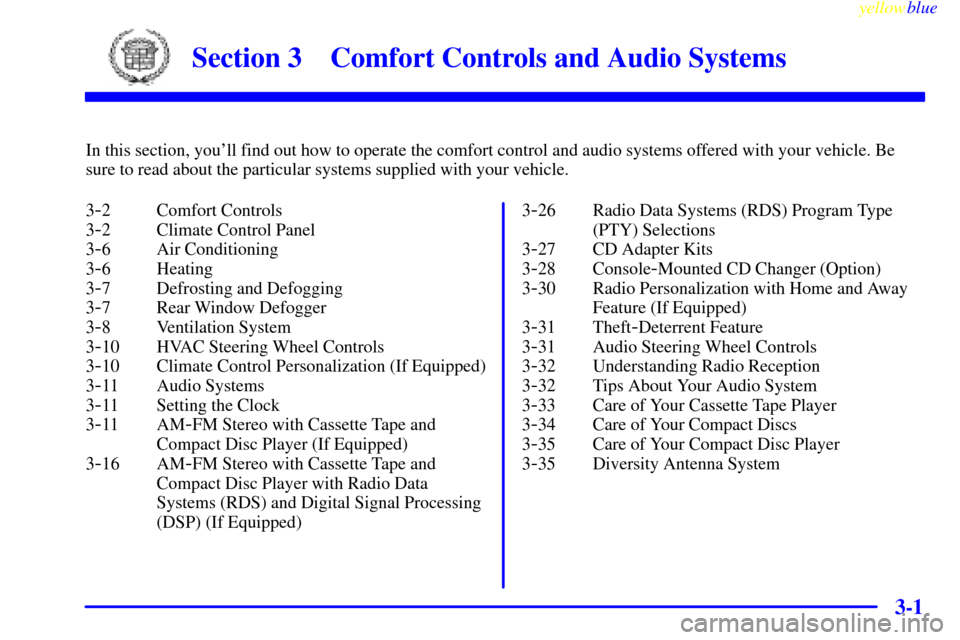
3-
yellowblue
3-1
Section 3 Comfort Controls and Audio Systems
In this section, you'll find out how to operate the comfort control and audio systems offered with your vehicle. Be
sure to read about the particular systems supplied with your vehicle.
3
-2 Comfort Controls
3
-2 Climate Control Panel
3
-6 Air Conditioning
3
-6 Heating
3
-7 Defrosting and Defogging
3
-7 Rear Window Defogger
3
-8 Ventilation System
3
-10 HVAC Steering Wheel Controls
3
-10 Climate Control Personalization (If Equipped)
3
-11 Audio Systems
3
-11 Setting the Clock
3
-11 AM-FM Stereo with Cassette Tape and
Compact Disc Player (If Equipped)
3
-16 AM-FM Stereo with Cassette Tape and
Compact Disc Player with Radio Data
Systems (RDS) and Digital Signal Processing
(DSP) (If Equipped)3
-26 Radio Data Systems (RDS) Program Type
(PTY) Selections
3
-27 CD Adapter Kits
3
-28 Console-Mounted CD Changer (Option)
3
-30 Radio Personalization with Home and Away
Feature (If Equipped)
3
-31 Theft-Deterrent Feature
3
-31 Audio Steering Wheel Controls
3
-32 Understanding Radio Reception
3
-32 Tips About Your Audio System
3
-33 Care of Your Cassette Tape Player
3
-34 Care of Your Compact Discs
3
-35 Care of Your Compact Disc Player
3
-35 Diversity Antenna System
Page 146 of 362
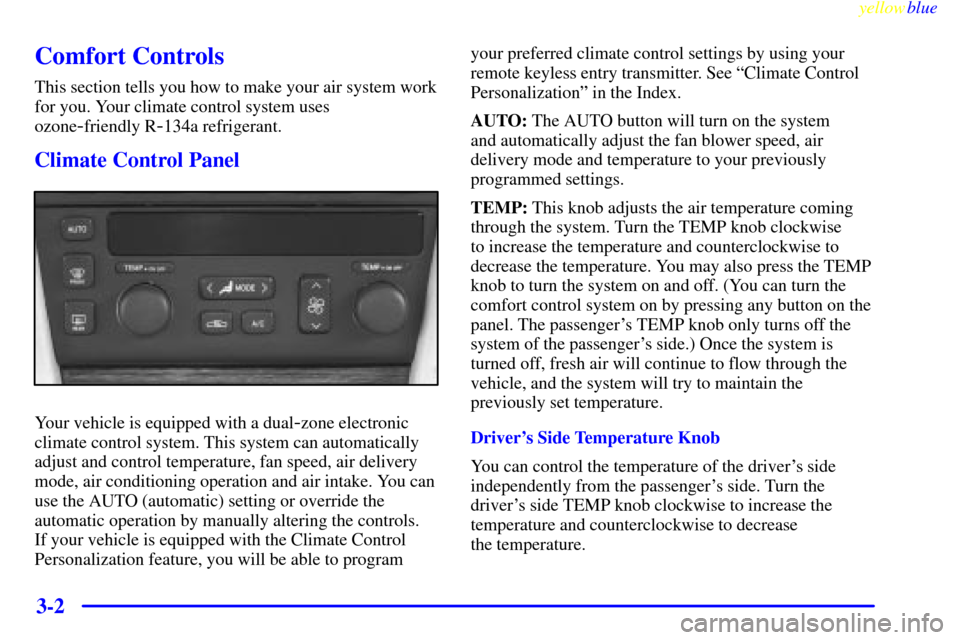
yellowblue
3-2
Comfort Controls
This section tells you how to make your air system work
for you. Your climate control system uses
ozone
-friendly R-134a refrigerant.
Climate Control Panel
Your vehicle is equipped with a dual-zone electronic
climate control system. This system can automatically
adjust and control temperature, fan speed, air delivery
mode, air conditioning operation and air intake. You can
use the AUTO (automatic) setting or override the
automatic operation by manually altering the controls.
If your vehicle is equipped with the Climate Control
Personalization feature, you will be able to programyour preferred climate control settings by using your
remote keyless entry transmitter. See ªClimate Control
Personalizationº in the Index.
AUTO: The AUTO button will turn on the system
and automatically adjust the fan blower speed, air
delivery mode and temperature to your previously
programmed settings.
TEMP: This knob adjusts the air temperature coming
through the system. Turn the TEMP knob clockwise
to increase the temperature and counterclockwise to
decrease the temperature. You may also press the TEMP
knob to turn the system on and off. (You can turn the
comfort control system on by pressing any button on the
panel. The passenger's TEMP knob only turns off the
system of the passenger's side.) Once the system is
turned off, fresh air will continue to flow through the
vehicle, and the system will try to maintain the
previously set temperature.
Driver's Side Temperature Knob
You can control the temperature of the driver's side
independently from the passenger's side. Turn the
driver's side TEMP knob clockwise to increase the
temperature and counterclockwise to decrease
the temperature.