1999 CADILLAC SEVILLE reset
[x] Cancel search: resetPage 132 of 362

yellowblue
2-80
BATTERY VOLTAGE HIGH - 8: This message
shows that the electrical charging system is
overcharging (more than 16 volts). To avoid being
stranded, have the electrical system checked by your
dealership. You can reduce the charging overload by
using the accessories. Turn on the lamps and radio, set
the climate control on AUTO and the fan speed on HI,
and turn the rear window defogger on. You can monitor
battery voltage on the DIC by pressing the INFO button.
The normal range is 11.5 to 15.5 volts when the engine
is running.
BATTERY VOLTAGE LOW
- 6: This message will
appear when the electrical system is charging less than 9
volts or if the battery has been drained. If this message
appears immediately after starting, it is possible that the
generator can still recharge the battery. The battery should
recharge while driving but may take a few hours to do so.
Consider using an auxiliary charger (be sure to follow the
manufacturer's instructions) to boost the battery after
returning home or to a final destination. If this message
appears while driving or after starting your vehicle and
stays on, have it checked immediately to determine the
cause of this problem. To help the generator recharge the
battery quickly, you can reduce the load on the electrical
system by turning off the accessories. You can monitor
battery voltage on the DIC by pressing the INFO button.
The normal range is 11.5 to 15.5 volts.CHANGE BRAKE PADS
- 125: This message is used
to notify you that the brake pads may have worn down.
A sensor is connected to the brake pads and is triggered
when they wear to a certain point. Have the front and
rear brakes serviced by your dealer as soon as possible.
CHANGE ENGINE OIL
- 82: This means that the life
of the engine oil has expired and it should be changed
within 200 miles. See ªEngine Oilº and ªFilter
Recommendationsº in the Maintenance Schedule
booklet. After an oil change, the Oil Life Indicator must
be reset. See ªOil Life Indicator, How to Resetº in
the Index.
CHANGE TRANS FLUID
- 47: This message will
appear when it is time to replace the transaxle fluid. See
the Maintenance Schedule booklet for the proper fluid
and change intervals.
CHECK BRAKE FLUID
- 37: This message will
display if the ignition is in ON to inform the driver that
the brake fluid level is low. Have the brake system
serviced by a technician as soon as possible. See ªBrake
System Warning Lightº in the Index.
CHECK COOLANT LEVEL
- 2: This message will
appear when there is a low level of engine coolant. Have
the cooling system serviced by a technician as soon
as possible.
Page 135 of 362
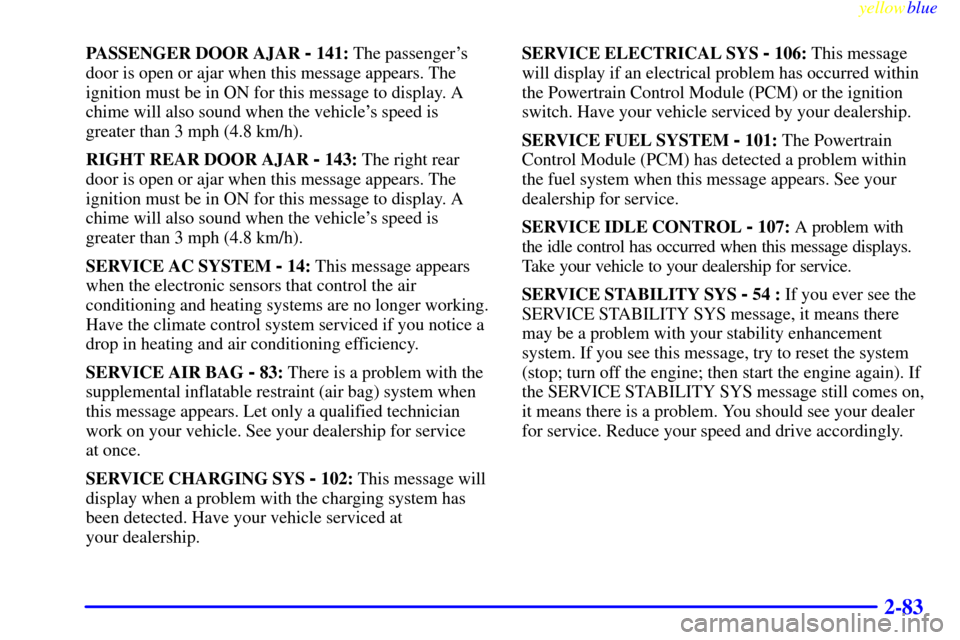
yellowblue
2-83
PASSENGER DOOR AJAR - 141: The passenger's
door is open or ajar when this message appears. The
ignition must be in ON for this message to display. A
chime will also sound when the vehicle's speed is
greater than 3 mph (4.8 km/h).
RIGHT REAR DOOR AJAR
- 143: The right rear
door is open or ajar when this message appears. The
ignition must be in ON for this message to display. A
chime will also sound when the vehicle's speed is
greater than 3 mph (4.8 km/h).
SERVICE AC SYSTEM
- 14: This message appears
when the electronic sensors that control the air
conditioning and heating systems are no longer working.
Have the climate control system serviced if you notice a
drop in heating and air conditioning efficiency.
SERVICE AIR BAG
- 83: There is a problem with the
supplemental inflatable restraint (air bag) system when
this message appears. Let only a qualified technician
work on your vehicle. See your dealership for service
at once.
SERVICE CHARGING SYS
- 102: This message will
display when a problem with the charging system has
been detected. Have your vehicle serviced at
your dealership.SERVICE ELECTRICAL SYS
- 106: This message
will display if an electrical problem has occurred within
the Powertrain Control Module (PCM) or the ignition
switch. Have your vehicle serviced by your dealership.
SERVICE FUEL SYSTEM
- 101: The Powertrain
Control Module (PCM) has detected a problem within
the fuel system when this message appears. See your
dealership for service.
SERVICE IDLE CONTROL
- 107: A problem with
the idle control has occurred when this message displays.
Take your vehicle to your dealership for service.
SERVICE STABILITY SYS
- 54 : If you ever see the
SERVICE STABILITY SYS message, it means there
may be a problem with your stability enhancement
system. If you see this message, try to reset the system
(stop; turn off the engine; then start the engine again). If
the SERVICE STABILITY SYS message still comes on,
it means there is a problem. You should see your dealer
for service. Reduce your speed and drive accordingly.
Page 138 of 362
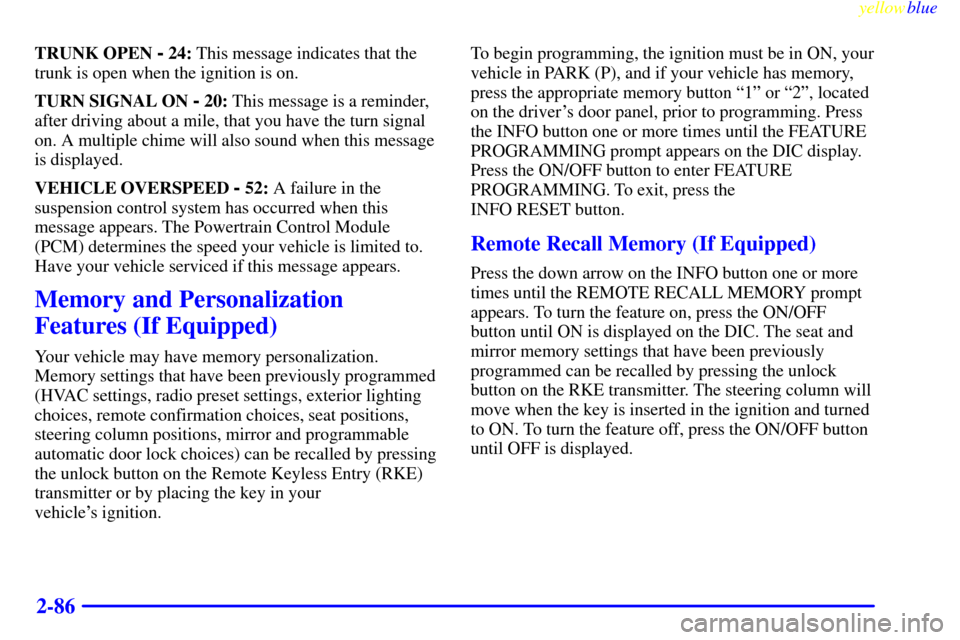
yellowblue
2-86
TRUNK OPEN - 24: This message indicates that the
trunk is open when the ignition is on.
TURN SIGNAL ON
- 20: This message is a reminder,
after driving about a mile, that you have the turn signal
on. A multiple chime will also sound when this message
is displayed.
VEHICLE OVERSPEED
- 52: A failure in the
suspension control system has occurred when this
message appears. The Powertrain Control Module
(PCM) determines the speed your vehicle is limited to.
Have your vehicle serviced if this message appears.
Memory and Personalization
Features (If Equipped)
Your vehicle may have memory personalization.
Memory settings that have been previously programmed
(HVAC settings, radio preset settings, exterior lighting
choices, remote confirmation choices, seat positions,
steering column positions, mirror and programmable
automatic door lock choices) can be recalled by pressing
the unlock button on the Remote Keyless Entry (RKE)
transmitter or by placing the key in your
vehicle's ignition.To begin programming, the ignition must be in ON, your
vehicle in PARK (P), and if your vehicle has memory,
press the appropriate memory button ª1º or ª2º, located
on the driver's door panel, prior to programming. Press
the INFO button one or more times until the FEATURE
PROGRAMMING prompt appears on the DIC display.
Press the ON/OFF button to enter FEATURE
PROGRAMMING. To exit, press the
INFO RESET button.
Remote Recall Memory (If Equipped)
Press the down arrow on the INFO button one or more
times until the REMOTE RECALL MEMORY prompt
appears. To turn the feature on, press the ON/OFF
button until ON is displayed on the DIC. The seat and
mirror memory settings that have been previously
programmed can be recalled by pressing the unlock
button on the RKE transmitter. The steering column will
move when the key is inserted in the ignition and turned
to ON. To turn the feature off, press the ON/OFF button
until OFF is displayed.
Page 139 of 362
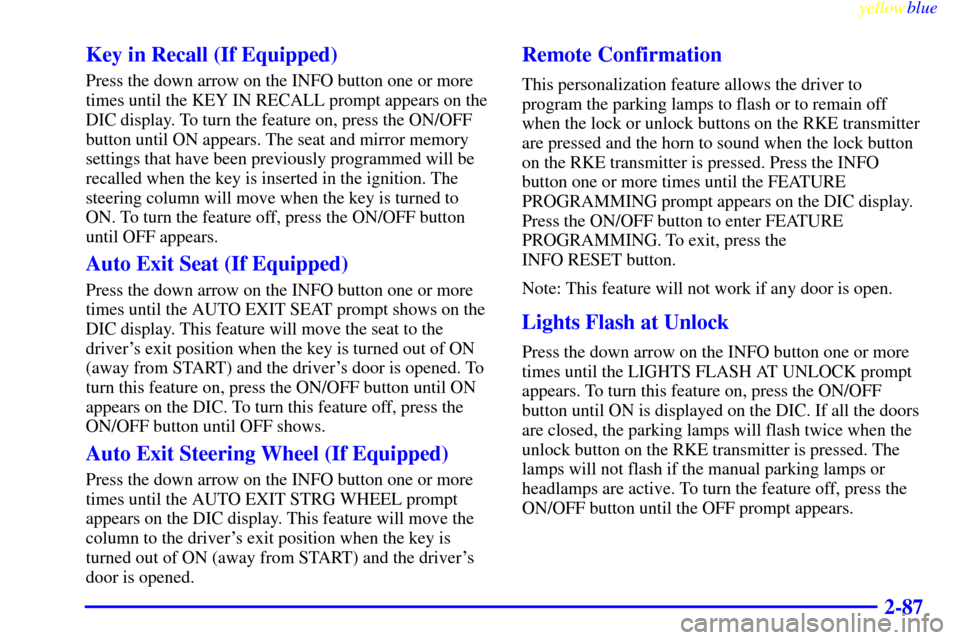
yellowblue
2-87 Key in Recall (If Equipped)
Press the down arrow on the INFO button one or more
times until the KEY IN RECALL prompt appears on the
DIC display. To turn the feature on, press the ON/OFF
button until ON appears. The seat and mirror memory
settings that have been previously programmed will be
recalled when the key is inserted in the ignition. The
steering column will move when the key is turned to
ON. To turn the feature off, press the ON/OFF button
until OFF appears.
Auto Exit Seat (If Equipped)
Press the down arrow on the INFO button one or more
times until the AUTO EXIT SEAT prompt shows on the
DIC display. This feature will move the seat to the
driver's exit position when the key is turned out of ON
(away from START) and the driver's door is opened. To
turn this feature on, press the ON/OFF button until ON
appears on the DIC. To turn this feature off, press the
ON/OFF button until OFF shows.
Auto Exit Steering Wheel (If Equipped)
Press the down arrow on the INFO button one or more
times until the AUTO EXIT STRG WHEEL prompt
appears on the DIC display. This feature will move the
column to the driver's exit position when the key is
turned out of ON (away from START) and the driver's
door is opened.
Remote Confirmation
This personalization feature allows the driver to
program the parking lamps to flash or to remain off
when the lock or unlock buttons on the RKE transmitter
are pressed and the horn to sound when the lock button
on the RKE transmitter is pressed. Press the INFO
button one or more times until the FEATURE
PROGRAMMING prompt appears on the DIC display.
Press the ON/OFF button to enter FEATURE
PROGRAMMING. To exit, press the
INFO RESET button.
Note: This feature will not work if any door is open.
Lights Flash at Unlock
Press the down arrow on the INFO button one or more
times until the LIGHTS FLASH AT UNLOCK prompt
appears. To turn this feature on, press the ON/OFF
button until ON is displayed on the DIC. If all the doors
are closed, the parking lamps will flash twice when the
unlock button on the RKE transmitter is pressed. The
lamps will not flash if the manual parking lamps or
headlamps are active. To turn the feature off, press the
ON/OFF button until the OFF prompt appears.
Page 140 of 362
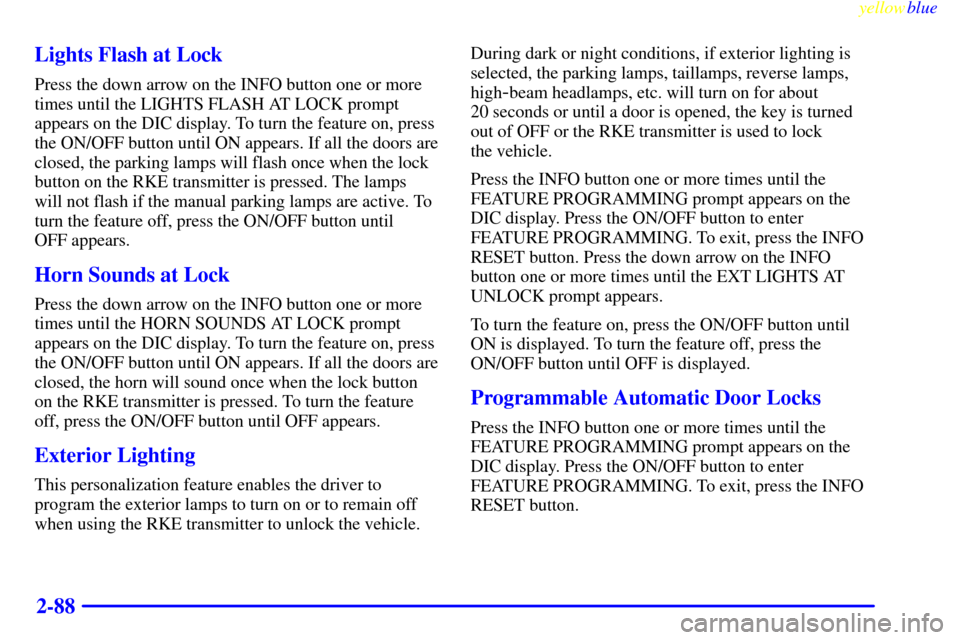
yellowblue
2-88 Lights Flash at Lock
Press the down arrow on the INFO button one or more
times until the LIGHTS FLASH AT LOCK prompt
appears on the DIC display. To turn the feature on, press
the ON/OFF button until ON appears. If all the doors are
closed, the parking lamps will flash once when the lock
button on the RKE transmitter is pressed. The lamps
will not flash if the manual parking lamps are active. To
turn the feature off, press the ON/OFF button until
OFF appears.
Horn Sounds at Lock
Press the down arrow on the INFO button one or more
times until the HORN SOUNDS AT LOCK prompt
appears on the DIC display. To turn the feature on, press
the ON/OFF button until ON appears. If all the doors are
closed, the horn will sound once when the lock button
on the RKE transmitter is pressed. To turn the feature
off, press the ON/OFF button until OFF appears.
Exterior Lighting
This personalization feature enables the driver to
program the exterior lamps to turn on or to remain off
when using the RKE transmitter to unlock the vehicle.During dark or night conditions, if exterior lighting is
selected, the parking lamps, taillamps, reverse lamps,
high
-beam headlamps, etc. will turn on for about
20 seconds or until a door is opened, the key is turned
out of OFF or the RKE transmitter is used to lock
the vehicle.
Press the INFO button one or more times until the
FEATURE PROGRAMMING prompt appears on the
DIC display. Press the ON/OFF button to enter
FEATURE PROGRAMMING. To exit, press the INFO
RESET button. Press the down arrow on the INFO
button one or more times until the EXT LIGHTS AT
UNLOCK prompt appears.
To turn the feature on, press the ON/OFF button until
ON is displayed. To turn the feature off, press the
ON/OFF button until OFF is displayed.
Programmable Automatic Door Locks
Press the INFO button one or more times until the
FEATURE PROGRAMMING prompt appears on the
DIC display. Press the ON/OFF button to enter
FEATURE PROGRAMMING. To exit, press the INFO
RESET button.
Page 144 of 362
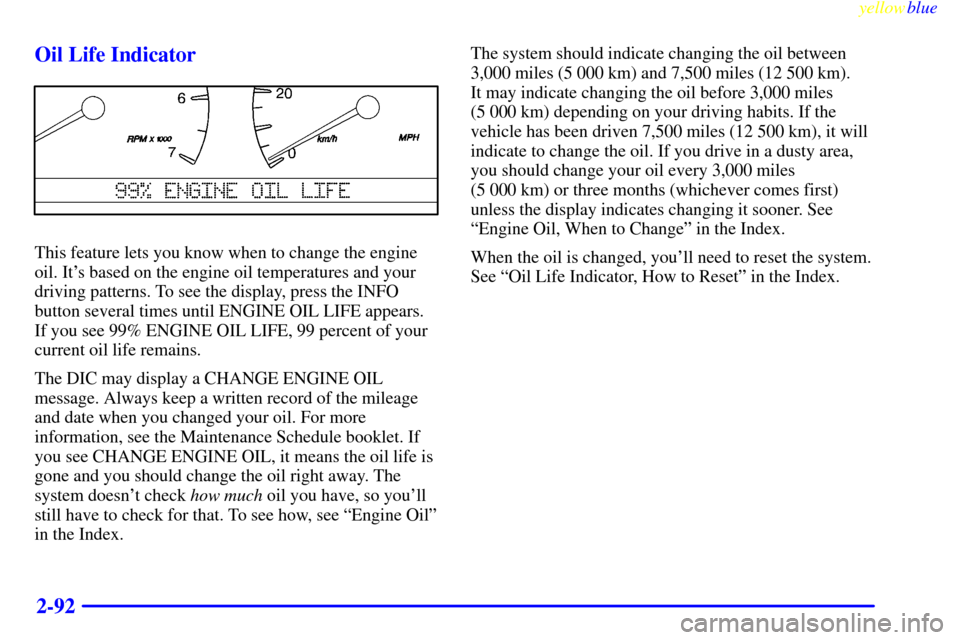
yellowblue
2-92 Oil Life Indicator
This feature lets you know when to change the engine
oil. It's based on the engine oil temperatures and your
driving patterns. To see the display, press the INFO
button several times until ENGINE OIL LIFE appears.
If you see 99% ENGINE OIL LIFE, 99 percent of your
current oil life remains.
The DIC may display a CHANGE ENGINE OIL
message. Always keep a written record of the mileage
and date when you changed your oil. For more
information, see the Maintenance Schedule booklet. If
you see CHANGE ENGINE OIL, it means the oil life is
gone and you should change the oil right away. The
system doesn't check how much oil you have, so you'll
still have to check for that. To see how, see ªEngine Oilº
in the Index.The system should indicate changing the oil between
3,000 miles (5 000 km) and 7,500 miles (12 500 km).
It may indicate changing the oil before 3,000 miles
(5 000 km) depending on your driving habits. If the
vehicle has been driven 7,500 miles (12 500 km), it will
indicate to change the oil. If you drive in a dusty area,
you should change your oil every 3,000 miles
(5 000 km) or three months (whichever comes first)
unless the display indicates changing it sooner. See
ªEngine Oil, When to Changeº in the Index.
When the oil is changed, you'll need to reset the system.
See ªOil Life Indicator, How to Resetº in the Index.
Page 156 of 362
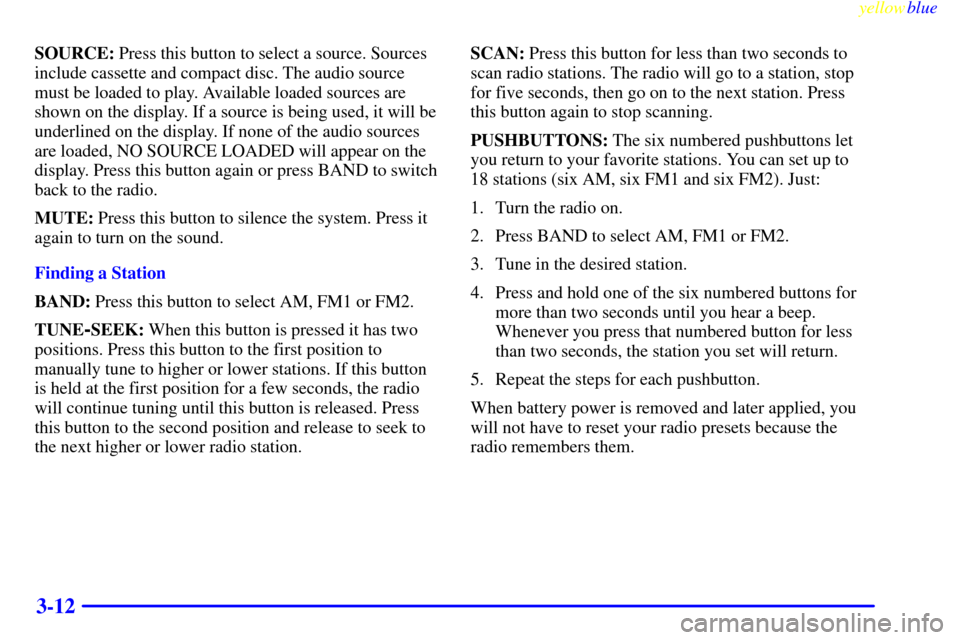
yellowblue
3-12
SOURCE: Press this button to select a source. Sources
include cassette and compact disc. The audio source
must be loaded to play. Available loaded sources are
shown on the display. If a source is being used, it will be
underlined on the display. If none of the audio sources
are loaded, NO SOURCE LOADED will appear on the
display. Press this button again or press BAND to switch
back to the radio.
MUTE: Press this button to silence the system. Press it
again to turn on the sound.
Finding a Station
BAND: Press this button to select AM, FM1 or FM2.
TUNE
-SEEK: When this button is pressed it has two
positions. Press this button to the first position to
manually tune to higher or lower stations. If this button
is held at the first position for a few seconds, the radio
will continue tuning until this button is released. Press
this button to the second position and release to seek to
the next higher or lower radio station.SCAN: Press this button for less than two seconds to
scan radio stations. The radio will go to a station, stop
for five seconds, then go on to the next station. Press
this button again to stop scanning.
PUSHBUTTONS: The six numbered pushbuttons let
you return to your favorite stations. You can set up to
18 stations (six AM, six FM1 and six FM2). Just:
1. Turn the radio on.
2. Press BAND to select AM, FM1 or FM2.
3. Tune in the desired station.
4. Press and hold one of the six numbered buttons for
more than two seconds until you hear a beep.
Whenever you press that numbered button for less
than two seconds, the station you set will return.
5. Repeat the steps for each pushbutton.
When battery power is removed and later applied, you
will not have to reset your radio presets because the
radio remembers them.
Page 157 of 362
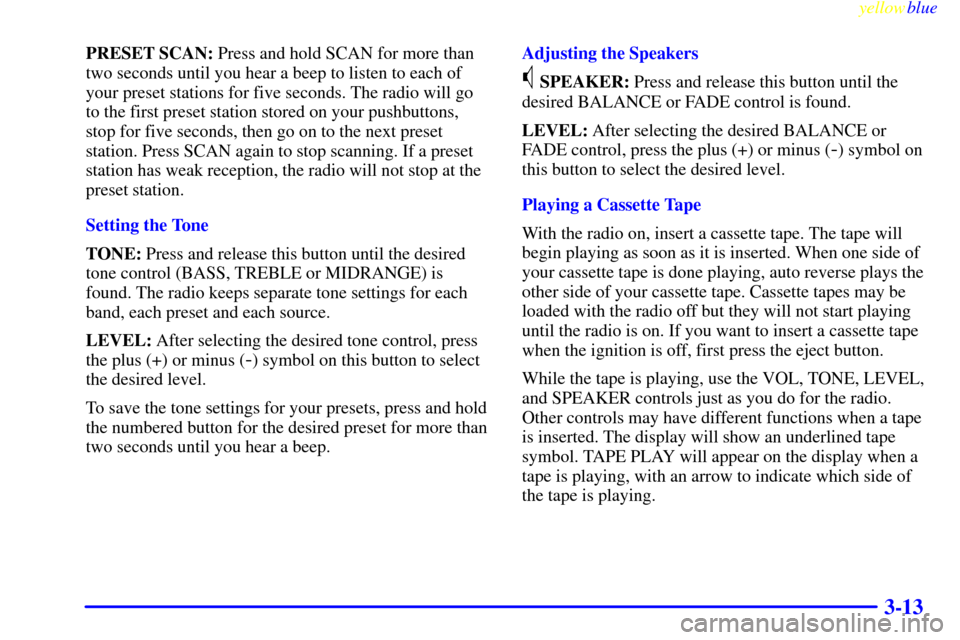
yellowblue
3-13
PRESET SCAN: Press and hold SCAN for more than
two seconds until you hear a beep to listen to each of
your preset stations for five seconds. The radio will go
to the first preset station stored on your pushbuttons,
stop for five seconds, then go on to the next preset
station. Press SCAN again to stop scanning. If a preset
station has weak reception, the radio will not stop at the
preset station.
Setting the Tone
TONE: Press and release this button until the desired
tone control (BASS, TREBLE or MIDRANGE) is
found. The radio keeps separate tone settings for each
band, each preset and each source.
LEVEL: After selecting the desired tone control, press
the plus (+) or minus (
-) symbol on this button to select
the desired level.
To save the tone settings for your presets, press and hold
the numbered button for the desired preset for more than
two seconds until you hear a beep.Adjusting the Speakers
SPEAKER: Press and release this button until the
desired BALANCE or FADE control is found.
LEVEL: After selecting the desired BALANCE or
FADE control, press the plus (+) or minus (
-) symbol on
this button to select the desired level.
Playing a Cassette Tape
With the radio on, insert a cassette tape. The tape will
begin playing as soon as it is inserted. When one side of
your cassette tape is done playing, auto reverse plays the
other side of your cassette tape. Cassette tapes may be
loaded with the radio off but they will not start playing
until the radio is on. If you want to insert a cassette tape
when the ignition is off, first press the eject button.
While the tape is playing, use the VOL, TONE, LEVEL,
and SPEAKER controls just as you do for the radio.
Other controls may have different functions when a tape
is inserted. The display will show an underlined tape
symbol. TAPE PLAY will appear on the display when a
tape is playing, with an arrow to indicate which side of
the tape is playing.