Page 81 of 352

yellowblue
2-17
4. Remove the RADIO fuse (Fuse 17). This fuse is in
the main fuse block, located on the left side of your
instrument panel. When the main fuse block is open,
the RADIO fuse (Fuse 17) is located in the lower
right corner side of the fuse panel. See ªFuses and
Circuit Breakersº in the Index.
5. Turn the ignition to ACCESSORY.
You can now program your choices. After programming
a feature, you can exit the programming mode
at anytime.
You should hear two chimes to verify that the system is
in programming mode. You will also be able to set
Lockout Prevention, Keyless Entry Verification, Arming
Method and Arming Verification.
Lockout Prevention
With this feature, the power door locks will not lock
when the key is in the ignition in OFF and a door
is open.Programmable Modes
Your vehicle can be programmed to one of the
following modes.
Mode 1: Lockout Prevention Disabled (Doors will
lock/unlock when you press the power door
lock switch).
Mode 2: Lockout Prevention Enabled
Your vehicle comes with this feature set in Mode 2.
To change the mode:
1. Press the power lock switch on the door.
2. Count the number of chimes you hear. The number
of chimes tells you which mode your vehicle is
set for.
3. Press the LOCK switch on the door until you hear
the number of chimes that correspond to the mode
selection you want.
The mode you select is now set. You can either exit the
programming mode by following the instructions later in
this section or program the next feature available on
your vehicle.
Page 83 of 352

yellowblue
2-19 Theft-Deterrent Arming Method
This means that both your keyless entry transmitter and
the power door lock switch will actively arm the system.
Programmable Modes
Your vehicle can be programmed to one of the
following modes.
Mode 1: Alarm System Off (The system will not arm.)
Mode 2: Keyless Entry Transmitter Lock (When you
lock your doors using the keyless entry transmitter, the
system will arm.)
Mode 3: Keyless Entry Transmitter/Power Door Lock
Switch (If you use either the keyless entry transmitter or
the power door lock switch to lock the doors, the system
will arm.)
Mode 4: Passive arming and Keyless Entry
Transmitter/Power Door Lock Switch Arming (The
system will arm itself after all doors are closed, plus
arming per Mode 3.)
Your vehicle comes with this feature set in Mode 3.To change the mode:
1. Press the UNLOCK switch on the door.
2. Count the number of chimes you hear. The number
of chimes tells you which mode your vehicle is
set for.
3. Press the UNLOCK switch on the door until you
hear the number of chimes that correspond to the
mode selection you want.
The mode you select is now set. You can either exit the
programming mode by following the instructions later in
this section or program the next feature available on
your vehicle.
Theft-Deterrent Arming Verification
This programmable feature allows you to change horn
and exterior lamp verification when arming and
disarming the system.
Page 84 of 352
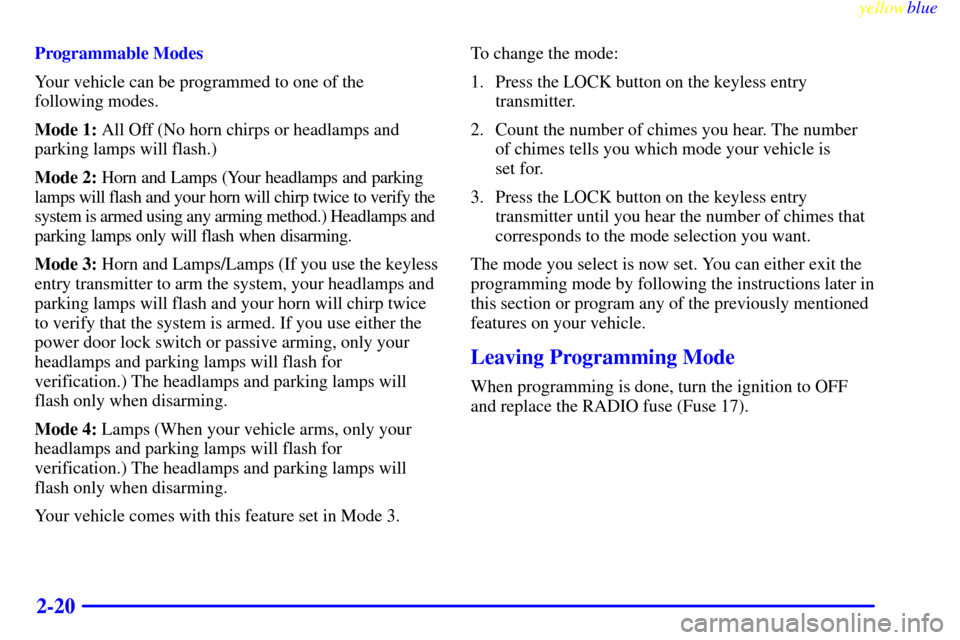
yellowblue
2-20
Programmable Modes
Your vehicle can be programmed to one of the
following modes.
Mode 1: All Off (No horn chirps or headlamps and
parking lamps will flash.)
Mode 2: Horn and Lamps (Your headlamps and parking
lamps will flash and your horn will chirp twice to verify the
system is armed using any arming method.) Headlamps and
parking lamps only will flash when disarming.
Mode 3: Horn and Lamps/Lamps (If you use the keyless
entry transmitter to arm the system, your headlamps and
parking lamps will flash and your horn will chirp twice
to verify that the system is armed. If you use either the
power door lock switch or passive arming, only your
headlamps and parking lamps will flash for
verification.) The headlamps and parking lamps will
flash only when disarming.
Mode 4: Lamps (When your vehicle arms, only your
headlamps and parking lamps will flash for
verification.) The headlamps and parking lamps will
flash only when disarming.
Your vehicle comes with this feature set in Mode 3.To change the mode:
1. Press the LOCK button on the keyless entry
transmitter.
2. Count the number of chimes you hear. The number
of chimes tells you which mode your vehicle is
set for.
3. Press the LOCK button on the keyless entry
transmitter until you hear the number of chimes that
corresponds to the mode selection you want.
The mode you select is now set. You can either exit the
programming mode by following the instructions later in
this section or program any of the previously mentioned
features on your vehicle.
Leaving Programming Mode
When programming is done, turn the ignition to OFF
and replace the RADIO fuse (Fuse 17).
Page 87 of 352

yellowblue
2-23
OFF (C): This position lets you turn off the engine but
still turn the steering wheel. It doesn't lock the steering
wheel like LOCK. Use OFF if you must have your
vehicle in motion while the engine is off (for example, if
your vehicle is being pushed).
RUN (D): This is the position for driving.
START (E): This position starts your engine.
NOTICE:
If your key seems stuck in LOCK and you can't
turn it, be sure you are using the correct key; if
so, is it all the way in? If it is, then turn the
steering wheel left and right while you turn the
key hard. But turn the key only with your hand.
Using a tool to force it could break the key or the
ignition switch. If none of this works, then your
vehicle needs service.
Retained Accessory Power
Your vehicle is equipped with a Retained Accessory
Power (RAP) feature which will allow certain features
of your vehicle to continue to work up to 20 minutes
after the ignition key is turned to OFF.
Your audio system and power windows will work when
the ignition key is turned to RUN or ACCESSORY.
Once the key is turned from RUN to OFF, these features
will continue to work for up to 20 minutes or until a
door is opened.
Starting Your Engine
Move your shift lever to PARK (P) or NEUTRAL (N).
Your engine won't start in any other position
-- that's a
safety feature. To restart when you're already moving,
use NEUTRAL (N) only.
NOTICE:
Don't try to shift to PARK (P) if your vehicle is
moving. If you do, you could damage the
transmission. Shift to PARK (P) only when your
vehicle is stopped.
Page 103 of 352

yellowblue
2-39
CAUTION:
It can be dangerous to get out of your vehicle if
the shift lever is not fully in PARK (P) with the
parking brake firmly set. Your vehicle can roll.
Don't leave your vehicle when the engine is
running unless you have to. If you've left the
engine running, the vehicle can move suddenly.
You or others could be injured. To be sure your
vehicle won't move, even when you're on fairly
level ground, always set your parking brake and
move the shift lever to PARK (P).
Four-wheel drive vehicles with the transfer case
in NEUTRAL will allow the vehicle to roll, even if
your shift lever is in PARK (P). So, be sure the
transfer case is in a drive gear
-- not in
NEUTRAL. Always set your parking brake.
Follow the proper steps to be sure your vehicle won't
move. See ªShifting Into PARK (P)º in the Index.
If you're pulling a trailer, see ªTowing a Trailerº in
the Index.
Locking Rear Axle
Your locking rear axle can give you additional traction
on snow, mud, ice, sand or gravel. It works like a
standard axle most of the time, but when one of the rear
wheels has no traction and the other does, this feature
will allow the wheel with traction to move the vehicle.
Windows
Power Windows
The power window controls are located on each of the
side doors.
Page 104 of 352
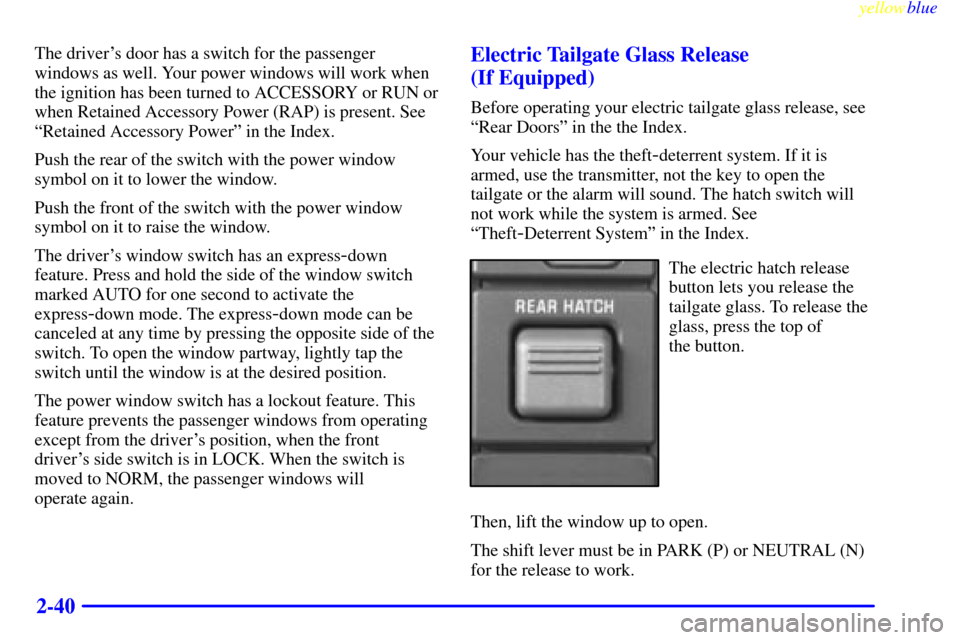
yellowblue
2-40
The driver's door has a switch for the passenger
windows as well. Your power windows will work when
the ignition has been turned to ACCESSORY or RUN or
when Retained Accessory Power (RAP) is present. See
ªRetained Accessory Powerº in the Index.
Push the rear of the switch with the power window
symbol on it to lower the window.
Push the front of the switch with the power window
symbol on it to raise the window.
The driver's window switch has an express
-down
feature. Press and hold the side of the window switch
marked AUTO for one second to activate the
express
-down mode. The express-down mode can be
canceled at any time by pressing the opposite side of the
switch. To open the window partway, lightly tap the
switch until the window is at the desired position.
The power window switch has a lockout feature. This
feature prevents the passenger windows from operating
except from the driver's position, when the front
driver's side switch is in LOCK. When the switch is
moved to NORM, the passenger windows will
operate again.
Electric Tailgate Glass Release
(If Equipped)
Before operating your electric tailgate glass release, see
ªRear Doorsº in the the Index.
Your vehicle has the theft
-deterrent system. If it is
armed, use the transmitter, not the key to open the
tailgate or the alarm will sound. The hatch switch will
not work while the system is armed. See
ªTheft
-Deterrent Systemº in the Index.
The electric hatch release
button lets you release the
tailgate glass. To release the
glass, press the top of
the button.
Then, lift the window up to open.
The shift lever must be in PARK (P) or NEUTRAL (N)
for the release to work.
Page 105 of 352
yellowblue
2-41
There is also a power door lock switch at the rear of the
vehicle which will allow you to lock or unlock all of the
doors. See ªPower Doors Locksº in the Index.
Horn
Press the center of the steering wheel to sound the horn.
Tilt Wheel
A tilt steering wheel allows
you to adjust the steering
wheel before you drive.
You can also raise it to the highest level to give your
legs more room when you enter and exit the vehicle.
To tilt the wheel, hold the steering wheel and pull the
lever. Move the steering wheel to a comfortable level,
then release the lever to lock the wheel in place.
Multifunction Lever
The lever on the left side of the steering column
includes your:
�Turn and Lane Change Signals
�Headlamp High/Low Beam Changer
�Windshield Wipers
�Windshield Washer
�Cruise Control
Page 111 of 352

yellowblue
2-47
Exterior Lamps
Your parking/headlamp knob is on the driver's side of
your instrument panel.Turn the knob clockwise, to the parking lamp symbol, to
turn on the following:
�Parking Lamps
�Sidemarker Lamps
�Taillamps
�License Plate Lamps
�Instrument Panel Lights
Turn the knob clockwise again, to the master lighting
symbol, to turn on all the lamps listed as well as
the headlamps.
Turn the knob counterclockwise, to OFF, to turn off
your lamps. For additional information on headlamp
operation, see ªHeadlamp Delayº in the Index.
Turn the thumbwheel next to the knob up to adjust
instrument panel lights. Turn the thumbwheel up to the
first notch to return the radio display and gearshift
indicator LED display to full intensity when the
headlamps or parking lamps are on. To turn on the dome
lamps (with the vehicle doors closed) turn the
thumbwheel up to the second notch position.
You can switch your headlamps from high to low beam
by pulling on the turn signal/high
-beam lever.