1999 CADILLAC ELDORADO service indicator
[x] Cancel search: service indicatorPage 81 of 344
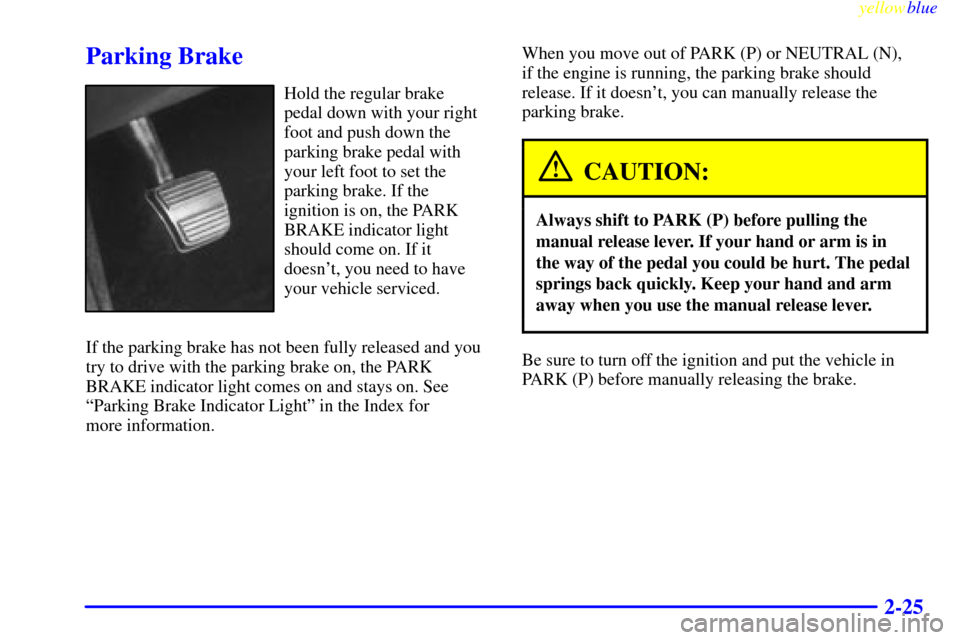
yellowblue
2-25
Parking Brake
Hold the regular brake
pedal down with your right
foot and push down the
parking brake pedal with
your left foot to set the
parking brake. If the
ignition is on, the PARK
BRAKE indicator light
should come on. If it
doesn't, you need to have
your vehicle serviced.
If the parking brake has not been fully released and you
try to drive with the parking brake on, the PARK
BRAKE indicator light comes on and stays on. See
ªParking Brake Indicator Lightº in the Index for
more information.When you move out of PARK (P) or NEUTRAL (N),
if the engine is running, the parking brake should
release. If it doesn't, you can manually release the
parking brake.
CAUTION:
Always shift to PARK (P) before pulling the
manual release lever. If your hand or arm is in
the way of the pedal you could be hurt. The pedal
springs back quickly. Keep your hand and arm
away when you use the manual release lever.
Be sure to turn off the ignition and put the vehicle in
PARK (P) before manually releasing the brake.
Page 109 of 344

yellowblue
2-53
Universal Transmitter (Option)
This device complies with Part 15 of the FCC Rules.
Operation is subject to the following two conditions:
(1) this device may not cause harmful interference,
and (2) this device must accept any interference received,
including interference that may cause undesired operation.
This device complies with RSS
-210 of Industry Canada.
Operation is subject to the following two conditions:
(1) this device may not cause interference, and (2) this
device must accept any interference, including interference
that may cause undesired operation of the device.
Changes and modifications to this system by other than
an authorized service facility could void authorization to
use this equipment.
Programming the Universal Transmitter
Do not use the Universal Transmitter with any garage
door opener that does not have the ªstop and reverseº
safety feature. This includes any garage door opener
model manufactured before April 1, 1982.
Be sure that people and objects are clear of the garage
door you are programming.
Your vehicle's engine should be turned off while
programming the transmitter. Follow these steps to
program up to three channels:
1. If you have previously programmed a transmitter
channel, proceed to Step 2. Otherwise, hold down
the two outside buttons on the Universal Transmitter
until the indicator light begins to flash rapidly (after
20 seconds). Then release the buttons. This
procedure initializes the memory and erases any
previous settings for all three channels.
2. Decide which one of the three channels you want to
program. Hold the end of the hand
-held transmitter
about 2 to 5 inches (5 to 13 cm) away from the
surface of the Universal Transmitter so that you can
still see the indicator light.
Page 118 of 344

yellowblue
2-62 Air Bag Readiness Light
There is an air bag readiness light on the instrument
panel, which shows AIR BAG. The system checks the
air bag's electrical system for malfunctions. The light
tells you if there is an electrical problem. The system
check includes the air bag sensors, the air bag modules,
the wiring and the crash sensing and diagnostic module.
For more information on the air bag system, see ªAir
Bagº in the Index.
This light will come on
when you start your engine,
and it will flash for a few
seconds. Then the light
should go out. This means
the system is ready.
If the air bag readiness light stays on after you start the
engine or comes on when you are driving, your air bag
system may not work properly. Have your vehicle
serviced right away.
The air bag readiness light should flash for a few
seconds when you turn the ignition key to RUN. If the
light doesn't come on then, have it fixed so it will be
ready to warn you if there is a problem.
Charging System Indicator Light
When you turn the ignition
key to RUN, this light will
come on briefly to show
that the generator and
battery charging systems
are working.
If this light stays on, you need service and you should
take your vehicle to the dealer at once. To save your
battery until you get there, turn off all accessories.
Brake System Warning Light
Your vehicle's hydraulic brake system is divided into
two parts. If one part isn't working, the other part can
still work and stop you. For good braking, though, you
need both parts working well.
If the warning light comes on, there is a brake problem.
Have your brake system inspected right away.
Page 119 of 344
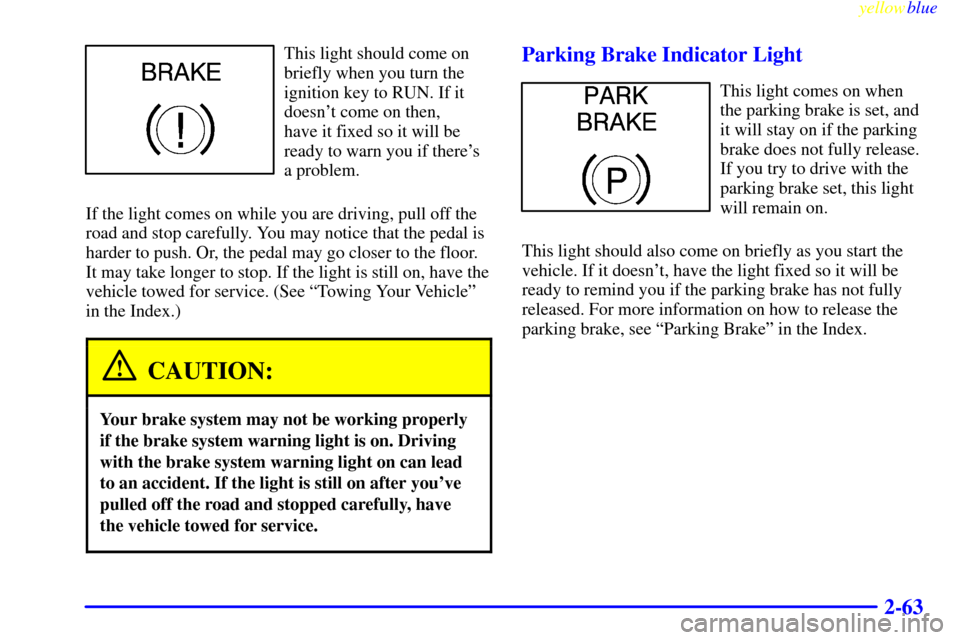
yellowblue
2-63
This light should come on
briefly when you turn the
ignition key to RUN. If it
doesn't come on then,
have it fixed so it will be
ready to warn you if there's
a problem.
If the light comes on while you are driving, pull off the
road and stop carefully. You may notice that the pedal is
harder to push. Or, the pedal may go closer to the floor.
It may take longer to stop. If the light is still on, have the
vehicle towed for service. (See ªTowing Your Vehicleº
in the Index.)
CAUTION:
Your brake system may not be working properly
if the brake system warning light is on. Driving
with the brake system warning light on can lead
to an accident. If the light is still on after you've
pulled off the road and stopped carefully, have
the vehicle towed for service.
Parking Brake Indicator Light
This light comes on when
the parking brake is set, and
it will stay on if the parking
brake does not fully release.
If you try to drive with the
parking brake set, this light
will remain on.
This light should also come on briefly as you start the
vehicle. If it doesn't, have the light fixed so it will be
ready to remind you if the parking brake has not fully
released. For more information on how to release the
parking brake, see ªParking Brakeº in the Index.
Page 122 of 344

yellowblue
2-66 Malfunction Indicator Lamp
(Service Engine Soon Light)
Your vehicle is equipped
with a computer which
monitors operation of the
fuel, ignition and emission
control systems.
This system is called OBD II (On
-Board
Diagnostics
-Second Generation) and is intended to assure
that emissions are at acceptable levels for the life of the
vehicle, helping to produce a cleaner environment. The
SERVICE ENGINE SOON light comes on and a chime
will sound to indicate that there is a problem and service
is required. Malfunctions often will be indicated by the
system before any problem is apparent. This may prevent
more serious damage to your vehicle. This system is also
designed to assist your service technician in correctly
diagnosing any malfunction.
NOTICE:
If you keep driving your vehicle with this light
on, after a while, your emission controls may not
work as well, your fuel economy may not be as
good and your engine may not run as smoothly.
This could lead to costly repairs that may not be
covered by your warranty.
NOTICE:
Modifications made to the engine, transaxle,
exhaust or fuel system of your vehicle or the
replacement of the original tires with other than
those of the same Tire Performance Criteria
(TPC) can affect your vehicle's emission controls
and may cause the SERVICE ENGINE SOON
light to come on. Modifications to these systems
could lead to costly repairs not covered by your
warranty. This may also result in a failure to pass
a required Emission Inspection/Maintenance test.
Page 128 of 344

yellowblue
2-72
BATTERY NOT CHARGING - 7: This message will
appear if the battery is not being charged. Have the
electrical system checked by your dealership at your
earliest convenience.
BATTERY VOLTAGE HIGH
- 8: This message
shows that the electrical charging system is
overcharging (more than 16 volts). To avoid being
stranded, have the electrical system checked by your
dealership. You can reduce the charging overload by
using the accessories. Turn on the lamps and radio, set
the climate control on AUTO and the fan speed on HI,
and turn the rear window defogger on. You can monitor
battery voltage on the DIC by pressing the SKIP INFO
button. The normal range is 11.5 to 15.5 volts when the
engine is running.
BATTERY VOLTAGE LOW
- 6: This message will
appear when the electrical system is charging less than
10 volts or if the battery has been drained. If this
message appears immediately after starting, it is possible
that the generator can still recharge the battery. The
battery should recharge and may take a few hours to do
so. Consider using an auxiliary charger to boost the
battery after returning home or to a final destination.
(Be sure to follow the manufacturer's instructions when
using a battery charger.)If this message appears and stays on while driving or
after starting your vehicle, have it checked immediately
to determine the cause of this problem. To help the
generator recharge the battery quickly, you can reduce
the load on the electrical system by turning off the
accessories. You can monitor battery voltage on the DIC
by pressing the SKIP INFO button. The normal range
is 11.5 to 15.5 volts.
BRAKE VACUUM PROBLEM
-108: The circuit in
the brake booster vacuum has shorted or is loose when
this message appears. Your vehicle may lose power
brakes but you will still have the use of manual brakes.
The power brakes will not be affected if the problem is
caused by a failed sensor. Have your vehicle serviced
immediately at your dealership.
CHANGE ENGINE OIL
- 82: This means that the life
of the engine oil has expired and it should be changed
within 200 miles (322 km). See ªEngine Oilº and ªFilter
Recommendationsº in the Maintenance Schedule booklet.
After an oil change, the Oil Life Indicator must be reset.
See ªOil Life Indicator, How to Resetº in the Index.
CHANGE TRANS FLUID
- 47: This message will
appear when it is time to replace the transaxle fluid. See
the Maintenance Schedule booklet for the proper fluid
and change intervals.
Page 140 of 344

yellowblue
2-84
Your vehicle will stay in the storage mode until the
ignition key is turned out of LOCK. The system will
ªwake
-upº when the door key is inserted into the door,
however, your vehicle will remain in the storage mode.
The ignition must be out of LOCK before the battery
guard is disabled.
Comfort Controls and Radio System Personalization
These features allow both drivers to personalize their
own climate control settings as well as their radio
settings. For more information, see ªClimate Control
Personalizationº and ªRadio Personalizationº in
the Index.
Continuous Variable Road Sensing
Suspension (CVRSS) (ETC Only)
The CVRSS automatically adjusts the ride of your
vehicle. Automatic ride control is achieved through a
computer used to control and monitor the suspension
system. The controller receives input from various
sensors to determine the proper system response. If the
controller detects a problem within the system, the
Driver Information Center (DIC) will display a
SERVICE RIDE CONTROL message. If this message
appears, have your vehicle serviced at your dealership.
Oil Life Indicator
This feature lets you know when to change the engine
oil. It's based on the engine oil temperatures and your
driving patterns. To see the display, press the SKIP
INFO button several times until XX OIL LIFE LEFT
appears. If you see 99% OIL LIFE LEFT, 99 percent of
your current oil life remains.
Page 173 of 344
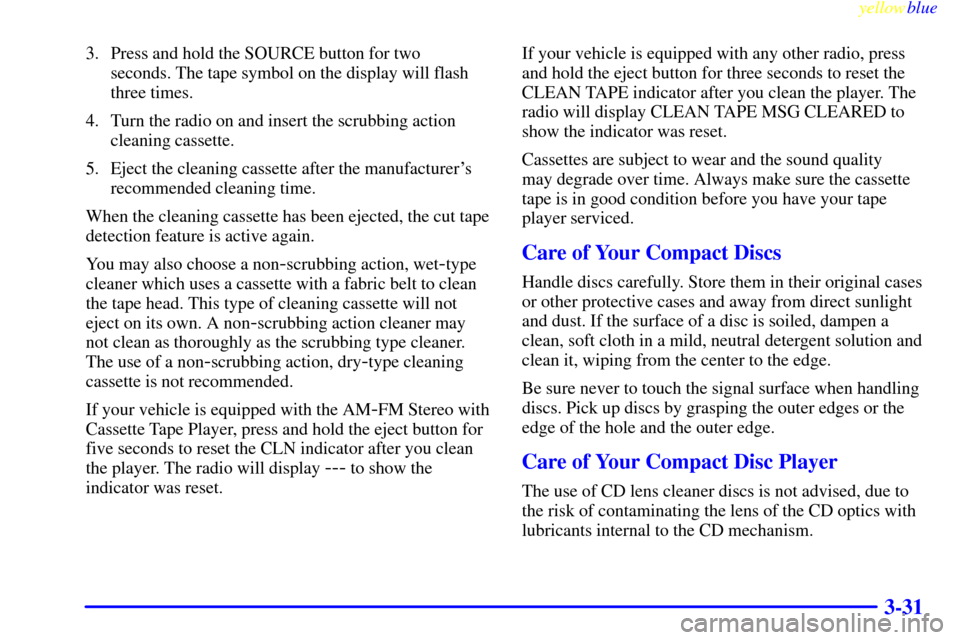
yellowblue
3-31
3. Press and hold the SOURCE button for two
seconds. The tape symbol on the display will flash
three times.
4. Turn the radio on and insert the scrubbing action
cleaning cassette.
5. Eject the cleaning cassette after the manufacturer's
recommended cleaning time.
When the cleaning cassette has been ejected, the cut tape
detection feature is active again.
You may also choose a non
-scrubbing action, wet-type
cleaner which uses a cassette with a fabric belt to clean
the tape head. This type of cleaning cassette will not
eject on its own. A non
-scrubbing action cleaner may
not clean as thoroughly as the scrubbing type cleaner.
The use of a non
-scrubbing action, dry-type cleaning
cassette is not recommended.
If your vehicle is equipped with the AM
-FM Stereo with
Cassette Tape Player, press and hold the eject button for
five seconds to reset the CLN indicator after you clean
the player. The radio will display
--- to show the
indicator was reset.If your vehicle is equipped with any other radio, press
and hold the eject button for three seconds to reset the
CLEAN TAPE indicator after you clean the player. The
radio will display CLEAN TAPE MSG CLEARED to
show the indicator was reset.
Cassettes are subject to wear and the sound quality
may degrade over time. Always make sure the cassette
tape is in good condition before you have your tape
player serviced.
Care of Your Compact Discs
Handle discs carefully. Store them in their original cases
or other protective cases and away from direct sunlight
and dust. If the surface of a disc is soiled, dampen a
clean, soft cloth in a mild, neutral detergent solution and
clean it, wiping from the center to the edge.
Be sure never to touch the signal surface when handling
discs. Pick up discs by grasping the outer edges or the
edge of the hole and the outer edge.
Care of Your Compact Disc Player
The use of CD lens cleaner discs is not advised, due to
the risk of contaminating the lens of the CD optics with
lubricants internal to the CD mechanism.