Page 105 of 368
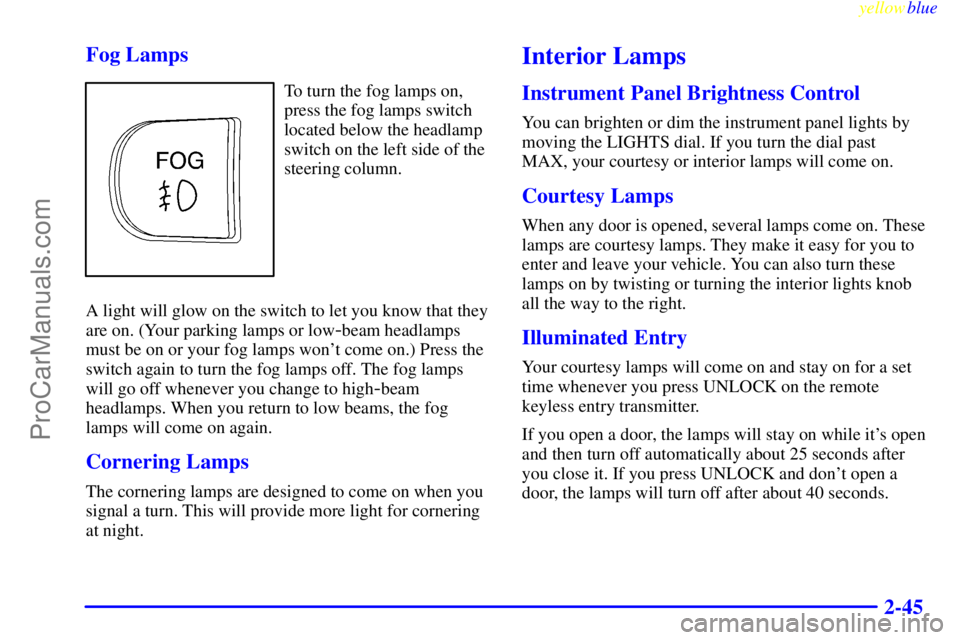
yellowblue
2-45 Fog Lamps
To turn the fog lamps on,
press the fog lamps switch
located below the headlamp
switch on the left side of the
steering column.
A light will glow on the switch to let you know that they
are on. (Your parking lamps or low
-beam headlamps
must be on or your fog lamps won't come on.) Press the
switch again to turn the fog lamps off. The fog lamps
will go off whenever you change to high
-beam
headlamps. When you return to low beams, the fog
lamps will come on again.
Cornering Lamps
The cornering lamps are designed to come on when you
signal a turn. This will provide more light for cornering
at night.
Interior Lamps
Instrument Panel Brightness Control
You can brighten or dim the instrument panel lights by
moving the LIGHTS dial. If you turn the dial past
MAX, your courtesy or interior lamps will come on.
Courtesy Lamps
When any door is opened, several lamps come on. These
lamps are courtesy lamps. They make it easy for you to
enter and leave your vehicle. You can also turn these
lamps on by twisting or turning the interior lights knob
all the way to the right.
Illuminated Entry
Your courtesy lamps will come on and stay on for a set
time whenever you press UNLOCK on the remote
keyless entry transmitter.
If you open a door, the lamps will stay on while it's open
and then turn off automatically about 25 seconds after
you close it. If you press UNLOCK and don't open a
door, the lamps will turn off after about 40 seconds.
ProCarManuals.com
Page 112 of 368

yellowblue
2-52 Trunk Convenience Net (If Equipped)
Your vehicle may have a convenience net. You'll see it
on the back wall of the trunk.
Put small loads, like grocery bags, behind the net. It can
help keep them from falling over during sharp turns or
quick starts and stops.
The net isn't for larger, heavier loads. Store those in the
trunk as far forward as you can.
You can unhook the net so that it will lie flat when
you're not using it.
Ashtrays and Lighter
The center front ashtray is located just below the
instrument panel's comfort controls at the front of the
console, behind the front compartment storage door. To
remove the ashtray, open the storage door. Then open
the small black door, lift up on the ashtray and pull
it out.
The rear ashtray is located within a small door at the
rear of the console. Push on the right side of the door.
The ashtray will then rotate to the right for usage. You
can only access the ashtray by pushing on the door's
right side. To remove the ashtray, push down on the
snuffer located in the middle of the ashtray and lift
it out.
NOTICE:
Don't put papers and other things that burn into
your ashtrays. If you do, cigarettes or other
smoking materials could set them on fire,
causing damage.
To use the lighter, just push it in all the way and let go.
When it's ready, it will pop back by itself.
NOTICE:
Don't hold a cigarette lighter in with your hand
while it is heating. If you do, it won't be able to
back away from the heating element when it's
ready. That can make it overheat, damaging the
lighter and the heating element.
ProCarManuals.com
Page 116 of 368
yellowblue
2-56
The Instrument Panel -- Your Information System
A. Lamp Controls
B. Instrument Cluster
C. VentsD. Glove Box
E. Audio System
F. Climate Controls
ProCarManuals.com
Page 117 of 368
yellowblue
2-57
Instrument Panel Cluster
Standard Cluster: United States Version Shown, Canadian Similar
Your instrument cluster is designed to let you know at a glance how your vehicle is running. You'll know how fast
you're going, about how much fuel is in your tank and many other things you need to drive safely and economically.
ProCarManuals.com
Page 121 of 368

yellowblue
2-61 Air Bag Readiness Light
There is an air bag readiness light on the instrument
panel, which shows the air bag symbol. The system
checks the air bag's electrical system for malfunctions.
The light tells you if there is an electrical problem. The
system check includes the air bag modules, the wiring
and the crash sensing and diagnostic module. For more
information on the air bag system, see ªAir Bagº
in the Index.
This light will come on
when you start your engine,
and it will flash for a few
seconds. Then the light
should go out. This means
the system is ready.
If the air bag readiness light stays on after you start the
engine or comes on when you are driving, your air bag
system may not work properly. Have your vehicle
serviced right away.
The air bag readiness light should flash for a few
seconds when you turn the ignition key to RUN. If the
light doesn't come on then, have it fixed so it will be
ready to warn you if there is a problem.
Charging System Light
The charging system light
will come on briefly when
you turn on the ignition, as
a check to show you it's
working. Then it should
go out.
If it stays on, or comes on while you are driving, you
may have a problem with the charging system. It could
indicate that you have a loose accessory belt or another
electrical problem. Have it checked right away. Driving
while this light is on could drain your battery.
If you must drive a short distance with the light on, be
certain to turn off all your accessories, such as the radio
and air conditioner.
ProCarManuals.com
Page 135 of 368
yellowblue
2-75 Low Fuel Light
If your fuel is low, a circular
light on your instrument
panel will come on and stay
on and a chime will sound
periodically until you
add fuel.
It will also come on for a few seconds when you first
turn on the ignition as a check to show you it's working.
If it doesn't come on then, have it fixed.
Driver Information Center (Option)
3800 V6 Supercharged Engine
ProCarManuals.com
Page 136 of 368
yellowblue
2-76
3800 V6 Engine
Your Driver Information Center, (DIC) located below
the tachometer on the instrument panel cluster, gives
you important safety and maintenance facts. When you
turn the ignition on, the entire center lights up for just a
few seconds.
Control Buttons
The Driver Information Center has three buttons that
control its functions.
E/M, RESET AND MODE: The English/Metric
(E/M), RESET and MODE buttons for the Driver
Information Center are located to the left of the steering
wheel, just below the instrument panel cluster.
E/M: Press this button to change the display from
English to metric units or metric to English.
ProCarManuals.com
Page 140 of 368

yellowblue
3-2
Comfort Controls
Dual ComforTemp Climate Control
With this system, the driver and passenger can maintain
separate temperatures. The system works best if you
keep your windows closed while using it.
Fan Control
The left knob labeled FAN controls the fan
speed selection.
If the airflow seems very low when the fan is adjusted to
the highest setting regardless of the mode setting, your
passenger compartment air filter may need to be
replaced. See ªMaintenance Scheduleº or ªPassenger
Compartment Air Filterº in the Index.Driver's Temperature Knob
The center knob sets the temperature for the driver's
outlets. Turn the knob toward red (clockwise) for
warmer air. Turn it toward blue (counterclockwise) for
cooler air.
Passenger's Temperature Lever
The bottom lever adjusts the air temperature on the
passenger's side independent of the temperature set by
the driver. Slide the lever toward the right to raise the
temperature. Slide the lever toward the left to lower
the temperature.
Mode Knob
The right knob has several settings to control the
direction of airflow. To access the various modes
available, turn the mode knob to the desired mode.
MAX: This setting recirculates much of the air inside
your vehicle and sends it through the instrument panel
outlets. The air conditioning compressor will run
automatically in this setting unless the outside
temperature is below 40�F (4�C). (Even when the
compressor is running, you can control the temperature.)
ProCarManuals.com