1999 BMW 540i key
[x] Cancel search: keyPage 901 of 1002
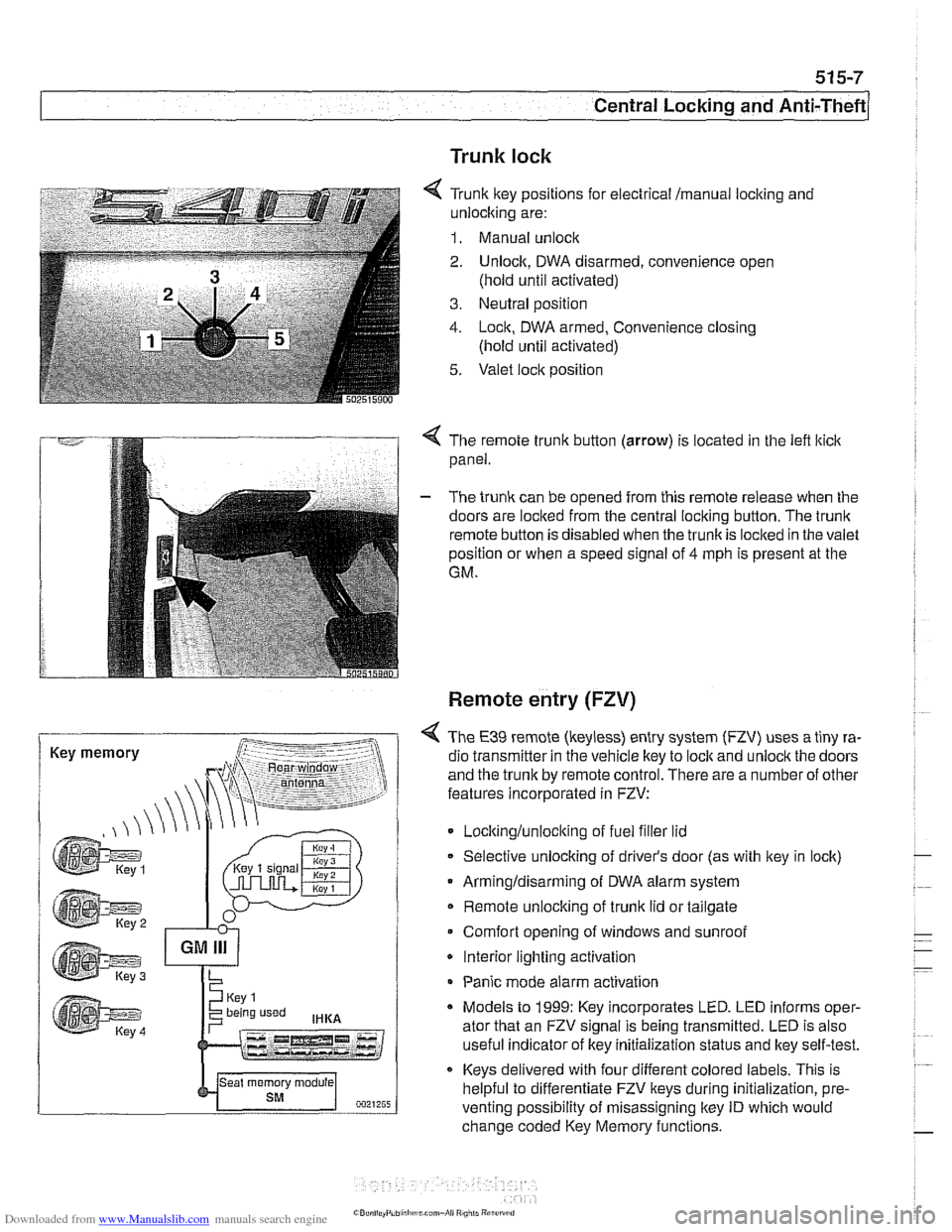
Downloaded from www.Manualslib.com manuals search engine
Central Locking and Anti-Theft
Trunk lock
6 Tr~nk ftey pos~rions for eecir'cal mama, locking and
-nlock~ng are:
1. Manual unock .. - - - ........ - ..- .- ................. s.=.=-- 2. Unlock. DWA oisarmed, conven:ence open
(nold
un1:l aclivaledj
3. Ne~tral posit'on
1. -ocn. DWA armeo, Convenience closng
(hold ~nti activated)
5. Valet .oc,t position
. -- .............-... .- . - -.....
Key memory
< The remote trunk button (arrow) is located in the lefl lticlc
panel.
- The trunk can be opened from this remote release when the
doors are locked from the central locking button. The
trunk
remote button is disabled when the trunkis loclted in the valet
position or when a speed signal of
4 mph is present at the
GM.
Remote entry (FZV)
< The €39 remote (keyless) entry system (FZV) uses a tiny ra-
dio transmitter in the vehicle key to
lock and unlock the doors
and the trunk by remote control. There are a number of other
features incorporated in FZV:
Locltinglunloclting of fuel filler lid
Selective unlocking of driver's door (as with key in lock)
Armingldisarming of DWA alarm system
Remote unlocking of
trunk lid or tailgate
Comfort opening of windows and sunroof
* Interior lighting activation
Panic mode alarm activation
* Models to 1999: Key incorporates LED. LED informs oper-
ator that an FZV signal is being transmitted. LED is also
useful indicator of key initialization status and lkey self-test.
Keys delivered with four different colored labels. This is
helpful to differentiate FZV keys during initialization,
pre.
venting possibility of misassigning key ID which would
change coded Key Memory functions.
Page 903 of 1002

Downloaded from www.Manualslib.com manuals search engine
515-9
Central Locking and ~nti-~heftl
FZV keys
4 FZV key button functions:
Bunon 1 press once:
Unlock driver's door
DWA disarmed
/ lnterior lights on
... - 0021~0~~j
Convenience opening
2000
-
'.-,- /- ..,.
Button 2 press
once:
Button
1 press twice:
a Total
unlocking
Button
1 hold:
* Lock
- DWA armed
lnterior lights ON when vehicle is locked
Button
2 press twice within 10 seconds:
Deactivate interior and tilt monitoring
Button 3 press momentarily:
Trunk lid opens
Button
3 press and hold:
Panic mode (alarm)
LED
(4) provides feedback of system operation and battery
condition. LED is eliminated from 2000 and later
lkeys.
LED flashes indicate the following:
One flash indicates that FZV
lock I unlock signal was sent
and batteries are OK.
Quick flashing LED indicates that convenience opening
signal is being sent.
Slow flashing LED indicates that initialization procedure
was successful.
A steady-on LED [after a self test as described in Trans-
mitter self-test (models to
1999)l indicates that hard-
warelsoftware of transminer are OK.
No LED activity could indicate discharged batteries or de-
fective
transmitter.
Page 904 of 1002

Downloaded from www.Manualslib.com manuals search engine
1 Central Locking and Anti-Theft
NOJE-
A single unlock request from the driver's door with the FZV
key unlocks the driver's door only.
A second unlock request
unlocls the remaining doors and trunk. This feature can be
modified for individual users with the Key Memory capabil-
ities to activate all lock actuators simultaneously See Car
Memory
/ Key Memory later in this section.
Starting with 2000 models, the battery in the FZV ignition
Icey is recharged by the ignition switch ring antenna while
the ley is in the ignition switch.
Transmitter self-test (models to
1999)
Press buttons 1 and 2 at the same time. This starts ltey trans-
/ mitter self-test. Transmitter is OK when LED glows steadily
te{le"el for that particular key and illuminate an instrument
cluster message.
-- 502515092 J
NO JE-
If batteries are replaced within one minute of removal, it is
not necessary to
periorm initialization.
Tlie state of charge of key batteries has no effect on elec-
tronic immobilizer (EWS) function.
2
Remote key initialization
for one second. If LED fails to illuminate, try replacing ltey~
batteries.
The state of charge of key transmitter batteries is monitored
by the
GM. Once the voltage level of the transmitter drops be-
low
4.5volts, the LED no longersignals transmitteroperation.
Convenience opening, initialization and self-testing are no
lonaer ~ossible. The GM will store a fault indicatina low bat-
NOJE-
In the accompanying illustration, the key is from a 1998 mod-
el. 2000 and later models are equipped with a different look-
ing
/
Initialize all key transmitters at the same time.
Page 905 of 1002

Downloaded from www.Manualslib.com manuals search engine
515-11
Central Lockinq and ~nti-l heft/
4 The initialization procedure is as follows:
Close ail doors and have all keys available
2 LED Using lkey number I, turn ignition switch to KL R (ACCES-
SORY), then switch off within 5 seconds and remove first
key.
. - -- , ..-.---- - Within 30 seconds of turning ignition switch to OFF, press
and hold button
2.
1 While holding button 2, press and release (tap) button 1
three times within 10 seconds. Models to 1999: LED flash-
- If acknowledgement signal (doors lock / unlocking) does not
follow initialization procedure, repeat process. If ignition is
switched on during process, procedure is cancelled.
50251509‘1
NOTE-
The Key Memory function of the GM responds to the ley
identification number of each key If the keys are not initial-
ized
in the same orderprior to initialization, the ley memory
functions activated by the
l(eys will not be assigned correctly.
Always initialize the keys
in the same order.
es momentarily.
Release both buttons. GM immediately locks and unlocits
doors to signal successful initialization.
Remote system coding
* Initialize remaining lteys, repeating steps above.
The E39 remote entry system uses coded signals for security
purposes. The code signal sent by the transmitter is changed
every time the vehicle is lockedlunlocked with the transmitter.
A separate code signal is used for each transmitter that is ini-
tialized to the system. This allows for each transmitterto oper-
ate independently of the others.
Due to the changing of the code each time the buttons are de-
pressed, the system allows for a
lacit of synchronization be-
tween the transmitter and receiver. This would occur
if the
buttons on the transmitter are pressed inadvertently.
Up to
100 erroneous actuations of the transmitter are auto-
matically corrected
forby the control module. If more than 100
actuations are present, the operator need only to press the
button a second time to restore system operation.
Page 906 of 1002

Downloaded from www.Manualslib.com manuals search engine
51 5-12
I Central Locking and Anti-Theft
Key battery
9
4 1997 - 1999 models: Two lithium batteries are used to sup-
ply power to key transmitter. When replacement is neces-
sary, remove cover and two fasteners (arrows) from rear of
key to access batteries
NOTE-
If you replace the batteries within one minute, the FZV ley
will not require a new initialization procedure.
2000 and later models: FZV key battery is recharged by ring
antenna while ltey is in ignition switch. There is no need to re-
place ltey battery.
Car Memory 1 Key Memory
A number of features and functions can be customized to the
driver(s) preference. The identity of the vehicle user is provid-
ed by a
s~gnal from the keyless entry system (FZV).
Car Memory and Key Memory are actually two separate func-
tions, although they are marketed as a combined feature.
Car Memory
Pr'or ro new
veh c,e de very, the BMW scan roo (DISp us,
GTI or MOD C) is ~sed lo cooc ine driver preierences nro ine
appropriate control modules. Thereafter these choices can-
not be changed without
recoding with a BMW scan tool.
The functions that can be set using Car Memory include:
Alarm system (DWA) features such as armingldisarming
with
lkeyless entry (FZV), activation of tilt sensor or interior
sensor
lnterior light activation when central
locking is used
Convenience opening of
windows/sunroof
lnterior and external lighting preferences
Heating
I A/C preferences (IHKA)
Seat and mirror preferences (triggered by Key Memory)
Instrument cluster display units (for example: km vs. miles)
Page 907 of 1002

Downloaded from www.Manualslib.com manuals search engine
- -
Central Locking and ~nti-~hefil
Key Memory
Whenever one of the FZV keys is used to lock or unlock the
car, the user is identified by the GM. A maximum of four
keys
can be programmed with the Key Memoryfeature. The use of
the personalized key then triggers Car Memory functions
such as heating
I AIC (IHKA) settings or memory seat position
adjustment.
Most programming of Key Memory requires the use of
BMW
scan tools (DISplus, GT1 or MoDiC). However, features such
as
IHKA blower speed and temperature store automatically
without the use of scan tools.
Available Key Memory functions vary based on vehicle equip-
ment. The functions that can be set include:
Automatic locking after start off (vehicle speed)
Selective locking
Heating
1 AJC blower speed, heated or cooled air distribu-
tion, automatic blower setting
Trunk lid soft close (SCA)
< The optional sofl close trunk feature is called SCA. The SCA
actuator is located in the panel below the trunk lid.
1. SCA motor and actuator located behind trunk trim in
rear wall of
trunlc
2. Lower edge of trunlc seal
3. Cam in open position
4. Cam in closed position
The actuator is controlled by a load relay in the General Mod-
ule (GM). The closing cam is mounted on an eccentric that is
driven by the actuator. The cam always turns
180" in the
same direction to open or close the trunk.
Page 908 of 1002

Downloaded from www.Manualslib.com manuals search engine
SCA subsystem
1. Battery power (term. 30)
2. Battery power (term. 30)
3. SCA actuator
4. Ground (term. 31)
5. Feedback OPEN
6. Ground (term. 31)
7. General Module (GM)
8. Trunk contact switch
9. Trunk opening switch
502515990
SCA operation
Three microswitches are used to operate trunk latching sys-
tem.
Microswitch mounted on lock cylinder. Pushing lock cylin-
der in will signal GM to activate actuator and open trunk.
Q Microswitch in actuator signals GM when trunlc has re-
leased. Actuator shuts off.
When closing trunk, third microswitch (on trunk latch) sig-
nals GM to activate actuator. Cam turns to pull lid closed.
Foroverload protection,
ON duration of actuator is limited to a
max.
5 seconds.
Emergency opening of trunk is provided by a mechanical link
from the lockcylinder.
If the trunlc has been opened by the
emergency release, it can be
reclosed as a conventional lid
with normal pressure.
Tailgate and rear window locks
The Sport Wagon tailgate can be opened from:
0 Remote lkey (FZV)
Interior tailgate release button at driver's lkick panel
Unlock microswitch above rear license plate
Page 912 of 1002

Downloaded from www.Manualslib.com manuals search engine
51 5-1 8
I Central Locking and Anti-Theft
< Working at outer door edge:
Disconnect inside door release
Bowden cable guide by
sliding mounting clip (A) forward.
Remove latch mounting fasteners
(B) and (C) and remove
latch.
NOTE-
In the photo below, door handle assembly and latch assem-
bly are shown removed from the car
for clarity.
Installation: Slide latch into position in door making sure that
cross-shaped tip of door
loclc cylinder mechanism fits cor-
rectly into corresponding opening in latch mechanism (in-
set).
Remainder of installation is reverse of removal. Operate
loclc
using key before installing door trim panel.
Tightening torques
Airbag to door (replace screws) 8.5 Nm (75 in-lb)
Outer door lock cylinder, removing and
installing
- Close window on subject door. Open all other windows
- Disconnect battery negative (-) cable.
CA UTIOIG
Prior to disconnecting the baffeg read the battery discon-
nection cautions given in
001 General Warnings and Cau-
tions.
- Remove door trim panel. See 411 Doors.
- Remove door air bag. See 721 Airbag System (SRS).
- Remove outer door handle. See Door handle (outer), re-
moving and installing.
- Remove door latch. See Door latch, removing and install-
ing.