Page 26 of 44
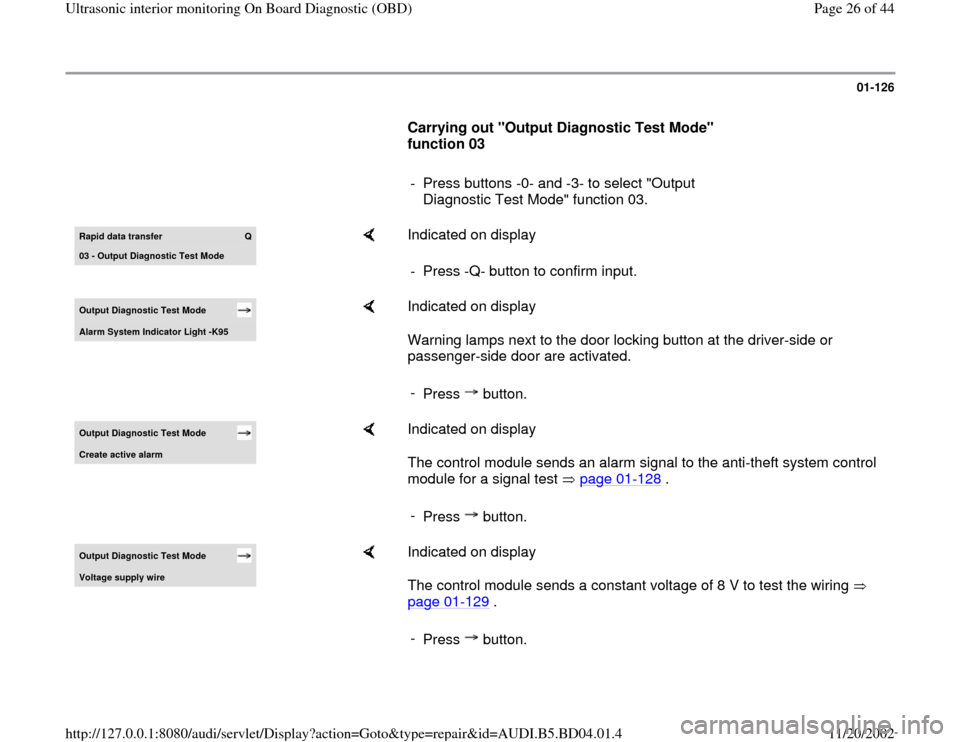
01-126
Carrying out "Output Diagnostic Test Mode"
function 03
- Press buttons -0- and -3- to select "Output
Diagnostic Test Mode" function 03. Rapid data transfer
Q
03 - Output Dia
gnostic Test Mode
Indicated on display
- Press -Q- button to confirm input.
Output Diagnostic Test Mode Alarm S
ystem Indicator Li
ght -K95
Indicated on display
Warning lamps next to the door locking button at the driver-side or
passenger-side door are activated.
-
Press button.
Output Diagnostic Test Mode Create active alarm
Indicated on display
The control module sends an alarm signal to the anti-theft system control
module for a signal test page 01
-128
.
-
Press button.
Output Diagnostic Test Mode Volta
ge suppl
y wire
Indicated on display
The control module sends a constant voltage of 8 V to test the wiring
page 01
-129
.
-
Press button.
Pa
ge 26 of 44 Ultrasonic interior monitorin
g On Board Dia
gnostic
(OBD
)
11/20/2002 htt
p://127.0.0.1:8080/audi/servlet/Dis
play?action=Goto&t
yp
e=re
pair&id=AUDI.B5.BD04.01.4
Page 28 of 44
01-128
Testing alarm signal
- Switch ignition off and remove ignition key.
- Connect VAG1551 Scan Tool (ST) ( page 01
-
1 ), and press buttons -4- and -5- to select "Int.
Monitoring" address word 45.
- Close all doors and open one side window.
- Lock vehicle by reaching through open window.
The anti-theft system horn confirms this, but
warning lamps do not light up.
- Wait 30 seconds until anti-theft system is
armed.
- Perform Output Diagnostic Test Mode ( page
01
-124
) and select control element test "Create
active alarm."
Notes:
It is also possible to test the alarm activation
signal without using the VAG1551 Scan Tool
(ST). To do this, carry out the first, third, fourth
and fifth procedure steps listed above.
Pa
ge 28 of 44 Ultrasonic interior monitorin
g On Board Dia
gnostic
(OBD
)
11/20/2002 htt
p://127.0.0.1:8080/audi/servlet/Dis
play?action=Goto&t
yp
e=re
pair&id=AUDI.B5.BD04.01.4
Page 29 of 44
The independent repair shop and the customer
can thereby test the functional capability of the
ultrasonic interior monitoring system.
Output Diagnostic Test Mode Create active alarm
Indicated on display
Specification: anti-theft system (turn signals and anti-theft horn) is
triggered.
Pa
ge 29 of 44 Ultrasonic interior monitorin
g On Board Dia
gnostic
(OBD
)
11/20/2002 htt
p://127.0.0.1:8080/audi/servlet/Dis
play?action=Goto&t
yp
e=re
pair&id=AUDI.B5.BD04.01.4
Page 30 of 44
01-129
- Shut off alarm by unlocking vehicle.
- End Output Diagnostic Test Mode (DTM).
- Initiate On Board Diagnostic (OBD) for anti-theft
system.
- Erase DTC memory page 01
-137
.
Checking power supply wiring
- Remove both ultra-sound sensors.
Repair Manual, Body Interior, Repair Group
70, B
-pillar trim , removing and installing
- Disconnect electronic harness connectors.
- Perform Output Diagnostic Test Mode ( page
01
-124
) and select output test "Power supply
wiring."
Output Diagnostic Test Mode Power suppl
y wirin
g
Indicated on display
- Using multimeter (Fluke 83 or equivalent), measure voltage at wiring
harness connector between terminal 2 (B+) and terminal 3 (GND).
Pa
ge 30 of 44 Ultrasonic interior monitorin
g On Board Dia
gnostic
(OBD
)
11/20/2002 htt
p://127.0.0.1:8080/audi/servlet/Dis
play?action=Goto&t
yp
e=re
pair&id=AUDI.B5.BD04.01.4
Page 33 of 44
01-131
Code Control Module (scan tool function
07)
This function can be used to code the interior
monitoring as follows:
Vehicle type: Audi A4
Arming mode of anti-theft system: dynamic
(m.y. 1997), or static (as of m.y. 1998)
Body version: Sedan/Avant
Notes:
The coding adjusts the control module for ultra-
sound sensors -J347- to meet the specific
requirements of the particular model version
and anti-theft alarm system.
The coding table gives only the coding
applicable to the Audi A4.
Carrying out "Code Control Module" function
07
Rapid data transfer
HELP
Select function XX
Indicated on display
- Press buttons -0- and -7- to select "Code Control Module" function 07.
Pa
ge 33 of 44 Ultrasonic interior monitorin
g On Board Dia
gnostic
(OBD
)
11/20/2002 htt
p://127.0.0.1:8080/audi/servlet/Dis
play?action=Goto&t
yp
e=re
pair&id=AUDI.B5.BD04.01.4