Page 4 of 175
1998 Volvo S90
In some cases it may be difficult or
impossible
to comply with these requirements.
Modifications to the emission control
system(s) may render your Volvo not
certifiable for legal operation in the U.S.,
Canada or other countries.
All information, illustrations and specifications
contained in this manual are based on the latest
product information available at the time of
publication. Volvo reserves the right to make
model changes at any time, or to change
specifications or design, without notice and
without incurring obligation.
Chapter 9 - Specifications 121
Chapter 10 - Audio systems 131
© 1997 Volvo Cars of North America, Inc.
Contents | Top of Page
file:///K|/ownersdocs/1998/1998_SV90/98S90_000.htm (4 of 4)12/30/2006 \
1:52:33 PM
Page 22 of 175
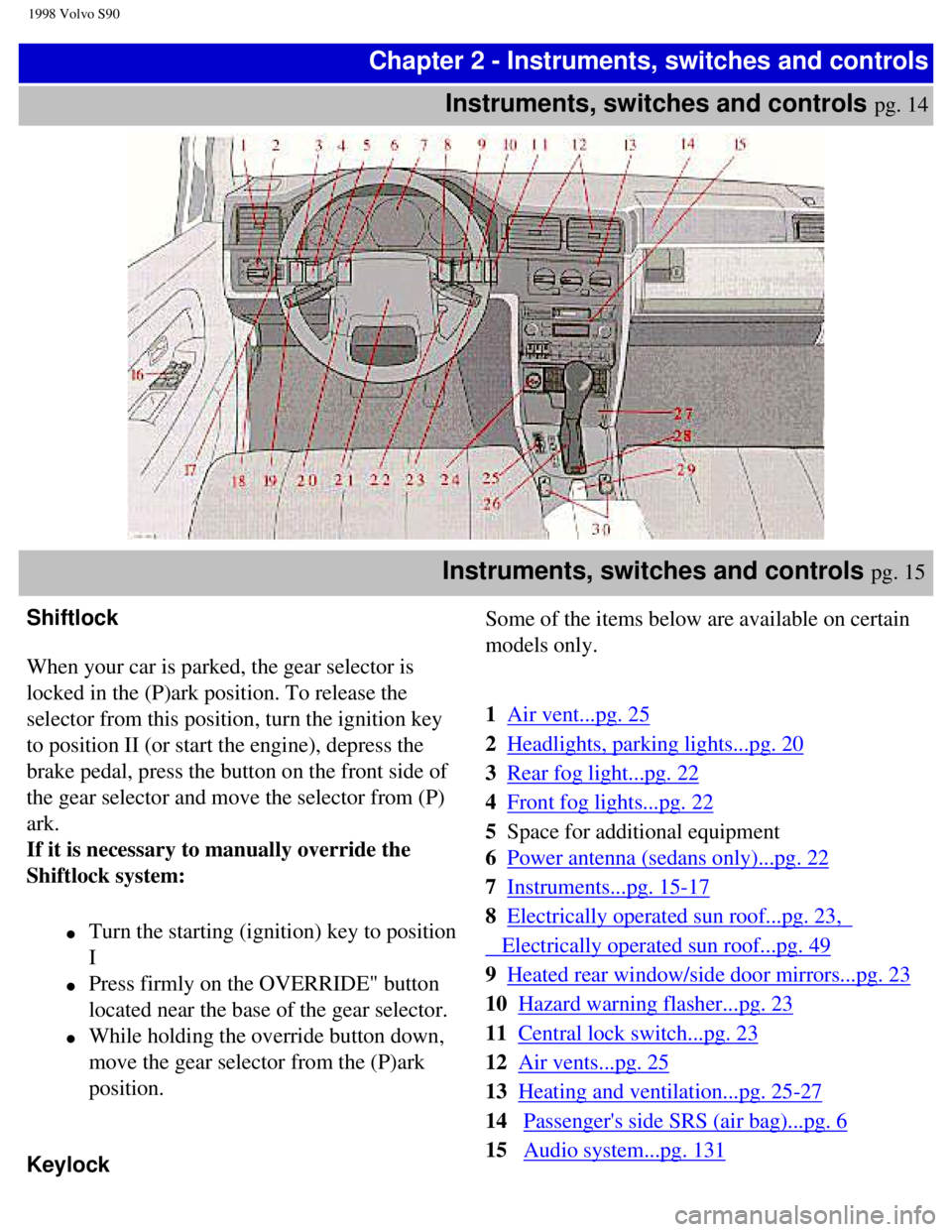
1998 Volvo S90
Chapter 2 - Instruments, switches and controlsInstruments, switches and controls
pg. 14
Instruments, switches and controls pg. 15
Shiftlock
When your car is parked, the gear selector is
locked in the (P)ark position. To release the
selector from this position, turn the ignition key
to position II (or start the engine), depress the
brake pedal, press the button on the front side of
the gear selector and move the selector from (P)
ark.
If it is necessary to manually override the
Shiftlock system:
l Turn the starting (ignition) key to position
I
l Press firmly on the OVERRIDE" button
located near the base of the gear selector.
l While holding the override button down,
move the gear selector from the (P)ark
position.
Keylock
Some of the items below are available on certain
models only.
1
Air vent...pg. 25
2
Headlights, parking lights...pg. 20
3
Rear fog light...pg. 22
4
Front fog lights...pg. 22
5 Space for additional equipment
6
Power antenna (sedans only)...pg. 22
7
Instruments...pg. 15-17
8
Electrically operated sun roof...pg. 23,
Electrically operated sun roof...pg. 49
9
Heated rear window/side door mirrors...pg. 23
10
Hazard warning flasher...pg. 23
11
Central lock switch...pg. 23
12
Air vents...pg. 25
13
Heating and ventilation...pg. 25-27
14
Passenger's side SRS (air bag)...pg. 6
15
Audio system...pg. 131
file:///K|/ownersdocs/1998/1998_SV90/98S90_014.htm (1 of 3)12/30/2006 \
1:52:36 PM
Page 99 of 175
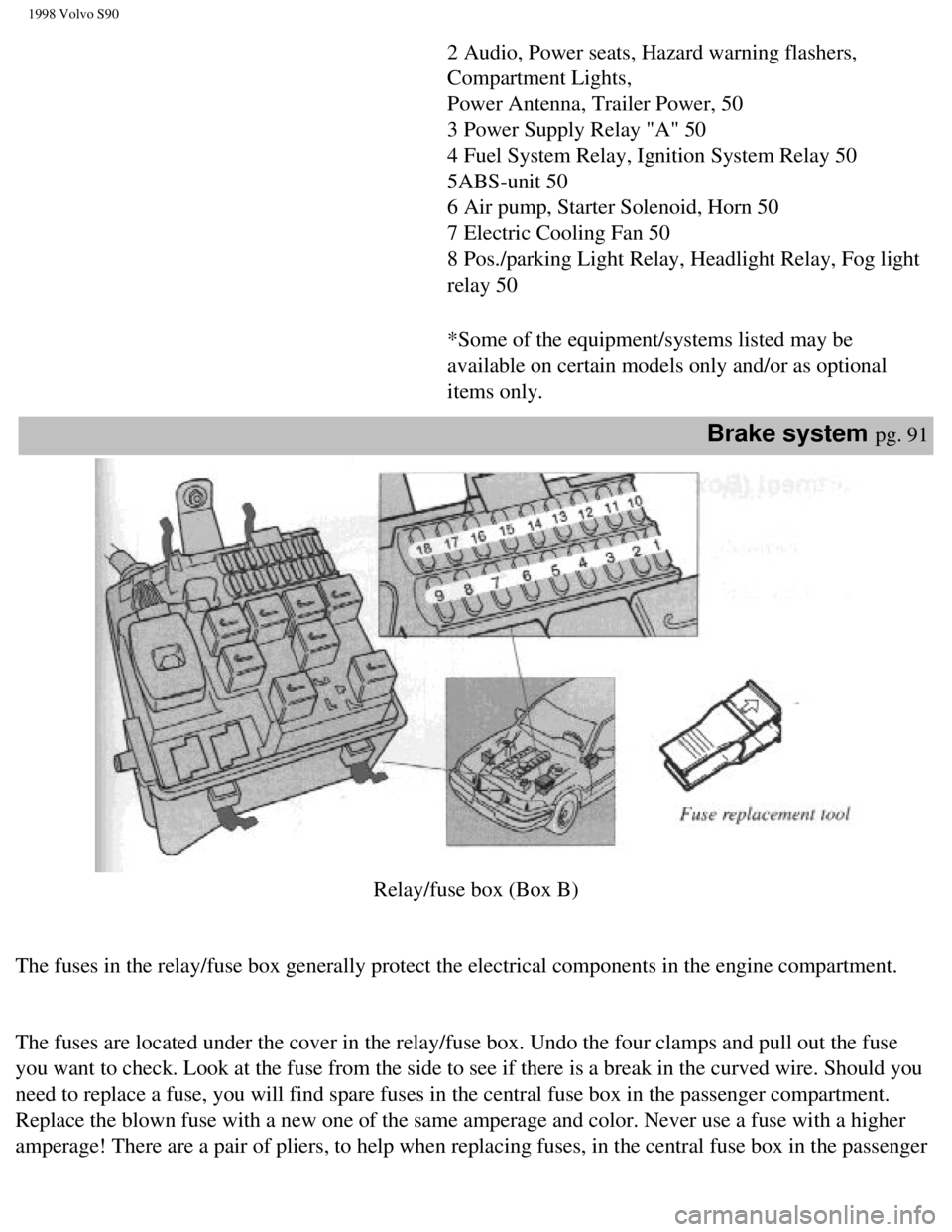
1998 Volvo S90
2 Audio, Power seats, Hazard warning flashers,
Compartment Lights,
Power Antenna, Trailer Power, 50
3 Power Supply Relay "A" 50
4 Fuel System Relay, Ignition System Relay 50
5ABS-unit 50
6 Air pump, Starter Solenoid, Horn 50
7 Electric Cooling Fan 50
8 Pos./parking Light Relay, Headlight Relay, Fog light
relay 50
*Some of the equipment/systems listed may be
available on certain models only and/or as optional
items only.
Brake system pg. 91
Relay/fuse box (Box B)
The fuses in the relay/fuse box generally protect the electrical compone\
nts in the engine compartment.
The fuses are located under the cover in the relay/fuse box. Undo the fo\
ur clamps and pull out the fuse
you want to check. Look at the fuse from the side to see if there is a b\
reak in the curved wire. Should you
need to replace a fuse, you will find spare fuses in the central fuse bo\
x in the passenger compartment.
Replace the blown fuse with a new one of the same amperage and color. Ne\
ver use a fuse with a higher
amperage! There are a pair of pliers, to help when replacing fuses, in t\
he central fuse box in the passenger
file:///K|/ownersdocs/1998/1998_SV90/98S90_089.htm (3 of 9)12/30/2006 \
1:52:46 PM
Page 101 of 175
1998 Volvo S90
Location ** Amperage
1 Heated rear window 25
2 Central locking 20
3 Brake light, Light switch 15
4 Ignition switch, SRS 10
5 Spare
6 Windshield wiper/washer, Headlight wiper, horn relay 25
7 Climate unit 20
8 Power pass. seat, Power side-view mirrors, Tailgate wiper/washer (wag\
ons)
Instrument lighting, Ambient temp. sensor 15
9 Audio system 15
10 Cigarette lighter/accessory socket 15
11 Transmission mode selector, Gear selector light 5
12 ABS 5
13 Clock, Interior/glove compartment lighting, Door open warning lights,\
Cargo space lighting, Vanity mirror 10
14 Horn 10
Location ** Amperage
15 Power antenna, Headlight flasher, Trailer 20
16 Accessories 20
17 Hazard warning flasher, Direction indicator, Alarm hazard indication \
20
18 Audio/amplifier, CD changer 15
file:///K|/ownersdocs/1998/1998_SV90/98S90_089.htm (5 of 9)12/30/2006 \
1:52:46 PM
Page 141 of 175
1998 Volvo S90
Chapter 10 - Audio Systems
pg. 131
Audio systems
This chapter describes the audio system in your car.
SC-813 pg. 132
SC-816 pg. 145
General information pg. 161
Audio system SC-813 Premium Sound system (certain models)
pg. 132
The following pages describe the use of your SC-813 Cassette radio and C\
D remote control
file:///K|/ownersdocs/1998/1998_SV90/98S90_131.htm (1 of 6)12/30/2006 \
1:52:52 PM
Page 145 of 175
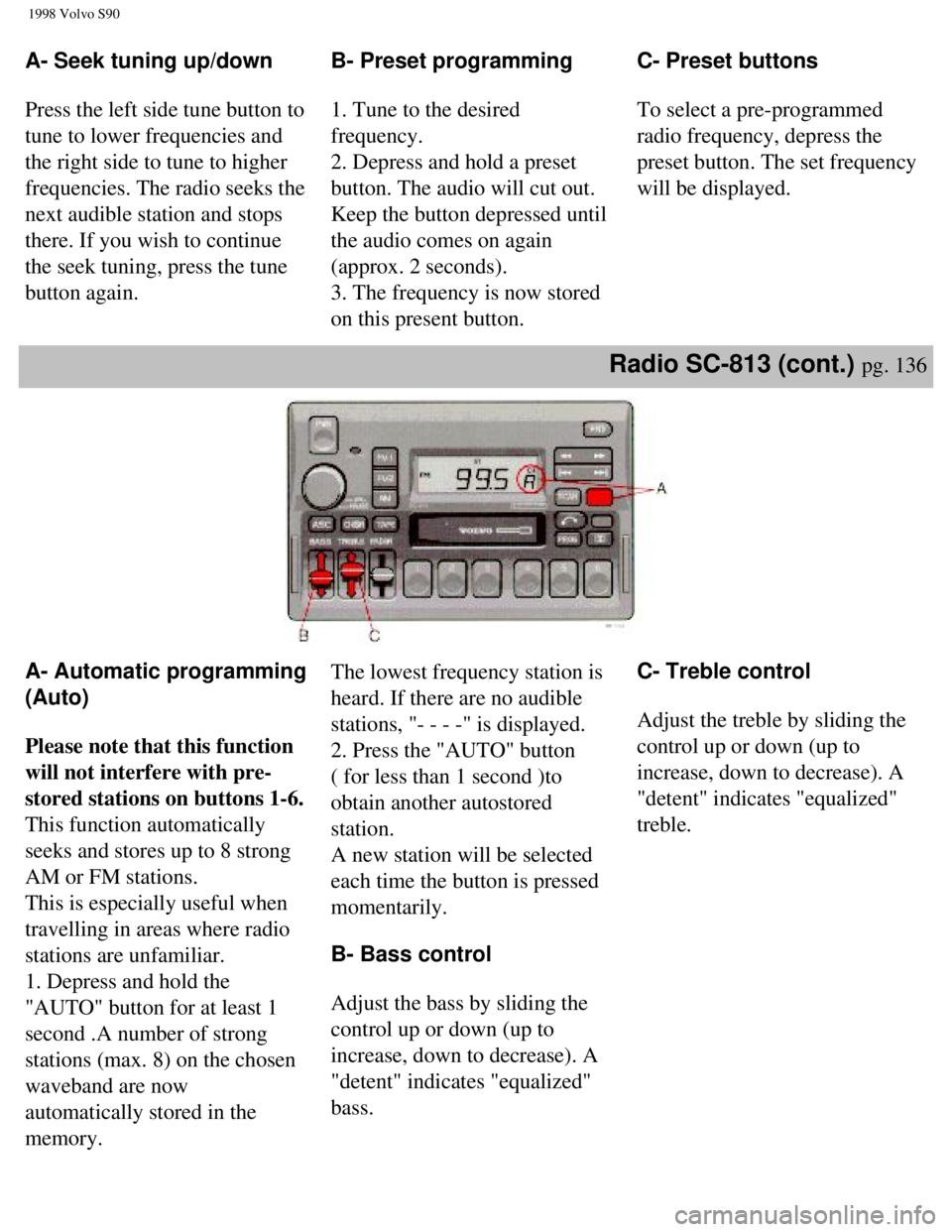
1998 Volvo S90
A- Seek tuning up/down
Press the left side tune button to
tune to lower frequencies and
the right side to tune to higher
frequencies. The radio seeks the
next audible station and stops
there. If you wish to continue
the seek tuning, press the tune
button again. B- Preset programming
1. Tune to the desired
frequency.
2. Depress and hold a preset
button. The audio will cut out.
Keep the button depressed until
the audio comes on again
(approx. 2 seconds).
3. The frequency is now stored
on this present button. C- Preset buttons
To select a pre-programmed
radio frequency, depress the
preset button. The set frequency
will be displayed.
Radio SC-813 (cont.) pg. 136
A- Automatic programming
(Auto)
Please note that this function
will not interfere with pre-
stored stations on buttons 1-6.
This function automatically
seeks and stores up to 8 strong
AM or FM stations.
This is especially useful when
travelling in areas where radio
stations are unfamiliar.
1. Depress and hold the
"AUTO" button for at least 1
second .A number of strong
stations (max. 8) on the chosen
waveband are now
automatically stored in the
memory.The lowest frequency station is
heard. If there are no audible
stations, "- - - -" is displayed.
2. Press the "AUTO" button
( for less than 1 second )to
obtain another autostored
station.
A new station will be selected
each time the button is pressed
momentarily.
B- Bass control
Adjust the bass by sliding the
control up or down (up to
increase, down to decrease). A
"detent" indicates "equalized"
bass.
C- Treble control
Adjust the treble by sliding the
control up or down (up to
increase, down to decrease). A
"detent" indicates "equalized"
treble.
file:///K|/ownersdocs/1998/1998_SV90/98S90_131.htm (5 of 6)12/30/2006 \
1:52:52 PM
Page 146 of 175
1998 Volvo S90
Radio SC-813 (cont.) pg. 137
A- Fader control
Adjust front/rear speaker
balance by sliding the control
up or down.
(Up to direct more sound to the
front speakers, down to direct
more sound to the rear speakers.
The "detent" indicates
"equalized" front/rear balance
position.
B- Pause function
Press the "volume" knob to
temporarily mute the sound.
"PAUSE" is displayed. C- Balance control
Pull out the "volume" knob and
adjust the left/right balance by
turning the knob counter-
clockwise or clockwise.
D- Scan
Press this button to listen to
each station for five seconds.
Press it again to stop scanning.
E- Active sound control
(ASC)
The ASC function automatically
adjusts the volume level of the
audio system according to
driving speed.
To deactivate ASC depress the
"ASC" button.
To activate ASC, depress the
"ASC" button until "ASC" is
displayed.
Contents | Top of Page
file:///K|/ownersdocs/1998/1998_SV90/98S90_131.htm (6 of 6)12/30/2006 \
1:52:52 PM
Page 148 of 175

1998 Volvo S90
A- Next selector
Press the "
"button and the
tape will automatically advance
to the next song. There must be
a pause of approx. 5 seconds
between songs for this function
to operate.
B- Previous selector
Press the "
"button and the
tape will automatically rewind
to the previous song. There
must be a pause of approx. 5
seconds between the songs for
this function to operate. C- Pause
If you press the "volume" knob
the tape is stopped, the unit is
silent and "PAUSE" is
displayed. To restart the tape
press the knob again.
D- Scan
Press this button to listen to the
first five seconds of each song.
Press this button or the "TAPE"
button to stop scanning. During
scanning "SCAN" will be
displayed. There must be a gap
(no audio sound) of approx. 5
seconds between songs for this
function to operate.
Cassette deck (cont) pg. 140
A- Cassette eject
If the button is pressed the tape
will stop and the cassette will be
ejected. The radio will be
automatically engaged. The
radio or CD will engage
automatically (depending on
which mode was activated
before the tape was played). B- To re-enter Radio mode
Push one of the waveband
selector buttons
When the unit re-enters Radio
mode, the cassette will not be
ejected.
C- To re-enter Tape mode
If the Tape function has been
disconnected and the cassette
has not been ejected, the Tape
mode can re-entered by pressing D- To re-enter CD changer
mode
If the CD changer function has
been disconnected, the CD
changer mode can re-entered by
pressing the "CHGR" button.
file:///K|/ownersdocs/1998/1998_SV90/98S90_138.htm (2 of 6)12/30/2006 \
1:52:52 PM