Page 103 of 339
Downloaded from www.Manualslib.com manuals search engine 01-100
System in basic setting 15
De
press pedal and hold...
Indicated on display
- Operate pedal with substantial foot
pressure and hold.
Pedal moves down
Hydraulic pump runs
Pedal comes back
System in basic setting 15
Rel. pedal; FR/FL bleed screw OPEN <3> Indicated on display
- Press key 3 on V.A.G 1551 or arrow up
key on VAS 5051.
System in basic setting 16
Please wait...
(10 secs.)
Indicated on display
Hydraulic pump runs
System in basic setting 16
Depr. pedal 10X; bleed screw CLOSED <3> Indicated on display
- Press key 3 on V.A.G 1551 or arrow up
key on VAS 5051.
Стр. 80из 81 ABS ITT Mk 20 IE On Board Diagnostic (OBD) program
Page 104 of 339
Downloaded from www.Manualslib.com manuals search engine 01-101
System in basic setting 17
Partial bleedin
g ended
Indicated on display
-
Press key.
Rapid data transfer HELP
Select function XX Indicated on display
- Press keys -0- and -6- to end output.
Rapid data transfer Q
06 - End output Indicated on display
- Confirm entry with Q key.
Rapid data transfer Help
Enter address word XX Indicated on display
The basic setting is used to bleed the
hydraulic unit only. The brake system
must be bleed separately.
Repair Manual, Brake System, Repair
Group 47; Bleeding brake system, vehicles
with and without ABS - Press C key.
- Switch ignition off.
- Disconnect connections to V.A.G 1551
Scan Tool.
- Bleed brake system.
Стр. 81из 81 ABS ITT Mk 20 IE On Board Diagnostic (OBD) program
Page 137 of 339

Downloaded from www.Manualslib.com manuals search engine 01-134
Function
As the control modules are interconnected with
a data bus wire, always start troubleshooting by
the Diagnostic Trouble Code (DTC) memories
of all the control modules in the vehicle.
This occurs in "Automatic test sequence" and is
activated with key function 00.
When doing this, check to see if there are
DTCs stored which may influence the ABS.
The On Board Diagnostic (OBD) relates to the
electrical/electronic part of the ABS, in other
words only malfunctions via the electrical
connection to the control module are
recognized (e.g. speed sensor open circuit).
The 47 pin ABS Control Module (w/EDL) -J104-
forms with the hydraulic unit a compact unit.
The unit is located on the left of the engine
compartment. The control module is equipped
with a DTC memory. The Data Link Connector
(DLC) is located in the center console below
the heating/air conditioning controls.
The control module recognizes malfunctions
during vehicle operation and stores them in a
permanent memory, the contents of which
remain even during periods of no battery
voltage.
Стр. 2из 10 ABS Mark 60 On Board Diagnostic (OBD), vehicles from my 10.00
Page 172 of 339
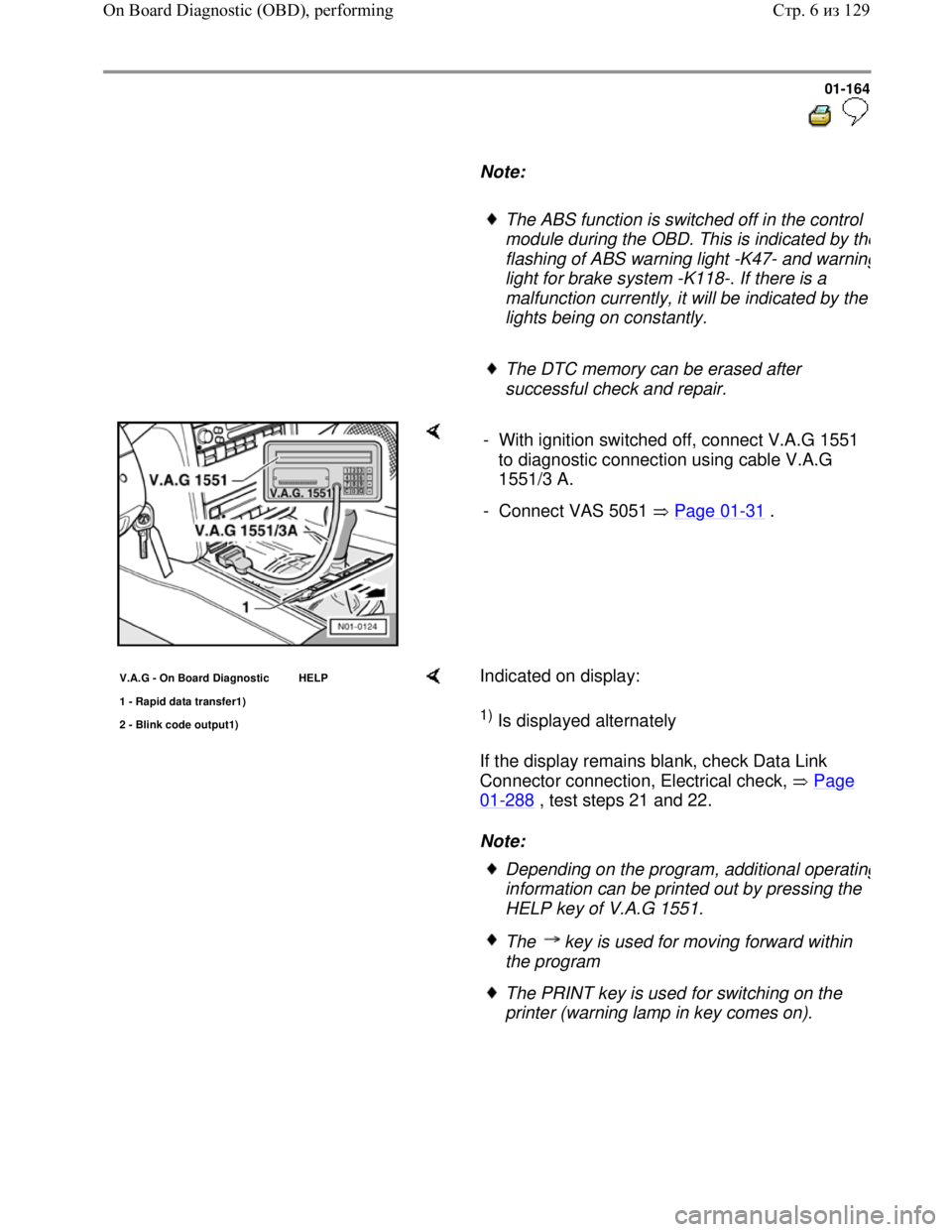
Downloaded from www.Manualslib.com manuals search engine 01-164
Note:
The ABS function is switched off in the control
module during the OBD. This is indicated by th
e
flashing of ABS warning light -K47- and warning
light for brake system -K118-. If there is a
malfunction currently, it will be indicated by the
lights being on constantly.
The DTC memory can be erased after
successful check and repair.
- With ignition switched off, connect V.A.G 1551
to diagnostic connection using cable V.A.G
1551/3 A.
- Connect VAS 5051 Page 01
-31 .
V.A.G - On Board Diagnostic HELP
1 - Ra
pid data transfer1)
2 - Blink code output1)
Indicated on display:
1) Is displayed alternately
If the display remains blank, check Data Link
Connector connection, Electrical check, Page
01-288 , test steps 21 and 22.
Note:
Depending on the program, additional operating
information can be printed out by pressing the
HELP key of V.A.G 1551.
The key is used for moving forward within
the program
The PRINT key is used for switching on the
printer (warning lamp in key comes on).
Стр. 6из 129 On Board Diagnostic (OBD), performing
Page 173 of 339
Downloaded from www.Manualslib.com manuals search engine 01-165
- Switch on ignition.
- Switch on printer with the Print key (indicator
lamp in key lights up).
- Press key -1- for "Rapid data transfer" operating
mode.
Rapid data transfer HELP
Enter address word XX Indicated on display:
- Press keys -0- and -3-; 03 to input address word
of vehicle system to be tested:"Brake
electronics".
Rapid data transfer Q
03 - Brake electronics Indicated on display:
- Confirm input with Q key.
1C0 907 379 E ESP FRONT MK60 0103
Coding 0011266 WSC XXXXX
And then the display shows e.g.:
Displayed is:
e.g. (1C0 907 379 E).
Allocation of control module see Parts catalog
The control module identification number.
Стр. 7из 129 On Board Diagnostic (OBD), performing
Page 174 of 339
Downloaded from www.Manualslib.com manuals search engine 01-166
System designation (ESP).
Type of drive (front wheel).
ABS (Mark 60).
Control module coding (0011266).
Coding control module Page 01
-232 .
Workshop code
V.A.G 1551 scan tool operating
instructions
If the control module identification number
does not appear; Summary of functions
Page 01
-168 .
-
Press key.
Rapid data transfer HELP
Select function XX Indicated on display (select function, e.g. 02
- Interrogate fault memory).
Rapid data transfer HELP
Control module does not answer! Indicated on display:
- By pressing the HELP key, a list of
possible fault causes is printed out.
- After eliminating the possible causes of
malfunctions, enter the address word 03
for "Brake electronics" again and
confirm.
Стр. 8из 129 On Board Diagnostic (OBD), performing
Page 175 of 339
Downloaded from www.Manualslib.com manuals search engine 01-167
If "control module does not answer!" again
appears:
Rapid data transfer HELP
control module does not answer! Indicated on display:
- Perform test steps 1, 2 and 3 Page
01-288 , Electrical check.
Rapid data transfer
No signal from control module!
Control module identification influenced
during checking (possibly influenced from
external sources?)
- Check diagnostic wire as well as voltage
supply and Ground connection for ABS
Control Module (w/EDL) -J104-,
Electrical check, Page 01
-288 .
- After repairing the possible causes of the
malfunction, again enter the address
word 03 for "Brake electronics" and
confirm with Q key.
Стр. 9из 129 On Board Diagnostic (OBD), performing
Page 177 of 339
Downloaded from www.Manualslib.com manuals search engine 01-169
Automatic test sequence
The automatic test sequence checks all the
Diagnostic Trouble Codes (DTC) memories of
the control modules.
- Switch on ignition.
V.A.G - On Board Diagnosic HELP
1 - Rapid data transfer1
)
2 - Blink code output1)
Indicated on display:
1) Is displayed alternately
- Press key -1- for "Rapid data transfer" operating
mode.
- Switch on printer with the Print key (indicator
lamp in key lights up).
Rapid data transfer HELP
Select function XX Indicated on display:
- Press key -0- twice; 00 to enter "Check
automatic test sequence" function.
- Confirm entry with Q key.
032906026BI 1.6l R4 MONO 1.3 D1 TEV
Codin
g 00002 WSC XXXXX
The V.A.G 1551 scan tool will show the engine
control module identification is displayed first e.g.
Thereafter all control module identifications with
eventual DTC memory entries are displayed.
Стр. 11из 129 On Board Diagnostic (OBD), performing