Page 167 of 339
Downloaded from www.Manualslib.com manuals search engine 01-159
On Board Diagnostic (OBD),
performing
Test prerequisites for OBD
The tires installed to all wheels must be of
the same (approved) size; tires inflated to
prescribed pressure.
Mechanical/hydraulic parts of the brake
system including brake light switch and
brake lights OK.
Hydraulic lines and connections not leaking
(visual check of hydraulic unit, brake
calipers, wheel cylinders, tandem master
brake cylinder).
ABS Control Module (w/EDL) -J104- is
correctly bolted to ABS Hydraulic Unit -
N55-.
Connector on ABS Control Module (w/EDL)
-J104- correctly plugged-in (retainer is
engaged).
Check contacts of ABS components for
damage and correct seating.
All fuses according to wiring diagram OK
(remove fuse from fuse holder to check).
Supply voltage OK (at least 10.0 V).
Стр. 1из 129 On Board Diagnostic (OBD), performing
Page 172 of 339
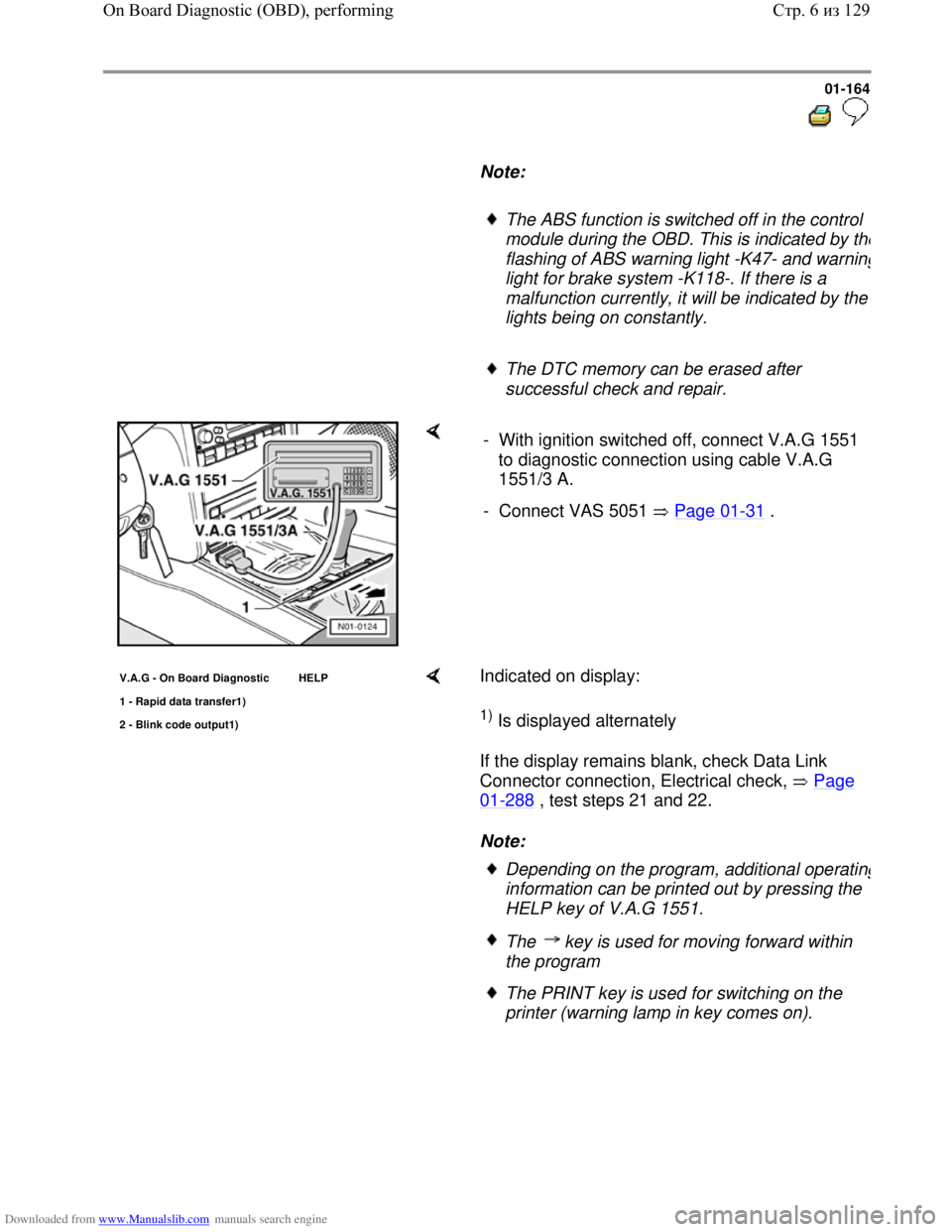
Downloaded from www.Manualslib.com manuals search engine 01-164
Note:
The ABS function is switched off in the control
module during the OBD. This is indicated by th
e
flashing of ABS warning light -K47- and warning
light for brake system -K118-. If there is a
malfunction currently, it will be indicated by the
lights being on constantly.
The DTC memory can be erased after
successful check and repair.
- With ignition switched off, connect V.A.G 1551
to diagnostic connection using cable V.A.G
1551/3 A.
- Connect VAS 5051 Page 01
-31 .
V.A.G - On Board Diagnostic HELP
1 - Ra
pid data transfer1)
2 - Blink code output1)
Indicated on display:
1) Is displayed alternately
If the display remains blank, check Data Link
Connector connection, Electrical check, Page
01-288 , test steps 21 and 22.
Note:
Depending on the program, additional operating
information can be printed out by pressing the
HELP key of V.A.G 1551.
The key is used for moving forward within
the program
The PRINT key is used for switching on the
printer (warning lamp in key comes on).
Стр. 6из 129 On Board Diagnostic (OBD), performing
Page 173 of 339
Downloaded from www.Manualslib.com manuals search engine 01-165
- Switch on ignition.
- Switch on printer with the Print key (indicator
lamp in key lights up).
- Press key -1- for "Rapid data transfer" operating
mode.
Rapid data transfer HELP
Enter address word XX Indicated on display:
- Press keys -0- and -3-; 03 to input address word
of vehicle system to be tested:"Brake
electronics".
Rapid data transfer Q
03 - Brake electronics Indicated on display:
- Confirm input with Q key.
1C0 907 379 E ESP FRONT MK60 0103
Coding 0011266 WSC XXXXX
And then the display shows e.g.:
Displayed is:
e.g. (1C0 907 379 E).
Allocation of control module see Parts catalog
The control module identification number.
Стр. 7из 129 On Board Diagnostic (OBD), performing
Page 177 of 339
Downloaded from www.Manualslib.com manuals search engine 01-169
Automatic test sequence
The automatic test sequence checks all the
Diagnostic Trouble Codes (DTC) memories of
the control modules.
- Switch on ignition.
V.A.G - On Board Diagnosic HELP
1 - Rapid data transfer1
)
2 - Blink code output1)
Indicated on display:
1) Is displayed alternately
- Press key -1- for "Rapid data transfer" operating
mode.
- Switch on printer with the Print key (indicator
lamp in key lights up).
Rapid data transfer HELP
Select function XX Indicated on display:
- Press key -0- twice; 00 to enter "Check
automatic test sequence" function.
- Confirm entry with Q key.
032906026BI 1.6l R4 MONO 1.3 D1 TEV
Codin
g 00002 WSC XXXXX
The V.A.G 1551 scan tool will show the engine
control module identification is displayed first e.g.
Thereafter all control module identifications with
eventual DTC memory entries are displayed.
Стр. 11из 129 On Board Diagnostic (OBD), performing
Page 260 of 339

Downloaded from www.Manualslib.com manuals search engine 01-252
Read measured value block
4 Display group number: 004
0.0
0.0m/s2-
1.26 /s
Indicated on display (example)
Vacant
Sender for rotation rate:
Specification when vehicle is stationary:+/- 2.5 /s
Perform electrical check from Page 01-288
Sensor for transverse acceleration:
Specification when vehicle stationary:+/- 1.5m/s2
Specification at full lock at a speed of 20 km/h (13 mph) in a left-hand
curve: the values increase steadily.
Specification at full lock at a speed of 20 km/h (13 mph) in a right-hand
curve: the values increase steadily with a negative (-) sign.
Check lateral acceleration sensor -G200- Page 01-253
Perform electrical check from from Page 01-288
Steering angle sensor:
If the steering angle sensor -G85- is tested during straight-ahead travel, then zero
compensation must also be performed.
1)
Specification at straight ahead 4.5
Perform electrical checks from Page 01-288
- Initiate basic setting Page 01-264 Display group number 060
1) During a test drive with the V.A.G 1551 scan tool or tester VAS 5051 connected and in
"Diagnosis" or "Measured value block", there is no ABS or ESP regulation. The ABS or ESP
warning lights will flash. The OBD of ABS control module (w/EDL) -J104- is terminated when a
speed of 20 km/h (13 mph) is exceeded.
Стр. 94из 129 On Board Diagnostic (OBD), performing
Page 282 of 339
Downloaded from www.Manualslib.com manuals search engine 01-274
- or:
Basic setting 60 OFF <4-ON>
Compens. not poss.
12. If this appears in the display, the measured
values for the zero compensation are not
within the allowed tolerance.
1. Check DTC memory (Function 02)
2. Erase DTC memory (Function 05)
3. End output (Function 06)
4. Switch off ignition.
5. Switch on ignition.
6. Perform zero compensation again. - Check specifications with help of function
08 "Read measured value block"
Page 01
-240 , Display group number
004.
-
Press key.
Rapid data transfer HELP
Enter address word XX Indicated on display:
- Press keys 0 and 6, this ends the output.
Rapid data transfer Q
06 - End output Indicated on display
ABS and ESP warning lights light up for
approx. 2 seconds.
Стр. 116из 129 On Board Diagnostic (OBD), performing
Page 285 of 339
Downloaded from www.Manualslib.com manuals search engine 01-277
1. Check DTC memory (Function 02)
2. Erase DTC memory (Function 05)
3. End output (Function 06)
4. Switch off ignition.
5. Switch on ignition.
6. Perform zero compensation again.
-
Press key.
Rapid data transfer HELP
Enter address word XX Indicated on display:
- Press keys 0 and 6, this ends the output.
Rapid data transfer Q
06 - End output Indicated on display
ABS and ESP warning lights light up for
approx. 2 seconds.
Стр. 119из 129 On Board Diagnostic (OBD), performing
Page 288 of 339
Downloaded from www.Manualslib.com manuals search engine 01-280
1. Check DTC memory (Function 02)
2. Erase DTC memory (Function 05)
3. End output (Function 06)
4. Switch off ignition.
5. Switch on ignition.
6. Perform zero compensation again.
-
Press key.
Rapid data transfer HELP
Enter address word XX Indicated on display:
- Press keys 0 and 6, this ends the output.
Rapid data transfer Q
06 - End output Indicated on display
ABS and ESP warning lights light up for
approx. 2 seconds.
Стр. 122из 129 On Board Diagnostic (OBD), performing