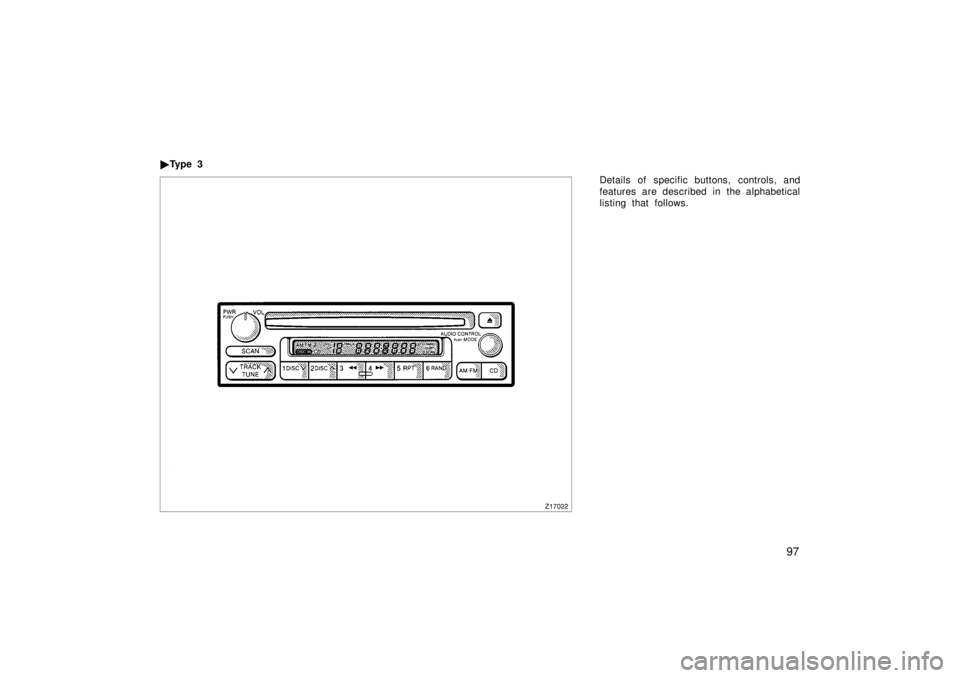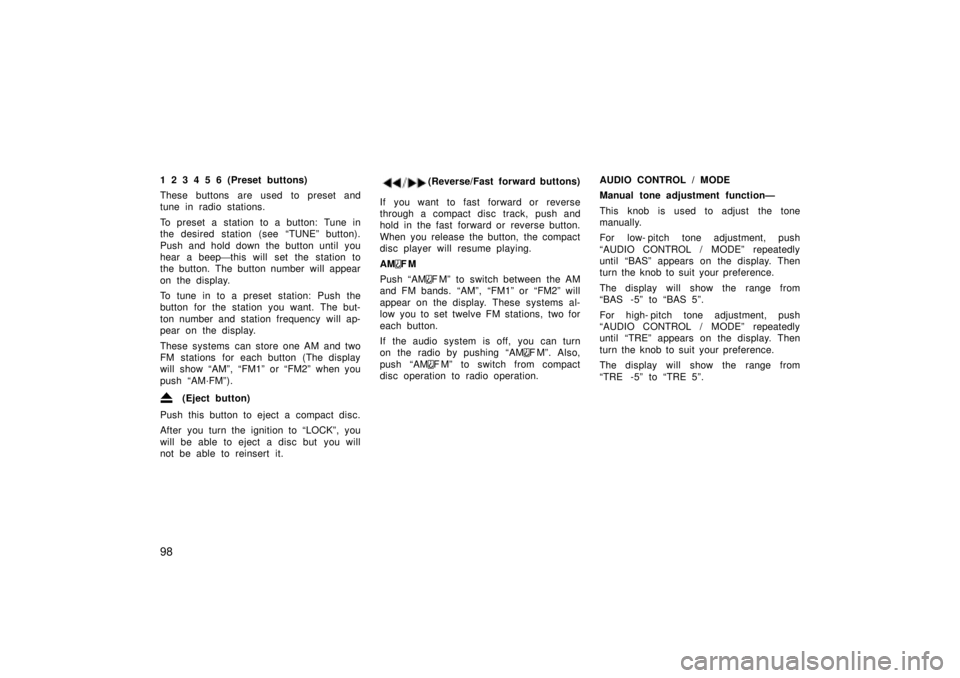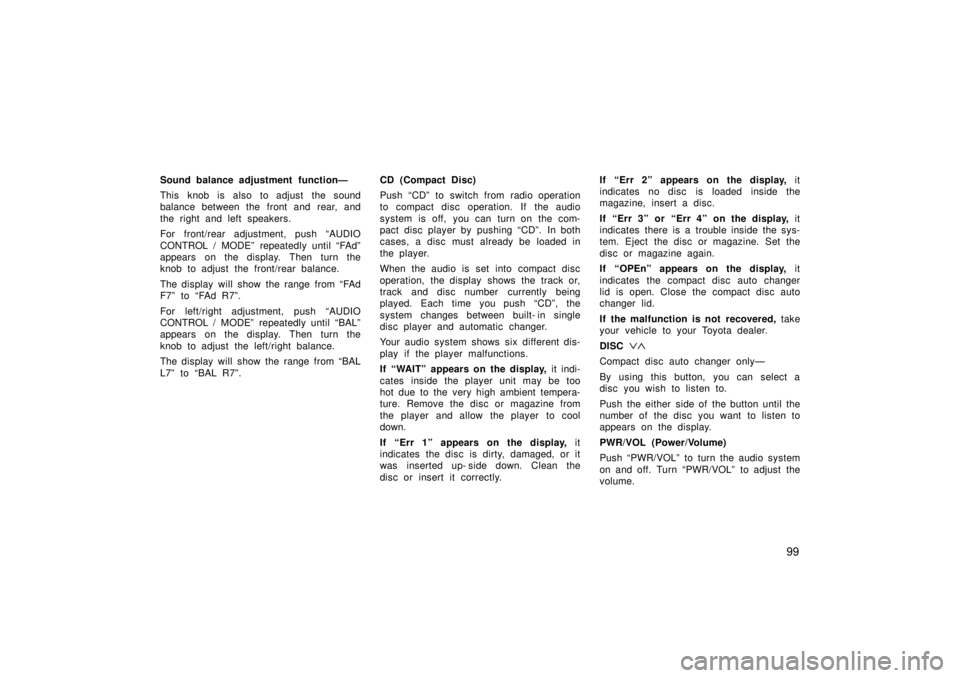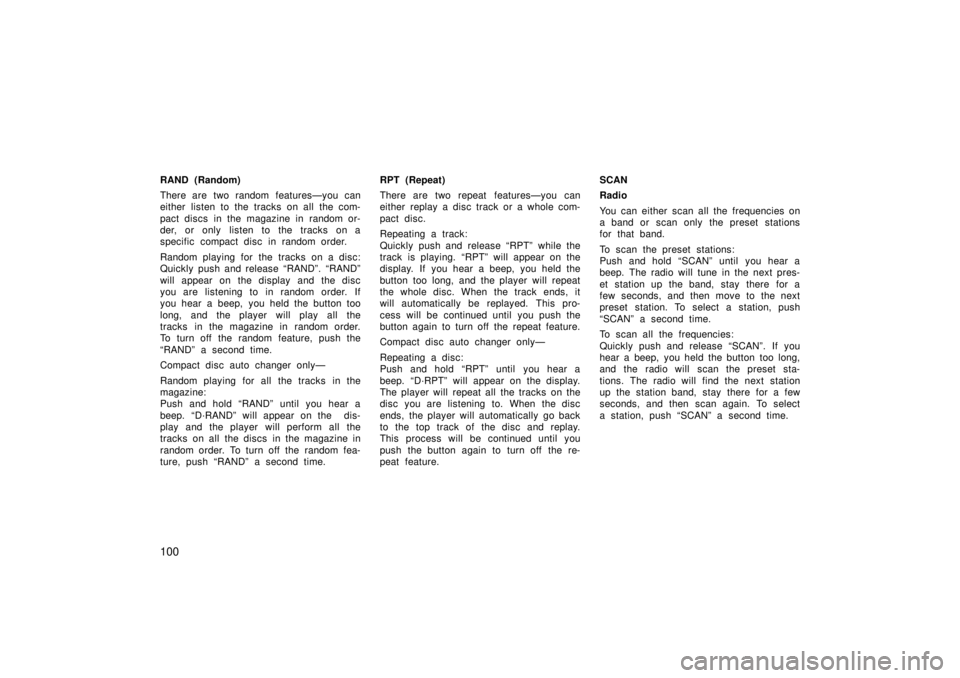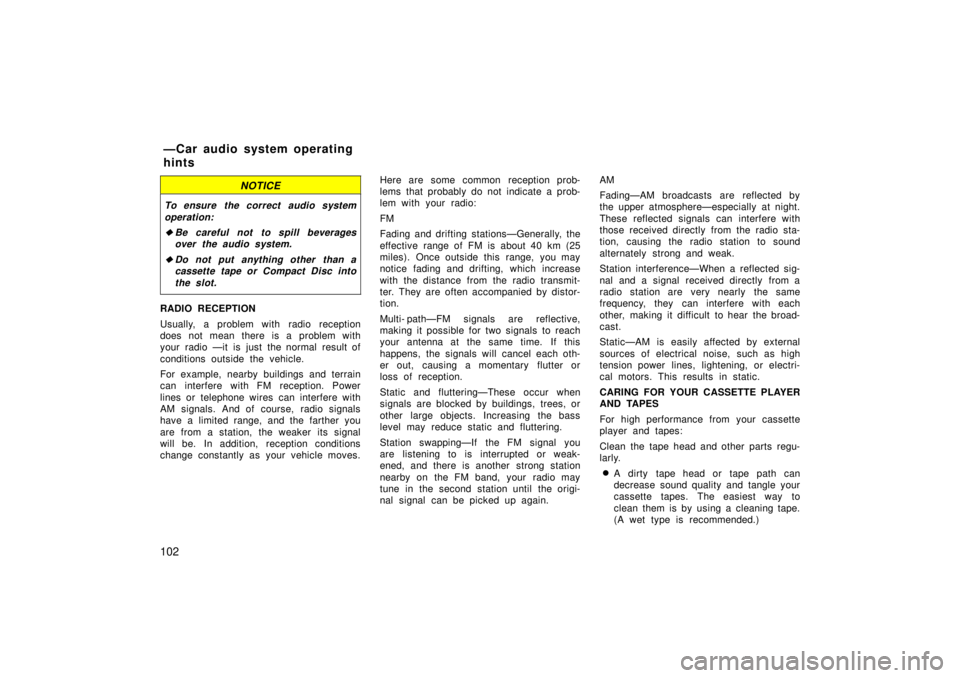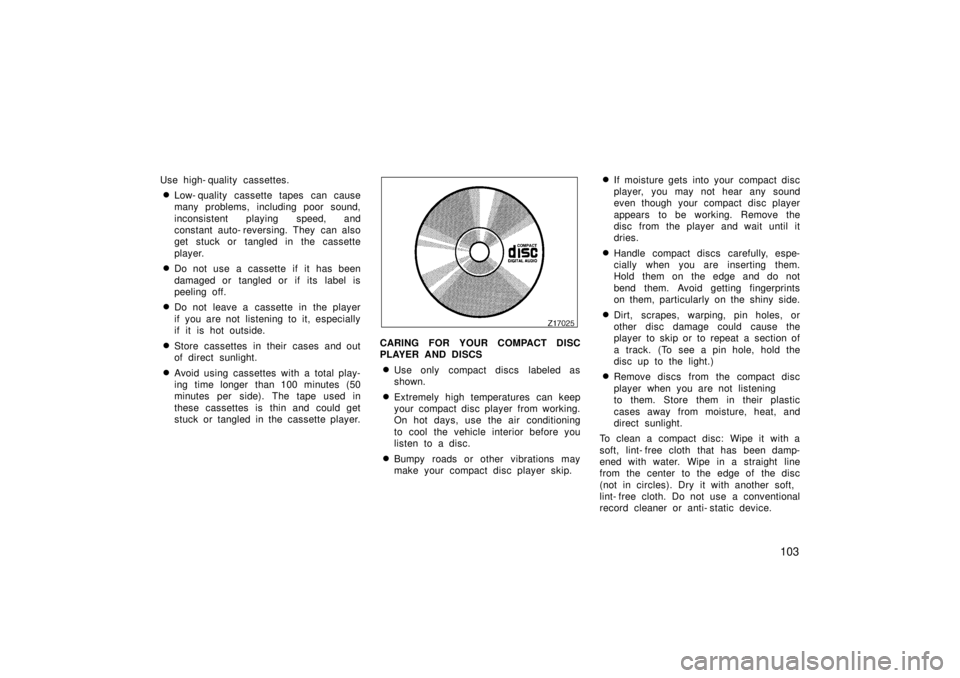Page 97 of 194
97
�
Ty p e 3
Details of specific buttons, controls, and
features are described in the alphabetical
listing that follows.
Page 98 of 194
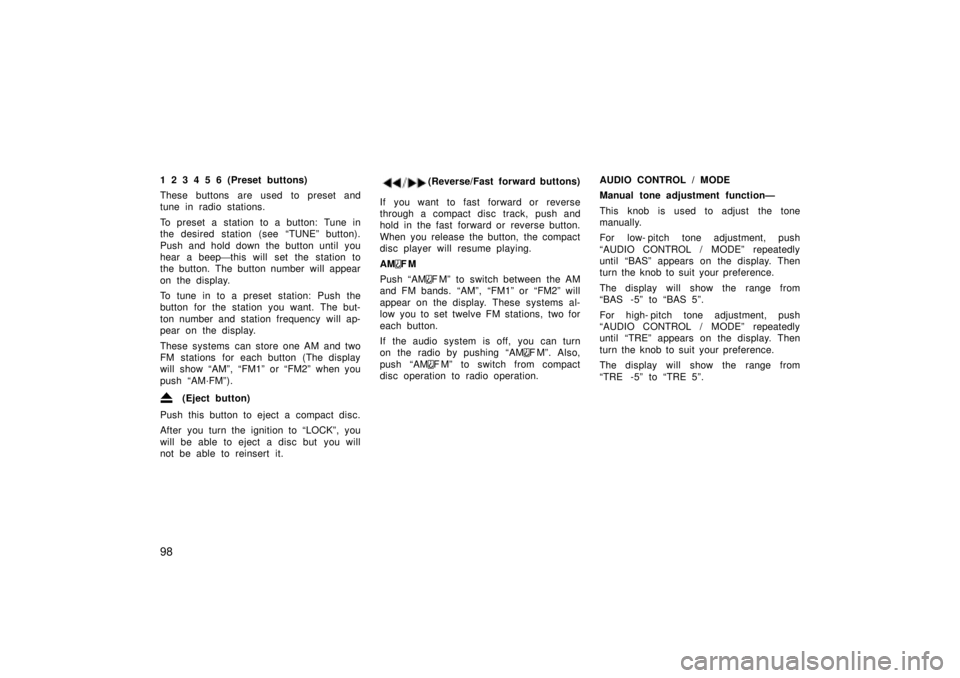
98
1 2 3 4 5 6 (Preset buttons)
These buttons are used to preset and
tune in radio stations.
To preset a station to a button: Tune in
the desired station (see TUNEº button).
Push and hold down the button until you
hear a beep
'this will set the station to
the button. The button number will appear
on the display.
To tune in to a preset station: Push the
button for the station you want. The but-
ton number and station frequency will ap-
pear on the display.
These systems can store one AM and two
FM stations for each button (The display
will show AMº, FM1º or FM2º when you
push AM´FMº).
(Eject button)
Push this button to eject a compact disc.
After you turn the ignition to LOCKº, you
will be able to eject a disc but you will
not be able to reinsert it.
(Reverse/Fast forward buttons)
If you want to fast forward or reverse
through a compact disc track, push and
hold in the fast forward or reverse button.
When you release the button, the compact
disc player will resume playing. AM
FM
Push AM
F Mº to switch between the AM
and FM bands. AMº, FM1º or FM2º will
appear on the display. These systems al-
low you to set twelve FM stations, two for
each button.
If the audio system is off, you can turn
on the radio by pushing AM
FMº. Also,
push AM
F Mº to switch from compact
disc operation to radio operation. AUDIO CONTROL / MODE
Manual tone adjustment functionÐ
This knob is used to adjust the tone
manually.
For low- pitch tone adjustment, push
AUDIO CONTROL / MODEº repeatedly
until BASº appears on the display. Then
turn the knob to suit your preference.
The display will show the range from
BAS -5º to BAS 5º.
For high- pitch tone adjustment, push
AUDIO CONTROL / MODEº repeatedly
until TREº appears on the display. Then
turn the knob to suit your preference.
The display will show the range from
TRE -5º to TRE 5º.
Page 99 of 194
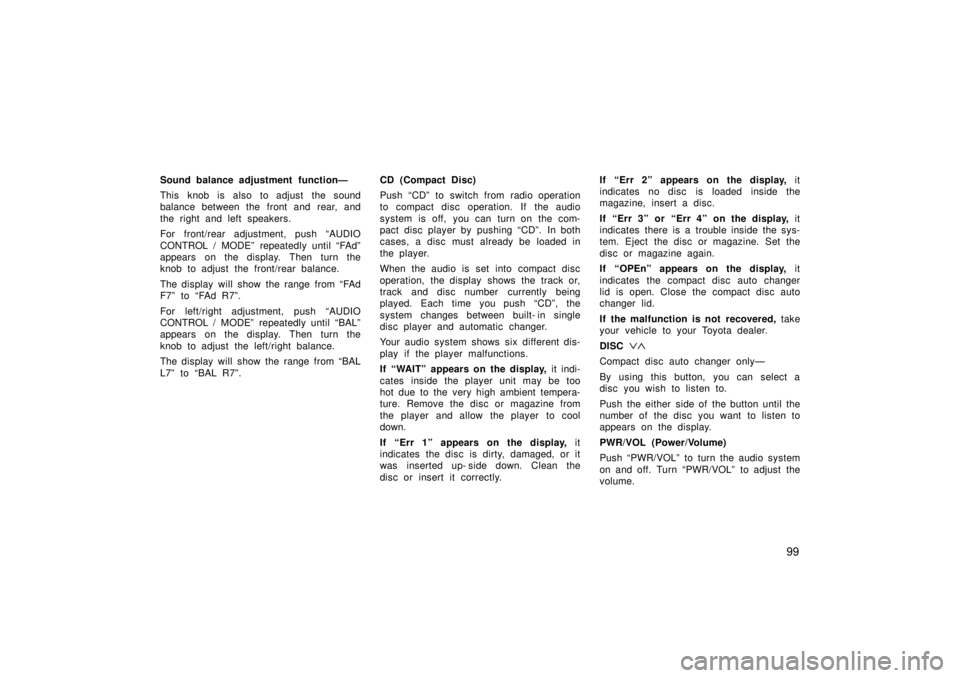
99
Sound balance adjustment functionÐ
This knob is also to adjust the sound
balance between the front and rear, and
the right and left speakers.
For front/rear adjustment, push AUDIO
CONTROL / MODEº repeatedly until FAdº
appears on the display. Then turn the
knob to adjust the front/rear balance.
The display will show the range from FAd
F7º to FAd R7º.
For left/right adjustment, push AUDIO
CONTROL / MODEº repeatedly until BALº
appears on the display. Then turn the
knob to adjust the left/right balance.
The display will show the range from BAL
L7º to BAL R7º.
CD (Compact Disc)
Push CDº to switch from radio operation
to compact disc operation. If the audio
system is off, you can turn on the com-
pact disc player by pushing CDº. In both
cases, a disc must already be loaded in
the player.
When the audio is set into compact disc
operation, the display shows the track or,
track and disc number currently being
played. Each time you push CDº, the
system c
hanges between built- in single
disc player and automatic changer.
Your audio system shows six different dis-
play if the player malfunctions.
If WAITº appears on the display, it indi-
cates inside the player unit may be too
hot due to the very high ambient tempera-
ture. Remove the disc or magazine from
the player and allow the player to cool down.
If Err 1º appears on the display, it
indicates the disc is dirty, damaged, or it
was inserted up- side down. Clean the
disc or insert it correctly. If Err 2º appears on the display,
it
indicates no disc is loaded inside the
magazine, insert a disc.
If Err 3º or Err 4º on the display, it
indicates there is a trouble inside the sys-
tem. Eject the disc or magazine. Set the
disc or magazine again.
If OPEnº appears on the display, it
indicates the compact disc auto changer
lid is open. Close the compact disc auto
changer lid.
If the malfunction is not recovered, take
your vehicle to your Toyota dealer.
DISC !~
Compact disc auto changer onlyÐ
By using this button, you can select a
disc you wish to listen to.
Push the either side of the button until the
number of the disc you want to listen to
appears on the display.
PWR/VOL (Power/Volume)
Push PWR/VOLº to turn the audio system
on and off. Turn PWR/VOLº to adjust the
volume.
Page 100 of 194
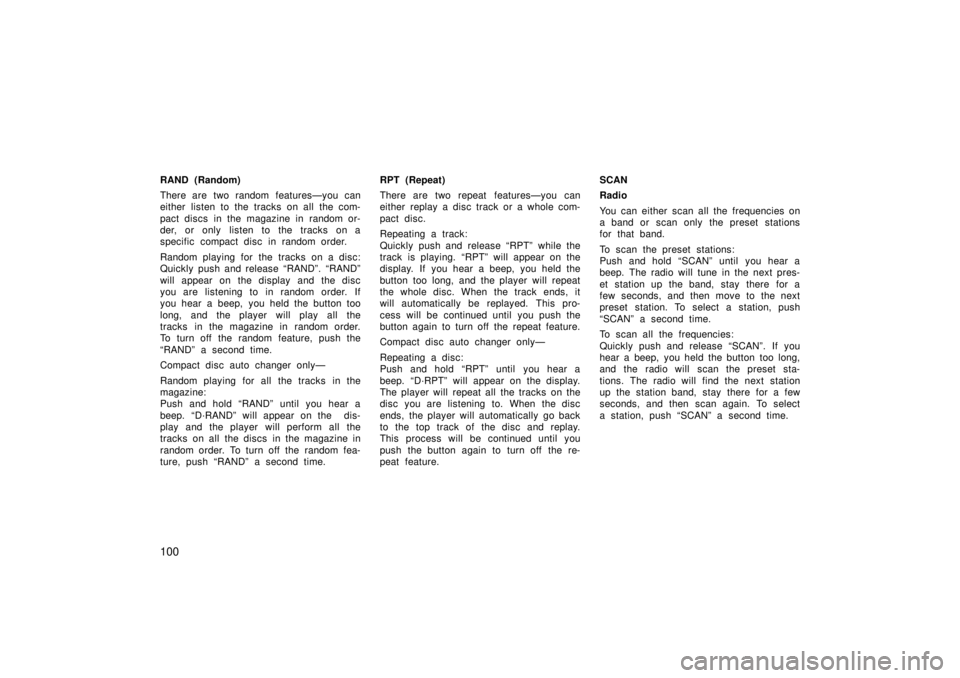
100
RAND (Random)
There are two random featuresÐyou can
either listen to the tracks on all the com-
pact discs in the magazine in random or-
der, or only listen to the tracks on a
specific compact disc in random order.
Random playing for the tracks on a disc:
Quickly push and release RANDº. RANDº
will appear on the display and the disc
you are listening to in random order. If
you hear a beep, you held the button too
long, and the player will play all the
tracks in the magazine in random order.
To turn off the random feature, push the
RANDº a second time.
Compact disc auto changer onlyÐ
Random playing for all the tracks in the
magazine:
Push and hold RANDº until you hear a
beep. D´RANDº will appear on the dis-
play and the player will perform all the
tracks on all the discs in the magazine in
random order. To turn off the random fea-
ture, push RANDº a second time.
RPT (Repeat)
There are two repeat featuresÐyou can
either replay a disc track or a whole com-
pact disc.
Repeating a track:
Quickly push and release RPTº while the
track is playing. RPTº will appear on the
display. If you hear a beep, you held the
button too long, and the player will repeat
the whole disc. When the track ends, it
will automatically be replayed. This pro-
cess will be continued until you push the
button again to turn off the repeat feature.
Compact disc auto changer onlyÐ
Repeating a disc:
Push and hold RPTº until you hear a
beep. D´RPTº will appear on the display.
The player will repeat all the tracks on the
disc you are listening to. When the disc
ends, the player will automatically go back
to the top track of the disc and replay.
This process will be continued until you
push the button again to turn off the re-
peat feature.SCAN
Radio
You can either scan all the frequencies on
a band or scan only the preset stations
for that band.
To scan the preset stations:
Push and hold SCANº until you hear a
beep. The radio will tune in the next pres-
et station up the band, stay there for a
few seconds, and then move to the next
preset station. To select a station, push
SCANº a second time.
To scan all the frequencies:
Quickly push and release SCANº. If you
hear a beep, you held the button too long,
and the radio will scan the preset sta-
tions. The radio will find the next station
up the station band, stay there for a few
seconds, and then scan again. To select
a station, push SCANº a second time.
Page 101 of 194

101
Compact disc player
There are two scan featuresÐyou can ei-
ther scan the tracks on a specific disc or
scan the first tracks of all the discs in the
magazine.
Scanning for the tracks on a disc:
Quickly push and release SCANº. SCANº
will appear on the display and the player
will scan all the tracks on the disc you
are listening to. If you hear a beep, you
held the button too long, and the player
will scan the first tracks of all the discs
in the magazine. To select a track, push
the SCANº a second time. If the player
scanned all the tracks on the disc, it will
stop scanning.
Compact disc auto changer onlyÐ
Scanning for the first tracks of all the
discs in the magazine:
Push and hold SCANº until you hear a
beep. D´SCANº will appear on the display
and the player will perform the first track
of the next disc. To select a disc, push
the SCANº a second time. If the player
has scanned all the di
scs, it will stop
scanning. ST (Stereo reception) display
Your radio automatically changes to stereo
reception when a stereo broadcast is re-
ceived. STº appears on the display. If the
signal becomes weak, the radio reduces
the amount of channel separation to prev-
ent the weak signal from creating noise.
If the signal becomes extremely weak, the
radio switches from stereo to mono recep-
tion.
TRACK (Track up/down button):
Compact disc player
By using this button, you can skip up or
down to a different track.
Push either side of the track button until
the number of the track you want to listen
to appears on the display. If you want to
return the beginning of the current track,
push the down side of the button one
time, quickly.
TUNE (Tuning)
Tuning
Your Toyota has an electronic tuning radio
(ETR). Push and release the
~º (up) or
! º (down) side of TUNEº to step up or
down the station band. (If you hear a
beep, you held the button too long and
the radio will go into the seek mode.)
Seeking
In the seek mode, the radio finds and
plays the next station up or down the
station band.
To seek a station, push and hold the ~º
or !º side of TUNEº until you hear a
beep. Do this again to find another sta-
tion.
Page 102 of 194
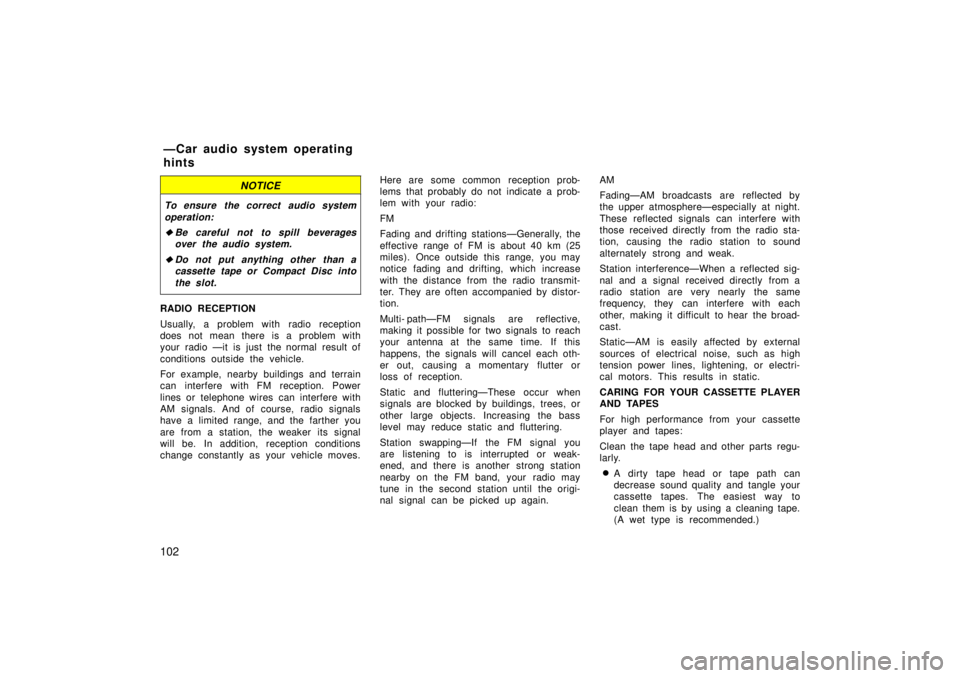
102
NOTICE
To ensure the correct audio systemoperation:
�Be careful not to spill beveragesover the audio system.
�Do not put anything other than acassette tape or Compact Disc into
the slot.
RADIO RECEPTION
Usually, a problem with radio reception
does not mean there is a problem with
your radio Ðit is just the normal result of
conditions outside the vehicle.
For example, nearby buildings and terrain
can interfere with FM reception. Power
lines or telephone wires can interfere with
AM signals. And of course, radio signals
have a limited range, and the farther you
are from a station, the weaker its signal
will be. In addition, reception conditions
change constantly as your vehicle moves. Here are some common reception prob-
lems that probably do not indicate a prob-
lem with your radio: FM
Fading and drifting stationsÐGenerally, the
effective range of FM is about 40 km (25
miles). Once outside this range, you may
notice fading and drifting, which increase
with the distance from the radio transmit-
ter. They are often accompanied by distor-
tion.
Multi- pathÐFM signals are reflective,
making it possible for two signals to reach
your antenna at the same time. If this
happens, the signals will cancel each oth-
er out, causing a momentary flutter or
loss of reception.
Static and flutteringÐThese occur when
signals are blocked by buildings, trees, or
other large objects. Increasing the bass
level may reduce static and fluttering.
Station swappingÐIf the FM signal you
are listening to is interrupted or weak-
ened, and there is another strong station
nearby on the FM band, your radio may
tune in the second station until the origi-
nal signal can be picked up again.AM
FadingÐAM broadcasts are reflected by
the upper atmosphereÐespecially at night.
These reflected signals can interfere with
those received directly from the radio sta-
tion, causing the radio station to sound
alternately strong and weak.
Station interferenceÐWhen a reflected sig-
nal and a signal received directly from a
radio station are very nearly the same
frequency, they can interfere with each
other, making it difficult to hear the broad-
cast.
StaticÐAM is easily affected by external
sources of electrical noise, such as high
tension power lines, lightening, or electri-
cal motors. This results in static.
CARING FOR YOUR CASSETTE PLAYER
AND TAPES
For high performance from your cassette
player and tapes:
Clean the tape head and other parts regu-
larly.
� A dirty tape head or tape path can
decrease sound quality and tangle your
cassette tapes. The easiest way to
clean them is by using a cleaning tape.
(A wet type is recommended.)
ÐCar audio system operating
hints
Page 103 of 194
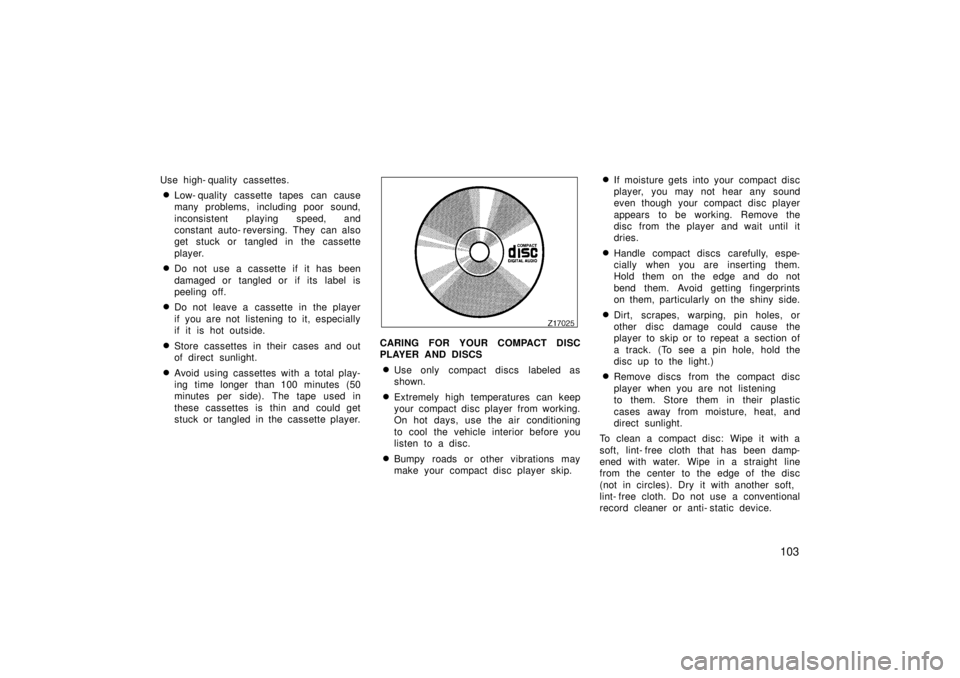
103
Use high- quality cassettes.
� Low- quality cassette tapes can cause
many problems, including poor sound,
inconsistent playing speed, and
constant auto- reversing. They can also
get stuck or tangled in the cassette
player.
� Do not use a cassette if it has been
damaged or tangled or if its label is
peeling off.
� Do not leave a cassette in the player
if you are not listening to it, especially
if it is hot outside.
� Store cassettes in their cases and out
of direct sunlight.
� Avoid using cassettes with a total play-
ing time longer than 100 minutes (50
minutes per side). The tape used in
these cassettes is thin and could get
stuck or tangled in the cassette player.
CARING FOR YOUR COMPACT DISC
PLAYER AND DISCS
� Use only compact discs labeled as
shown.
� Extremely high temperatures can keep
your compact disc player from working.
On hot days, use the air conditioning
to cool the vehicle interior before you
listen to a disc.
� Bumpy roads or other vibrations may
make your compact disc player skip. �
If moisture gets into your compact disc
player, you may not hear any sound
even though your compact disc player
appears to be working. Remove the
disc from the player and wait until it
dries.
� Handle compact discs carefully, espe-
cially when you are inserting them.
Hold them on the edge and do not
bend them. Avoid getting fingerprints
on them, particularly on the shiny side.
� Dirt, scrapes, warping, pin holes, or
other disc damage could cause the
player to skip or to repeat a section of
a track. (To see a pin hole, hold the
disc up to the light.)
� Remove discs from the compact disc
player when you are not listening
to them. Store them in their plastic
cases away from moisture, heat, and
direct sunlight.
To clean a compact disc: Wipe it with a
soft, lint- free cloth that has been damp-
ened with water. Wipe in a straight line
from the center to the edge of the disc
(not in circles). Dry it with another soft,
lint- free cloth. Do not use a conventional
record cleaner or anti- static device.
Page 104 of 194
104
A new disc may have rough edges on
its inner and outer perimeter. Remove
the rough edges by pressing the side
of a ball- point pen or pencil against
the inner and outer perimeter of the
disc as shown.
If you continue to play a disc with rough
edges, flakes will fall on to the signal side
of the disc and cause sound skipping or
other problems.
CAUTION
Compact disc players use invisible la-
ser beam which could cause hazard-
ous radiation exposure if directed
outside the unit. Be sure to operate
the player correctly as instructed.
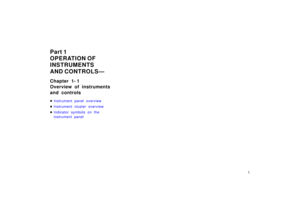 1
1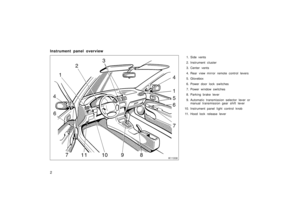 2
2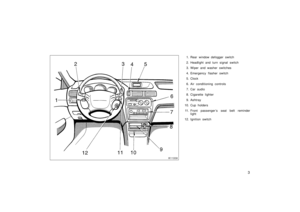 3
3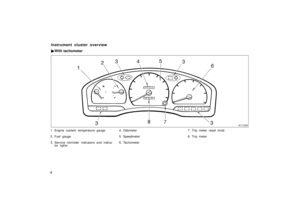 4
4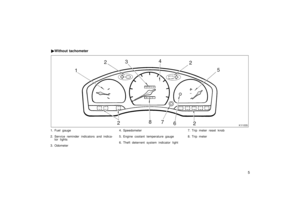 5
5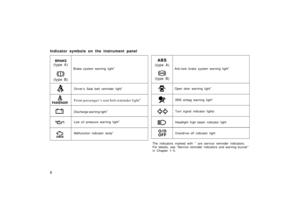 6
6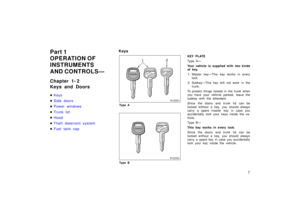 7
7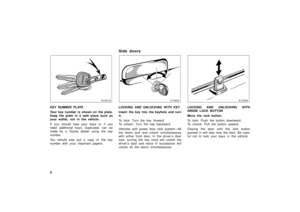 8
8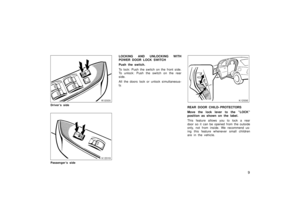 9
9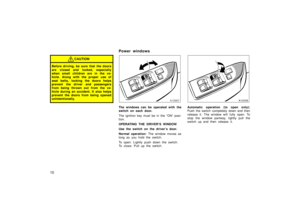 10
10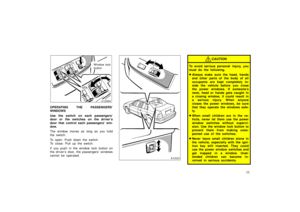 11
11 12
12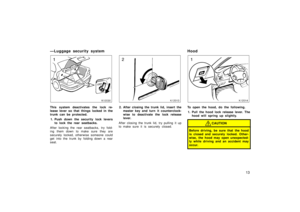 13
13 14
14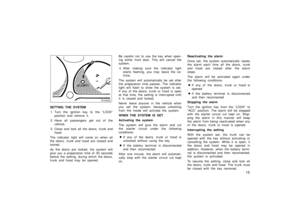 15
15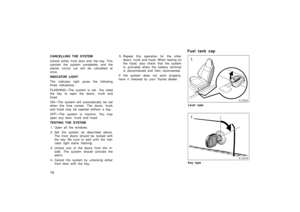 16
16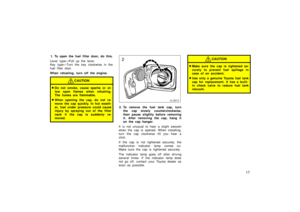 17
17 18
18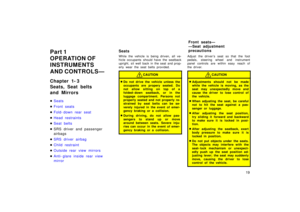 19
19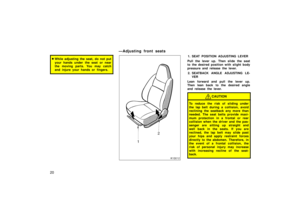 20
20 21
21 22
22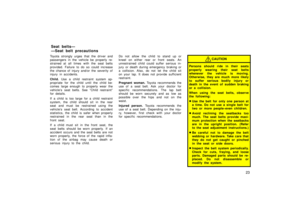 23
23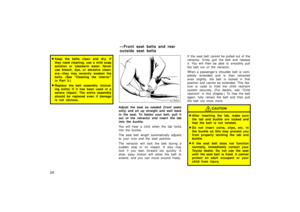 24
24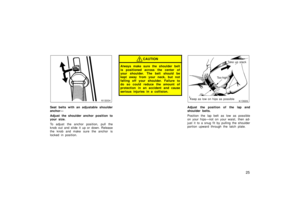 25
25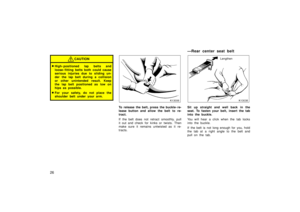 26
26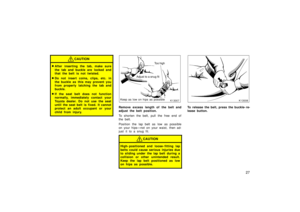 27
27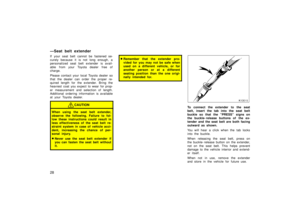 28
28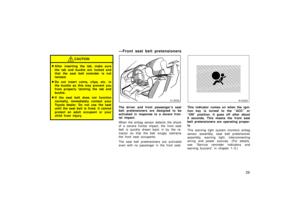 29
29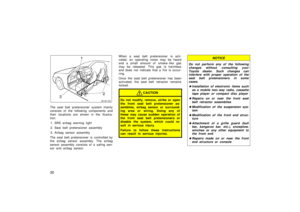 30
30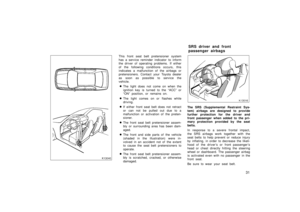 31
31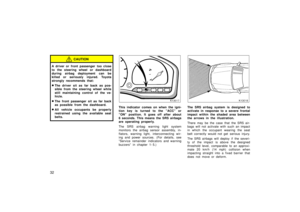 32
32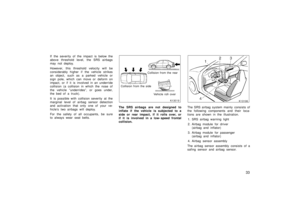 33
33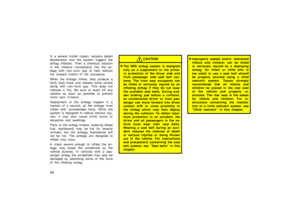 34
34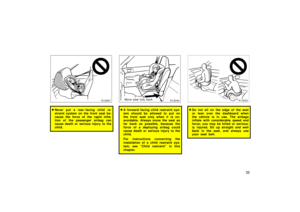 35
35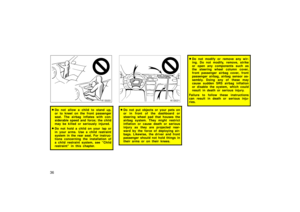 36
36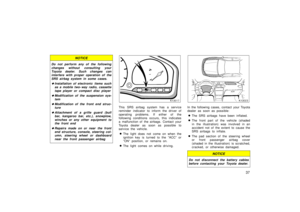 37
37 38
38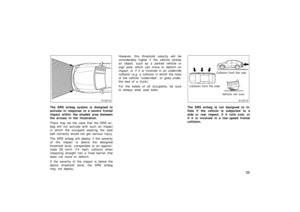 39
39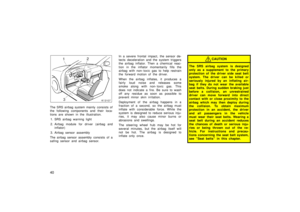 40
40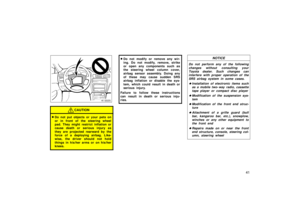 41
41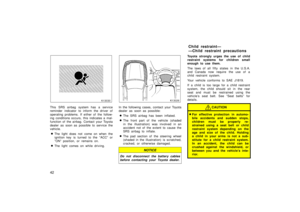 42
42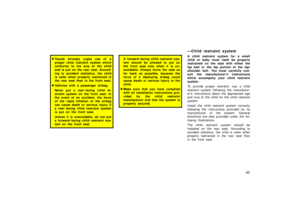 43
43 44
44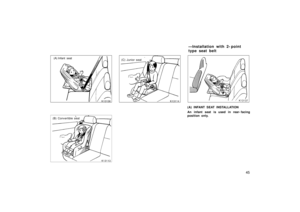 45
45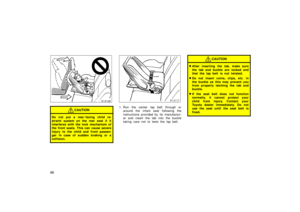 46
46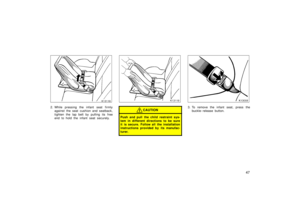 47
47 48
48 49
49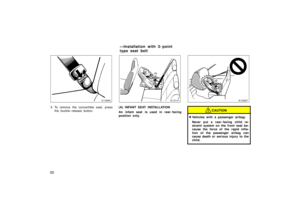 50
50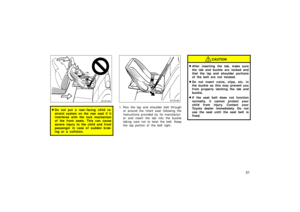 51
51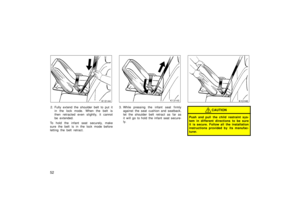 52
52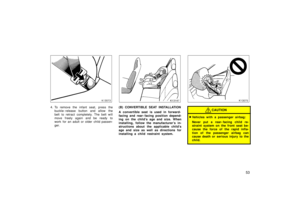 53
53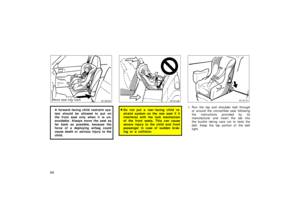 54
54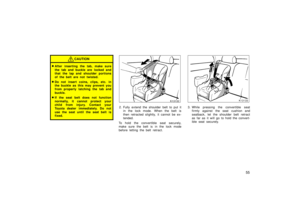 55
55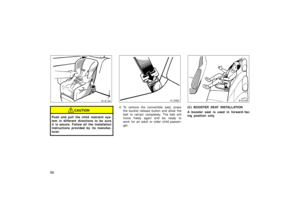 56
56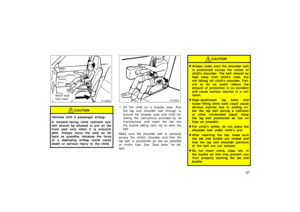 57
57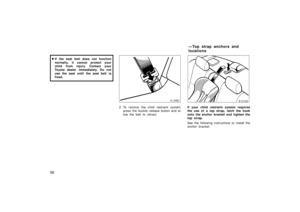 58
58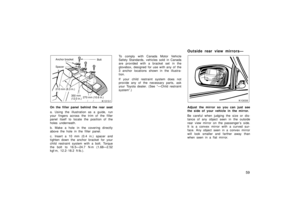 59
59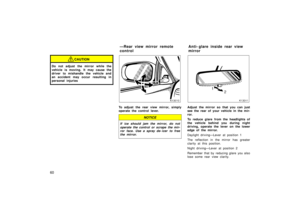 60
60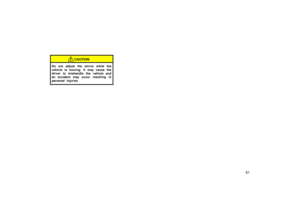 61
61 62
62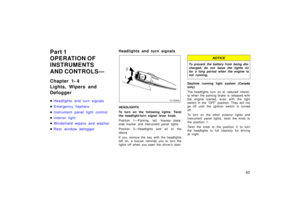 63
63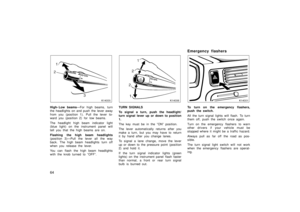 64
64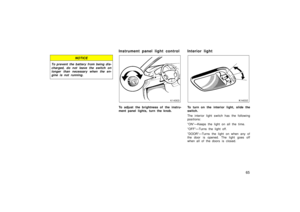 65
65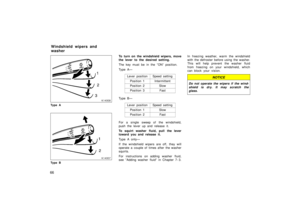 66
66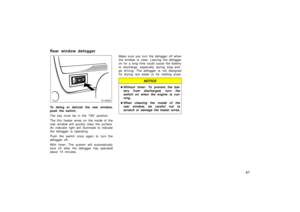 67
67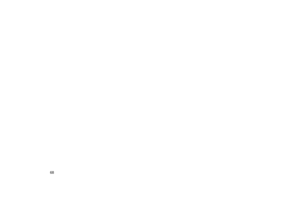 68
68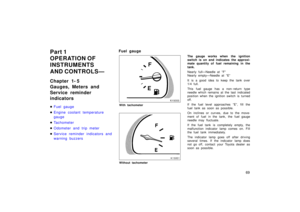 69
69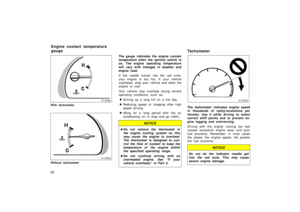 70
70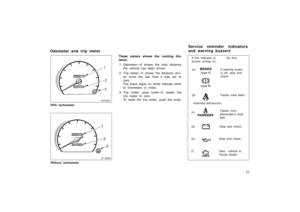 71
71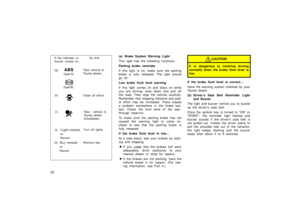 72
72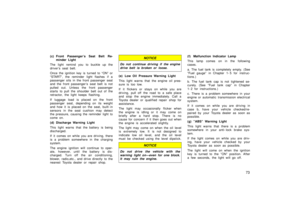 73
73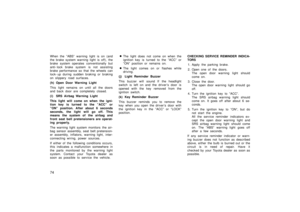 74
74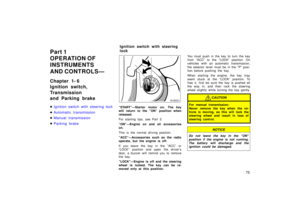 75
75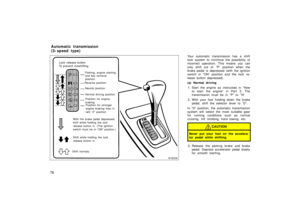 76
76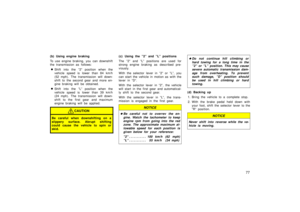 77
77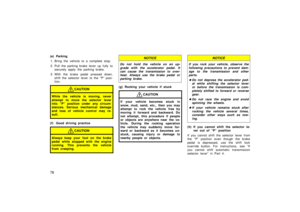 78
78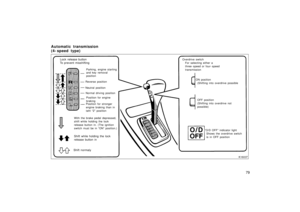 79
79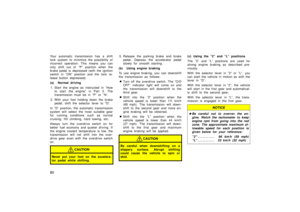 80
80 81
81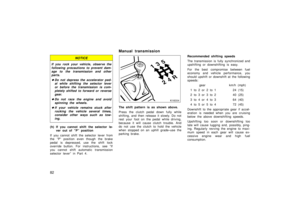 82
82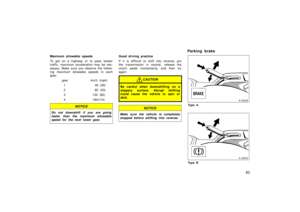 83
83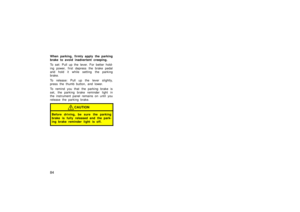 84
84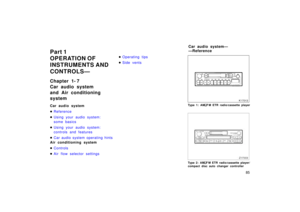 85
85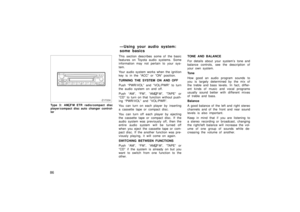 86
86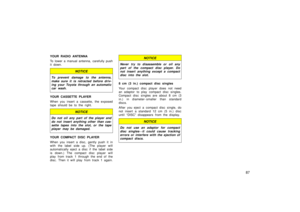 87
87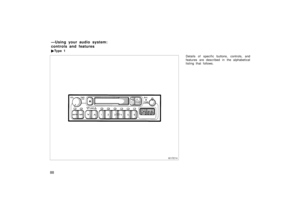 88
88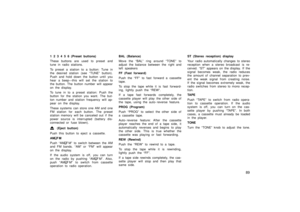 89
89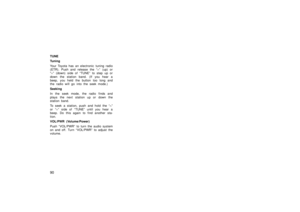 90
90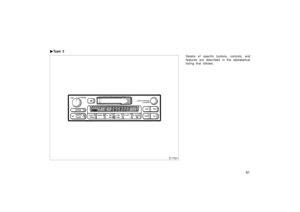 91
91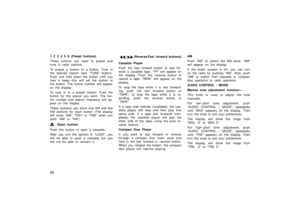 92
92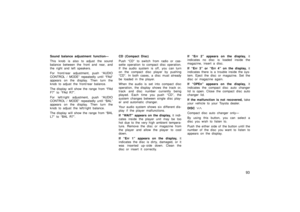 93
93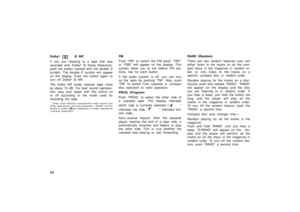 94
94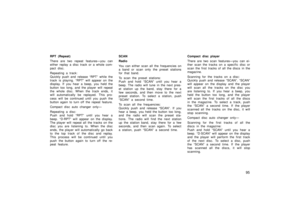 95
95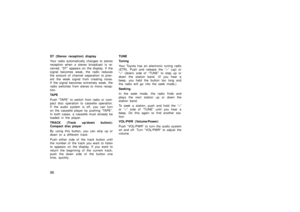 96
96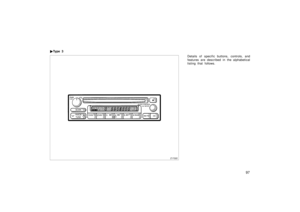 97
97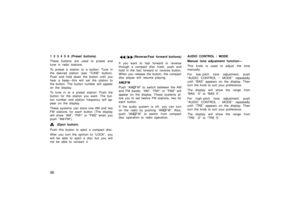 98
98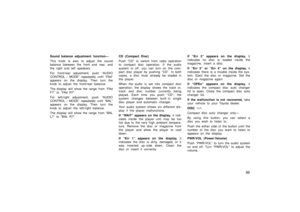 99
99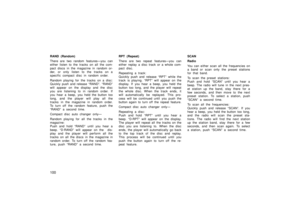 100
100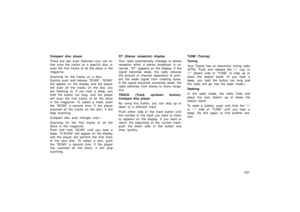 101
101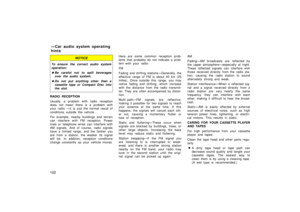 102
102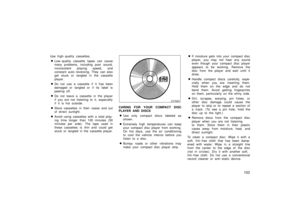 103
103 104
104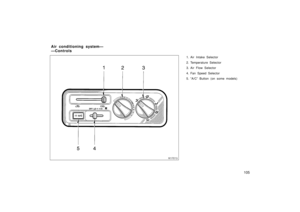 105
105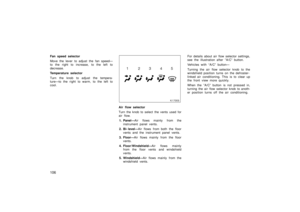 106
106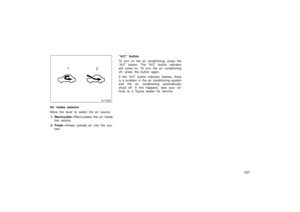 107
107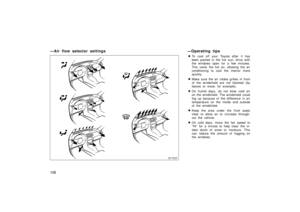 108
108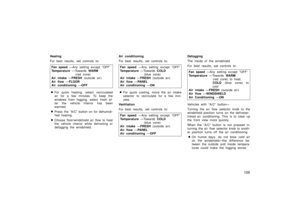 109
109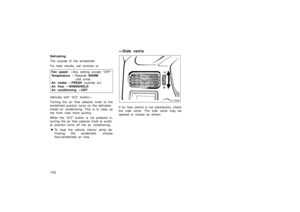 110
110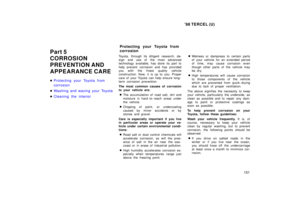 111
111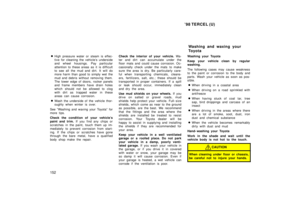 112
112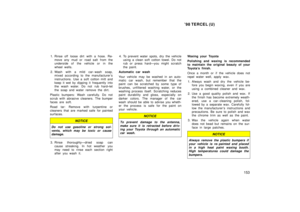 113
113 114
114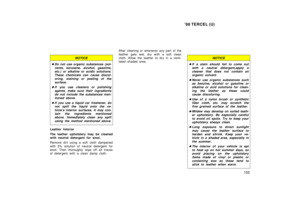 115
115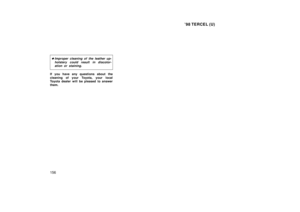 116
116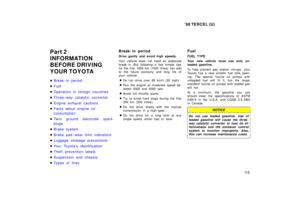 117
117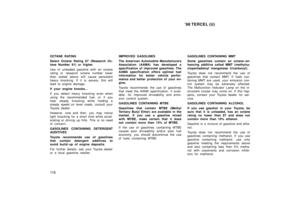 118
118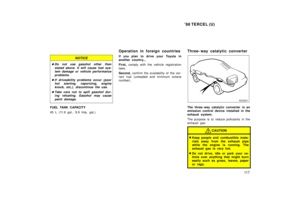 119
119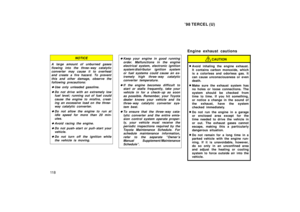 120
120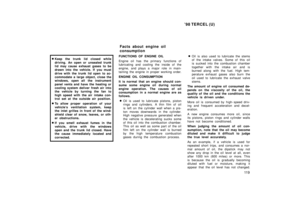 121
121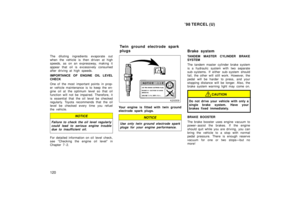 122
122 123
123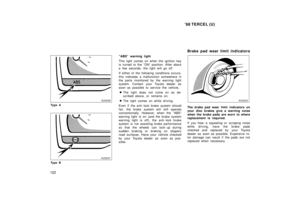 124
124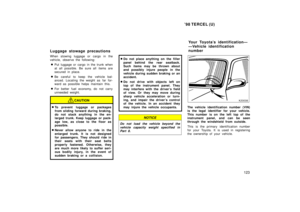 125
125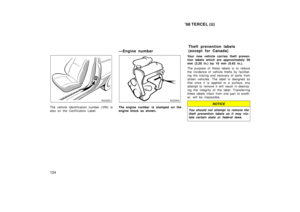 126
126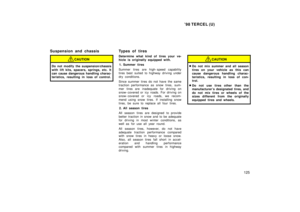 127
127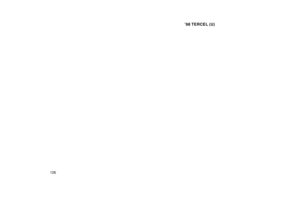 128
128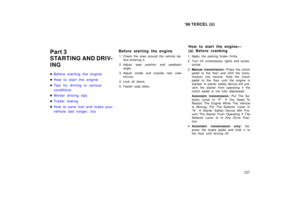 129
129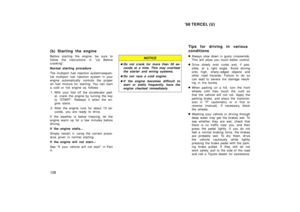 130
130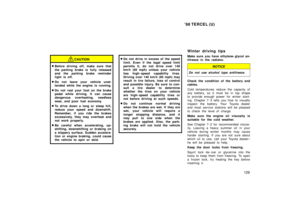 131
131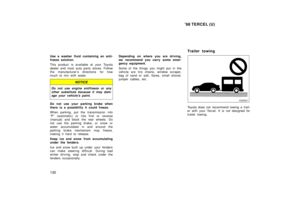 132
132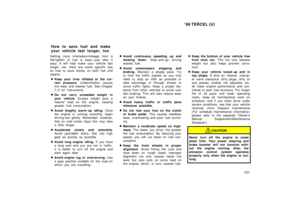 133
133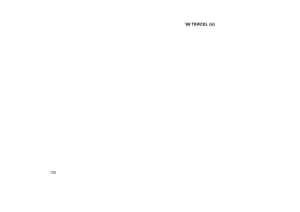 134
134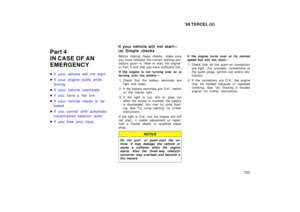 135
135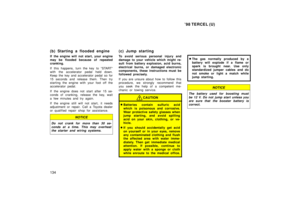 136
136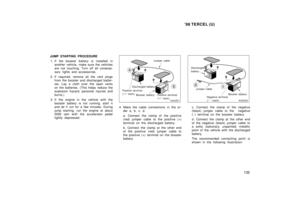 137
137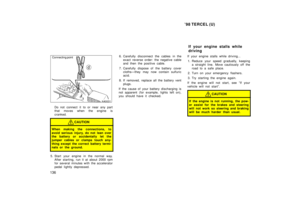 138
138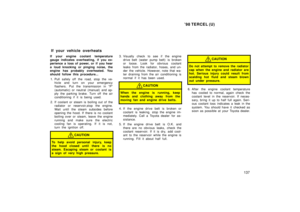 139
139 140
140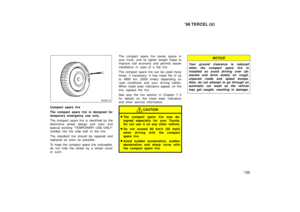 141
141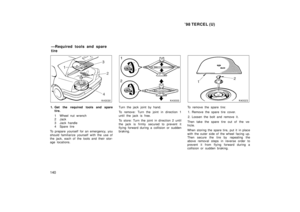 142
142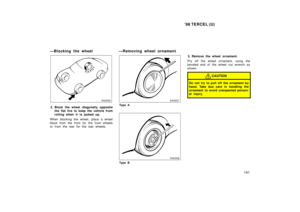 143
143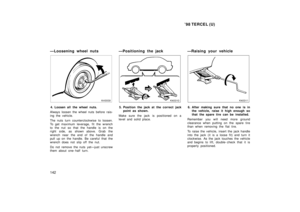 144
144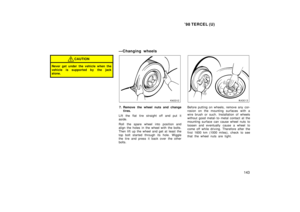 145
145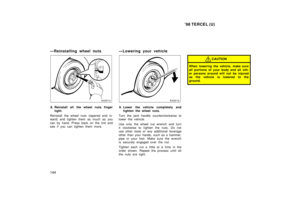 146
146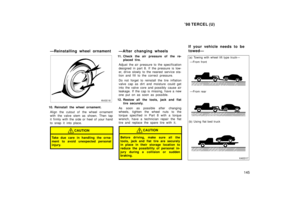 147
147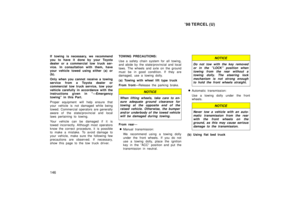 148
148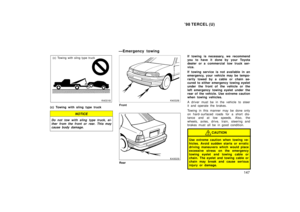 149
149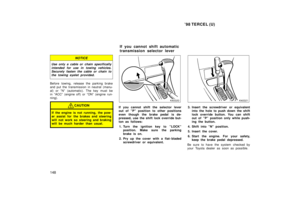 150
150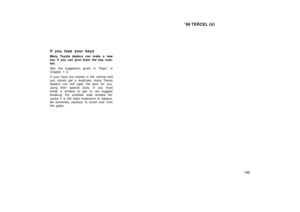 151
151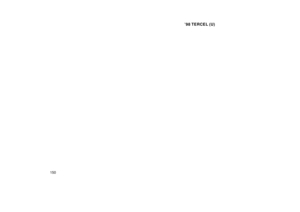 152
152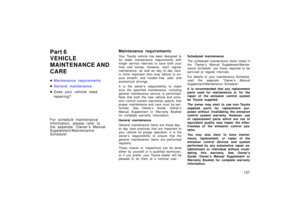 153
153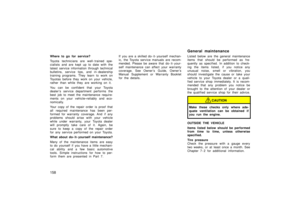 154
154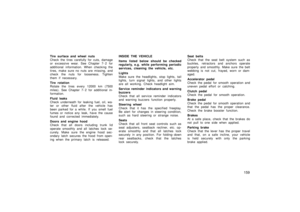 155
155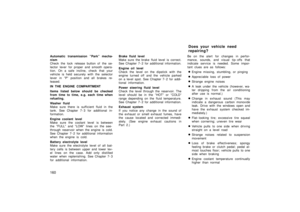 156
156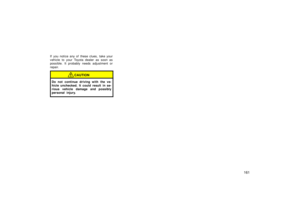 157
157 158
158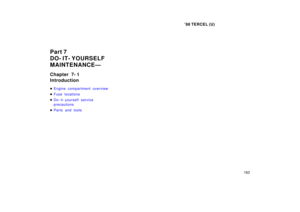 159
159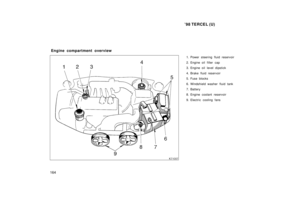 160
160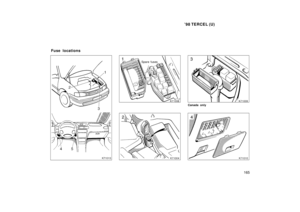 161
161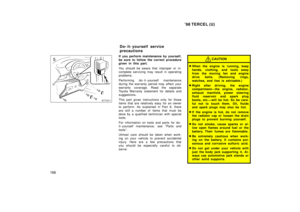 162
162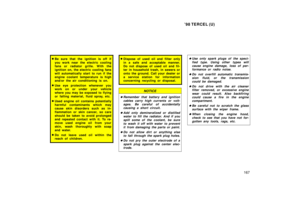 163
163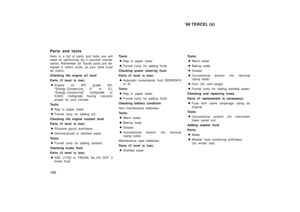 164
164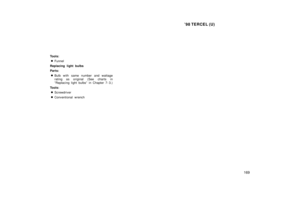 165
165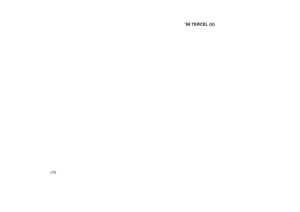 166
166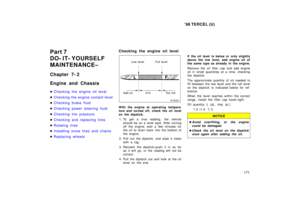 167
167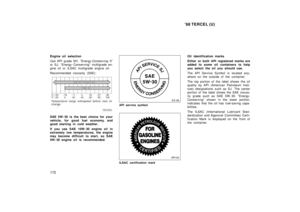 168
168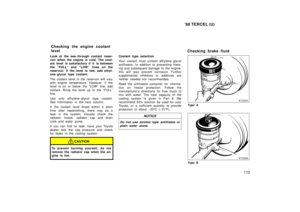 169
169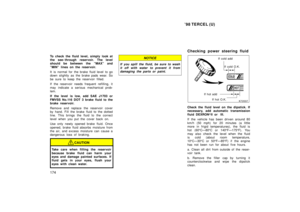 170
170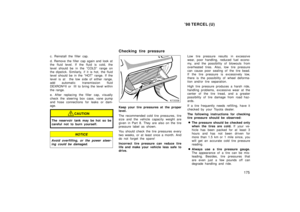 171
171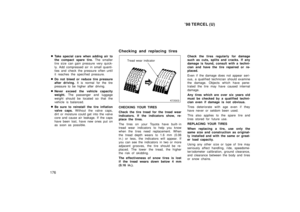 172
172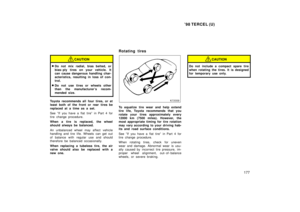 173
173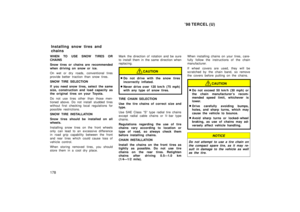 174
174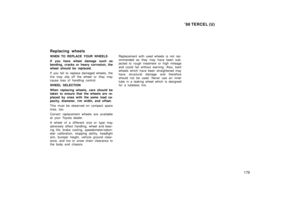 175
175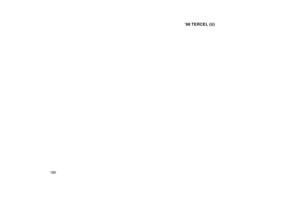 176
176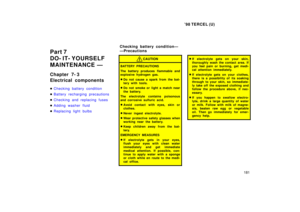 177
177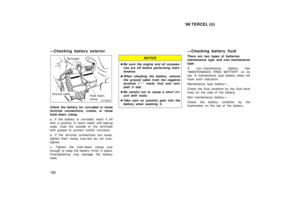 178
178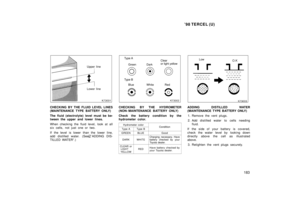 179
179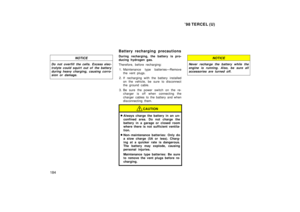 180
180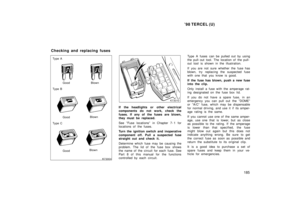 181
181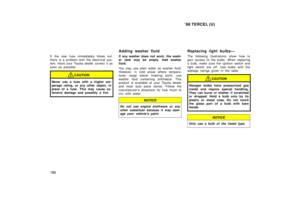 182
182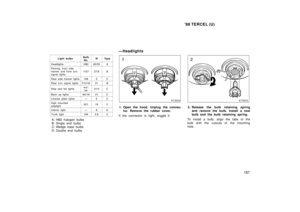 183
183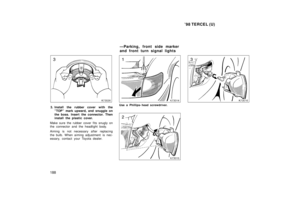 184
184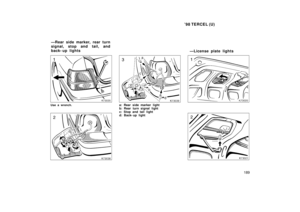 185
185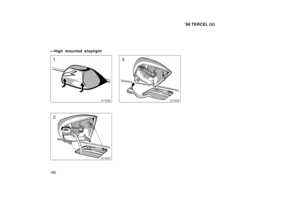 186
186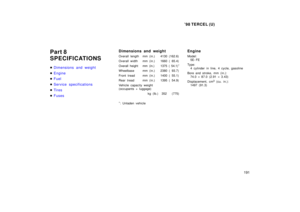 187
187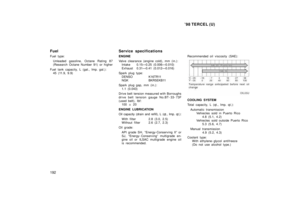 188
188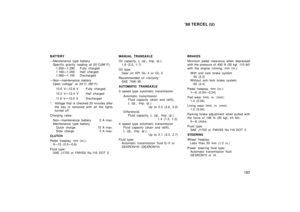 189
189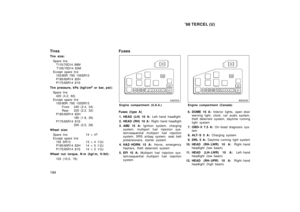 190
190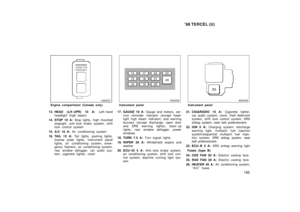 191
191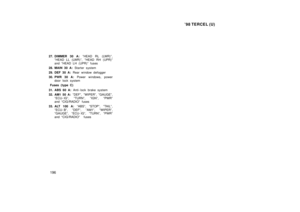 192
192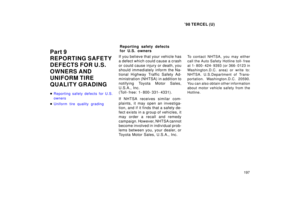 193
193