Page 107 of 246
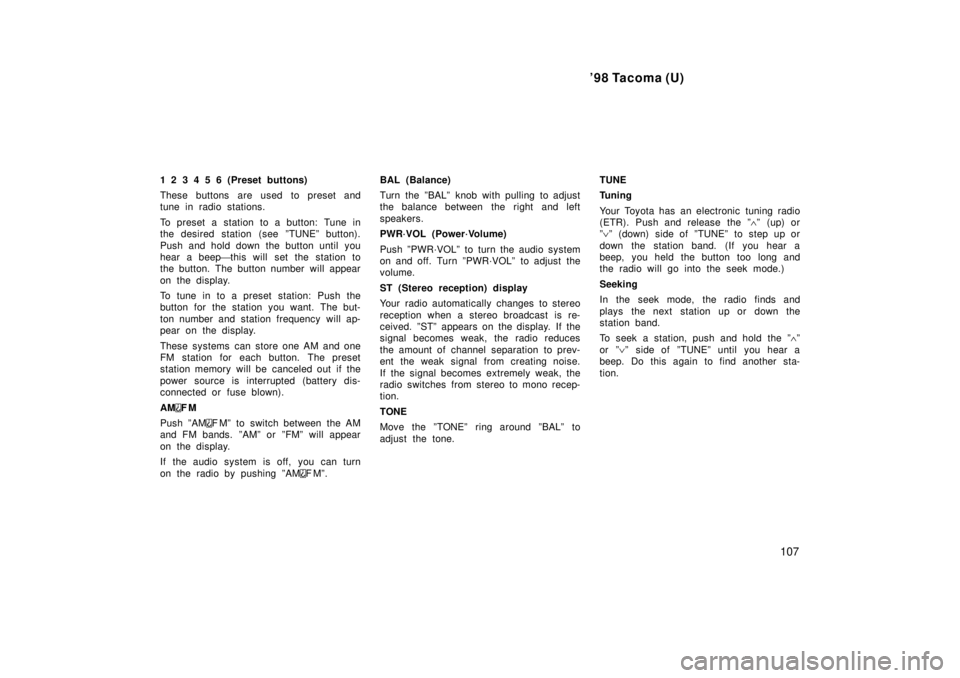
'98 Tacoma (U)107
1 2 3 4 5 6 (Preset buttons)
These buttons are used to preset and
tune in radio stations.
To preset a station to a button: Tune in
the desired station (see ºTUNEº button).
Push and hold down the button until you
hear a beep
'this will set the station to
the button. The button number will appear
on the display.
To tune in to a preset station: Push the
button for the station you want. The but-
ton number and station frequency will ap-
pear on the display.
These systems can store one AM and one
FM station for each button. The preset
station memory will be canceled out if the
power source is interrupted (battery dis-
connected or fuse blown). AM
FM
Push ºAM
F Mº to switch between the AM
and FM bands. ºAMº or ºFMº will appear
on the display.
If the audio system is off, you can turn
on the radio by pushing ºAM
FMº. BAL (Balance)
Turn the ºBALº knob with pulling to adjust
the balance between the right and left
speakers.
PWR´VOL (Power´Volume)
Push ºPWR´VOLº to turn the audio system
on and off. Turn ºPWR´VOLº to adjust the
volume.
ST (Stereo reception) display
Your radio automatically changes to stereo
reception when a stereo broadcast is re-
ceived. ºSTº appears on the display. If the
signal becomes weak, the radio reduces
the amount of channel separation to prev-
ent the weak signal from creating noise.
If the signal becomes extremely weak, the
radio switches from stereo to mono recep-
tion.
TONE
Move the ºTONEº ring around ºBALº to
adjust the tone.
TUNE
Tuning
Your Toyota has an electronic tuning radio
(ETR). Push and release the º
~º (up) or
º ! º (down) side of ºTUNEº to step up or
down the station band. (If you hear a
beep, you held the button too long and
the radio will go into the seek mode.)
Seeking
In the seek mode, the radio finds and
plays the next station up or down the
station band.
To seek a station, push and hold the º ~º
or º !º side of ºTUNEº until you hear a
beep. Do this again to find another sta-
tion.
Page 109 of 246
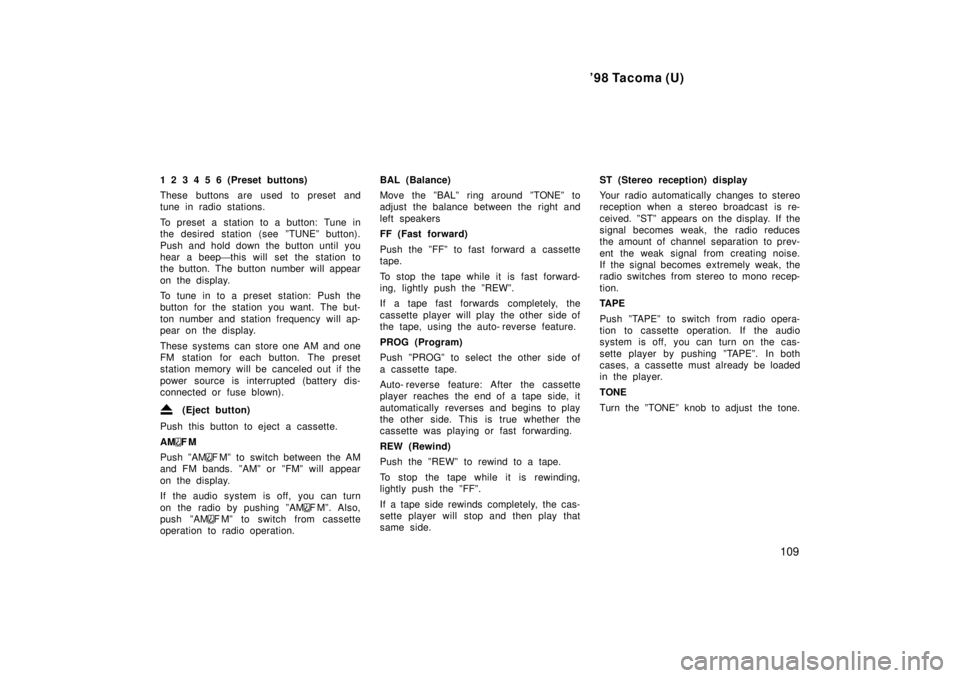
'98 Tacoma (U)109
1 2 3 4 5 6 (Preset buttons)
These buttons are used to preset and
tune in radio stations.
To preset a station to a button: Tune in
the desired station (see ºTUNEº button).
Push and hold down the button until you
hear a beep
'this will set the station to
the button. The button number will appear
on the display.
To tune in to a preset station: Push the
button for the station you want. The but-
ton number and station frequency will ap-
pear on the display.
These systems can store one AM and one
FM station for each button. The preset
station memory will be canceled out if the
power source is interrupted (battery dis-
connected or fuse blown).
(Eject button)
Push this button to eject a cassette. AM
FM
Push ºAM
F Mº to switch between the AM
and FM bands. ºAMº or ºFMº will appear
on the display.
If the audio system is off, you can turn
on the radio by pushing ºAM
FMº. Also,
push ºAM
F Mº to switch from cassette
operation to radio operation. BAL (Balance)
Move the ºBALº ring around ºTONEº to
adjust the balance between the right and
left speakers
FF (Fast forward)
Push the ºFFº to fast forward a cassette
tape.
To stop the tape while it is fast forward-
ing, lightly push the ºREWº.
If a tape fast forwards completely, the
cassette player will play the other side of
the tape, using the auto- reverse feature.
PROG (Program)
Push ºPROGº to select the other side of
a cassette tape.
Auto- reverse feature: After the cassette
player reaches the end of a tape side, it
automatically reverses and begins to play
the other side. This is true whether the
cassette was playing or fast forwarding.
REW (Rewind)
Push the ºREWº to rewind to a tape.
To stop the tape while it is rewinding,
lightly push the ºFFº.
If a tape side rewinds completely, the cas-
sette player will stop and then play that
same side.
ST (Stereo reception) display
Your radio automatically changes to stereo
reception when a stereo broadcast is re-
ceived. ºSTº appears on the display. If the
signal becomes weak, the radio reduces
the amount of channel separation to prev-
ent the weak signal from creating noise.
If the signal becomes extremely weak, the
radio switches from stereo to mono recep-
tion.
TA P E
Push ºTAPEº to switch from radio opera-
tion to cassette operation. If the audio
system is off, you can turn on the cas-
sette player by pushing ºTAPEº. In both
cases, a cassette must already be loaded
in the player.
TONE
Turn the ºTONEº knob to adjust the tone.
Page 219 of 246
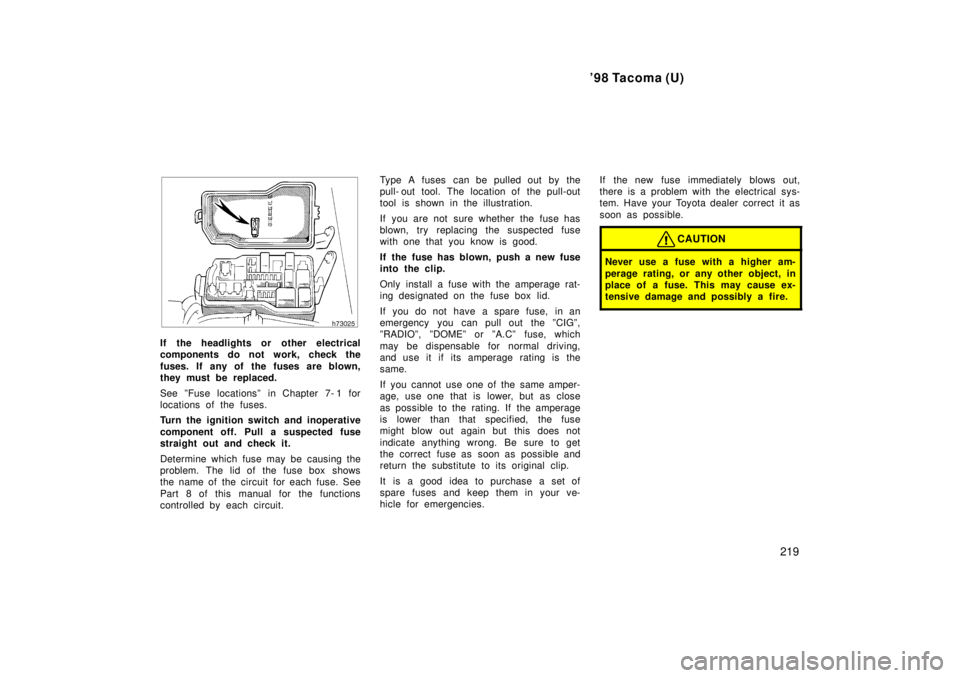
'98 Tacoma (U)219
If the headlights or other electrical
components do not work, check the
fuses. If any of the fuses are blown,
they must be replaced.
See ºFuse locationsº in Chapter 7- 1 for
locations of the fuses.
Turn the ignition switch and inoperative
component off. Pull a suspected fuse
straight out and check it.
Determine which fuse may be causing the
problem. The lid of the fuse box shows
the name of the circuit for each fuse. See
Part 8 of this manual for the functions
controlled by each circuit. Type A fuses can be pulled out by the
pull- out tool. The location of the pull-out
tool is shown in the illustration.
If you are not sure whether the fuse has
blown, try replacing the suspected fuse
with one that you know is good.
If the fuse has blown, push a new fuse
into the clip.
Only install a fuse with the amperage rat-
ing designated on the fuse box lid.
If you do not have a spare fuse, in an
emergency you can pull out the ºCIGº,
ºRADIOº, ºDOMEº or ºA.Cº fuse, which
may be dispensable for normal driving,
and use it if its amperage rating is the
same.
If you cannot use one of the same amper-
age, use one that is lower, but as close
as possible to the rating. If the amperage
is lower than that specified, the fuse
might blow out again but this does not
indicate anything wrong. Be sure to get
the correct fuse as soon as possible and
return the substitute to its original clip.
It is a good idea to purchase a set of
spare fuses and keep them in your ve-
hicle for emergencies.
If the new fuse immediately blows out,
there is a problem with the electrical sys-
tem. Have your Toyota dealer correct it as
soon as possible.
CAUTION
Never use a fuse with a higher am-
perage rating, or any other object, in
place of a fuse. This may cause ex-
tensive damage and possibly a fire.