1998 TOYOTA TACOMA light
[x] Cancel search: lightPage 95 of 246
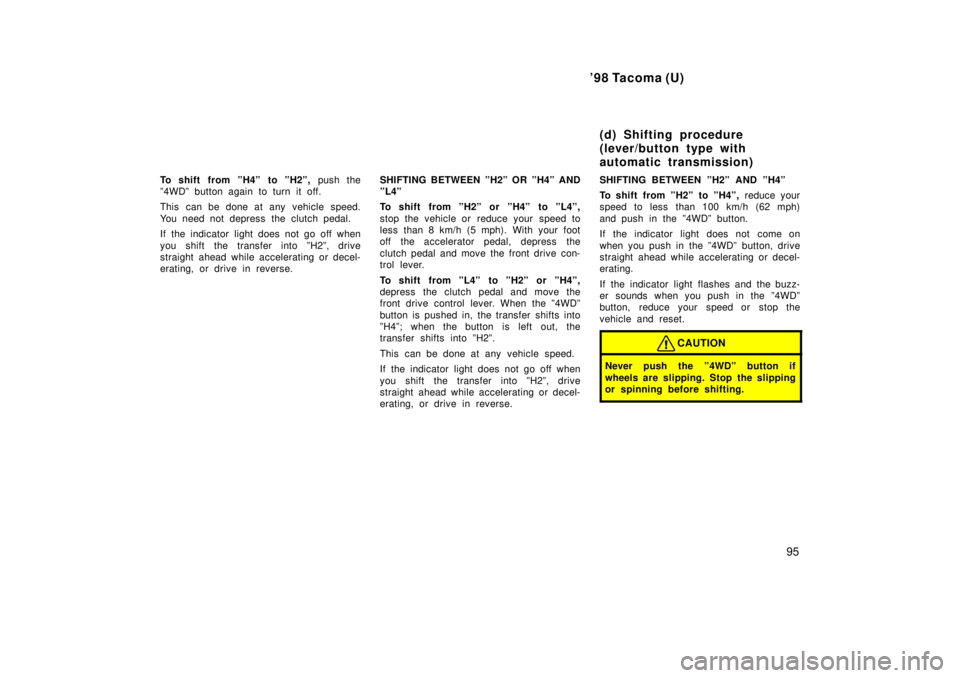
'98 Tacoma (U)95
To shift from ºH4º to ºH2º,
push the
º4WDº button again to turn it off.
This can be done at any vehicle speed.
You need not depress the clutch pedal.
If the indicator light does not go off when
you shift the transfer into ºH2º, drive
straight ahead while accelerating or decel-
erating, or drive in reverse. SHIFTING BETWEEN ºH2º OR ºH4º AND
ºL4º
To shift from ºH2º or ºH4º to ºL4º,
stop the vehicle or reduce your speed to
less than 8 km/h (5 mph). With your foot
off the accelerator pedal, depress the
clutch pedal and move the front drive con-
trol lever.
To shift from ºL4º to ºH2º or ºH4º,
depress the clutch pedal and move the
front drive control lever. When the º4WDº
button is pushed in, the transfer shifts into
ºH4º; when the button is left out, the
transfer shifts into ºH2º.
This can be done at any vehicle speed.
If the indicator light does not go off when
you shift the transfer into ºH2º, drive
straight ahead while accelerating or decel-
erating, or drive in reverse.SHIFTING BETWEEN ºH2º AND ºH4º
To shift from ºH2º to ºH4º,
reduce your
speed to less than 100 km/h (62 mph)
and push in the º4WDº button.
If the indicator light does not come on
when you push in the º4WDº button, drive
straight ahead while accelerating or decel-
erating.
If the indicator light flashes and the buzz-
er sounds when you push in the º4WDº
button, reduce your speed or stop the
vehicle and reset.
CAUTION
Never push the º4WDº button if
wheels are slipping. Stop the slipping
or spinning before shifting.
(d) Shifting procedure
(lever/button type with
automatic transmission)
Page 96 of 246
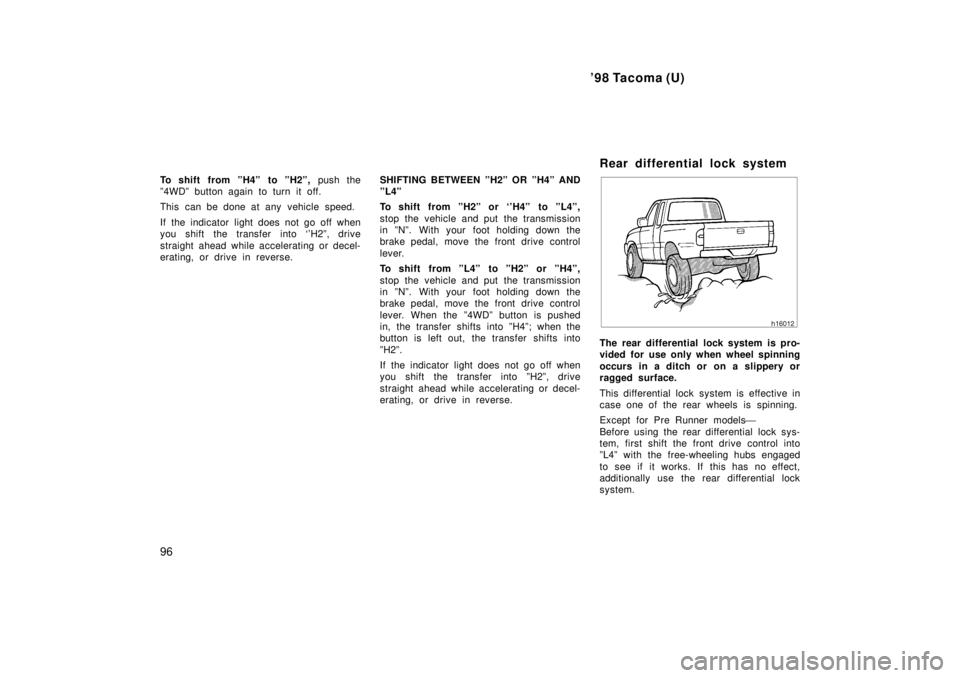
'98 Tacoma (U)
96
To shift from ºH4º to ºH2º,
push the
º4WDº button again to turn it off.
This can be done at any vehicle speed.
If the indicator light does not go off when
you shift the transfer into `'H2º, drive
straight ahead while accelerating or decel-
erating, or drive in reverse. SHIFTING BETWEEN ºH2º OR ºH4º AND
ºL4º
To shift from ºH2º or `'H4º to ºL4º,
stop the vehicle and put the transmission
in ºNº. With your foot holding down the
brake pedal, move the front drive control
lever.
To shift from ºL4º to ºH2º or ºH4º,
stop the vehicle and put the transmission
in ºNº. With your foot holding down the
brake pedal, move the front drive control
lever. When the º4WDº button is pushed
in, the transfer shifts into ºH4º; when the
button is left out, the transfer shifts into
ºH2º.
If the indicator light does not go off when
you shift the transfer into ºH2º, drive
straight ahead while accelerating or decel-
erating, or drive in reverse. Rear differential lock system
The rear differential lock system is pro-
vided for use only when wheel spinning
occurs in a ditch or on a slippery or
ragged surface.
This differential lock system is effective in
case one of the rear wheels is spinning.
Except for Pre Runner models
'
Before using the rear differential lock sys-
tem, first shift the front drive control into
ºL4º with the free-wheeling hubs engaged
to see if it works. If this has no effect,
additionally use the rear differential lock
system.
Page 97 of 246
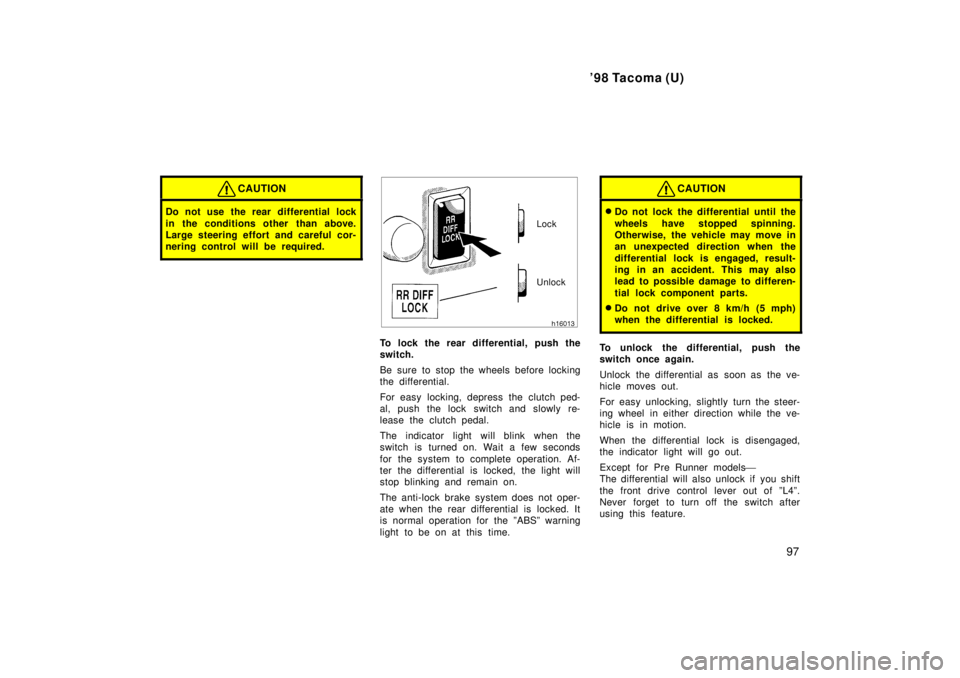
'98 Tacoma (U)97
CAUTION
Do not use the rear differential lock
in the conditions other than above.
Large steering effort and careful cor-
nering control will be required.
Lock
Unlock
To lock the rear differential, push the
switch.
Be sure to stop the wheels before locking
the differential.
For easy locking, depress the clutch ped-
al, push the lock switch and slowly re-
lease the clutch pedal.
The indicator light will blink when the
switch is turned on. Wait a few seconds
for the system to complete operation. Af-
ter the differential is locked, the light will
stop blinking and remain on.
The anti-lock brake system does not oper-
ate when the rear differential is locked. It
is normal operation for the ºABSº warning
light to be on at this time.
CAUTION
� Do not lock the differential until the
wheels have stopped spinning.
Otherwise, the vehicle may move in
an unexpected direction when the
differential lock is engaged, result-
ing in an accident. This may also
lead to possible damage to differen-
tial lock component parts.
� Do not drive over 8 km/h (5 mph)
when the differential is locked.
To unlock the differential, push the
switch once again.
Unlock the differential as soon as the ve-
hicle moves out.
For easy unlocking, slightly turn the steer-
ing wheel in either direction while the ve-
hicle is in motion.
When the differential lock is disengaged,
the indicator light will go out.
Except for Pre Runner models '
The differential will also unlock if you shift
the front drive control lever out of ºL4º.
Never forget to turn off the switch after
using this feature.
Page 98 of 246
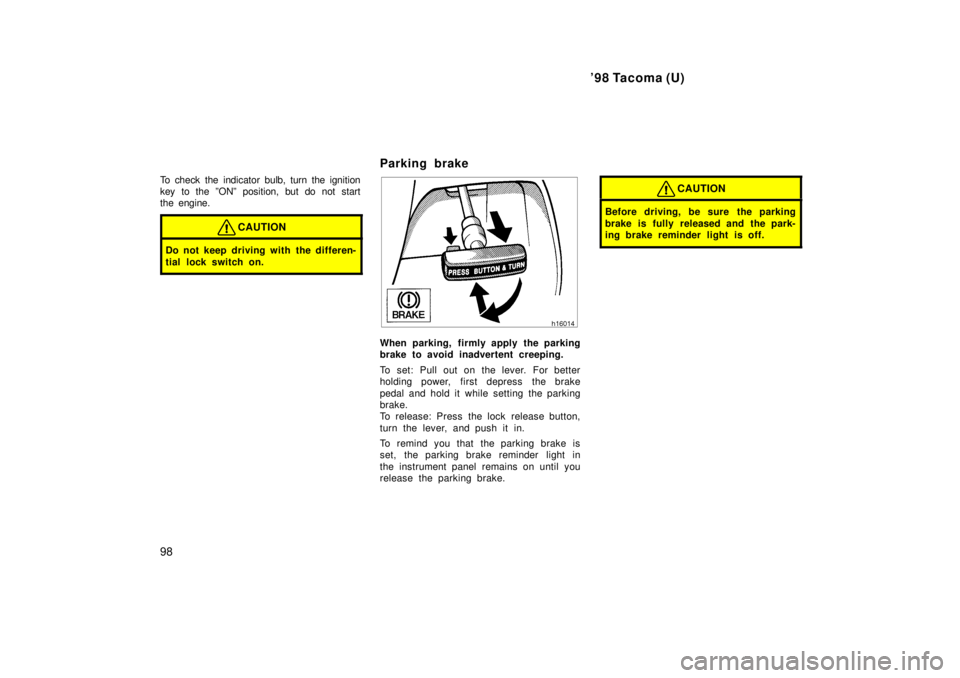
'98 Tacoma (U)
98
To check the indicator bulb, turn the ignition
key to the ºONº position, but do not start
the engine.
CAUTION
Do not keep driving with the differen-
tial lock switch on.
Parking brake
When parking, firmly apply the parking
brake to avoid inadvertent creeping.
To set: Pull out on the lever. For better
holding power, first depress the brake
pedal and hold it while setting the parking
brake.
To release: Press the lock release button,
turn the lever, and push it in.
To remind you that the parking brake is
set, the parking brake reminder light in
the instrument panel remains on until you
release the parking brake.
CAUTION
Before driving, be sure the parking
brake is fully released and the park-
ing brake reminder light is off.
Page 99 of 246
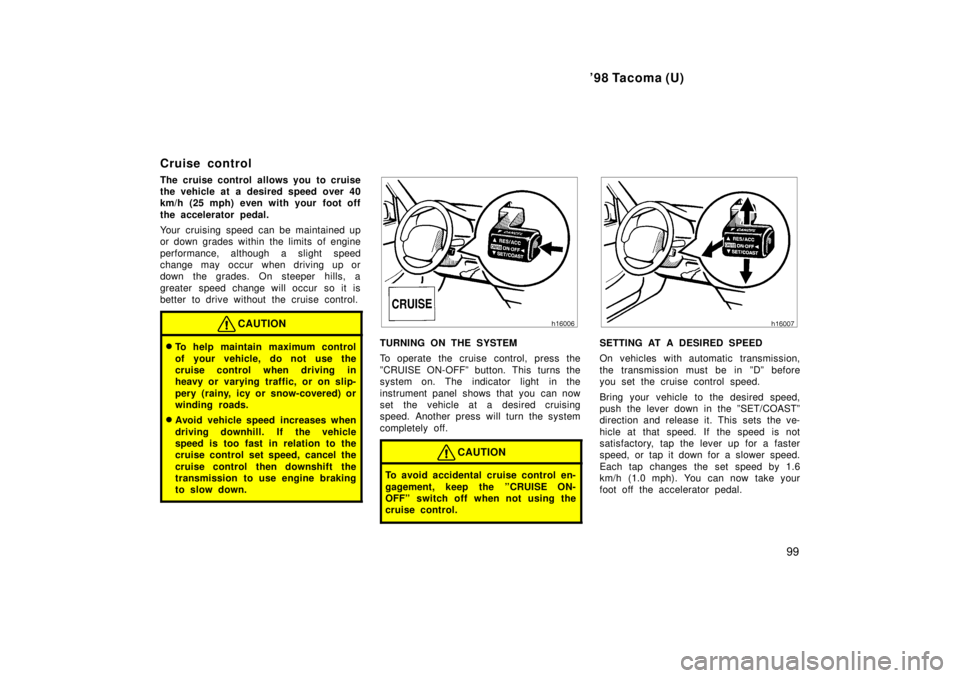
'98 Tacoma (U)99
Cruise control
The cruise control allows you to cruise
the vehicle at a desired speed over 40
km/h (25 mph) even with your foot off
the accelerator pedal.
Your cruising speed can be maintained up
or down grades within the limits of engine
performance, although a slight speed
change may occur when driving up or
down the grades. On steeper h
ills, a
greater speed change will occur so it is
better to drive without the cruise control.
CAUTION
� To help maintain maximum control
of your vehicle, do not use the
cruise control when driving in
heavy or varying traffic, or on slip-
pery (rainy, icy or snow-covered) or
winding roads.
� Avoid vehicle speed increases when
driving downhill. If the vehicle
speed is too fast in relation to the
cruise control set speed, cancel the
cruise control then downshift the
transmission to use engine braking
to slow down.TURNING ON THE SYSTEM
To operate the cruise control, press the
ºCRUISE ON-OFFº button. This turns the
system on. The indicator light in the
instrument panel shows that you can now
set the vehicle at a desired cruising
speed. Another press will turn the system
completely off.
CAUTION
To avoid accidental cruise control en-
gagement, keep the ºCRUISE ON-
OFFº switch off when not using the
cruise control.
SETTING AT A DESIRED SPEED
On vehicles with automatic transmission,
the transmission must be in ºDº before
you set the cruise control speed.
Bring your vehicle to the desired speed,
push the lever down in the ºSET/COASTº
direction and release it. This sets the ve-
hicle at that speed. If the speed is not
satisfactory, tap the lever up for a faster
speed, or tap it down for a slower speed.
Each tap changes the set speed by 1.6
km/h (1.0 mph). You can now take your
foot off the accelerator pedal.
Page 101 of 246
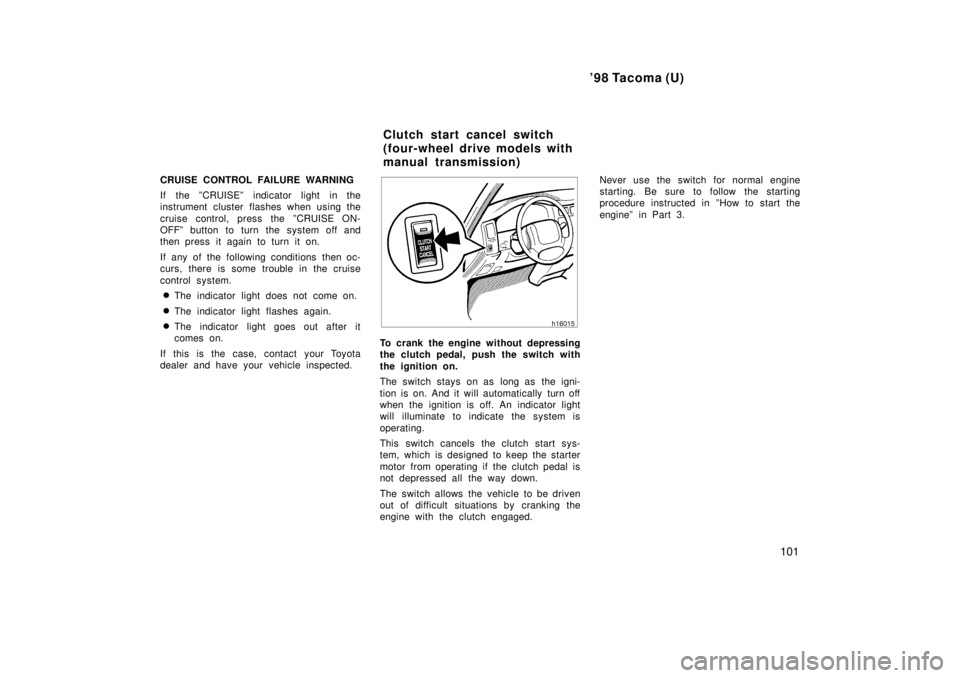
'98 Tacoma (U)101
CRUISE CONTROL FAILURE WARNING
If the ºCRUISEº indicator light in the
instrument cluster flashes when using the
cruise control, press the ºCRUISE ON-
OFFº button to turn the system off and
then press it again to turn it on.
If any of the following conditions then oc-
curs, there is some trouble in the cruise
control system.
� The indicator light does not come on.
� The indicator light flashes again.
� The indicator light goes out after it
comes on.
If this is the case, contact your Toyota
dealer and have your vehicle inspected.
To crank the engine without depressing
the clutch pedal, push the switch with
the ignition on.
The switch stays on as long as the igni-
tion is on. And it will automatically turn off
when the ignition is off. An indicator light
will illuminate to indicate the system is
operating.
This switch cancels the clutch start sys-
tem, which is designed to keep the starter
motor from operating if the clutch pedal is
not depressed all the way down.
The switch allows the vehicle to be driven
out of difficult situations by cranking the
engine with the clutch engaged. Never use the switch for normal engine
starting. Be sure to follow the starting
procedure instructed in ºHow to start the
engineº in Part 3.
Clutch start cancel switch
(four-wheel drive models with
manual transmission)
Page 109 of 246
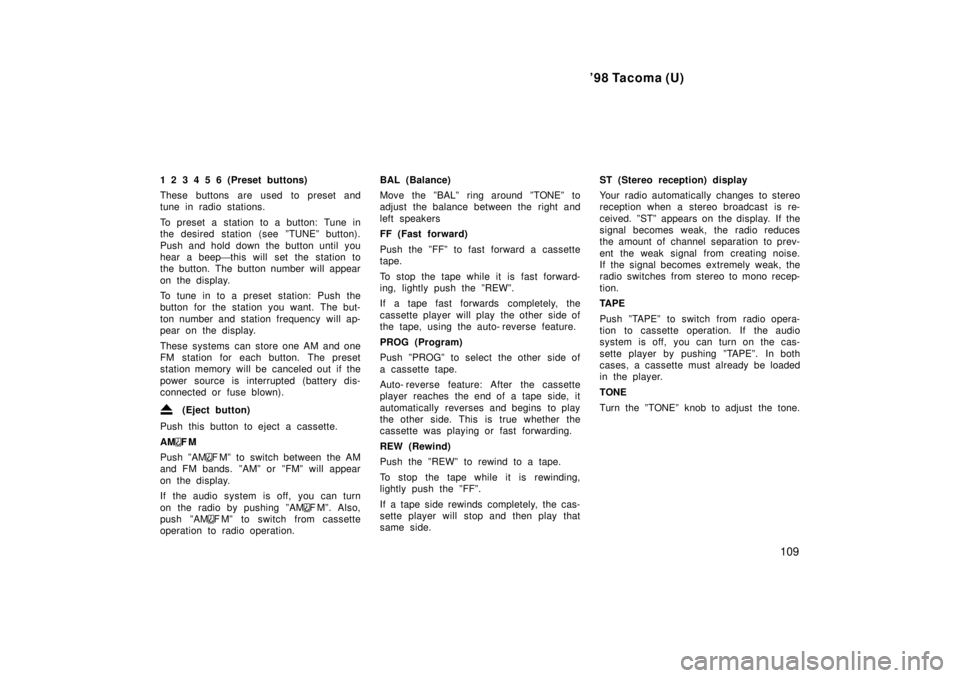
'98 Tacoma (U)109
1 2 3 4 5 6 (Preset buttons)
These buttons are used to preset and
tune in radio stations.
To preset a station to a button: Tune in
the desired station (see ºTUNEº button).
Push and hold down the button until you
hear a beep
'this will set the station to
the button. The button number will appear
on the display.
To tune in to a preset station: Push the
button for the station you want. The but-
ton number and station frequency will ap-
pear on the display.
These systems can store one AM and one
FM station for each button. The preset
station memory will be canceled out if the
power source is interrupted (battery dis-
connected or fuse blown).
(Eject button)
Push this button to eject a cassette. AM
FM
Push ºAM
F Mº to switch between the AM
and FM bands. ºAMº or ºFMº will appear
on the display.
If the audio system is off, you can turn
on the radio by pushing ºAM
FMº. Also,
push ºAM
F Mº to switch from cassette
operation to radio operation. BAL (Balance)
Move the ºBALº ring around ºTONEº to
adjust the balance between the right and
left speakers
FF (Fast forward)
Push the ºFFº to fast forward a cassette
tape.
To stop the tape while it is fast forward-
ing, lightly push the ºREWº.
If a tape fast forwards completely, the
cassette player will play the other side of
the tape, using the auto- reverse feature.
PROG (Program)
Push ºPROGº to select the other side of
a cassette tape.
Auto- reverse feature: After the cassette
player reaches the end of a tape side, it
automatically reverses and begins to play
the other side. This is true whether the
cassette was playing or fast forwarding.
REW (Rewind)
Push the ºREWº to rewind to a tape.
To stop the tape while it is rewinding,
lightly push the ºFFº.
If a tape side rewinds completely, the cas-
sette player will stop and then play that
same side.
ST (Stereo reception) display
Your radio automatically changes to stereo
reception when a stereo broadcast is re-
ceived. ºSTº appears on the display. If the
signal becomes weak, the radio reduces
the amount of channel separation to prev-
ent the weak signal from creating noise.
If the signal becomes extremely weak, the
radio switches from stereo to mono recep-
tion.
TA P E
Push ºTAPEº to switch from radio opera-
tion to cassette operation. If the audio
system is off, you can turn on the cas-
sette player by pushing ºTAPEº. In both
cases, a cassette must already be loaded
in the player.
TONE
Turn the ºTONEº knob to adjust the tone.
Page 122 of 246
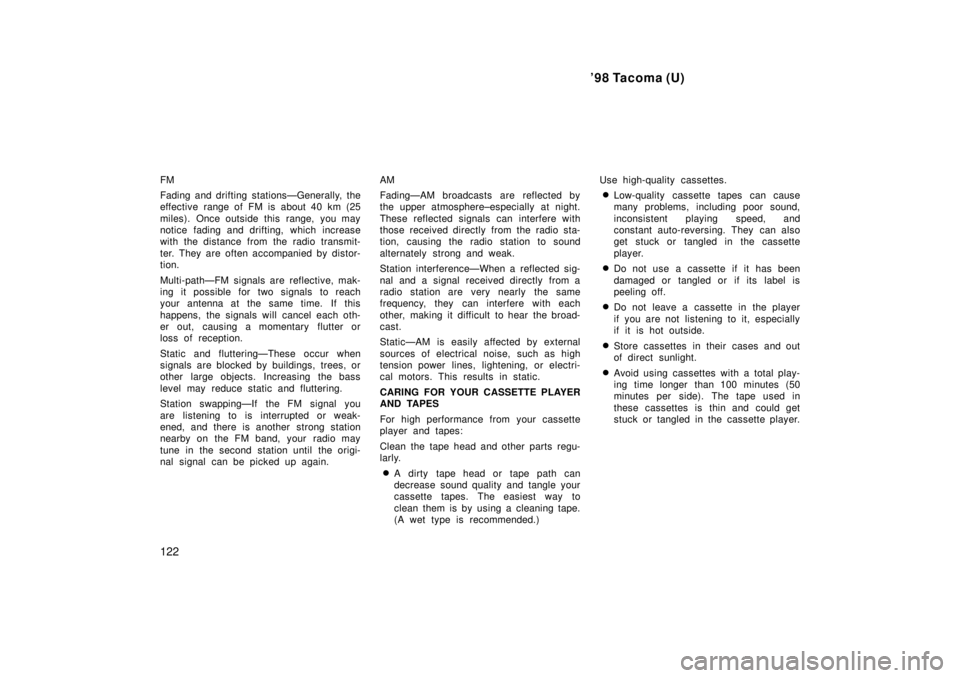
'98 Tacoma (U)
122
FM
Fading and drifting stationsÐGenerally, the
effective range of FM is about 40 km (25
miles). Once outside this range, you may
notice fading and drifting, which increase
with the distance from the radio transmit-
ter. They are often accompanied by distor-
tion.
Multi-pathÐFM signals are reflective, mak-
ing it possible for two signals to reach
your antenna at the same time. If this
happens, the signals will cancel each oth-
er out, causing a momentary flutter or
loss of reception.
Static and flutteringÐThese occur when
signals are blocked by buildings, trees, or
other large objects. Increasing the bass
level may reduce static and fluttering.
Station swappingÐIf the FM signal you
are listening to is interrupted or weak-
ened, and there is another strong station
nearby on the FM band, your radio may
tune in the second station until the origi-
nal signal can be picked up again.
AM
FadingÐAM broadcasts are reflected by
the upper atmosphere±especially at night.
These reflected signals can interfere with
those received directly from the radio sta-
tion, causing the radio station to sound
alternately strong and weak.
Station interferenceÐWhen a reflected sig-
nal and a signal received directly from a
radio station are very nearly the same
frequency, they can interfere with each
other, making it difficult to hear the broad-
cast.
StaticÐAM is easily affected by external
sources of electrical noise, such as high
tension power lines, lightening, or electri-
cal motors. This results in static.
CARING FOR YOUR CASSETTE PLAYER
AND TAPES
For high performance from your cassette
player and tapes:
Clean the tape head and other parts regu-
larly.
� A dirty tape head or tape path can
decrease sound quality and tangle your
cassette tapes. The easiest way to
clean them is by using a cleaning tape.
(A wet type is recommended.) Use high-quality cassettes.
� Low-quality cassette tapes can cause
many problems, including poor sound,
inconsistent playing speed, and
constant auto-reversing. They can also
get stuck or tangled in the cassette
player.
� Do not use a cassette if it has been
damaged or tangled or if its label is
peeling off.
� Do not leave a cassette in the player
if you are not listening to it, especially
if it is hot outside.
� Store cassettes in their cases and out
of direct sunlight.
� Avoid using cassettes with a total play-
ing time longer than 100 minutes (50
minutes per side). The tape used in
these cassettes is thin and could get
stuck or tangled in the cassette player.