1998 PONTIAC GRAND PRIX keyless entry
[x] Cancel search: keyless entryPage 89 of 402

Content Theft-Deterrent
(If Equipped)
If your vehicle has’this option, it has a theft-deterrent
alarm system.
A red light located on top of your instrument panel (near
the center
of the vehicle, next to the windshield) will
flash slowly when the system is armed.
While armed, the doors will not unlock with the power
lock switch. The
alarm will go off if someone damages
the vehicle, tampers with the trunk lock, enters the
vehicle (without using the remote keyless
entry
transmitter or key to unlock the doors), or turns the
ignition on. Your
horn will sound and your headlamps
will
flash for up to two minutes. The system will also
cut off the fuel supply, preventing the vehicle from
being driven.
Arming with the Power Lock Switch
Your alarm system will arm when you use either the
power lock switch to lock the doors while any door is
open and the key is removed from the ignition (if you
would like to
turn off the power door lock switch
arming, see “Locks and Lighting Choices” in the Index).
The security light flashes quickly to let you know when
the system is ready
to arm with the power door switches.
The security light will stop flashing
and stay on when
you press the rear of the power lock switch, to let you
know the system is arming. After all doors are closed
and locked, the security light will begin flashing at a
very slow rate to let you know the system is armed.
2-14
Page 90 of 402

Arming with the Remote Keyless
Entry Transmitter
Your alarm system will arm when you use your remote
keyless entry transmitter to lock the doors after the key
is removed from the ignition. The security light will turn
on to let you know the system is arming. After all doors
are closed and locked, the security light will begin
flashing at
a very slow rate to let you know the system
is armed.
Arming Confirmation
If remote unlock confirmation is on (see “Locks and
Lighting Choices” in the Index), your headlamps will
flash briefly to let you know when your alarm system.
has armed.
Disarming with the Remote Keyless
Entry Transmitter
Your alarm system will disarm when you use your
remote keyless entry transmitter to unlock
the doors.
The security light will stop flashing to let you know the
system
is disarmed.
Disarming with Your Key
Your alarm system will disarm when you use your key
to unlock the doors. The security light will stop flashing
to let you
know the system is disarmed. If you would
like your key
to disarm the alarm system, see “Locks
and Lighting Choices” in the Index.
Nuisance Alarms
If you experience nuisance alarms (alarms which are
not caused by
the opening of a door and are not
desirable), you may need to reduce the damage
detection sensitivity.
Try programming your Content
Theft-Deterrent to mode
1 (see “Locks and Lighting
Choices” in the Index).
If you continue to experience
nuisance alarms,
you may want to try turning off
damage detection by programming your Content
Theft-Deterrent to mode
2 (see “Locks and Lighting
Choices” in the Index).
If you are still having trouble with nuisance alarms, you
can
turn off the Content Theft-Deterrent system by
programming your Content Theft-Deterrent to mode
3
(see “Locks and Lighting Choices” in the Index).
See your dealer or a qualified technician
for service.
Page 117 of 402

To turn the fog lamps on, press the right side of the fog lamps
switch.
A light will glow on the switch to let you know that
they are on. (Your parking lamps must be on, or your fog
lamps won’t come
on.) Press the left side of the switch to turn
the fog lamps off.
The fog lamps will go off whenever you change to
high-beam headlamps. When you return
to low beams, the
fog lamps will come on again.
Interior Lamps
Instrument Panel Intensity Control
You can brighten or dim
the instrument panel lights
by turning the interior
lamps
dial.
Turn the dial to the right to increase the brightness of the
instrument panel lights, to the left to decrease the
brightness.
Turn the control all the way to the left to turn
them off.
Courtesy Lamps
When any door is opened, several lamps come on. These
lamps are courtesy lamps. They make it easy for you
to
enter and leave your vehicle at night. You can also turn
these lamps on by turning the interior lamps dial all the
way to the right.
Illuminated Entry
The Illuminated Entry feature will illuminate the interior so
that you can see the inside of your vehicle before you enter at
night. The interior lamps will come on for
40 seconds when
you unlock
your doors using the remote keyless entry
transmitter
(ifequipped) and the ignition is in LOCK or OFF.
After 40 seconds have elapsed, the interior lamps will slowly
fade out. The lamps
will fade out before 40 seconds have
elapsed
if you:
0 Lock all doors using your remote keyless
0 Lock the doors using the power door lock switch.
When any door is opened, illuminated entry is canceled.
The interior lamps will stay on while any
door is opened
and slowly fade out when all doors are closed. The
interior lamps may stay
on for up to 25 seconds after all
doors have been closed if they have not been locked.
See “Delayed Illumination” later
in this section.
entry transmitter.
Page 118 of 402
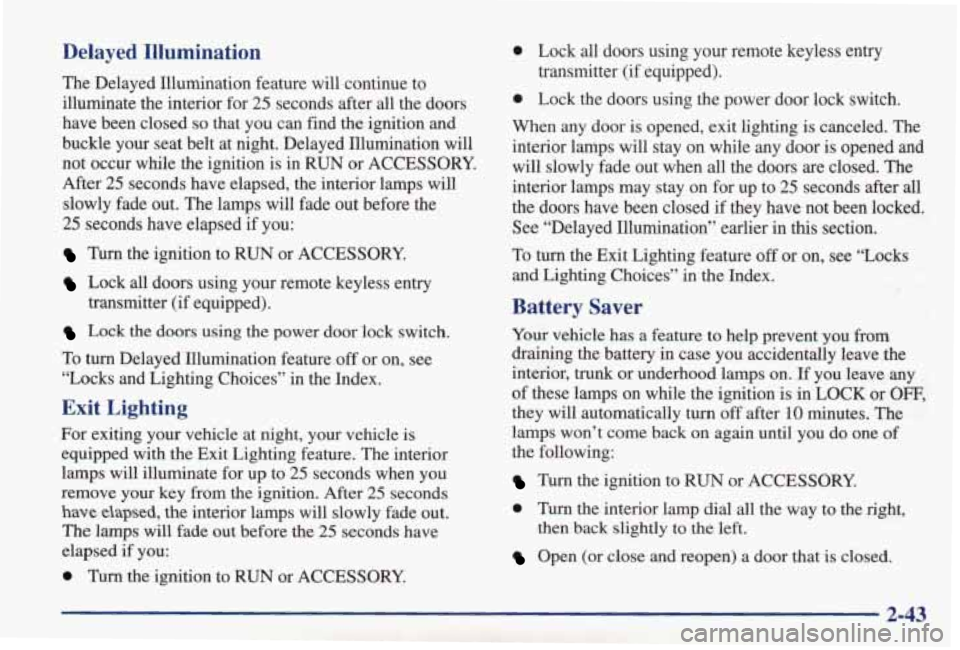
Delayed Illumination
The Delayed Illumination feature will continue to illuminate the interior for
25 seconds after all the doors
have been closed
so that you can find the ignition and
buckle your seat belt at night. Delayed Illumination will not occur while the ignition is in RUN or ACCESSORY.
After
25 seconds have elapsed, the interior lamps will
slowly fade out. The lamps will fade out before the
25 seconds have elapsed if you:
Turn the ignition to RUN or ACCESSORY.
Lock all doors using your remote keyless entry
Lock the doors using the power door lock switch.
To turn Delayed Illumination feature
off or on, see
“Locks and Lighting Choices” in the Index.
Exit Lighting
transmitter (if equipped).
For exiting your vehicle at night, your vehicle is
equipped with the Exit Lighting feature. The interior
lamps will illuminate for up to
25 seconds when you
remove your key from the ignition. After
25 seconds
have elapsed, the interior lamps will slowly fade out.
The lamps will fade out before the
25 seconds have
elapsed if you:
0 Turn the ignition to RUN or ACCESSORY.
0 Lock all doors using your remote keyless entry
0 Lock the doors using the power door lock switch.
When any door is opened, exit lighting is canceled. The
interior lamps will stay on while any door is opened and
will slowly fade out when all the doors are closed. The
interior lamps may stay on for up to
25 seconds after all
the doors have been closed if they have not been locked.
See “Delayed Illumination” earlier
in this section.
To turn the Exit Lighting feature
off or on, see “Locks
and Lighting Choices” in the Index.
Battery Saver
Your vehicle has a feature to help prevent you from
draining the battery in case you accidentally leave the
interior, trunk or underhood lamps on. If you leave any
of these lamps on while the ignition is in LOCK or
OFF,
they will automatically turn off after 10 minutes. The
lamps won’t come back on again until you do one of
the following:
Turn the ignition to RUN or ACCESSORY.
0 Turn the interior lamp dial all the way to the right,
Open (or close and reopen) a door that is closed.
transmitter (if equipped).
then back slightly to
the left.
2-43
Page 122 of 402
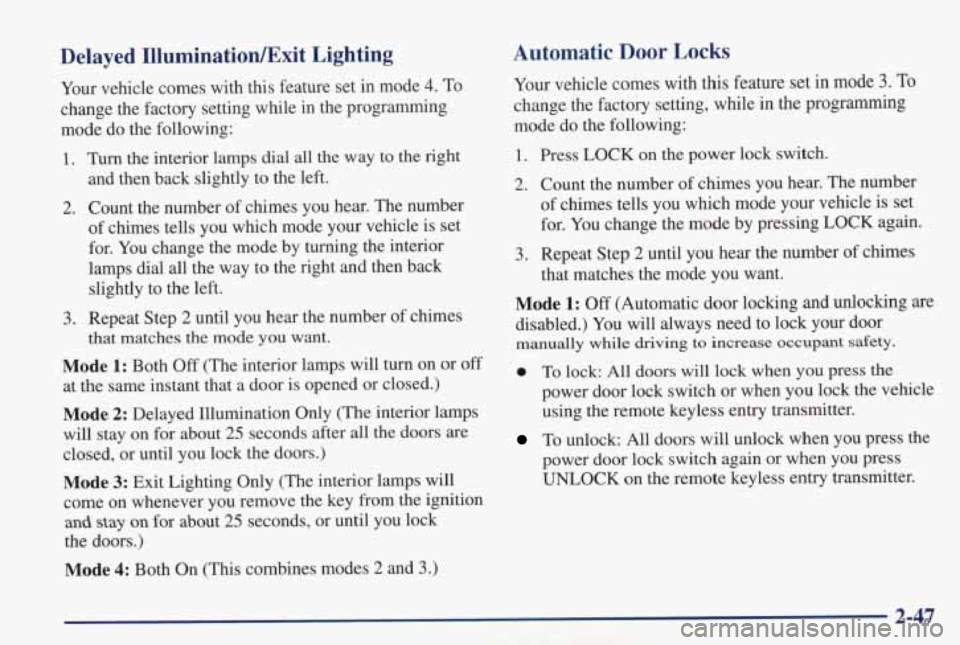
Delayed IlluminatiodExit Lighting
Your vehicle comes with this feature set in mode 4. To
change the factory setting while in the programming
mode do the following:
1. Turn the interior lamps dial all the way to the right
and then back slightly to the left.
2. Count the number of chimes you hear. The number
of chimes tells you which mode your vehicle is set
for. You change the mode by turning the interior
lamps dial all the way to the right and then back
slightly to the left.
3. Repeat Step 2 until you hear the number of chimes
that matches the mode you want.
Mode 1: Both Off (The interior lamps will turn on or off
at the same instant that a door is opened or closed.)
Mode 2: Delayed Illumination Only (The interior lamps
will stay on for about 25 seconds after all the doors
are
closed, or until you lock the doors.)
Mode 3: Exit Lighting Only (The interior lamps will
come on whenever you remove the
key from the ignition
and stay on for about 25 seconds, or until you lock
the
doors.)
Mode 4: Both On (This combines modes 2 and 3.)
Automatic Door Locks
Your vehicle comes with this feature set in mode 3. To
change the factory setting, while in the programming
mode do the following:
1. Press LOCK on the power lock switch.
2. Count the number of chimes you hear. The number
of chimes tells you which mode your vehicle is set
for. You change the mode by pressing LOCK again.
3. Repeat Step 2 until you hear the number of chimes
that matches the mode you want.
Mode 1: Off (Automatic door locking and unlocking are
disabled.) You will always need to lock your door
manually while driving to increase occupant safety.
0 To lock: All doors will lock when you press the
power door lock switch or when you lock the vehicle
using
the remote keyless entry transmitter.
To unlock: All doors will unlock when you press the
power door lock switch again or when you press
UNLOCK on the remote keyless entry transmitter.
2-47
Page 123 of 402
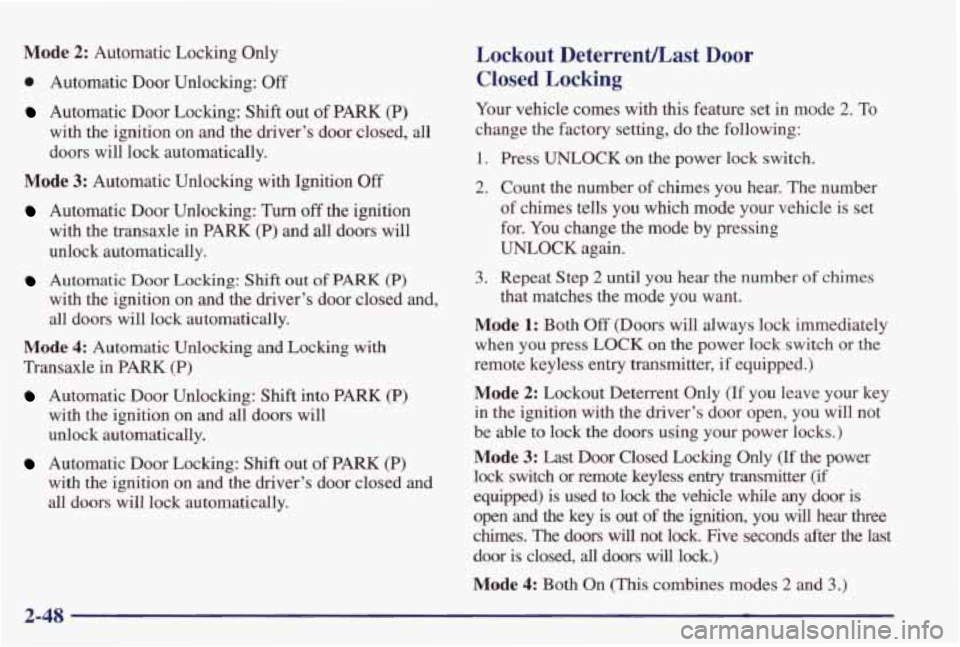
Mode 2: Automatic Locking Only
0 Automatic Door Unlocking: Off
Automatic Door Locking: Shift out of PARK (P)
with the ignition on and the driver’s door closed, all
doors will lock automatically.
Mode 3: Automatic Unlocking with Ignition Off
Automatic Door Unlocking: ?’urn off the ignition
with the transaxle in PARK (P) and all doors will
unlock automatically.
Automatic Door Locking: Shift out of PARK (P)
with the ignition on and the driver’s door closed and,
all doors will lock automatically.
Mode 4: Automatic Unlocking and Locking with
Transaxle in
PARK (P)
Automatic Door Unlocking: Shift into PARK (P)
with the ignition
on and all doors will
unlock automatically.
Automatic Door Locking: Shift out of PARK (P)
with the ignition on and the driver’s door closed and
all doors will lock automatically.
Lockout Deterrennast Door
Closed Locking
Your vehicle comes with this feature set in mode 2. To
change the factory setting, do the following:
1. Press UNLOCK on the power lock switch.
2. Count the number of chimes you hear. The number
of chimes tells you which mode your vehicle is set
for. You change the mode by pressing
UNLOCK again.
3. Repeat Step 2 until you hear the number of chimes
Mode 1: Both Off (Doors will always lock immediately
when you press LOCK
on the power lock switch or the
remote keyless entry transmitter,
if equipped.)
that matches the mode you want.
Mode 2: Lockout Deterrent Only (If you leave your key
in the
ignition with the driver’s door open, you will not
be able to lock the doors using your power locks.)
Mode 3: Last Door Closed Locking Only (If the power
lock switch or remote keyless entry transmitter
(if
equipped) is used to lock the vehicle while any door is
open and the key is out of the ignition, you will hear three
chimes. The doors will not lock. Five seconds after the last
door
is closed, all doors will lock.)
Mode 4: Both On (This combines modes 2 and 3.)
2-48
Page 124 of 402

Remote Drivc Unlock Control
Your vehicle comes with this feature set in mode 2. To
change the factory setting while in the programming mode, do the following:
1. Press UNLOCK on the remote keyless
entry transmitter.
2. Count the number of chimes you hear. The number
of chimes tells you which mode your vehicle is set
for. You change the mode by pressing
UNLOCK again.
that matches
the mode you want.
3. Repeat Step 2 until you hear the number of chimes
Mode 1: Remote All Doors Unlock (When you press
UNLOCK on your remote keyless entry transmitter, all
doors will unlock.)
Mode 2: Remote Driver’s Door and All Doors Unlock
(When you press UNLOCK on
your remote keyless
entry transmitter once, the driver’s door will unlock.
If
you press UNLOCK again within five seconds, all doors
will unlock.)
Remote LocWUnlock Confirmation
Your vehicle comes with this feature set in mode 4. TO
change the factory setting while in the programming
mode do the following:
1. Press the LOCK button on the remote keyless
entry transmitter.
2. Count the number of chimes you hear. The number
of chimes tells you which mode your vehicle is set
for. You change the mode by pressing LOCK
on
your remote keyless entry transmitter again.
3. Repeat Step 2 until you hear the number of chimes
that matches the mode you want.
This feature provides feedback to the driver when the
vehicle receives a lockhnlock command from the
remote keyless entry transmitter. The
fsllowing modes
may be selected:
Mode 1: Off (Remote lock and unlock confirmation
are disabled.)
Mode 2: Remote Lock Confirmation with Exterior
Lamps Only Remote Lock Confirmation:
When you use the remote keyless entry transmitter to
lock your vehicle, your headlamps will flash briefly
to let you
know your command is received.
Page 125 of 402

e Remote Unlock Confirmation: When you use the
remote keyless entry
transmitter to unlock your vehicle
or open your trunk, your headlamps will flash briefly
to let you
know when your command is received.
Mode 3: Remote Lock Confirmation with Exterior
Lamps and
Horn
Remote Lock Confirmation: When you use the remote
keyless
entry transmitter to lock your vehicle, the horn
will sound briefly and your headlamps will flash
briefly to let you
know your command is received.
Remote Unlock Confmnation: When you use the
remote keyless entry transmitter to unlock your vehicle
or open your
trunk, your headlamps will flash briefly
to let you
know your command is received.
Mode 4: Remote Lock Confirmation with Exterior
Lights and
Horn (on second LOCK press)
Remote Lock Confirmation: When you use the
remote keyless entry transmitter to lock your vehicle,
your headlamps will flash briefly to let you
know
your command is received. The horn will sound
briefly and the headlamps will flash briefly
if you
press the LOCK button again within five seconds.
remote keyless entry
transmitter to unlock your vehicle
e Remote Unlock Confirmation: When you use the or open your
trunk, your headlamps will flash briefly
to let you know your command is received.
Content Theft-Deterrent
Your vehicle comes with this feature set in mode 4. To
change the factory setting while in the programming
mode, do the following:
1. Turn the parking lamps on, then off.
2. Count the number of chimes you hear. The number
of chimes tells you which mode your vehicle is set
for. You change the mode by turning the parking
lamps on, then
off again.
3. Repeat Step 2 until you hear the number of chimes
that matches the mode you want.
Mode 1: Damage Detection with Reduced Sensitivity
(If anyone seriously damages your vehicle, tampers with
the trunk lock or opens a door while your Content
Theft-Deterrent system is armed,
an alarm will sound
and your headlamps will flash for up to two minutes).
Mode 2: Damage Detection Off (If anyone tampers with
your
trunk lock or opens a door while your Content
Theft-Deterrent system is armed,
an alarm will sound
and your headlamps will flash for up to two minutes.)
Mode 3: All Off (Your Content Theft-Deterrent system
is always disarmed.)
2-50