1998 PONTIAC GRAND PRIX change time
[x] Cancel search: change timePage 157 of 402

When the HUD is on, the speedometer reading will be displayed continually. The current radio station
or CD
track number will only be displayed for three seconds
after the radio or
CD track status changes. This will
happen whenever one
of the radio controls is pressed,
either on
the radio itself or on the optional steering
wheel controls.
To adjust the HUD so you can see it properly:
1. Start your engine and turn the DIM dial to the
desired
HUD image brightness.
2. Adjust your seat, if necessary, to a
comfortable position.
3. Press the top of the UP/DN switch until the HUD
image stops moving. Then press the bottom of the
switch until the image is as low as possible but in
full view.
4. Turn the DIM dial down until the HUD image is no
brighter than necessary.
To turn the HUD off, turn
the
DIM dial all the way down.
If the sun comes out, it becomes cloudy, or if you turn
on your headlamps, you may need to adjust the HUD
brightness again. Polarizing sunglasses could make the
HUD image harder to see.
I
I A CAUTION:
If the HUD image is too bright, or too high in
your field of view, it may take more time to see
things
you need to see when it’s dark outside. Be
sure to keep the
HUD image dim and placed low
in your field of view.
2-82
Page 180 of 402
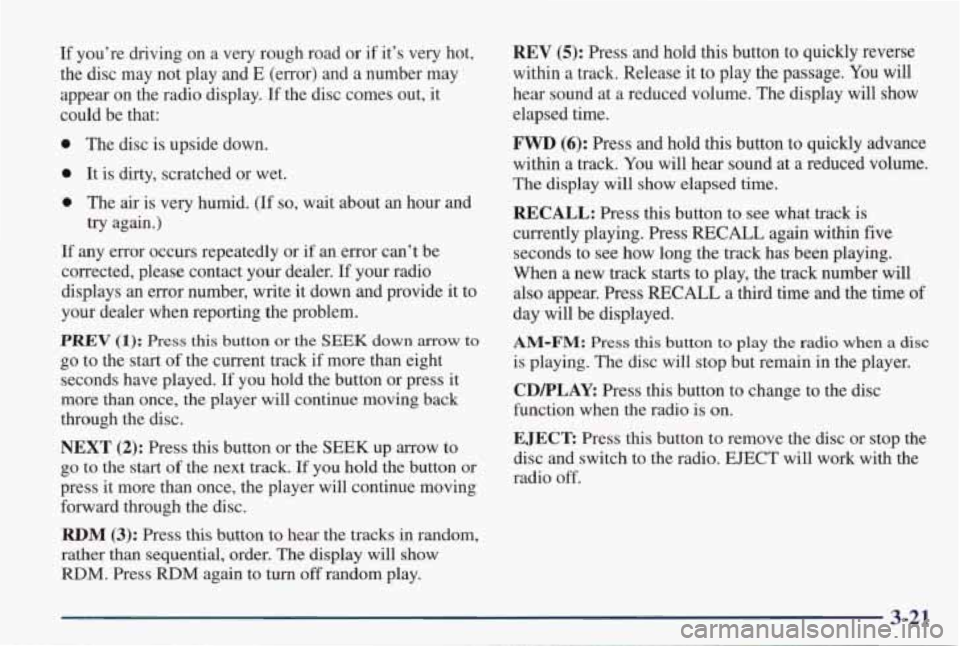
If you’re driving on a very rough road or if it’s very hot,
the disc may not play and
E (error) and a number may
appear on the radio display.
If the disc comes out, it
could be that:
0 The disc is upside down.
0 It is dirty, scratched or wet.
0 The air is very humid. (If so, wait about an hour and
try again.)
If any error occurs repeatedly or if an error can’t be
corrected, please contact your dealer.
If your radio
displays
an error number, write it down and provide it to
your dealer when reporting the problem.
PREV (1): Press this button or the SEEK down arrow to
go to the start of the current track if more than eight
seconds have played. If you hold the button or press
it
more than once, the player will continue moving back
through the disc.
NEXT (2): Press this button or the SEEK up arrow to
go to the start of the next track. If you hold the button or
press it more than once, the player will continue moving
forward through the disc.
RDM (3): Press this button to hear the tracks in random,
rather than sequential, order. The display will show
RDM. Press RDM again to turn off random play.
REV (5): Press and hold this button to quickly reverse
within a track. Release it to play the passage.
You will
hear sound at a reduced volume. The display will show elapsed time.
FWD (6): Press and hold this button to quickly advance
within a track.
You will hear sound at a reduced volume.
The display will show elapsed time.
RECALL: Press this button to see what track is
currently playing. Press RECALL again within five
seconds to see how long the track
has been playing.
When a new track starts to play, the track number will
also appear. Press RECALL a third time and the time of
day will be displayed.
AM-FM: Press this button to play the radio when a disc
is playing. The disc will stop but remain in the player.
CDPLAY: Press this button to change to the disc
function when the radio is on.
EJECT: Press this button to remove the disc or stop the
disc and switch to the radio.
EJECT will work with the
radio
off.
Page 183 of 402
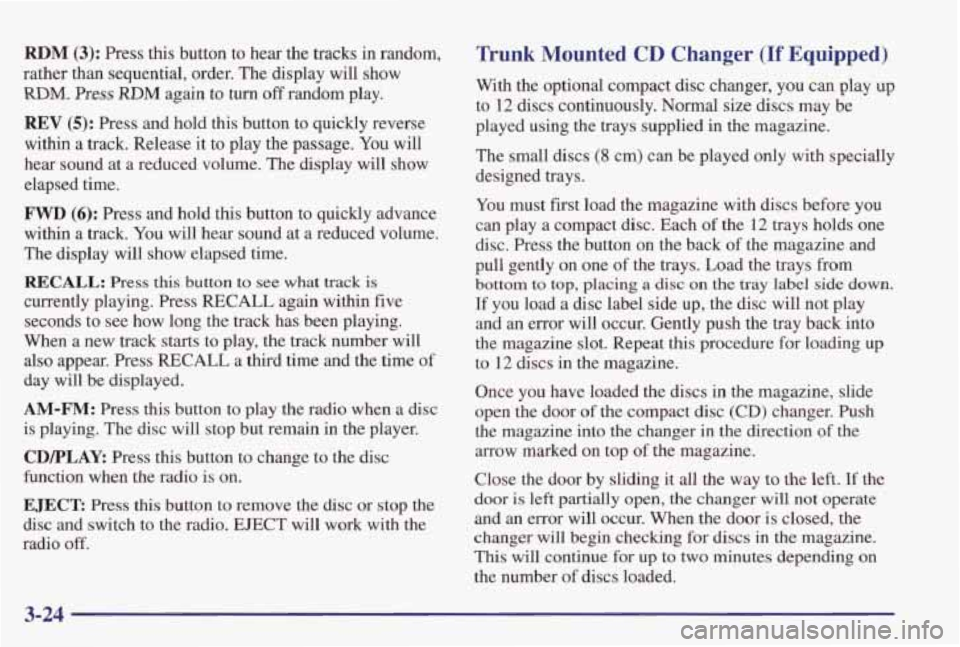
RDM (3): Press this button to hear the tracks in random,
rather than sequential, order. The display will show
RDM, Press RDM again to turn off random play.
REV (5): Press and hold this button to quickly reverse
within a track. Release it to play the passage.
You will
hear sound at a reduced volume. The display will show
elapsed time.
FWD (6): Press and hold this button to quickly advance
within a track.
You will hear sound at a reduced volume.
The display will show elapsed time.
RECALL: Press this button to see what track is
currently playing. Press RECALL again within five
seconds to see how long
the track has been playing.
When a new track starts to play, the track number will
also appear. Press RECALL a third time and the time
of
day will be displayed.
AM-FM: Press this button to play the radio when a disc
is playing. The disc
will stop but remain in the player.
CDPLAY Press this button to change to the disc
function
when the radio is on.
EJECT: Press this button to remove the disc or stop the
disc
and switch to the radio. EJECT will work with the
radio
off.
Trunk Mounted CD Changer (If Equipped)
With the optional compact disc changer, you can play up
to 12 discs continuously. Normal size discs may be
played using the trays supplied
in the magazine.
The small discs (8 cm) can be played only with specially
designed trays.
You must fist load the magazine with discs before you
can play a compact disc. Each of the 12 trays holds one
disc. Press the button on the back of the magazine and
pull gently on one
of the trays. Load the trays from
bottom to top, placing a disc on the tray label side down.
If you load a disc label side up, the disc will not play
and
an error will occur. Gently push the tray back into
the magazine slot. Repeat this procedure for loading up
to 12 discs in the magazine.
Once you have loaded the discs in the magazine, slide
open the door
of the compact disc (CD) changer. Push
the magazine into the changer
in the direction of the
arrow marked on top of the magazine.
Close the door by sliding it all the way to the left.
If the
door is left partially
open, the changer will not operate
and an error will occur. When the door is closed, the
changer will begin checking for discs in the magazine.
This will continue
for up to two minutes depending on
the number
of discs loaded.
3-24
Page 185 of 402
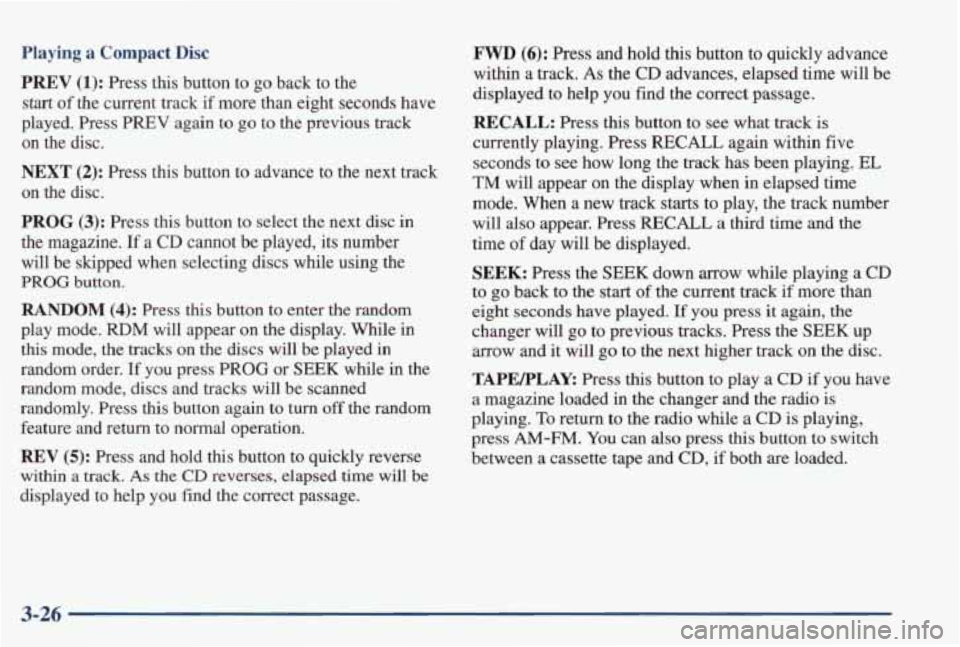
Playing a Compact Disc
PREV (1): Press this button to go back to the
start of the current track if more than eight seconds have
played. Press PREV again
to go to the previous track
on the disc.
NEXT (2): Press this button to advance to the next track
on the disc.
PROG (3): Press this button to select the next disc in
the magazine. If a CD cannot be played, its number
will be skipped when selecting discs while using the
PROG button.
RANDOM (4): Press this button to enter the random
play mode.
RDM will appear on the display. While in
this mode, the tracks on the discs will be played in
random order.
If you press PROG or SEEK while in the
random mode, discs and tracks will be scanned
randomly. Press
this button again to turn off the random
feature and return to
normal operation.
REV (5): Press and hold this button to quickly reverse
within a track. As the CD reverses, elapsed time will be
displayed to help you find the correct passage.
FWD (6): Press and hold this button to quickly advance
within a track.
As the CD advances, elapsed time will be
displayed to help you find the correct passage.
RECALL: Press this button to see what track is
currently playing. Press
RECALL again within five
seconds to see how long the track has been playing.
EL
TM will appear on the display when in elapsed time
mode. When a new track starts to play,
the track number
will
also appear. Press RECALL a third time and the
time
of day will be displayed.
SEEK: Press the SEEK down mow while playing a CD
to go back to the start of the current track if more than
eight seconds have played.
If you press it again, the
changer will go to previous tracks. Press the SEEK up
arrow and it will go to the next higher track
on the disc.
TAPEPLAY: Press this button to play a CD if you have
a magazine loaded in the changer and the radio is
playing.
To return to the radio while a CD is playing,
press
AM-FM. You can also press this button to switch
between a cassette tape and
CD, if both are loaded.
3-26
Page 202 of 402
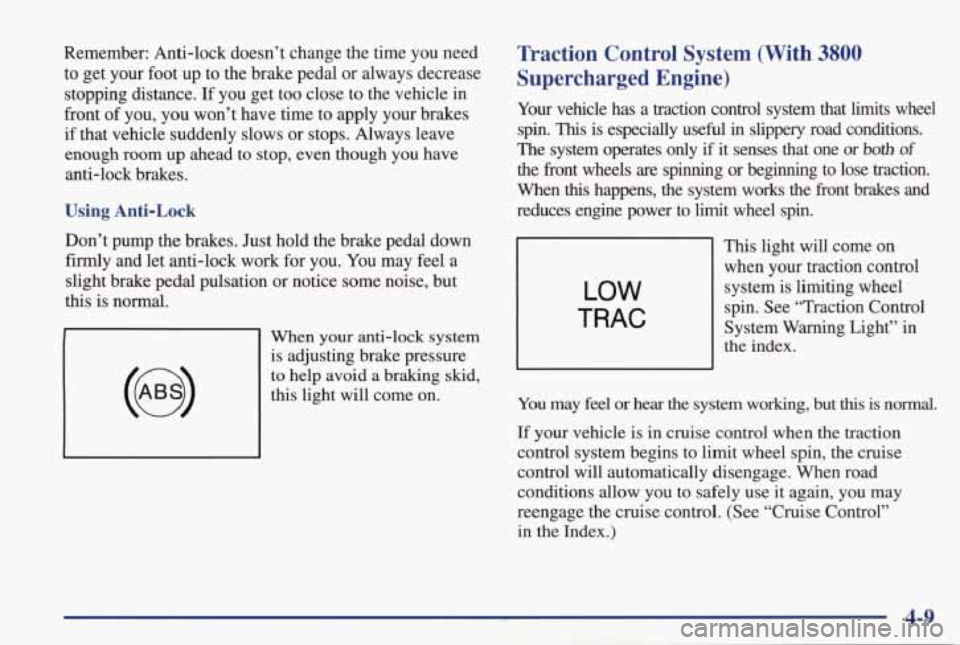
Remember: Anti-lock doesn’t change the time you need
to get your foot up to the brake pedal or always decrease
stopping distance. If you get too close to the vehicle
in
front of you, you won’t have time to apply your brakes
if that vehicle suddenly slows or stops. Always leave
enough room up ahead to
stop, even though you have
anti-lock brakes.
Using Anti-Lock
Don’t pump the brakes. Just hold the brake pedal down
firmly and let anti-lock work for you. You may feel a
slight brake pedal pulsation or notice some noise, but
this is normal.
When your anti-lock system
is adjusting brake pressure
to help avoid a braking skid,
this light will come on.
Traction Control System (With 3800
Supercharged Engine)
Your vehicle has a traction control system that limits wheel
spin.
This is especially useful in slippery road conditions.
The system operates only if it senses that one or both of
the front wheels are spinning or beginning to lose traction.
When
this happens, the system works the front brakes and
reduces engine power to limit wheel spin.
LOW
TRAC
This light will come on
when your traction control system is limiting wheel
spin. See “Traction Control
System Warning Light” in
the index.
You may
feel or hear the system working, but this is normal.
If your vehicle is in cruise control when the traction
control system begins to limit wheel spin,
the cruise
control will automatically disengage. When road
conditions allow you to safely use it again, you may
reengage the cruise control. (See “Cruise Control” in the Index.)
Page 205 of 402
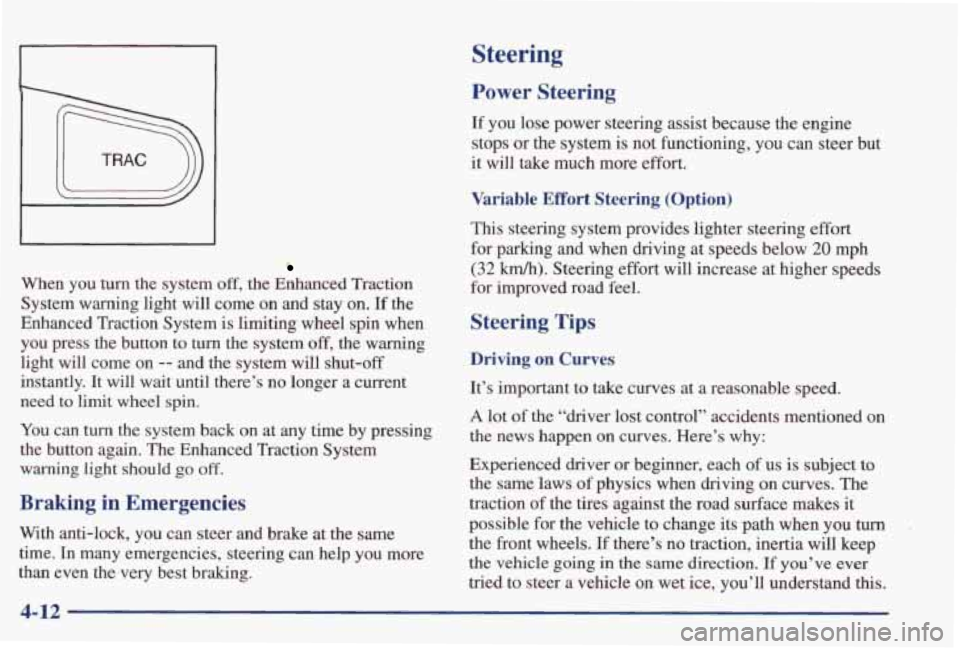
When you turn the system off, the Enhanced Traction
System warning light
will come on and stay on. If the
Enhanced Traction System is limiting wheel spin when
you press the button to turn the system off, the warning
light will come on
-- and the system will shut-off
instantly. It will
wait until there’s no longer a current
need
to limit wheel spin.
You can
turn the system back on at any time by pressing
the button again. The Enhanced Traction System
warning light should go off.
Braking in Emergencies
With anti-lock, you can steer and brake at the same
time.
In many emergencies, steering can help you more
than even the very best braking.
Steering
Power Steering
If you lose power steering assist because the engine
stops or the system
is not functioning, you can steer but
it will take much more effort.
Variable Effort Steering (Option)
This steering system provides lighter steering effort
for parking and when driving at speeds below
20 mph
(32 km/h). Steering effort will increase at higher speeds
for improved road feel.
Steering Tips
Driving on Curves
It’s important to take curves at a reasonable speed.
A lot of the “driver lost control” accidents mentioned on
the
news happen on curves. Here’s why:
Experienced driver or beginner, each
of us is subject to
the same laws
of physics when driving on curves. The
traction
of the tires against the road surface makes it
possible for the vehicle to change its path when you
turn
the front wheels. If there’s no traction, inertia will keep
the vehicle going
in the same direction. If you’ve ever
tried
to steer a vehicle on wet ice, you’ll understand this.
4-12
Page 209 of 402
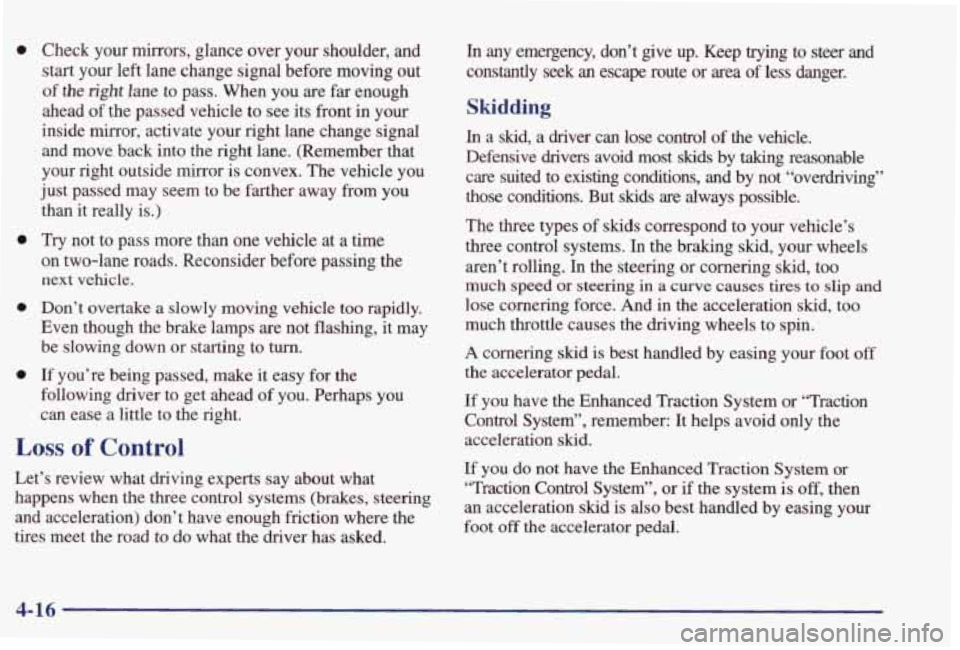
0
0
0
0
Check your mirrors, glance over your shoulder, and
start your left lane change signal before moving out
of the right lane to pass. When you are far enough
ahead
of the passed vehicle to see its front in your
inside mirror, activate your right lane change signal and move back into the right lane. (Remember that
your right outside mirror
is convex. The vehicle you
just passed may seem to be farther away from you
than it really is.)
Try not to pass more than one vehicle at a time
on two-lane roads. Reconsider before passing the
next vehicle.
Don’t overtake a slowly moving vehicle too rapidly.
Even though the brake lamps are not flashing,
it may
be slowing down or starting to turn.
If you’re being passed, make it easy for the
following driver to get ahead of
you. Perhaps you
can ease a little to the right.
Loss of Control
Let’s review what driving experts say about what happens when the three control systems (brakes, steering
and acceleration) don’t have enough friction where the
tires meet the road to
do what the driver has asked.
In any emergency, don’t give up. Keep trying to steer and
constantly
seek an escape route or area of less danger.
Skidding
In a skid, a driver can lose control of the vehicle.
Defensive drivers avoid most skids
by taking reasonable
care suited to existing conditions, and
by not “overdriving”
those conditions. But skids are always possible.
The three types
of skids correspond to your vehicle’s
three control systems. In the braking skid, your wheels
aren’t rolling.
In the steering or cornering skid, too
much
speed or steering in a curve causes tires to slip and
lose cornering force. And in the acceleration skid, too
much throttle causes the driving wheels to spin.
A cornering skid is best handled by easing your foot off
the accelerator pedal.
If you have the Enhanced Traction System or ‘Traction
Control System”, remember: It helps avoid only the acceleration
skid.
If you do not have the Enhanced Traction System or
‘Traction Control System”, or
if the system is off, then
an acceleration skid is also best handled by easing your
foot
off the accelerator pedal.
4-16
Page 227 of 402
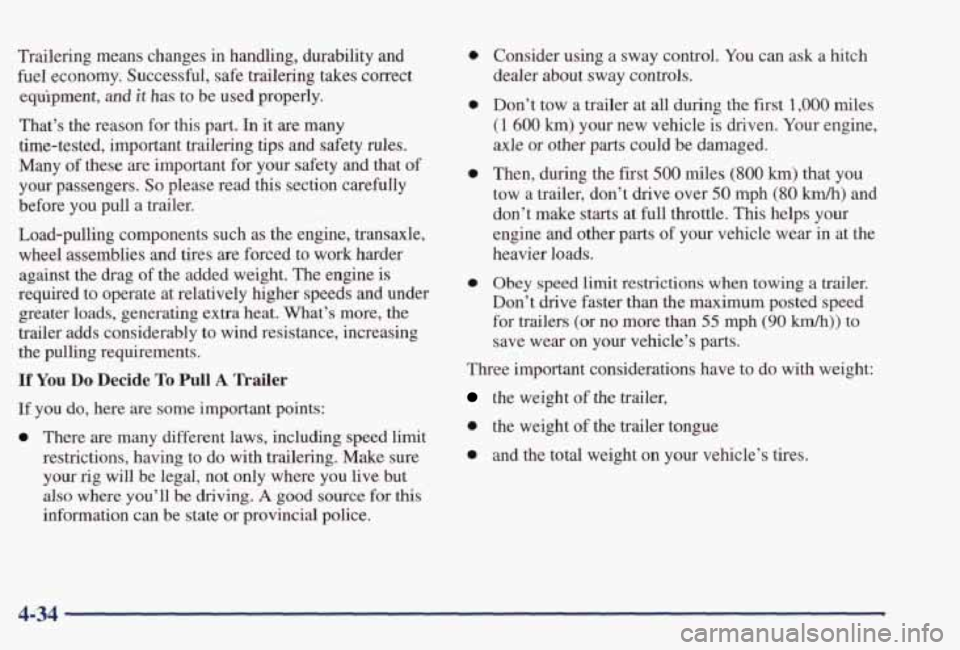
Trailering means changes in handling, durability and
fuel economy. Successful, safe trailering takes correct
equipment,
and it has to be used properly.
That’s the reason for this part.
In it are many
time-tested, important trailering tips and safety rules.
Many
of these are important for your safety and that of
your passengers. So please read this section carefully
before you pull a trailer.
Load-pulling components such as the engine, transaxle,
wheel assemblies and tires are forced to
work harder
against the drag
of the added weight. The engine is
required to operate at relatively higher speeds and under
greater loads, generating extra heat. What’s more,
the
trailer adds considerably to wind resistance, increasing
the pulling requirements.
If You Do Decide To Pull A Trailer
If you do, here are some important points:
0 There are many different laws, including speed limit
restrictions, having to do
with trailering. Make sure
your rig will be legal, not only where you live but
also where you’ll be driving. A good source for this
information can be state or provincial police.
0
0
0
a
Consider using a sway control. You can ask a hitch
dealer about sway controls.
Don’t tow a trailer at
all during the first 1 ,OOO miles
(1
600 km) your new vehicle is driven. Your engine,
axle or other parts could be damaged.
Then, during the first
500 miles (800 km) that you
tow
a trailer, don’t drive over 50 mph (80 km/h) and
don’t make
starts at full throttle. This helps your
engine and other
parts of your vehicle wear in at the
heavier loads.
Obey speed limit restrictions when towing a trailer.
Don’t drive faster
than the maximum posted speed
for trailers
(or no more than 55 mph (90 km/h)) to
save wear on your vehicle’s parts.
Three important considerations have to do with weight:
the weight of the trailer,
0 the weight of the trailer tongue
0 and the total weight on your vehicle’s tires.
4-34