1998 PONTIAC BONNEVILLE set clock
[x] Cancel search: set clockPage 142 of 395
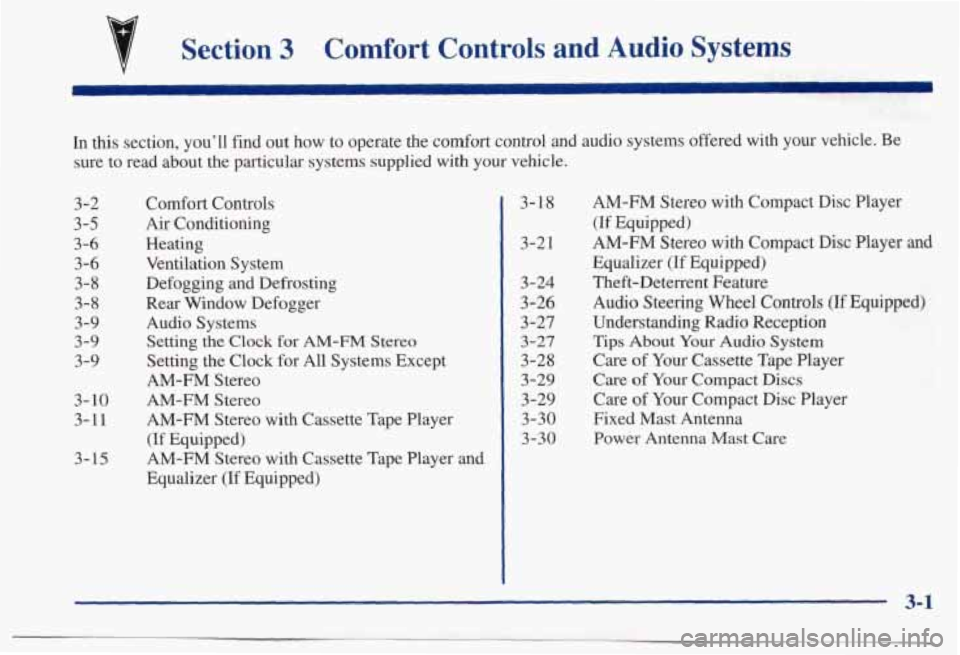
v
Section 3 Comfort Controls and Audio Systems
In this section, you’ll find out how to operate the comfort control and audio systems offered w\
ith your vehicle. Be
sure to read about the particular systems supplied
with your vehicle.
3-2
3-5
3-6 3-6 3-8
3-8
3-9
3-9
3-9
3-
10
3-11
3-15
Comfort Controls Air Conditioning
Heating Ventilation System Defogging and Defrosting
Rear Window Defogger
Audio Systems Setting
the Clock for AM-FM Stereo
Setting the Clock for All Systems Except
AM-FM Stereo
AM-FM Stereo
AM-FM Stereo with Cassette Tape Player
(If Equipped)
AM-FM Stereo with Cassette Tape Player and
Equalizer (If Equipped) 3-
18
3-21
3-24
3-26
3-27
3-27
3-28
3-29 3-29
3-30
3-30
AM-FM Stereo with Compact Disc Player
(If Equipped)
AM-FM Stereo with Compact Disc Player and
Equalizer (If Equipped)
Theft-Deterrent Feature
Audio Steering Wheel Controls (If Equipped)
Understanding Radio Reception
Tips About Your Audio System
Care of Your Cassette Tape Player
Care
of Your Compact Discs
Care of Your Compact Disc Player
Fixed Mast Antenna
Power Antenna Mast Care
3-1
Page 150 of 395
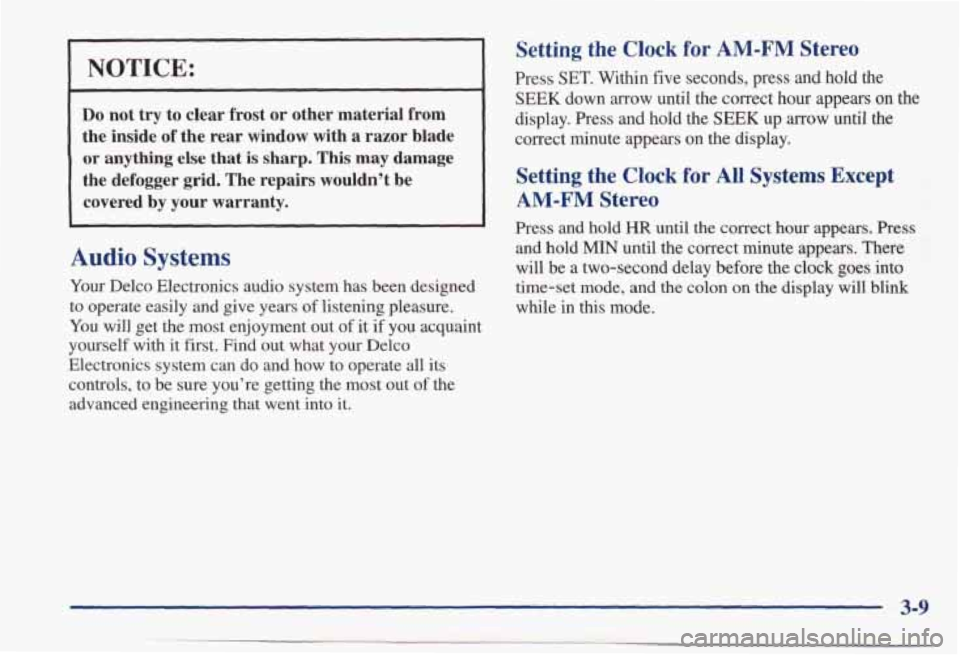
EICE: I
~~
Do not try to clear frost or other material from
the inside of the rear window with a razor blade
or anything else that is sharp. This may damage
the defogger grid. The repairs wouldn’t
be
covered by your warranty.
Audio Systems
Your Delco Electronics audio system has been designed
to operate easily
and give years of listening pleasure.
You will get the most enjoyment out of it if you acquaint
yourself with it first. Find out what your Delco
Electronics system can do
and how to operate all its
controls, to be sure you’re getting the most out of the
advanced engineering that went into
it.
Setting the Clock for AM-FM Stereo
Press SET. Within five seconds, press and hold the
SEEK down arrow until the correct hour appears on the
display. Press and hold the
SEEK up arrow until the
correct minute appears on the display.
Setting the Clock for All Systems Except
AM-FM Stereo
Press and hold HR until the correct hour appears. Press
and hold MIN until the correct minute appears. There
will be a two-second delay before the clock goes into
time-set mode, and the colon on the display
will blink
while in this mode.
3-9
Page 151 of 395
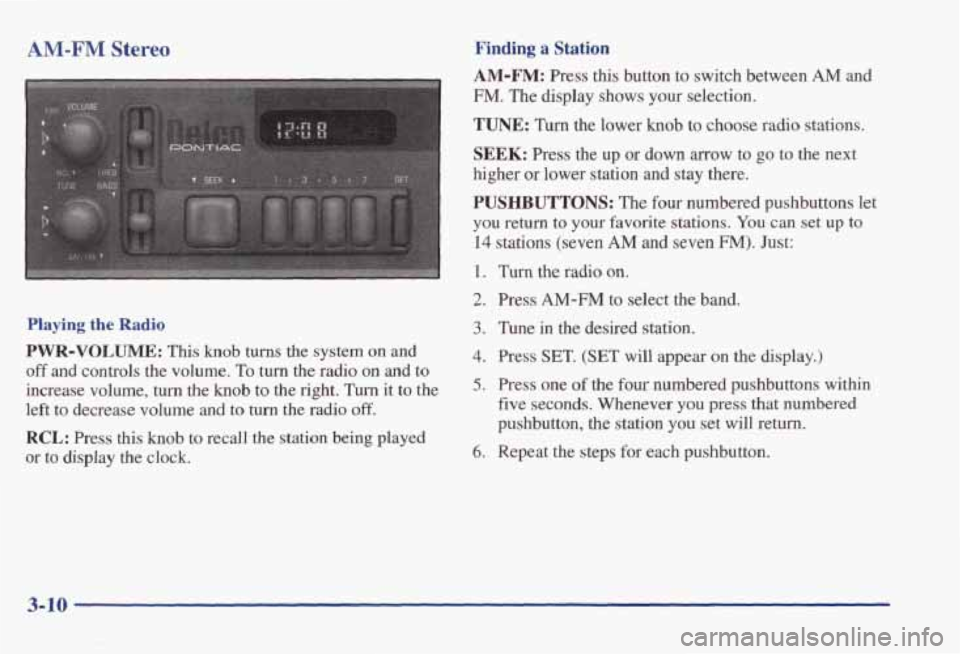
AM-FM Stereo Finding a Station
Playing the Radio
PWR-VOLUME: This knob turns the system on and
off and controls the volume. To turn the radio on and to
increase volume,
turn the knob to the right. Turn it to the
left to decrease volume and to
turn the radio off.
RCL: Press this knob to recall the station being played
or to display the clock.
AM-FM: Press this button to switch between AM and
FM. The display shows your selection.
TUNE: Turn the lower knob to choose radio stations.
SEEK: Press the up or down arrow to go to the next
higher or lower station
and stay there.
PUSHBUTTONS: The four numbered pushbuttons let
you return to your favorite stations.
You can set up to
14 stations (seven AM and seven FM). Just:
1. Turn the radio on.
2. Press AM-FM to select the band.
3. Tune in the desired station.
4. Press SET. (SET will appear on the display.)
5. Press one of the four numbered pushbuttons within
five seconds. Whenever
you press that numbered
pushbutton, the station you set will return.
6. Repeat the steps for each pushbutton.
3-10
Page 376 of 395
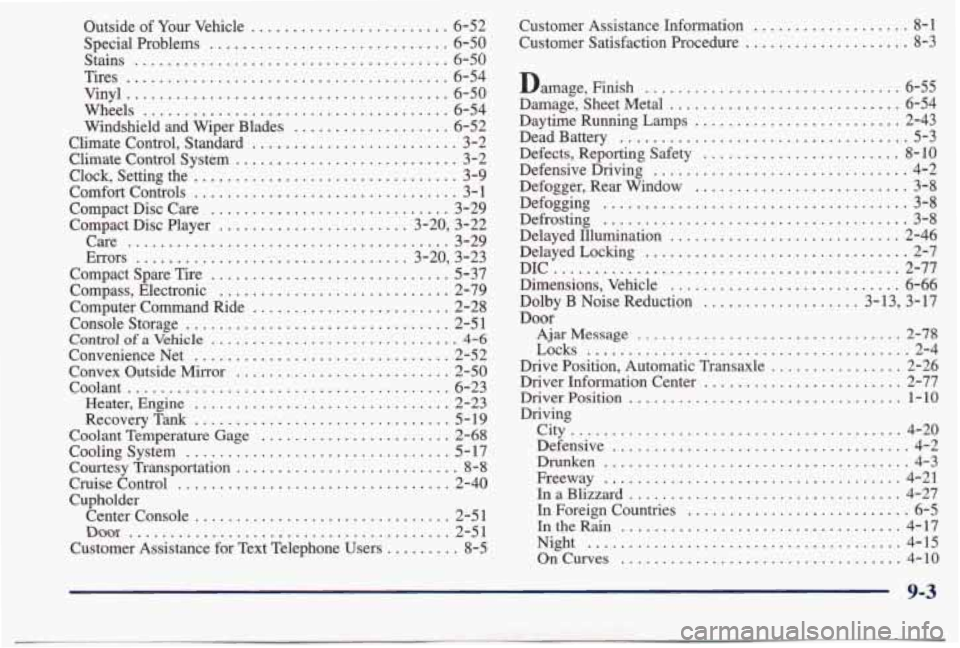
Outside of Your Vehicle ................ ... 6-52
Special Problems
............................. 6-50
Stains ...................................... 6-50
Tires
....................................... 6-54
Vinyl
....................................... 6-50
Wheels
..................................... 6-54
Windshield and Wiper Blades
................... 6-52
Climate Control. Standard
......................... 3-2
Climate Control System
........................... 3-2
Clock. Setting the
................................ 3-9
Comfortcontrols
................................ 3-1
Compact Disc Care
............................. 3-29
Compact Disc Player
....................... 3-20, 3-22
Care
....................................... 3-29
Errors
................................. 3-20. 3-23
Compact Spare Tire
............................. 5-37
Compass. Electronic
............................ 2-79
Computer Command Ride
........................ 2-28
Console Storage
................................ 2-5 1
Control of a Vehicle .............................. 4-6
Convenience Net ............................... 2-52
Convex Outside Mirror
.......................... 2-50
Coolant
....................................... 6-23
Heater. Engine
............................... 2-23
RecoveryTank
............................... 5- 19
Coolant Temperature Gage
....................... 2-68
CoolingSystem
................................ 5-17
Courtesy Transportation
........................... 8-8
CruiseControl ................................. 2-40
Cupholder Center Console
............................... 2-51
Customer Assistance for Text Telephone Users
......... 8-5
Door ....................................... 2-51 Customer Assistance Information
................... 8-1
Customer Satisfaction Procedure
.................. 8-3
Damage. Finish
............................... 6-55
Damage. Sheet Metal
............................ 6-54
Daytime Running Lamps
......................... 2-43
Dead Battery
................................... 5-3
Defects. Reporting Safety
........................ 8-10
Defensive Driving ............................... 4-2
Defogger. Rear Window
.......................... 3-8
Defogging
..................................... 3-8
Defrosting
..................................... 3-8
Delayed Illumination ............................ 2-46
Delayed Locking
................................ 2-7
DIC
.......................................... 2-77
Dimensions. Vehicle
............................ 6-66
Dolby
B Noise Reduction ................... 3-13. 3-17
Door
Ajar Message ................................ 2-78
Locks ....................................... 2-4
Drive Position. Automatic Transaxle
................ 2-26
Driver Information Center
........................ 2-77
DriverPosition
................................. 1-10
Driving
City
........................................ 4-20
Defensive
.................................... 4-2
Drunken
..................................... 4-3
Freeway
.................................... 4-21
InaBlizzard
................................. 4-27
In Foreign Countries
........................... 6-5
IntheRain
.................................. 4-17
OnCurves
.................................. 4-10
Night
...................................... 4-15
9-3
Page 386 of 395
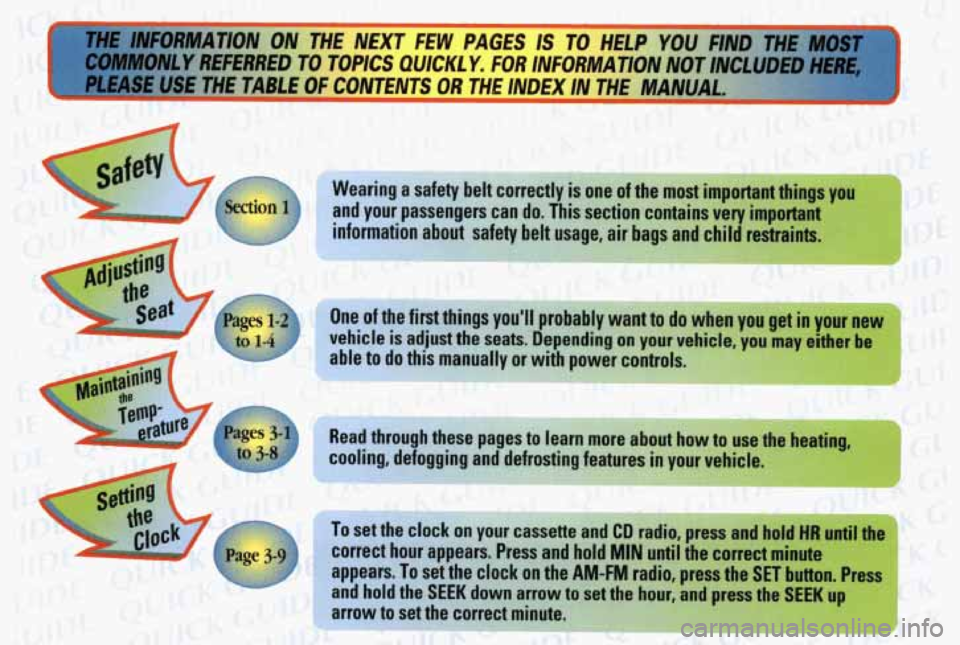
I rm rrUFORMATlON ON THE NEXT FEW PAGES IS
COMMONLY REFERRED TO TOPICS QUICK1 Y. FOR INFORMATION NOT INCLUDED HERE,
Pi USE THETA"" CONTENTS OR THE INDEX IN THE MANUA- -
-7
gaf e"'
rearing a safety belt correctly is one of the most important things you
and your passengers can do.
This section contains very important
information about safety
belt usage, air bags and child restraints. ., ..l .
-* , . .,! " .is'. ' ,,,, ": , , 3, '< 1: '
One of the first things you'll probably want to do when you get in your new
vehicle is adjust the seats. Depending on your vehicle, vou mav either be
Read through these pages
to learn more about how to use the heatina.
cooli
, defoggin4 and defrosting features in VOL leh
To set the clock on your cassene ana LU raalo, press ana hold HK untll the
correct hour appears. Press and hold
MIN until the correct minute
appears.
To set the clock on the AM-FM radio, press the SET button. Press
and hold the
SEEK down arrow to set the hour, a up I. '1'
arrow to set the correct minute. pu:' 1 ,I - ;: ,,#y 1. y7; :- ' 2 2 '.->'