1998 PONTIAC BONNEVILLE buttons
[x] Cancel search: buttonsPage 68 of 395
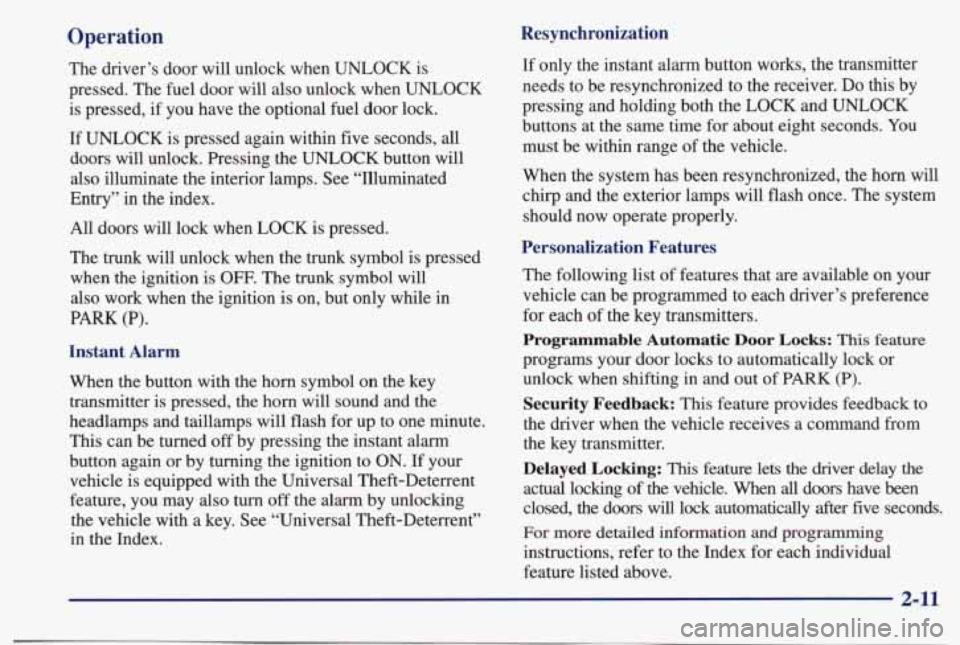
Operation
The driver’s door will unlock when UNLOCK is
pressed. The fuel door
will also unlock when UNLOCK
is pressed, if you have the optional fuel door lock.
If
UNLOCK is pressed again within five seconds, all
doors
will unlock. Pressing the UNLOCK button will
also illuminate the interior lamps. See “Illuminated
Entry”
in the index.
All doors will lock when LOCK is pressed.
The
trunk will unlock when the trunk symbol is pressed
when
the ignition is OFF. The trunk symbol will
also work when the ignition is on, but only while
in
PARK (P).
Instant Alarm
When the button with the horn symbol on the key
transmitter is pressed, the horn will sound and the
headlamps and taillamps will flash for up to one minute.
This can be turned off by pressing the instant alarm
button again or by turning the ignition to
ON. If your
vehicle is equipped with the Universal Theft-Deterrent
feature, you may also turn
off the alarm by unlocking
the vehicle with a key. See “Universal Theft-Deterrent”
in the Index.
Resynchronization
If only the instant alarm button works, the rransmitter
needs to be resynchronized to the receiver.
Do this by
pressing and holding both the
LOCK and UNLOCK
buttons at the same time for about eight seconds. You
must be within range of the vehicle.
When the system has been resynchronized, the horn
will
chrp and the exterior lamps will flash once. The system
should now operate properly.
Personalization Features
The following list of features that are available on your
vehicle can be programmed to each driver’s preference
for
each of the key transmitters.
Programmable Automatic Door Locks: This feature
programs your door locks to automatically lock or
unlock when shifting in and out
of PARK (P).
Security Feedback: This feature provides feedback to
the driver when the vehicle receives a command from
the key transmitter.
Delayed Locking: This feature lets the driver delay the
actual locking of the vehicle. When all doors have been
closed, the doors will lock automatically after five seconds.
For more detailed information
and programming
instructions, refer to the Index for each individual
feature listed above.
2-11
Page 70 of 395
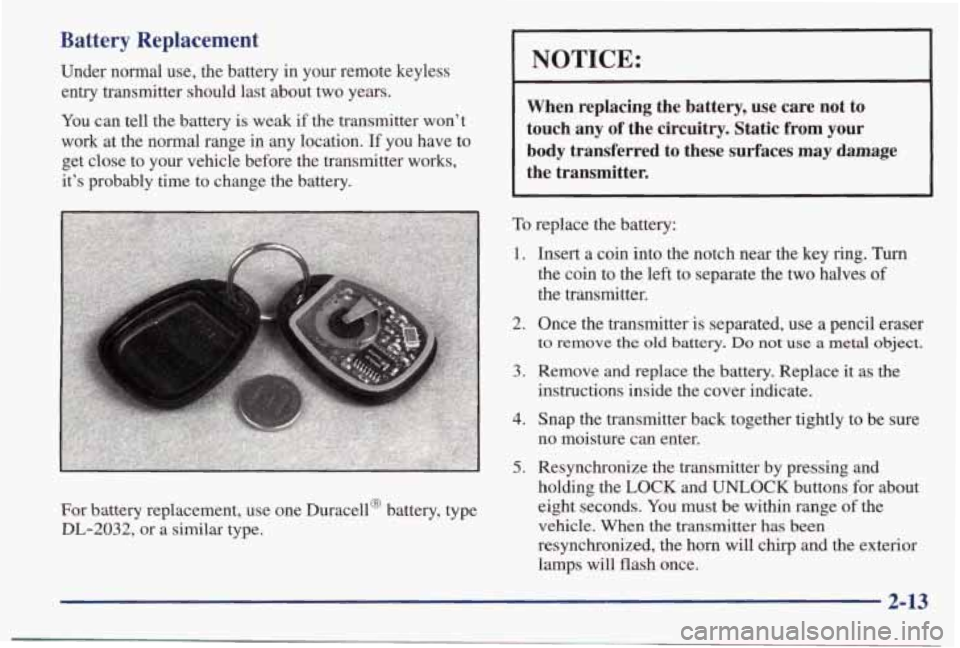
Battery Replacement
Under normal use, the battery in your remote keyless entry transmitter should last about two years.
You can tell the battery is weak if the transmitter won’t
work at the normal range in any location.
If you have to
get close to your vehicle before the trarisrnitter works,
it’s probably time to change the battery.
For battery replacement, use one Duracella battery, type
DL-2032, or a similar type.
NOTICE:
When replacing the battery, use care not to
touch any of the circuitry. Static from your
body transferred to these surfaces may damage
the transmitter.
To replace the battery:
1.
2.
3.
4.
5.
Insert a coin into the notch near the key ring. Turn
the coin to the left to separate the two halves of
the transmitter.
Once the transmitter is separated, use a pencil eraser
to remove the old battery. Do not use a metal object.
Remove and replace the battery. Replace it as the
instructions inside the cover indicate.
Snap the transmitter back together tightly to be sure
no moisture can enter.
Resynchronize the transmitter by pressing and
holding the
LOCK and UNLOCK buttons for about
eight seconds. You,must be within range of the
vehicle. When the transmitter has been
resynchronized, the horn will chirp and the exterior lamps will flash once.
2-13
Page 85 of 395
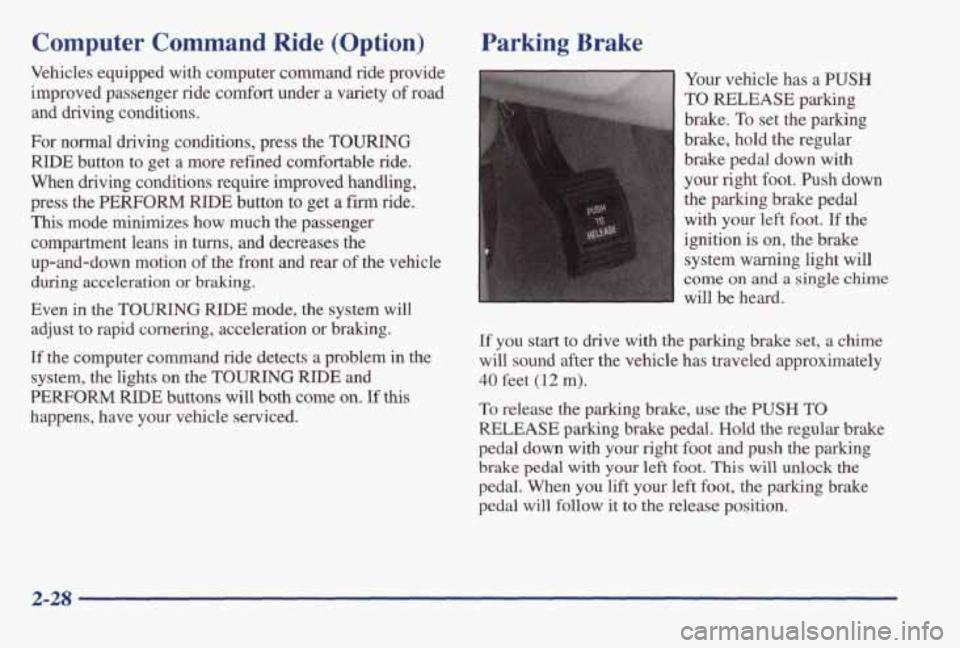
Computer Command Ride (Option)
Vehicles equipped with computer command ride provide
improved passenger ride comfort under
a variety of road
and driving conditions.
For normal driving conditions, press the
TOURING
RIDE button to get a more refined comfortable ride.
When driving conditions require improved
handling,
press the PERFORM RIDE button to get a fm ride.
This mode minimizes how much the passenger
compartment leans in turns,
and decreases the
up-and-down motion of the front and rear
of the vehicle
during acceleration or
braking.
Even in the TOURING RIDE mode, the system will
adjust
to rapid cornering, acceleration or braking.
If the computer command ride detects a problem in the
system, the lights on the
TOURING RIDE and
PERFORM RIDE buttons will both come on. If this
happens, have your vehicle serviced.
Parking Brake
Your vehicle has a PUSH
TO RELEASE parking
brake.
To set the parking
brake, hold the regular
brake pedal down with
your right foot. Push down
the parking brake pedal
with your left foot.
If the
ignition is on, the brake
system warning light will
come on and a single chime
will be heard.
If you start to drive with the parking brake set, a chime
will sound after
the vehicle has traveled approximately
40 feet (12 m).
To release the parking brake, use the PUSH TO
RELEASE parking brake pedal. Hold the regular brake
pedal down with
your right foot and push the parking
brake pedal with your left foot. This will unlock the
pedal. When you lift your left foot, the parking brake
pedal will follow
it to the release position.
2-28
Page 151 of 395
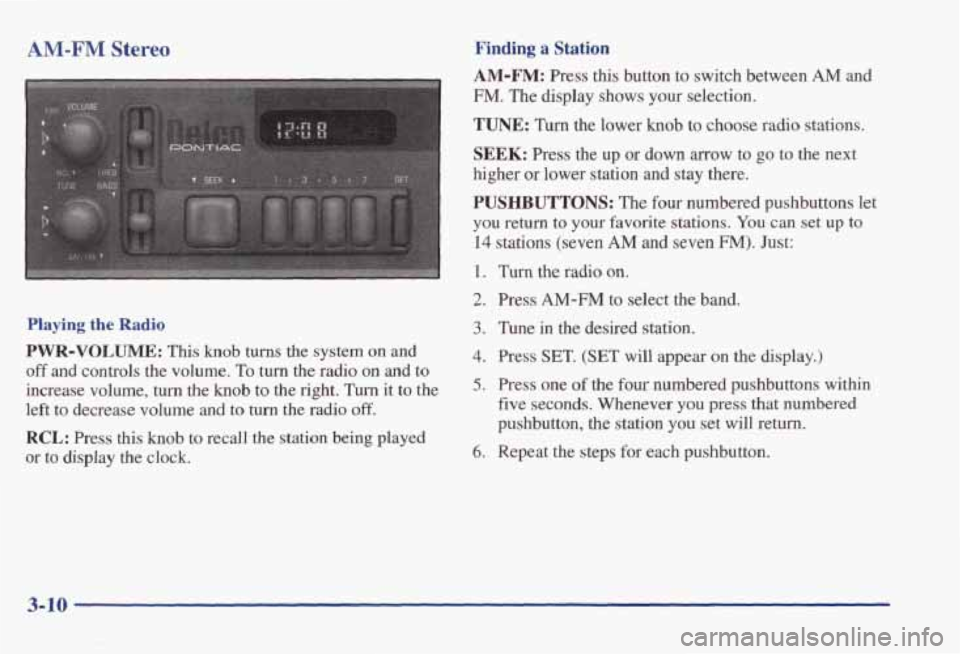
AM-FM Stereo Finding a Station
Playing the Radio
PWR-VOLUME: This knob turns the system on and
off and controls the volume. To turn the radio on and to
increase volume,
turn the knob to the right. Turn it to the
left to decrease volume and to
turn the radio off.
RCL: Press this knob to recall the station being played
or to display the clock.
AM-FM: Press this button to switch between AM and
FM. The display shows your selection.
TUNE: Turn the lower knob to choose radio stations.
SEEK: Press the up or down arrow to go to the next
higher or lower station
and stay there.
PUSHBUTTONS: The four numbered pushbuttons let
you return to your favorite stations.
You can set up to
14 stations (seven AM and seven FM). Just:
1. Turn the radio on.
2. Press AM-FM to select the band.
3. Tune in the desired station.
4. Press SET. (SET will appear on the display.)
5. Press one of the four numbered pushbuttons within
five seconds. Whenever
you press that numbered
pushbutton, the station you set will return.
6. Repeat the steps for each pushbutton.
3-10
Page 152 of 395
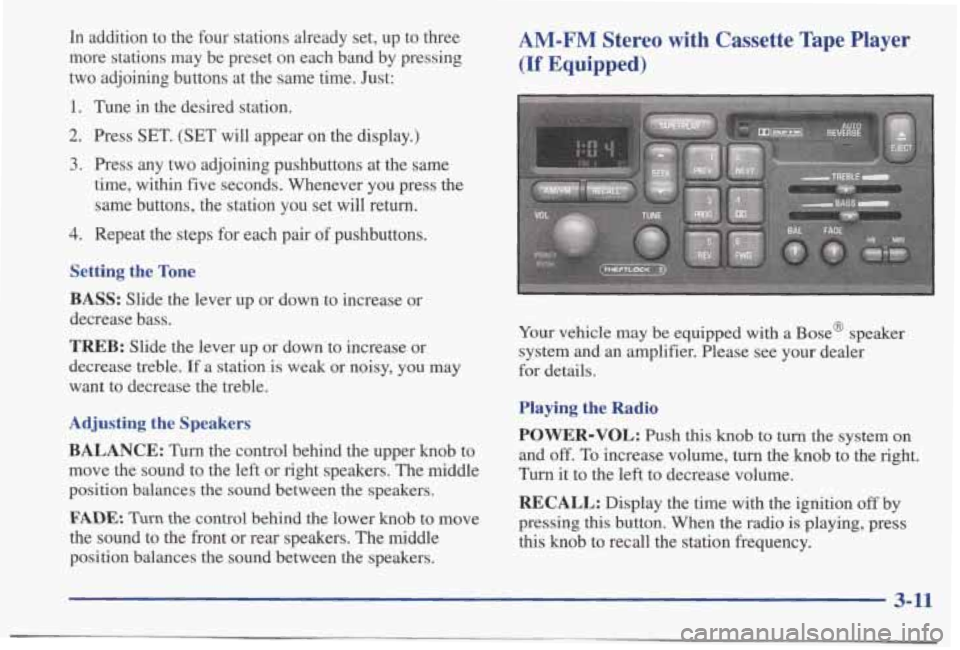
In addition to the four stations already set, up to three
more stations may be preset on each band by pressing
two adjoining buttons at the same time. Just:
1. Tune in the desired station.
2. Press SET. (SET will appear on the display.)
3. Press any two adjoining pushbuttons at the same
time,
within five seconds. Whenever you press the
same buttons, the station you set will return.
4. Repeat the steps for each pair of pushbuttons.
Setting the Tone
BASS:
Slide the lever up or down to increase or
decrease bass.
TREB: Slide the lever up or down to increase or
decrease treble.
If a station is weak or noisy, you may
want to decrease the treble.
Adjusting the Speakers
BALANCE:
Turn the control behind the upper knob to
move the sound to the left or right speakers. The middle
position balances the sound between the speakers.
FADE. Turn the control behind the lower knob to move
the sound to the front or rear speakers. The middle
position balances the sound between the speakers.
AM-FM Stereo with Cassette Tape Player
(If Equipped)
Your vehicle may be equipped with a Base@ speaker
system and an amplifier. Please see your dealer
for details.
Playing the Radio
POWER-VOL:
Push this knob to turn the system on
and off. To increase volume, turn the knob to the right.
Turn it to the left to decrease volume.
RECALL: Display the time with the ignition off by
pressing this button. When the radio is playing, press
this knob to recall the station frequency.
3-11
Page 153 of 395
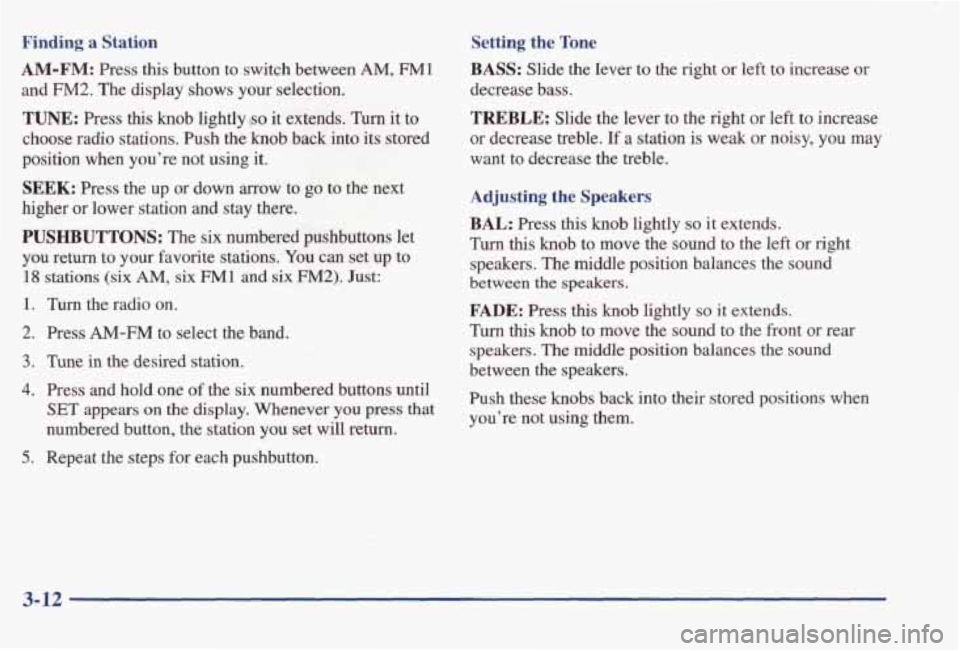
Finding a Station
AM-FM: Press this button to switch between AM, FM1
and €342. The display shows your selection.
TUNE: Press this knob lightly r~~ it extends. Turn it to
choose
radio stations, Push the knob back into its stored
position when you're not using it.
SEEK: Press the up or down arrow to go to the next
higher
or lower station and stay there.
PUSHBUTTONS: The six numbered pushbuttons let
you return to your favorite stations.
You can set up to
18 stations (six AM, six FM1 and six FM2). Just:
1. Turn the radio on.
2. Press AM-FM to select the band.
3. Tune in the desired station.
4. Press and hold one of the six numbered buttons until
SET appears on the display. Whenever you press that
numbered button, the station
you set will return.
5. Repeat the steps for each pushbutton. Setting
the Tone
BASS: Slide the lever to the right
or left to increase or
decrease bass.
TREBLE: Slide the lever to the right or left to increase
or decrease treble. If
a station is weak or noisy, you may
want to decrease the treble.
Adjusting the Speakers
BAL: Press this knob lightly so it extends.
Turn this knob to move the sound to the left or right
speakers. The middle position balances the sound
between
the speakers.
FADE: Press this knob lightly so it extends.
Turn this knob to move the sound to the front or rear
speakers. The middle position balances the sound
between the speakers.
Push these
knobs back into their stored positions when
you're not using them.
3-12
Page 156 of 395
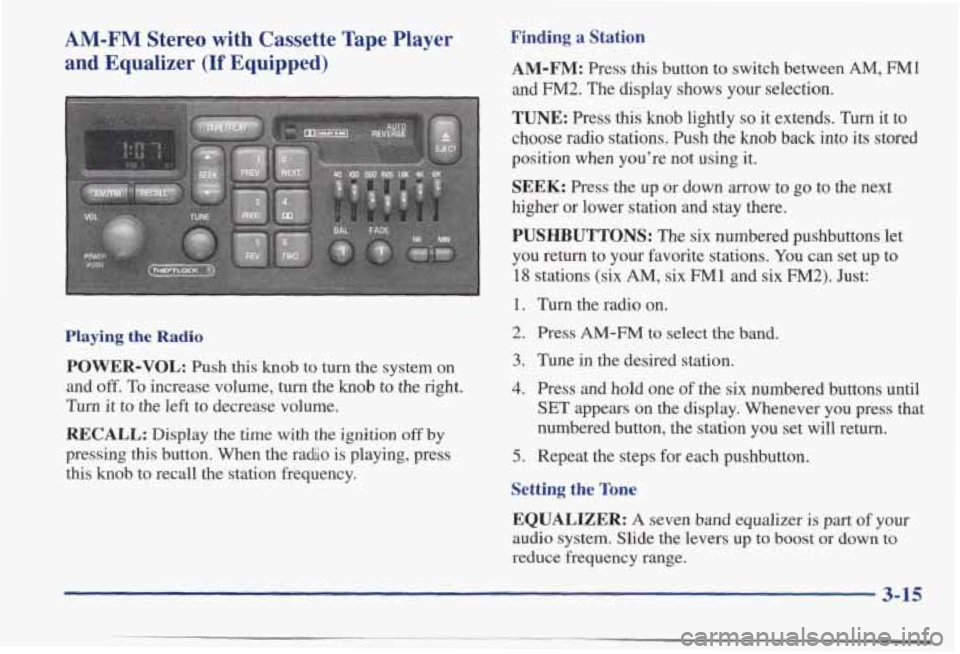
AM-FM Stereo with Cassette Tape Player
and Equalizer
(If Equipped)
Playing the Radio
POWER-VOL: Push this knob to turn the system on
and
off. To increase volume, turn the knob to the right.
Turn it to the left to decrease volume.
RECALL: Display the time with the ignition off by
pressing this button. When the ra&o is playing, press
this
knob to recall the station frequency.
Finding a Station
AM-FM: Press this button to switch between AM, FM1
and FM2. The display shows your selection.
TUNE: Press this knob lightly so it extends. Turn it to
choose radio stations.
Push the knob back into its stored
position when you’re not using it.
SEEK: Press the up or down arrow to go to the next
higher or lower station and stay there.
PUSHBUTTONS: The six numbered pushbuttons let
you return to your favorite stations.
You can set up to
18 stations (six AM, six FM 1 and six FM2). Just:
1. Turn the radio on.
2. Press AM-FM to select the band.
3. Tune in the desired station.
4. Press and hold one of the six numbered buttons until
SET appears on the display. Whenever you press that
numbered button, the station you set will return.
5. Repeat the steps for each pushbutton.
Setting the Tone
EQUALIZER:
A seven band equalizer is part of your
audio system. Slide the levers up to boost or down to
reduce frequency range.
3-15
Page 160 of 395
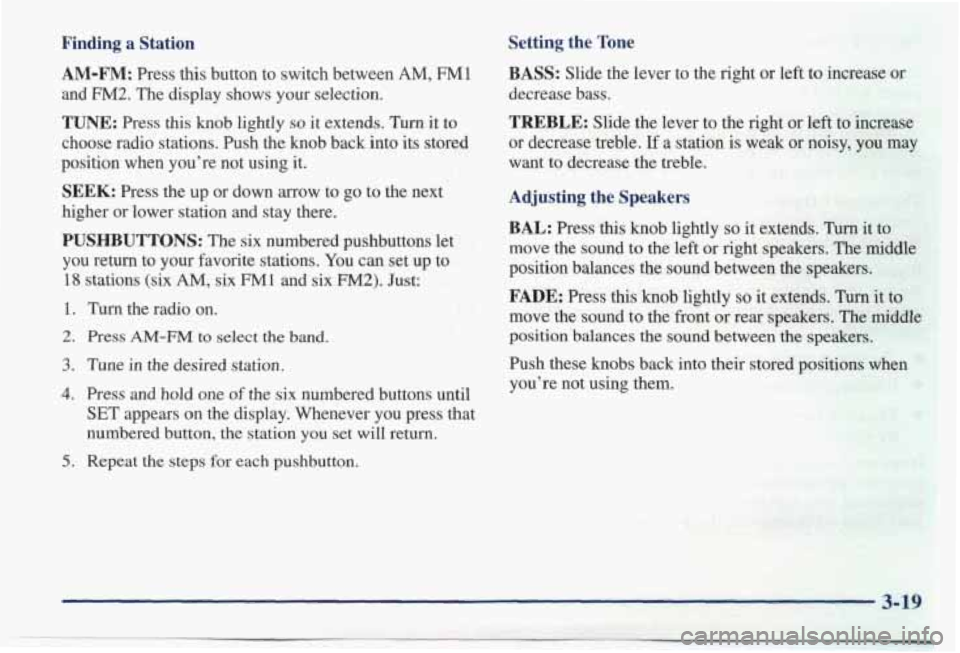
Finding a Station Setting the Tone
BASS:
Slide the lever to the right or left to increase or
decrease bass.
TREBLE: Slide the lever to the right or left to increase
or decrease treble. If a station is weak or noisy, you may
want to decrease the treble.
AM-FM: Press this button to switch between AM, FMl
and FM2. The display shows your selection.
TUNE: Press this knob lightly so it extends. Turn it to
choose radio stations. Push the knob back into its stored
position when you're not using it.
SEEK: Press the up or down arrow to go to the next
higher or lower station and stay there.
PUSHBUTTONS: The six numbered pushbuttons let
you return to your favorite stations. You can set up to
18 stations (six AM, six FM1 and six FM2). Just:
1. Turn the radio on.
2. Press AM-FM to select the band.
3. Tune in the desired station.
4. Press and hold one of the six numbered buttons until
SET appears on the display. Whenever you press that
numbered button, the station
you set will return.
5. Repeat the steps for each pushbutton.
Adjusting the Speakers
BAL:
Press this knob lightly so it extends. Turn it to
move the sound to the left or right speakers. The middle
position balances the sound between the speakers.
FADE: Press this knob lightly so it extends. "urn it to
move the sound to the front or rear speakers. The middle
position balances the sound between the speakers.'
hsh these knobs back into their stored positions when
you're not using them.
3-19