1998 NISSAN QUEST remote control
[x] Cancel search: remote controlPage 91 of 260
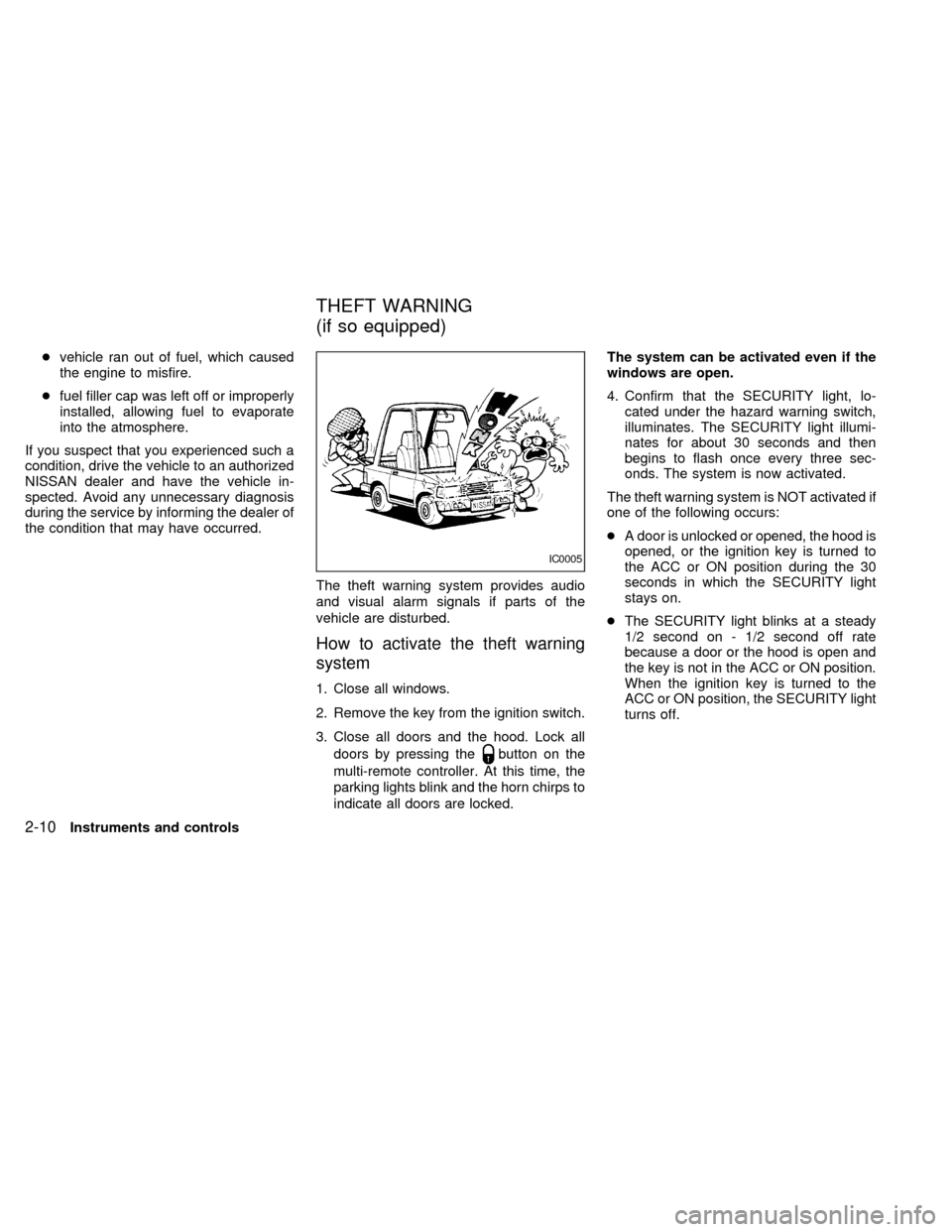
cvehicle ran out of fuel, which caused
the engine to misfire.
cfuel filler cap was left off or improperly
installed, allowing fuel to evaporate
into the atmosphere.
If you suspect that you experienced such a
condition, drive the vehicle to an authorized
NISSAN dealer and have the vehicle in-
spected. Avoid any unnecessary diagnosis
during the service by informing the dealer of
the condition that may have occurred.
The theft warning system provides audio
and visual alarm signals if parts of the
vehicle are disturbed.
How to activate the theft warning
system
1. Close all windows.
2. Remove the key from the ignition switch.
3. Close all doors and the hood. Lock all
doors by pressing the
button on the
multi-remote controller. At this time, the
parking lights blink and the horn chirps to
indicate all doors are locked.The system can be activated even if the
windows are open.
4. Confirm that the SECURITY light, lo-
cated under the hazard warning switch,
illuminates. The SECURITY light illumi-
nates for about 30 seconds and then
begins to flash once every three sec-
onds. The system is now activated.
The theft warning system is NOT activated if
one of the following occurs:
cA door is unlocked or opened, the hood is
opened, or the ignition key is turned to
the ACC or ON position during the 30
seconds in which the SECURITY light
stays on.
cThe SECURITY light blinks at a steady
1/2 second on - 1/2 second off rate
because a door or the hood is open and
the key is not in the ACC or ON position.
When the ignition key is turned to the
ACC or ON position, the SECURITY light
turns off.
IC0005
THEFT WARNING
(if so equipped)
2-10Instruments and controls
ZX
Page 92 of 260
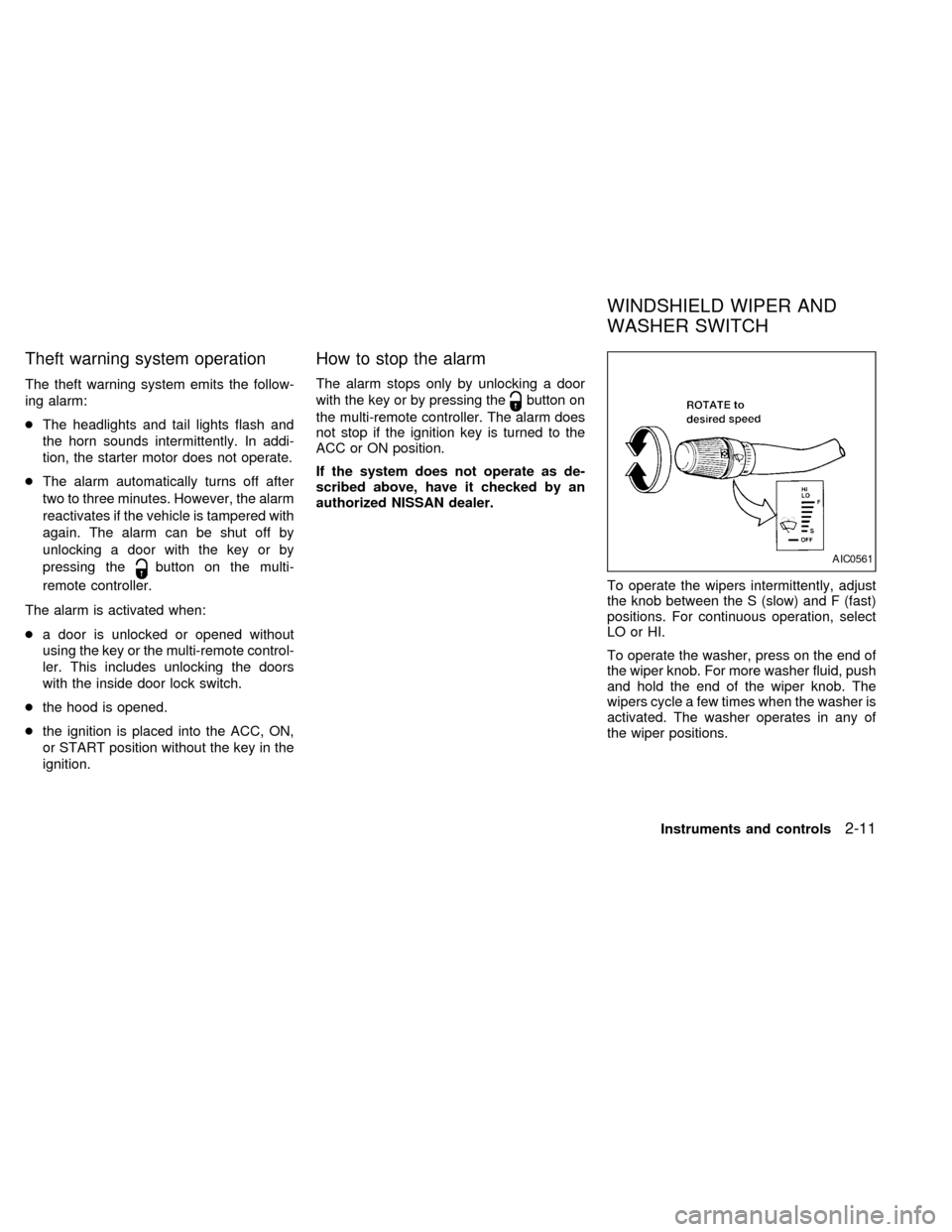
Theft warning system operation
The theft warning system emits the follow-
ing alarm:
cThe headlights and tail lights flash and
the horn sounds intermittently. In addi-
tion, the starter motor does not operate.
cThe alarm automatically turns off after
two to three minutes. However, the alarm
reactivates if the vehicle is tampered with
again. The alarm can be shut off by
unlocking a door with the key or by
pressing the
button on the multi-
remote controller.
The alarm is activated when:
ca door is unlocked or opened without
using the key or the multi-remote control-
ler. This includes unlocking the doors
with the inside door lock switch.
cthe hood is opened.
cthe ignition is placed into the ACC, ON,
or START position without the key in the
ignition.
How to stop the alarm
The alarm stops only by unlocking a door
with the key or by pressing the
button on
the multi-remote controller. The alarm does
not stop if the ignition key is turned to the
ACC or ON position.
If the system does not operate as de-
scribed above, have it checked by an
authorized NISSAN dealer.
To operate the wipers intermittently, adjust
the knob between the S (slow) and F (fast)
positions. For continuous operation, select
LO or HI.
To operate the washer, press on the end of
the wiper knob. For more washer fluid, push
and hold the end of the wiper knob. The
wipers cycle a few times when the washer is
activated. The washer operates in any of
the wiper positions.
AIC0561
WINDSHIELD WIPER AND
WASHER SWITCH
Instruments and controls2-11
ZX
Page 108 of 260
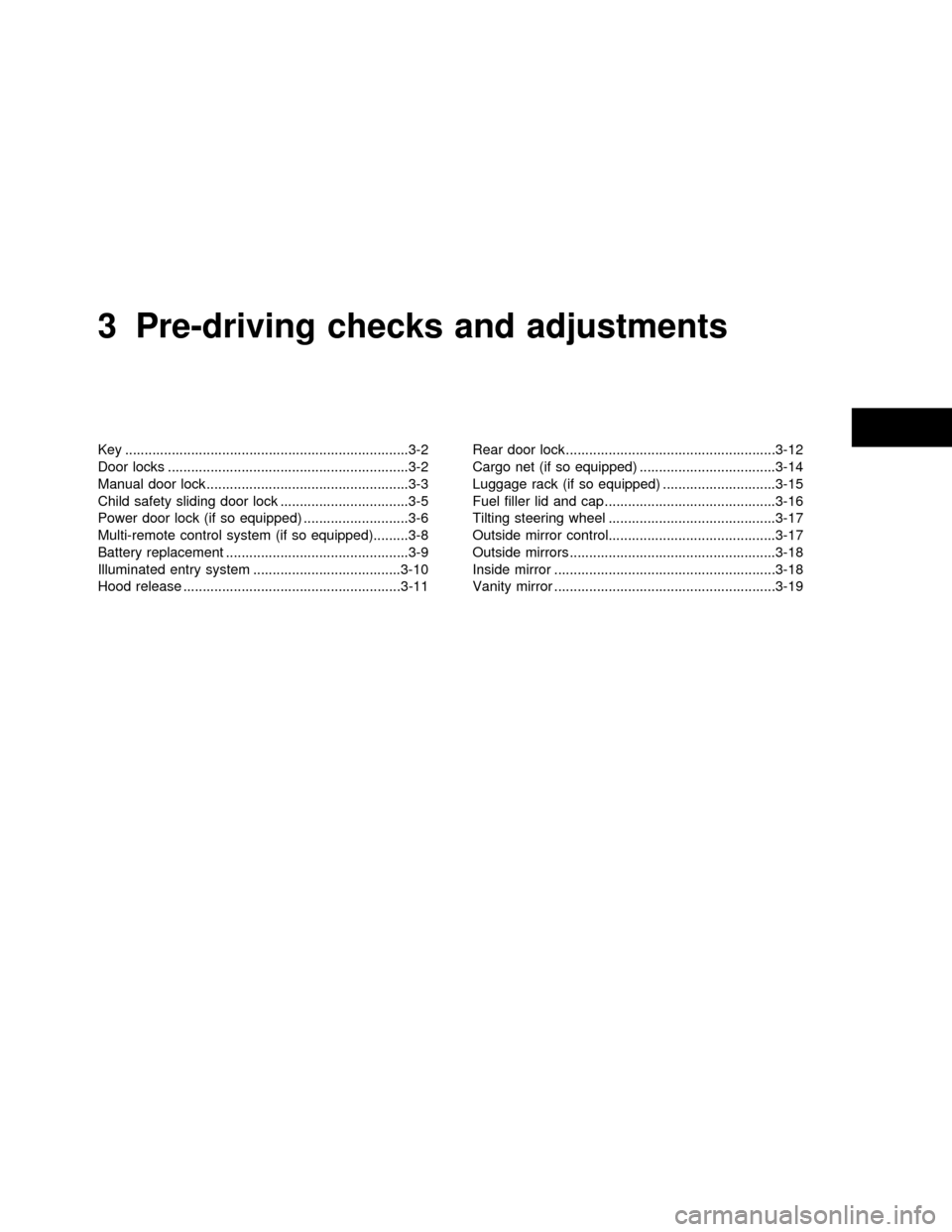
3 Pre-driving checks and adjustments
Key .........................................................................3-2
Door locks ..............................................................3-2
Manual door lock ....................................................3-3
Child safety sliding door lock .................................3-5
Power door lock (if so equipped) ...........................3-6
Multi-remote control system (if so equipped).........3-8
Battery replacement ...............................................3-9
Illuminated entry system ......................................3-10
Hood release ........................................................3-11Rear door lock ......................................................3-12
Cargo net (if so equipped) ...................................3-14
Luggage rack (if so equipped) .............................3-15
Fuel filler lid and cap ............................................3-16
Tilting steering wheel ...........................................3-17
Outside mirror control...........................................3-17
Outside mirrors .....................................................3-18
Inside mirror .........................................................3-18
Vanity mirror .........................................................3-19
ZX
Page 114 of 260
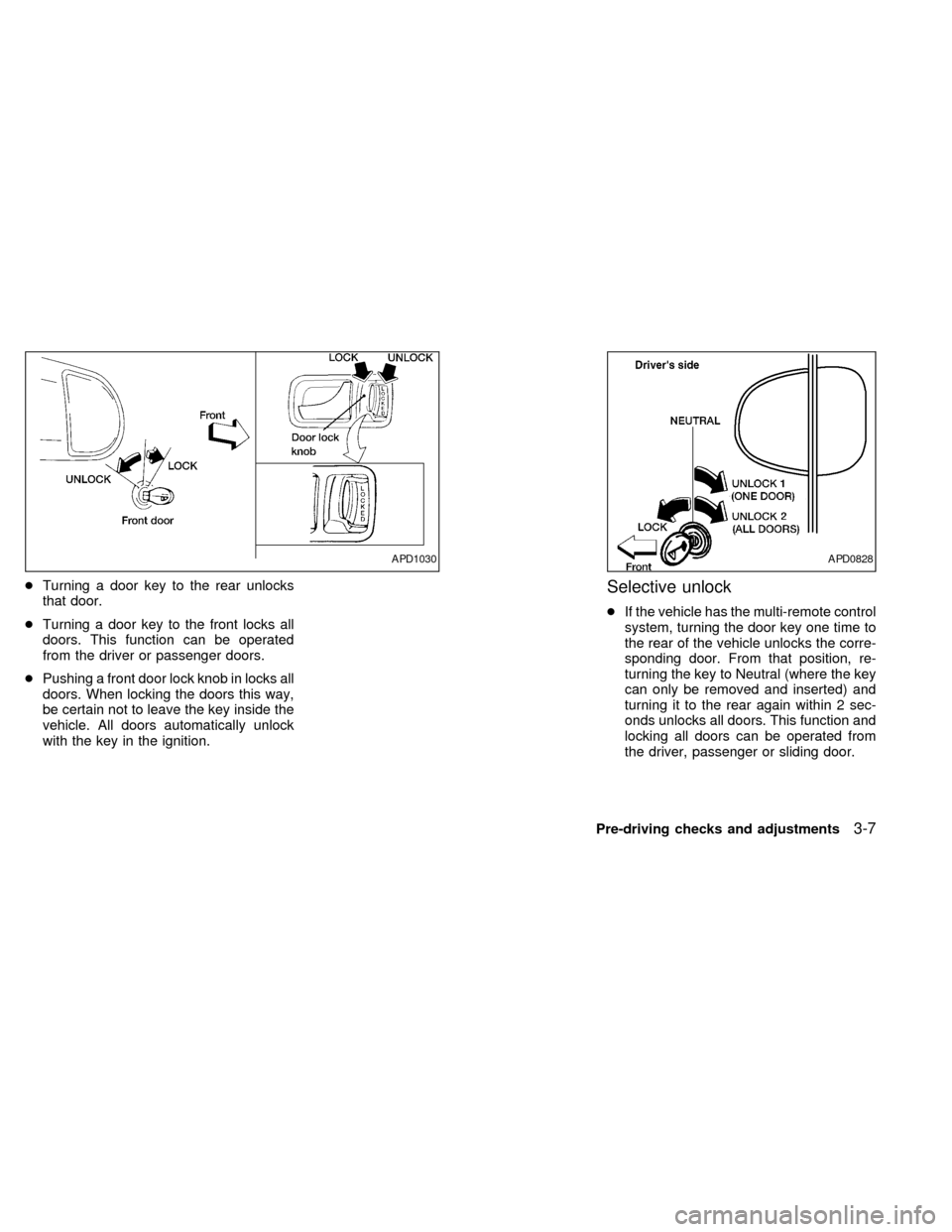
cTurning a door key to the rear unlocks
that door.
cTurning a door key to the front locks all
doors. This function can be operated
from the driver or passenger doors.
cPushing a front door lock knob in locks all
doors. When locking the doors this way,
be certain not to leave the key inside the
vehicle. All doors automatically unlock
with the key in the ignition.Selective unlock
cIf the vehicle has the multi-remote control
system, turning the door key one time to
the rear of the vehicle unlocks the corre-
sponding door. From that position, re-
turning the key to Neutral (where the key
can only be removed and inserted) and
turning it to the rear again within 2 sec-
onds unlocks all doors. This function and
locking all doors can be operated from
the driver, passenger or sliding door.
APD1030APD0828
Pre-driving checks and adjustments3-7
ZX
Page 115 of 260
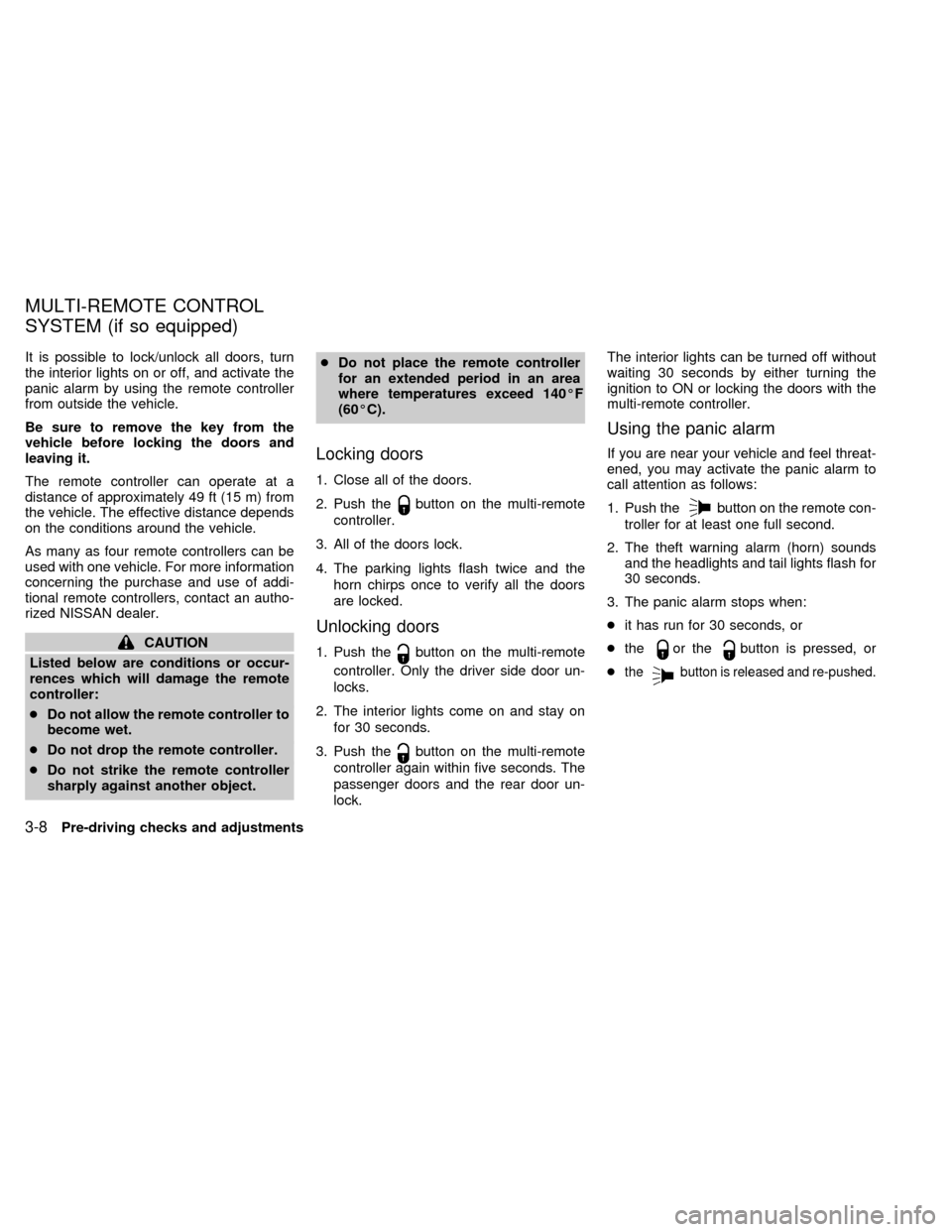
It is possible to lock/unlock all doors, turn
the interior lights on or off, and activate the
panic alarm by using the remote controller
from outside the vehicle.
Be sure to remove the key from the
vehicle before locking the doors and
leaving it.
The remote controller can operate at a
distance of approximately 49 ft (15 m) from
the vehicle. The effective distance depends
on the conditions around the vehicle.
As many as four remote controllers can be
used with one vehicle. For more information
concerning the purchase and use of addi-
tional remote controllers, contact an autho-
rized NISSAN dealer.
CAUTION
Listed below are conditions or occur-
rences which will damage the remote
controller:
cDo not allow the remote controller to
become wet.
cDo not drop the remote controller.
cDo not strike the remote controller
sharply against another object.cDo not place the remote controller
for an extended period in an area
where temperatures exceed 140ÉF
(60ÉC).
Locking doors
1. Close all of the doors.
2. Push the
button on the multi-remote
controller.
3. All of the doors lock.
4. The parking lights flash twice and the
horn chirps once to verify all the doors
are locked.
Unlocking doors
1. Push thebutton on the multi-remote
controller. Only the driver side door un-
locks.
2. The interior lights come on and stay on
for 30 seconds.
3. Push the
button on the multi-remote
controller again within five seconds. The
passenger doors and the rear door un-
lock.The interior lights can be turned off without
waiting 30 seconds by either turning the
ignition to ON or locking the doors with the
multi-remote controller.
Using the panic alarm
If you are near your vehicle and feel threat-
ened, you may activate the panic alarm to
call attention as follows:
1. Push the
button on the remote con-
troller for at least one full second.
2. The theft warning alarm (horn) sounds
and the headlights and tail lights flash for
30 seconds.
3. The panic alarm stops when:
cit has run for 30 seconds, or
cthe
or thebutton is pressed, or
c
thebutton is released and re-pushed.
MULTI-REMOTE CONTROL
SYSTEM (if so equipped)
3-8Pre-driving checks and adjustments
ZX
Page 116 of 260
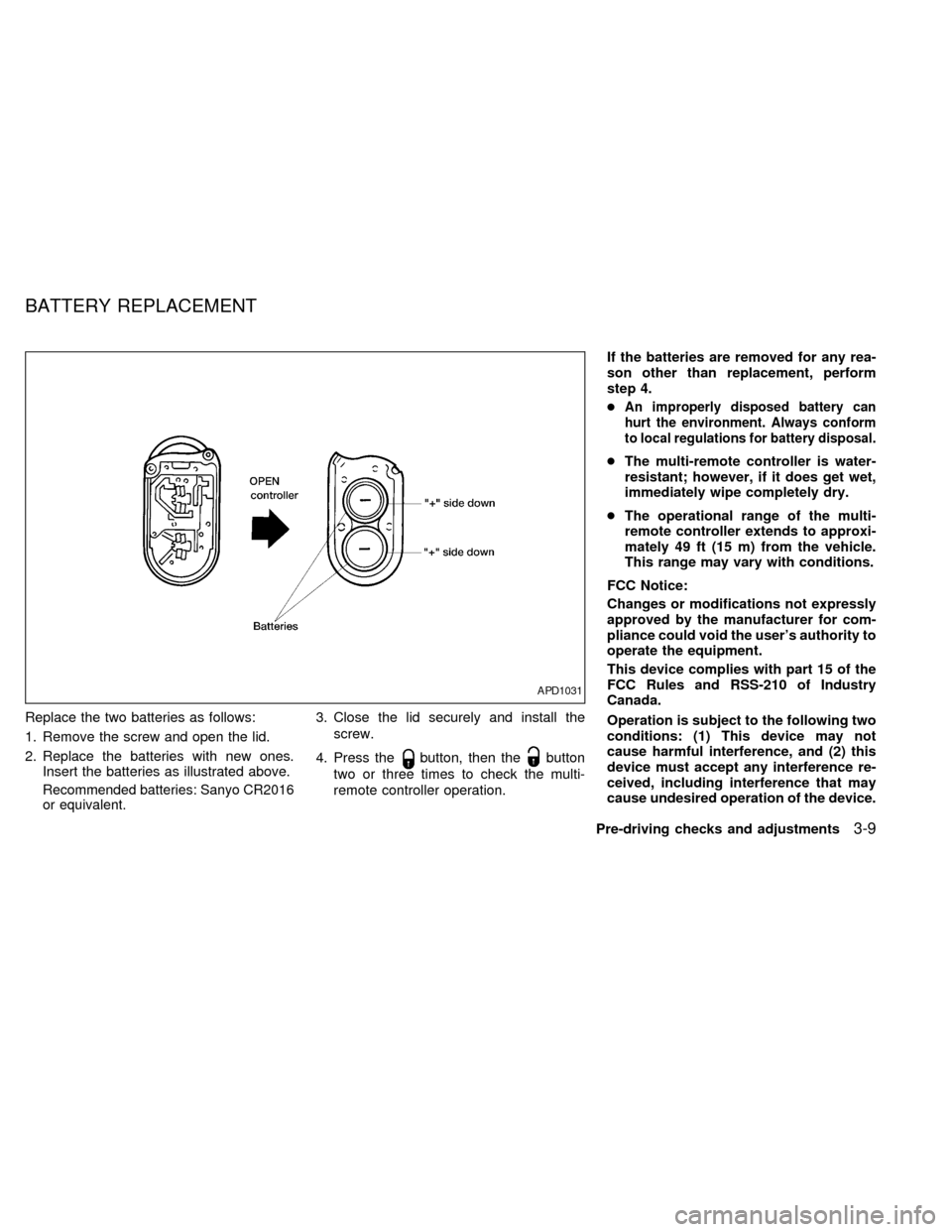
Replace the two batteries as follows:
1. Remove the screw and open the lid.
2. Replace the batteries with new ones.
Insert the batteries as illustrated above.
Recommended batteries: Sanyo CR2016
or equivalent.
3. Close the lid securely and install the
screw.
4. Press the
button, then thebutton
two or three times to check the multi-
remote controller operation.If the batteries are removed for any rea-
son other than replacement, perform
step 4.
c
An improperly disposed battery can
hurt the environment. Always conform
to local regulations for battery disposal.
cThe multi-remote controller is water-
resistant; however, if it does get wet,
immediately wipe completely dry.
cThe operational range of the multi-
remote controller extends to approxi-
mately 49 ft (15 m) from the vehicle.
This range may vary with conditions.
FCC Notice:
Changes or modifications not expressly
approved by the manufacturer for com-
pliance could void the user's authority to
operate the equipment.
This device complies with part 15 of the
FCC Rules and RSS-210 of Industry
Canada.
Operation is subject to the following two
conditions: (1) This device may not
cause harmful interference, and (2) this
device must accept any interference re-
ceived, including interference that may
cause undesired operation of the device.
APD1031
BATTERY REPLACEMENT
Pre-driving checks and adjustments3-9
ZX
Page 151 of 260
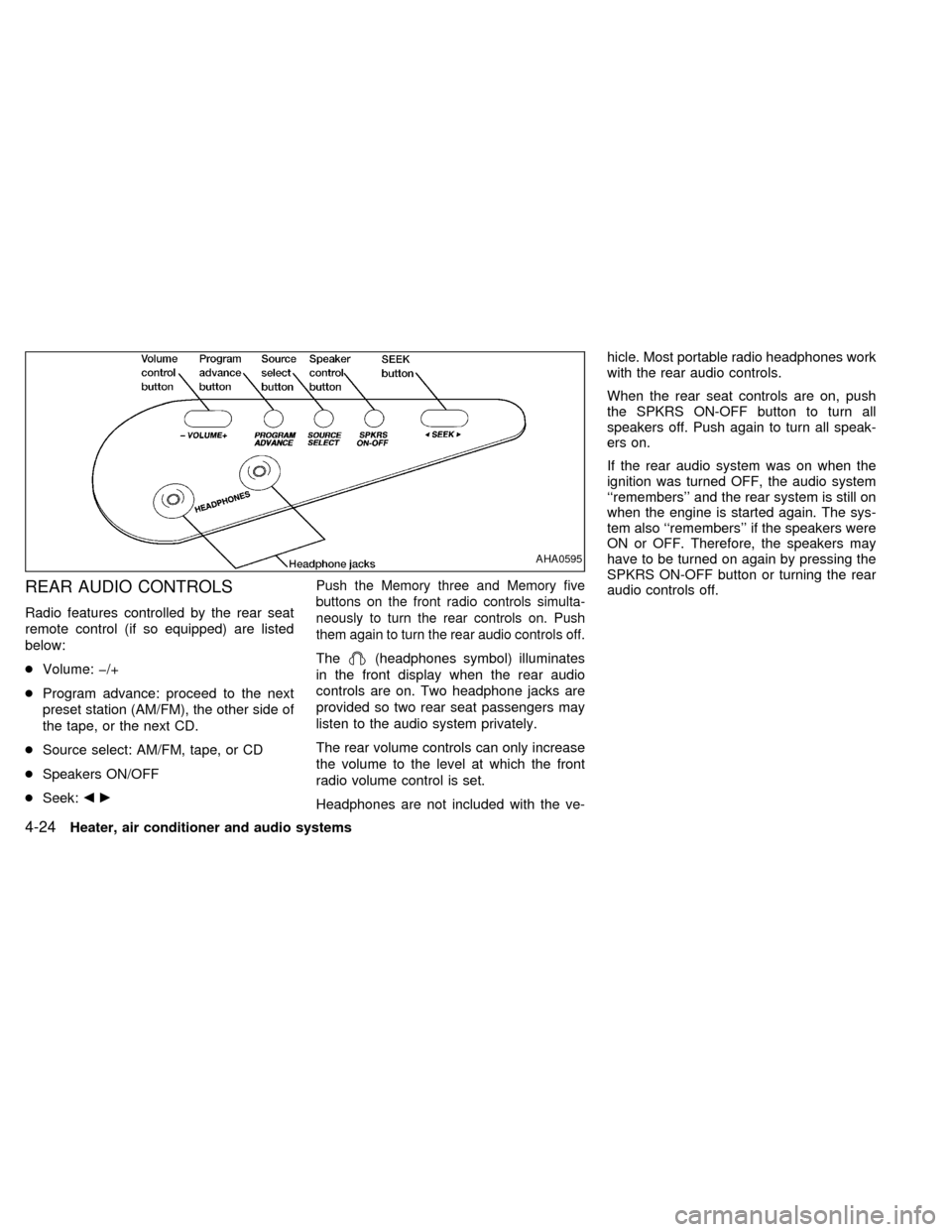
REAR AUDIO CONTROLS
Radio features controlled by the rear seat
remote control (if so equipped) are listed
below:
cVolume: þ/+
cProgram advance: proceed to the next
preset station (AM/FM), the other side of
the tape, or the next CD.
cSource select: AM/FM, tape, or CD
cSpeakers ON/OFF
cSeek:bc
Push the Memory three and Memory five
buttons on the front radio controls simulta-
neously to turn the rear controls on. Push
them again to turn the rear audio controls off.
The(headphones symbol) illuminates
in the front display when the rear audio
controls are on. Two headphone jacks are
provided so two rear seat passengers may
listen to the audio system privately.
The rear volume controls can only increase
the volume to the level at which the front
radio volume control is set.
Headphones are not included with the ve-hicle. Most portable radio headphones work
with the rear audio controls.
When the rear seat controls are on, push
the SPKRS ON-OFF button to turn all
speakers off. Push again to turn all speak-
ers on.
If the rear audio system was on when the
ignition was turned OFF, the audio system
``remembers'' and the rear system is still on
when the engine is started again. The sys-
tem also ``remembers'' if the speakers were
ON or OFF. Therefore, the speakers may
have to be turned on again by pressing the
SPKRS ON-OFF button or turning the rear
audio controls off.
AHA0595
4-24Heater, air conditioner and audio systems
ZX
Page 256 of 260
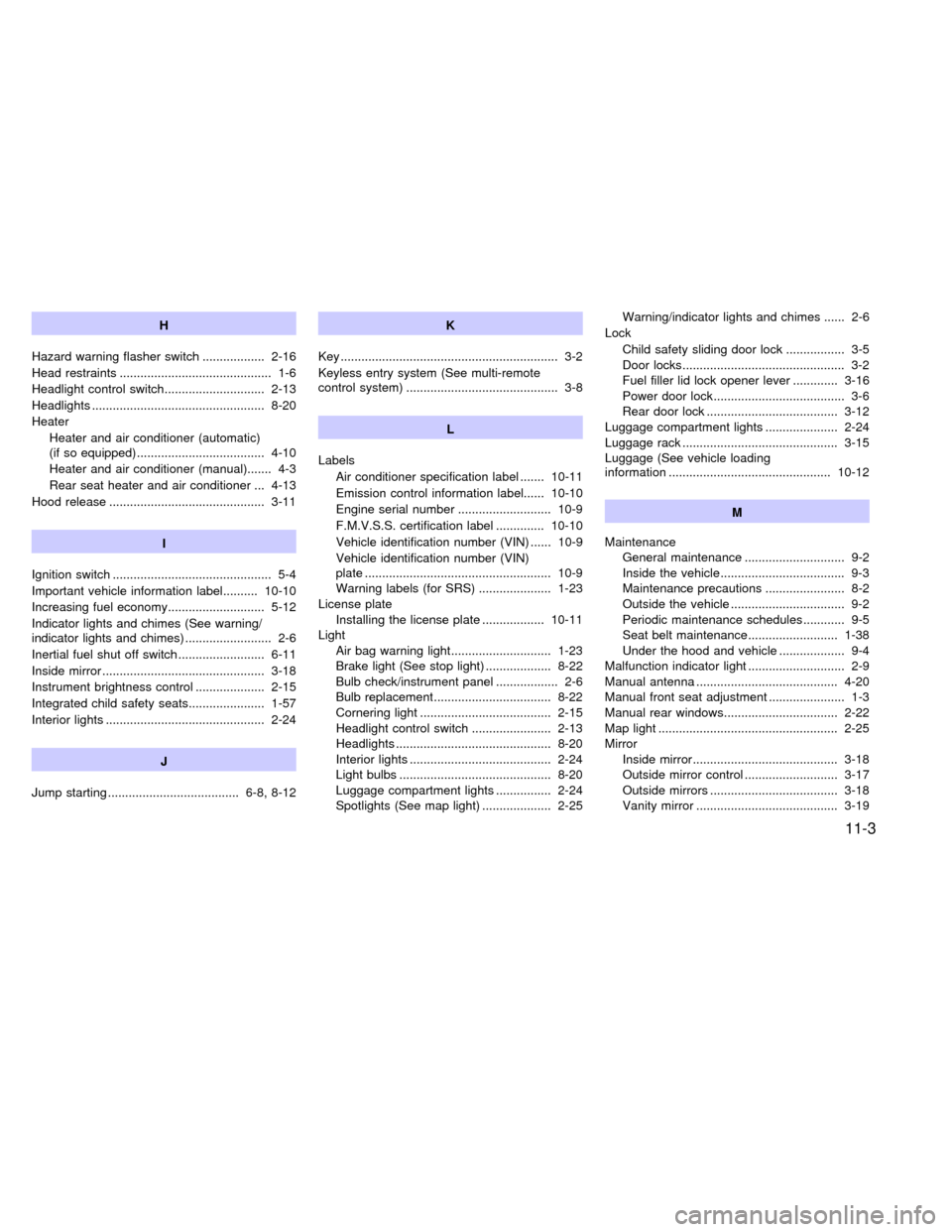
H
Hazard warning flasher switch .................. 2-16
Head restraints ............................................ 1-6
Headlight control switch............................. 2-13
Headlights .................................................. 8-20
Heater
Heater and air conditioner (automatic)
(if so equipped)..................................... 4-10
Heater and air conditioner (manual)....... 4-3
Rear seat heater and air conditioner ... 4-13
Hood release ............................................. 3-11
I
Ignition switch .............................................. 5-4
Important vehicle information label.......... 10-10
Increasing fuel economy............................ 5-12
Indicator lights and chimes (See warning/
indicator lights and chimes) ......................... 2-6
Inertial fuel shut off switch ......................... 6-11
Inside mirror ............................................... 3-18
Instrument brightness control .................... 2-15
Integrated child safety seats...................... 1-57
Interior lights .............................................. 2-24
J
Jump starting ...................................... 6-8, 8-12K
Key ............................................................... 3-2
Keyless entry system (See multi-remote
control system) ............................................ 3-8
L
Labels
Air conditioner specification label ....... 10-11
Emission control information label...... 10-10
Engine serial number ........................... 10-9
F.M.V.S.S. certification label .............. 10-10
Vehicle identification number (VIN) ...... 10-9
Vehicle identification number (VIN)
plate ...................................................... 10-9
Warning labels (for SRS) ..................... 1-23
License plate
Installing the license plate .................. 10-11
Light
Air bag warning light............................. 1-23
Brake light (See stop light) ................... 8-22
Bulb check/instrument panel .................. 2-6
Bulb replacement.................................. 8-22
Cornering light ...................................... 2-15
Headlight control switch ....................... 2-13
Headlights ............................................. 8-20
Interior lights ......................................... 2-24
Light bulbs ............................................ 8-20
Luggage compartment lights ................ 2-24
Spotlights (See map light) .................... 2-25Warning/indicator lights and chimes ...... 2-6
Lock
Child safety sliding door lock ................. 3-5
Door locks............................................... 3-2
Fuel filler lid lock opener lever ............. 3-16
Power door lock...................................... 3-6
Rear door lock ...................................... 3-12
Luggage compartment lights ..................... 2-24
Luggage rack ............................................. 3-15
Luggage (See vehicle loading
information ............................................... 10-12
M
Maintenance
General maintenance ............................. 9-2
Inside the vehicle.................................... 9-3
Maintenance precautions ....................... 8-2
Outside the vehicle ................................. 9-2
Periodic maintenance schedules ............ 9-5
Seat belt maintenance.......................... 1-38
Under the hood and vehicle ................... 9-4
Malfunction indicator light ............................ 2-9
Manual antenna ......................................... 4-20
Manual front seat adjustment ...................... 1-3
Manual rear windows................................. 2-22
Map light .................................................... 2-25
Mirror
Inside mirror.......................................... 3-18
Outside mirror control ........................... 3-17
Outside mirrors ..................................... 3-18
Vanity mirror ......................................... 3-19
11-3
ZX