Page 25 of 260
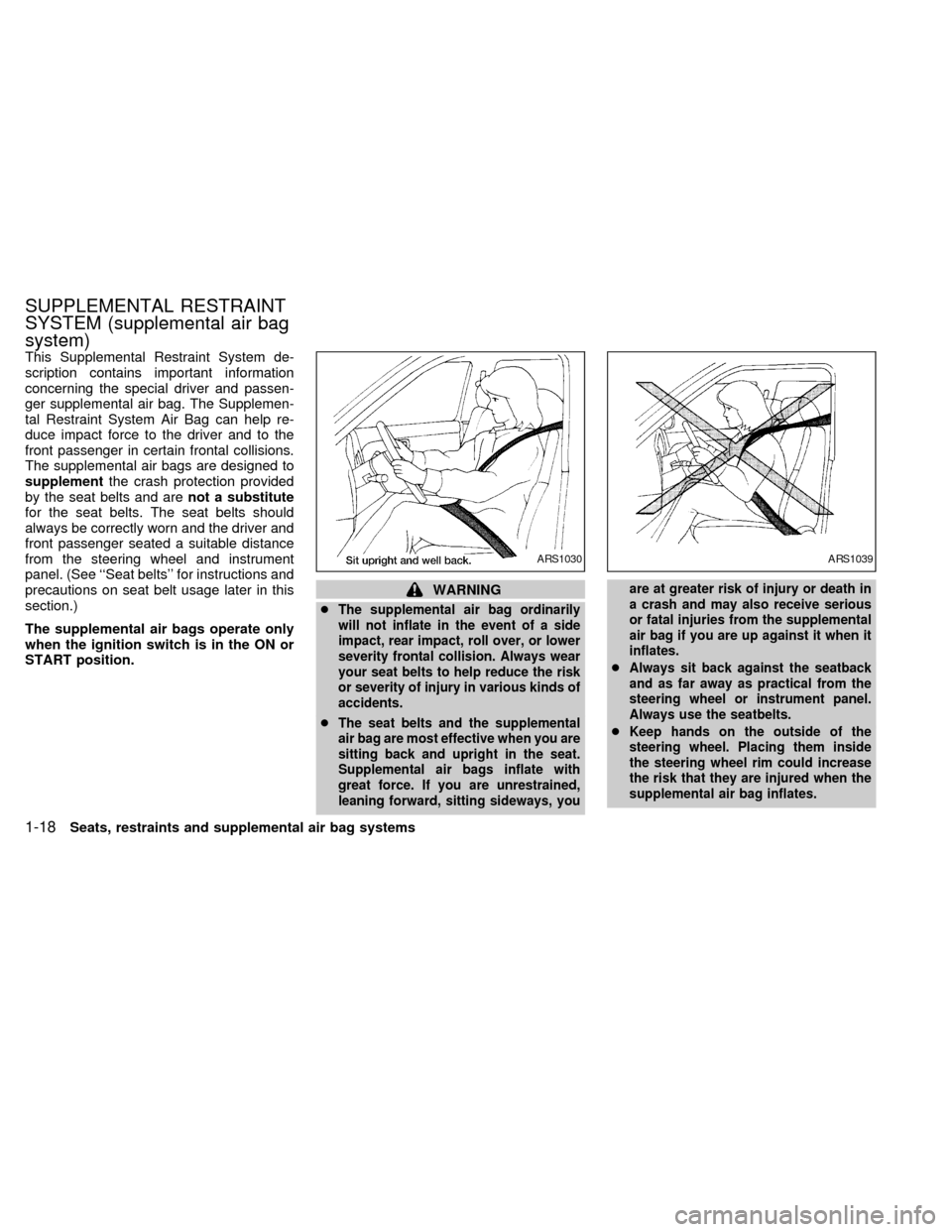
This Supplemental Restraint System de-
scription contains important information
concerning the special driver and passen-
ger supplemental air bag. The Supplemen-
tal Restraint System Air Bag can help re-
duce impact force to the driver and to the
front passenger in certain frontal collisions.
The supplemental air bags are designed to
supplementthe crash protection provided
by the seat belts and arenot a substitute
for the seat belts. The seat belts should
always be correctly worn and the driver and
front passenger seated a suitable distance
from the steering wheel and instrument
panel. (See ``Seat belts'' for instructions and
precautions on seat belt usage later in this
section.)
The supplemental air bags operate only
when the ignition switch is in the ON or
START position.
WARNING
c
The supplemental air bag ordinarily
will not inflate in the event of a side
impact, rear impact, roll over, or lower
severity frontal collision. Always wear
your seat belts to help reduce the risk
or severity of injury in various kinds of
accidents.
cThe seat belts and the supplemental
air bag are most effective when you are
sitting back and upright in the seat.
Supplemental air bags inflate with
great force. If you are unrestrained,
leaning forward, sitting sideways, youare at greater risk of injury or death in
a crash and may also receive serious
or fatal injuries from the supplemental
air bag if you are up against it when it
inflates.
cAlways sit back against the seatback
and as far away as practical from the
steering wheel or instrument panel.
Always use the seatbelts.
cKeep hands on the outside of the
steering wheel. Placing them inside
the steering wheel rim could increase
the risk that they are injured when the
supplemental air bag inflates.
ARS1030ARS1039
SUPPLEMENTAL RESTRAINT
SYSTEM (supplemental air bag
system)
1-18Seats, restraints and supplemental air bag systems
ZX
Page 29 of 260

WARNING
cDo not place any objects on the
steering wheel pad or the instrument
panel. Also, do not place any objects
between any occupant and the steer-
ing wheel or instrument panel. Such
objects may become dangerous pro-
jectiles and cause injury if the
supplemental air bag inflates.
cRight after inflation, several supple-
mental air bag system components
will be hot. Do not touch them; you
may severely burn yourself.
cNo unauthorized changes should be
made to any components or wiring
of the supplemental air bag system.
This is to prevent accidental inflation
of the supplemental air bag or dam-
age to the supplemental air bag sys-
tem.
cDo not make unauthorized changes
to your vehicles electrical system,
suspension system or front end
structure. This could affect proper
operation of the supplemental air
bag system.cTampering with the supplemental air
bag system may result in serious
personal injury. Tampering includes
changes to the steering wheel and
the instrument panel assembly by
placing material over the steering
wheel pad and above the instrument
panel, or by installing additional trim
material around the supplemental air
bag system.
cWork around and on the supplemen-
tal air bag system should be done by
an authorized NISSAN dealer. Instal-
lation of electrical equipment should
also be done by an authorized NIS-
SAN dealer. The yellow Supplemen-
tal Restraint System (SRS) wiring
should not be modified or discon-
nected. Unauthorized electrical test
equipment and probing devices
should not be used on the supple-
mental air bag system.
cThe SRS wiring harnesses are cov-
ered with yellow insulation either
just before the harness connectors
or over the complete harness for
easy identification.When selling your vehicle, we request that
you inform the buyer about the supplemental
air bag system and guide the buyer to the
appropriate sections in this Owner's Manual.
1-22Seats, restraints and supplemental air bag systems
ZX
Page 30 of 260
Warning labels about the supplemental air
bag system are placed in the vehicle.The supplemental air bag warning light,
displaying AIR BAG in the instrument panel,
monitors the circuits of the supplemental air
bag. The circuits monitored by the supple-
mental air bag light include the diagnosis
sensor unit, supplemental air bag modules
and all related wiring.
When the ignition key is in the ON or START
position, the supplemental air bag warning
light illuminates for about 7 seconds and
then turns off. This means the system is
operational.
ARS1082APD0554
WARNING LABELS SUPPLEMENTAL AIR BAG
WARNING LIGHT
Seats, restraints and supplemental air bag systems1-23
ZX
Page 95 of 260
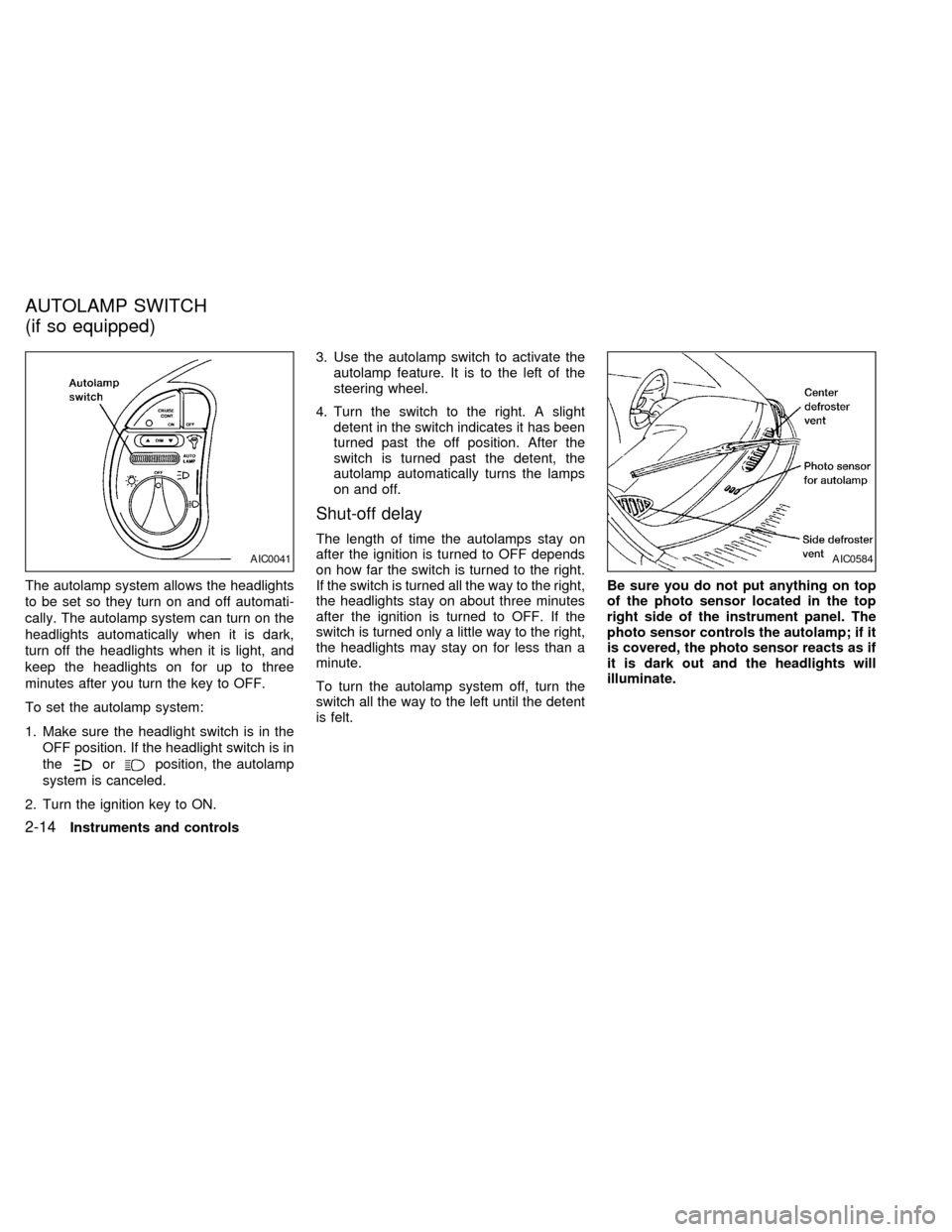
The autolamp system allows the headlights
to be set so they turn on and off automati-
cally. The autolamp system can turn on the
headlights automatically when it is dark,
turn off the headlights when it is light, and
keep the headlights on for up to three
minutes after you turn the key to OFF.
To set the autolamp system:
1. Make sure the headlight switch is in the
OFF position. If the headlight switch is in
the
orposition, the autolamp
system is canceled.
2. Turn the ignition key to ON.3. Use the autolamp switch to activate the
autolamp feature. It is to the left of the
steering wheel.
4. Turn the switch to the right. A slight
detent in the switch indicates it has been
turned past the off position. After the
switch is turned past the detent, the
autolamp automatically turns the lamps
on and off.
Shut-off delay
The length of time the autolamps stay on
after the ignition is turned to OFF depends
on how far the switch is turned to the right.
If the switch is turned all the way to the right,
the headlights stay on about three minutes
after the ignition is turned to OFF. If the
switch is turned only a little way to the right,
the headlights may stay on for less than a
minute.
To turn the autolamp system off, turn the
switch all the way to the left until the detent
is felt.Be sure you do not put anything on top
of the photo sensor located in the top
right side of the instrument panel. The
photo sensor controls the autolamp; if it
is covered, the photo sensor reacts as if
it is dark out and the headlights will
illuminate.
AIC0041AIC0584
AUTOLAMP SWITCH
(if so equipped)
2-14Instruments and controls
ZX
Page 96 of 260
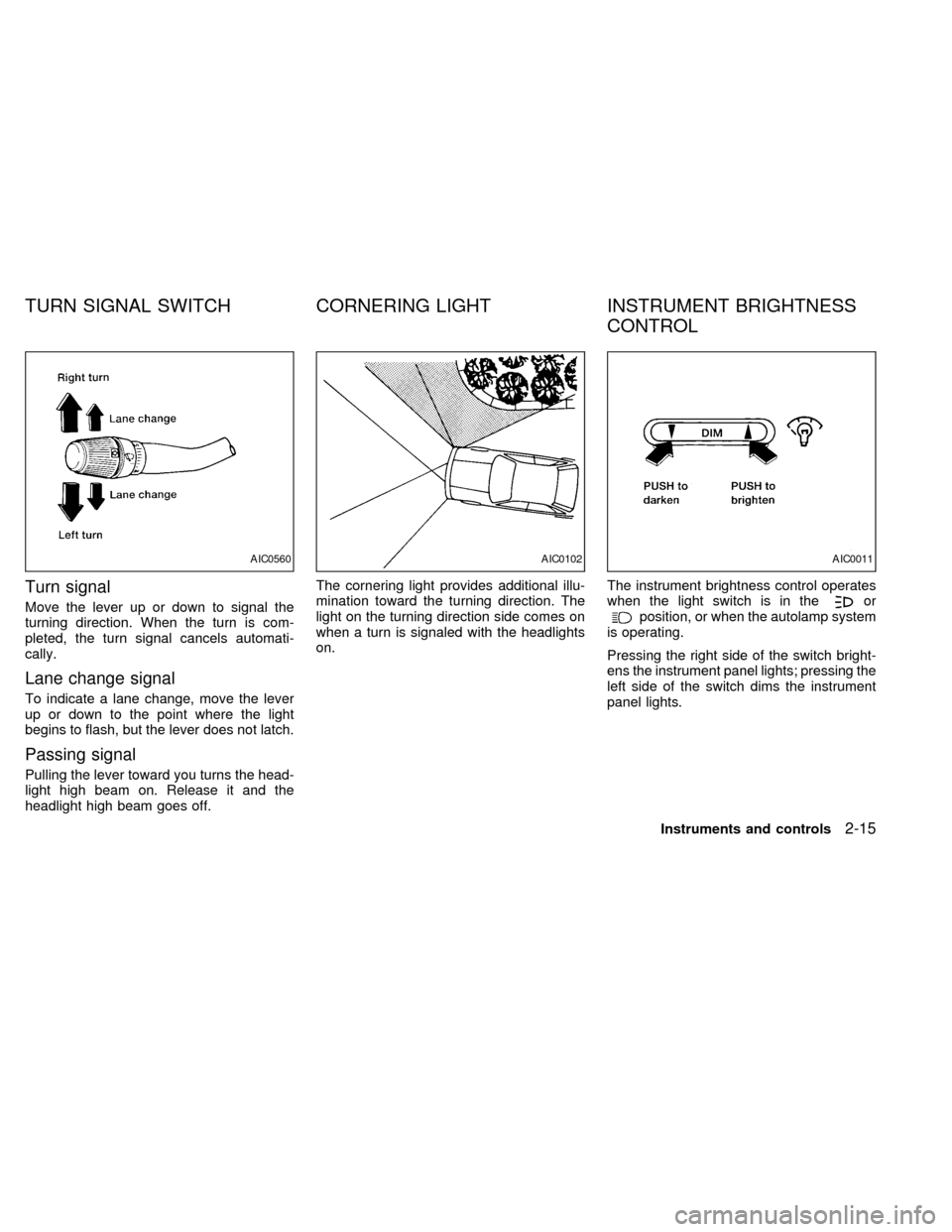
Turn signal
Move the lever up or down to signal the
turning direction. When the turn is com-
pleted, the turn signal cancels automati-
cally.
Lane change signal
To indicate a lane change, move the lever
up or down to the point where the light
begins to flash, but the lever does not latch.
Passing signal
Pulling the lever toward you turns the head-
light high beam on. Release it and the
headlight high beam goes off.The cornering light provides additional illu-
mination toward the turning direction. The
light on the turning direction side comes on
when a turn is signaled with the headlights
on.The instrument brightness control operates
when the light switch is in the
orposition, or when the autolamp system
is operating.
Pressing the right side of the switch bright-
ens the instrument panel lights; pressing the
left side of the switch dims the instrument
panel lights.
AIC0560AIC0102AIC0011
TURN SIGNAL SWITCH CORNERING LIGHT INSTRUMENT BRIGHTNESS
CONTROL
Instruments and controls2-15
ZX
Page 98 of 260
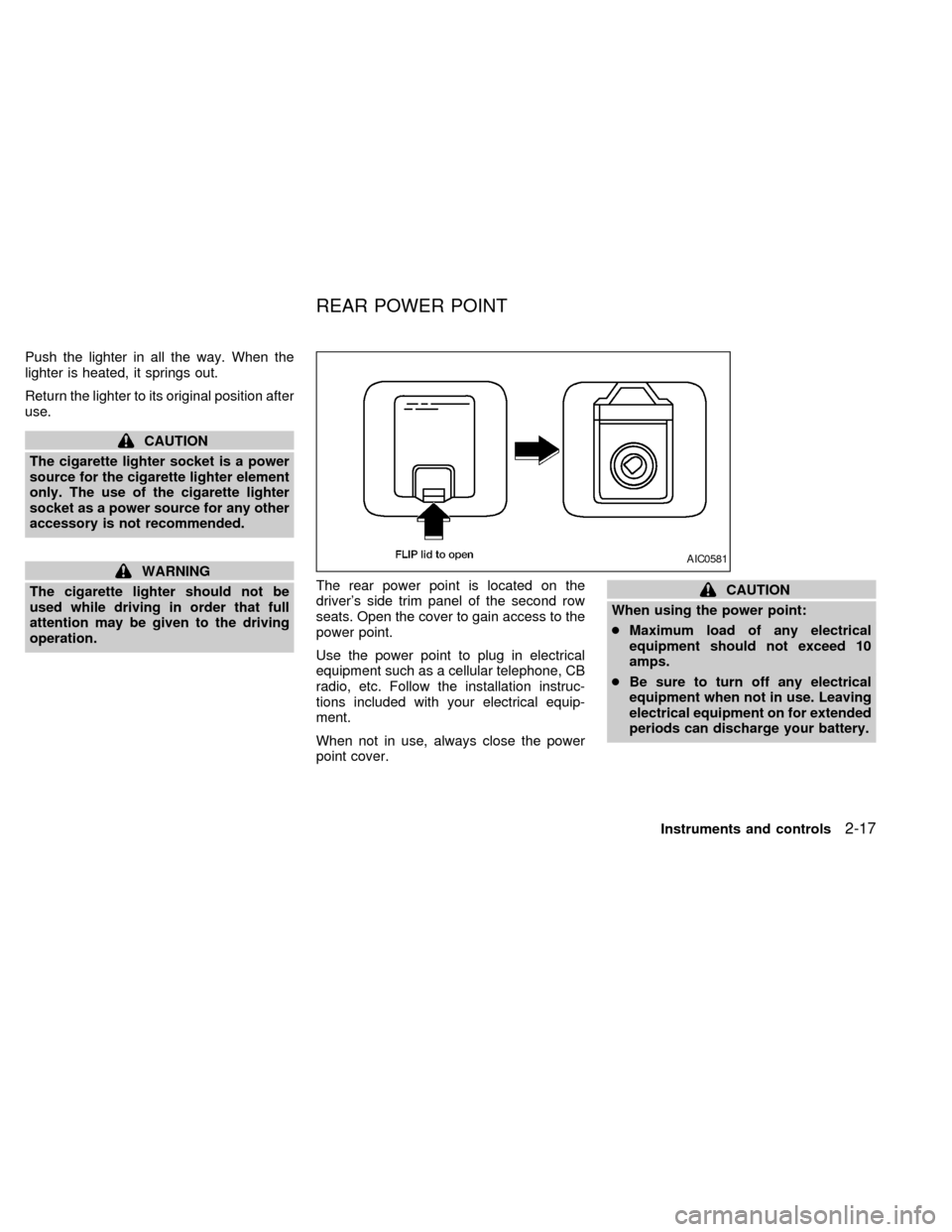
Push the lighter in all the way. When the
lighter is heated, it springs out.
Return the lighter to its original position after
use.
CAUTION
The cigarette lighter socket is a power
source for the cigarette lighter element
only. The use of the cigarette lighter
socket as a power source for any other
accessory is not recommended.
WARNING
The cigarette lighter should not be
used while driving in order that full
attention may be given to the driving
operation.The rear power point is located on the
driver's side trim panel of the second row
seats. Open the cover to gain access to the
power point.
Use the power point to plug in electrical
equipment such as a cellular telephone, CB
radio, etc. Follow the installation instruc-
tions included with your electrical equip-
ment.
When not in use, always close the power
point cover.
CAUTION
When using the power point:
cMaximum load of any electrical
equipment should not exceed 10
amps.
cBe sure to turn off any electrical
equipment when not in use. Leaving
electrical equipment on for extended
periods can discharge your battery.
AIC0581
REAR POWER POINT
Instruments and controls2-17
ZX
Page 99 of 260
The slide-out coin tray is located in the
instrument panel below the radio controls.
Do not place valuable items in the coin
tray.
WARNING
The driver should not pull out the coin
tray or remove or insert coins in the
coin tray while driving in order that full
attention may be given to the driving
operation.The compact disc and audio cassette stor-
age compartment is located in the instru-
ment panel below the ashtray and lighter.
To open the storage compartment, pull out
on the handle.WARNING
The driver should not open the com-
pact disc and audio cassette storage
compartment or remove or insert any
cassettes or compact discs while driv-
ing in order that full attention be given
to the driving operation.
AIC1031AHA0014
COIN TRAY COMPACT DISC AND AUDIO
CASSETTE STORAGE
COMPARTMENT
2-18Instruments and controls
ZX
Page 106 of 260
The driver's side, second row seating posi-
tion has a personal reading light located in
the overhead trim panel.
To turn the light on, press once on the
right-hand side of the light cover.
To turn the light off, press again on the
right-hand side of the light cover.To turn on the spotlights, press the switches
next to the lights. To turn them off, press the
switches again.
AIC0582AIC0049
PERSONAL READING LIGHT SPOTLIGHTS
Instruments and controls2-25
ZX