1998 NISSAN PATHFINDER tow
[x] Cancel search: towPage 27 of 249
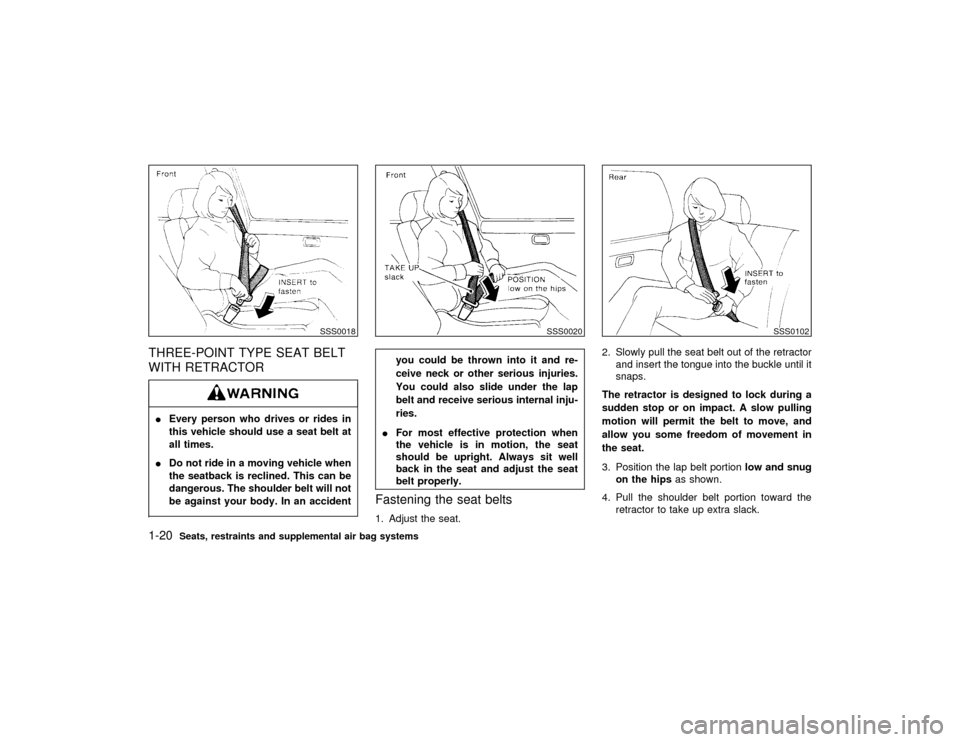
THREE-POINT TYPE SEAT BELT
WITH RETRACTORIEvery person who drives or rides in
this vehicle should use a seat belt at
all times.
IDo not ride in a moving vehicle when
the seatback is reclined. This can be
dangerous. The shoulder belt will not
be against your body. In an accident
you could be thrown into it and re-
ceive neck or other serious injuries.
You could also slide under the lap
belt and receive serious internal inju-
ries.
IFor most effective protection when
the vehicle is in motion, the seat
should be upright. Always sit well
back in the seat and adjust the seat
belt properly.
Fastening the seat belts1. Adjust the seat.2. Slowly pull the seat belt out of the retractor
and insert the tongue into the buckle until it
snaps.
The retractor is designed to lock during a
sudden stop or on impact. A slow pulling
motion will permit the belt to move, and
allow you some freedom of movement in
the seat.
3. Position the lap belt portionlow and snug
on the hipsas shown.
4. Pull the shoulder belt portion toward the
retractor to take up extra slack.
SSS0018
SSS0020
SSS0102
1-20
Seats, restraints and supplemental air bag systems
Z
01.1.31/R50-D
X
Page 56 of 249
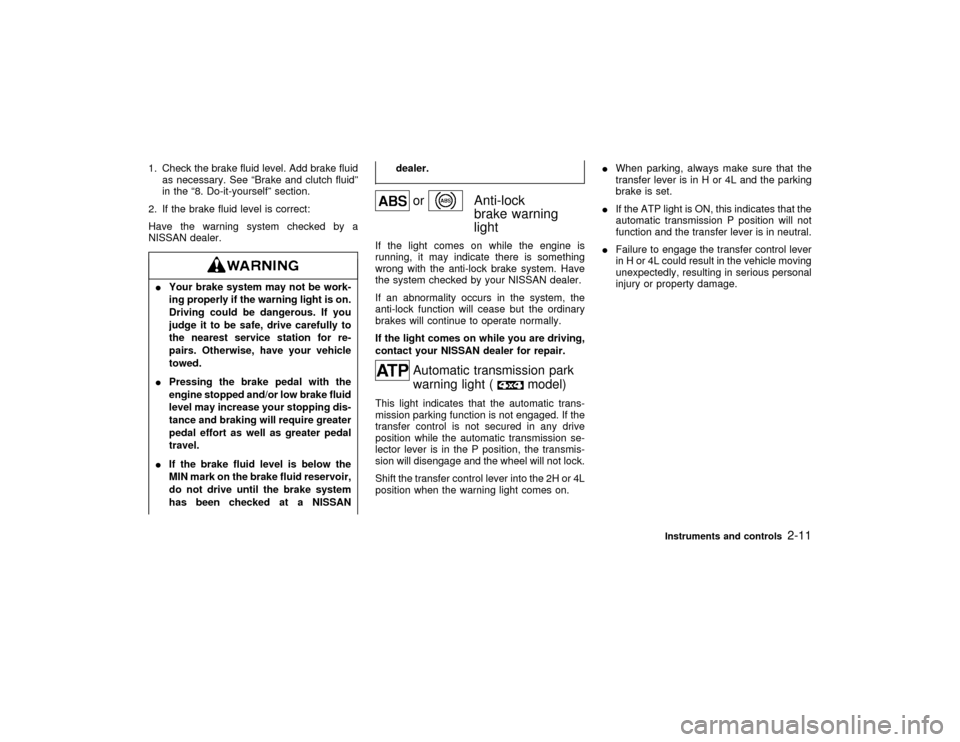
1. Check the brake fluid level. Add brake fluid
as necessary. See ªBrake and clutch fluidº
in the ª8. Do-it-yourselfº section.
2. If the brake fluid level is correct:
Have the warning system checked by a
NISSAN dealer.IYour brake system may not be work-
ing properly if the warning light is on.
Driving could be dangerous. If you
judge it to be safe, drive carefully to
the nearest service station for re-
pairs. Otherwise, have your vehicle
towed.
IPressing the brake pedal with the
engine stopped and/or low brake fluid
level may increase your stopping dis-
tance and braking will require greater
pedal effort as well as greater pedal
travel.
IIf the brake fluid level is below the
MIN mark on the brake fluid reservoir,
do not drive until the brake system
has been checked at a NISSANdealer.
or
Anti-lock
brake warning
light
If the light comes on while the engine is
running, it may indicate there is something
wrong with the anti-lock brake system. Have
the system checked by your NISSAN dealer.
If an abnormality occurs in the system, the
anti-lock function will cease but the ordinary
brakes will continue to operate normally.
If the light comes on while you are driving,
contact your NISSAN dealer for repair.
Automatic transmission park
warning light (
model)
This light indicates that the automatic trans-
mission parking function is not engaged. If the
transfer control is not secured in any drive
position while the automatic transmission se-
lector lever is in the P position, the transmis-
sion will disengage and the wheel will not lock.
Shift the transfer control lever into the 2H or 4L
position when the warning light comes on.IWhen parking, always make sure that the
transfer lever is in H or 4L and the parking
brake is set.
IIf the ATP light is ON, this indicates that the
automatic transmission P position will not
function and the transfer lever is in neutral.
IFailure to engage the transfer control lever
in H or 4L could result in the vehicle moving
unexpectedly, resulting in serious personal
injury or property damage.
Instruments and controls
2-11
Z
01.1.31/R50-D
X
Page 57 of 249
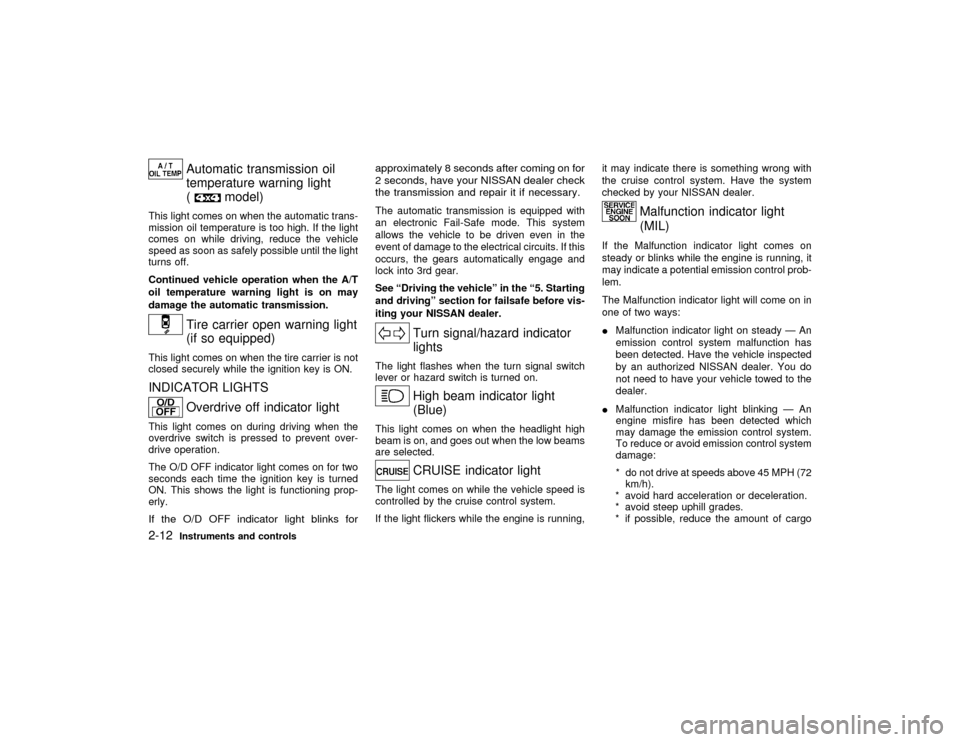
Automatic transmission oil
temperature warning light
(
model)
This light comes on when the automatic trans-
mission oil temperature is too high. If the light
comes on while driving, reduce the vehicle
speed as soon as safely possible until the light
turns off.
Continued vehicle operation when the A/T
oil temperature warning light is on may
damage the automatic transmission.
Tire carrier open warning light
(if so equipped)
This light comes on when the tire carrier is not
closed securely while the ignition key is ON.INDICATOR LIGHTS
Overdrive off indicator light
This light comes on during driving when the
overdrive switch is pressed to prevent over-
drive operation.
The O/D OFF indicator light comes on for two
seconds each time the ignition key is turned
ON. This shows the light is functioning prop-
erly.If the O/D OFF indicator light blinks forapproximately 8 seconds after coming on for
2 seconds, have your NISSAN dealer check
the transmission and repair it if necessary.
The automatic transmission is equipped with
an electronic Fail-Safe mode. This system
allows the vehicle to be driven even in the
event of damage to the electrical circuits. If this
occurs, the gears automatically engage and
lock into 3rd gear.
See ªDriving the vehicleº in the ª5. Starting
and drivingº section for failsafe before vis-
iting your NISSAN dealer.
Turn signal/hazard indicator
lights
The light flashes when the turn signal switch
lever or hazard switch is turned on.
High beam indicator light
(Blue)
This light comes on when the headlight high
beam is on, and goes out when the low beams
are selected.
CRUISE indicator light
The light comes on while the vehicle speed is
controlled by the cruise control system.
If the light flickers while the engine is running,it may indicate there is something wrong with
the cruise control system. Have the system
checked by your NISSAN dealer.
Malfunction indicator light
(MIL)
If the Malfunction indicator light comes on
steady or blinks while the engine is running, it
may indicate a potential emission control prob-
lem.
The Malfunction indicator light will come on in
one of two ways:
IMalfunction indicator light on steady Ð An
emission control system malfunction has
been detected. Have the vehicle inspected
by an authorized NISSAN dealer. You do
not need to have your vehicle towed to the
dealer.
IMalfunction indicator light blinking Ð An
engine misfire has been detected which
may damage the emission control system.
To reduce or avoid emission control system
damage:
* do not drive at speeds above 45 MPH (72
km/h).
* avoid hard acceleration or deceleration.
* avoid steep uphill grades.
* if possible, reduce the amount of cargo
2-12
Instruments and controls
Z
01.1.31/R50-D
X
Page 58 of 249
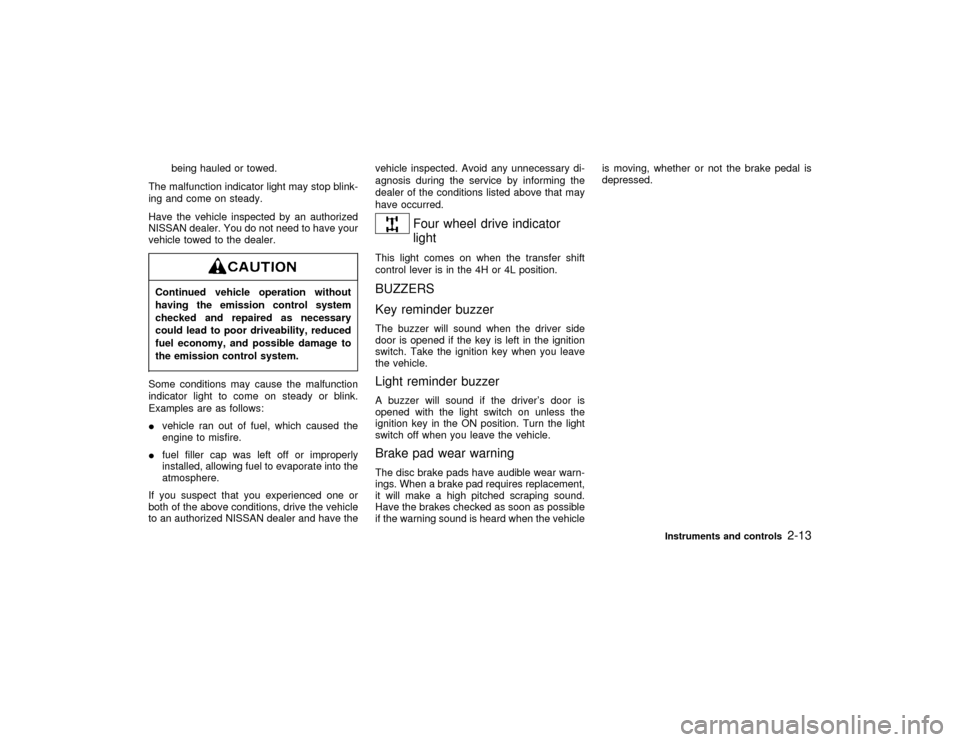
being hauled or towed.
The malfunction indicator light may stop blink-
ing and come on steady.
Have the vehicle inspected by an authorized
NISSAN dealer. You do not need to have your
vehicle towed to the dealer.
Continued vehicle operation without
having the emission control system
checked and repaired as necessary
could lead to poor driveability, reduced
fuel economy, and possible damage to
the emission control system.Some conditions may cause the malfunction
indicator light to come on steady or blink.
Examples are as follows:
Ivehicle ran out of fuel, which caused the
engine to misfire.
Ifuel filler cap was left off or improperly
installed, allowing fuel to evaporate into the
atmosphere.
If you suspect that you experienced one or
both of the above conditions, drive the vehicle
to an authorized NISSAN dealer and have thevehicle inspected. Avoid any unnecessary di-
agnosis during the service by informing the
dealer of the conditions listed above that may
have occurred.
Four wheel drive indicator
light
This light comes on when the transfer shift
control lever is in the 4H or 4L position.BUZZERS
Key reminder buzzerThe buzzer will sound when the driver side
door is opened if the key is left in the ignition
switch. Take the ignition key when you leave
the vehicle.Light reminder buzzerA buzzer will sound if the driver's door is
opened with the light switch on unless the
ignition key in the ON position. Turn the light
switch off when you leave the vehicle.Brake pad wear warningThe disc brake pads have audible wear warn-
ings. When a brake pad requires replacement,
it will make a high pitched scraping sound.
Have the brakes checked as soon as possible
if the warning sound is heard when the vehicleis moving, whether or not the brake pedal is
depressed.
Instruments and controls
2-13
Z
01.1.31/R50-D
X
Page 59 of 249
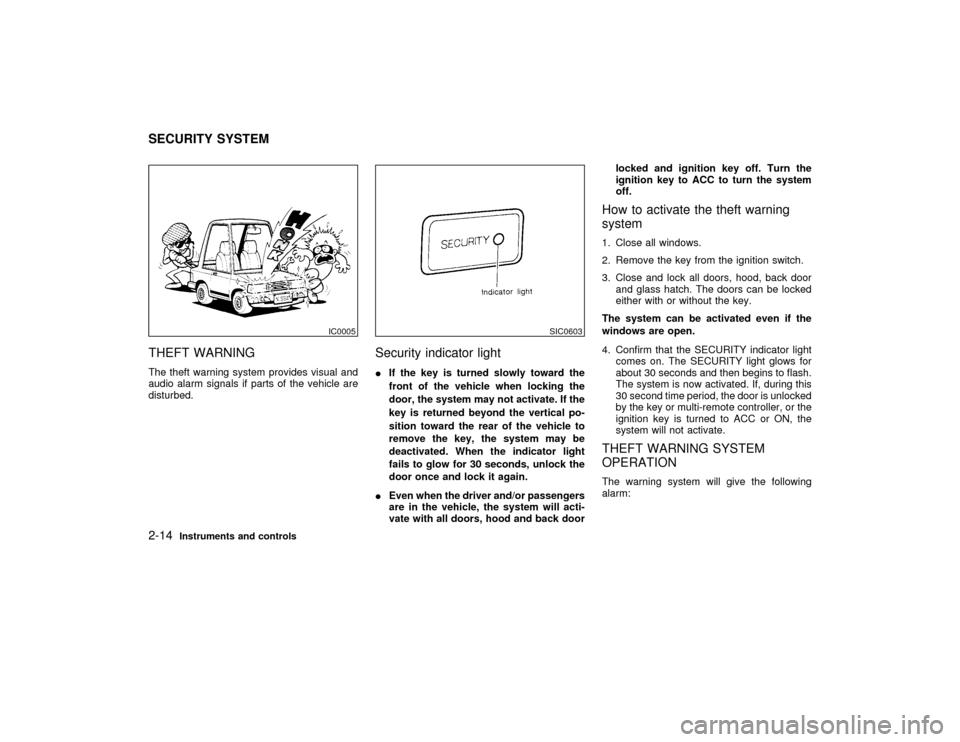
THEFT WARNINGThe theft warning system provides visual and
audio alarm signals if parts of the vehicle are
disturbed.
Security indicator lightIIf the key is turned slowly toward the
front of the vehicle when locking the
door, the system may not activate. If the
key is returned beyond the vertical po-
sition toward the rear of the vehicle to
remove the key, the system may be
deactivated. When the indicator light
fails to glow for 30 seconds, unlock the
door once and lock it again.
IEven when the driver and/or passengers
are in the vehicle, the system will acti-
vate with all doors, hood and back doorlocked and ignition key off. Turn the
ignition key to ACC to turn the system
off.
How to activate the theft warning
system1. Close all windows.
2. Remove the key from the ignition switch.
3. Close and lock all doors, hood, back door
and glass hatch. The doors can be locked
either with or without the key.
The system can be activated even if the
windows are open.
4. Confirm that the SECURITY indicator light
comes on. The SECURITY light glows for
about 30 seconds and then begins to flash.
The system is now activated. If, during this
30 second time period, the door is unlocked
by the key or multi-remote controller, or the
ignition key is turned to ACC or ON, the
system will not activate.THEFT WARNING SYSTEM
OPERATIONThe warning system will give the following
alarm:
IC0005
SIC0603
SECURITY SYSTEM2-14
Instruments and controls
Z
01.1.31/R50-D
X
Page 60 of 249
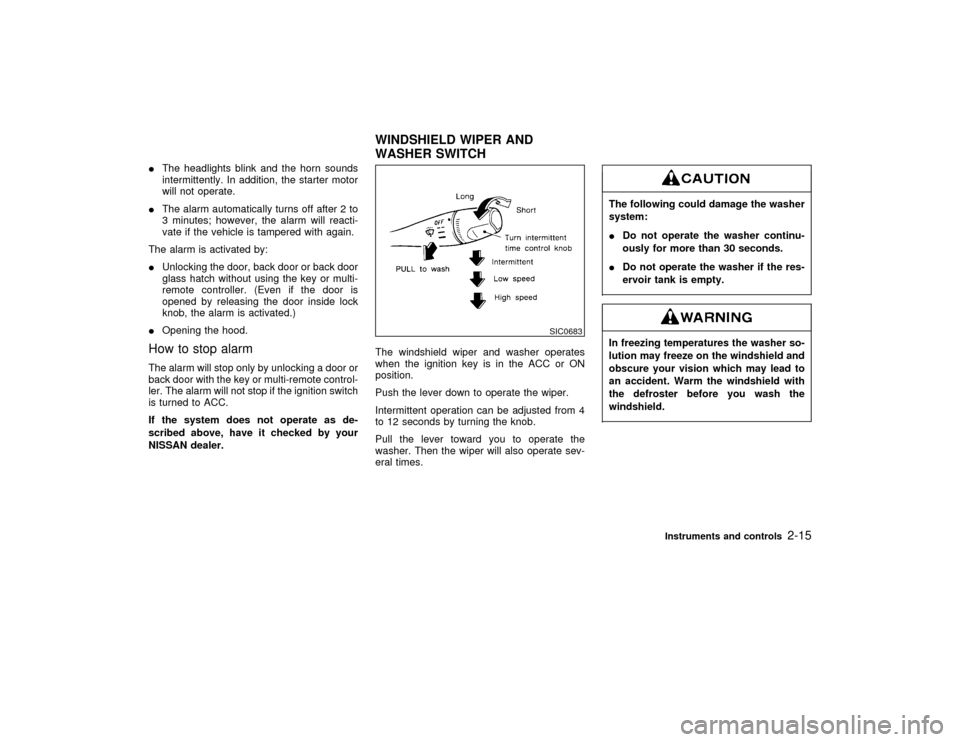
IThe headlights blink and the horn sounds
intermittently. In addition, the starter motor
will not operate.
IThe alarm automatically turns off after 2 to
3 minutes; however, the alarm will reacti-
vate if the vehicle is tampered with again.
The alarm is activated by:
IUnlocking the door, back door or back door
glass hatch without using the key or multi-
remote controller. (Even if the door is
opened by releasing the door inside lock
knob, the alarm is activated.)
IOpening the hood.How to stop alarmThe alarm will stop only by unlocking a door or
back door with the key or multi-remote control-
ler. The alarm will not stop if the ignition switch
is turned to ACC.
If the system does not operate as de-
scribed above, have it checked by your
NISSAN dealer.The windshield wiper and washer operates
when the ignition key is in the ACC or ON
position.
Push the lever down to operate the wiper.
Intermittent operation can be adjusted from 4
to 12 seconds by turning the knob.
Pull the lever toward you to operate the
washer. Then the wiper will also operate sev-
eral times.
The following could damage the washer
system:
IDo not operate the washer continu-
ously for more than 30 seconds.
IDo not operate the washer if the res-
ervoir tank is empty.In freezing temperatures the washer so-
lution may freeze on the windshield and
obscure your vision which may lead to
an accident. Warm the windshield with
the defroster before you wash the
windshield.
SIC0683
WINDSHIELD WIPER AND
WASHER SWITCH
Instruments and controls
2-15
Z
01.1.31/R50-D
X
Page 63 of 249
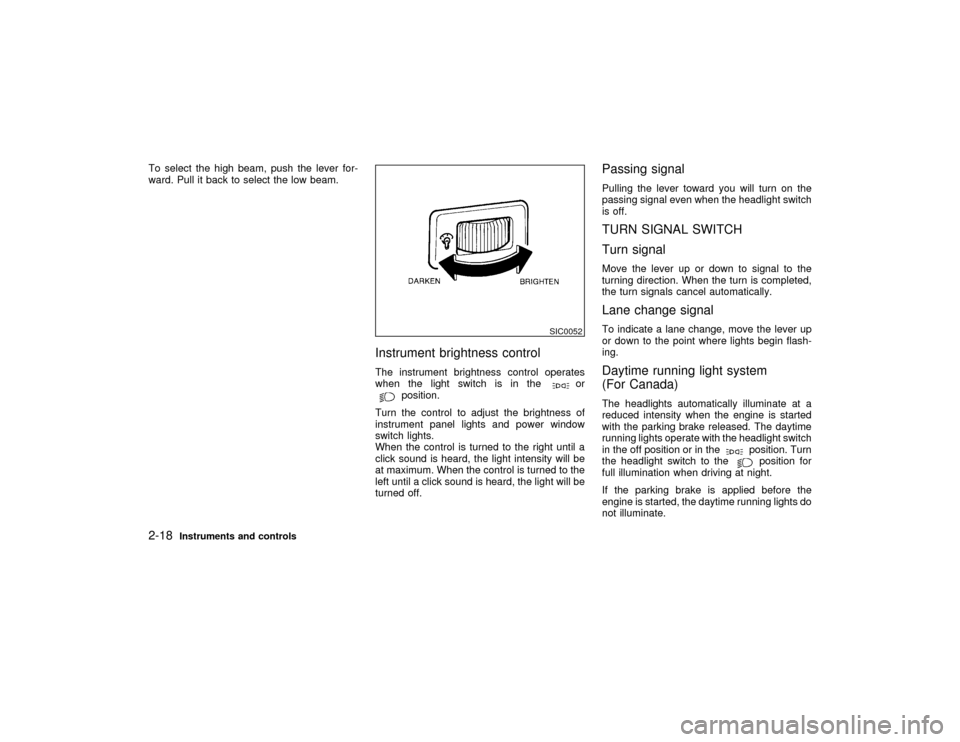
To select the high beam, push the lever for-
ward. Pull it back to select the low beam.
Instrument brightness controlThe instrument brightness control operates
when the light switch is in the
or
position.
Turn the control to adjust the brightness of
instrument panel lights and power window
switch lights.
When the control is turned to the right until a
click sound is heard, the light intensity will be
at maximum. When the control is turned to the
left until a click sound is heard, the light will be
turned off.
Passing signalPulling the lever toward you will turn on the
passing signal even when the headlight switch
is off.TURN SIGNAL SWITCH
Turn signalMove the lever up or down to signal to the
turning direction. When the turn is completed,
the turn signals cancel automatically.Lane change signalTo indicate a lane change, move the lever up
or down to the point where lights begin flash-
ing.Daytime running light system
(For Canada)The headlights automatically illuminate at a
reduced intensity when the engine is started
with the parking brake released. The daytime
running lights operate with the headlight switch
in the off position or in the
position. Turn
the headlight switch to theposition for
full illumination when driving at night.
If the parking brake is applied before the
engine is started, the daytime running lights do
not illuminate.
SIC0052
2-18
Instruments and controls
Z
01.1.31/R50-D
X
Page 77 of 249
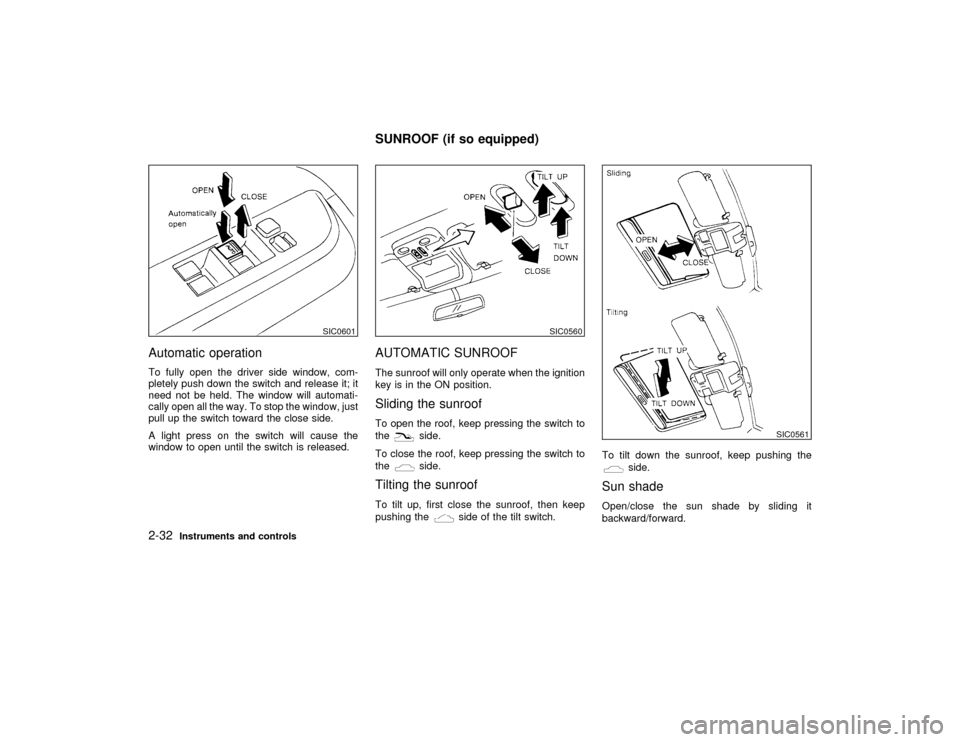
Automatic operationTo fully open the driver side window, com-
pletely push down the switch and release it; it
need not be held. The window will automati-
cally open all the way. To stop the window, just
pull up the switch toward the close side.
A light press on the switch will cause the
window to open until the switch is released.
AUTOMATIC SUNROOFThe sunroof will only operate when the ignition
key is in the ON position.Sliding the sunroofTo open the roof, keep pressing the switch to
the
side.
To close the roof, keep pressing the switch to
theside.
Tilting the sunroofTo tilt up, first close the sunroof, then keep
pushing the
side of the tilt switch.To tilt down the sunroof, keep pushing the
side.
Sun shadeOpen/close the sun shade by sliding it
backward/forward.
SIC0601
SIC0560
SIC0561
SUNROOF (if so equipped)
2-32
Instruments and controls
Z
01.1.31/R50-D
X