1998 NISSAN PATHFINDER buttons
[x] Cancel search: buttonsPage 29 of 249
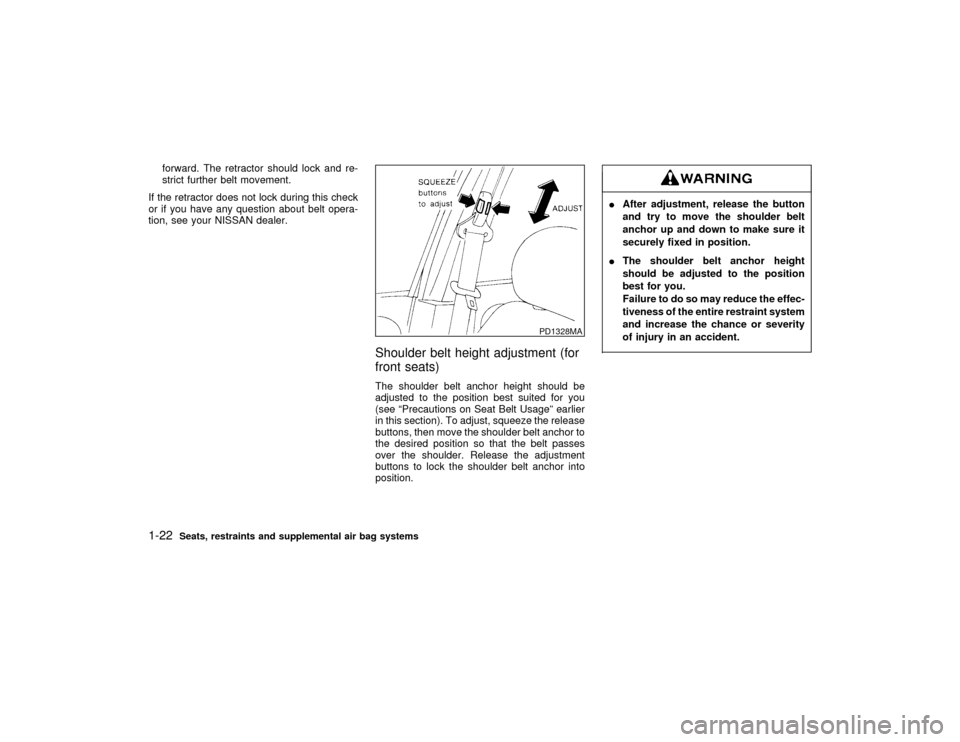
forward. The retractor should lock and re-
strict further belt movement.
If the retractor does not lock during this check
or if you have any question about belt opera-
tion, see your NISSAN dealer.
Shoulder belt height adjustment (for
front seats)The shoulder belt anchor height should be
adjusted to the position best suited for you
(see ªPrecautions on Seat Belt Usageº earlier
in this section). To adjust, squeeze the release
buttons, then move the shoulder belt anchor to
the desired position so that the belt passes
over the shoulder. Release the adjustment
buttons to lock the shoulder belt anchor into
position.
IAfter adjustment, release the button
and try to move the shoulder belt
anchor up and down to make sure it
securely fixed in position.
IThe shoulder belt anchor height
should be adjusted to the position
best for you.
Failure to do so may reduce the effec-
tiveness of the entire restraint system
and increase the chance or severity
of injury in an accident.
PD1328MA
1-22
Seats, restraints and supplemental air bag systems
Z
01.1.31/R50-D
X
Page 78 of 249
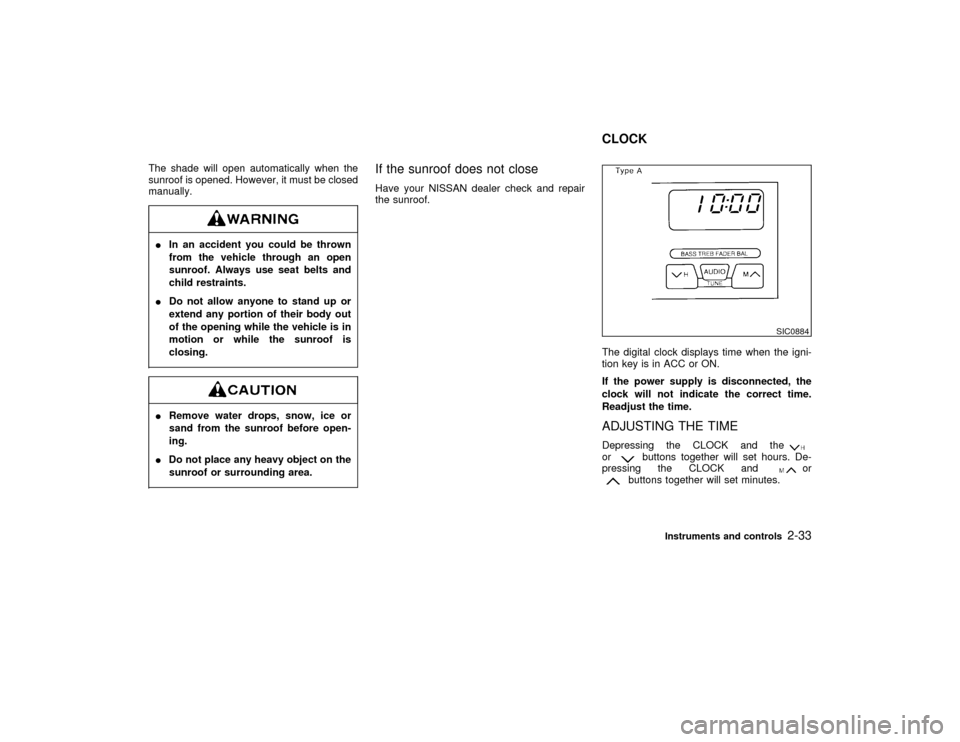
The shade will open automatically when the
sunroof is opened. However, it must be closed
manually.IIn an accident you could be thrown
from the vehicle through an open
sunroof. Always use seat belts and
child restraints.
IDo not allow anyone to stand up or
extend any portion of their body out
of the opening while the vehicle is in
motion or while the sunroof is
closing.IRemove water drops, snow, ice or
sand from the sunroof before open-
ing.
IDo not place any heavy object on the
sunroof or surrounding area.
If the sunroof does not closeHave your NISSAN dealer check and repair
the sunroof.
The digital clock displays time when the igni-
tion key is in ACC or ON.
If the power supply is disconnected, the
clock will not indicate the correct time.
Readjust the time.
ADJUSTING THE TIMEDepressing the CLOCK and theor
buttons together will set hours. De-
pressing the CLOCK and
or
buttons together will set minutes.
SIC0884
CLOCK
Instruments and controls
2-33
Z
01.1.31/R50-D
X
Page 81 of 249
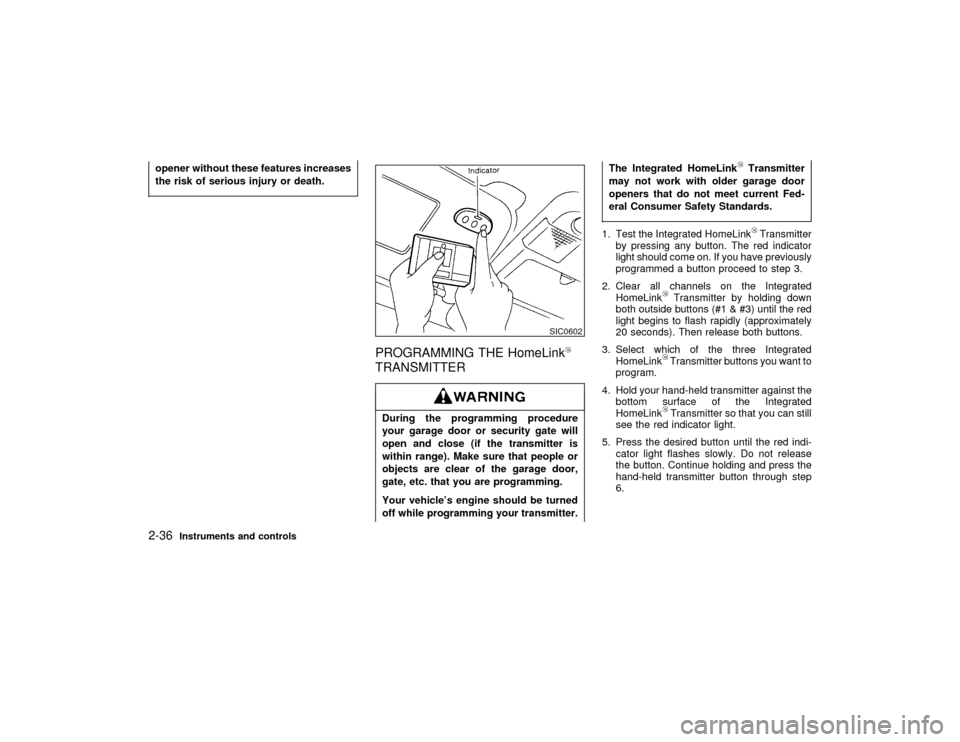
opener without these features increases
the risk of serious injury or death.
PROGRAMMING THE HomeLinkTRANSMITTERDuring the programming procedure
your garage door or security gate will
open and close (if the transmitter is
within range). Make sure that people or
objects are clear of the garage door,
gate, etc. that you are programming.
Your vehicle's engine should be turned
off while programming your transmitter.The Integrated HomeLink
Transmitter
may not work with older garage door
openers that do not meet current Fed-
eral Consumer Safety Standards.
1. Test the Integrated HomeLink
Transmitter
by pressing any button. The red indicator
light should come on. If you have previously
programmed a button proceed to step 3.
2. Clear all channels on the Integrated
HomeLink
Transmitter by holding down
both outside buttons (#1 & #3) until the red
light begins to flash rapidly (approximately
20 seconds). Then release both buttons.
3. Select which of the three Integrated
HomeLinkTransmitter buttons you want to
program.
4. Hold your hand-held transmitter against the
bottom surface of the Integrated
HomeLinkTransmitter so that you can still
see the red indicator light.
5. Press the desired button until the red indi-
cator light flashes slowly. Do not release
the button. Continue holding and press the
hand-held transmitter button through step
6.
SIC0602
2-36
Instruments and controls
Z
01.1.31/R50-D
X
Page 82 of 249
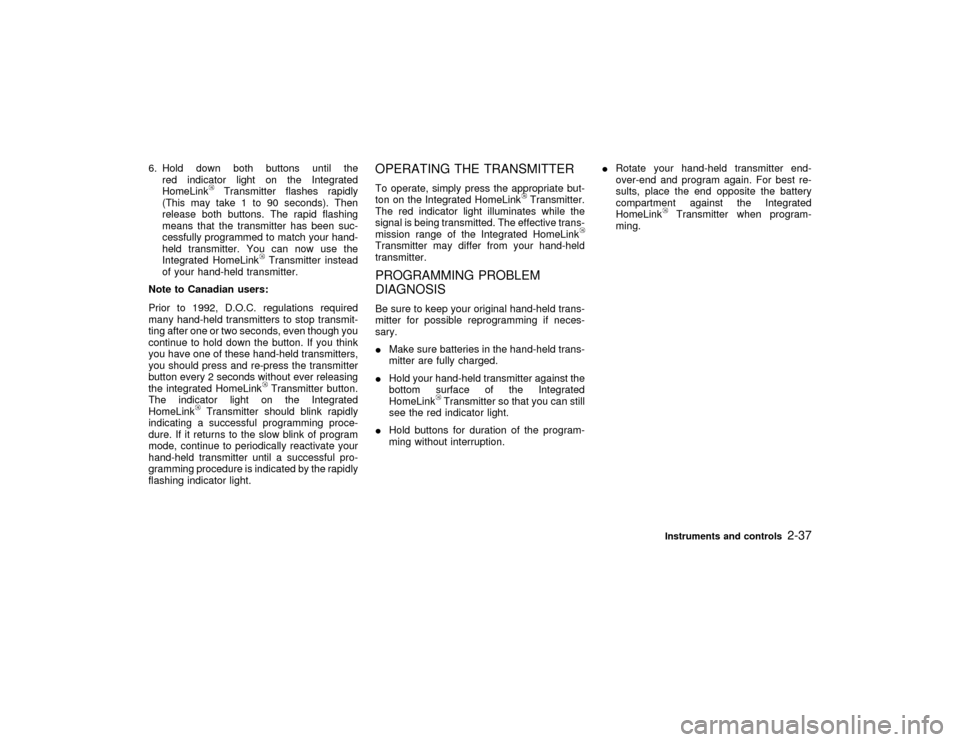
6. Hold down both buttons until the
red indicator light on the Integrated
HomeLink
Transmitter flashes rapidly
(This may take 1 to 90 seconds). Then
release both buttons. The rapid flashing
means that the transmitter has been suc-
cessfully programmed to match your hand-
held transmitter. You can now use the
Integrated HomeLink
Transmitter instead
of your hand-held transmitter.
Note to Canadian users:
Prior to 1992, D.O.C. regulations required
many hand-held transmitters to stop transmit-
ting after one or two seconds, even though you
continue to hold down the button. If you think
you have one of these hand-held transmitters,
you should press and re-press the transmitter
button every 2 seconds without ever releasing
the integrated HomeLinkTransmitter button.
The indicator light on the Integrated
HomeLink
Transmitter should blink rapidly
indicating a successful programming proce-
dure. If it returns to the slow blink of program
mode, continue to periodically reactivate your
hand-held transmitter until a successful pro-
gramming procedure is indicated by the rapidly
flashing indicator light.
OPERATING THE TRANSMITTERTo operate, simply press the appropriate but-
ton on the Integrated HomeLink
Transmitter.
The red indicator light illuminates while the
signal is being transmitted. The effective trans-
mission range of the Integrated HomeLink
Transmitter may differ from your hand-held
transmitter.PROGRAMMING PROBLEM
DIAGNOSISBe sure to keep your original hand-held trans-
mitter for possible reprogramming if neces-
sary.
IMake sure batteries in the hand-held trans-
mitter are fully charged.
IHold your hand-held transmitter against the
bottom surface of the Integrated
HomeLink
Transmitter so that you can still
see the red indicator light.
IHold buttons for duration of the program-
ming without interruption.IRotate your hand-held transmitter end-
over-end and program again. For best re-
sults, place the end opposite the battery
compartment against the Integrated
HomeLink
Transmitter when program-
ming.Instruments and controls
2-37
Z
01.1.31/R50-D
X
Page 83 of 249
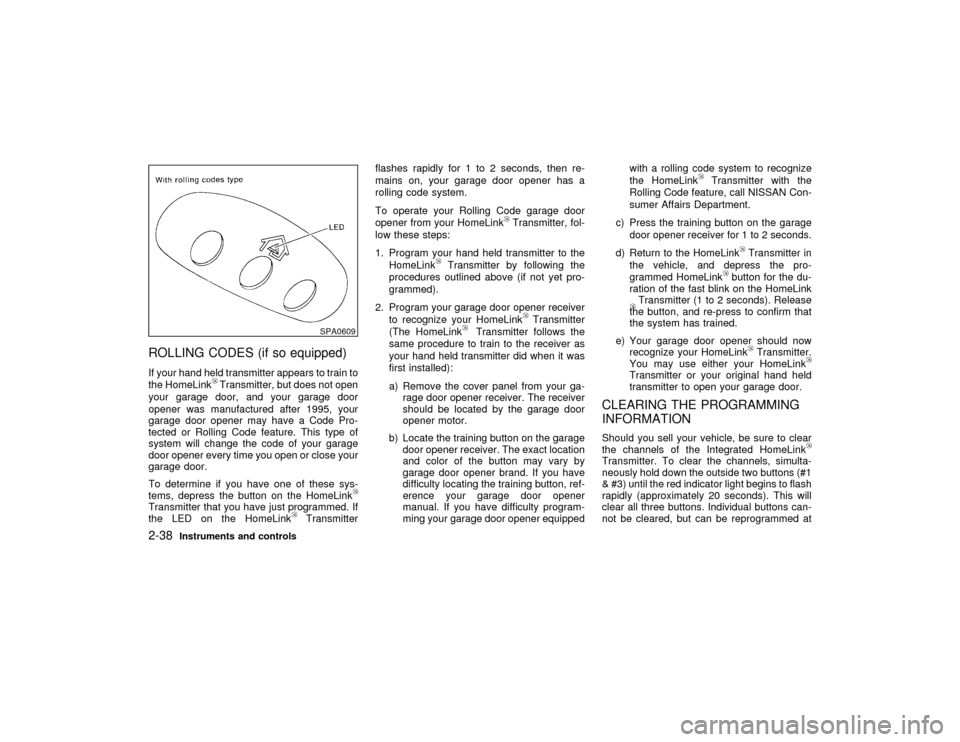
ROLLING CODES (if so equipped)If your hand held transmitter appears to train to
the HomeLink
Transmitter, but does not open
your garage door, and your garage door
opener was manufactured after 1995, your
garage door opener may have a Code Pro-
tected or Rolling Code feature. This type of
system will change the code of your garage
door opener every time you open or close your
garage door.
To determine if you have one of these sys-
tems, depress the button on the HomeLink
Transmitter that you have just programmed. If
the LED on the HomeLink
Transmitterflashes rapidly for 1 to 2 seconds, then re-
mains on, your garage door opener has a
rolling code system.
To operate your Rolling Code garage door
opener from your HomeLink
Transmitter, fol-
low these steps:
1. Program your hand held transmitter to the
HomeLink
Transmitter by following the
procedures outlined above (if not yet pro-
grammed).
2. Program your garage door opener receiver
to recognize your HomeLink
Transmitter
(The HomeLink
Transmitter follows the
same procedure to train to the receiver as
your hand held transmitter did when it was
first installed):
a) Remove the cover panel from your ga-
rage door opener receiver. The receiver
should be located by the garage door
opener motor.
b) Locate the training button on the garage
door opener receiver. The exact location
and color of the button may vary by
garage door opener brand. If you have
difficulty locating the training button, ref-
erence your garage door opener
manual. If you have difficulty program-
ming your garage door opener equippedwith a rolling code system to recognize
the HomeLink
Transmitter with the
Rolling Code feature, call NISSAN Con-
sumer Affairs Department.
c) Press the training button on the garage
door opener receiver for 1 to 2 seconds.
d) Return to the HomeLink
Transmitter in
the vehicle, and depress the pro-
grammed HomeLink
button for the du-
ration of the fast blink on the HomeLink
Transmitter (1 to 2 seconds). Release
the button, and re-press to confirm that
the system has trained.
e) Your garage door opener should now
recognize your HomeLink
Transmitter.
You may use either your HomeLink
Transmitter or your original hand held
transmitter to open your garage door.
CLEARING THE PROGRAMMING
INFORMATIONShould you sell your vehicle, be sure to clear
the channels of the Integrated HomeLinkTransmitter. To clear the channels, simulta-
neously hold down the outside two buttons (#1
& #3) until the red indicator light begins to flash
rapidly (approximately 20 seconds). This will
clear all three buttons. Individual buttons can-
not be cleared, but can be reprogrammed at
SPA0609
2-38
Instruments and controls
Z
01.1.31/R50-D
X
Page 111 of 249
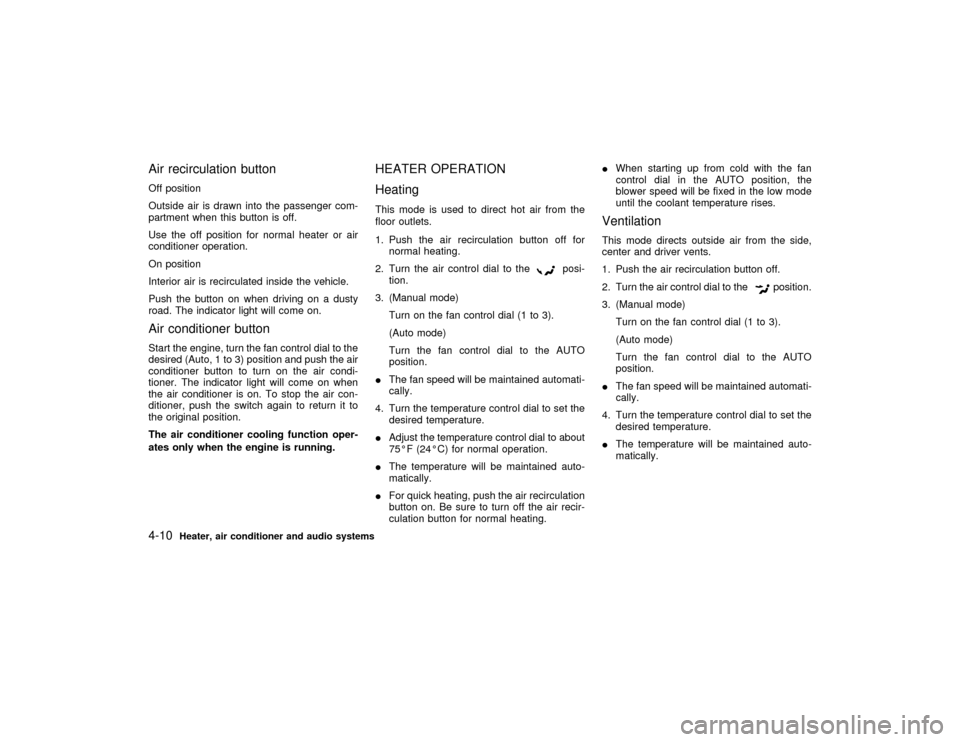
Air recirculation buttonOff position
Outside air is drawn into the passenger com-
partment when this button is off.
Use the off position for normal heater or air
conditioner operation.
On position
Interior air is recirculated inside the vehicle.
Push the button on when driving on a dusty
road. The indicator light will come on.Air conditioner buttonStart the engine, turn the fan control dial to the
desired (Auto, 1 to 3) position and push the air
conditioner button to turn on the air condi-
tioner. The indicator light will come on when
the air conditioner is on. To stop the air con-
ditioner, push the switch again to return it to
the original position.
The air conditioner cooling function oper-
ates only when the engine is running.
HEATER OPERATION
HeatingThis mode is used to direct hot air from the
floor outlets.
1. Push the air recirculation button off for
normal heating.
2. Turn the air control dial to the
posi-
tion.
3. (Manual mode)
Turn on the fan control dial (1 to 3).
(Auto mode)
Turn the fan control dial to the AUTO
position.
IThe fan speed will be maintained automati-
cally.
4. Turn the temperature control dial to set the
desired temperature.
IAdjust the temperature control dial to about
75ÉF (24ÉC) for normal operation.
IThe temperature will be maintained auto-
matically.
IFor quick heating, push the air recirculation
button on. Be sure to turn off the air recir-
culation button for normal heating.IWhen starting up from cold with the fan
control dial in the AUTO position, the
blower speed will be fixed in the low mode
until the coolant temperature rises.
VentilationThis mode directs outside air from the side,
center and driver vents.
1. Push the air recirculation button off.
2. Turn the air control dial to the
position.
3. (Manual mode)
Turn on the fan control dial (1 to 3).
(Auto mode)
Turn the fan control dial to the AUTO
position.
IThe fan speed will be maintained automati-
cally.
4. Turn the temperature control dial to set the
desired temperature.
IThe temperature will be maintained auto-
matically.
4-10
Heater, air conditioner and audio systems
Z
01.1.31/R50-D
X
Page 117 of 249
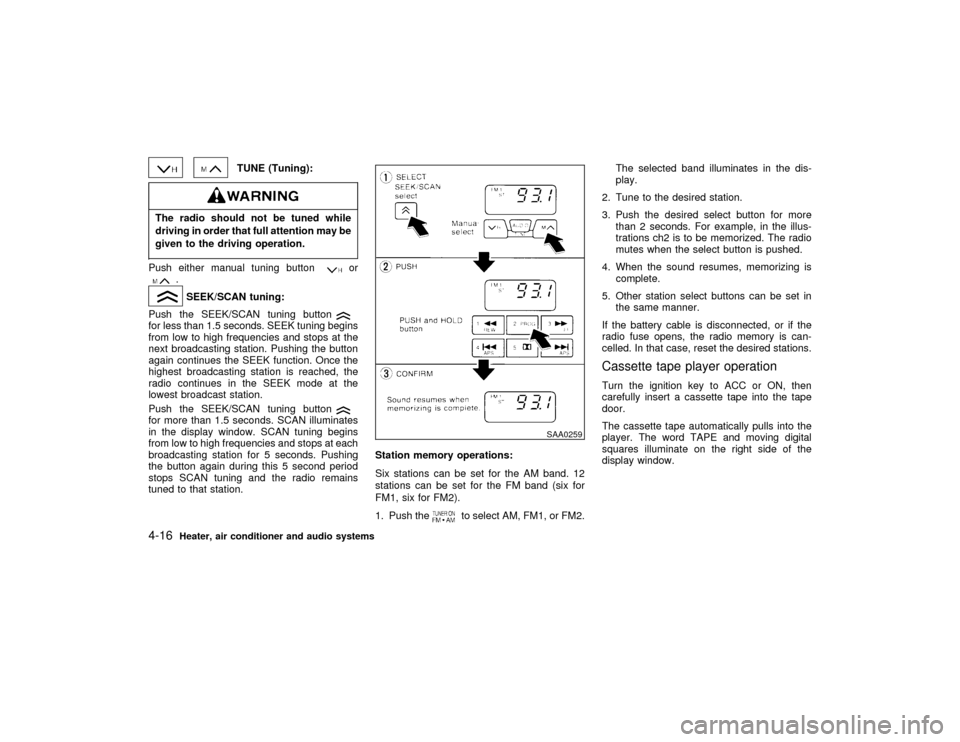
TUNE (Tuning):
The radio should not be tuned while
driving in order that full attention may be
given to the driving operation.Push either manual tuning button
or
.SEEK/SCAN tuning:
Push the SEEK/SCAN tuning button
for less than 1.5 seconds. SEEK tuning begins
from low to high frequencies and stops at the
next broadcasting station. Pushing the button
again continues the SEEK function. Once the
highest broadcasting station is reached, the
radio continues in the SEEK mode at the
lowest broadcast station.
Push the SEEK/SCAN tuning buttonfor more than 1.5 seconds. SCAN illuminates
in the display window. SCAN tuning begins
from low to high frequencies and stops at each
broadcasting station for 5 seconds. Pushing
the button again during this 5 second period
stops SCAN tuning and the radio remains
tuned to that station.Station memory operations:
Six stations can be set for the AM band. 12
stations can be set for the FM band (six for
FM1, six for FM2).
1. Push the
to select AM, FM1, or FM2.The selected band illuminates in the dis-
play.
2. Tune to the desired station.
3. Push the desired select button for more
than 2 seconds. For example, in the illus-
trations ch2 is to be memorized. The radio
mutes when the select button is pushed.
4. When the sound resumes, memorizing is
complete.
5. Other station select buttons can be set in
the same manner.
If the battery cable is disconnected, or if the
radio fuse opens, the radio memory is can-
celled. In that case, reset the desired stations.
Cassette tape player operationTurn the ignition key to ACC or ON, then
carefully insert a cassette tape into the tape
door.
The cassette tape automatically pulls into the
player. The word TAPE and moving digital
squares illuminate on the right side of the
display window.
SAA0259
4-16
Heater, air conditioner and audio systems
Z
01.1.31/R50-D
X
Page 122 of 249
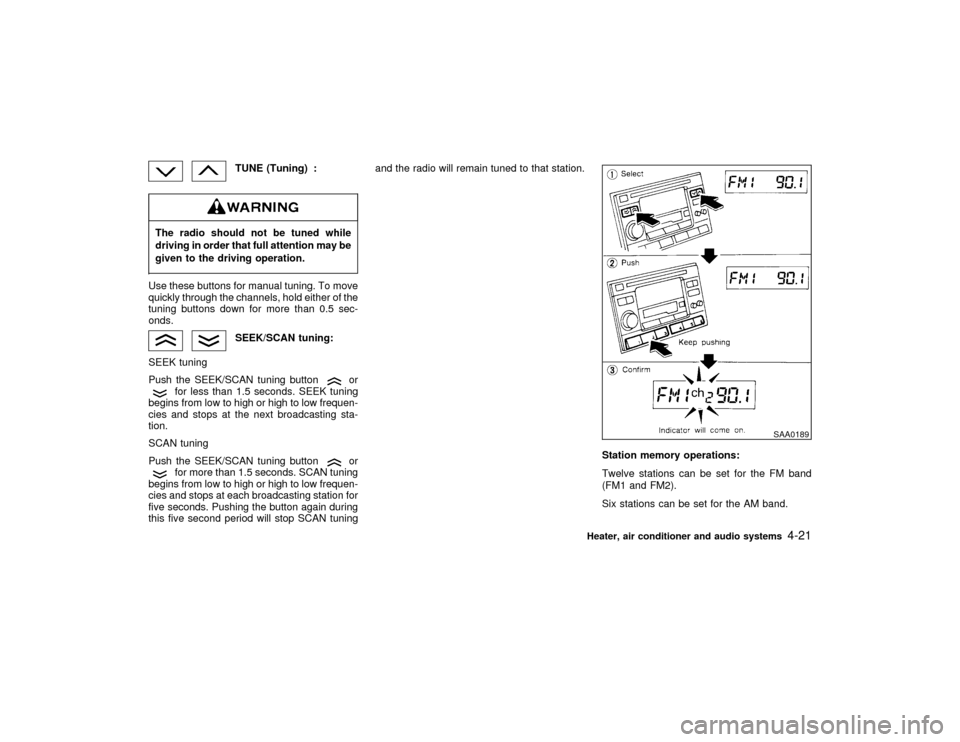
TUNE (Tuning) :
The radio should not be tuned while
driving in order that full attention may be
given to the driving operation.Use these buttons for manual tuning. To move
quickly through the channels, hold either of the
tuning buttons down for more than 0.5 sec-
onds.
SEEK/SCAN tuning:
SEEK tuning
Push the SEEK/SCAN tuning button
or
for less than 1.5 seconds. SEEK tuning
begins from low to high or high to low frequen-
cies and stops at the next broadcasting sta-
tion.
SCAN tuning
Push the SEEK/SCAN tuning button
or
for more than 1.5 seconds. SCAN tuning
begins from low to high or high to low frequen-
cies and stops at each broadcasting station for
five seconds. Pushing the button again during
this five second period will stop SCAN tuningand the radio will remain tuned to that station.
Station memory operations:
Twelve stations can be set for the FM band
(FM1 and FM2).
Six stations can be set for the AM band.
SAA0189
Heater, air conditioner and audio systems
4-21
Z
01.1.31/R50-D
X