1998 NISSAN PATHFINDER stop start
[x] Cancel search: stop startPage 3 of 249
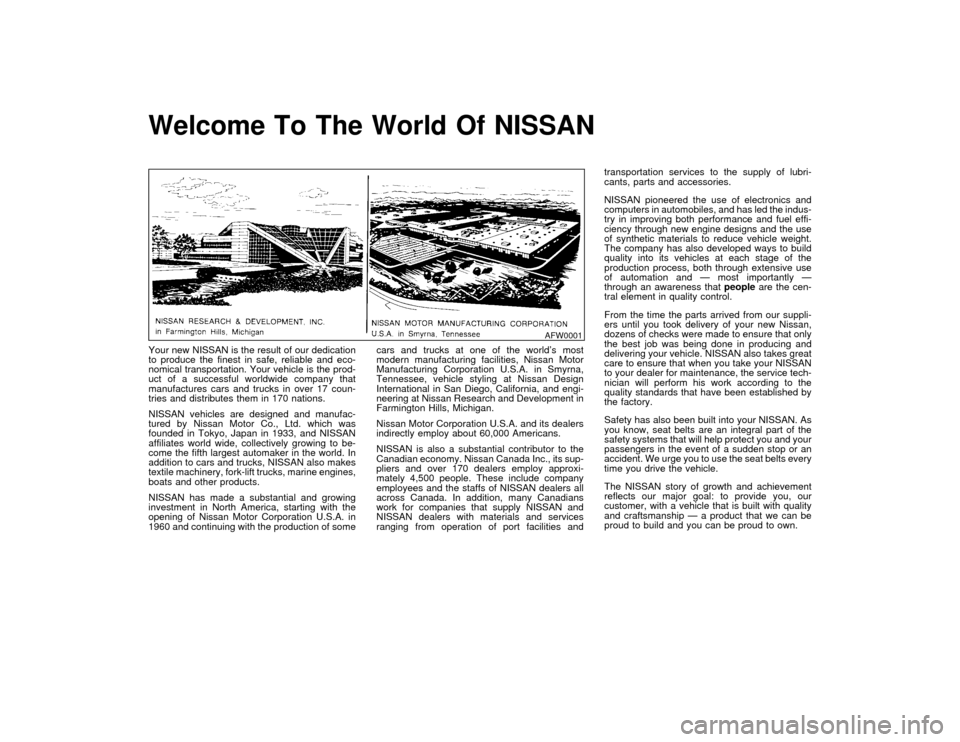
Welcome To The World Of NISSANYour new NISSAN is the result of our dedication
to produce the finest in safe, reliable and eco-
nomical transportation. Your vehicle is the prod-
uct of a successful worldwide company that
manufactures cars and trucks in over 17 coun-
tries and distributes them in 170 nations.
NISSAN vehicles are designed and manufac-
tured by Nissan Motor Co., Ltd. which was
founded in Tokyo, Japan in 1933, and NISSAN
affiliates world wide, collectively growing to be-
come the fifth largest automaker in the world. In
addition to cars and trucks, NISSAN also makes
textile machinery, fork-lift trucks, marine engines,
boats and other products.
NISSAN has made a substantial and growing
investment in North America, starting with the
opening of Nissan Motor Corporation U.S.A. in
1960 and continuing with the production of somecars and trucks at one of the world's most
modern manufacturing facilities, Nissan Motor
Manufacturing Corporation U.S.A. in Smyrna,
Tennessee, vehicle styling at Nissan Design
International in San Diego, California, and engi-
neering at Nissan Research and Development in
Farmington Hills, Michigan.
Nissan Motor Corporation U.S.A. and its dealers
indirectly employ about 60,000 Americans.
NISSAN is also a substantial contributor to the
Canadian economy. Nissan Canada Inc., its sup-
pliers and over 170 dealers employ approxi-
mately 4,500 people. These include company
employees and the staffs of NISSAN dealers all
across Canada. In addition, many Canadians
work for companies that supply NISSAN and
NISSAN dealers with materials and services
ranging from operation of port facilities andtransportation services to the supply of lubri-
cants, parts and accessories.
NISSAN pioneered the use of electronics and
computers in automobiles, and has led the indus-
try in improving both performance and fuel effi-
ciency through new engine designs and the use
of synthetic materials to reduce vehicle weight.
The company has also developed ways to build
quality into its vehicles at each stage of the
production process, both through extensive use
of automation and Ð most importantly Ð
through an awareness thatpeopleare the cen-
tral element in quality control.
From the time the parts arrived from our suppli-
ers until you took delivery of your new Nissan,
dozens of checks were made to ensure that only
the best job was being done in producing and
delivering your vehicle. NISSAN also takes great
care to ensure that when you take your NISSAN
to your dealer for maintenance, the service tech-
nician will perform his work according to the
quality standards that have been established by
the factory.
Safety has also been built into your NISSAN. As
you know, seat belts are an integral part of the
safety systems that will help protect you and your
passengers in the event of a sudden stop or an
accident. We urge you to use the seat belts every
time you drive the vehicle.
The NISSAN story of growth and achievement
reflects our major goal: to provide you, our
customer, with a vehicle that is built with quality
and craftsmanship Ð a product that we can be
proud to build and you can be proud to own.
AFW0001
Z
01.1.31/R50-D
X
Page 54 of 249
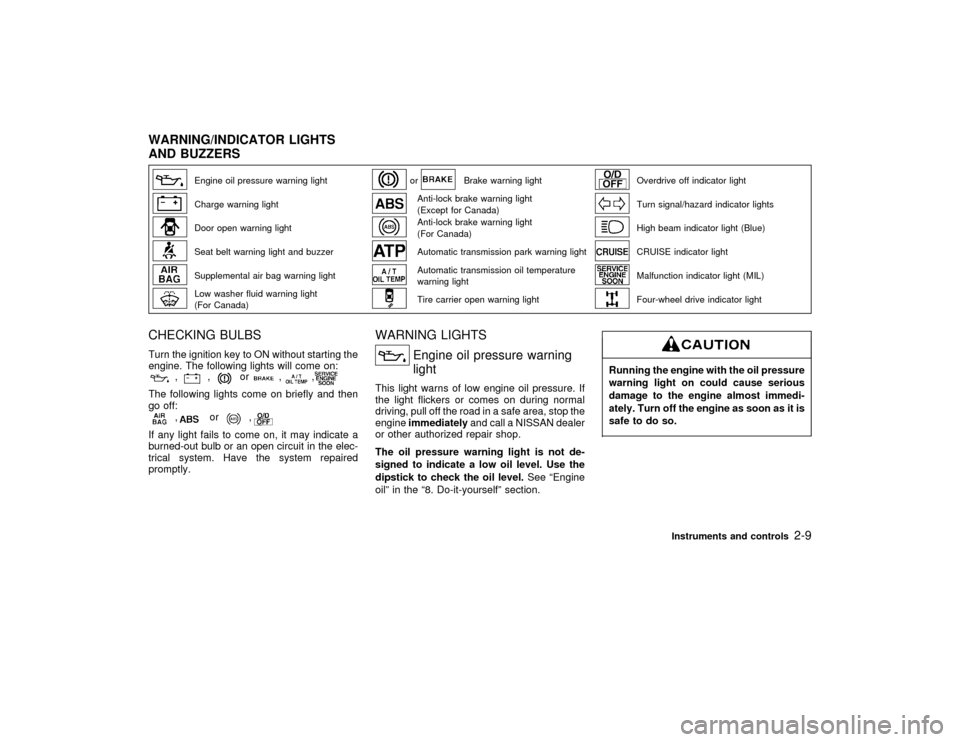
Engine oil pressure warning light
or
Brake warning light
Overdrive off indicator light
Charge warning light
Anti-lock brake warning light
(Except for Canada)
Turn signal/hazard indicator lights
Door open warning light
Anti-lock brake warning light
(For Canada)
High beam indicator light (Blue)
Seat belt warning light and buzzer
Automatic transmission park warning light
CRUISE indicator light
Supplemental air bag warning light
Automatic transmission oil temperature
warning light
Malfunction indicator light (MIL)
Low washer fluid warning light
(For Canada)
Tire carrier open warning light
Four-wheel drive indicator light
CHECKING BULBSTurn the ignition key to ON without starting the
engine. The following lights will come on:
,
,
or
,
,
The following lights come on briefly and then
go off:
,
or
,
If any light fails to come on, it may indicate a
burned-out bulb or an open circuit in the elec-
trical system. Have the system repaired
promptly.
WARNING LIGHTS
Engine oil pressure warning
light
This light warns of low engine oil pressure. If
the light flickers or comes on during normal
driving, pull off the road in a safe area, stop the
engineimmediatelyand call a NISSAN dealer
or other authorized repair shop.
The oil pressure warning light is not de-
signed to indicate a low oil level. Use the
dipstick to check the oil level.See ªEngine
oilº in the ª8. Do-it-yourselfº section.
Running the engine with the oil pressure
warning light on could cause serious
damage to the engine almost immedi-
ately. Turn off the engine as soon as it is
safe to do so.
WARNING/INDICATOR LIGHTS
AND BUZZERS
Instruments and controls
2-9
Z
01.1.31/R50-D
X
Page 55 of 249
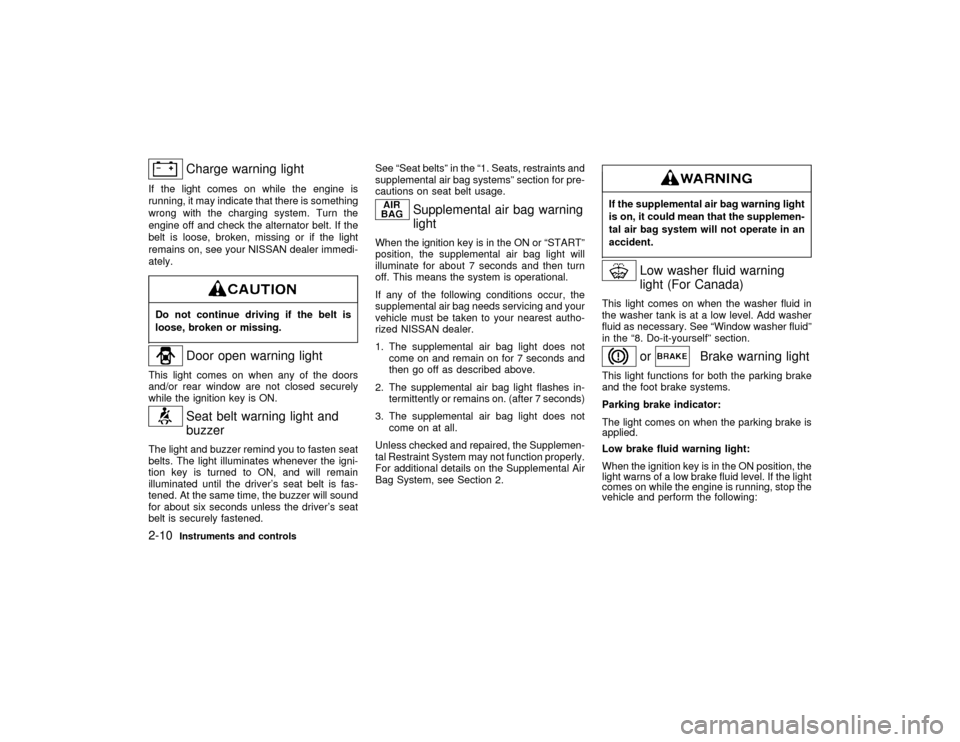
Charge warning light
If the light comes on while the engine is
running, it may indicate that there is something
wrong with the charging system. Turn the
engine off and check the alternator belt. If the
belt is loose, broken, missing or if the light
remains on, see your NISSAN dealer immedi-
ately.Do not continue driving if the belt is
loose, broken or missing.
Door open warning light
This light comes on when any of the doors
and/or rear window are not closed securely
while the ignition key is ON.
Seat belt warning light and
buzzer
The light and buzzer remind you to fasten seat
belts. The light illuminates whenever the igni-
tion key is turned to ON, and will remain
illuminated until the driver's seat belt is fas-
tened. At the same time, the buzzer will sound
for about six seconds unless the driver's seat
belt is securely fastened.See ªSeat beltsº in the ª1. Seats, restraints and
supplemental air bag systemsº section for pre-
cautions on seat belt usage.
Supplemental air bag warning
light
When the ignition key is in the ON or ªSTARTº
position, the supplemental air bag light will
illuminate for about 7 seconds and then turn
off. This means the system is operational.
If any of the following conditions occur, the
supplemental air bag needs servicing and your
vehicle must be taken to your nearest autho-
rized NISSAN dealer.
1. The supplemental air bag light does not
come on and remain on for 7 seconds and
then go off as described above.
2. The supplemental air bag light flashes in-
termittently or remains on. (after 7 seconds)
3. The supplemental air bag light does not
come on at all.
Unless checked and repaired, the Supplemen-
tal Restraint System may not function properly.
For additional details on the Supplemental Air
Bag System, see Section 2.
If the supplemental air bag warning light
is on, it could mean that the supplemen-
tal air bag system will not operate in an
accident.
Low washer fluid warning
light (For Canada)
This light comes on when the washer fluid in
the washer tank is at a low level. Add washer
fluid as necessary. See ªWindow washer fluidº
in the ª8. Do-it-yourselfº section.
or
Brake warning light
This light functions for both the parking brake
and the foot brake systems.
Parking brake indicator:
The light comes on when the parking brake is
applied.
Low brake fluid warning light:
When the ignition key is in the ON position, the
light warns of a low brake fluid level. If the light
comes on while the engine is running, stop the
vehicle and perform the following:
2-10
Instruments and controls
Z
01.1.31/R50-D
X
Page 60 of 249
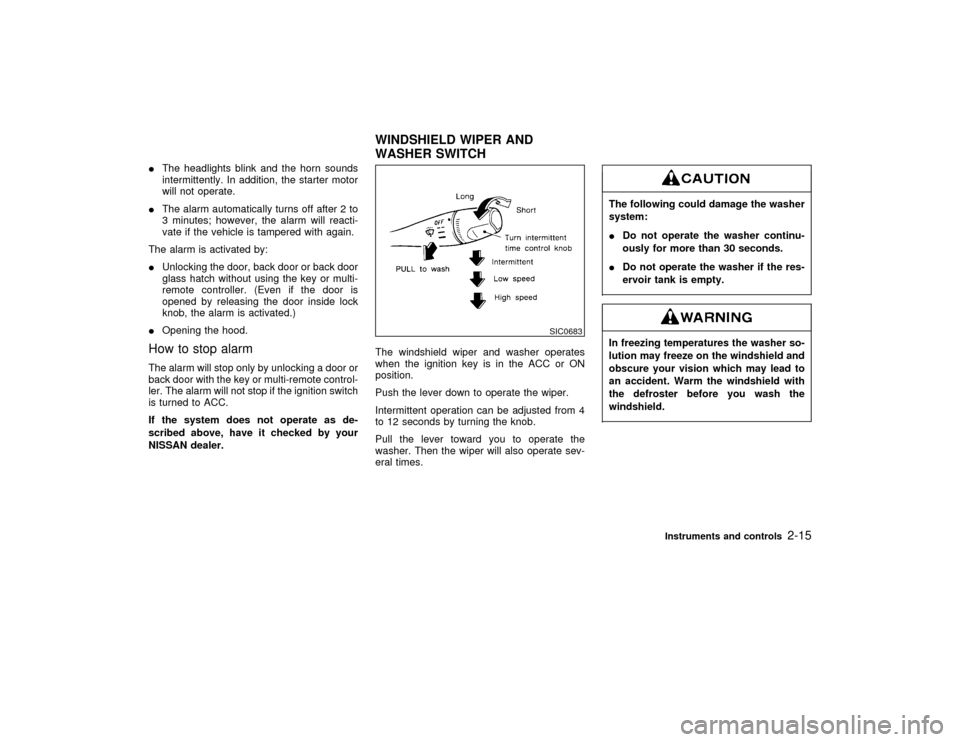
IThe headlights blink and the horn sounds
intermittently. In addition, the starter motor
will not operate.
IThe alarm automatically turns off after 2 to
3 minutes; however, the alarm will reacti-
vate if the vehicle is tampered with again.
The alarm is activated by:
IUnlocking the door, back door or back door
glass hatch without using the key or multi-
remote controller. (Even if the door is
opened by releasing the door inside lock
knob, the alarm is activated.)
IOpening the hood.How to stop alarmThe alarm will stop only by unlocking a door or
back door with the key or multi-remote control-
ler. The alarm will not stop if the ignition switch
is turned to ACC.
If the system does not operate as de-
scribed above, have it checked by your
NISSAN dealer.The windshield wiper and washer operates
when the ignition key is in the ACC or ON
position.
Push the lever down to operate the wiper.
Intermittent operation can be adjusted from 4
to 12 seconds by turning the knob.
Pull the lever toward you to operate the
washer. Then the wiper will also operate sev-
eral times.
The following could damage the washer
system:
IDo not operate the washer continu-
ously for more than 30 seconds.
IDo not operate the washer if the res-
ervoir tank is empty.In freezing temperatures the washer so-
lution may freeze on the windshield and
obscure your vision which may lead to
an accident. Warm the windshield with
the defroster before you wash the
windshield.
SIC0683
WINDSHIELD WIPER AND
WASHER SWITCH
Instruments and controls
2-15
Z
01.1.31/R50-D
X
Page 94 of 249
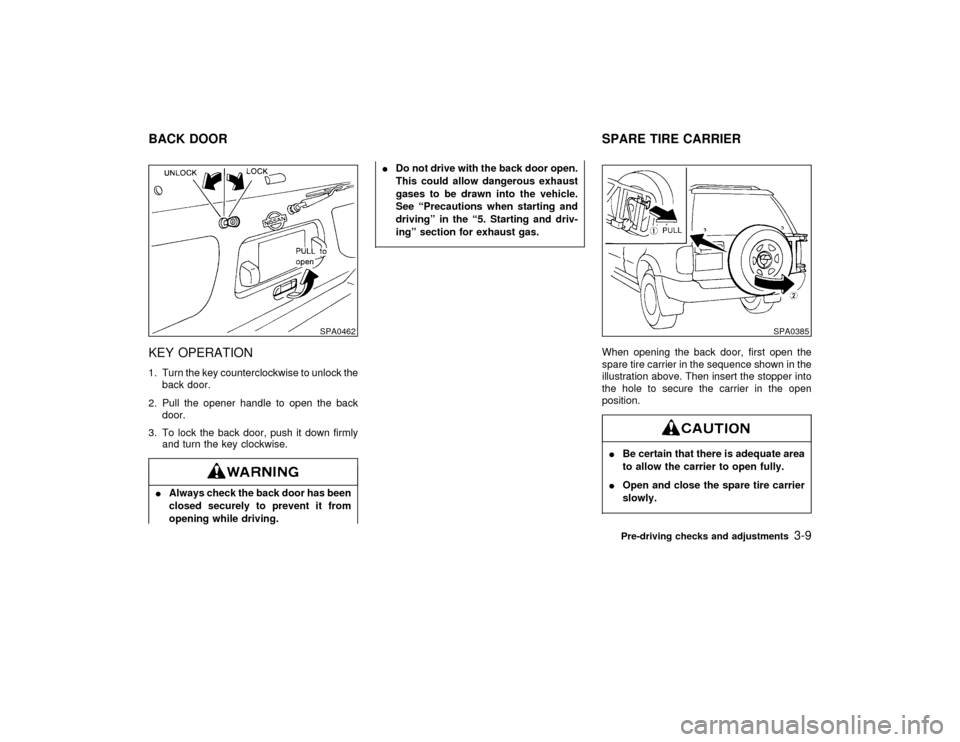
KEY OPERATION1. Turn the key counterclockwise to unlock the
back door.
2. Pull the opener handle to open the back
door.
3. To lock the back door, push it down firmly
and turn the key clockwise.IAlways check the back door has been
closed securely to prevent it from
opening while driving.IDo not drive with the back door open.
This could allow dangerous exhaust
gases to be drawn into the vehicle.
See ªPrecautions when starting and
drivingº in the ª5. Starting and driv-
ingº section for exhaust gas.
When opening the back door, first open the
spare tire carrier in the sequence shown in the
illustration above. Then insert the stopper into
the hole to secure the carrier in the open
position.IBe certain that there is adequate area
to allow the carrier to open fully.
IOpen and close the spare tire carrier
slowly.
SPA0462
SPA0385
BACK DOOR SPARE TIRE CARRIER
Pre-driving checks and adjustments
3-9
Z
01.1.31/R50-D
X
Page 96 of 249
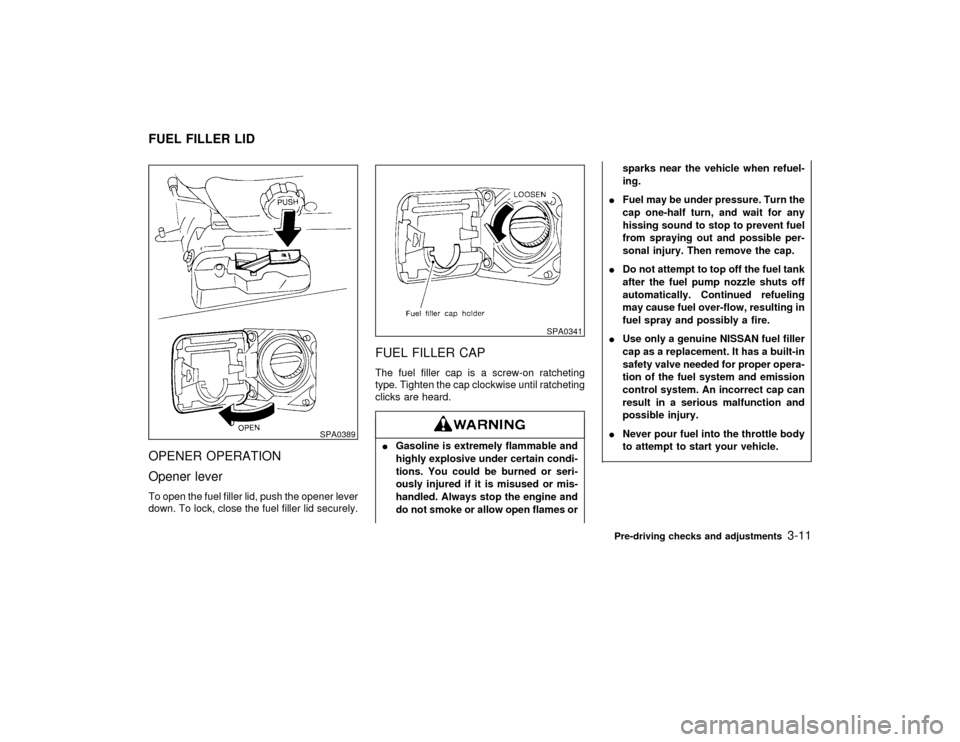
OPENER OPERATION
Opener leverTo open the fuel filler lid, push the opener lever
down. To lock, close the fuel filler lid securely.
FUEL FILLER CAPThe fuel filler cap is a screw-on ratcheting
type. Tighten the cap clockwise until ratcheting
clicks are heard.IGasoline is extremely flammable and
highly explosive under certain condi-
tions. You could be burned or seri-
ously injured if it is misused or mis-
handled. Always stop the engine and
do not smoke or allow open flames orsparks near the vehicle when refuel-
ing.
IFuel may be under pressure. Turn the
cap one-half turn, and wait for any
hissing sound to stop to prevent fuel
from spraying out and possible per-
sonal injury. Then remove the cap.
IDo not attempt to top off the fuel tank
after the fuel pump nozzle shuts off
automatically. Continued refueling
may cause fuel over-flow, resulting in
fuel spray and possibly a fire.
IUse only a genuine NISSAN fuel filler
cap as a replacement. It has a built-in
safety valve needed for proper opera-
tion of the fuel system and emission
control system. An incorrect cap can
result in a serious malfunction and
possible injury.
INever pour fuel into the throttle body
to attempt to start your vehicle.
SPA0389
SPA0341
FUEL FILLER LID
Pre-driving checks and adjustments
3-11
Z
01.1.31/R50-D
X
Page 105 of 249
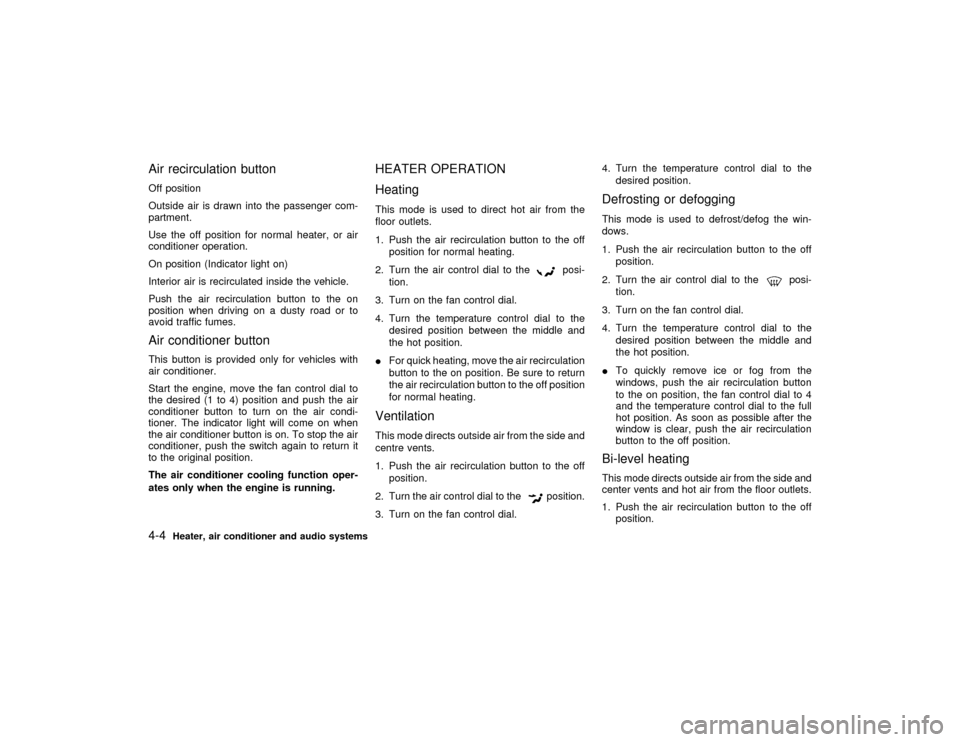
Air recirculation buttonOff position
Outside air is drawn into the passenger com-
partment.
Use the off position for normal heater, or air
conditioner operation.
On position (Indicator light on)
Interior air is recirculated inside the vehicle.
Push the air recirculation button to the on
position when driving on a dusty road or to
avoid traffic fumes.Air conditioner buttonThis button is provided only for vehicles with
air conditioner.
Start the engine, move the fan control dial to
the desired (1 to 4) position and push the air
conditioner button to turn on the air condi-
tioner. The indicator light will come on when
the air conditioner button is on. To stop the air
conditioner, push the switch again to return it
to the original position.
The air conditioner cooling function oper-
ates only when the engine is running.
HEATER OPERATION
HeatingThis mode is used to direct hot air from the
floor outlets.
1. Push the air recirculation button to the off
position for normal heating.
2. Turn the air control dial to the
posi-
tion.
3. Turn on the fan control dial.
4. Turn the temperature control dial to the
desired position between the middle and
the hot position.
IFor quick heating, move the air recirculation
button to the on position. Be sure to return
the air recirculation button to the off position
for normal heating.
VentilationThis mode directs outside air from the side and
centre vents.
1. Push the air recirculation button to the off
position.
2. Turn the air control dial to the
position.
3. Turn on the fan control dial.4. Turn the temperature control dial to the
desired position.
Defrosting or defoggingThis mode is used to defrost/defog the win-
dows.
1. Push the air recirculation button to the off
position.
2. Turn the air control dial to the
posi-
tion.
3. Turn on the fan control dial.
4. Turn the temperature control dial to the
desired position between the middle and
the hot position.
ITo quickly remove ice or fog from the
windows, push the air recirculation button
to the on position, the fan control dial to 4
and the temperature control dial to the full
hot position. As soon as possible after the
window is clear, push the air recirculation
button to the off position.
Bi-level heatingThis mode directs outside air from the side and
center vents and hot air from the floor outlets.
1. Push the air recirculation button to the off
position.
4-4
Heater, air conditioner and audio systems
Z
01.1.31/R50-D
X
Page 111 of 249
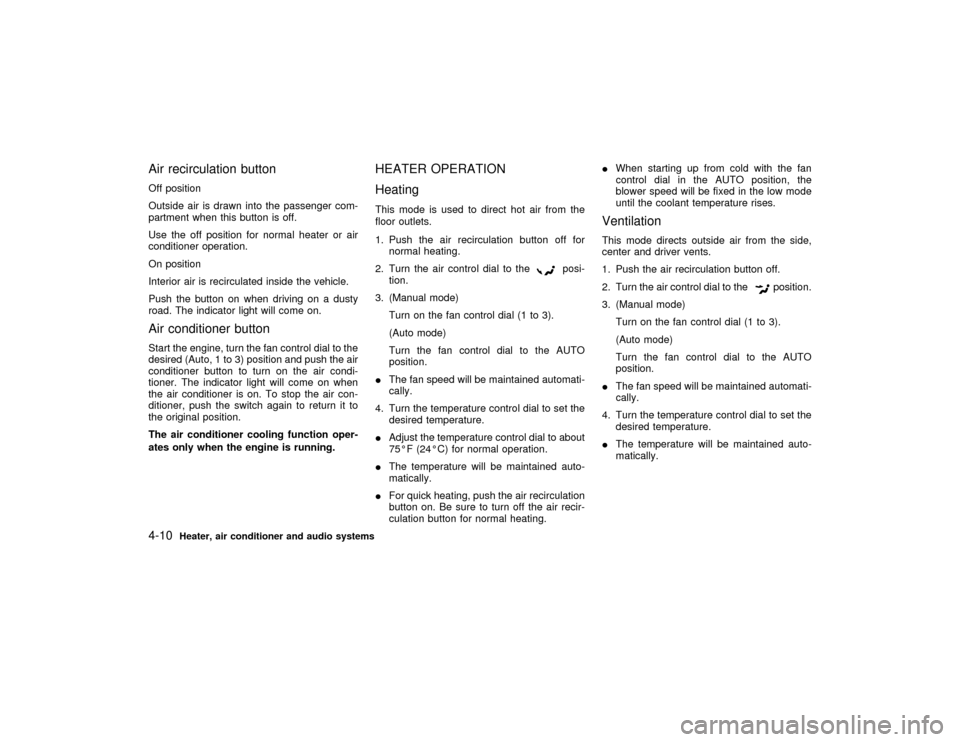
Air recirculation buttonOff position
Outside air is drawn into the passenger com-
partment when this button is off.
Use the off position for normal heater or air
conditioner operation.
On position
Interior air is recirculated inside the vehicle.
Push the button on when driving on a dusty
road. The indicator light will come on.Air conditioner buttonStart the engine, turn the fan control dial to the
desired (Auto, 1 to 3) position and push the air
conditioner button to turn on the air condi-
tioner. The indicator light will come on when
the air conditioner is on. To stop the air con-
ditioner, push the switch again to return it to
the original position.
The air conditioner cooling function oper-
ates only when the engine is running.
HEATER OPERATION
HeatingThis mode is used to direct hot air from the
floor outlets.
1. Push the air recirculation button off for
normal heating.
2. Turn the air control dial to the
posi-
tion.
3. (Manual mode)
Turn on the fan control dial (1 to 3).
(Auto mode)
Turn the fan control dial to the AUTO
position.
IThe fan speed will be maintained automati-
cally.
4. Turn the temperature control dial to set the
desired temperature.
IAdjust the temperature control dial to about
75ÉF (24ÉC) for normal operation.
IThe temperature will be maintained auto-
matically.
IFor quick heating, push the air recirculation
button on. Be sure to turn off the air recir-
culation button for normal heating.IWhen starting up from cold with the fan
control dial in the AUTO position, the
blower speed will be fixed in the low mode
until the coolant temperature rises.
VentilationThis mode directs outside air from the side,
center and driver vents.
1. Push the air recirculation button off.
2. Turn the air control dial to the
position.
3. (Manual mode)
Turn on the fan control dial (1 to 3).
(Auto mode)
Turn the fan control dial to the AUTO
position.
IThe fan speed will be maintained automati-
cally.
4. Turn the temperature control dial to set the
desired temperature.
IThe temperature will be maintained auto-
matically.
4-10
Heater, air conditioner and audio systems
Z
01.1.31/R50-D
X