1998 Mercury Villager display
[x] Cancel search: displayPage 47 of 400
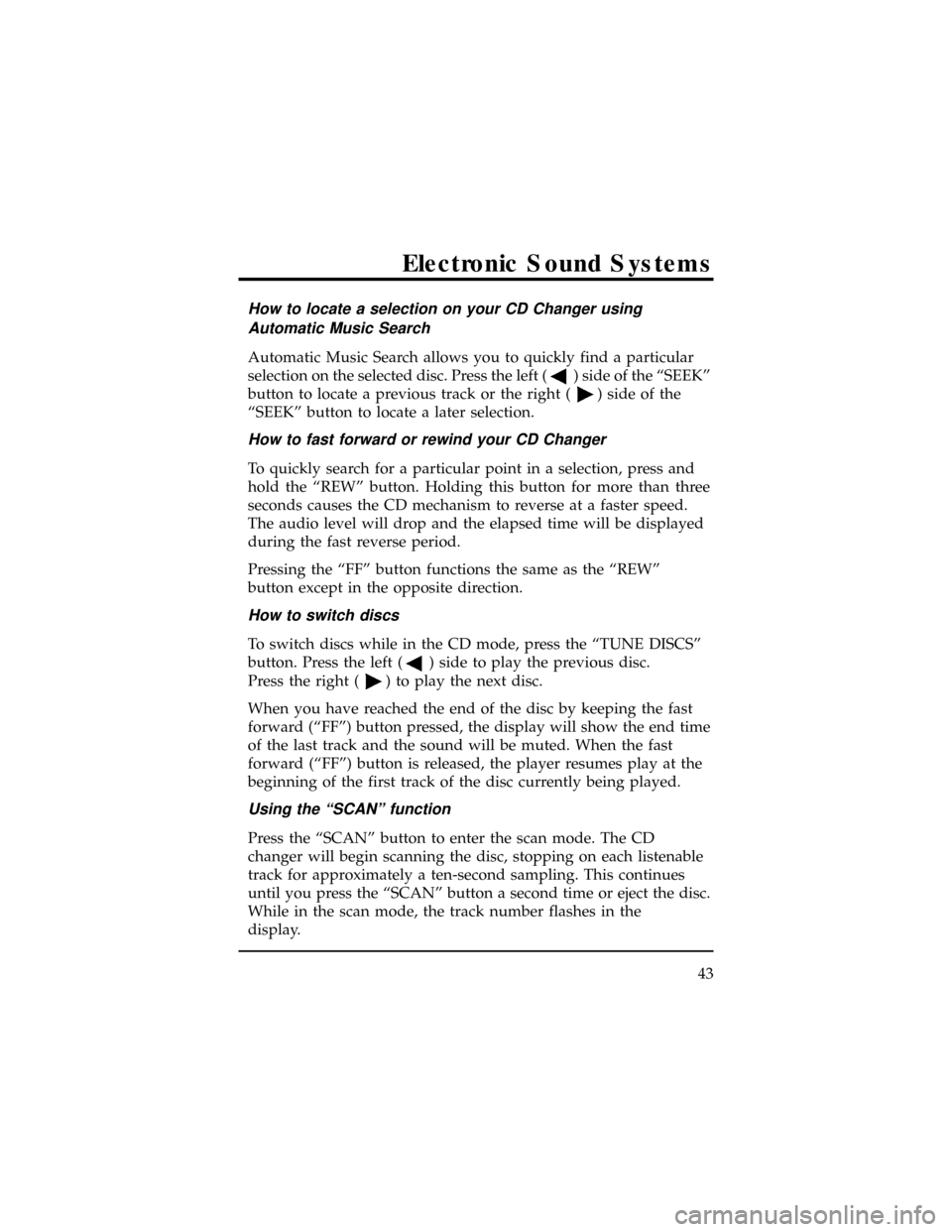
How to locate a selection on your CD Changer using
Automatic Music Search
Automatic Music Search allows you to quickly find a particular
selection on the selected disc. Press the left (
) side of the ªSEEKº
button to locate a previous track or the right (
) side of the
ªSEEKº button to locate a later selection.
How to fast forward or rewind your CD Changer
To quickly search for a particular point in a selection, press and
hold the ªREWº button. Holding this button for more than three
seconds causes the CD mechanism to reverse at a faster speed.
The audio level will drop and the elapsed time will be displayed
during the fast reverse period.
Pressing the ªFFº button functions the same as the ªREWº
button except in the opposite direction.
How to switch discs
To switch discs while in the CD mode, press the ªTUNE DISCSº
button. Press the left (
) side to play the previous disc.
Press the right (
) to play the next disc.
When you have reached the end of the disc by keeping the fast
forward (ªFFº) button pressed, the display will show the end time
of the last track and the sound will be muted. When the fast
forward (ªFFº) button is released, the player resumes play at the
beginning of the first track of the disc currently being played.
Using the ªSCANº function
Press the ªSCANº button to enter the scan mode. The CD
changer will begin scanning the disc, stopping on each listenable
track for approximately a ten-second sampling. This continues
until you press the ªSCANº button a second time or eject the disc.
While in the scan mode, the track number flashes in the
display.
Electronic Sound Systems
43
Page 48 of 400

Special Features of Your CD Changer
Compression
The compression feature will bring soft and loud passages closer
together for a more consistent listening level.
To turn the compression on, press the ªCOMPº button. When on,
the compression indicator (ªCº) will appear in the display.
Press the button again to turn off.
Shuffle
The shuffle feature will randomly select a track from the disc
currently being played.
Press the ªSHUFFLEº button to turn on. Press it again to turn
off. When the shuffle mode is activated, the display will show
ªSHFº for two seconds. When a new track is selected by the
shuffle feature, ªSHFº will again be displayed for two seconds.
Shuffle and Scan
Both the shuffle and scan features can be activated
simultaneously. In this mode, the player will randomly pick a
selection and play the first ten seconds. This process is continued
until either the ªSCANº button or ªSHUFFLEº button is
pressed a second time.
How to Eject the Disc
Push the eject button on the lower left corner of your CD
changer to stop play, eject the magazine and resume radio or
tape operation of your audio system.
44
Page 51 of 400

Rear Seat Radio Control Operation
How to turn the rear seat radio controls on and off
Press memory preset buttons ª3º and ª5º simultaneously on the
face of your radio to turn the rear seat radio controls on. A
headphones symbol (
) will appear in the display when the
rear seat controls are on. Press ª3º and ª5º simultaneously again
to turn rear seat radio controls off.
How to adjust the volume
Press the right (+) side of the ªVOLUMEº rocker switch to
increase volume, and push the left (±) side to decrease the volume
of the rear speakers.
NOTE: Rear seat control volume can be set no higher than
current radio setting.
Rear seat radio controls (if equipped)
Electronic Sound Systems
47
Page 54 of 400

If there is a building or large structure between the antenna and
station, some of the signal ªbendsº around the building, but
certain spots receive almost no signal. Moving out of the ªshadowº
of the structure will allow the station to return to normal.
This condition exists when the radio waves are reflected off objects
or structures; the reflected signal cancels the normal signal,
causing the antenna to pick up noise and distortion. Cancellation
effects are most prominent in metropolitan areas, but also can
becomes quite severe in hilly terrain and depressed roadways.
To minimize the effects of these conditions, a stereo/mono blend
circuit has been incorporated into this system. This feature
automatically switches a weak stereo signal to a clearer monaural
signal, which improves the quality of reception.
Several sources of static are normal conditions on AM
frequencies. These can be caused by power lines, electric fences,
traffic lights and thunderstorms.
Another reception phenomenon isStrong Signal Capture and
Overload. This can occur when listening to a weak station and
when passing another broadcast tower. The close station may
capture the more distant station, although the displayed frequency
does not change. While passing the tower, the station may
switch back and forth a few times before returning to the original
station.
When several broadcast towers are present (common in
metropolitan areas), several stations may overload the receiver,
resulting in considerable station changing, mixing and distortion.
Automatic gain control circuitry for both AM and FM bands
has been incorporated into this system to reduce strong signal
capture and overload.
50
Page 71 of 400

NOTE: For maximum heating and cooling for front seat
passengers, set the rear fan switch to the OFF position.
Automatic Temperature Control System
The control for your Automatic Temperature Control (ATC) is
located at the center of the instrument panel above the radio. The
ATC operates only when the ignition key is turned to the ON
position and the engine is running.
To turn the ATC on, push the AUTOMATIC button or any of the
five airflow function selector buttons:
,,,,
or
.
To turn the ATC off, press the OFF button.
To change the temperature in the display window, select any
temperature between 65É F (18É C) and 85É F (29É C) using
the
TEMPbutton.
Rear seat climate control system panel
Controls and Features
67
Page 73 of 400

if you choose to manually override the airflow location by
selecting one of the function selector buttons, you will also need
to select the A/C button if you desire cool air-conditioned air.
(Your ATC automatically operates the air conditioning [if required]
when you are in the AUTOMATIC mode without illuminating
the A/C button, but the system requires you to manually select the
A/C button if you desire A/C operation when you manually
override airflow location.)
If you want continuous maximum cooling, push the
side of
the TEMP button until 60É F (16É C) shows in the display window.
The ATC will cool at its maximum level and disregard the
60É F (16É C) setting until a warmer temperature is selected. If
you want continuous maximum heating, push the
side of the
TEMP button until 90É F (32É C) shows in the display window.
The ATC will provide maximum heat regardless of the 90É F (32É C)
setting until a cooler temperature is selected.
The display window and the function selector buttons indicate
how the system is operating. The display window shows the
selected temperature and displays AUTO if you are operating
in the AUTOMATIC mode. If you override the automatic mode by
selecting any of the function selector buttons, AUTO no longer
appears in the display window and the appropriate function
selector button(s) illuminate. The display window also
indicates manual (thumbwheel) control of the fan speed when a
is shown.
Automatic Operation
Push the AUTOMATIC button and select the desired
temperature. The selected temperature and AUTO appear in the
display window. The ATC heats or cools to achieve the set
temperature. It is important to note that if the ATC engages your
vehicle's air-conditioning, it will do so automatically without
illuminating the A/C button.
Controls and Features
69
Page 75 of 400

Changing the Display Mode (English/Metric)
To switch between the English and Metric display mode, press
the DEFROST and A/C buttons simultaneously while rotating the
fan speed dial upward until it stops moving. After one second,
the display will begin to toggle between English and Metric.
Fan Speed and Thumbwheel
The ATC automatically adjusts the fan speed to the existing
conditions. To control the fan speed yourself, use the thumbwheel
located at the extreme right side of the ATC control panel.
Using the thumbwheel cancels the automatic fan speed control,
and causes a
to appear in the display window. Rotate the
thumbwheel up for HI speeds and down for LO speeds.
To return to automatic fan control, press the AUTOMATIC button.
Airflow Function Selector Buttons
Your ATC has five buttons which allow you to make special
selections for airflow. The buttons are grouped in the middle of
the ATC panel and allow you to determine airflow location.
Pressing any of the function selector buttons illuminates the
button pushed and directs airflow to the appropriate location. The
temperature of the airflow will still be automatically controlled.
Return to fully automatic operation by pushing the AUTOMATIC
button.
Push this button for airflow to the floor and windshield at the
same time. The
indicator light illuminates, and the display
window shows the set temperature. However, the air is not
cooled below the temperature outside of the vehicle regardless of
the temperature setting unless the A/C button is pushed.
Controls and Features
71
Page 76 of 400

Press this button to obtain maximum airflow to the windshield.
Adjust the temperature setting as required for defrosting. The
indicator light illuminates and the display window shows
the set temperature. When the outside temperature is about 50É F
(10É C) the air conditioning functions in order to dehumidify
the air to prevent window fogging.
Push this button to select airflow through the instrument panel
registers. The
indicator light illuminates and the display
window shows the set temperature. The ATC heats the air if the
selected temperature is warmer than the outside air coming
into the vehicle. However, the air is not cooled below the
temperature outside of the vehicle regardless of the temperature
setting unless the A/C button is pushed.
Push this button for air from the floor and instrument panel
registers at the same time. The
indicator light illuminates and
the display window shows the set temperature. The ATC heats
the air if the selected temperature is warmer than the outside air
coming into the vehicle. However, the air is not cooled below
the temperature outside of the vehicle regardless of the temperature
setting unless the A/C button is pushed.
Push this button to direct airflow to the floor. Theindicator light
illuminates and the display window shows the set temperature.
The ATC heats the air if the selected temperature is warmer than the
outside air coming into the vehicle. However, the air is not cooled
below the temperature outside of the vehicle regardless of the
temperature setting unless the A/C button is pushed.
72