1998 LINCOLN MARK VIII instrument cluster
[x] Cancel search: instrument clusterPage 3 of 170

P5
0 123
4
6
7 RPMx1000H
C20406080
100
120
1404080120
200160
MPHkm/hFUEL
FILL DOOR
F
E
BRAKE888888.80
R
N
D
2
1
ABSPREMIUM FUEL
RECOMMENDED
OFFAUTO LAMP
DELAYPPANEL
DIM
INT
TIMEHILOINTOFFMISTON
OFFRESSETACCEL
COAST
Headlamp control
(pg. 32)
Speed control
(pg. 43) Driver side
air bag
(pg. 77) Turn signal and
wiper/washer
control
(pg. 41)Instrument
cluster
(pg. 6)
Ignition switch
(pg. 40) Instrument panel
dimmer switch
(pg. 33)
Instrumentation
4
Page 27 of 170

LOW OIL LEVEL. Displayed when the engine oil level is low. If this
warning message is displayed, check the level of the engine oil.
If you are parked on a steep incline, the LOW OIL LEVEL message may
come on when you start your vehicle, even though the oil is at the
correct level. The oil level is monitored while the engine is off so that the
oil can drain into the oil pan to be measured. Some aftermarket devices
such as remote starters, if improperly installed, can cause the engine to
start without alerting the oil monitoring system. This may also cause the
warning to appear when the vehicle is started, even though the oil level
is correct. Refer toEngine oilin theMaintenance and carechapter for
information about adding engine oil.
CHECK CHARGING SYSTEM. Displayed when the electrical system is
not maintaining proper voltage. If you are operating electrical accessories
when the engine is idling at a low speed, turn off as many of the
electrical loads as soon as possible. If the warning stays on or comes on
when the engine is operating at normal speeds, have the electrical
system checked as soon as safely possible.
LOW FUEL LEVEL. Displayed when you have approximately 80 km (50
miles) or less left before you run out of fuel.
LOW ENGINE COOLANT. Displayed when the engine coolant level is
low. Stop the vehicle as soon as safely possible, turn off the engine and
let it cool. Check the coolant and level. Refer toEngine coolantin the
Maintenance and carechapter.
ENGINE TEMP DATA ERR. Displayed when the engine coolant
temperature information is missing or invalid. Check the instrument
cluster temperature gauge. If the gauge indicates overheating, stop the
vehicle as soon as safely possible, turn off the engine and let it cool.
Check the coolant and level. Refer toEngine coolantin the
Maintenance and carechapter. Contact your dealer for service as soon
as safely possible to correct the engine temperature data error.
CHECK TRANSMISSION. Indicates the transmission is not operating
properly. If this warning stays on, contact your dealer as soon as safely
possible.
Instrumentation
28
Page 30 of 170

2. Press the RESET switch and hold
it down for five seconds while the
display counts down to trigger an oil
change reset.
3. After a successful reset, the
message center will display OIL
LIFE RESET TO 100% (if you have
established a personalized oil reset
percentage, the display will instead
show that percentage).
To ensure accurate oil life
indicators, perform this reset
procedure only after an oil change.
GEAR DISPLAY DATA ERR. Displayed when the data used to provide
the redundant gear selection display on the instrument cluster is missing
or invalid. In this case, the instrument cluster redundant gear selection
display is turned off. The driver should use the mechanical position
indication on the center console gear selector as temporary indication. If
this warning stays on, contact your dealer as soon as safely possible.
Function/status error messages
A function/status error message may be displayed by the message center
instead of a warning or requested function if the information is not
currently available because of:
²improper operation of sensor systems
²the vehicle network communication between electronic modules
Error messages have two formats:
²DATA ERROR or DATA ERR. These messages indicate improper
operation of the vehicle network communication between electronics
modules. Contact your dealer as soon as safely possible if these
messages occur on a regular basis.
²SENSOR OPEN or SENSOR SHORT. These messages indicate
improper operation of vehicle sensor systems or vehicle
wiring/connectors between the sensors and the message center.
Contact your dealer as soon as safely possible if these messages occur
on a regular basis.
RESET
N
S W
E DATE
TIMESYSTEM
CHECK
Instrumentation
31
Page 56 of 170

Auto save
Any change made by the driver to one or more of the above Personality
Memory settings will be updated and saved automatically. The display,
DRIVER 1 (or DRIVER 2) SETTING SAVED, will appear on the Message
Center for five seconds as a confirmation of the update to Personality
Memory.
If the driver does not use the remote entry transmitter or keyless entry
keypad to unlock the doors when entering the vehicle, or does not select
the Memory 1 or Memory 2, then any change to the Personality Memory
settings will not be automatically saved. Instead, the driver will be
prompted by the Message Center: ªIDENTIFY DRIVER TO SAVE.º Press
SELECT (located on the right side of the instrument cluster) to identify
yourself; otherwise, the new setting (and any subsequent changes) will
not be saved.
Turning Personality off
The Personality Memory feature can be turned off using the Memory
OFF control on the driver's door. The amber indicator will be lit when
the feature is turned off. Selecting either Memory 1 or Memory 2 will
turn on the Personality Memory feature and recall the saved settings.
When Personality is off, the vehicle will function normally. When
Personality is off and the driver tries to make a setting change, there will
be no prompts on the Message Center asking which driver to save the
setting to.
CENTER CONSOLE
Your vehicle is equipped with a variety of console features. These
include:
²utility compartment
²cupholders
²ashtray and lighter
²rear ashtray
Use only soft cups in the cupholder. Hard objects can injure you
in a collision.
Controls and features
57
Page 75 of 170

Safety belt warning light and indicator chime
The seat belt warning light illuminates in the instrument cluster and a
chime sounds to remind the occupants to fasten their safety belts.
Conditions of operation
If... Then...
The driver's safety belt is not
buckled before the ignition switch
is turned to the ON position...The safety belt warning light
illuminates for one to two minutes
and the warning chime sounds for
four to eight seconds.
The driver's safety belt is buckled
while the indicator light is
illuminated and the warning chime
is sounding...The safety belt warning light and
warning chime turn off.
The driver's safety belt is buckled
before the ignition switch is turned
to the ON position...The safety belt warning light and
indicator chime remain off.
Safety belt maintenance
Check the safety belt systems periodically to make sure they work
properly and are not damaged. Check the safety belts to make sure there
are no nicks, wears or cuts. All safety belt assemblies, including
retractors, buckles, front seat belt buckle assemblies (slide bar)(if
equipped), shoulder belt height adjusters (if equipped), child safety seat
tether bracket assemblies (if equipped), and attaching hardware, should
be inspected after a collision. Ford recommends that all safety belt
assemblies used in vehicles involved in a collision be replaced. However,
if the collision was minor and a qualified technician finds that the belts
do not show damage and continue to operate properly, they do not need
to be replaced. Safety belt assemblies not in use during a collision should
also be inspected and replaced if either damage or improper operation is
noted.
Failure to replace the safety belt assembly under the above
conditions could result in severe personal injuries in the event of
a collision.
Refer toCleaning and maintaining the safety beltsin the
Maintenance and caresection.
Seating and safety restraints
76
Page 79 of 170

If the air bag is inflated,the air bag will not function again
and must be replaced immediately. If the air bag is not
replaced, the unrepaired area will increase the risk of injury in a
collision.
The SRS consists of:
²driver and passenger air bag modules (which include the inflators and
air bags),
²one or more impact and safing sensors,
²a readiness light and tone
²and the electrical wiring which connects the components.
The diagnostic module monitors its own internal circuits and the
supplemental air bag electrical system warning (including the impact
sensors), the system wiring, the air bag system readiness light, the air
bag back up power and the air bag ignitors.
Determining if the system is operational
The SRS uses a readiness light in the instrument cluster or a tone to
indicate the condition of the system. Refer to theAir bag readiness
section in theInstrumentationchapter. Routine maintenance of the air
bag is not required.
A difficulty with the system is indicated by one or more of the following:
²The readiness light will either
flash or stay lit.
²The readiness light will not
illuminate immediately after
ignition is turned on.
²A series of five beeps will be heard. The tone pattern will repeat
periodically until the problem and light are repaired.
If any of these things happen, even intermittently, have the SRS serviced
at your dealership or by a qualified technician immediately. Unless
serviced, the system may not function properly in the event of a
collision.
Seating and safety restraints
80
Page 93 of 170

ABS warning lamp
The
ABSwarning lamp in the instrument cluster illuminates for about
five seconds when starting the vehicle. If an ABS fault is detected, the
light will remain on and your vehicle should be serviced as soon as
possible.
Normal braking is still effective
unless the BRAKE warning lamp is
also illuminated.
Using ABS
²In an emergency or when maximum efficiency from the ABS is
required, apply continuous full force on the brake. The ABS will be
activated immediately, thus allowing you to retain full steering control
of your vehicle and, providing there is sufficient space, will enable you
to avoid obstacles and bring the vehicle to a controlled stop.
²We recommend that you familiarize yourself with this braking
technique. However, avoid taking any unnecessary risks.
Parking brake with auto-release
Apply the parking brake whenever
the vehicle is parked.
To set the parking brake:
1. Move the gearshifter to P (Park).
2. Push pedal downward.
!
BRAKE
Driving
94
Page 94 of 170
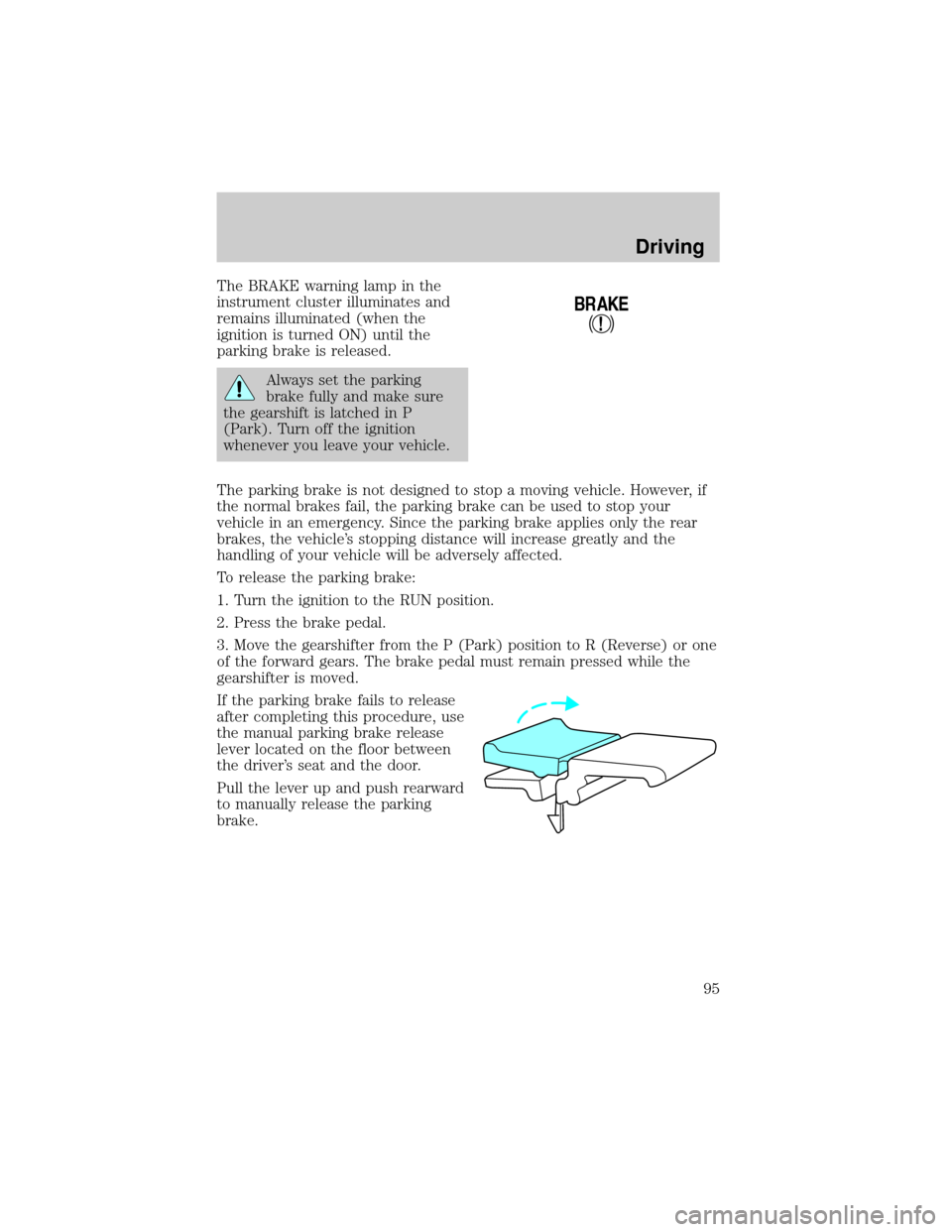
The BRAKE warning lamp in the
instrument cluster illuminates and
remains illuminated (when the
ignition is turned ON) until the
parking brake is released.
Always set the parking
brake fully and make sure
the gearshift is latched in P
(Park). Turn off the ignition
whenever you leave your vehicle.
The parking brake is not designed to stop a moving vehicle. However, if
the normal brakes fail, the parking brake can be used to stop your
vehicle in an emergency. Since the parking brake applies only the rear
brakes, the vehicle's stopping distance will increase greatly and the
handling of your vehicle will be adversely affected.
To release the parking brake:
1. Turn the ignition to the RUN position.
2. Press the brake pedal.
3. Move the gearshifter from the P (Park) position to R (Reverse) or one
of the forward gears. The brake pedal must remain pressed while the
gearshifter is moved.
If the parking brake fails to release
after completing this procedure, use
the manual parking brake release
lever located on the floor between
the driver's seat and the door.
Pull the lever up and push rearward
to manually release the parking
brake.
!
BRAKE
Driving
95