1998 LINCOLN CONTINENTAL driver seat adjustment
[x] Cancel search: driver seat adjustmentPage 17 of 176
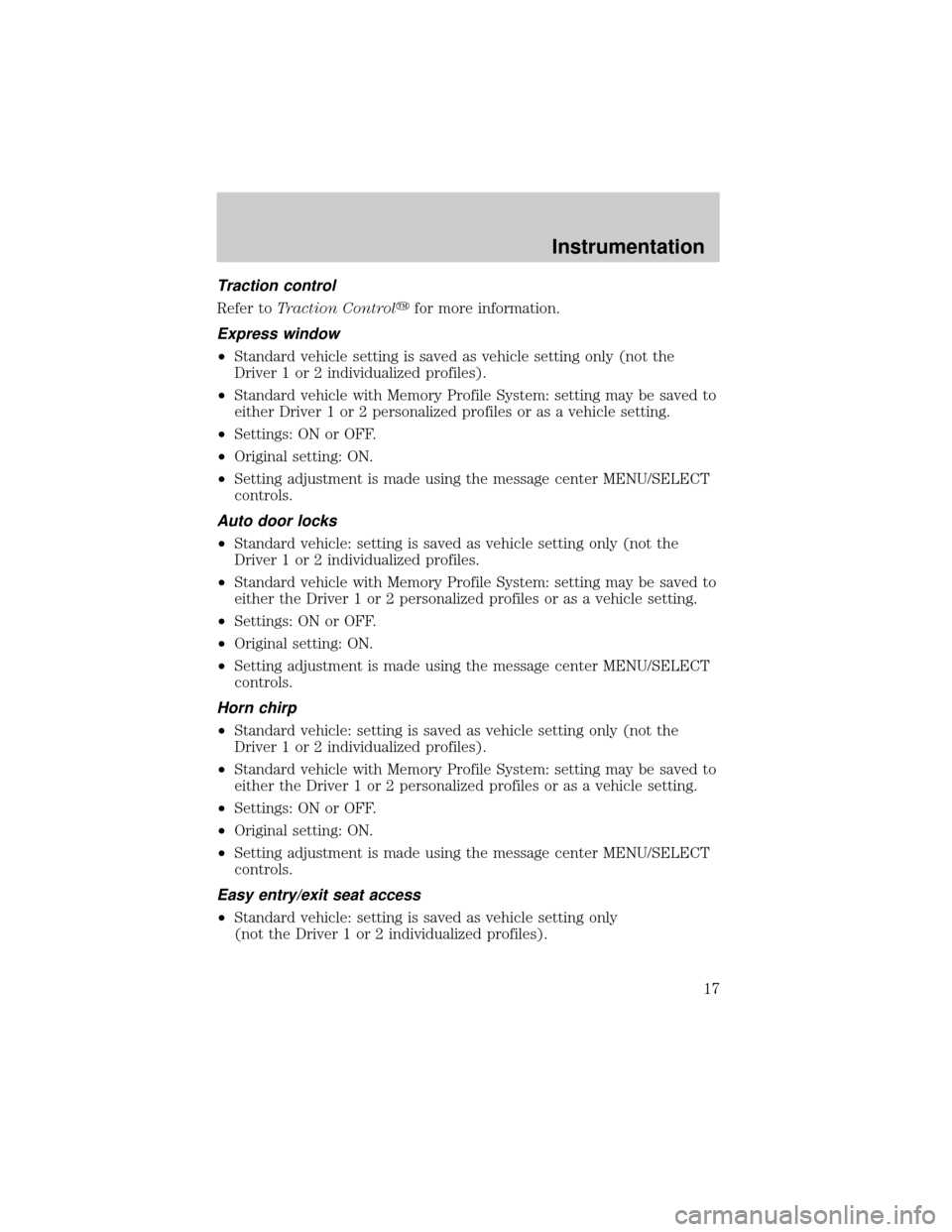
Traction control
Refer toTraction Controlyfor more information.
Express window
²Standard vehicle setting is saved as vehicle setting only (not the
Driver 1 or 2 individualized profiles).
²Standard vehicle with Memory Profile System: setting may be saved to
either Driver 1 or 2 personalized profiles or as a vehicle setting.
²Settings: ON or OFF.
²Original setting: ON.
²Setting adjustment is made using the message center MENU/SELECT
controls.
Auto door locks
²Standard vehicle: setting is saved as vehicle setting only (not the
Driver 1 or 2 individualized profiles.
²Standard vehicle with Memory Profile System: setting may be saved to
either the Driver 1 or 2 personalized profiles or as a vehicle setting.
²Settings: ON or OFF.
²Original setting: ON.
²Setting adjustment is made using the message center MENU/SELECT
controls.
Horn chirp
²Standard vehicle: setting is saved as vehicle setting only (not the
Driver 1 or 2 individualized profiles).
²Standard vehicle with Memory Profile System: setting may be saved to
either the Driver 1 or 2 personalized profiles or as a vehicle setting.
²Settings: ON or OFF.
²Original setting: ON.
²Setting adjustment is made using the message center MENU/SELECT
controls.
Easy entry/exit seat access
²Standard vehicle: setting is saved as vehicle setting only
(not the Driver 1 or 2 individualized profiles).
Instrumentation
17
Page 19 of 176
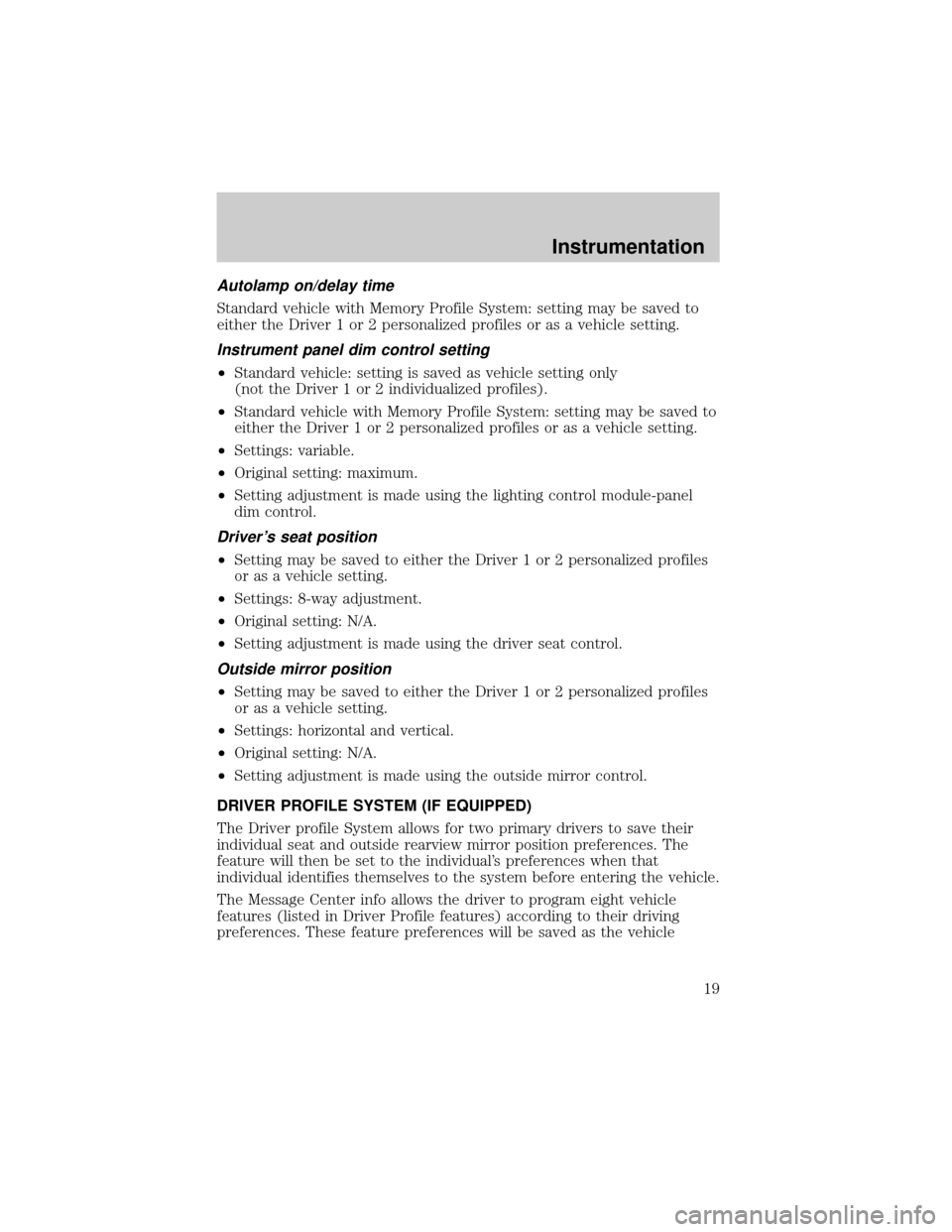
Autolamp on/delay time
Standard vehicle with Memory Profile System: setting may be saved to
either the Driver 1 or 2 personalized profiles or as a vehicle setting.
Instrument panel dim control setting
²Standard vehicle: setting is saved as vehicle setting only
(not the Driver 1 or 2 individualized profiles).
²Standard vehicle with Memory Profile System: setting may be saved to
either the Driver 1 or 2 personalized profiles or as a vehicle setting.
²Settings: variable.
²Original setting: maximum.
²Setting adjustment is made using the lighting control module-panel
dim control.
Driver's seat position
²Setting may be saved to either the Driver 1 or 2 personalized profiles
or as a vehicle setting.
²Settings: 8-way adjustment.
²Original setting: N/A.
²Setting adjustment is made using the driver seat control.
Outside mirror position
²Setting may be saved to either the Driver 1 or 2 personalized profiles
or as a vehicle setting.
²Settings: horizontal and vertical.
²Original setting: N/A.
²Setting adjustment is made using the outside mirror control.
DRIVER PROFILE SYSTEM (IF EQUIPPED)
The Driver profile System allows for two primary drivers to save their
individual seat and outside rearview mirror position preferences. The
feature will then be set to the individual's preferences when that
individual identifies themselves to the system before entering the vehicle.
The Message Center info allows the driver to program eight vehicle
features (listed in Driver Profile features) according to their driving
preferences. These feature preferences will be saved as the vehicle
Instrumentation
19
Page 22 of 176

Easy entry/exit seat access
²Standard vehicle-setting is saved as vehicle setting only
(not the DRIVER MEMORY 1 or 2 individualized profiles).
²Standard vehicle with Memory Profile System-setting may be saved to
either the DRIVER MEMORY 1 or 2 personalized profiles or as a
vehicle setting.
²Settings-ON or OFF
²Original setting-ON
²Setting adjustment made using: Message Center-MENU/SELECT
controls
Reverse mirrors
²Standard vehicle-setting is saved as vehicle setting only
(not the DRIVER MEMORY 1 or 2 individualized profiles).
²Standard vehicle with Memory Profile System-setting may be saved to
either the DRIVER MEMORY 1 or 2 personalized profiles or as a
vehicle setting.
²Settings-ON or OFF
²Original setting-ON
²Setting adjustment made using: Message Center-MENU/SELECT
controls
Adjustable ride
²Standard vehicle-not available.
²Standard vehicle with Memory Profile System-setting may be saved to
either the DRIVER MEMORY 1 or 2 personalized profiles or as a
vehicle setting.
²Settings-plush, normal, firm
²Original setting-normal
²Setting adjustment made using: Message Center-VEHICLE
HANDLING/SELECT controls
Adjustable steering
²Standard vehicle-setting is saved as vehicle setting only
(not the DRIVER MEMORY 1 or 2 individualized profiles).
Instrumentation
22
Page 23 of 176
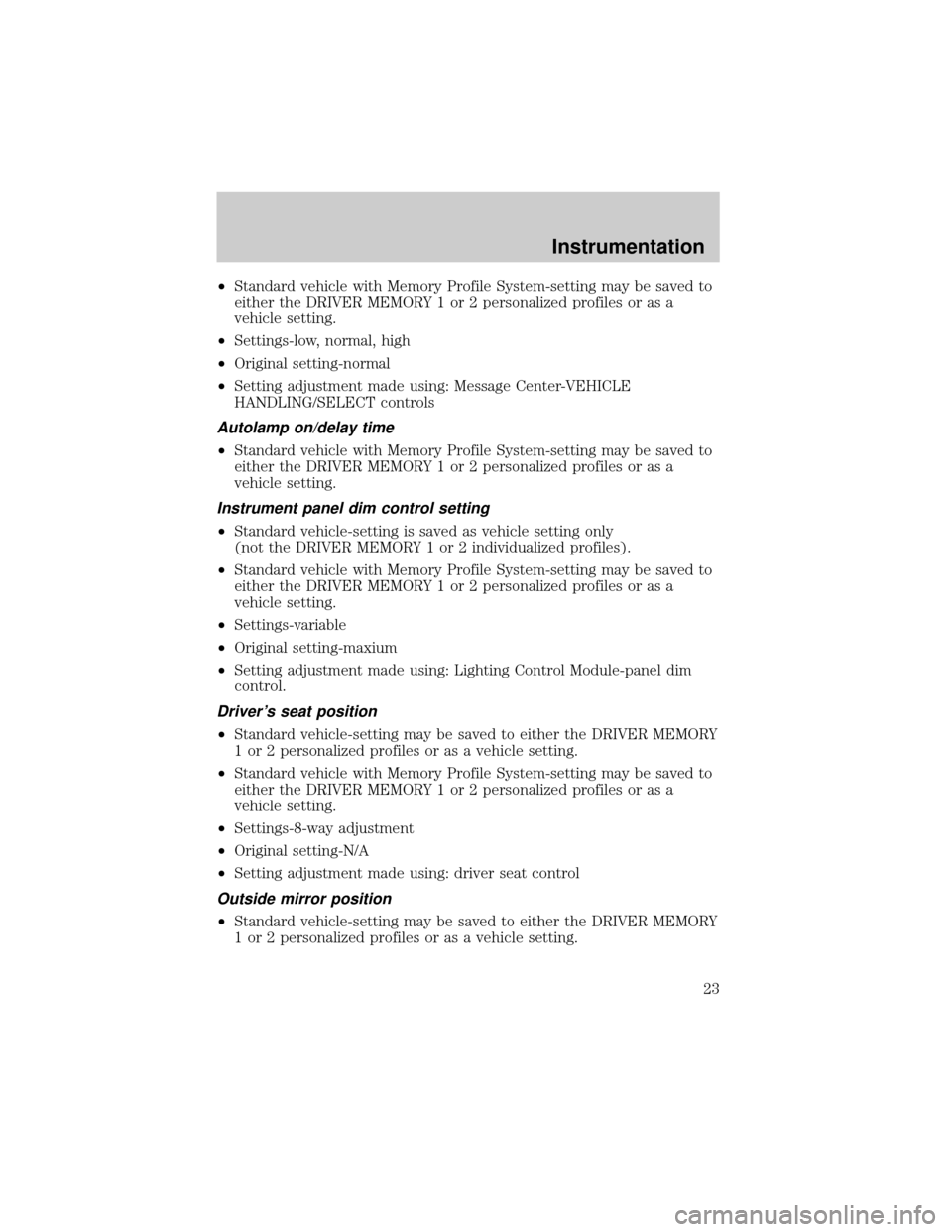
²Standard vehicle with Memory Profile System-setting may be saved to
either the DRIVER MEMORY 1 or 2 personalized profiles or as a
vehicle setting.
²Settings-low, normal, high
²Original setting-normal
²Setting adjustment made using: Message Center-VEHICLE
HANDLING/SELECT controls
Autolamp on/delay time
²Standard vehicle with Memory Profile System-setting may be saved to
either the DRIVER MEMORY 1 or 2 personalized profiles or as a
vehicle setting.
Instrument panel dim control setting
²Standard vehicle-setting is saved as vehicle setting only
(not the DRIVER MEMORY 1 or 2 individualized profiles).
²Standard vehicle with Memory Profile System-setting may be saved to
either the DRIVER MEMORY 1 or 2 personalized profiles or as a
vehicle setting.
²Settings-variable
²Original setting-maxium
²Setting adjustment made using: Lighting Control Module-panel dim
control.
Driver's seat position
²Standard vehicle-setting may be saved to either the DRIVER MEMORY
1 or 2 personalized profiles or as a vehicle setting.
²Standard vehicle with Memory Profile System-setting may be saved to
either the DRIVER MEMORY 1 or 2 personalized profiles or as a
vehicle setting.
²Settings-8-way adjustment
²Original setting-N/A
²Setting adjustment made using: driver seat control
Outside mirror position
²Standard vehicle-setting may be saved to either the DRIVER MEMORY
1 or 2 personalized profiles or as a vehicle setting.
Instrumentation
23
Page 24 of 176

²Standard vehicle with Memory Profile System-setting may be saved to
either the DRIVER MEMORY 1 or 2 personalized profiles or as a
vehicle setting.
²Settings-horizontal and vertical
²Original setting-N/A
²Setting adjustment made using: outside mirror control
Basic operation
In order for the system to be able to store or recall an individuals seat or
mirror position preferences, the Driver Profile System must first
recognize who will be driving the vehicle. Drivers may identify
themselves to the system one of two ways:
²Pressing the unlock control on the appropriate Key FOB (DRIVER
MEMORY 1 or DRIVER MEMORY 2 Key FOB is identified by the
number on the back of the Key FOB) before opening the driver's door.
²Entering either the DRIVER MEMORY 1 or DRIVER MEMORY 2
personalized code into the keyless entry keypad before opening the
driver's door. For information on programming personalized codes see
Keyless entry systemin this section.
Pressing OFF will turn the system off.
Once the system has identified the driver (DRIVER MEMORY 1 or
DRIVER MEMORY 2), the seat and mirror will automatically begin to
move to that driver profile. Changes made to the seat or mirror positions
will automatically be saved to that profile.
If the driver should enter the vehicle without first identifying themselves,
all features will remain at their last setting or position and any settings
will be saved as vehicle settings not individualized settings.
If Driver 1 or Driver 2 wishes to make temporarily changes to their seat
or outside mirror positions without affecting their preferred positions
they may do so by:
²Using the switch on the back of the Key FOB to turn the Driver
Profile System OFF prior to pressing the unlock control on the Key
FOB.
²Entering the vehicle without identifying themselves using the two
methods listed above.
This option may be useful to temporarily reposition the driver's seat and
mirrors during an extended drive.
Instrumentation
24
Page 75 of 176
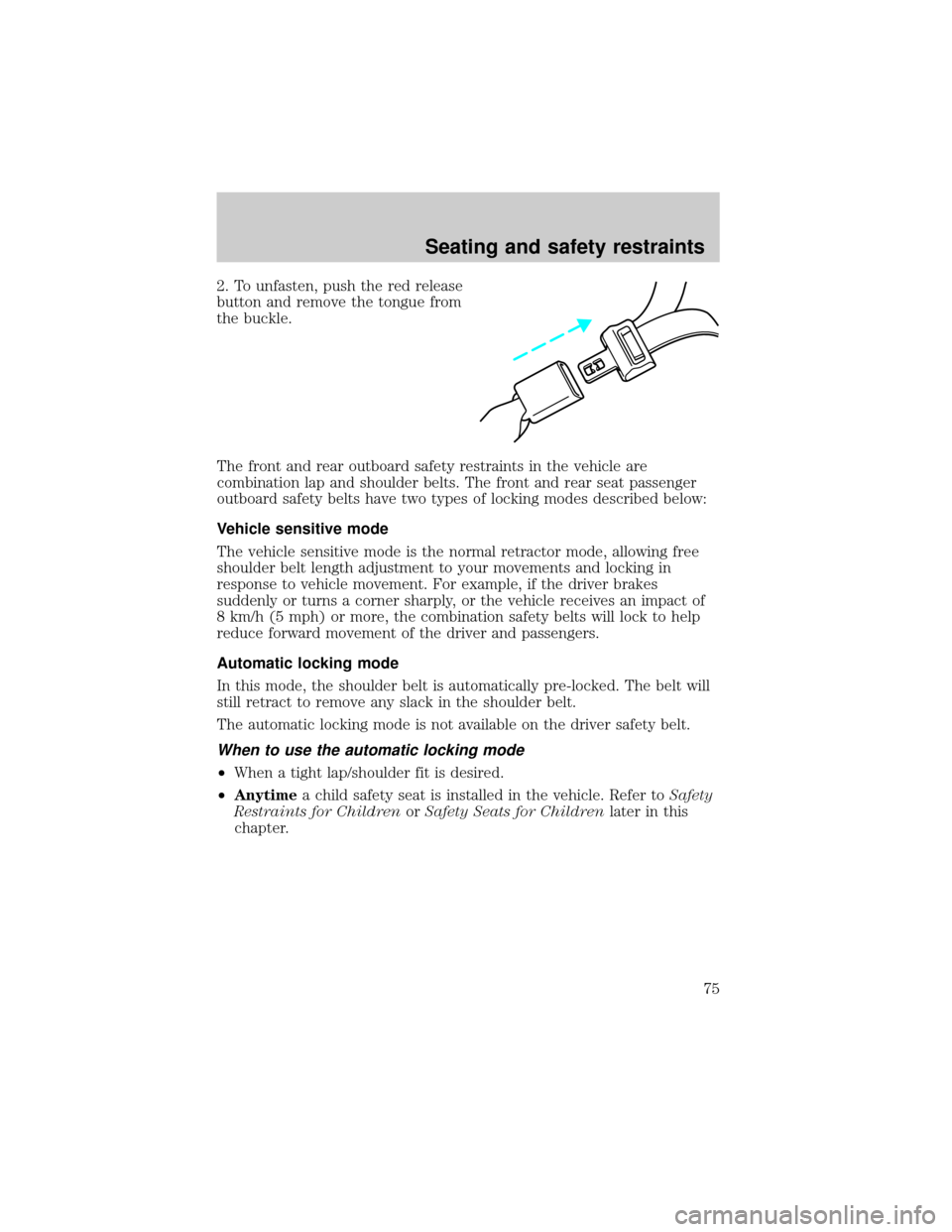
2. To unfasten, push the red release
button and remove the tongue from
the buckle.
The front and rear outboard safety restraints in the vehicle are
combination lap and shoulder belts. The front and rear seat passenger
outboard safety belts have two types of locking modes described below:
Vehicle sensitive mode
The vehicle sensitive mode is the normal retractor mode, allowing free
shoulder belt length adjustment to your movements and locking in
response to vehicle movement. For example, if the driver brakes
suddenly or turns a corner sharply, or the vehicle receives an impact of
8 km/h (5 mph) or more, the combination safety belts will lock to help
reduce forward movement of the driver and passengers.
Automatic locking mode
In this mode, the shoulder belt is automatically pre-locked. The belt will
still retract to remove any slack in the shoulder belt.
The automatic locking mode is not available on the driver safety belt.
When to use the automatic locking mode
²When a tight lap/shoulder fit is desired.
²Anytimea child safety seat is installed in the vehicle. Refer toSafety
Restraints for ChildrenorSafety Seats for Childrenlater in this
chapter.
Seating and safety restraints
75
Page 77 of 176

Front safety belt height adjustment
Your vehicle has safety belt height
adjustments for the driver and front
passenger. Adjust the height of the
shoulder belt so the belt rests
across the middle of your shoulder.
To lower the shoulder belt height,
push the button and slide the height
control down. To raise the height of
the shoulder belt, slide the height
adjuster up. Pull down on the height
adjustment assembly to make sure it
is locked in place.
Position the shoulder belt
height adjuster so that the
belt rests across the middle of
your shoulder. Failure to adjust
the safety belt properly could
reduce the effectiveness of the
safety belt and increase the risk of
injury in a collision.
Lap belts
Adjusting the lap belt
The lap belt does not adjust automatically. Adjust to fit snugly and as low
as possible around your hips. Do not wear the lap belt around your waist.
Seating and safety restraints
77