Page 103 of 249

COMFORT ADJUSTMENT95
16E034±1
� 1Bolt 2Anchor bracket 3Spacer
3. Insert a 15 mm (0.6 in.) spacer, and tighten down the anchor bracket for
your child restraint system with a bolt. Torque the bolt to 16.5 ± 24.7 N´m
(1.68 ±2.52 kgf´m, 12.2 ± 18.2 ft´lbf.).
To comply with Canada Motor Vehicle Safety Standards, vehicles sold in
Canada are provided with a bracket set in the glovebox, designed for use with
the center location.
DRIVING POSITION MEMORY SYSTEM
The micro computer can memorize the position of the driver's seat. Two
different driving position profiles can be entered into the computer's memory.
Recording a driving position in the computer's memory can only be done
when the ignition key is in the ºONº position and the shift lever is i\
n the ºPº
position.
Setting a driving position
16E047
1. Adjust the driver's seat to the desired position.
2. While pushing the ºSETº button, push button º1º or º2º\
until the
signal beeps.
The beep sound means that the positions are recorded in the computer's
memory.
Page 104 of 249

COMFORT ADJUSTMENT
96
By repeating these two steps and pressing the remaining button, the driv\
ing
position for another driver can be recorded.
To set a new memorized position, select the desired position and perform s\
tep
2. The previous memory will be erased and the new position will be set.
To make only slight changes to an already memorized position, the easiest
way is to first activate the memorized position, then make the desired changes\
and perform step 2 above.
Activating a memorized position
16E048
When you push button º1º or º2º, the driving position will be
automatically adjusted to the position recorded for that button.
Conditions for memorized position activation
�
Ignition key ºONº and shift lever in ºPº position
All parts of the memorized positions can be activated.
However, if the brake pedal is being depressed, the seat position will not
change.
� Key not in ignition switch and within 30 seconds of opening driver's door.
The memorized position can be activated.
If any driving position memory switch is pushed while one of the memorized\
driving position profiles is being activated, the operation will stop.
To activate the system, push the desired button (º1º or º2º)\
again.
The driving position memory control system cannot be operated while the
vehicle is moving.
If the vehicle's battery is disconnected, the computer's memory will be erased
and the memorized positions will have to be set again.
Page 107 of 249
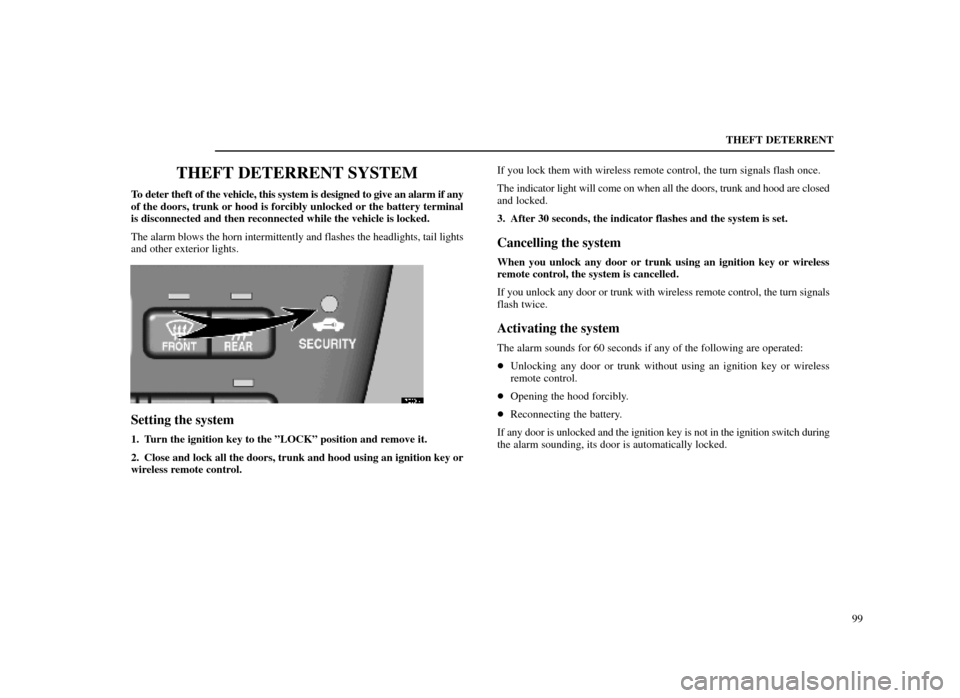
THEFT DETERRENT99
THEFT DETERRENT SYSTEM
To deter theft of the vehicle, this system is designed to give an alarm if\
any
of the doors, trunk or hood is forcibly unlocked or the battery terminal
is disconnected and then reconnected while the vehicle is locked.
The alarm blows the horn intermittently and flashes the headlights, tail li\
ghts
and other exterior lights.
17E001±1
Setting the system
1. Turn the ignition key to the ºLOCKº position and remove it.
2. Close and lock all the doors, trunk and hood using an ignition key or
wireless remote control. If you lock them with wireless remote control, the turn signals flash on\
ce.
The indicator light will come on when all the doors, trunk and hood are clo\
sed
and locked.
3. After 30 seconds, the indicator flashes and the system is set.
Cancelling the system
When you unlock any door or trunk using an ignition key or wireless
remote control, the system is cancelled.
If you unlock any door or trunk with wireless remote control, the turn sig\
nals
flash twice.
Activating the system
The alarm sounds for 60 seconds if any of the following are operated:
�
Unlocking any door or trunk without using an ignition key or wireless
remote control.
� Opening the hood forcibly.
� Reconnecting the battery.
If any door is unlocked and the ignition key is not in the ignition switch\
during
the alarm sounding, its door is automatically locked.
Page 108 of 249

THEFT DETERRENT
100
To stop the alarm: Use either of the following methods.
�
Unlock the door or trunk using an ignition key or wireless remote control.
� Turn the ignition switch on.
Testing the system
1. Open all the windows.
2. Set the system as described above.
The front doors should be locked with the ignition key or wireless remote
control. Be sure to wait until the indicator light starts flashing.
3. Unlock one of the doors from the inside.
The system should activate the alarm.
4. Unlock any of the doors with a key or the wireless remote control to
cancel the system.
5. Repeat this operation for the other doors and hood.
When testing the hood, also check that the system is activated when the batte\
ry
terminal is disconnected and then reconnected.
If the system does not work properly, have it checked by your Lexus dealer.
NOTICE
Disconnecting the battery may result in the erasure of information you
have set in the computer memory. After reconnecting the battery, check
that the memorized data has been retained. If it has been erased, input
it into the computer once more.
Page 111 of 249
AIR CONDITIONING AND AUDIO103
AUTOMATIC AIR CONDITIONING CONTROLS
20E001±3
�The automatic air conditioning automatically maintains the set
temperature.
This air conditioning features automatic fan speed and air flow control
which automatically selects the most suitable fan speed and air flow to
control the temperature. The ignition key must be in the ºONº position.NOTICE
To prevent the battery from being discharged, do not leave the air
conditioning on longer than necessary when the engine is not running.
Page 121 of 249

AIR CONDITIONING AND AUDIO113
Using your audio system: some basics
This section describes some of the basic features of the Lexus audio sys\
tem.
Some information may not pertain to your system.
Your audio system works when the ignition key is in the ºACCº or ºONº
position.
NOTICE
To prevent the battery from being discharged, do not leave the car audio
on longer than necessary when the engine is not running.
(a) Turning the system on and off
20E012±1
Push this knob to turn the audio system on and off. Turn this knob to
adjust the volume.
The system turns on in the last mode used.
20E013±1
Push ºAMº, ºFM1/2º, ºTAPEº or ºCDº to turn on that mode. The
selected mode turns on directly.
Push these buttons if you want to switch from one mode to another.
If the tape or disc is not set, the cassette player or compact disc play\
er does
not turn on.
You can turn off the cassette player by ejecting the cassette tape. If the audio
system was previously off, then the entire audio system will be turned off
when you eject the cassette tape. If another function was previously playin\
g,
it will come on again.
20E014±1
In the ºTAPEº or ºCDº mode, the applicable functions are shown in the
Page 142 of 249

STARTING AND DRIVING
134
�To allow proper operation of your vehicle's ventilation system, keep
the inlet grilles in front of the windshield clear of snow, leaves, or
other obstructions.
� If you smell exhaust fumes in the vehicle, drive with the windows
open and the trunk lid closed. Have the cause immediately located
and corrected.
BEFORE STARTING THE ENGINE
1. Check the area around the vehicle before entering it.
2. Adjust seat position, seatback angle, head restraint height and steering
wheel angle.
3. Adjust inside and outside rear view mirrors.
4. Lock all doors.
5. Fasten seat belts.
Remember to check that the service reminder indicators function when
turning the key to ºONº, and check the fuel gauge to see that you \
have
sufficient fuel.
IGNITION SWITCH WITH STEERING
LOCK
31E036
ºSTARTº ± Starter motor on. The key will return to the ºONº position
when released.
For starting tips, see page 136.
ºONº ± Engine on and all accessories on.
This is the normal driving position.
NOTICE
Do not leave the key in the ºONº position if the engine is not runni\
ng.
The battery will discharge and the electronic ignition system/distributo\
r
ignition system could be damaged.
ºACCº ± Accessories such as the radio operate, but the engine i\
s off.
Page 143 of 249

STARTING AND DRIVING135
If you leave the key in the ºACCº or ºLOCKº position and open \
the driver's
door, a buzzer will remind you to remove the key.
31E037
ºLOCKº ± Engine is off and the steering wheel is locked. The ignition key
can be removed only at this position.
You must push in the key to turn it from ºACCº to the ºLOCKº po\
sition. The
selector lever must be put in the ºPº position before turning the key to t\
he
ºLOCKº position.
Once
you remove the key, the engine immobiliser system is automatically set.
See ºEngine immobiliser systemº on page 9.
When starting the engine, the key may seem stuck at the ºLOCKº positio\
n.
To free it, first be sure the key is pushed all the way in, and then rock \
the
steering wheel slightly while turning the key gently.
If, in an emergency, you must turn the engine off while the vehicle is moving,
turn the key only to ºACCº.
PARKING BRAKE
31E004
To set: Hold the regular brake pedal down with your right foot. Push
down the parking brake pedal with your left foot.
To release: Hold the regular brake pedal down with your right foot and
push the parking brake pedal with your left foot. When you lift your le\
ft
foot, the parking brake pedal will follow it to the released position.
Before leaving your vehicle, firmly apply the parking brake.
CAUTION
Before driving, make sure the parking brake is fully released
and that the parking brake reminder light is off.