Page 1293 of 1681
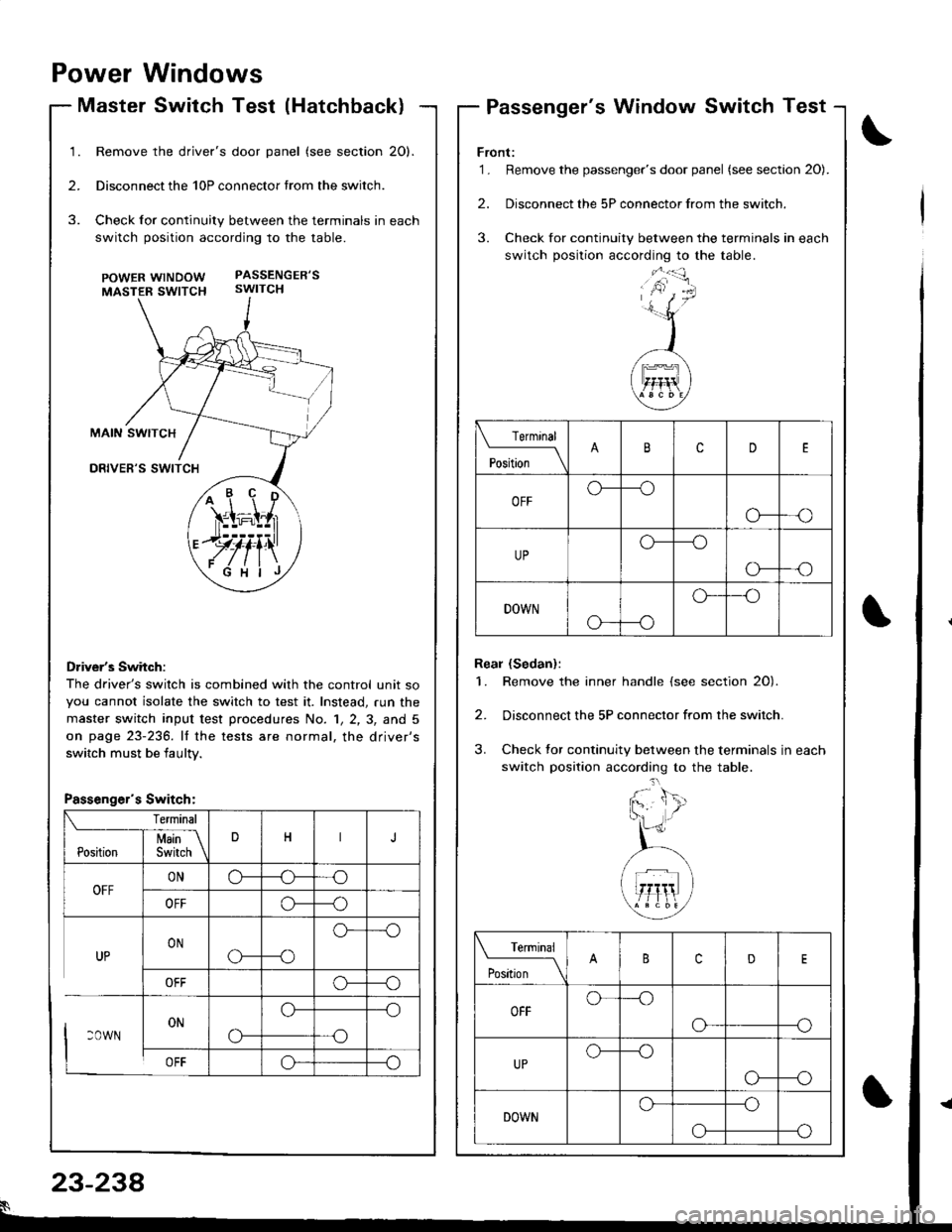
Power Windows
Master Switch Test (Hatchback)Passenger's Window Switch Test
Remove the driver's door panel (see section 20).
Disconnect the 10P connector trom the switch.
Check for continuity between the terminals in each
switch position according to the table.
POWERwtNDOW PASSENGER'S
MASTER SWTTCH swtTCH
Driver's Switch:
The driver's switch is combined with the control unit so
you cannot isolate the switch to test it. Instead, run the
master switch input test p.ocedures No. 1, 2, 3, and 5
on page 23-236. lf the tests are normal, the driver's
switch must be iaultv.
/+ r' \'ir=i;l,r
.JJ#iill
ryfi'\
Front:'1. Remove the passenger's door panel (see sectaon 20).
2. Disconnect the 5P connector from the switch.
3. Check for continuity between the terminals in each
switch position according to the table.
Real (Sedan):
1. Remove the inner handle (see section 20).
2. Disconnect the 5P connector from the switch.
3. Check tor continuity between the terminals in each
switch position according to the table.
Terminal
'*';__\cD
OFFo---o
o---o
UPo---o
o-
DOWN
o---o
o--'o
Terminal
t"t-* \cD
OFFo---o
o---o
UPo--_o
o---o
DOWNo---o
--oo-
Passenger's Switch:
23-238
Page 1294 of 1681
Hatchback:
1. Remove the driver's door panel (see section 20).
2. Disconnecl the 10P connector from the switch.
3. Remove the three mounting screws and the switch.
Sedan:
1. Remove the driver's door panel (see section 20).
2. Disconnect the 16P and 1P connectors from the
swrtcn.
3. Remove the two mounting screws and the switch.
POWER MIRRORswtrcH
scBEws
Master Switch ReplacementPassenger's Window Switch
I-
.J)
I
Replacement
Front:
1 . Remove the passenger's door panel lsee section 20).
2. Disconnect the 5P connector from the switch.
3. Remove the two mounting screws and the switch.
Rear (Sedan);
1. Remove the inner handle (see section 2O).
2. Disconnect the 5P connector from the switch.
3. Remove the two mounting screws and the switch.
wtNDowswrTcH
swtTcH
5P CONNECTOR
IN ER HATOLE
23-239
Page 1295 of 1681
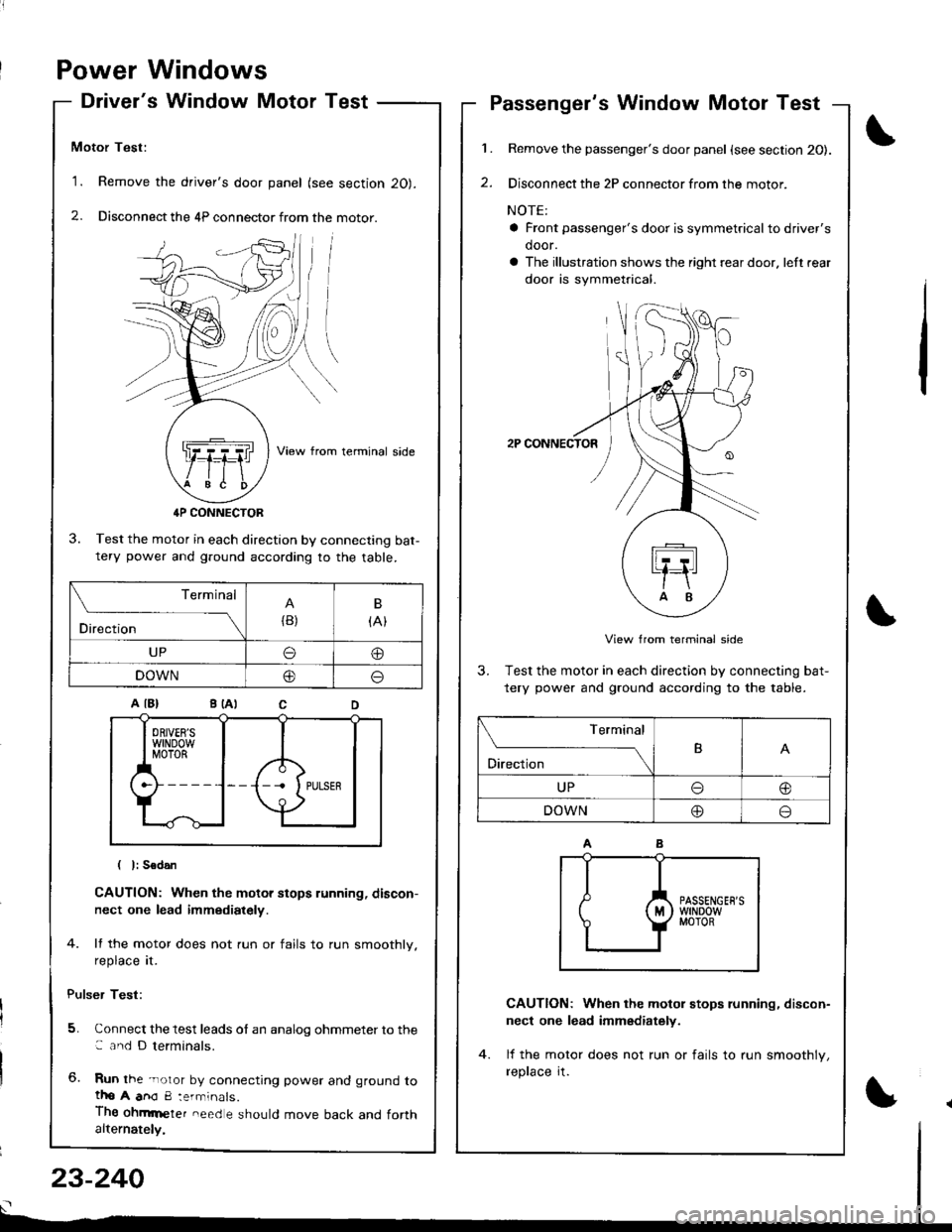
Power Windows
Driver's Window Motor Test
Motor Test:
'1. Remove the driver's door panel (see section 20).
2. Disconnect the 4P connector from the motor.
View from terminal side
4P CONNECTOR
3. Test the motor in each direction by connecting bat-tery power and g.ound according to the table.
CAUTION: When the motor stops running, discon-
nect one lead immediately.
4. lf the motor does not run or fails to run smoothly.
reprace rI.
Pulser Test:
5. Connect the test leads of an analog ohmmeter to the: and D terminals.
6. Run the -noror by connecting power and ground totho A anO 8:errninals.
Thg ohmrneter need e should move back and forthalternately,
1.
2.
Passenger's Window Motor Test
Remove the passenger's door panel {see section 20).
Disconnect the 2P connector from the motor.
NOTE:
a Front passenger's door is symmetricalto driver's
door.
a The illustration shows the right rear door. left rear
door is symmetrical.
2P CONNECTOR
View from terminal side
3. Test the motor in each direction by connecting bat-
tery power and ground according to the table.
CAUTION: When the motol stops running, discon-
nect one lead immediately.
lf the motor does not run or fails to run smoothlv,
reprace rI.
(
I
Terminal
Direction{B)
B
{At
UPo@
DOWN@o
Terminal
O'*"r*-TB
UPo@
DOWN@o
23-240
Page 1320 of 1681
)
Wipers/Washers
Component Locationlndex
WINDSHIELD/BEAR WINDOWWIPER/WASHER SWITCHTest, page 23-269Replacement. page 23-268
wlNOSHIELD WIPERARMS/BLADESReplac6ment, page23-272
WINDSHIELDWIPER MOTORTest, page 23 271Replacement. page 23-272
WINDSHIELD WASHERMOTORfest. page 23-27 4
REAR WINDOWWASHER MOTORTest, page 23-2"14UNDER.DASHFUSE/RELAY BOX
INTERMTNEMT WIPERFELAY CIRCUN(ln the integrated control unit)Inpur Test, page 23-154
I
ul!
REAR WINDOW WIPER MOTORTest, page 23-273
23-265
Page 1322 of 1681
NOTE: The numbers in the table show the troubleshooting sequence
Item to be inspected
Symptom
s
9\
<-tr
Rir
2E
3E9c@=
o=
;
E
;3
E
B
e:'d_
>i
9o
oo
;E
9E
c
).E
z
o
3
;
t,o
q(')
E3ot
.g
;
c
.9.o
i6
cP
F!
o3cj
o)
Wipers
oo nor
ln all
positaons123
G20'l
G301
G401
GRN/BLK
ln INTI3YEL/BLU, BLU/GRN
ln LO or Hl12BLU. BLU/YEL
In MIST12BLU/YEL
Rear window wiper does
not work.2Gs03,GRN/BLK, GRN
LT GRNi BLK
Blades do not return to
park position when the
switch is turned OFF.
2
BLU/WHT,
LT GRN/BLK
Intermittent cycle is
erratic or wipers do not
work intermittently.
aYEL/BLU, BLU/GBN
Little or no washer fluid
rs pumped.43I2G301BLK/GRN, BLU/BLK
Wiper and washer do not
work at the same time.321BLK/GRN
*: Canada
Troubleshooting
23-267
Page 1325 of 1681
Wipers/Washers
Wipers/Washers Switch Test (cont'd)
WindEhield Wiper/Wssher Switch
o
EB
R€ar Window Wiper/Wssher Switch
IL
JK
,, o"di)"------
wm+* I-
i- 4l
rt--"J
OFF/INT
Terminal
t"'-*
--_\cnEH
o--o
INT
o-
o----o
--o
LOo---o
HIG---o
Mist switch '0N'o----o
Washef switch "0N"o----o
qI{
tt(x! - --- ---- --1r, \',h.l Xr'. )a
lJ"q
Teminal
t".,r-----__\JKN
Washer switch "0N'o----oo---o
OFFo----o
ONo----o
Washer switch "01,1'
&tlwiper'0N")o----oG----o
.f
23-270
I--�
Page 1328 of 1681
Rear Window Wiper Motor Test
J
J
1 . Disconnect the 4P connector from the wiper motor.3. lf the motor does not run or fails to run smoothly,
replace it.
4. Reconnect the 4P connector to the wiper motor
assemDty.
5. Connect an analog voltmeter between the D (LT
GRN/BLK) and B (BLKI terminals. Run the motor by
turning the wiper switch ON.
The voltmeler should alternately indicate O V and
more than 4 V.
NOTE: Use an analog tester.
1PCONNECTOR
A (GRN/BLKI
C IGRN)
View from terminal side
2. Test the motor by connecting battery power to the
A {GRN/BLK) and ground to the C (GRN) terminals.
The motor should run smoothly.
C IGRN}
);
23-273
Page 1329 of 1681
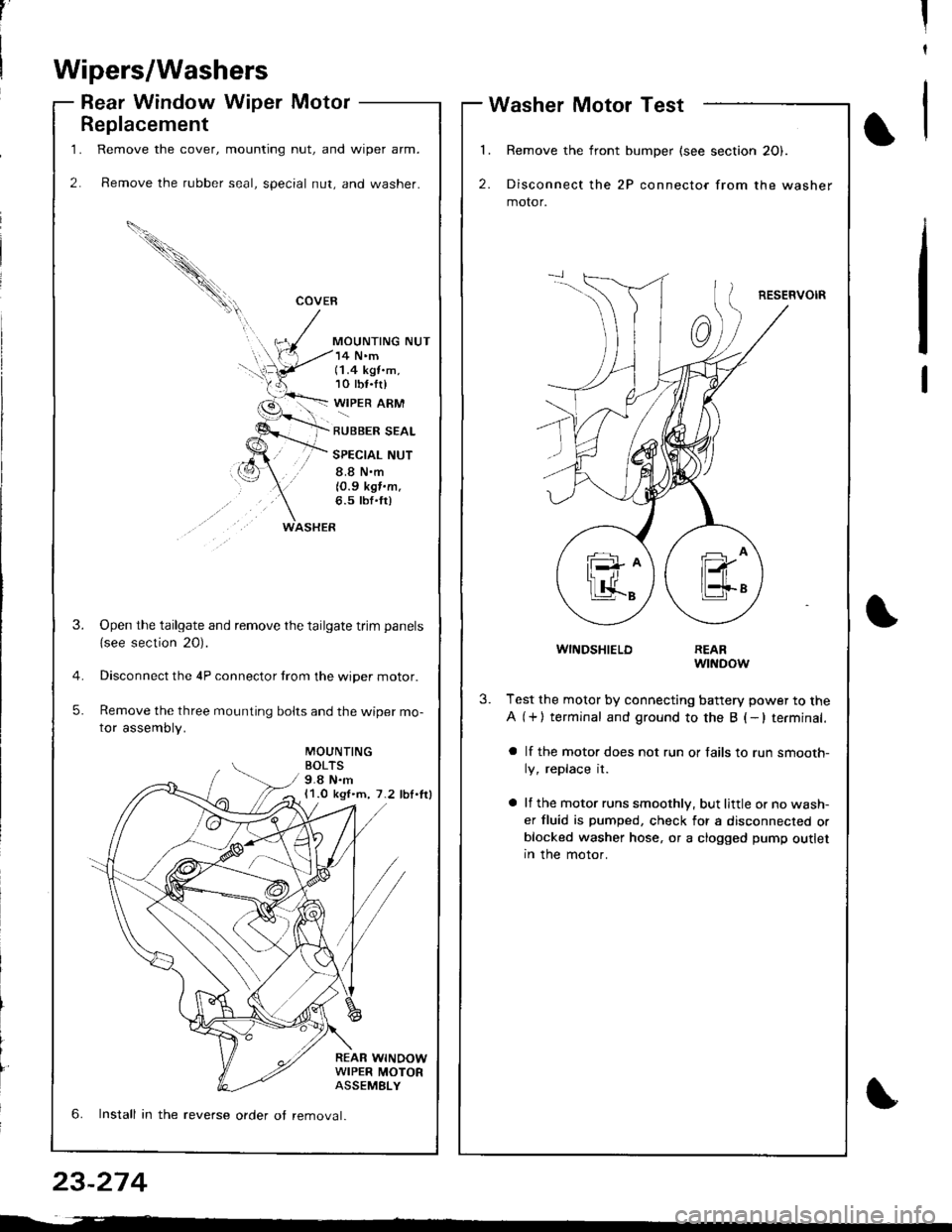
1.
2.
Replacement
Remove the cover, mounting nut, and wiper arm.
Remove the rubber seal, special nut, and washer.
COVEB
MOUNTING NUT
WASHER
14 N'm(1.4 kgt.m,10 tbf.tr)
WIPER ARM
RUBBER SEAL
SPECIAL NUT
8.8 N.m
10.9 kgf.m.6.5 tbf'fr)
MOUNTINGBOLTS9.8 N.m11.0 kgl.m, 7.2 lbl.lrl
REAR WINOOWWIPER MOTORASSEMELY
3.Open the tailgate and remove the tailgate trim panels
{see section 20).
Disconnect the 4P connector trom the wiper motor.
Remove the three mounting bolts and the wiper mo-
tor assembly.
5.
6. Install in the reverse order ot removal.
,'II
t
Wipers/Washers
Rear Window Wiper MotorWasher Motor Test
l�
2.
Remove the front bumper (see section 20).
Disconnect the 2P connector from the washer
motor.
RESERVOIR
1
WINDSHIELDREARwtNDow
3.Test the motor by connecting battery power to the
A (+) terminal and ground to the B (-lterminal.
a lf the motor does not run or fails to run smooth-
ly, replace it.
a lf the motor runs smoothly, but little or no wash-
er fluid is pumped, check for a disconnected orblocked washer hose, or a clogged pump outletIn the motor.
23-274