1998 FORD WINDSTAR horn
[x] Cancel search: hornPage 99 of 370

Controls and Features
99 only upshift and downshift from 1st through 3rd gears. The
vehicle will always return to the overdrive operation mode
when the ignition is turned off and back on.
[CF21000(ALL)01/96]
If the lamp does not come on when the Overdrive ON/OFF
button is depressed or if the lamp flashes when you are driving,
have your vehicle serviced at the first opportunity. If this
condition persists, damage could occur to the transaxle.
%*
[CF21200(ALL)05/96]
Horn
[CF21300(ALL)01/96]
To sound the horn, press the center of the steering wheel. Check
the horn regularly to make sure it operates properly.
[CF21400(ALL)01/96]
13-1/2 pica
art:0050017-A
The horn pad
File:05wncfs.ex
Update:Tue Oct 8 10:20:34 1996
Page 127 of 370
![FORD WINDSTAR 1998 1.G Owners Manual Controls and Features
127
[CF45900(ALL)01/96]
10-1/2 pica
art:0050158-B
The remote entry transmitter
% [CF46000(ALL)07/96]
Unlocking the Doors
*
[CF46100(ALL)04/96]
To unlock the drivers door, press FORD WINDSTAR 1998 1.G Owners Manual Controls and Features
127
[CF45900(ALL)01/96]
10-1/2 pica
art:0050158-B
The remote entry transmitter
% [CF46000(ALL)07/96]
Unlocking the Doors
*
[CF46100(ALL)04/96]
To unlock the drivers door, press](/manual-img/11/5414/w960_5414-126.png)
Controls and Features
127
[CF45900(ALL)01/96]
10-1/2 pica
art:0050158-B
The remote entry transmitter
% [CF46000(ALL)07/96]
Unlocking the Doors
*
[CF46100(ALL)04/96]
To unlock the driver's door, press the UNLOCK control.
*
[CF46200(ALL)04/96]
To unlock the other doors, press the UNLOCK control a second
time within five seconds of unlocking the driver's door.
*
[CF46300(ALL)04/96]
Locking the doors
*
[CF46400(ALL)04/96]
To lock all the doors, press the LOCK control.
[CF46500(ALL)08/96]
If you would like a signal that the doors have been locked,
press the LOCK button again within five seconds. The doors
will lock again and the horn will beep once if doors are closed
and will beep twice if any door was left open.
File:05wncfs.ex
Update:Tue Oct 8 10:20:34 1996
Page 128 of 370
![FORD WINDSTAR 1998 1.G Owners Manual 128
%*
[CF46600(ALL)03/96]
Activating the remote personal alarm
[CF46700(ALL)08/96]
If you wish to activate the remote personal alarm, press the
PANIC button. This will honk the horn and flash the tai FORD WINDSTAR 1998 1.G Owners Manual 128
%*
[CF46600(ALL)03/96]
Activating the remote personal alarm
[CF46700(ALL)08/96]
If you wish to activate the remote personal alarm, press the
PANIC button. This will honk the horn and flash the tai](/manual-img/11/5414/w960_5414-127.png)
128
%*
[CF46600(ALL)03/96]
Activating the remote personal alarm
[CF46700(ALL)08/96]
If you wish to activate the remote personal alarm, press the
PANIC button. This will honk the horn and flash the tail lamps
and low beam headlamps for approximately two minutes and
forty-five seconds. You can turn it OFF by pressing the PANIC
button again on the same transmitter or by turning the ignition
key to the RUN position. If the alarm does not turn off, move
the transmitter closer to the vehicle and press the button again.
[CF46800(ALL)01/96]
When you use the remote entry UNLOCK, or PANIC buttons,
the illuminated entry system turns on the interior lights for 25
seconds. You can turn these lights off with the LOCK button or
by turning the ignition to the RUN position.
[CF46900(ALL)07/96]
Replacing the batteries
*
[CF47000(ALL)05/96]
The remote is powered by two coin type three-volt lithium 2016
batteries (included) that should last for several years of normal
use. If you notice a significant decrease in operating range, the
batteries should be replaced. Replacement batteries can be
purchased at most pharmacies, watch stores or at your Ford or
Lincoln-Mercury dealer.
*
[CF47100(ALL)01/96]
NOTE: The operating range of the remote entry system can
also be affected by weather conditions (such as very
cold temperatures) or structures around the vehicle
(buildings, other vehicles, radio towers, etc.). Typical
operating range will allow you to be up to 33 feet (10
meters) away from your vehicle.
File:05wncfs.ex
Update:Tue Oct 8 10:20:34 1996
Page 131 of 370
![FORD WINDSTAR 1998 1.G Owners Manual Controls and Features
131
[CF49200(ALL)04/96]
The doors may not lock automatically at the correct time if the
driver:
[CF49300(ALL)04/96]
n
shifts through gears without pressing the brake
[CF49400(ALL FORD WINDSTAR 1998 1.G Owners Manual Controls and Features
131
[CF49200(ALL)04/96]
The doors may not lock automatically at the correct time if the
driver:
[CF49300(ALL)04/96]
n
shifts through gears without pressing the brake
[CF49400(ALL](/manual-img/11/5414/w960_5414-130.png)
Controls and Features
131
[CF49200(ALL)04/96]
The doors may not lock automatically at the correct time if the
driver:
[CF49300(ALL)04/96]
n
shifts through gears without pressing the brake
[CF49400(ALL)04/96]
n
shifts through gears quickly after starting the vehicle
[CF49500(ALL)04/96]
n
releases their foot from the brake while someone has stepped
out of the vehicle for a moment
[CF49610(ALL)08/96]
To activate/deactivate Autolock/Relock feature:
[CF49620(ALL)08/96]1.
Turn ignition from OFF to ON/ACC.
[CF49630(ALL)08/96]2.
Press power door ªUNLOCKº three times.
[CF49640(ALL)08/96]3.
Turn ignition from ON/ACC to OFF.
[CF49650(ALL)08/96]4.
Press power door ªUNLOCKº three times.
[CF49660(ALL)08/96]5.
Turn ignition from OFF to ON/ACC.
[CF49670(ALL)08/96]
A horn chirp indicates the activate/deactivate feature mode is
entered.
[CF49680(ALL)08/96]6.
Press power door ªUNLOCKº one time.
[CF49690(ALL)08/96]7.
Press power door ªLOCKº to switch between
Autolock/Relock.
[CF49700(ALL)08/96]
The user will hear a horn chirp followed by either a:
[CF49710(ALL)08/96]
n
long honk Ð autolock/relock activated.
[CF49720(ALL)08/96]
n
no honk Ð autolock/relock deactivated.
[CF49730(ALL)08/96]
After leaving the activate/deactivate mode, if autolock/relock
has been changed, there will be a horn chirp.
[CF50100(ALL)08/96]
To reactivate the Autolock system, simply repeat the instructions
for deactivating the system.
File:05wncfs.ex
Update:Tue Oct 8 10:20:34 1996
Page 132 of 370
![FORD WINDSTAR 1998 1.G Owners Manual 132
% [CF50200(ALL)01/96]
Anti-Theft System (if equipped)
*
[CF50300(ALL)01/96]
When armed, this system helps protect your vehicle against
break-ins or theft.
%*
[CF50400(ALL)01/96]
When an unauthoriz FORD WINDSTAR 1998 1.G Owners Manual 132
% [CF50200(ALL)01/96]
Anti-Theft System (if equipped)
*
[CF50300(ALL)01/96]
When armed, this system helps protect your vehicle against
break-ins or theft.
%*
[CF50400(ALL)01/96]
When an unauthoriz](/manual-img/11/5414/w960_5414-131.png)
132
% [CF50200(ALL)01/96]
Anti-Theft System (if equipped)
*
[CF50300(ALL)01/96]
When armed, this system helps protect your vehicle against
break-ins or theft.
%*
[CF50400(ALL)01/96]
When an unauthorized entry occurs, the system triggers and
will:
[CF50500(ALL)08/96]
n
flash the low beam headlamps, parking lamps, and alarm
indicator lamp
*
[CF50600(ALL)01/96]
n
honk the horn
*
[CF50700(ALL)01/96]
n
disable the starting circuit to prevent the vehicle from being
started
%*
[CF50800(ALL)07/96]
Arming the System
[CF50900(ALL)08/96]1.
Remove the key from the ignition.
[CF51100(ALL)08/96]2.
Lock the doors by using the power door lock switch. The
alarm indicator light will now glow steadily.
[CF51200(ALL)08/96]4.
Close all doors and liftgate. The alarm indicator light will
then remain on steadily for 30 seconds and then go out.
When the light starts flashing, the system is armed.
*
[CF51300(ALL)08/96]
NOTE: Be sure to close all doors completely. If not, the alarm
indicator light will remain on. Remember, your
anti-theft system is armed only after the alarm
indicator light remains on steadily for approximately
30 seconds after the last door is closed, and then goes
out.
File:05wncfs.ex
Update:Tue Oct 8 10:20:34 1996
Page 134 of 370
![FORD WINDSTAR 1998 1.G Owners Manual 134
%*
[CF52300(ALL)03/96]
Disarming a Triggered System
*
[CF52400(ALL)01/96]
The alarm can be disarmed by:
[CF52500(ALL)04/96]
n
unlocking any door with the key, or
*
[CF52600(ALL)04/96]
n
using the FORD WINDSTAR 1998 1.G Owners Manual 134
%*
[CF52300(ALL)03/96]
Disarming a Triggered System
*
[CF52400(ALL)01/96]
The alarm can be disarmed by:
[CF52500(ALL)04/96]
n
unlocking any door with the key, or
*
[CF52600(ALL)04/96]
n
using the](/manual-img/11/5414/w960_5414-133.png)
134
%*
[CF52300(ALL)03/96]
Disarming a Triggered System
*
[CF52400(ALL)01/96]
The alarm can be disarmed by:
[CF52500(ALL)04/96]
n
unlocking any door with the key, or
*
[CF52600(ALL)04/96]
n
using the UNLOCK control on the remote entry transmitter
[CF52700(ALL)08/96]
n
using the PANIC button of the remote entry transmitter
[CF52800(ALL)01/96]
NOTE: The flashing lights and honking horn will shut off
automatically approximately two minutes and 45
seconds after the system is triggered. It will trigger
again if another intrusion occurs. However, the starter
circuit remains disabled until the system is disarmed.
File:05wncfs.ex
Update:Tue Oct 8 10:20:34 1996
Page 360 of 370
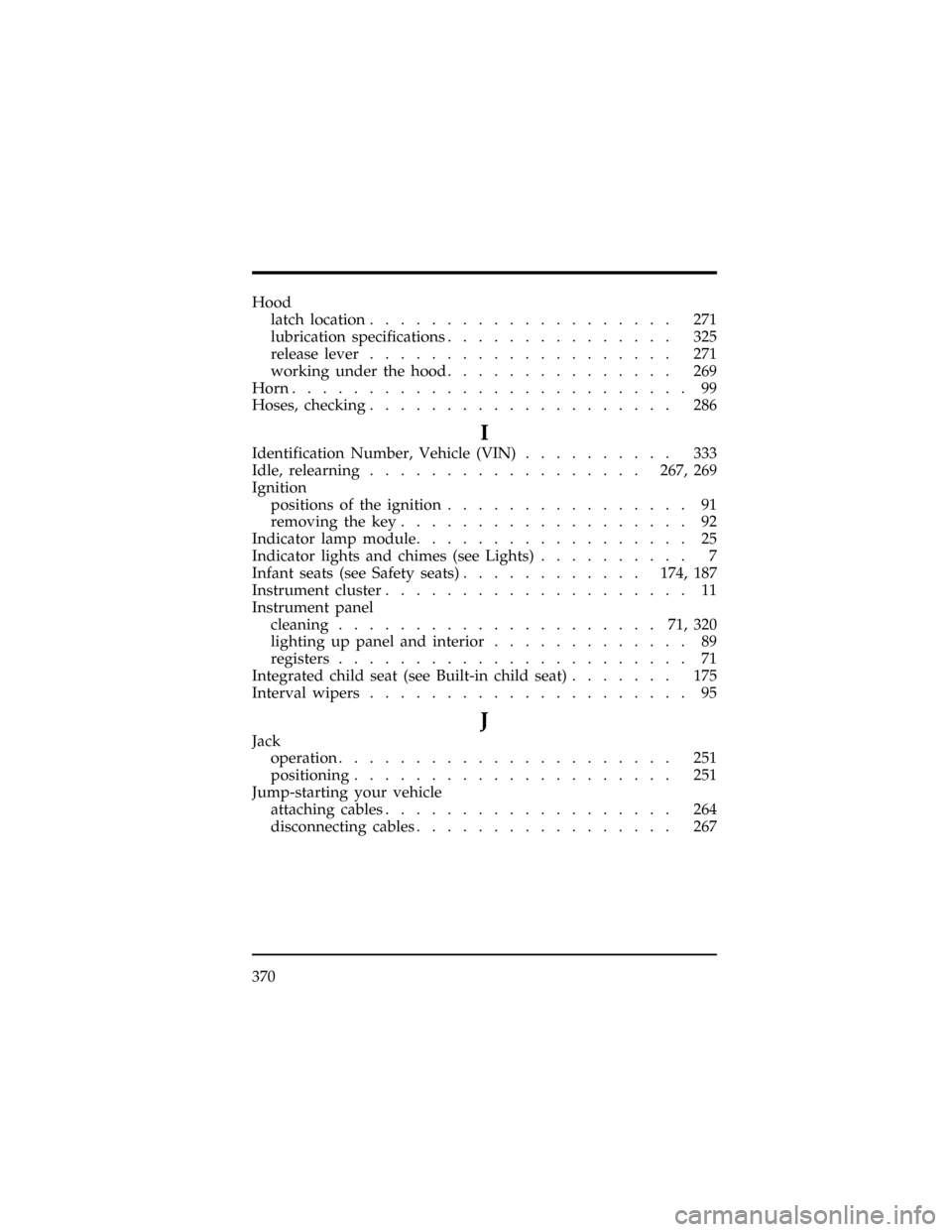
370
Hood
latch location.................... 271
lubrication specifications............... 325
release lever.................... 271
working under the hood............... 269
Horn.......................... 99
Hoses, checking.................... 286
I
Identification Number, Vehicle (VIN).......... 333
Idle, relearning..................267, 269
Ignition
positions of the ignition................ 91
removing the key................... 92
Indicator lamp module.................. 25
Indicator lights and chimes (see Lights).......... 7
Infant seats (see Safety seats)............174, 187
Instrument cluster.................... 11
Instrument panel
cleaning..................... 71,320
lighting up panel and interior............. 89
registers....................... 71
Integrated child seat (see Built-in child seat)....... 175
Interval wipers..................... 95
J
Jack
operation...................... 251
positioning..................... 251
Jump-starting your vehicle
attaching cables................... 264
disconnecting cables................. 267
File:wnixs.ex
Update:Fri Oct 11 10:49:35 1996
Page 366 of 370

376
Spare tire
changing the tire.................. 247
conventional spare................. 247
Spark plugs, specifications............... 323
Special driving conditions............... 230
Specification chart, lubricants.............. 325
Speed control
turning off..................... 102
when towing a trailer................ 226
Speedometer...................... 23
Starting your vehicle
preparing to start your vehicle............ 205
starting a cold engine................ 206
starting your vehicle if the battery is disabled..... 262
Steering, power.................... 215
Steering wheel
horn......................... 99
locking........................ 91
tilting....................... 100
Storage compartments................. 156
cargo net...................... 124
center console................... 121
Storing your vehicle.................. 326
Supplemental air bag readiness light........... 17
Supplemental Restraint System (SRS).......... 167
T
Tail lamps
bulb replacement................314, 318
cleaning...................... 320
Temperature control (see Climate control)......... 71
Tether anchor installation (see Child restraints)...... 199
Tilt steering wheel................... 100
Tires......................... 294
changing...................... 247
checking the pressure................ 294
cleaning...................... 322
File:wnixs.ex
Update:Fri Oct 11 10:49:35 1996