Page 61 of 370
![FORD WINDSTAR 1998 1.G Owners Manual 60
%*
[AS21300(ALL)09/95]
Electronic Stereo and Stereo Cassette
Radios
*
[AS21400(ALL)03/96]
Using the Controls on Your New Radio
*
[AS21500(ALL)08/95]
How to turn the radio on and adjust the volume
* FORD WINDSTAR 1998 1.G Owners Manual 60
%*
[AS21300(ALL)09/95]
Electronic Stereo and Stereo Cassette
Radios
*
[AS21400(ALL)03/96]
Using the Controls on Your New Radio
*
[AS21500(ALL)08/95]
How to turn the radio on and adjust the volume
*](/manual-img/11/5414/w960_5414-60.png)
60
%*
[AS21300(ALL)09/95]
Electronic Stereo and Stereo Cassette
Radios
*
[AS21400(ALL)03/96]
Using the Controls on Your New Radio
*
[AS21500(ALL)08/95]
How to turn the radio on and adjust the volume
*
[AS21701(ALL)10/95]
Press the ªPOWERº button to turn the radio on. Press it again
to turn it off.
*
[AS21950(ALL)02/96]
Press the right (+) side of the ªVOLUMEº button to increase the
volume. Press the left (s) side of the button to decrease the
volume. Illuminated bars in the display show the relative
volume level.
*
[AS21975(ALL)02/96]
NOTE: If the volume level is set above a certain listening
level when the ignition switch is turned off, when the
ignition switch is turned back on, the volume will
come back to a ªnominalº listening level. However, if
the radio power is turned off, the volume will remain
in the position it was set at when radio power was
switched off.
*
[AS22100(ALL)03/96]
Selecting the AM or FM frequency band
*
[AS22225(ALL)02/96]
Push the ªAM/FMº button to select the desired frequency band.
Pushing the button more than once will alternate between AM,
FM1 and FM2. These functions are used with the station
memory buttons described underHow to tune radio stations.
*
[AS22300(ALL)02/96]
How to tune radio stations (Stereo Radio)
*
[AS22400(ALL)02/96]
There are three ways for you to tune in to a particular station.
You can manually locate the station by using the ªTUNEº
button, ªSEEKº the station or select the station by using the
memory preset buttons, which you can set to any desired
frequency.
File:04wnass.ex
Update:Fri Sep 27 13:16:38 1996
Page 71 of 370
![FORD WINDSTAR 1998 1.G Owners Manual 71
Controls and Features
*
[CF00200(ALL)01/96]
The instrument panel (dashboard) on your vehicle is divided
into several different sections. Illustrations are provided for the
major parts of the instru FORD WINDSTAR 1998 1.G Owners Manual 71
Controls and Features
*
[CF00200(ALL)01/96]
The instrument panel (dashboard) on your vehicle is divided
into several different sections. Illustrations are provided for the
major parts of the instru](/manual-img/11/5414/w960_5414-70.png)
71
Controls and Features
*
[CF00200(ALL)01/96]
The instrument panel (dashboard) on your vehicle is divided
into several different sections. Illustrations are provided for the
major parts of the instrument panel that are explained in this
chapter. Some items shown may not be on all vehicles.
[CF00300(ALL)01/96]
The controls for the climate control systems, headlamps, dim
switch, rear window defogger, fog lamps, power rear quarter
windows, Traction Control, clock/radio and the rear window
washer and wiper are all on the instrument panel.
[CF00310(ALL)04/96]
Your vehicle is designed with innovative and state-of-the-art
features. Understanding how these features work can make
driving your vehicle more comfortable.
% [CF00400(ALL)09/96]
NOTE: Any cleaner or polish that increases the gloss (shine)
of the upper part of the instrument panel should be
avoided. The dull finish in this area is to help protect
the driver from undesirable windshield reflection.
%*
[CF00500(ALL)01/96]
Climate Control Systems
[CF00600(ALL)09/96]
Your vehicle is equipped with a control assembly designed to
handle either a combination A/C-Heater System or a
Heater-Only System. Main Heater Systems are standard
equipment. Main A/C-Heater Systems, and Main and Rear
A/C-Heater Systems are optional.
[CF00700(ALL)01/96]
If your vehicle has a rear system, the front control will be
equipped with a rear fan control knob plus another fan speed
control knob which is installed in the rear.
%*
[CF00800(ALL)03/96]
Instrument Panel Registers
[CF00900(ALL)01/96]
There are four registers in the instrument panel. Each of these
registers contain a louver assembly which can be manually
adjusted to direct airflow UP, DOWN, LEFT and RIGHT. Each
register in the instrument panel also has a thumbwheel that
allows you to open or close each register. The defroster outlets
are located on the top of the instrument panel while the floor
File:05wncfs.ex
Update:Tue Oct 8 10:20:34 1996
Page 89 of 370
Controls and Features
89
*
[CF12900(ALL)01/96]
NOTE: You may notice that the lights flicker when the engine
is turned on or off. This is a normal condition.
*
[CF13000(ALL)03/96]
RWARNING
The Daytime Running Light (DRL) system will not
illuminate the tail lamps and parking lamps. Turn on
your headlamps at dusk. Failure to do so may result in a
collision.
% [CF13100(ALL)01/96]
Interior Lamps
%*
[CF13200(ALL)01/96]
Lighting Up the Instrument Panel
[CF13300(ALL)01/96]
The instrument panel lights can be turned on by turning the
headlamp control knob to either the first or second position.
You can brighten or dim the instrument panel lights by rotating
the dim switch up or down to the desired brightness. The dim
switch is located to the right of the steering column next to the
radio.
[CF13400(ALL)01/96]
10-1/2 pica
art:0050041-B
The dim switch
File:05wncfs.ex
Update:Tue Oct 8 10:20:34 1996
Page 90 of 370
90
*
[CF13500(ALL)01/96]
Clock Controls on Electronic Radios
[CF13600(ALL)01/96]
The electronic radios have a built-in clock. For complete
operating instructions, refer to theElectronic Sound Systems
chapter of this Owner Guide.
%*
[CF13700(ALL)03/96]
Radio Antenna
*
[CF13800(ALL)01/96]
The fixed radio antenna is mounted on the front fender on the
passenger's side of the vehicle.
% [CF13900(ALL)01/96]
Cupholders
[CF14000(ALL)01/96]
The front seat cupholders are located with the ashtray. To access
the cupholders, pull open the ashtray drawer which is located
to the right of the steering column, above the compact disc and
cassette storage console.
[CF14100(ALL)01/96]
As you close the ashtray drawer, the cupholders will
automatically fold back into place.
[CF14200(ALL)10/96]
13-1/2 pica
art:0050010-B[CF14300(ALL)01/96]
Your vehicle also has rear seat cupholders built into the side
panels.
File:05wncfs.ex
Update:Tue Oct 8 10:20:34 1996
Page 91 of 370
![FORD WINDSTAR 1998 1.G Owners Manual Controls and Features
91
*
[CF14400(ALL)04/96]
NOTE: Do not place heavy objects in the cupholders.
*
[CF14500(ALL)05/96]
The controls on the steering column and wheel are designed to
give you easy acc FORD WINDSTAR 1998 1.G Owners Manual Controls and Features
91
*
[CF14400(ALL)04/96]
NOTE: Do not place heavy objects in the cupholders.
*
[CF14500(ALL)05/96]
The controls on the steering column and wheel are designed to
give you easy acc](/manual-img/11/5414/w960_5414-90.png)
Controls and Features
91
*
[CF14400(ALL)04/96]
NOTE: Do not place heavy objects in the cupholders.
*
[CF14500(ALL)05/96]
The controls on the steering column and wheel are designed to
give you easy access to the controls while you are driving.
*
[CF14600(ALL)01/96]
Ignition
%*
[CF14700(ALL)01/96]
Understanding the Positions of the Ignition
*
[CF14800(ALL)01/96]
13-1/2 pica
art:0040047-D
The ignition positions
% [CF14900(ALL)12/95]
ACCESSORY allows you to operate some of your vehicle's
electrical accessories while the engine is not running. For
example, you can use ACCESSORY to turn on the radio or
windshield wipers without starting the engine.
[CF15000(ALL)12/95]
LOCK locks the steering wheel and the gearshift lever.
*
[CF15100(ALL)06/96]
OFF allows you to shut off the engine and all accessories
without locking the steering wheel, or the gearshift lever.
*
[CF15200(ALL)01/96]
ON allows you to test your vehicle's warning lights to make
sure they work before you start the engine. The key returns to
the ON position once the engine is started and remains in this
position while the engine runs.
File:05wncfs.ex
Update:Tue Oct 8 10:20:34 1996
Page 354 of 370
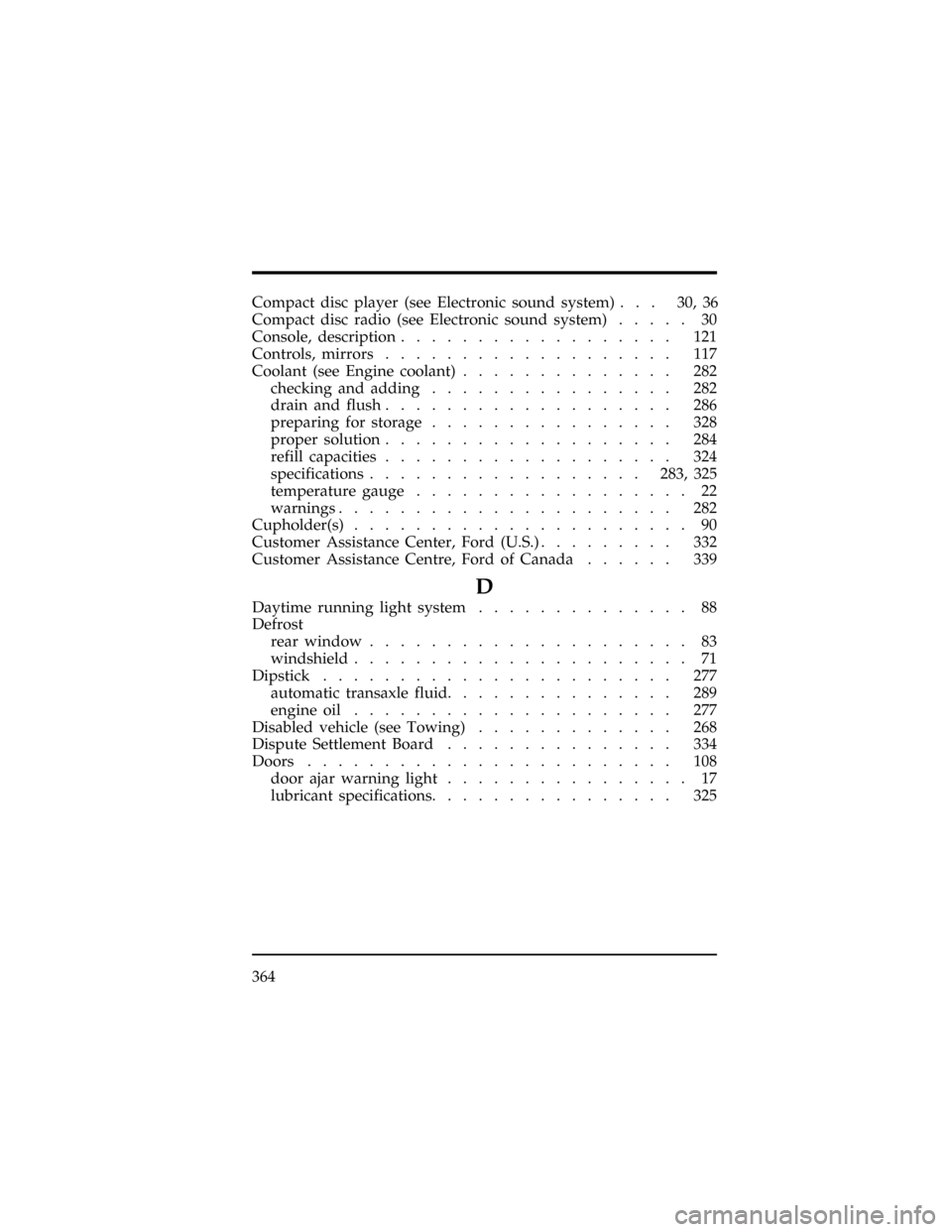
364
Compact disc player (see Electronic sound system) . . . 30, 36
Compact disc radio (see Electronic sound system)..... 30
Console, description.................. 121
Controls, mirrors................... 117
Coolant (see Engine coolant).............. 282
checking and adding................ 282
drain and flush................... 286
preparing for storage................ 328
proper solution................... 284
refill capacities................... 324
specifications..................283, 325
temperature gauge.................. 22
warnings...................... 282
Cupholder(s)...................... 90
Customer Assistance Center, Ford (U.S.)......... 332
Customer Assistance Centre, Ford of Canada...... 339
D
Daytime running light system.............. 88
Defrost
rear window..................... 83
windshield...................... 71
Dipstick....................... 277
automatic transaxle fluid............... 289
engine oil..................... 277
Disabled vehicle (see Towing)............. 268
Dispute Settlement Board............... 334
Doors........................ 108
door ajar warning light................ 17
lubricant specifications................ 325
File:wnixs.ex
Update:Fri Oct 11 10:49:35 1996