1998 FORD WINDSTAR CD player
[x] Cancel search: CD playerPage 50 of 370
![FORD WINDSTAR 1998 1.G Owners Manual Electronic Sound Systems
49
*
[AS10590(ALL)09/95]
NOTE: If you want to restart a currently playing tape
selection, press the left (
b) side of the ªSEEKº button
after three seconds into the current FORD WINDSTAR 1998 1.G Owners Manual Electronic Sound Systems
49
*
[AS10590(ALL)09/95]
NOTE: If you want to restart a currently playing tape
selection, press the left (
b) side of the ªSEEKº button
after three seconds into the current](/manual-img/11/5414/w960_5414-49.png)
Electronic Sound Systems
49
*
[AS10590(ALL)09/95]
NOTE: If you want to restart a currently playing tape
selection, press the left (
b) side of the ªSEEKº button
after three seconds into the current selection.
*
[AS10595(ALL)03/96]
Whirling sprockets in the displaylindicate the direction of
tape travel.
*
[AS10600(ALL)08/95]
n
Using the ªSCANº function with your cassette tape player
*
[AS10700(ALL)03/96]
Press the ªSCAN/TUNEº button to enter the scan mode
(display indicates ªSCNº). Pushing the right
aside of the
ªSEEKº button will begin the forward scan mode on the tape
currently playing, stopping on each tape selection for
approximately an eight-second sampling.
*
[AS10800(ALL)03/96]
Pushing the left
bside of the ªSEEKº button will begin the
reverse scan mode, stopping on each previous tape selection
for approximately an eight-second sampling. While scanning,
the display indicates whirling sprockets plus an ªSºm.
*
[AS10810(ALL)03/96]
To stop the scan mode on the presently sampled tape
selection, press the ªSCAN/TUNEº button again.
*
[AS10820(ALL)08/95]
How to eject the tape
*
[AS10830(ALL)08/95]
To stop the tape and eject the cassette, press the ªEJCTº button.
The radio will resume playing if the radio power is on. The
tape cartridge can be ejected with radio power (and/or ignition)
on or off.
*
[AS10840(ALL)08/95]
How to store the tape
*
[AS10850(ALL)08/95]
Press the ªAM/FMº button to stop the tape player and resume
radio play. The cassette will be stored in the tape player and
the
Xsymbol in the display will be lit until you push the
ªPLAY PROGº button to resume tape play. Fast forward and
fast rewind can be used while the tape is in storage mode
without interrupting radio play.
File:04wnass.ex
Update:Fri Sep 27 13:16:38 1996
Page 51 of 370
![FORD WINDSTAR 1998 1.G Owners Manual 50
*
[AS10860(ALL)02/96]
Using the DolbyHB noise reduction feature
[AS10870(ALL)07/93]
DolbyHis a Registered Trademark of Dolby Laboratories
Licensing Corp.
*
[AS10880(ALL)08/95]
Push thekbutton to ac FORD WINDSTAR 1998 1.G Owners Manual 50
*
[AS10860(ALL)02/96]
Using the DolbyHB noise reduction feature
[AS10870(ALL)07/93]
DolbyHis a Registered Trademark of Dolby Laboratories
Licensing Corp.
*
[AS10880(ALL)08/95]
Push thekbutton to ac](/manual-img/11/5414/w960_5414-50.png)
50
*
[AS10860(ALL)02/96]
Using the DolbyHB noise reduction feature
[AS10870(ALL)07/93]
DolbyHis a Registered Trademark of Dolby Laboratories
Licensing Corp.
*
[AS10880(ALL)08/95]
Push thekbutton to activate. When on, theksymbol
above the button will be lit.
*
[AS10905(ALL)05/96]
Tips on Caring for the Cassette Player and Tapes
*
[AS10910(ALL)08/95]
In order to keep your cassette tape player performing the way it
was meant to, read and follow these simple precautions:
*
[AS10915(ALL)05/96]
n
Using a Ford or equivalent cassette cleaning cartridge to
clean the tape player head after 10-12 hours of play will help
maintain the best playback sound and proper tape operation.
*
[AS10920(ALL)08/95]
n
Only cassettes that are 90 minutes long or less should be
used. Tapes longer than 90 minutes are thinner and subject
to breakage or may jam the tape player mechanism.
*
[AS10925(ALL)08/95]
n
Protect cassettes from exposure to direct sunlight, high
humidity and extreme heat or cold. If they are exposed to
extreme conditions, allow them to reach a moderate
temperature before playing.
*
[AS10930(ALL)08/95]
n
If a tape is loose inside the cassette, tighten it before playing
by putting your finger or a pencil into one of the holes and
turning the hub until the tape is tight.
*
[AS10935(ALL)08/95]
n
Loose labels on cassette tapes can become lodged in the
mechanism. Remove any loose label material before inserting
a cassette.
*
[AS10940(ALL)08/95]
n
Do not leave a tape in the cassette tape player when not in
use. High heat in the vehicle can cause the cassette to warp.
File:04wnass.ex
Update:Fri Sep 27 13:16:38 1996
Page 52 of 370
![FORD WINDSTAR 1998 1.G Owners Manual Electronic Sound Systems
51
*
[AS11010(ALL)08/95]
Tape error messages
*
[AS11020(ALL)08/95]
Your cassette tape player is equipped to diagnose certain
problems you may experience. Error codes are as fo FORD WINDSTAR 1998 1.G Owners Manual Electronic Sound Systems
51
*
[AS11010(ALL)08/95]
Tape error messages
*
[AS11020(ALL)08/95]
Your cassette tape player is equipped to diagnose certain
problems you may experience. Error codes are as fo](/manual-img/11/5414/w960_5414-51.png)
Electronic Sound Systems
51
*
[AS11010(ALL)08/95]
Tape error messages
*
[AS11020(ALL)08/95]
Your cassette tape player is equipped to diagnose certain
problems you may experience. Error codes are as follows:
*
[AS11030(ALL)08/95]
Error 0Ð Communication error between the radio controller
and the tape controller. The cassette player will eject the tape.
Insert the tape again. If the same error code appears, turn the
ignition off, then back on again and insert the tape.
*
[AS11040(ALL)08/95]
Error 1Ð Possible problem cartridge. The cassette tape player
will eject the tape. Insert the tape again. If the same error code
appears in the display, try a different cartridge.
*
[AS11050(ALL)08/95]
Error 2Ð Tape eject or load failure. Your cassette tape player
will go into the pause mode. Push ªEJCTº to eject the tape. If
the tape doesn't eject, refer the problem to qualified personnel
for service.
%*
[AS11060(ALL)05/96]
Clock Operation
*
[AS11080(ALL)05/96]
How to view the clock mode
*
[AS11090(ALL)08/95]
Press the ªCLOCKº button to alternate the frequency and time
in the display. In the clock mode, pressing any radio function
will automatically display the radio frequency for approximately
ten seconds before changing back to the clock mode.
*
[AS11100(ALL)05/96]
How to set the clock
[AS11120(ALL)12/93]
Press and hold in the ªCLOCKº button, press the ªSEEKº
button left (
b) to advance the hours and right (
a) to advance
the minutes.
*
[AS11130(ALL)05/96]
NOTE: The clock displays 12-hour time with no AM/PM
indications.
*
[AS11135(ALL)09/95]
NOTE: On the High-Level Audio System, the clock can be set
with the radio power on or off.
File:04wnass.ex
Update:Fri Sep 27 13:16:38 1996
Page 53 of 370
![FORD WINDSTAR 1998 1.G Owners Manual 52
[AS12000(ALL)09/95]
NOTE: In order to maintain the performance of your cassette
stereo system, refer to ªTips on Caring for the
Cassette Player and Tapesº later in this chapter.
[AS12003(ALL)04/9 FORD WINDSTAR 1998 1.G Owners Manual 52
[AS12000(ALL)09/95]
NOTE: In order to maintain the performance of your cassette
stereo system, refer to ªTips on Caring for the
Cassette Player and Tapesº later in this chapter.
[AS12003(ALL)04/9](/manual-img/11/5414/w960_5414-52.png)
52
[AS12000(ALL)09/95]
NOTE: In order to maintain the performance of your cassette
stereo system, refer to ªTips on Caring for the
Cassette Player and Tapesº later in this chapter.
[AS12003(ALL)04/95]
The Ford 10-CD Changer System
[AS12006(ALL)05/95]
The Ford 10-CD Changer is mounted in your center floor
console and holds 10 CDs, all controlled by using the buttons
on your High-Level Audio System.
[AS12012(ALL)05/95]
Center Floor Console Loading Instructions
[AS12015(ALL)05/95]1.
Open Compact Disc Changer center floor console unit by
sliding door to the right (Figure 1).
[AS12018(ALL)05/95]
7-1/2 pica art:0050265-A[AS12021(ALL)04/95]2.
Push ªEJECTº button to eject the disc ªmagazineº (holds 10
discs) (Figure 2).
[AS12024(ALL)05/95]
7-1/2 pica art:0050266-AFile:04wnass.ex
Update:Fri Sep 27 13:16:38 1996
Page 64 of 370
![FORD WINDSTAR 1998 1.G Owners Manual Electronic Sound Systems
63
*
[AS24300(ALL)02/96]
n
Increasing or decreasing treble response
*
[AS24425(ALL)02/96]
Push the ªAUDIOº button repeatedly until the display reads
ªTREB.º Push the right FORD WINDSTAR 1998 1.G Owners Manual Electronic Sound Systems
63
*
[AS24300(ALL)02/96]
n
Increasing or decreasing treble response
*
[AS24425(ALL)02/96]
Push the ªAUDIOº button repeatedly until the display reads
ªTREB.º Push the right](/manual-img/11/5414/w960_5414-63.png)
Electronic Sound Systems
63
*
[AS24300(ALL)02/96]
n
Increasing or decreasing treble response
*
[AS24425(ALL)02/96]
Push the ªAUDIOº button repeatedly until the display reads
ªTREB.º Push the right (+) side of the ªVOLUMEº button to
increase the treble (more ªhighsº), and push the left (s) side
to decrease treble (less ªhighsº).
*
[AS24500(ALL)02/96]
Speaker features and operation
*
[AS24600(ALL)02/96]
n
Adjusting speaker balance
*
[AS24725(ALL)02/96]
Balance control allows you to adjust the sound distribution
between the right and left speakers. Push the ªAUDIOº
button repeatedly until the display reads ªBAL.º Push the
right (+) side of the ªVOLUMEº button to shift the sound to
the right speakers, and push the left (s) side to shift the
sound to the left speakers.
*
[AS24800(ALL)04/96]
n
Adjusting speaker fader
*
[AS24925(ALL)02/96]
Fade control allows you to adjust the sound distribution
between the front and rear speakers. Push the ªAUDIOº
button repeatedly until the display reads ªFADE.º Push the
right (+) side of the ªVOLUMEº button to shift the sound to
the front speakers, and push the left (s) side to shift the
sound to the rear speakers.
[AS24950(ALL)09/95]
NOTE: Illuminated bars in the display show relative levels of
bass and treble and positions of speaker balance and
fader functions for five seconds after adjustments are
made, then revert to volume level set.
%*
[AS25000(ALL)06/96]
Using the Controls of Your Cassette Tape Player
*
[AS25500(ALL)08/95]
How to insert a tape
[AS25600(ALL)05/95]
Insert a cassette (with theopen edge to the right) firmly into
the tape door opening, making sure the cassette is completely in
and ªseated.º
File:04wnass.ex
Update:Fri Sep 27 13:16:38 1996
Page 65 of 370
![FORD WINDSTAR 1998 1.G Owners Manual 64
*
[AS25700(ALL)12/95]
How to locate a desired track on the tape
[AS25800(ALL)09/95]
NOTE: The tape track number indicated in the display does
not necessarily correspond to the tape track or side
nu FORD WINDSTAR 1998 1.G Owners Manual 64
*
[AS25700(ALL)12/95]
How to locate a desired track on the tape
[AS25800(ALL)09/95]
NOTE: The tape track number indicated in the display does
not necessarily correspond to the tape track or side
nu](/manual-img/11/5414/w960_5414-64.png)
64
*
[AS25700(ALL)12/95]
How to locate a desired track on the tape
[AS25800(ALL)09/95]
NOTE: The tape track number indicated in the display does
not necessarily correspond to the tape track or side
number on the cassette label. It is used only to
indicate when the tape mechanism reverses tracks.
[AS25896(ALL)12/93]
Using the Automatic Music Search (ªAMSº) function with
cassette tape player (if your display shows numerals)
*
[AS25897(ALL)03/96]
Press and hold the ªAMSº button (ªAMSº will appear in the
display). Then, push the left
hbutton to rewind to the
beginning of the current selection or press the right
gbutton
to fast forward to the beginning of the next selection.
*
[AS25900(ALL)09/95]
n
Fast forwarding the tape
*
[AS26000(ALL)04/96]
Push the right
gbutton to fast forward the tape.
*
[AS26100(ALL)08/95]
n
Rewinding the tape
*
[AS26200(ALL)04/96]
Push the left
hbutton to rewind the tape.
[AS26300(ALL)12/93]
Using the Automatic Music Search (ªAMSº) function with
cassette tape player (if your display shows arrows)
[AS26310(ALL)10/95]
Press and hold the ªAMSº button. Then, push the
appropriate fast-wind button, depending upon the direction
of the tape travel arrow in the display. For example, if the
tape travel arrow is pointing to the left, push the right (
g)
button to rewind to the beginning of the current selection. If
the tape travel arrow is pointing to the right, press the right
(
g) button to fast forward to the beginning of the next
selection.
File:04wnass.ex
Update:Fri Sep 27 13:16:38 1996
Page 67 of 370
![FORD WINDSTAR 1998 1.G Owners Manual 66
*
[AS27600(ALL)05/96]
Tips on Caring for the Cassette Player and Tapes
*
[AS27700(ALL)08/95]
In order to keep your cassette tape player performing the way it
was meant to, read and follow these sim FORD WINDSTAR 1998 1.G Owners Manual 66
*
[AS27600(ALL)05/96]
Tips on Caring for the Cassette Player and Tapes
*
[AS27700(ALL)08/95]
In order to keep your cassette tape player performing the way it
was meant to, read and follow these sim](/manual-img/11/5414/w960_5414-66.png)
66
*
[AS27600(ALL)05/96]
Tips on Caring for the Cassette Player and Tapes
*
[AS27700(ALL)08/95]
In order to keep your cassette tape player performing the way it
was meant to, read and follow these simple precautions:
*
[AS27750(ALL)05/96]
n
Using a Ford or equivalent cassette cleaning cartridge to
clean the tape player head after 10-12 hours of play will help
maintain the best playback sound and proper tape operation.
*
[AS27800(ALL)08/95]
n
Only cassettes that are 90 minutes long or less should be
used. Tapes longer than 90 minutes are thinner and subject
to breakage or may jam the tape player mechanism.
*
[AS27900(ALL)08/95]
n
Protect cassettes from exposure to direct sunlight, high
humidity and extreme heat or cold. If they are exposed to
extreme conditions, allow them to reach a moderate
temperature before playing.
*
[AS28001(ALL)08/95]
n
If a tape is loose inside the cassette, tighten it before playing
by putting your finger or a pencil into one of the holes and
turning the hub until the tape is tight.
*
[AS28101(ALL)08/95]
n
Loose labels on cassette tapes can become lodged in the
mechanism. Remove any loose label material before inserting
a cassette.
*
[AS28200(ALL)08/95]
n
Do not leave a tape in the cassette tape player when not in
use. High heat in the vehicle can cause the cassette to warp.
%*
[AS28400(ALL)05/96]
Clock Operation
*
[AS28500(ALL)05/96]
How to view the clock mode
*
[AS28650(ALL)08/95]
Press the ªCLOCKº button to alternate the frequency and time
in the display. In the clock mode, pressing any radio function
will automatically display the radio frequency for approximately
ten seconds before changing back to the clock mode.
File:04wnass.ex
Update:Fri Sep 27 13:16:38 1996
Page 352 of 370
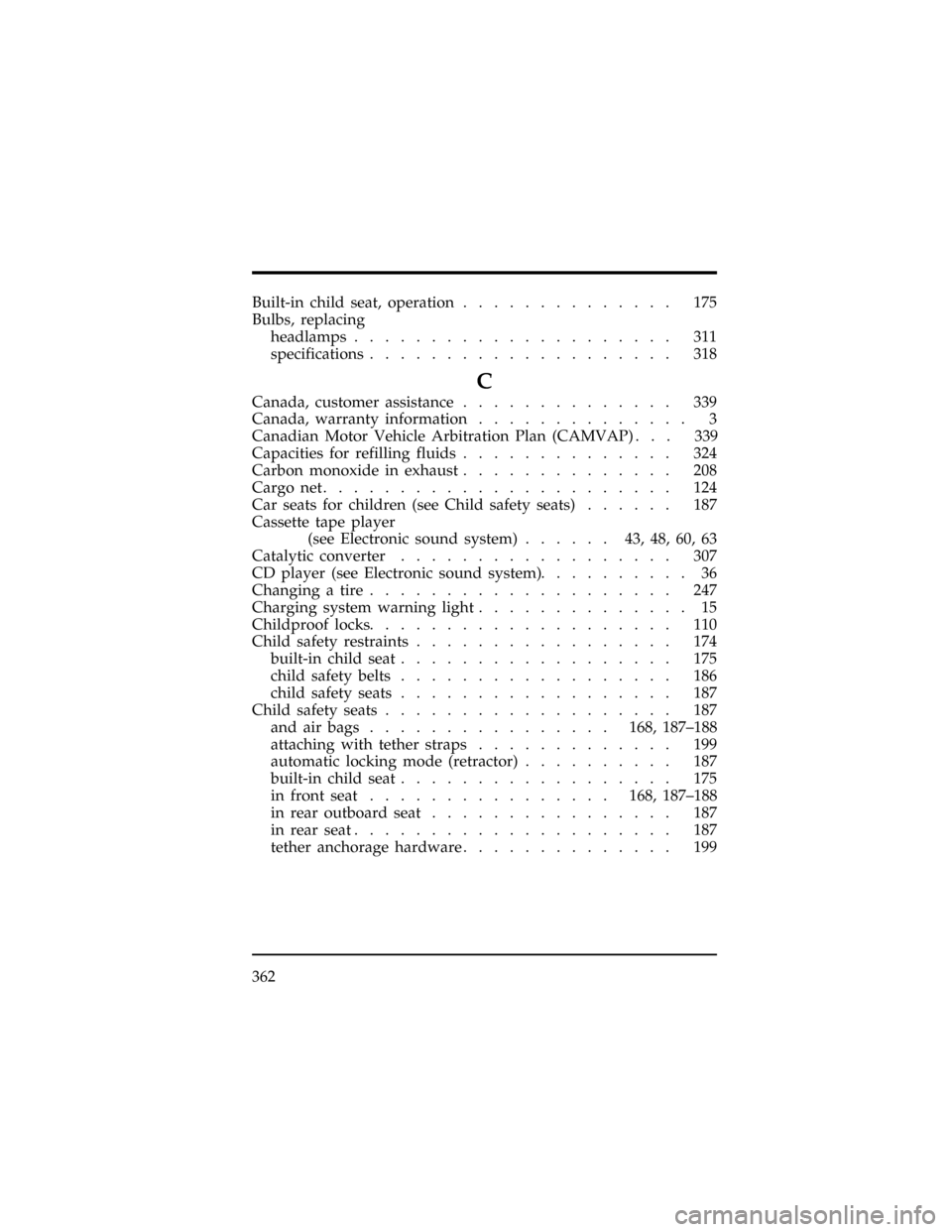
362
Built-in child seat, operation.............. 175
Bulbs, replacing
headlamps..................... 311
specifications.................... 318
C
Canada, customer assistance.............. 339
Canada, warranty information.............. 3
Canadian Motor Vehicle Arbitration Plan (CAMVAP) . . . 339
Capacities for refilling fluids.............. 324
Carbon monoxide in exhaust.............. 208
Cargo net....................... 124
Car seats for children (see Child safety seats)...... 187
Cassette tape player
(see Electronic sound system)...... 43,48,60,63
Catalytic converter.................. 307
CD player (see Electronic sound system).......... 36
Changing a tire.................... 247
Charging system warning light.............. 15
Childproof locks.................... 110
Child safety restraints................. 174
built-in child seat.................. 175
child safety belts.................. 186
child safety seats.................. 187
Child safety seats................... 187
and air bags................168, 187±188
attaching with tether straps............. 199
automatic locking mode (retractor).......... 187
built-in child seat.................. 175
in front seat................168, 187±188
in rear outboard seat................ 187
in rear seat..................... 187
tether anchorage hardware.............. 199
File:wnixs.ex
Update:Fri Oct 11 10:49:35 1996